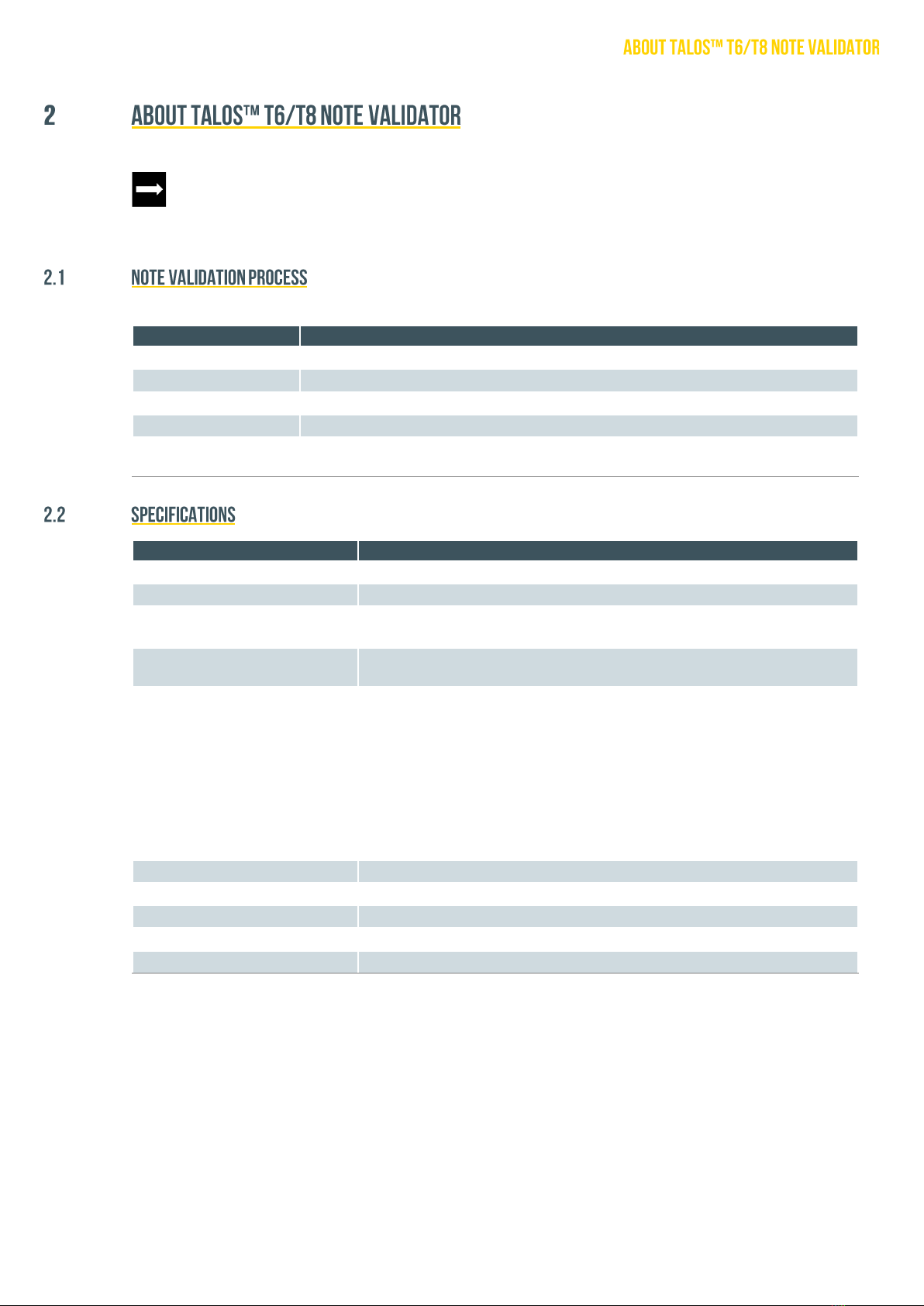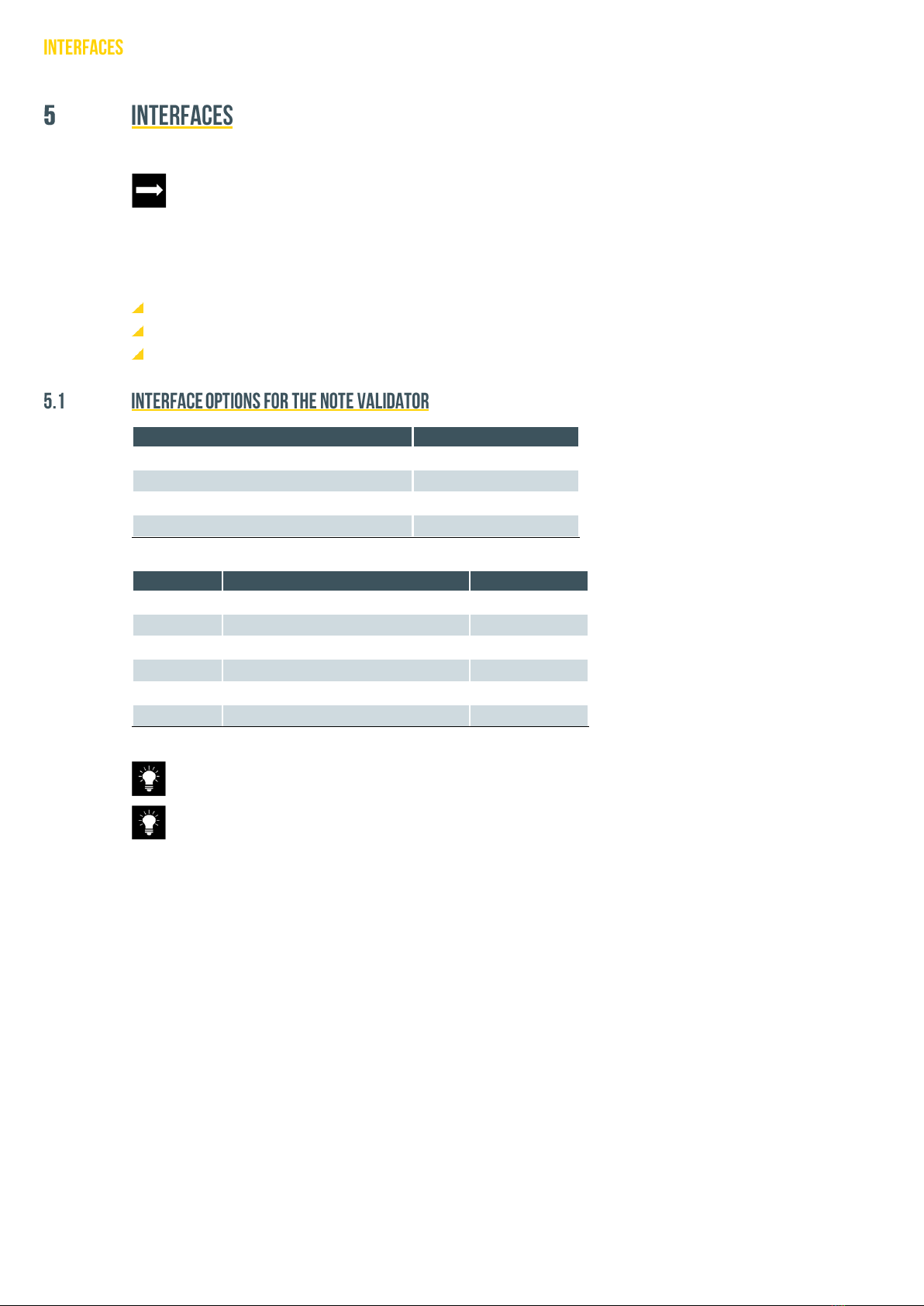1About this Installation Guide ..................................................................................... 4
1.1 Text Conventions .............................................................................................................................4
1.2 Additional Helpful Documents...........................................................................................................4
2About Talos™ T6/T8 Note Validator .......................................................................... 5
2.1 Note Validation Process ...................................................................................................................5
2.2 Specifications..................................................................................................................................5
3Installation ............................................................................................................... 6
3.1 Unpacking the Note Validator............................................................................................................6
3.2 Mounting the Note Validator .............................................................................................................6
4Setup ....................................................................................................................... 8
4.1 Programming the Note Validator with the Configuration Coupon ........................................................8
4.2 Enabling Notes and Vend Coupons on the Note Validator ..................................................................9
5Interfaces............................................................................................................... 10
5.1 Interface Options for the Note Validator...........................................................................................10
6Cleaning................................................................................................................. 11
6.1 Recommended Cleaning Aids.........................................................................................................11
6.2 Cleaning Procedures......................................................................................................................11
7Troubleshooting ..................................................................................................... 12
7.1 Conditions and Recovery Steps......................................................................................................12
7.2 Bezel LED Error Flash Codes and Recovery Steps...........................................................................12
8Pinout Information.................................................................................................. 13
8.1 Pinout Information for 30-pin Connector.........................................................................................13
8.2 Power Harnesses...........................................................................................................................14
8.3 Connector Assignment for the 9-pin Cable......................................................................................15
8.4 Customer Supplied Cables .............................................................................................................15
8.4.1 9-pin Cable .......................................................................................................................................... 15
8.4.2 18-pin Cable ........................................................................................................................................ 15