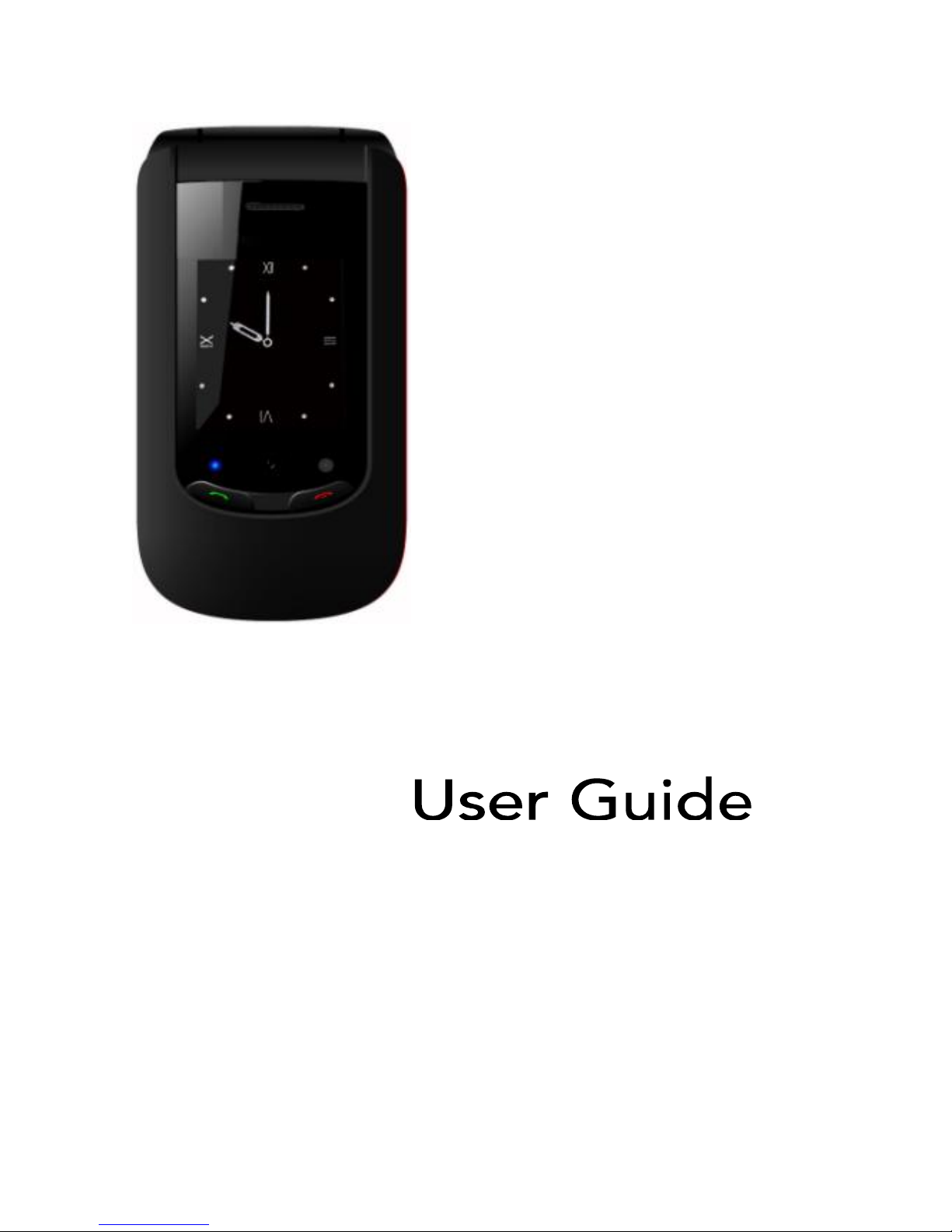General Information
Congratulations on the purchase of your
CPR CS900!
We are endeavouring to improve our
products and services. We reserve all
the rights to revise and change the
description of this product and its
software as well as this user’s manual
without obligation to notify any person
of such revisions and changes.
All the pictures in this manual are for
reference only. There may be slight
difference between the appearance of
phone/ keys/ contents of display used