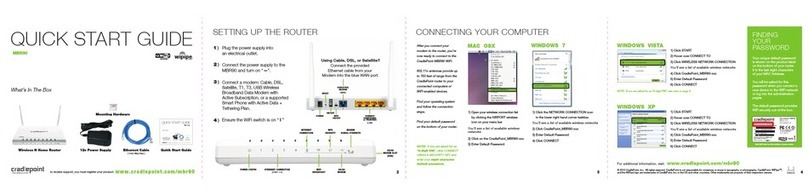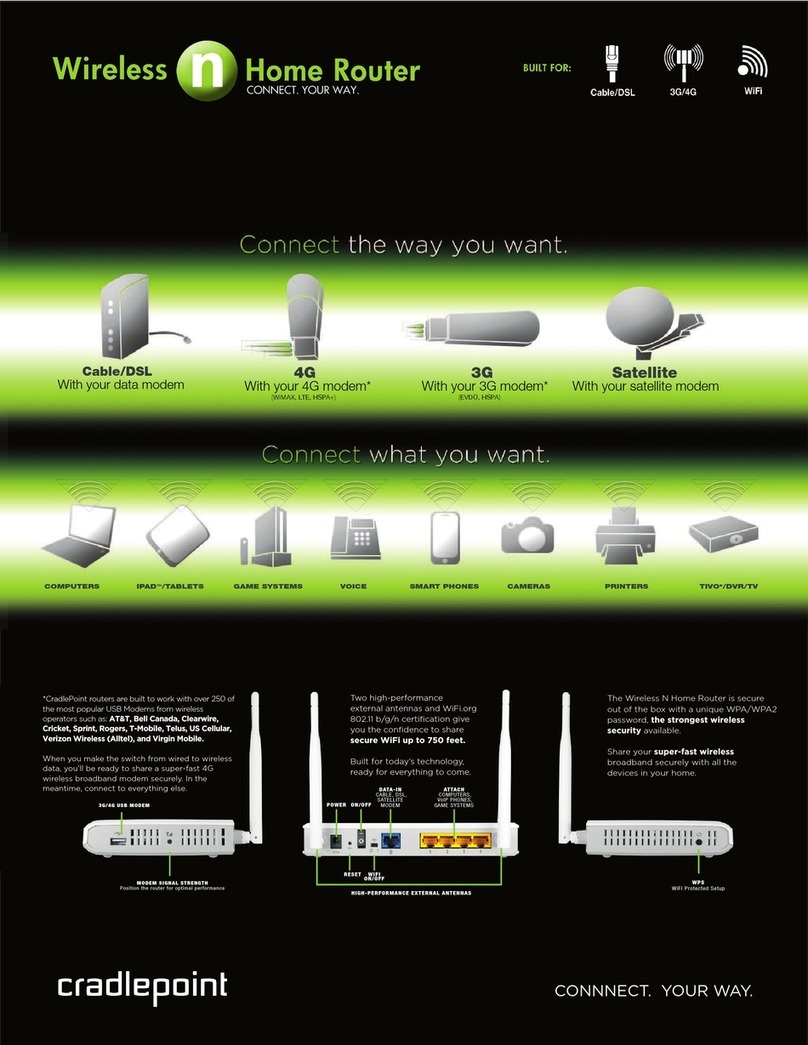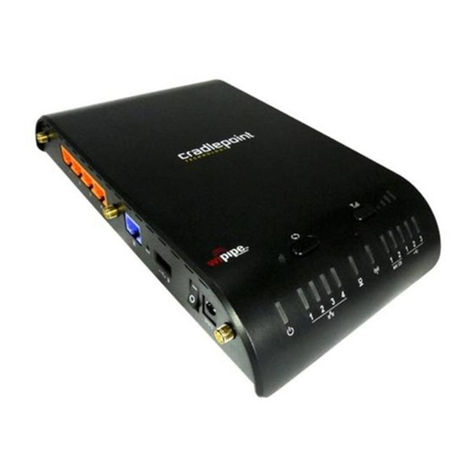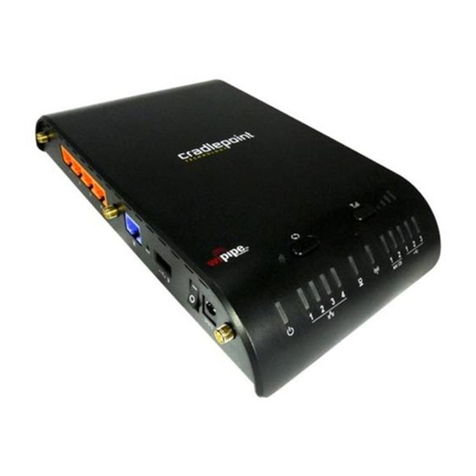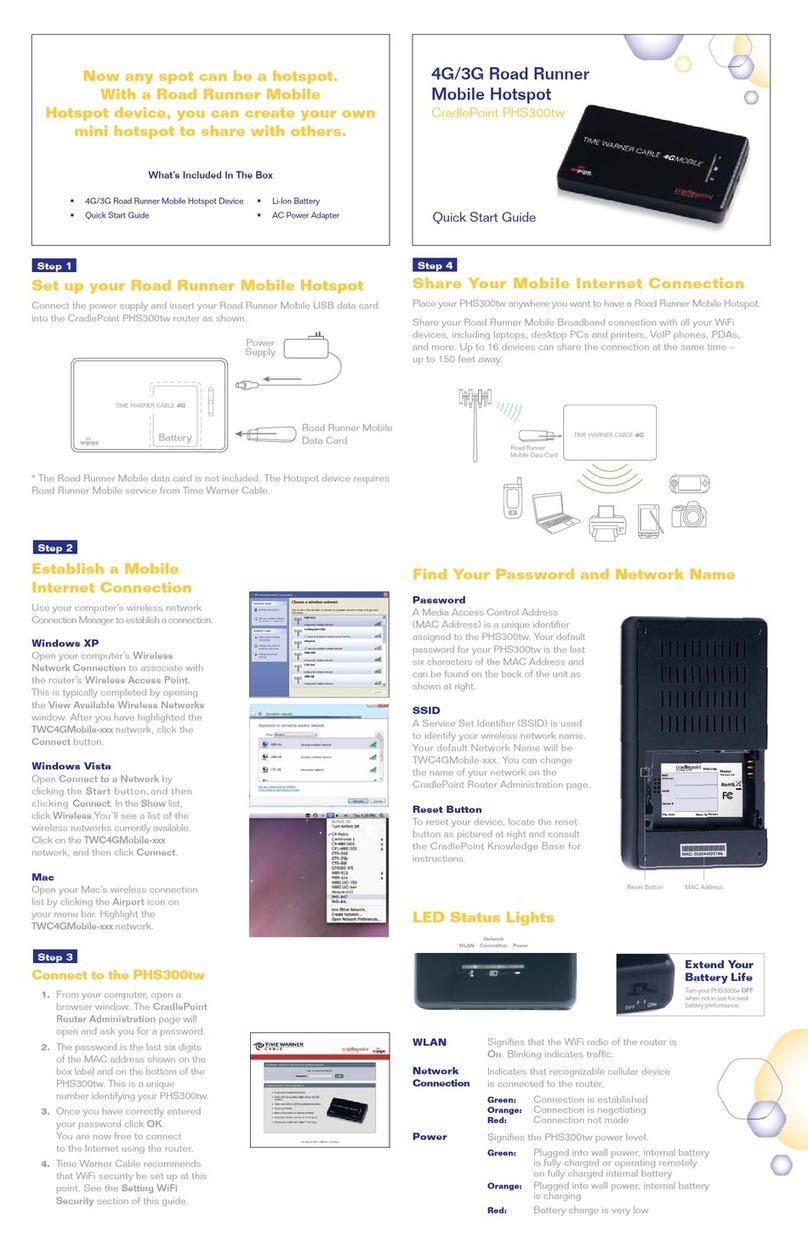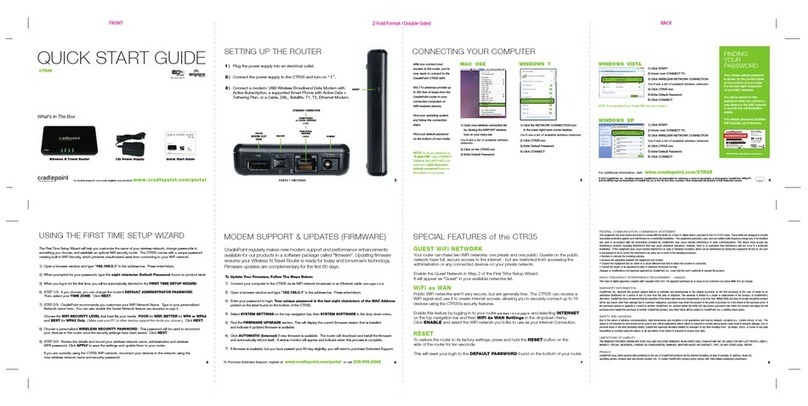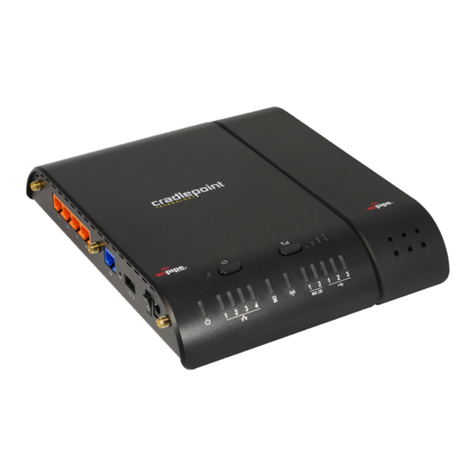© 2009 CradlePoint, Inc. All rights reserved. CradlePoint is not responsible for omissions or errors in
typography or photography. CradlePoint, WiPipe™, and the WiPipe logo are trademarks of CradlePoint,
Inc. in the US and other countries. Other trademarks are the property of their respective owners. 09/09
SPECIFICATIONS MODEL #: MBR1000 Mobile Broadband N Router
WiFi Standards: 802.11 b/g/n
NETWORK CONNECTIONS AND PORTS: Four (4) LAN, One (1) WLAN/
Ethernet, Two (2) USB Modem, One (1) ExpressCard Modem
BUTTONS/SWITCHES: WiFi on/off, WPS (WiFi Protected Setup),
SGNL (Signal Strength Display) and Reset
LED INDICATORS: Power, LAN (1-4), WAN (wired network), WPS (WiFi
Protected Setup), WLAN (Mobile Broadband), Modem, Signal
POWER: 12VDC, 1.2A; 100-240V AC
DIMENSIONS: 7-in x 4.8-in x 1.2-in (180mm x 122mm x 30.25mm)
WEIGHT: 12 oz. (340g)
TEMPERATURE: 0°C to 50°C (32°F to 120°F) Operating
-20°C to 70°C (-4°F to 158°F) Storage
RELATIVE HUMIDITY: 10% - 85% Operating / 5% - 90% Storage
CERTIFICATIONS: FCC, CE, WiFi Alliance
DETAILS Compatible with 100+ HSPA and EVDO Mobile Broadband Devices
Supports both USB and ExpressCard Mobile Broadband Modems
Supports Cable/DSL Modems with Dynamic IP, Static IP, PPPoE, PPTP,
and L2tp Connection Types
Universal Plug & Play and ALGs Support for Internet Applications such as
E-Mail, FTP, Gaming, Remote Desktop, Net Meeting, Telnet, and more
Flash Memory for Firmware Upgrade, Save/Restore Settings
Easy Local or Remote Management via HTTP, HTTPS, and SNMP
Traffic Control with Virtual Server (max 32 Servers) and DMZ
Compliant with IEEE 802.3, 3u, and 802.11 b/g/n Standards
Compliant with Windows 98SE/NT/200/XP/Server 2003/Linux/Mac OS
SECURITY Access control available in encrypted and open modes, password-protected
access to prevent unauthorized usage.
Provides additional security of Enable/Disable Network Name Broadcast
and Internet Access Control (Services, URL, and MAC Filtering)
Firewall features Network Address Translation (NAT) and Stateful Packet
Inspection (SPI) which protects against DoS Attacks
Multiple Concurrent IPSec, L2TP and PPTP VPN Pass-Through Sessions
* Requires Activated USB and/or ExpressCard Modem with a Mobile Broadband Carrier.
Over 100 Modems and Handsets are Supported.
** Based on Mobile Broadband Coverage
MBR1000
Failsafe Mobile Broadband N Router
PRODUCT DIAGRAM
MINIMUM
REQUIREMENTS Mobile Broadband Data Card with Active Subscription
(USB or ExpressCard), or Supported Phone with Active
Tethered Data Plan Suggested*
Operating System: Windows 2000 / XP / Vista, Mac OS X, or
Linux with WiFi Adapter (802.11n Recommended)
Browser: Internet Explorer v6.0, Firefox v2.0, or Safari v1.0
Minimum
IN THE BOX - MBR1000 Failsafe Mobile Broadband N Router
- 5-ft (1.5m) CAT5 Ethernet Cable
- Quick Start Guide
- AC Power Adapter
- Mounting Hardware
RECOMMENDED ACCESSORIES
CENTRAL
BETA
Secure, Manage &
Maintain The Edge
of 3G/4G Network
Additional AC Power Supply
WPS Security
Signal Strength
USB Modem Port
ExpressCard Modem Port
LED indicators
8.0 inches
4.7 inches
4-LAN Ports
WAN Port
USB
Reset
AC Adapter
Back Panel Ports
1.2 inches
Antennas
1199 Shoreline Lane, Suite 301, Boise, Idaho 83702 (+1)208.424.5054 www.cradlepoint.com