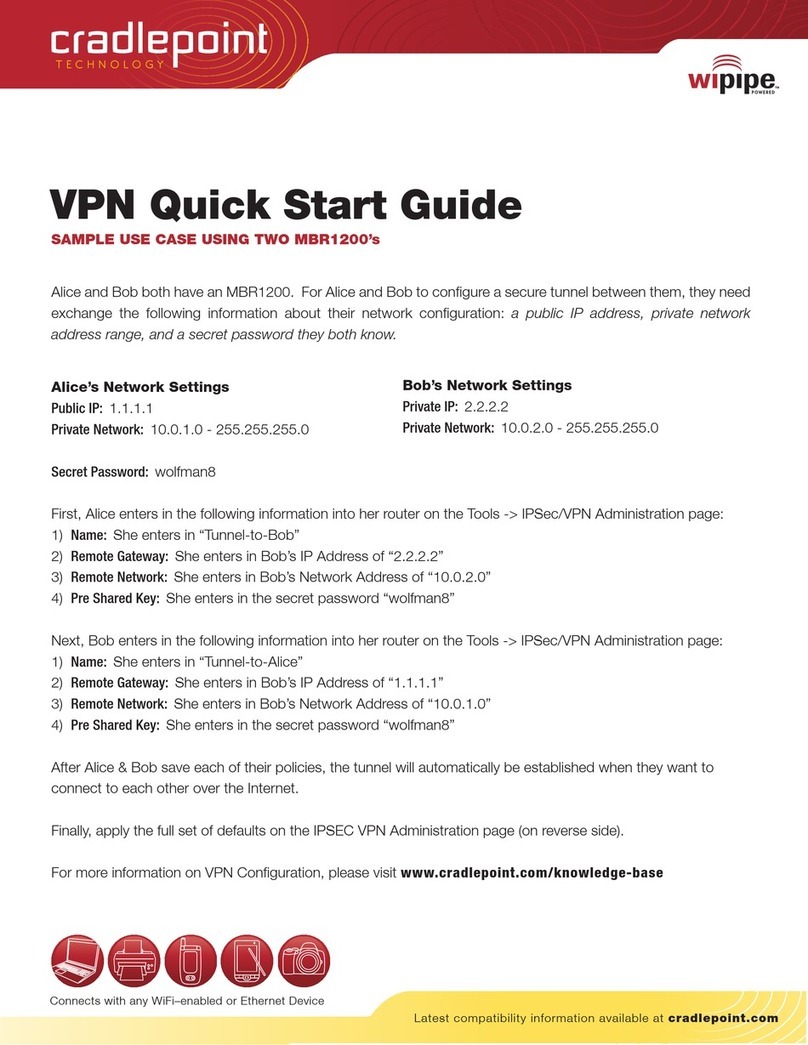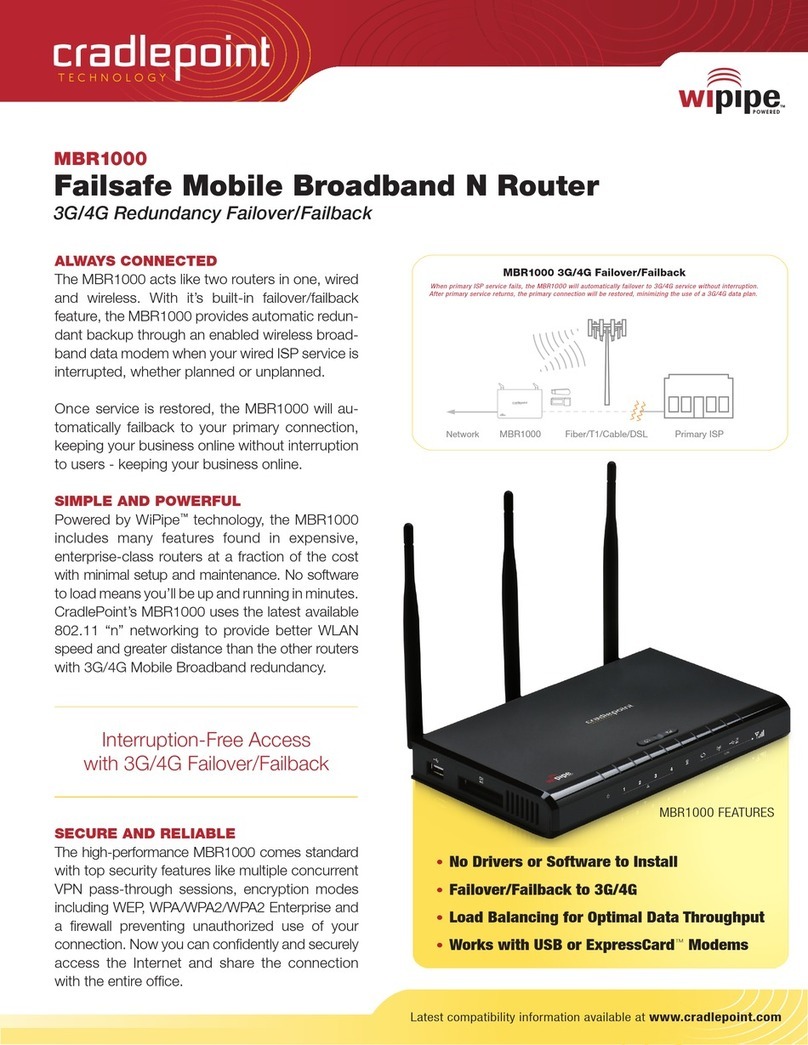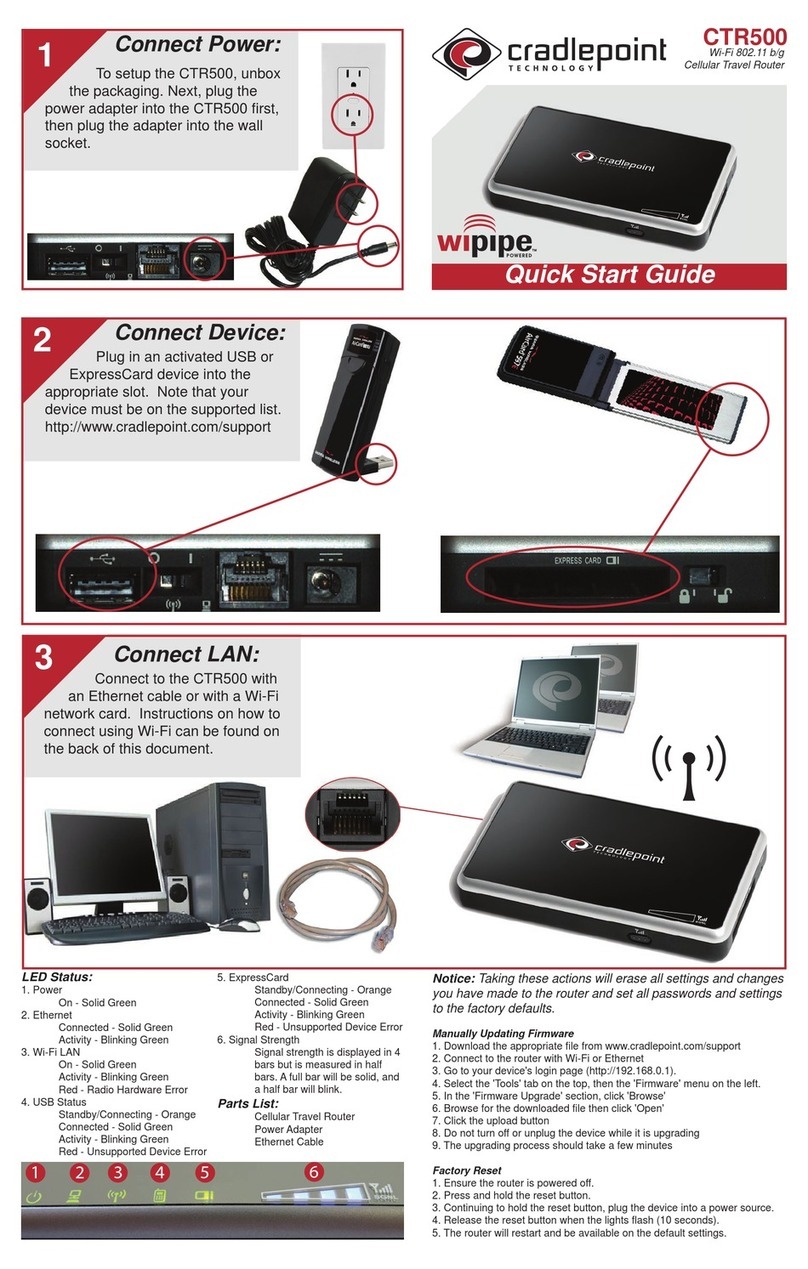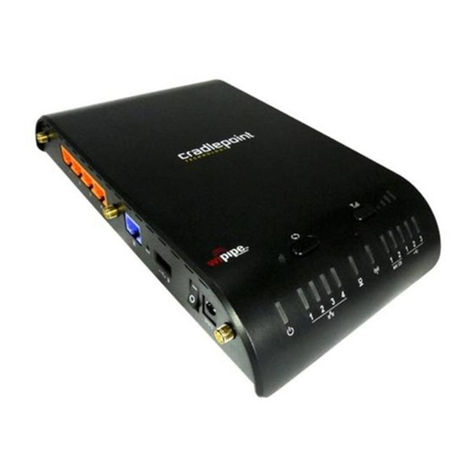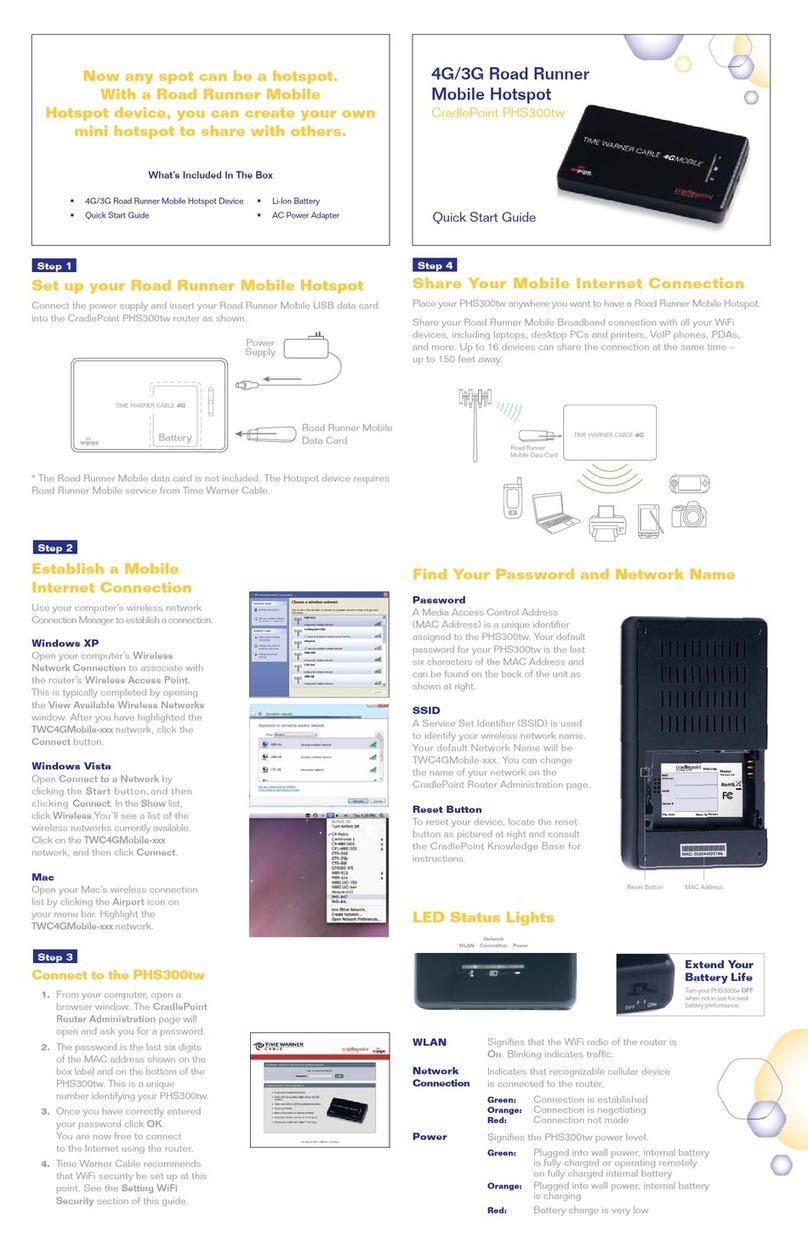/ / / / / / / / www.cradlepoint.com/mbr90
WIRELESS N HOME ROUTER: MBR90
The Wireless N Home Router is secure out-of-the-box with a unique
WPA/WPA2 password, the strongest wireless security available.
Share your super-fast wireless broadband securely with all your
WiFi-enabled devices.
The Wireless N Home Router is secure out-of-the-box with a unique
specifications
DATA IN: 3G/4G via USB Modem, One (1) 10/100 Ethernet Port
DATA OUT: WiFi 802.11 b/g/n, Four (4) 10/100 Ethernet Ports
WIRELESS BROADBAND MODEMS: Most 3G/4G USB Modems*
CABLE/DSL MODEMS: Dynamic IP, Static IP, PPPoE, PPTP, & L2TP Connection
TEMPERATURE: 32°F to 120°F Operating / -4°F to 158°F Storage
LED INDICATORS: Power + Data Activity On [ Ethernet Port 1-4,
Wired Network, WPS, Wireless Broadband ] + Modem Signal Strength
DIMENSIONS: 7 inches x 4.8 inches x 1.2 inches WEIGHT: 12 oz.
CERTIFICATIONS: FCC, CE, WiFi Alliance
what’s in the box
Wireless N Home Router (MBR90)
5 foot Ethernet Cable (CAT5)
Quick Start Guide and Extended Service Overview
12v AC Power Adapter
Mounting Hardware
requirements
Internet Service and Modem
Must have at least one of the following: Cable, DSL,
Satellite, T1, T3, Fiber, USB Wireless Broadband Data
Modem with Active Subscription, or a supported Smart
Phone with Active Data + Tethering Plan.
Attached Devices
Any WiFi-enabled or Ethernet-enabled computer or device
(802.11n recommended for best performance).
Browser (to configure router)
Minimum of Firefox v2.0, Internet Explorer v6.0, Chrome,
or Safari v1.0
supported data modems*
NEW!
3G/4G MODEM LOOKUP
Text “MBR90” and your carrier’s name
to 424-675-1026 for a complete list
or visit www.cradlepoint.com/modems
4G Modems Most modems from Clearwire, Rover,
Sprint, and Verizon Wireless.
3G Modems Most modems from AT&T, Bell Canada,
Clearwire, Cricket, Rogers, Rover, Sprint, Telus, T-Mobile,
U.S. Cellular, Verizon Wireless (Alltel), Virgin Mobile.
Cable Modems Nearly all modems from AT&T,
CableOne, Cablevision, Charter, Comcast, Cox, Time Warner,
Verizon, and other major providers.
DSL Modems Nearly all DSL modems from AT&T,
BellSouth, Charter, Covad, EarthLink, Insight, Qwest, SBC,
Speakeasy, Sprint, and Verizon.
Satellite Modems Nearly all satellite Internet
modems from HughesNet and WildBlue.
The Wireless N Home Router is secure out-of-the-box with a unique
WPA/WPA2 password, the strongest wireless security available.
Share your super-fast wireless broadband securely with all your
The Wireless N Home Router is secure out-of-the-box with a unique
TEMPERATURE: 32°F to 120°F Operating / -4°F to 158°F Storage
LED INDICATORS: Power + Data Activity On [ Ethernet Port 1-4,
Wired Network, WPS, Wireless Broadband ] + Modem Signal Strength
DIMENSIONS: 7 inches x 4.8 inches x 1.2 inches WEIGHT: 12 oz.
CERTIFICATIONS: FCC, CE, WiFi Alliance
Wireless N Home Router (MBR90)
5 foot Ethernet Cable (CAT5)
Quick Start Guide and Extended Service Overview
Internet Service and Modem
Must have at least one of the following: Cable, DSL,
Satellite, T1, T3, Fiber, USB Wireless Broadband Data
Modem with Active Subscription, or a supported Smart
Phone with Active Data + Tethering Plan.
Any WiFi-enabled or Ethernet-enabled computer or device
(802.11n recommended for best performance).
Browser (to configure router)
Minimum of Firefox v2.0, Internet Explorer v6.0, Chrome,
Sprint, and Verizon Wireless.
Clearwire, Cricket, Rogers, Rover, Sprint, Telus, T-Mobile,
U.S. Cellular, Verizon Wireless (Alltel), Virgin Mobile.
CableOne, Cablevision, Charter, Comcast, Cox, Time Warner,
Verizon, and other major providers.
gaming
Game Specific Presets (GSP) with TCP & UDP port forwarding
for over 500 games
Application Layer Gateways (ALG) automatically open and close ports
based on gaming traffic
High-speed network processor
Reduced latency and jitter
Performance tuning
multimedia
Send photos wirelessly to your computer with your WiFi-enabled camera
Internet bandwidth can be specifically allocated to different devices
Streaming video and voice traffic can be prioritized higher
than other non-critical applications
Optimized for Internet Phone (VoIP) technology
networking
Support for Cable, DSL, 3G/4G, and Satellite modems
High-speed WiFi with 802.11 b/g/n technology.
2x2 MIMO antenna system for improved WiFi performance
WiFi range of up to 750 feet
Four Ethernet ports (10/100 Mbps)
Buffer optimization
Automatic Internet failover when connected to multiple data modems
Enhances the WiFi performance for tethered phones and portable hotspots
security
Out-of-the-box security with unique WPA/WPA2 encryption
Content Filtering easily creates child-friendly internet access
Work from home with secure corporate VPN access
Hide your WiFi network name from your neighbors
Inbound filtering of IP and MAC Addresses
Network Address Translation (NAT) and Stateful Packet Inspection (SPI)
Nearly all DSL modems from AT&T,
BellSouth, Charter, Covad, EarthLink, Insight, Qwest, SBC,
Speakeasy, Sprint, and Verizon.
Nearly all satellite Internet
modems from HughesNet and WildBlue.
BellSouth, Charter, Covad, EarthLink, Insight, Qwest, SBC,
Speakeasy, Sprint, and Verizon.
modems from HughesNet and WildBlue.
Content Filtering easily creates child-friendly internet access
Work from home with secure corporate VPN access
Hide your WiFi network name from your neighbors
Inbound filtering of IP and MAC Addresses
Network Address Translation (NAT) and Stateful Packet Inspection (SPI)
For an up-to-date list of compatible 3G/4G modems, visit www.cradlepoint.com/mbr90. CradlePoint does not guarantee compatibility or support for all third party data mo-
dems. Newer firmware may be necessary to provide support for your modem. One-year limited hardware warranty only available in the US and Canada. Product specifications
are subject to change without notice, and product appearance may differ from image depicted on this package. This product requires either a third-party mobile broadband
modem or phone with tethering service to receive wireless internet service, or broadband service from an Internet service provider to receive internet service via wired Ethernet.
Check with your broadband provider for service coverage, fees, and other charges. © 2010 CradlePoint, Inc. All rights reserved. CradlePoint, WiPipe™, and the WiPipe logo
are trademarks of CradlePoint, Inc. in the US and other countries. iPad™ is a trademark of Apple Inc., registered in the U.S. and other countries. TiVo® refers to the TiVo DVR
and is a registered trademark of TiVo Inc. or its subsidiaries worldwide. Other trademarks are the property of their respective owners.