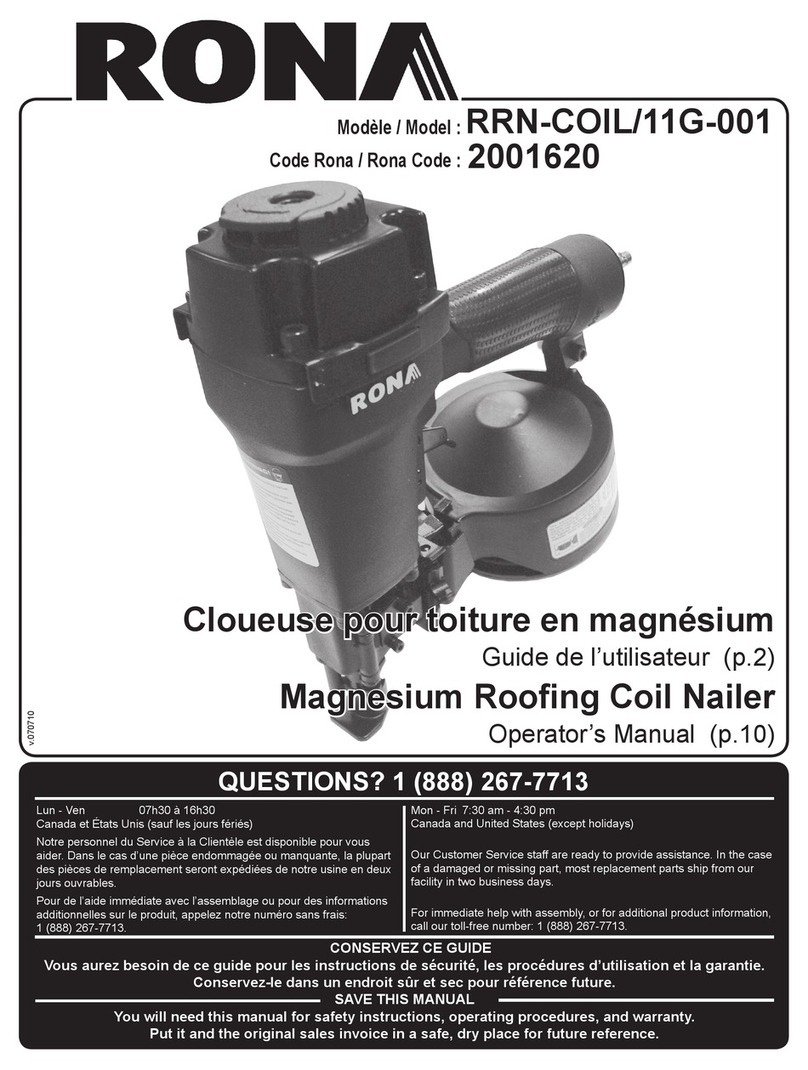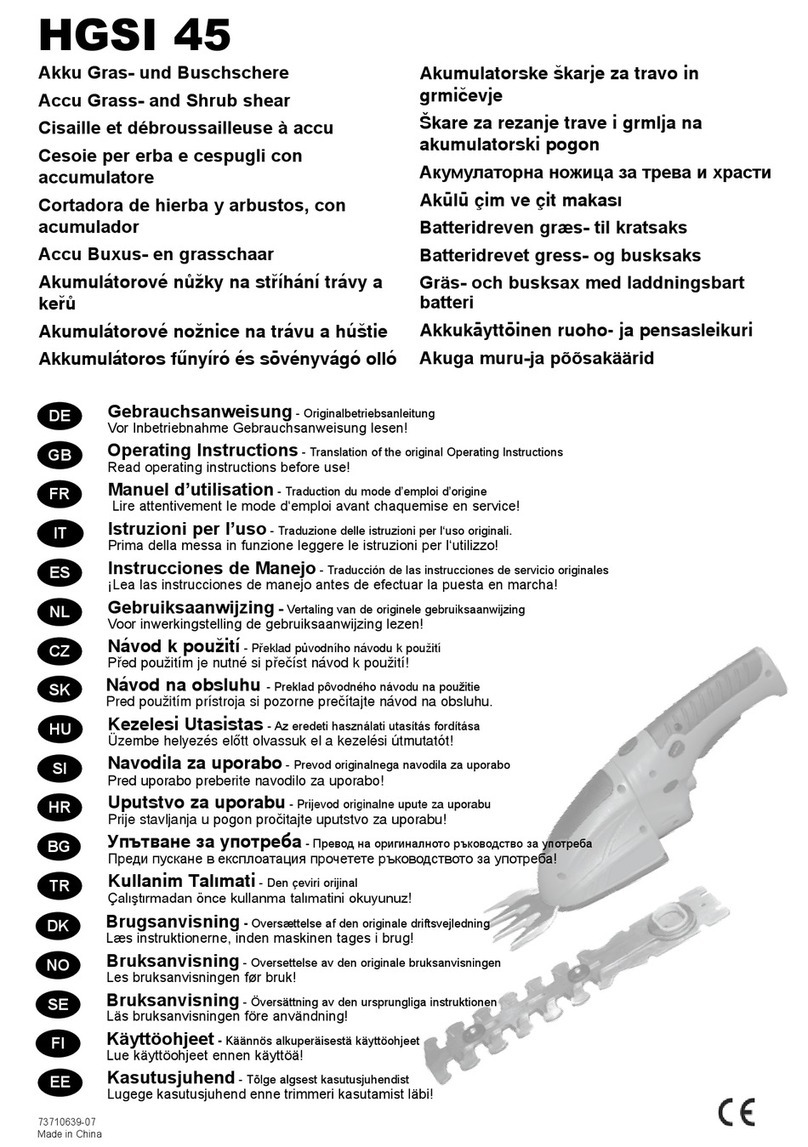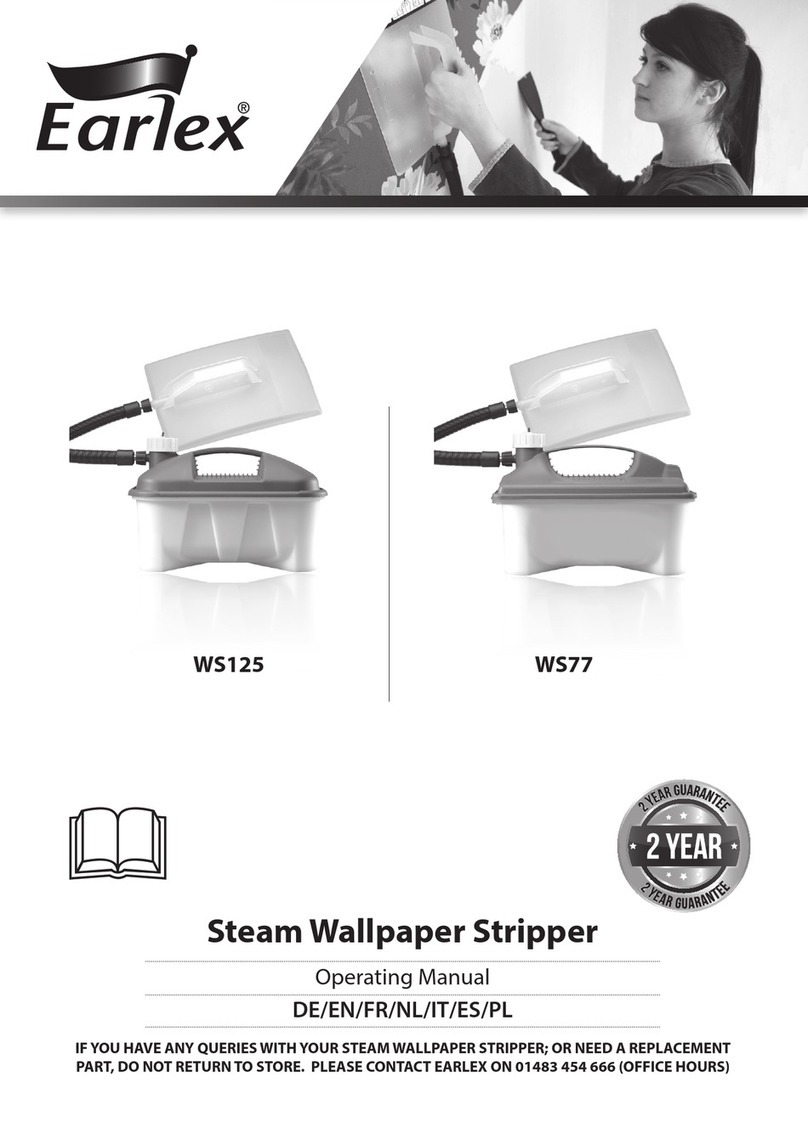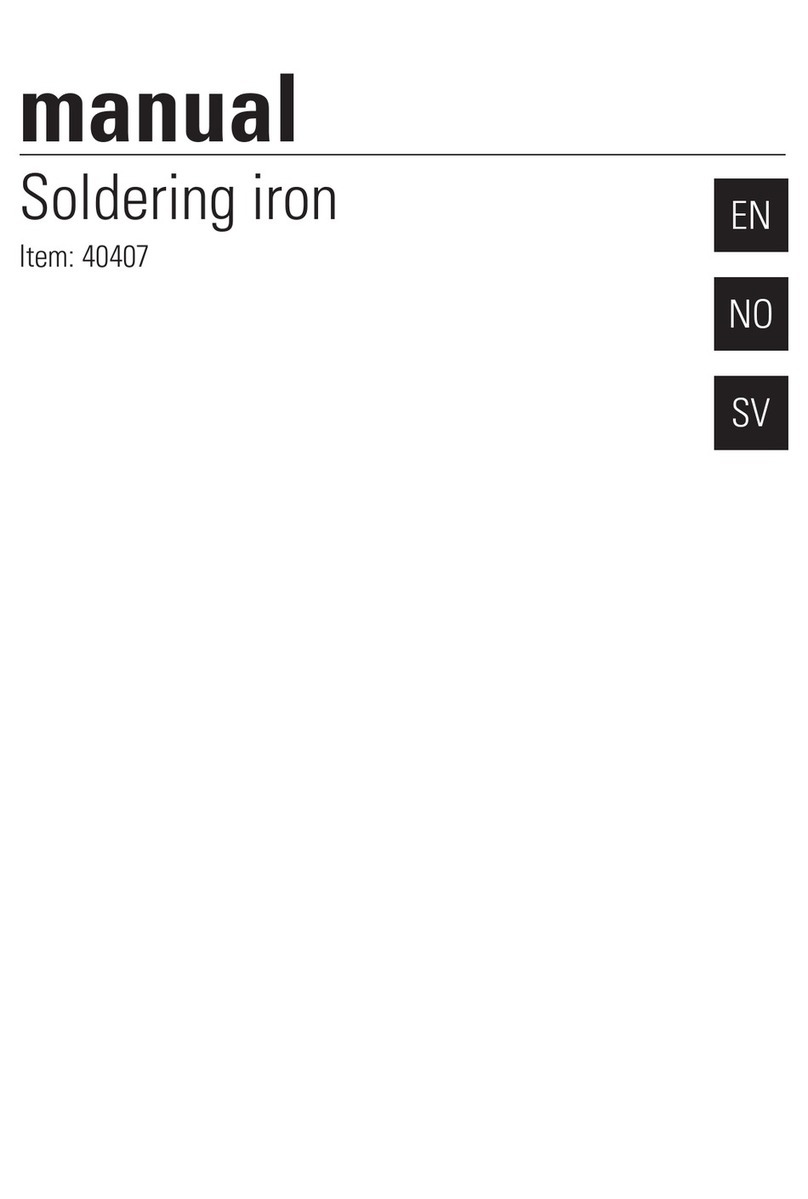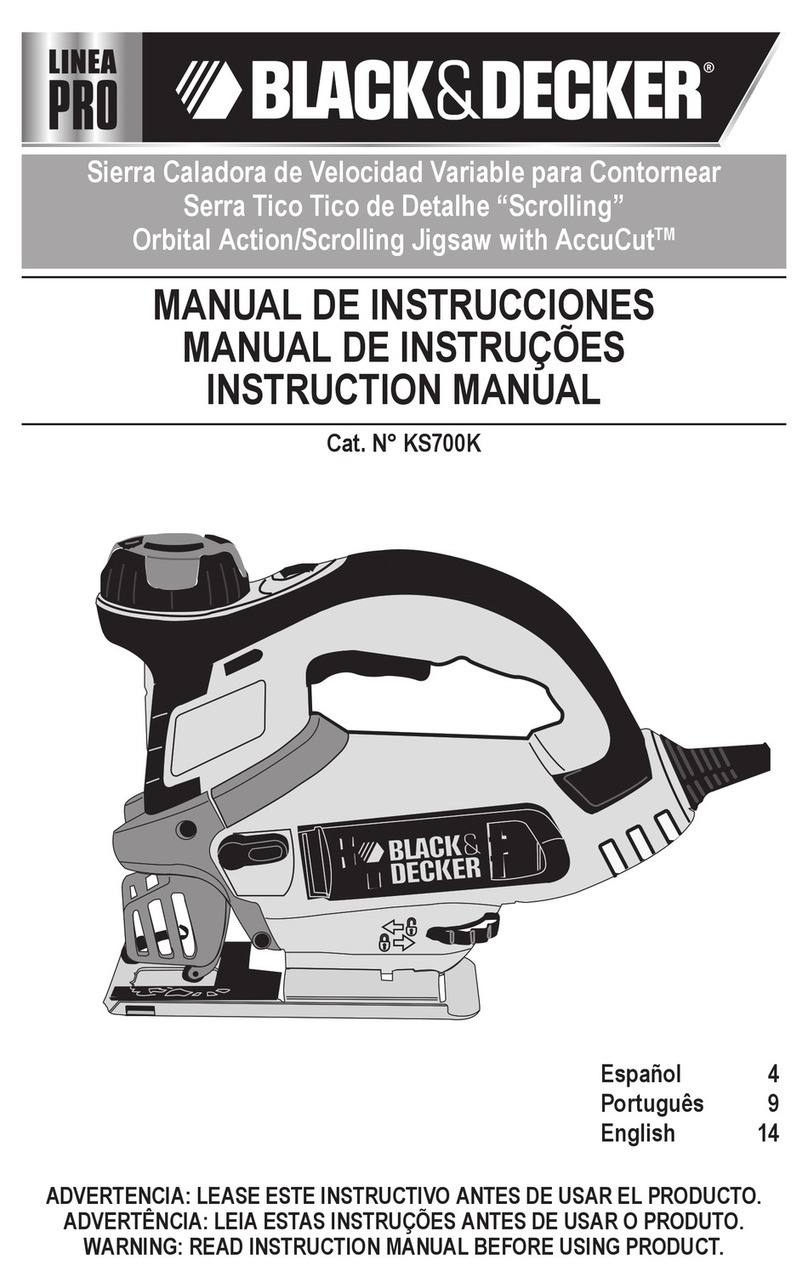Craft CHAMP User manual

WWW.CRAFT-INC.COM
Visit our YouTube channel - Link can be found on our website
TELEPHONE # 508-761-7917
TOLL FREE WITHIN THE UNITED STATES 1-800-8-CRAFT-8
CHAMP TOGGLE PRESS INSTRUCTIONS
Craft Inc., founded in 1950, has been a pioneer in self-fastening hardware for the photo frame
and framed picture industry. Our 4th generation CHAMP is a simple, compact machine with
changeable fixtures that make it possible to install a variety of Craft’s self-fastening hardware
quickly, economically and effectively. Reading and following the instructions carefully will
enable you to get the most from your CHAMP machine.

CONTENTS
-Unpacking
-Assembly of Base Machine Toggle Press
-Easel Hinges
oEasel Hinge Kit
oInstalling the Disc
oInstalling the Hinge Application Head
oInstalling the Easel Locating Corner Fixture
-Hangers
oHanger Kit
oInstalling the Kit
oInstalling the Hanger Application Head
oInstalling the Stop Kit
-Adjusting and Hardware Installation
oAdjusting the Easel Hinge Disc and Locating Fixture / First Hinge Installation
oInstalling Easel Hinges
oAdjusting for Hanger Application with Side and Back Stops / First Hanger Installation
oInstalling Hangers
-Shear Screw
-Lubrication Chart
UNPACKING
1. Remove all packing material until you can see the CHAMP machine.
2. Remove all component Bags and set aside
3. Remove the left and right side Table Arms along with the CHAMP Main Frame
4. Lay out any remaining items from the box.

ASSEMBLY OF BASE MACHINE TOGGLE PRESS –(# CHAMP4-00)
1. Place the CHAMP Main Frame on flat work surface with Toggle Mechanism facing the assembler.
2. Raise the Toggle Mechanism using the Toggle Handle with blue grip to retract the Toggle Mechanism.
This will give the assembler some room to work.
3. Place the side Table Arms on each side of the CHAMP as shown.
4. Locate the (4) M6 socket head cap screws sealed in one of the bags from the shipping box. Use (2) of
these screws, and the 5mm long handled wrench provided to fasten the left side Table Arm into the Base
Frame Nuts as shown. Before tightening, locate the “SET UP” line to insure proper location of the Table
Arm.

5. Repeat Step 4 for the right side Table Arm
6. The CHAMP is designed to be fastened down to a sturdy work surface for operator safety and also correct
application of the self-fastening Craft hardware.
You have now completed assembly of the CHAMP Base Machine Manual Toggle Press

EASEL HINGES
If there is a previously installed Apply Head and / or Disc, please remove them from the CHAMP
Machine before continuing.
EASEL HINGE KIT - (# CHAMP4-GUID-30)
INSTALLING THE DISC - (# CHAMP4-DISC-04)
1. Turn the Disc Clamp Threaded Rod with the End Cap attached counter clockwise to back the Rod out.
Make sure that the Rod is not visible in the Disc area. This will allow the Disc to easily drop into its
correct location.
2. Place the Disc, facing up, into the Base of the CHAMP as shown. You will notice that the fit is close but
you can still freely spin the Disc. DO NOT RE-TIGHTEN THE THREADED ROD YET.

INSTALLING THE HINGE LOCATOR
# CHAMP4-LOC-31 –FOR THE 6239 OR 6241 CRAFT EASEL HINGE
# CHAMP4-LOC-32 –FOR THE 6229, 6232 OR 6234 CRAFT EASEL HINGE
1. Select your Easel Hinge Locator (One of your choice is supplied with Easel Hinge Kit)
2. Insert the (2) Coil Springs supplied with the Hinge Locator into receiver holes in the Disc.
3. Place Easel Hinge Locator over locating pins in the Disc while inserting the Button Head Screw supplied
with the Hinge Locator. Using the Hex Key Wrench supplied, rotate the Button Head Screw clockwise.
(Tightening or loosening Button Head Screw compensates/adjusts for various board thickness by raising
or lowering the height of the Hinge Locator)
INSTALLING THE HINGE APPLICATION HEAD (# CHAMP4-HD-EASEL)
1. Slide the Hinge Applicator Head onto the Vertical Adjustment Knob as far as it will go and tighten the
Thumb Screw. (Do not over tighten)

INSTALLING THE EASEL LOCATING CORNER FIXTURE
1. From the bag inside the Kit, remove the 8mm Low Head Cap Screw along with the Spring Nut. Insert the
Spring Nut into the Left Side Table Arm as shown. With a flat screw driver or coin (not supplied), rotate
the nut 90° clockwise while slightly depressing the nut.
2. Mounting the Easel Locating Corner Fixture can now be accomplished by using the supplied 6mm Hex
Wrench along with the 8mm Low Head Cap Screw removed from the bar earlier. Simply place the Corner
Joint over the M8 nut inside the extrusion and utilize the locating pads. Screw the M8 Low Head Cap
Screw in almost all of the way…just enough to slide the Assembly over to its permanent location.

By loosening the Clamp Handle and also the Corner Joint (use supplied 4mm Hex Key Wrench), the
Corner Fixture can articulate for virtually any Easel shape.
You have now completed assembly of the CHAMP Base Machine Manual Toggle Press with the Easel
Hinge Attachment

HANGERS
If there is a previously installed Apply Head and / or Disc, please remove them from the CHAMP
Machine before continuing.
The Easel Locating Corner Fixture can remain on the CHAMP if you so choose while using the Hanger
Kit. We are showing the CHAMP with the Easel Hinge Kit entirely removed.
HANGER KIT - (# CHAMP4-GUID-40)
INSTALLING THE DISC - (# CHAMP4-DISC-03)
1. Turn the Disc Clamp Threaded Rod with the End Cap attached counter clockwise to back the Rod out.
Make sure that the Rod is not visible in the Disc area. This will allow the Disc to easily drop into its
correct location.
2. Place the Disc, facing up, into the Base of the CHAMP as shown. You will notice that the fit is close but
you can still freely spin the Disc. Turn the End Cap and Threaded Rod until it firmly pushes against the
Disc. This will hold the Disc in place.

INSTALLING THE HANGER APPLICATION HEAD –
(# CHAMP4-HD-XXXX) THERE ARE SEVERAL TO SELECT FROM
1. Slide the Hanger Applicator Head onto the Vertical Adjustment Knob as far as it will go and tighten the
Thumb Screw. (Do not over tighten)
INSTALLING THE STOP KIT
From the bag inside the Kit, remove all of the items. There will be (2) 6mm x 14mm long Cap Screws, (1)
6mm x 20mm long Cap Screw,(3) Spring Nuts, (2) Side Stop Bars, (1) Back Stop Plate, (1)Right to Left
adhesive backed scale and (1) Left to Right adhesive backed scale and a 5mm Hex Key Wrench.
1. Insert the (3) Spring Nuts into the Base extrusion as shown. With a flat screw driver or coin (not
supplied), rotate the nuts 90° clockwise while slightly depressing the nut.

2. Attach the left and right side Adhesive Backed Scales as shown. Be precise as possible in order to get the
correct center line of the Hangers. (Be sure the metal Scale does not overlap into the slot for the Side
Stop)
3. Install the Back Stop into the extrusion as shown and then using the M6 x 20mm long Cap Screw with
5mm Hex Key Wrench, thread the Back Stop into the Spring Nut.
4. Repeat this same process for the (2) Side Stops as shown using the M6 x 14mm long cap Screws and
5mm Hex Key Wrench.
5. At this point, make sure that all of the Stops slide smoothly in the extrusion channel.

You have now completed assembly of the CHAMP Base Machine Manual Toggle Press
with the Hanger Attachment

ADJUSTING AND HARDWARE INSTALLATION
ADJUSTING THE CHAMP EASEL HINGE DISC AND EASEL
LOCATING FIXTURE / FIRST HINGE INSTALLATION
The CHAMP was designed to be as adjustable and user friendly as possibly for the wide range of sizes
and Easel designs it will be given. For that reason, the CHAMP is adjustable in the following ways.
-The Easel Hinge Disc can be rotated to accommodate a wide range of Easel lengths and angles.
-The Easel Hinge Application Head must also be rotated to match the angle selected on the Easel
Hinge Disc.
-The Easel Locating Fixture is an articulating arm able to be maneuvered to accommodate various
sizes.
PROCEDURE FOR EASEL HINGE SETUP
THIS SETUP IS DONE WITH NO HINGE IN THE DISC
1. Rotate the Easel Hinge Disc about 45° to the Base as shown. This is a good starting point and should
function for most Easels. Lock the Disc in place by gently tightening Disc Clamp Threaded Rod.
2. Bring the Toggle Mechanism down to almost touch the Disc Locator. At this point, rotate and match the
angle of the Application Head to the Disc and Locator. Lock the Application Head in place using the
Thumb Screw and then return the Toggle Mechanism back to its retracted position.
It is now necessary to determine the combined thickness of the Easel and Back material. Make sure to
have the correct Easel Hinge Locator installed onto the Easel Hinge Disc.
3. Place both the Easel and Back in position under the Application Head and against the Hinge Locator.
Easel and Back should be placed with the “good” or “finished” side facing down.
4. Adjust the Easel Locating Fixture to support the Easel and Back corner.
5. Move the Toggle Handle with Blue Grip to the full lowered position.
6. It is necessary to have a minimal amount of resistance as the Application Head touches the Back. To
achieve this, rotate the Application Head up or down using the Vertical Adjustment Knob to achieve and
secure using the Locking Nut.
For more in depth instructions on how to accurately adjust this, please visit our YouTube page

You are now set up to install Easel Hinges.
INSTALLING EASEL HINGES
1. Place the Easel in position under the Application Head and against the Hinge Locator FINISHED SIDE
FACING DOWN.
2. Insert the Easel Hinge barrel into the Easel Hinge Locator groove with the barrel down.
3. Place the Back over the top of the Easel
4. Move the Toggle Handle with Blue Grip to the full lowered position. This will crimp all components
together.
5. You have assembled your first Easel Back with the CHAMP.
If the Easel Hinge application is not fully installed, you must adjust the Vertical Adjustment Knob
“down” to increase the installation force.
For more in depth instructions on how to accurately adjust this, please visit our YouTube page.

ADJUSTING THE CHAMP FOR HANGER APPLICATION
WITH SIDE AND BACK STOPS / FIRST HANGER
INSTALLATION
The CHAMP with the Hanger Kit is adjustable in the following ways.
-There is a Left Side Stop and a Right Side Stop to quickly aide in the positioning of the Hanger.
Adhesive backed scales are also provided.
-There is a Back stop to properly set the depth of the Hanger to the edge of the Board consistently.
PROCEDURE FOR HANGER SETUP - THIS SETUP IS DONE WITH “NO HANGER” ON THE
APPLICATION HEAD
1. Make sure to lock the Disc in place by gently tightening Disc Clamp Threaded Rod.
2. Insert the Back material under the Application Head and bring the Toggle Mechanism “down”all the
way. Adjust the Vertical Adjustment Knob and Locking Nut so that the Application Head is pinching the
Back material. Tighten the Locking Nut to the Vertical Adjustment Knob.
3. Remove the Back material while keep the Toggle Mechanism in the “down” position. You will have to
slightly lift the Toggle Handle to remove the Back.
4. Slide the Back Stop forward and against the Application Head to square up the Application Head to the
Back Stop. This will insure the Hanger is square to the board edge. You may need to loosen the Hanger
Application Head Thumb Screw in order to rotate the Application Head. Once square, tighten the Thumb
Screw and verify that the Vertical Adjustment Knob and the Locking Nut are tight to each other.
INSTALLING HANGERS
1. Measure the Back and decide where the Hanger(s) will be placed.
2. The Back Stop should be adjusted to give proper depth from the edge of the Hanger to the edge of the
Back
3. The Side Stops should be adjusted to give proper location of the Hanger from the edge of the Back to the
“center line” of the Back. There are (2) Side Stops which can be used in any way the Operator requires to
get proper placement. The Scales are set up to be used as “half dimensions” meaning if the back is 10”
(254mm) wide, then the Side Stop would be set for 5”(127mm). Use the INSIDE EDGE of the Side Stop
as your Scale pointer.

4. Once Stops are set up to your required size and location, place the Back material (“good” or “finished”
side facing up) against the Back stop and against whichever Side stop is required. The Stops should form
a square corner for the Back to be positioned in.
5. Place a Hanger onto the bottom of the Application Head and bring the Toggle Mechanism Lever with
Blue Grip down completely.
6. You have applied your first Hanger with the CHAMP.
If the Hanger is not fully installed, you must adjust the Vertical Adjustment Knob “down” to increase the
installation force.
For more in depth instructions on how to accurately adjust this, please visit our YouTube page

SHEAR SCREW –(# CHAMP4-SCREW)
The CHAMP is equipped with a “Shear Screw” to prevent the Operator from subjecting the CHAMP to
excessive pressure. If Operator experiences “Shear Screw” failures, the CHAMP Vertical Adjustment
Knob has been set too low. Replace the “shear Screw” with the one provided and re-set the height
adjustment.
INSTRUCTIONS FOR REPLACING SHEAR SCREW
1. Remove (broken) threaded portion of the slotted, Brass screw on the Handle side. The Headed portion of
the screw is easily removed with fingers or a screw driver.
2. Using the 6mm Hex Key Wrench provided, loosen the M8 Socket Head Cap Screw. Re-align “Shear
Screw” hole, insert new “Shear Screw” and tighten firmly. (Do not over tighten)
3. Using the 6mm Hex Key Wrench provided, re-tighten M8 Socket Head Cap Screw.
IMPORTANT –RE-ADJUST HEIGHT SETTING TO AVOID REPEAT SHEAR SCREW FAILURE

LUBRICATION
The Champ arrives pre lubricated with a slight film of grease and oil on the toggle Mechanism linkage.
How often you should lubricate the CHAMP will depend on your usage.
Use a 40 weight machine oil such as Mobil DTE Extra Heavy SAE GRADE 40, ISO 150 or equivalent
Oil these pivot points every 750-800 Toggles. Wipe up all excess.
Table of contents
Other Craft Power Tools manuals