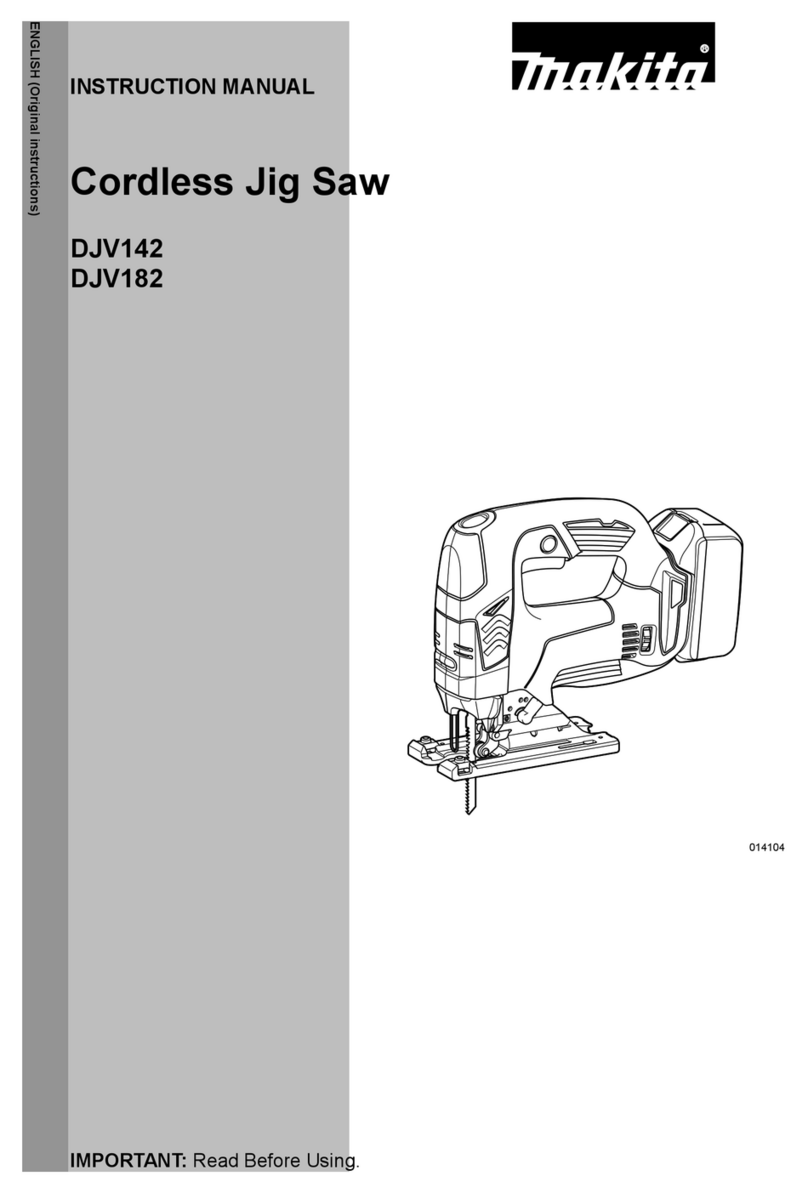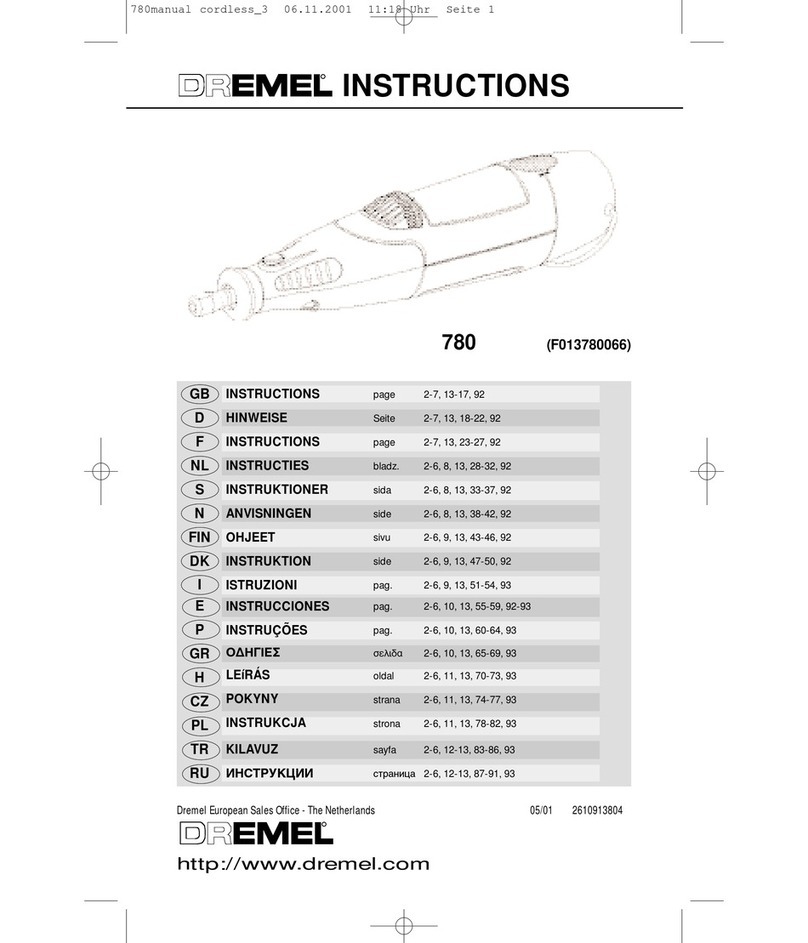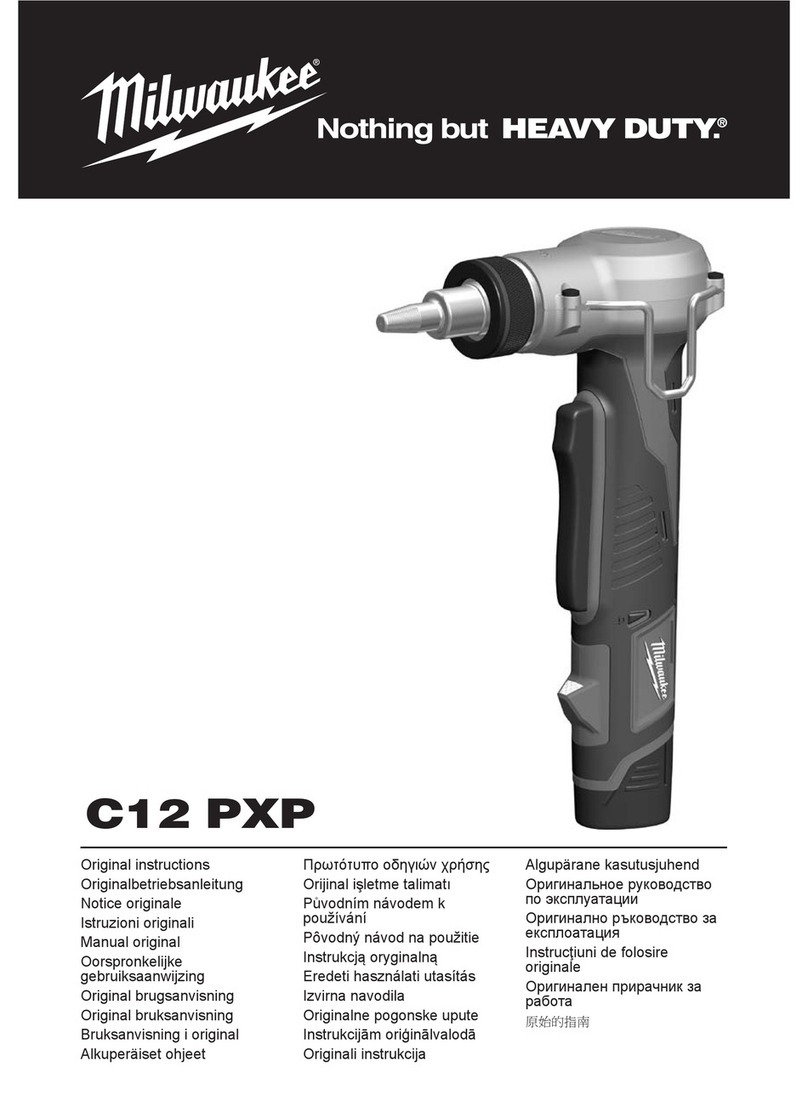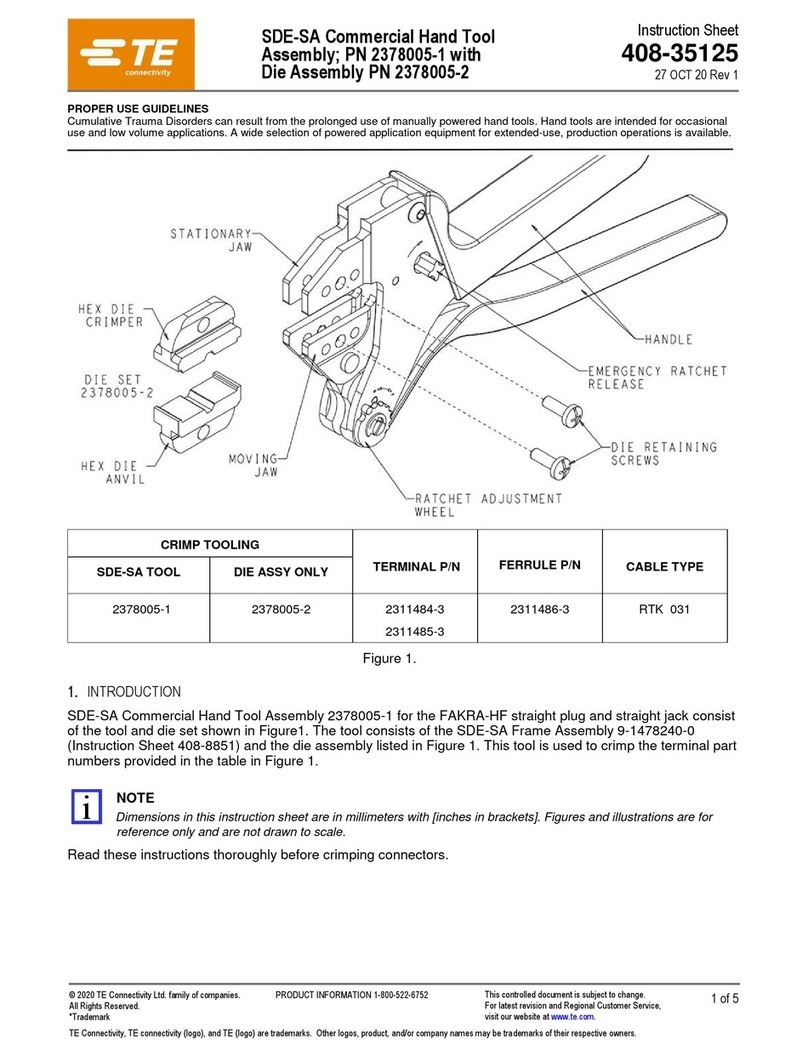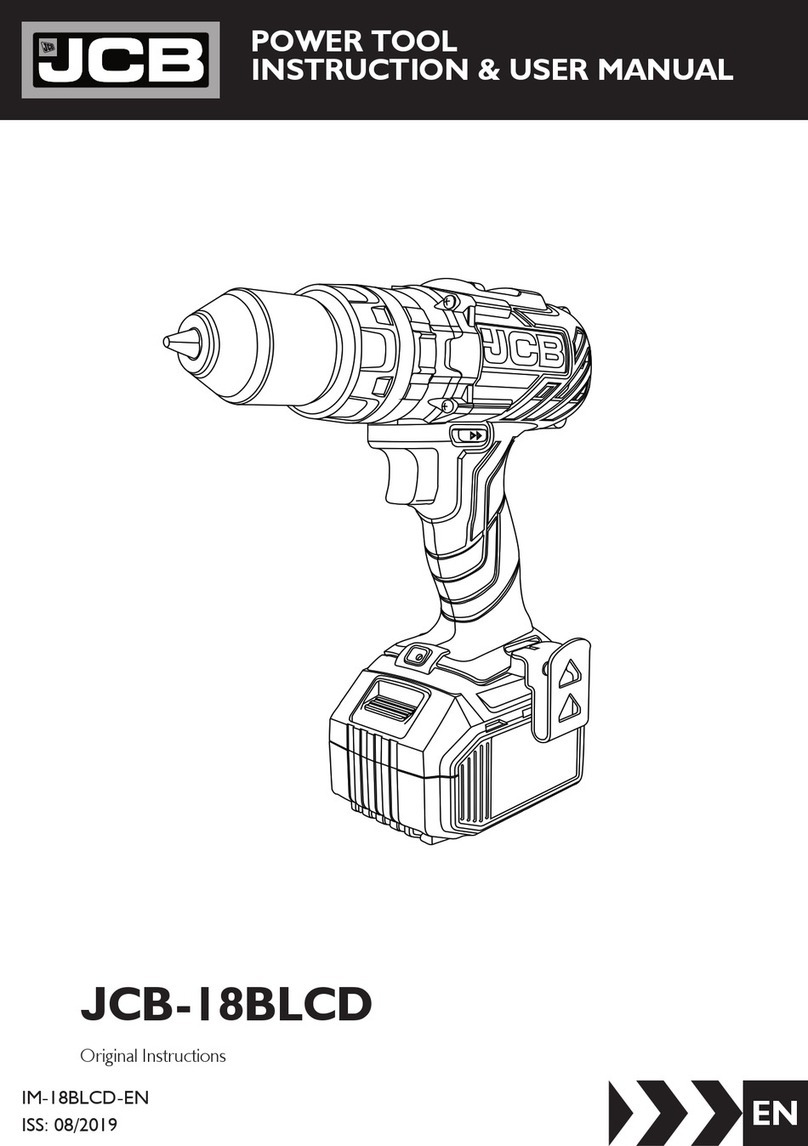SPANARCI SANDY 2000 User manual

SANDY 2000
AIR INFLATOR
Read this manual carefully and keep it for future reference.
User Manual

Thank you for choosing Spanarci.
Contents
Thank you for purchasing the Spanarci Sandy 2000 air inflator. With a large LED screen and easy-to-use interface, this excellent air inflator has a
wide range of applications.
1. PRODUCT OVERVIEW
2. PACKAGE CONTENTS
3. BATTERY LEVEL INDICATOR & CHARGING
4. TURNING THE INFLATOR ON/OFF
5. CONNECTING THE AIR TUBE AND NOZZLE
6. DETECTING THE CURRENT PRESSURE
03
04
05
07
08
10
- - - - - - - - - - - - - - - - - - - - - - - - - - - - - - - - - - - - - - - - - - - - - - - - - - - - - - - - - - - - - - - - - - - - - - - - - - - - - - - - - - - -
- - - - - - - - - - - - - - - - - - - - - - - - - - - - - - - - - - - - - - - - - - - - - - - - - - - - - - - - - - - - - - - - - - - - - - - - - - - - - - - - - - - -
- - - - - - - - - - - - - - - - - - - - - - - - - - - - - - - - - - - - - - - - - - - - - - - - - - - - - - - - - - - - - - - - - - - -
- - - - - - - - - - - - - - - - - - - - - - - - - - - - - - - - - - - - - - - - - - - - - - - - - - - - - - - - - - - - - - - - - - - - - - - - - - -
- - - - - - - - - - - - - - - - - - - - - - - - - - - - - - - - - - - - - - - - - - - - - - - - - - - - - - - - - - - - - - - - - - - -
- - - - - - - - - - - - - - - - - - - - - - - - - - - - - - - - - - - - - - - - - - - - - - - - - - - - - - - - - - - - - - - - - - - - - -
- 01 -

7. DETERMINING THE RIGHT PRESSURE VALUE
8. PRESET PRESSURE VALUE
9. LIGHT
10. INFLATING
11. DISCONNECTING THE AIR TUBE
12. POWER BANK FUNCTION
13. TROUBLESHOOTING
14. SPECIFICATIONS
15. SAFETY INSTRUCTIONS
10
13
15
16
17
18
19
22
23
- - - - - - - - - - - - - - - - - - - - - - - - - - - - - - - - - - - - - - - - - - - - - - - - - - - - - - - - - - - - - - - - - -
- - - - - - - - - - - - - - - - - - - - - - - - - - - - - - - - - - - - - - - - - - - - - - - - - - - - - - - - - - - - - - - - - - - - - - - - - - - - - - - -
- - - - - - - - - - - - - - - - - - - - - - - - - - - - - - - - - - - - - - - - - - - - - - - - - - - - - - - - - - - - - - - - - - - - - - - - - - - - - - - - - - - - - - - - - - - - - - - -
- - - - - - - - - - - - - - - - - - - - - - - - - - - - - - - - - - - - - - - - - - - - - - - - - - - - - - - - - - - - - - - - - - - - - - - - - - - - - - - - - - - - - - - - - - - -
- - - - - - - - - - - - - - - - - - - - - - - - - - - - - - - - - - - - - - - - - - - - - - - - - - - - - - - - - - - - - - - - - - - - - - - - - - -
- - - - - - - - - - - - - - - - - - - - - - - - - - - - - - - - - - - - - - - - - - - - - - - - - - - - - - - - - - - - - - - - - - - - - - - - - - - - - - - - -
- - - - - - - - - - - - - - - - - - - - - - - - - - - - - - - - - - - - - - - - - - - - - - - - - - - - - - - - - - - - - - - - - - - - - - - - - - - - - - - - - - - -
- - - - - - - - - - - - - - - - - - - - - - - - - - - - - - - - - - - - - - - - - - - - - - - - - - - - - - - - - - - - - - - - - - - - - - - - - - - - - - - - - - - - - - -
- - - - - - - - - - - - - - - - - - - - - - - - - - - - - - - - - - - - - - - - - - - - - - - - - - - - - - - - - - - - - - - - - - - - - - - - - - - - - - - - - -
- 02 -

1. Battery indicator
2. Pressure unit
3. Pressure value
4. Preset mode
5. Power button
6. Settings button
7.
8.
9.
10.
11.
12.
“+” button
“-” button
Light button
USB-A port
USB-C port
Air outlet
1. PRODUCT OVERVIEW
- 03 -
1
2 4
3 5 6 7 8 9
10 11 12

2. PACKAGE CONTENTS
- 04 -
USB charging
cable × 1 Charger × 1
User manual
× 1
Sandy 2000
Air inflator × 1
Storage bag × 1
Needle valve
adaptor × 1
Schrader-Presta
valve adaptor × 1
Warranty Card
× 1
Warranty Card
Tapered adaptor × 2
Air tube × 1
20W

Battery Level Indicator
The battery level is shown by four bars, with each bar representing 25%.
1 bar = under 25%
2 bars = between 25% and 50%
3 bars = between 50% and 75%
4 bars = between 75% and 100%
Note:The battery indicator will flash when the battery level is below 20%.
3. BATTERY LEVEL INDICATOR & CHARGING
- 05 -

- 06 -
Charging
Fully charge the inflator before using it for the first time. Please use the equipped certified PD20W charger and charging
cable to charge the tire inflator.
While charging:
1 bar flashing = under 25%
1 bar solid, 2nd bar flashing = between 25% and 50%
2 bars solid, 3rd bar flashing = between 50% and 75%
3 bars solid, 4th bar flashing = 75% and 100%
All 4 bars solid = fully charged
Note:
1. The inflator can not be used while charging.
2. Make sure to use a certified charger.

ON
Long-press for 1.5 seconds to turn on.
OFF
When the inflator is turned on, long press 1.5 seconds to turn off.
The inflator will automatically turn off in the cases below:
1. After 1.5 minutes of inactivity.
2. When the charging cable is disconnected during charging.
3. When the inflator is being used as a power bank, after disconnecting the other device.
4. Inflate over 2 minutes when the target pressure value is below 5psi.
5. Inflate over 2 minutes when the target pressure value is above or equates 120psi.
4. TURNING THE INFLATOR ON/OFF
- 07 -

Schrader Valve
Tires on cars, motorcycles, e-bikes, and most mountain bikes use a Schrader valve.
To inflate: The inflator can be directly connected to a Schrader valve to start inflating.
To deflate: Use an proper tool (such as 4mm Allen wrench) to press the pin inside the air valve to release air.
5. CONNECTING THE AIR TUBE AND NOZZLE
- 08 -
Valve Type
Inflation Adapter

Presta Valve Adapter
Road bicycles and certain mountain bikes use a
Presta valve which requires the included
Presta valve adapter to be used.
To inflate:
1.
2.
3.
To deflate: Unscrew the ring of the tire’s Presta
valve, and press the valve stem down to release air.
Connect the Presta valve adapter to the Schrader
valve of the air tube.
Unscrew the ring of the Presta valve of the tire.
Connect the Presta valve adapter to the tire’s
Presta valve to start inflating.
- 09 -
Valve Type
Inflation Adapter
Needle Valve Adapter
To inflate balls like basketballs and footballs, the
included needle valve adapter will need to be used.
To inflate: Screw the needle valve adapter onto the
Schrader valve adapter, then insert the needle into
the valve of the ball to start inflating.
To deflate: Insert the needle valve adapter into the
valve of the ball, and gently apply pressure to the
ball to release air.
Valve Type
Inflation Adapter

When the inflator is turned on, connect the air tube to the device to be inflated, then the LED screen will display the current pressure value.
6. DETECTING THE CURRENT PRESSURE
- 10 -
To avoid injuries from bursting items due to over-inflation, make sure you are aware of the maximum inflation pressure before you start.
7. DETERMINING THE RIGHT PRESSURE VALUE

- 11 -
Tires
The recommended air pressure of tires for cars, bicycles, and motorcycles is indicated on the tire's sidewall. The recommended
tire pressure for cars is also indicated on the inside of the driver's side door.
For details concerning load carrying capacity and recommended air pressures, refer to your vehicle's instructions or manual.
Balls
The recommended air pressure for footballs, basketballs, volleyballs, and other balls is indicated near the ball's air valve.

Air Pressure Reference Table
Note: Pressure range values are for reference only. Always refer to the instructions or manual of the item being inflated for actual inflation pressure
specifications. (The data above is from the QiCYCLE lab.)
- 12 -
Category
Bicycles
Type Recommended
Pressure Range Category Type Recommended
Pressure Range
Electric Folding Bike tires
12-, 14-, & 16-inch bicycle tires
20-, 22-, & 24-inch bicycle tires
26-, 27.5-, & 29-inch mountain bike tires
Electric Scooter tires
700c road bike clincher tires
700c road bike tubular tires
10 - 50psi
30 - 50psi
40 - 50psi
45 - 65psi
40 - 50psi
100 - 130psi
120 - 145psi
Motorcycles
Cars
Balls
Scooter & street motorcycle tires
Car tires
1.8 - 3.0bar
2.2 - 2.8bar
7 - 9psi
8 - 16psi
4 - 5psi
12 - 14psi
Basketball
Soccer ball
Volleyball
Football

Note
1. Press the once to choose the usage scenario from
2. Press the for a few seconds until the icon of the unit blinks, press once to choose the units you want from KP PSI and Bar.
3. Wait for 5 seconds until the unit icon stops bilking then press the to set the pressure value.
4. Press the to pump anything you want.
Switch Modes
Click the to switch between the four inflation modes below.
8. PRESET PRESSURE VALUE
- 13 -
Car Mode: Default 2.5bar
Adjustable Range: 1.8-3.5bar
Motorcycle Mode: Default 2.4bar
Adjustable Range: 1.8-3.0bar
Bicycle Mode: Default 45psi
Adjustable Range: 30-145psi
Ball Mode: Default 8psi
Adjustable Range: 4-16psi

Note:
When you have finished inflating an item, the manual mode will remeber the target pressure value as its default pressure value.
For the best results, we suggest you inflate items like balls via the ball mode.
Adjusting the Preset Pressure
- 14 -
After selecting a mode, press or to increase or decrease the target pressure value. Press and hold the or button to
quickly adjust the pressure value.
Press the and at the same time to display the real-time battery voltage

9. LIGHT
- 15 -
Press the 1.5 seconds to turn the inflator's light on/off. The bright light makes it easier to operate in the dark, especially while
connecting the air compressor to a valve.
When the light is on, press the to cycle through Spotlight, SOS and OFF.

Caution
Items such as balloons, beach balls, and swim rings cannot be automatically inflated because they have an air pressure requirement below the air
compressor's minimum pressure range.
Only inflate these items manually with caution.
10. INFLATING
- 16 -
Start Inflating
Press the to start inflating. When inflating, the air compressor may be as loud as 75 - 80 dB. Please take appropriate precautions
to protect your hearing. The air compressor and air tube can get very hot after running for a while.
To avoid skin burns, avoid prolonged exposure to the air tube with bare skin.
Stop Inflating
Once the target pressure value has been reached, the inflator will automatically stop inflating. The inflator can also be manually
stopped at any time by pressing the while inflating.

Battery Information
The inflator's battery lasts about 40 minutes on a full charge, running without a load at an ambient temperature of 25°C. Using the air compressor
under a heavy load or at lower ambient temperatures may reduce its battery life.
The air compressor's air hose may get very hot after inflating. To prevent injuries, exercise caution when disconnecting it from a valve. Some air may
leak out of the valve when disconnecting the air compressor. To avoid pressure loss, quickly disconnect the air hose from the valve.
- 17 -
11. DISCONNECTING THE AIR TUBE

Note:
In energy saving mode, when disconnecting the charged device from the inflator, it will automatically turn off.
12. POWER BANK FUNCTION
- 18 -
This inflator can be used as a PD20W&5V/3A power bank when it is not being charged or inflating other devices.
The battery needs to have a reasonable level of charge in order to work as a power bank.

- 19 -
13. TROUBLESHOOTING
Problem Solution
:Air pressure changes less than 2psi in two minutes.Please check the connection carefully to make
sure that there is no air leaking.
Three kinds of error display
:The power of the product is too low, please fully charge it before using it.
:temperature protection function.
when the cylinder temperature reaches about 120 ℃, it will display E02 and turn off the motor.
Please continue to use the product after a 10-minute rest
Table of contents