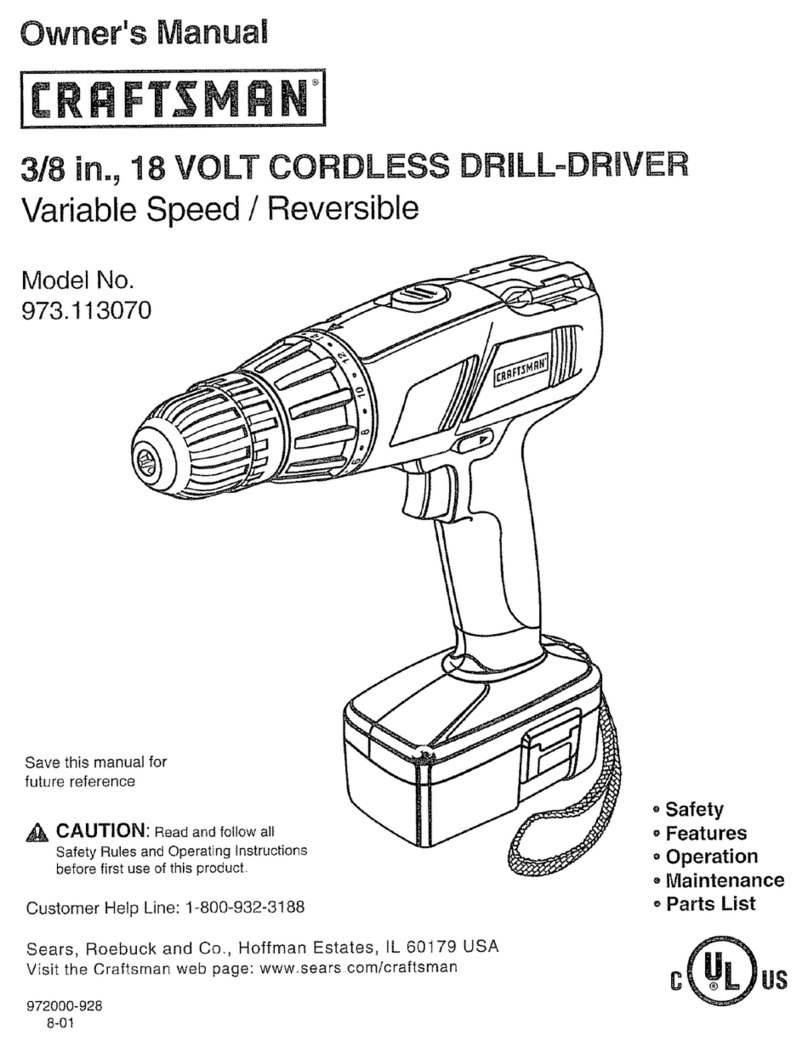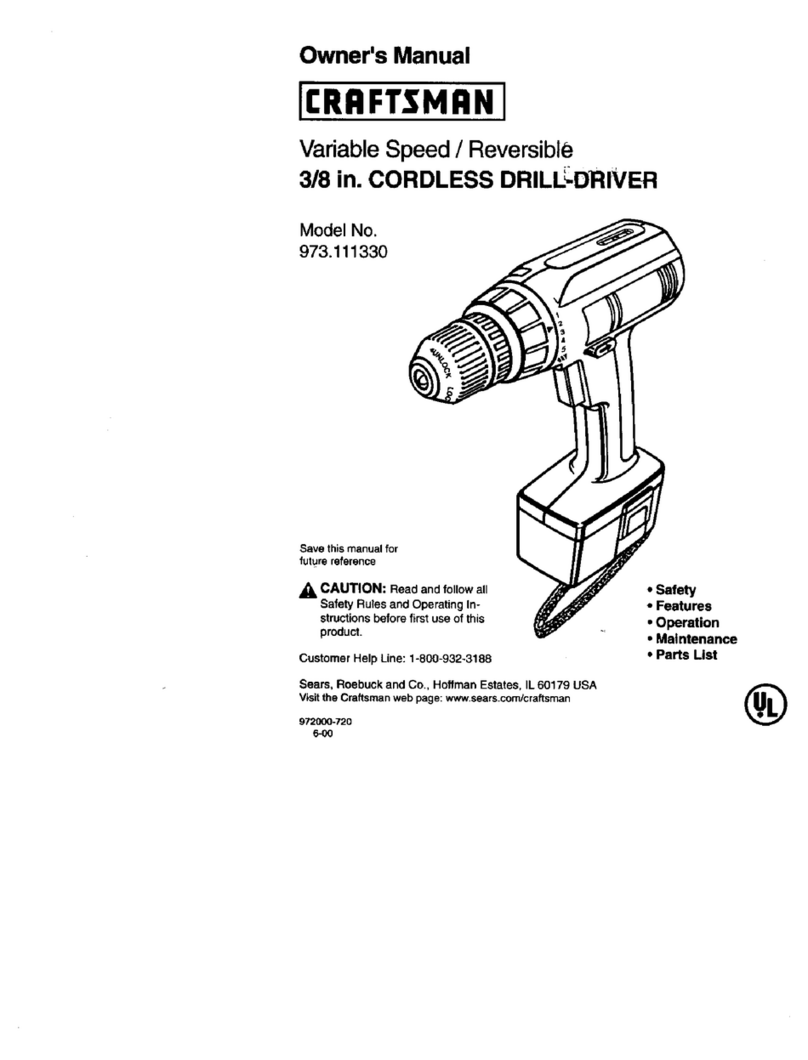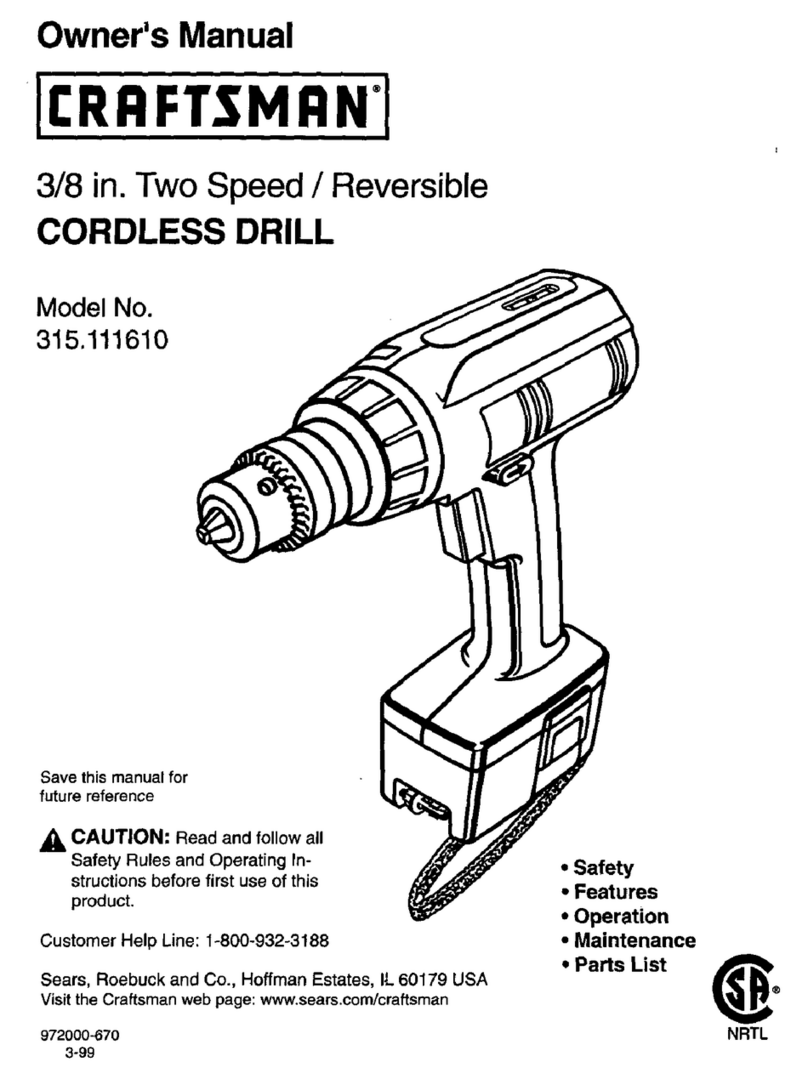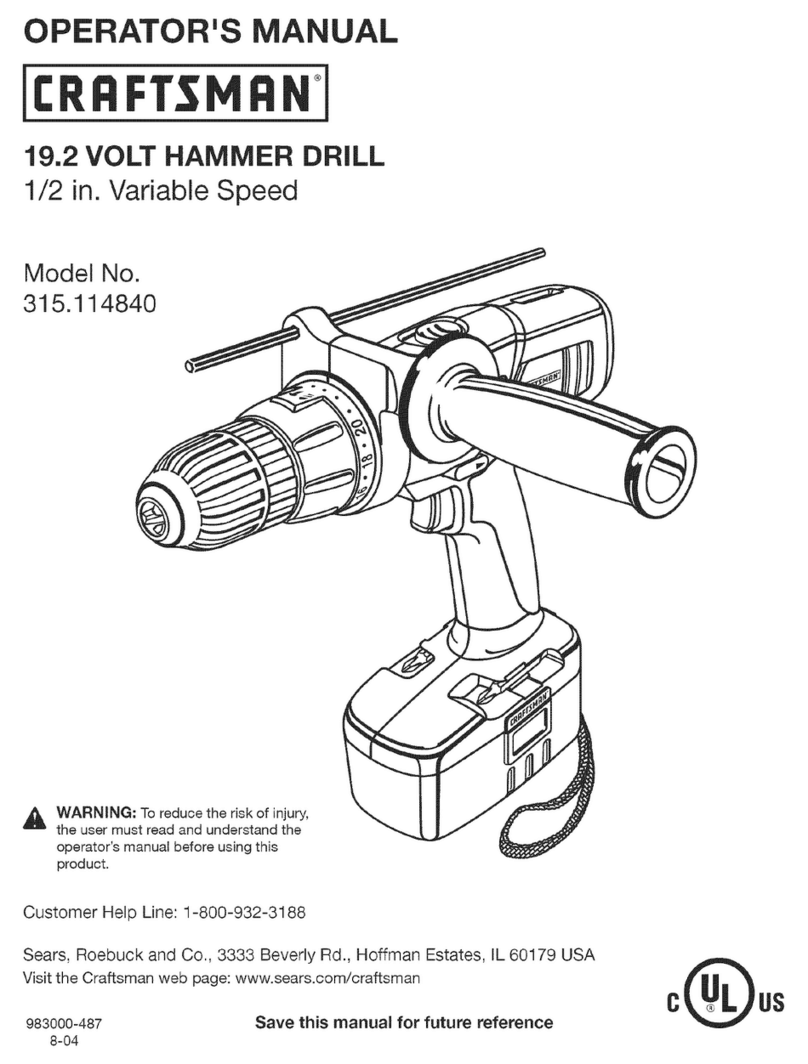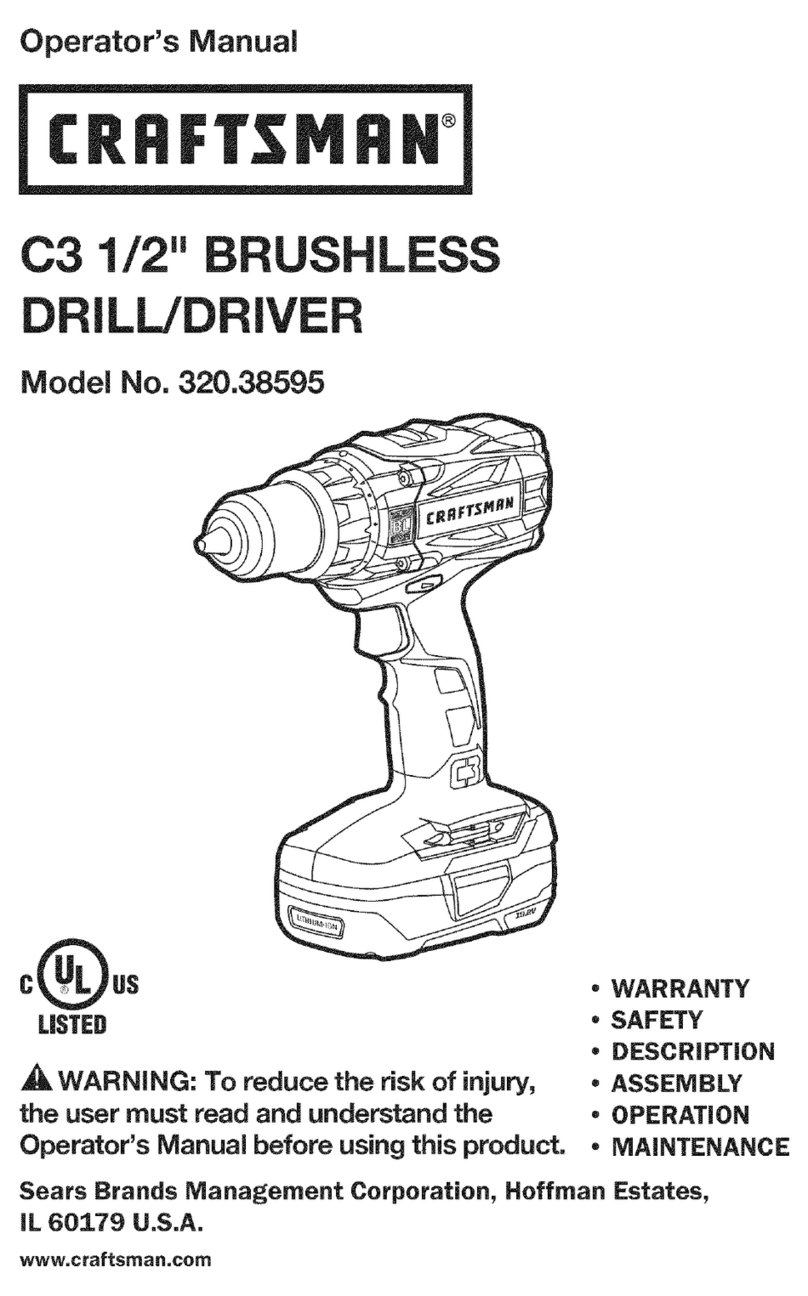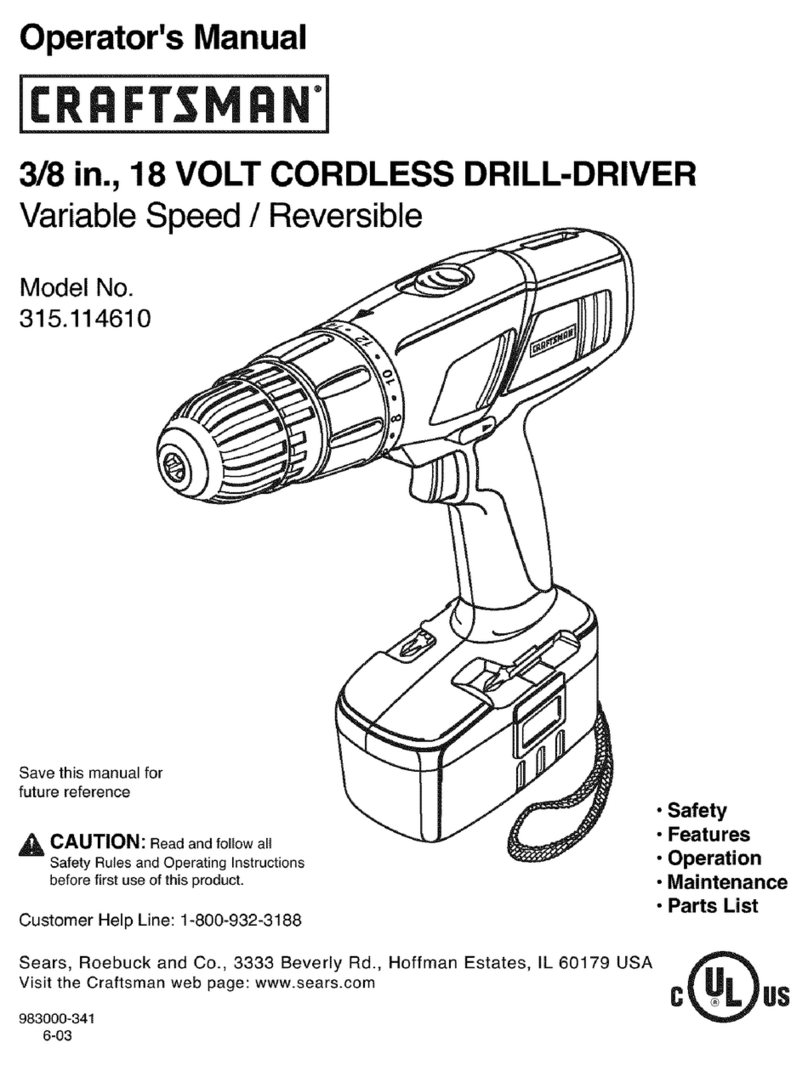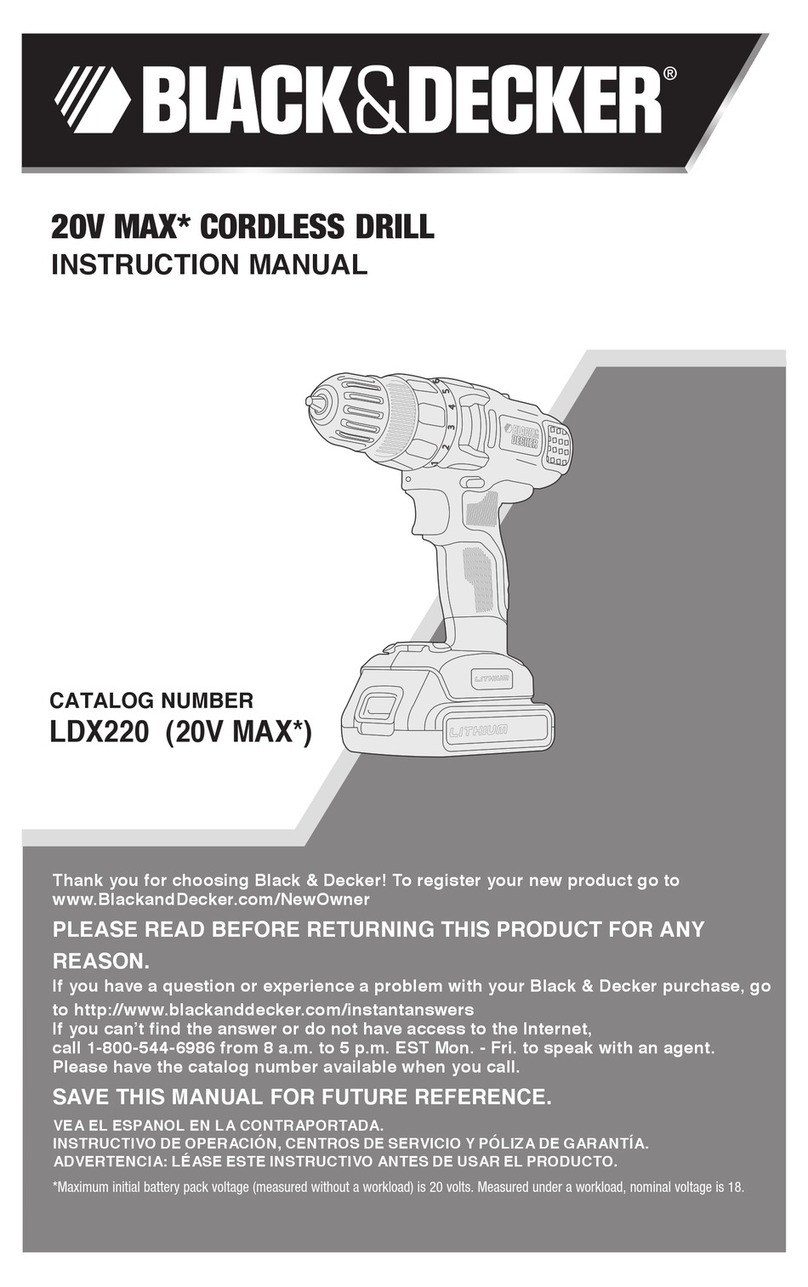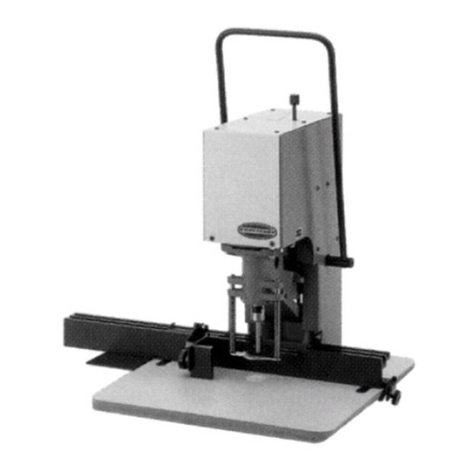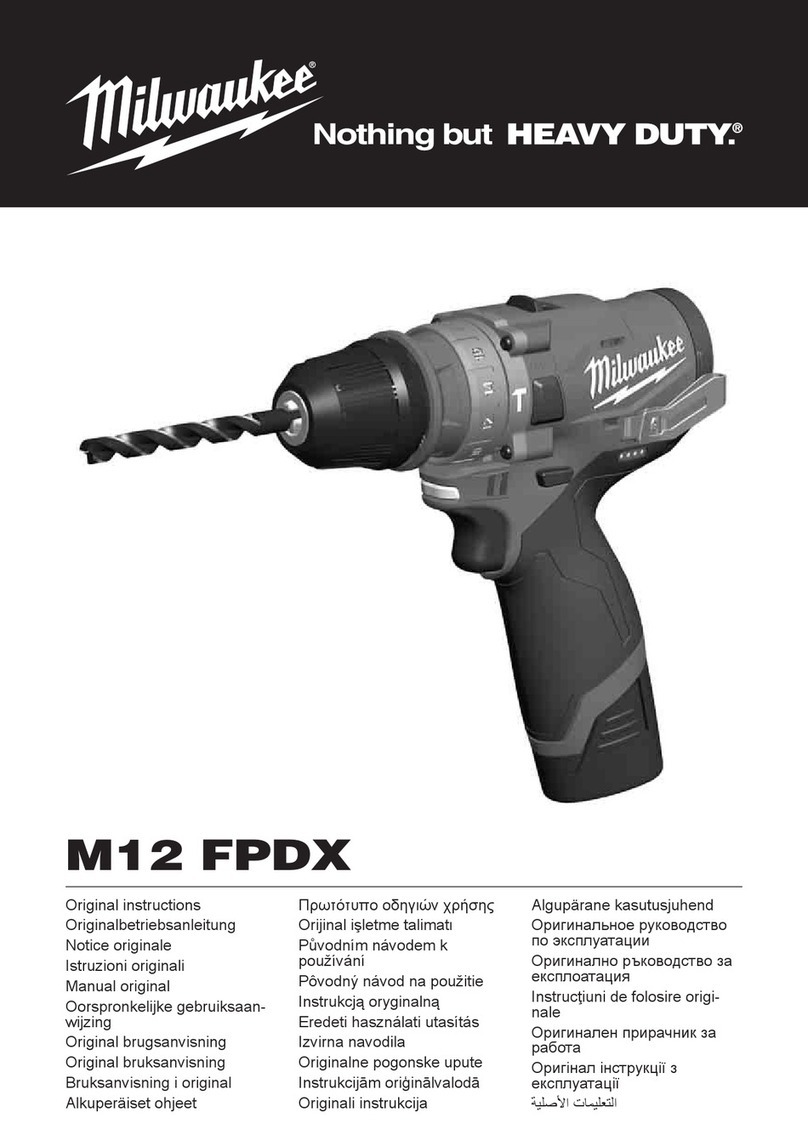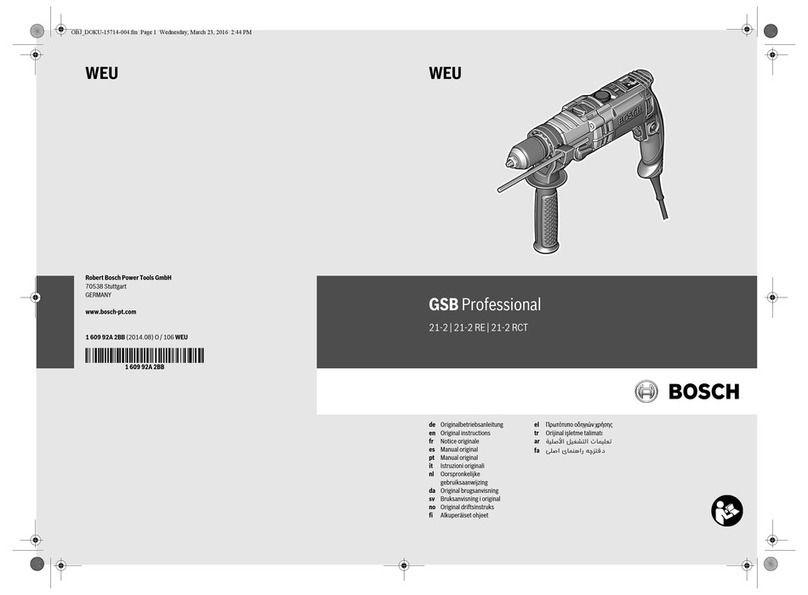SPECIFICSAFETY
INSTRUCTIONS
FORTHE"DRILLPRESS
For
your
ownsafety,donot
trytouse
your
drill
press
orplug
itinuntilitiscompletelyassembled
andinstalled
accordingto
theinstructions,
anduntil
you
have
read
and
understoodthis
instructionmanual:
1. YOURDRILLPRESSMUST
BEBOLTEDsecurel/
toaworkbench.
In
addition,
ifthereisanytendency
for
your
drill
press
tomove
during
certainoperations,
bolt
theworkbenchtothefloor.
2. THISDRILL
PRESSisintendedforuse
in
dry
conditions,
indooruseonly.
3. WEAREYEPROTECTION.USE
faceordust
mask
alongwithsafety
goggles
ifdrillingoperation
isdusty.
USE
ear
protectors,
especially
duringextended
periods
ofoperation.
4. DO
NOTwear
gloves,
neckties,orlooseclothing.
5. DONOTtrytodrill
materialtoosmalltobesecurely
held.
6. ALWAYSkeephandsoutofthe
path
ofadrillbit.
Avoid
awkward
hand
positions
whereasuddenslip
could
cause
your
handtomoveintothedrillbit.
7. DONOTinstalloruseanydrillbit
thatexceeds
175mm
(7")
inlengthorextends
150mm
(6")
below
thechuck
jaws.
Theycansuddenlybendoutward
or
break.
8. DO
NOT
USE
wirewheels,routerbits,shaper
cutters,
circle
(fly)
cutters,
orrotary
planers
on
thisdrill
press.
9. WHENcuttinga large
piece
ofmaterial
makesureit
isfully
supported
atthetable
height.
10.
DO
NOT
perform
anyoperation
freehand.ALWAYS
hold
theworkpiecefirmlyagainst
thetableso
itwill
not
rock
ortwist.Useclamps
oravise
for
unstable
workpieces.
11.MAKE
SURE
thereare
nonailsorforeignobjects
in
the
part
oftheworkpiecetobedrilled.
12.
CLAMPWORKPIECE
ORBRACE
againstthe
left
sideofthecolumntoprevent
rotation.lfitistooshort
orthetableistilted,clamp
solidlytothe
table
and
use
thefence
provided.
13.IFTHEWORKPIECE
overhangsthe
tablesuchthat
itwillfallortipifnotheld,clamp
it
to
thetableor
provide
auxiliarysupport.
14.SECURE
WORK.
Use
clampsor
aviseto
hold
the
rvork
when
practical.lt'ssafer
thanusing
your
hand
and
itfreesboth
hands
tooperate
tool.
15.WHEN
using
adrill
press
vise,always
fasten
tothe
table.
16.
MAKESURE
allclamps
and
locksare
firmly
tightened
before
drilling.
17.
SECURELY
LOCKTHE
HEADand
tablesupport
to
thecolumn,
and
thetable
tothe
tablesupport
before
operating
thedrill
press.
18.NEVER
turn
your
drill
press
onbefore
clearing
the
tableof
allobjects
(tools,
scraps
ofwood,etc.)
19.
BEFORESTARTING
theoperation,
jog
the
motor
switch
tomake
surethe
drillbit
does
notwobble
or
vibrate.
20.
LETTHE
SPINDLE
REACH
FULLSPEED
before
starting
todrill.lf
yourdrill
press
makes
anunfamiliar
noiseorifitvibrates
excessively,
stop
immediately,
turnthe
drill
press
off
andunplug.
Do
notrestart
until
the
problem
iscorrected.
21.
DO
NOT
perform
layoutassembly
orset
upwork
on
the
table
whilethe
drill
press
isinoperation.
22.USE
RECOMMENDED
SPEED
fordrillaccessory
and
workpiece
material.
SEE
INSTRUCTIONS
thatcome
withtheaccessory.
23.WHEN
DRILLING
largediameter
holes,clamp
the
workpiece
firmly
to
thetable.Otherwise,
the
bitmay
grab
andspin
the
workpiece
at
highspeed.
DO
NOT
USE
flycutters
ormultiple-part
hole
cutters,
asthey
cancome
apart
orbecome
unbalanced
inuse.
24.
MAKESURE
thespindle
hascome
toacomplete
stopbefore
touching
the
workpiece.
25.
TOAVOID
INJURY
fromaccidental
starting,
always
turn
theswitch
"OFF'and
unplug
thedrill
press
before
installingorremoving
any
accessory
orattachment
ormaking
any
adjustrnent.
26.
KEEPGUARDS
lN
PLACE
and
inworking
order.
27.USEONLY
SELF-EJECTING
TYPECHUCK
KEYas
provided
with
thedrill
Press.
SAVE
THESE
INSTRUCTIONS