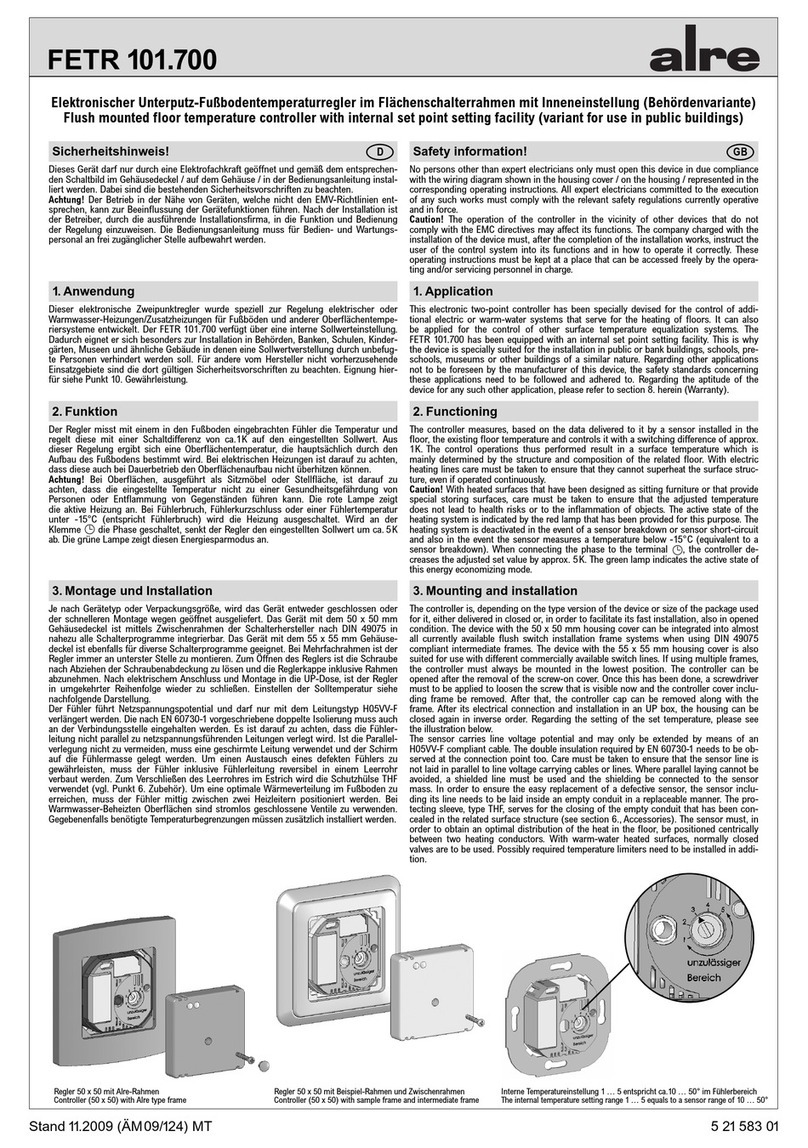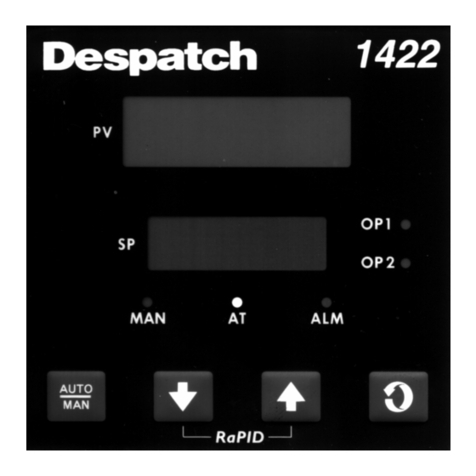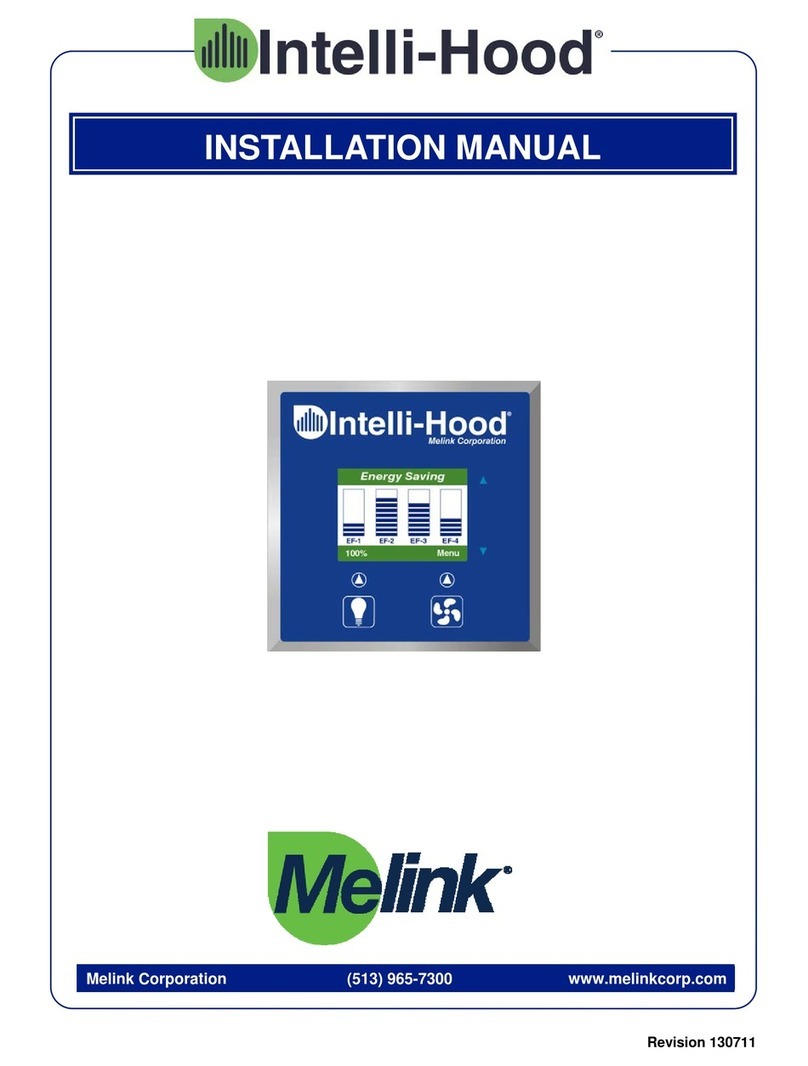Craind Impianti 2020-2030-2040 User manual

MICROPROCESSOR BATCH CONTROLLER
MOD.DOSAX 2020-2030-2040
THE APPLIANCE DESCRIBED HEREIN CONFORMS TO STANDARDS EN55011, EN61000-
3-2, IEC 1000-4-2, IEC1000-4-4
24/01/2006 VERSION 3.0
1

OPERATING MODE SELECTION:
PRESS THE CS KEY
1 SIMULTANEOUS MODE
WHEN THE START BUTTON IS PRESSED, ALL THE ENABLED PREDETERMINERS START TO MEASURE
OUT THE PRODUCT
2 SEQUENTIAL MODE
WHEN THE START BUTTON IS PRESSED, THE FIRST ENABLED PREDETERMINER STARTS, FOLLOWED
BY THE SECOND, AND SO ON
3 INDIVIDUAL MODE
PRESS ONE OF THE F KEYS ON THE LEFT (F1 = PRODUCT 1, F2 = PRODUCT 2...) IN ORDER TO SELECT
THE PRODUCT
PRESS THE START BUTTON IN ORDER TO START THE INDIVIDUAL PRODUCT
USE THE ARROW KEY IN ORDER TO SELECT THE OPERATING MODE
PRESS THE ENTER KEY TO CONFIRM
THE WORD “ON” ALONGSIDE THE OPERATING MODE INDICATES THE PRE-SELECTED MODE
NOTE:
TO START UP THE SIMULTANEOUS OR SEQUENTIAL CYCLE, PRESS START FROM THE MAIN PAGE
TO START UP THE INDIVIDUAL CYCLE, SELECT THE PRODUCT USING ONE OF THE FUNCTION KEYS
(F1, F2...) AND THEN PRESS THE START KEY
SETTING THE DOSAGE QUANTITY:
PRESS ONE OF THE F KEYS ON THE LEFT (F1 = PRODUCT 1, F2 = PRODUCT 2...) IN ORDER TO SELECT
THE PRODUCT
SET THE DESIRED QUANTITY (SET)
CONFIRM BY PRESSING THE ENTER KEY
PRESS THE ESC KEY IN ORDER TO RETURN TO THE DOSAGE PAGE
GENERAL NOTES
WHEN THE PRODUCT IS IN THE START PHASE, THE LETTERS PR (PREDETERMINER) FLASH ON THE
LEFT OF THE DISPLAY
IF THE STOP BUTTON IS PRESSED IN ORDER TO INTERRUPT THE DOSAGE, THE LETTER SAPPEARS
NEXT TO THE PRODUCTS THAT WERE IN THE START PHASE
WHEN A PREDETERMINER HAS REACHED THE END OF THE DOSAGE OPERATION, AN ASTERISK
LIGHTS UP ALONGSIDE THE LETTERS PR
IT IS NOT POSSIBLE TO MODIFY THE SETTINGS OR PARAMETERS DURING THE DOSAGE CYCLE
THE PRESENCE OF THE LITRE COUNTER IMPULSES IS INDICATED BY THE IN LED FLASHING
2

TOTALIZATORS
PRESS ONE OF THE F KEYS ON THE LEFT (F1 = PRODUCT 1, F2 = PRODUCT 2...) IN ORDER TO SELECT
THE PRODUCT
PRESS THE F1 KEY
THE DISPLAY SHOWS THE PARTIAL TOTALIZATOR WHICH CAN BE RESET USING THE CLEAR KEY
THE HISTORICAL TOTALIZATOR (NOT RESETTABLE) IS DISPLAYED WHEN THE ARROW KEY IS
PRESSED
PARAMETERS MENU
PRESS ONE OF THE F KEYS ON THE LEFT (F1 = PRODUCT 1, F2 = PRODUCT 2...) IN ORDER TO SELECT
THE PRODUCT
PRESS THE F2 KEY
ERROR PERCENTAGE COEFFICIENT
CARRY OUT 3 IDENTICAL CONSECUTIVE DOSAGE TESTS (WITH FULL LINE)
SET THE AVERAGE ERROR VALUE FOUND USING THE NUMERICAL KEYBOARD (I.E. IF – 5% PRODUCT
DOSED WAS FOUND, ENTER –5% AND CONFIRM BY PRESSING ENTER)
LITRE COUNTER FACTORIZATION COEFFICIENT
THIS VALUE IS NORMALLY SET IN THE CRAIND LABORATORIES.
IF IT IS NECESSARY TO CHANGE THE SET VALUE, NOTE THE LITRE COUNTER (ASSEMBLED ON THE
DOSAGE LINE) REGISTRATION NO. AND CONTACT CRAIND PERSONNEL, WHO WILL INFORM YOU OF
THE ORIGINAL CALIBRATION VALUE.
DECIMAL NUMBERS
0 = DECIMAL POINT DISABLED
1 = 1 DECIMAL POINT ENABLED
CALCULATION TYPE
0 = INCREMENTAL CALCULATION
1 = DECREMENTAL CALCULATION
CALCULATION BLOCK
0 = WHEN THE PREDETERMINER IS IN THE STOP PHASE, ANY INCOMING IMPULSES ARE
CALCULATED BY THE TOTALIZATORS
1 = WHEN THE PREDETERMINER IS IN THE STOP PHASE, ANY INCOMING IMPULSES ARE NOT
CALCULATED BY THE TOTALIZATORS
OUT IMPULSES (FACTORIZED IMPULSE OUTPUT)
0 = OUTPUT DISABLED
3

1 = OUTPUT ALWAYS ENABLED (INDEPENDENTLY FROM WHETHER THE INSTRUMENT IS RUNNING
OR NOT)
2 = OUTPUT ONLY ENABLED DURING OPERATION, WHEN THE PREDETERMINER STOPS THE OUTPUT
WILL SEND OUT ANY IMPULSES THAT IT HAS MEMORIZED IN ORDER TO COMPLETE THE REMOTE
CALCULATION
3 = OUTPUT ONLY ENABLED DURING OPERATING, WHEN THE PREDETERMINER STOPS THE OUTPUT
WILL BE INTERRUPTED AND ANY MEMORIZED IMPULSES WILL BE CANCELLED
MINIMUM ALARM
USED IN ORDER TO AUTOMATICALLY INTERRUPT (AFTER A SET LENGTH OF TIME) THE PRODUCT
SUPPLY IN THIS PAGE IT IS POSSIBLE TO ENTER THE MINIMUM ALARM IN SECONDS, TENTHS AND
HUNDREDTHS OF A SECOND. WARNING: IF THE MINIMUM ALARM IS SET, ANY SUPPLY STOPPAGES
THE FIRST TIME THE SYSTEM IS USED SHOULD BE CONSIDERED NORMAL IN AS MUCH AS MORE
TIME THAN THAT SET IS NECESSARY IN ORDER TO FILL THE LINE.
MAXIMUM ALARM
USED IN ORDER TO PREVENT EXCESSIVE PRODUCT LOADS DAMAGING THE DOSAGE SYSTEM. IN
THIS PAGE IT IS POSSIBLE TO ENTER THE MAXIMUM ALARM IN SECONDS, TENTHS AND
HUNDREDTHS OF A SECOND.
SEQUENTIAL STOP
IT IS POSSIBLE TO ENABLE A PAUSE BETWEEN EACH DOSAGE AND THE NEXT WHEN THE MACHINE
IS IN SEQUENTIAL MODE
Power Supply Description:
4

Pin
No. Description
1 24 Vac
3 0 Vac
Description of digital input connections:
NOTE:
it is advisable to use a separation transformer dedicated to the instrument power supply. In the presence of
strong electromagnetic disturbance or if the conductors are placed near power lines, use shielded cables and
filters for the 24 V supply. The shielding should only be earthed on one side and must not be used as a return for
the signals.
Input No. Pin No. Description
Com-in 21 Common inputs: litre counter, start, stop, resetting (+ 12 Vdc)
0 Vdc 13 0 Vdc (generally not used)
1 2 Digital input 1 (remote start)
2 4 Digital input 2 (remote stop)
3 5 Digital input 3 (impulses from litre counter 1)
4 6 Digital input 4 (impulses from litre counter 2)
5 7 Digital input 5 (impulses from litre counter 3)
6 8 Digital input 6 (impulses from litre counter 4)
7 9 Digital input 7 (remote reset)
Description of digital output connections:
5

ATTENTION:
for instrument DOSAX 2020-2030-2040 produced from january 2006, the alarm exit out 8
becames Mos-fet and uses only the pin 6
Mos-fet and relay output connections after january 2006:
Output
No. Pin
No. Description
Com-out + 17 Common outputs +24 Vdc
Com-out - 12 Common outputs 0 Vdc
1 18 Out 1 mos-fet (factorized impulse output 1)
2 16 Out 2 mos-fet (factorized impulse output 2)
3 14 Out 3 mos-fet (factorized impulse output 3)
4 1 Out 4 clean relay contact (predeterminer 1)
4 3 Out 4 clean relay contact (predeterminer 1)
5 9 Out 5 clean relay contact (predeterminer 2)
5 11 Out 5 clean relay contact (predeterminer 2)
6 13 Out 6 clean relay contact (predeterminer 3)
6 15 Out 6 clean relay contact (predeterminer 3)
7 2 Out 7 clean relay contact (predeterminer 4)
7 4 Out 7 clean relay contact (predeterminer 4)
8 6 Out 8 mos-fet (alarm)
8 8 not used
9 10 Out 9 mos-fet (factorized impulse output 4)
Mos-fet outputs: 17 (+24 Vdc external)
Output No.2 16 12 (0 Vdc external)
6

Mos-fet and relay output connections before january 2006:
Output
No. Pin
No. Description
Com-out + 17 Common outputs +24 Vdc
Com-out - 12 Common outputs 0 Vdc
1 18 Out 1 mos-fet (factorized impulse output 1)
2 16 Out 2 mos-fet (factorized impulse output 2)
3 14 Out 3 mos-fet (factorized impulse output 3)
4 1 Out 4 clean relay contact (predeterminer 1)
4 3 Out 4 clean relay contact (predeterminer 1)
5 9 Out 5 clean relay contact (predeterminer 2)
5 11 Out 5 clean relay contact (predeterminer 2)
6 13 Out 6 clean relay contact (predeterminer 3)
6 15 Out 6 clean relay contact (predeterminer 3)
7 2 Out 7 clean relay contact (predeterminer 4)
7 4 Out 7 clean relay contact (predeterminer 4)
8 6 Out 8 clean relay contact (alarm)
8 8 Out 8 clean relay contact (alarm)
9 10 Out 9 mos-fet (factorized impulse output 4)
Mos-fet outputs: 17 (+24 Vdc external)
Output No.2 16 12 (0 Vdc external)
TECHNICAL FEATURES:
Power supply 24 Vca 50/60 Hz
Max. absorption 10 VA
Relay outputs 110 Vca/dc 1 A max
Mos-fet static outputs 12 - 48 Vdc 1 A max
Sensor power supply 12 Vdc 80 mA max
Protection level IP 64
Working temperature -10 +45 °C
7

PASSWORD SETUP
The user is asked to enter a 4-digit password to protect access to SETUP parameters.
PASSWORD
_ _ _ _
the password can be entered using the numeric keys: 2040 (not modifiable)
To confirm press the ENTER key
If you enter the wrong password you can enter the correct one again
to exit this page press the ESC key
ANNEX TO DOSAX 2040 MANUAL
FLOW
During the dosage phase it is possible to view flow by pressing ↑:
FLOW
lit/h 003600
Press ↑again to return to previous screen.
The parameter menu pages for configuring flow are described below:
FLOW SCALE 2
←QUIT ENTER:YES
8

In this page it is possible to define the flow scale shown according to the following order:
0 = litres/second
1 = litres/minute
2 = litres/hour
To modify the value:
Use the keypad to type in the desired value
In the event of errors, use CLEAR to erase any incorrect numbers
Press ENTER to confirm the value typed in
By pressing ENTER the following menu page will appear:
Press ESC to quit page visualisation and return to main menu
NO. MEANS 001
←QUIT ENTER:YES
In this page it is possible to introduce a value (from 1 to 100) of flow reading means; this parameter can be used when
flow reading is particularly unstable. Consider that:
001 = reading quick in increasing or decreasing, but less stable
100 = reading slow in increasing or decreasing, but more stable
To modify the value:
Use the keypad to type in the desired value
In the event of errors, use CLEAR to erase any incorrect numbers
Press ENTER to confirm the value typed in
By pressing ENTER the following menu page will appear:
Press ESC to quit page visualisation and return to main menu
min. ALARM 000200
←QUIT ENTER:YES
In this page it is possible to introduce the minimum flow alarm (the alarm output is shown on the terminal board). The
minimum alarm is used to signal malfunctions during dosage (for example, product shortage, tube ruptures, etc.), when
it triggers, the display will show the following message at regular intervals.
9

MIN. FLOW ALARM 1
To modify the value:
Use the keypad to type in the desired value
In the event of errors, use CLEAR to erase any incorrect numbers
Press ENTER to confirm the value typed in
By pressing ENTER the following menu page will appear:
Press ESC to quit page visualisation and return to main menu
MAX. ALARM 002200
←QUIT ENTER:YES
In this page it is possible to introduce the maximum flow alarm (the alarm output is shown on the terminal board). The
maximum alarm serves to prevent excessive flow from damaging the dosage system.
When the alarm triggers, the display will show the following message at regular intervals.
MAX. ALARM 1
HIGH FLOW
Reduce flow to conserve the dosage system measurement elements.
To modify the value:
Use the keypad to type in the desired value
In the event of errors, use CLEAR to erase any incorrect numbers
Press ENTER to confirm the value typed in
By pressing ENTER the following menu page will appear:
Press ESC to quit page visualisation and return to main menu
MIN. AL. DELAY 000”
←QUIT ENTER:YES
10

In this page it is possible to introduce a value expressed in seconds (max. 127) in order to delay the minimum flow
alarm triggering. This parameter is used in order to prevent blocks in supply when the plant is started up with the line
empty.
N.B.:
Minimum and maximum flow alarms are expressed in the chosen unit of measurement (for example litres/hour)
and they replace those described on the DOSAX 2040 MICROPROCESSOR BATCH CONTROLLER manual.
11
Table of contents
Popular Controllers manuals by other brands
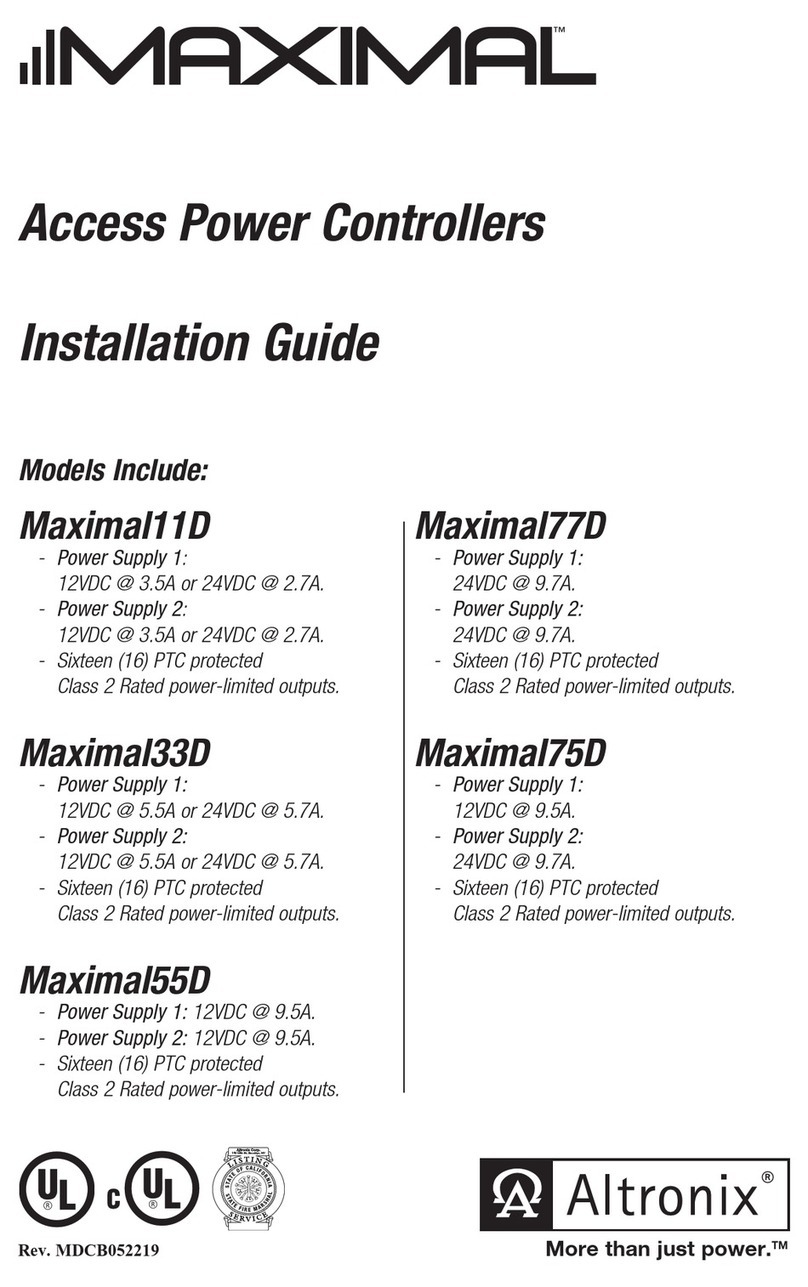
Altronix
Altronix Maximal series installation guide

Lumens
Lumens VS-KB21 user manual
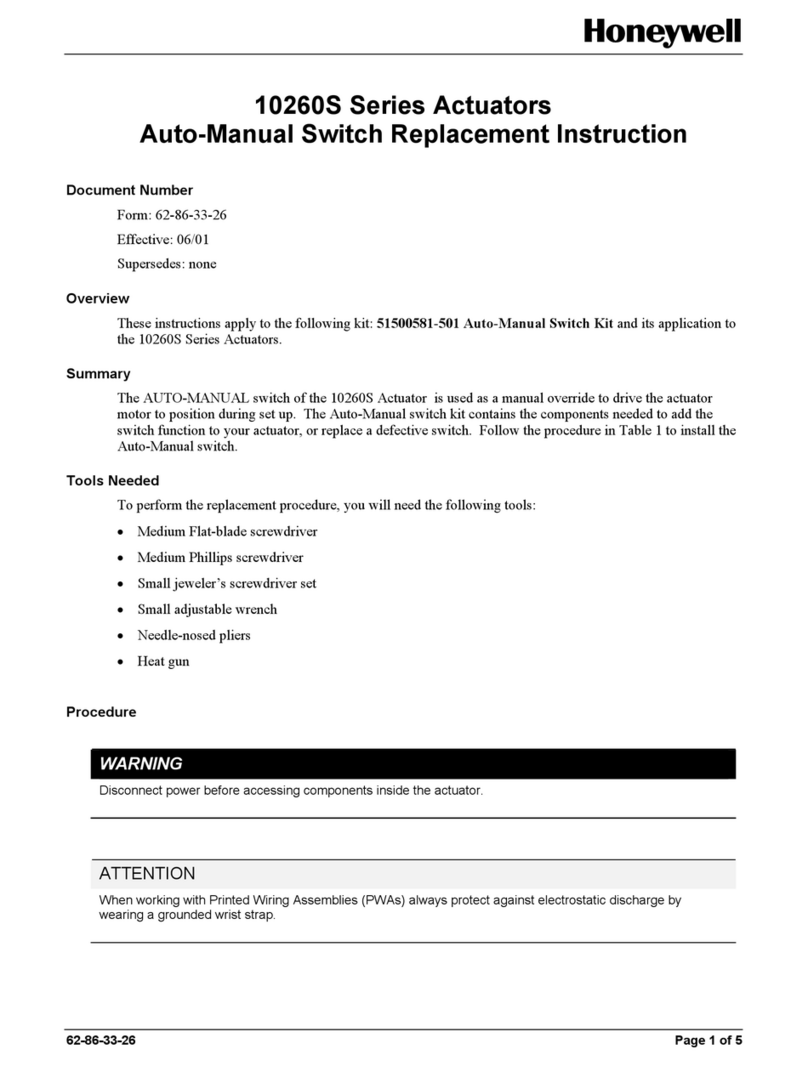
Honeywell
Honeywell 10260S series Replacement instructions
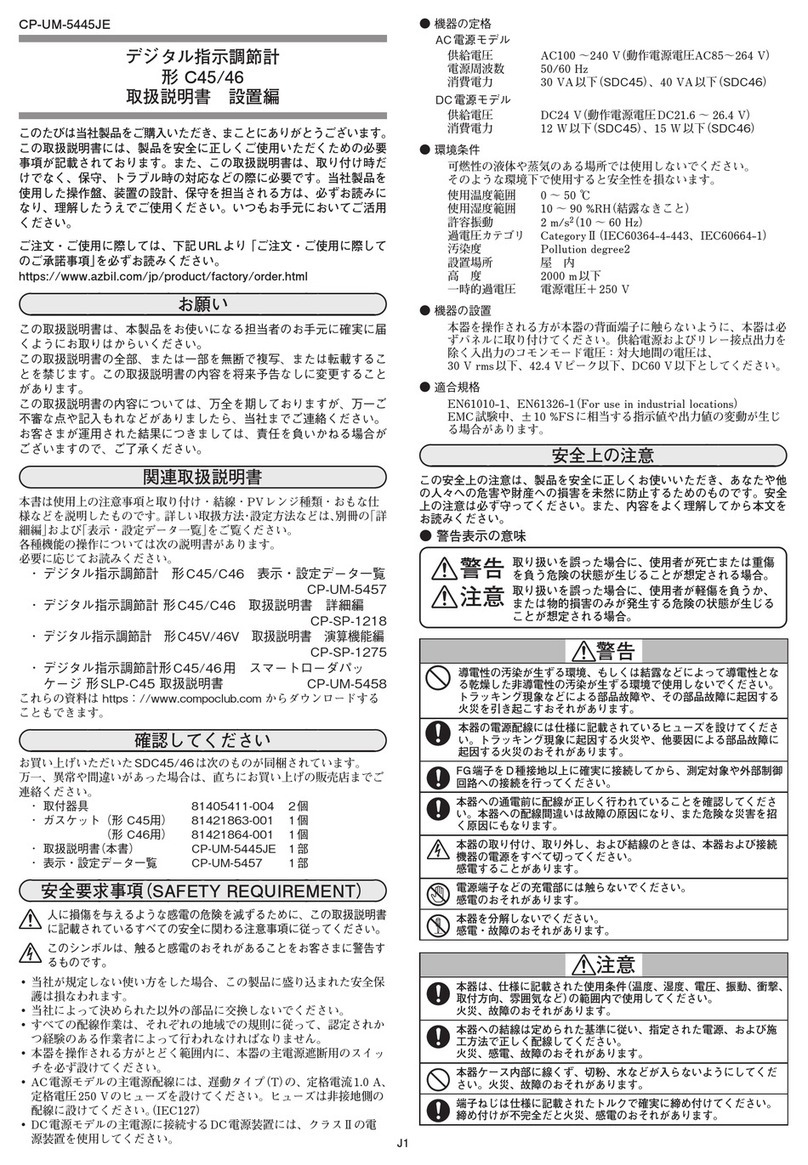
Azbil
Azbil C45 User's Manual For Installation

Holman
Holman Dial Ezy instruction manual
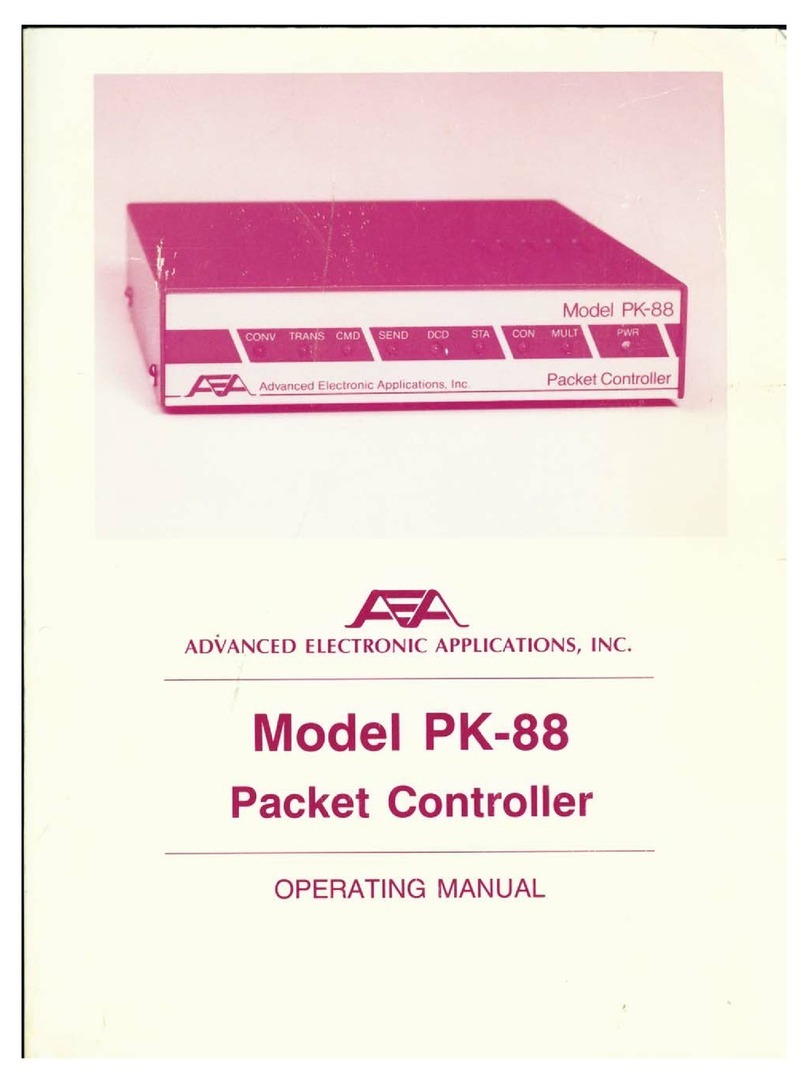
Advanced Electronic Applications
Advanced Electronic Applications PK-88 operating manual