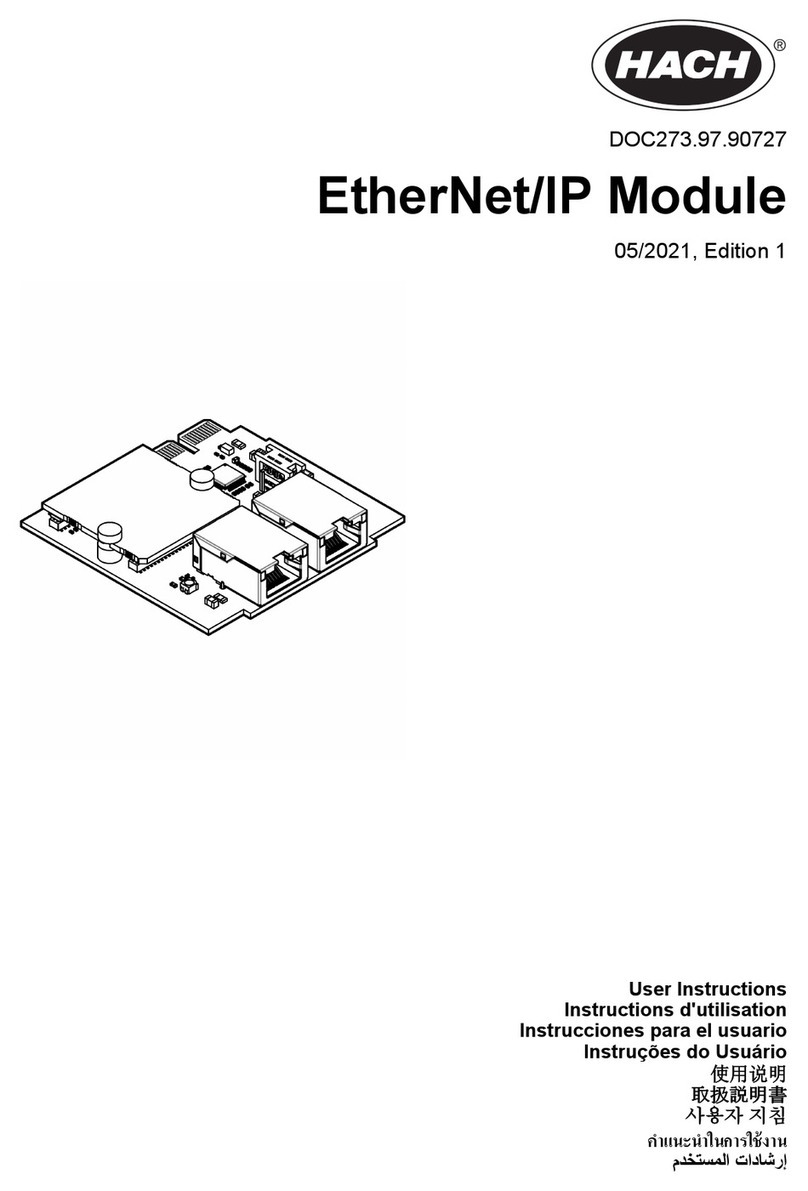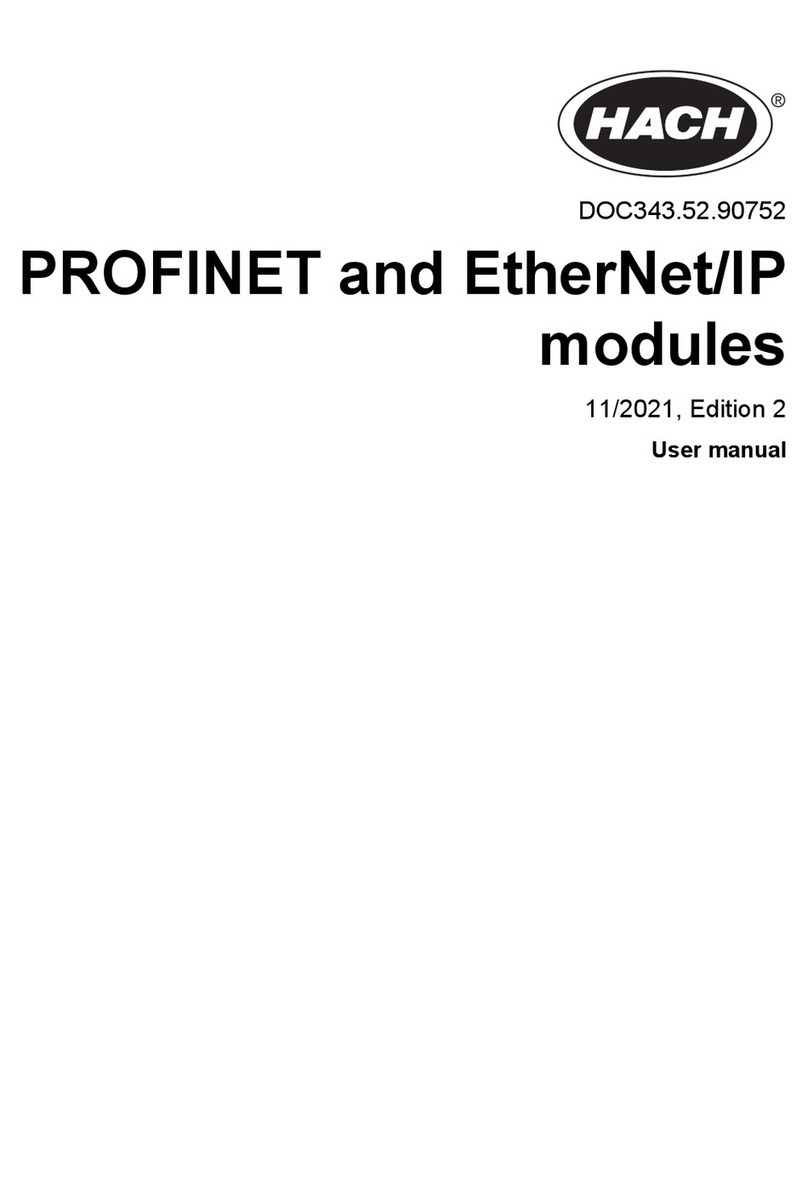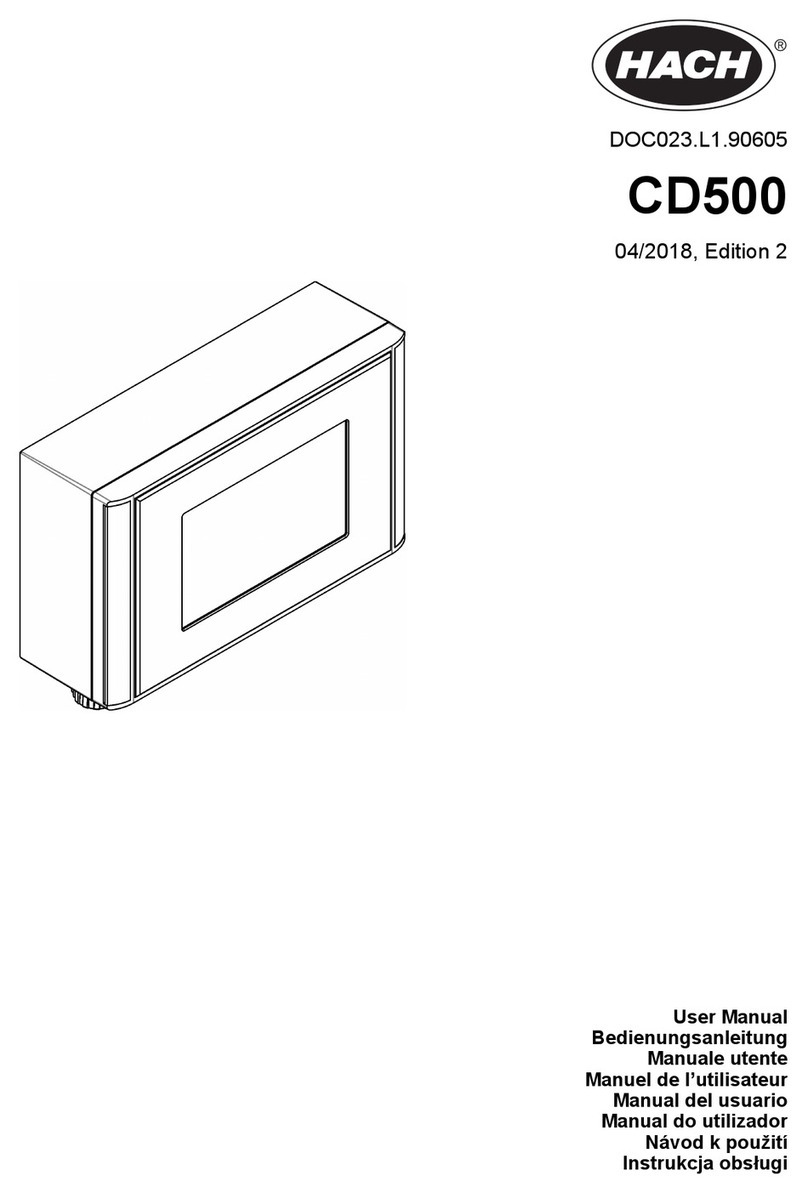3
Table of Contents
Section 1 Specifications......................................................................................................................................... 5
Section 2 General Information............................................................................................................................... 7
2.1 Safety Information............................................................................................................................................... 7
2.1.1 Use of Hazard Information......................................................................................................................... 7
2.1.2 Precautionary Labels................................................................................................................................. 7
2.2 General Product Information............................................................................................................................... 7
2.3 Controller Storage............................................................................................................................................... 8
Section 3 Installation.............................................................................................................................................. 9
3.1 Mechanical Installation........................................................................................................................................ 9
3.1.1 Controller Dimensions ............................................................................................................................. 10
3.2 Mounting the Controller..................................................................................................................................... 11
3.2.1 Wall Mounting the Controller ................................................................................................................... 11
3.2.2 Horizontal and Vertical Pipe Mounting..................................................................................................... 11
3.3 Wiring Safety Information.................................................................................................................................. 13
3.3.1 Electrostatic Discharge (ESD) Considerations........................................................................................ 13
3.4 Electrical Installation......................................................................................................................................... 14
3.4.1 Installation in Hard-wired Applications..................................................................................................... 14
3.4.2 Installation Using a Power Cord .............................................................................................................. 14
3.4.3 Wiring for AC Power at the Controller...................................................................................................... 17
3.4.4 Installing Power Outlets .......................................................................................................................... 19
3.4.5 Wiring for 24 VDC Power at the Controller.............................................................................................. 21
3.5 DIN-Rail Expansion Modules............................................................................................................................ 22
3.6 Expansion Card Connections ........................................................................................................................... 23
3.6.1 Relay Card Connections.......................................................................................................................... 24
3.6.2 Input Card Connections........................................................................................................................... 26
3.7 Output Card Connections ................................................................................................................................. 27
3.8 Modbus Card Connections................................................................................................................................ 28
3.9 Profibus DP Card Connections......................................................................................................................... 29
3.10 Removing an Expansion Card ........................................................................................................................ 30
3.11 Installing the sc1000 Network System............................................................................................................ 30
3.11.1 sc1000 Network Connections................................................................................................................ 30
3.12 Connecting Sensors to the sc1000................................................................................................................. 35
3.12.1 Connecting the Sensor Data Cable....................................................................................................... 35
3.12.2 Adding Sensor Connections.................................................................................................................. 35
3.13 Connecting AC Powered sc-Sensors.............................................................................................................. 36
Section 4 Commissioning.................................................................................................................................... 37
Section 5 Operation.............................................................................................................................................. 39
5.1 Using the Display Module ................................................................................................................................. 39
5.1.1 Attaching the Display Module to the Probe Module................................................................................. 39
5.1.2 Display Features...................................................................................................................................... 40
5.1.2.1 Using the Pop-up Toolbar.............................................................................................................. 40
5.1.2.2 Using the Device List ..................................................................................................................... 41
5.1.3 Using the Menu Windows........................................................................................................................ 42
5.1.3.1 Navigating the Menu Windows....................................................................................................... 42
5.1.4 Adjusting the Measured Value Display.................................................................................................... 44
5.1.4.1 Select Sensors for the Measured Value Display............................................................................ 45
5.1.5 Adjusting the Touch Screen Calibration................................................................................................... 45
5.1.6 Setting the Displayed Language.............................................................................................................. 46
5.1.7 Setting the Time and Date....................................................................................................................... 46
5.2 Sensor Status Menu.......................................................................................................................................... 46
网址:www.mamots.com 电话:0431-85178766