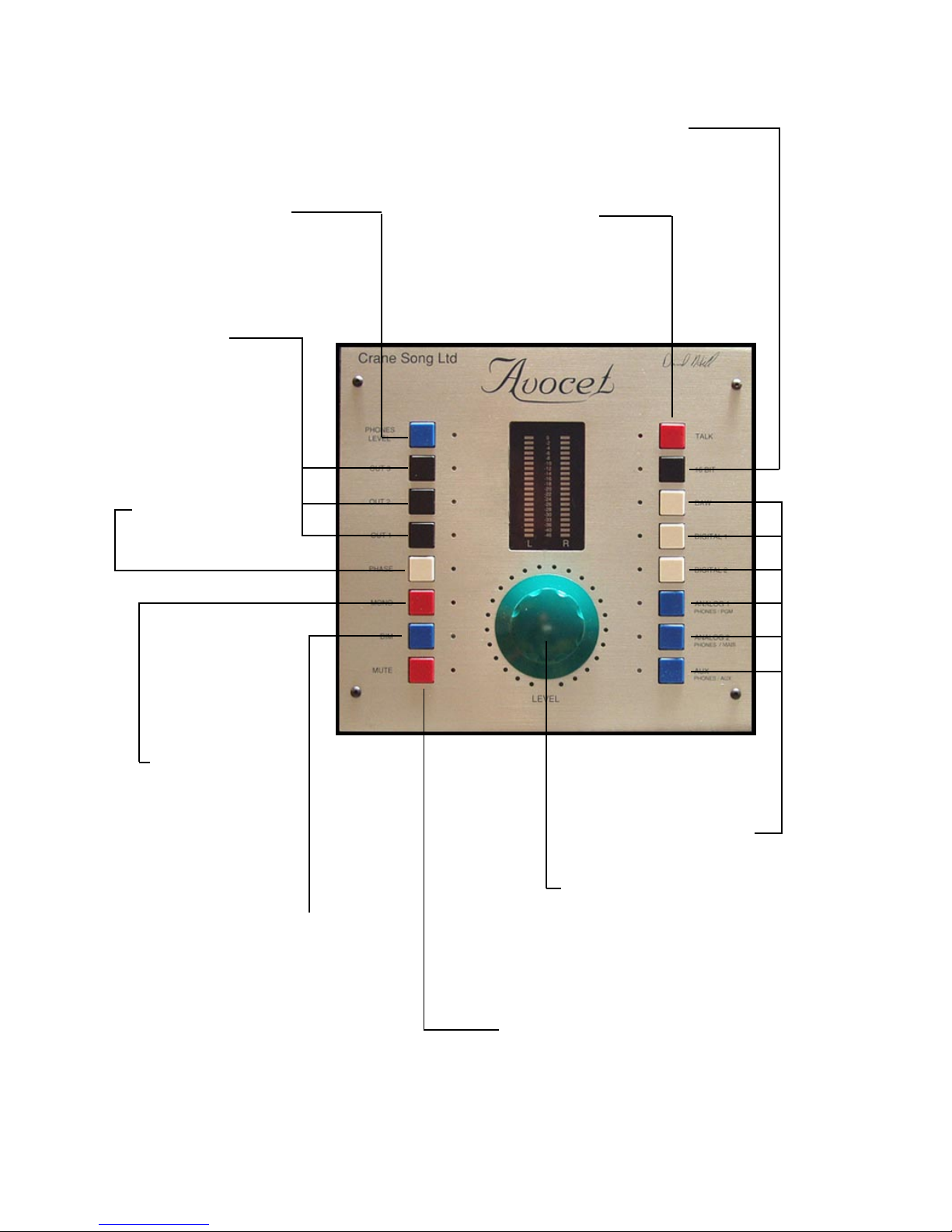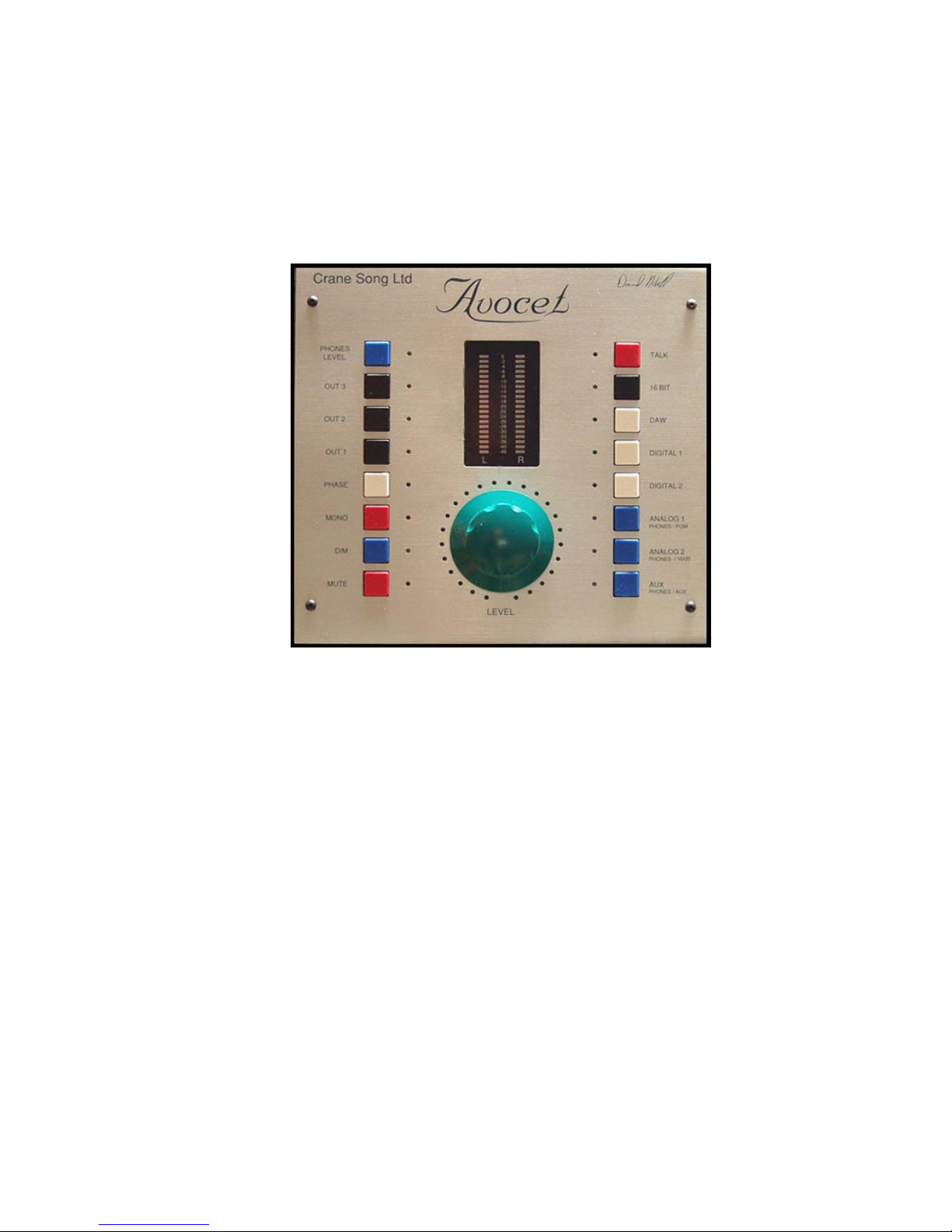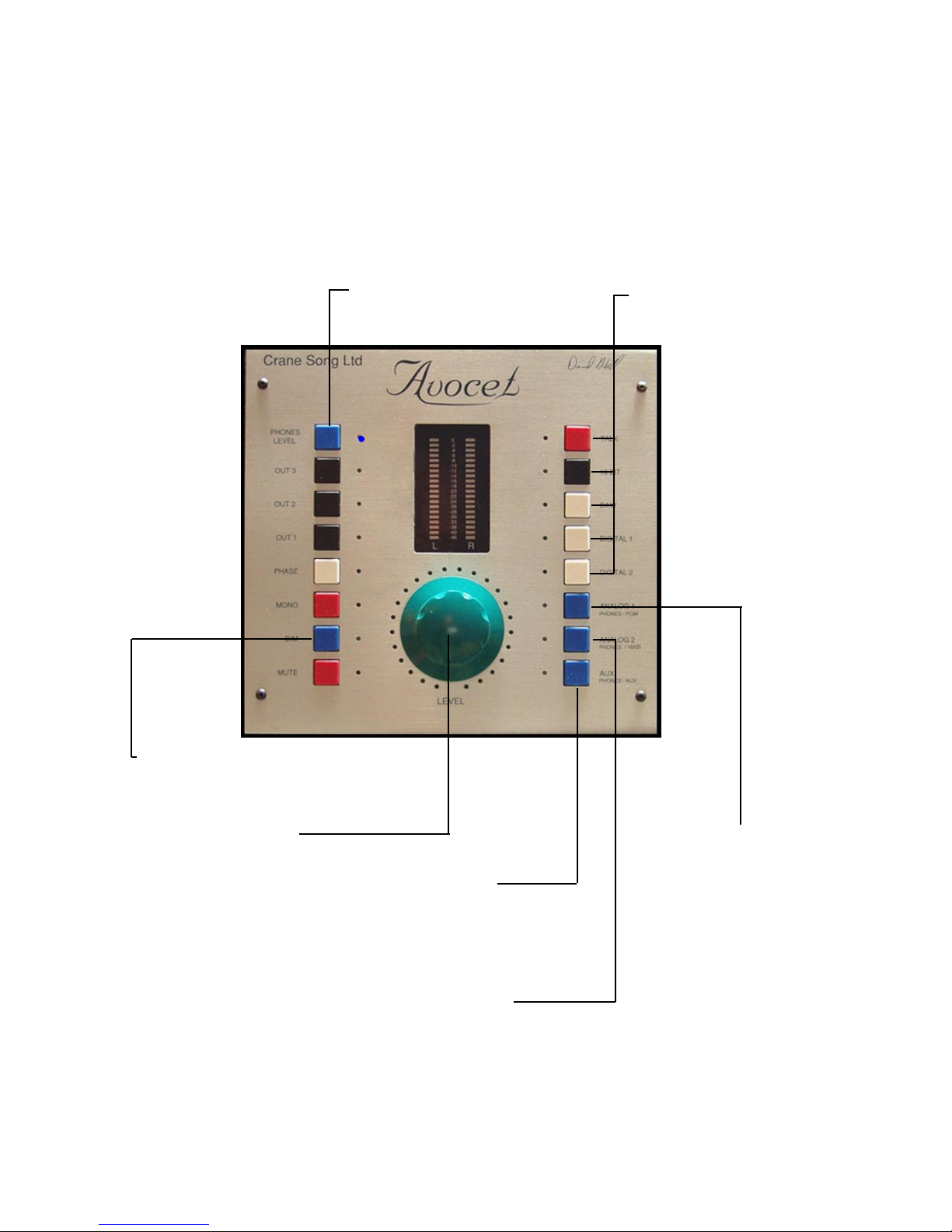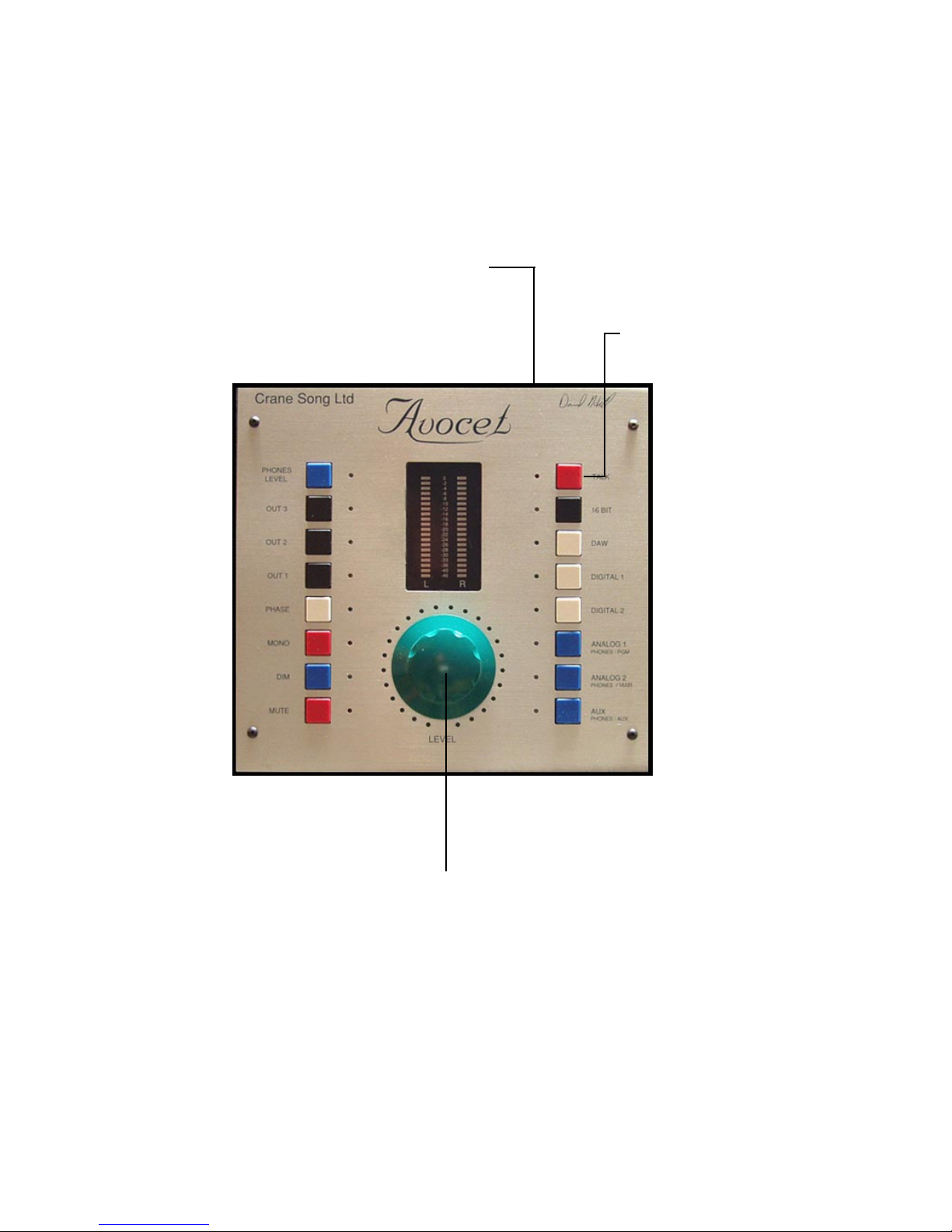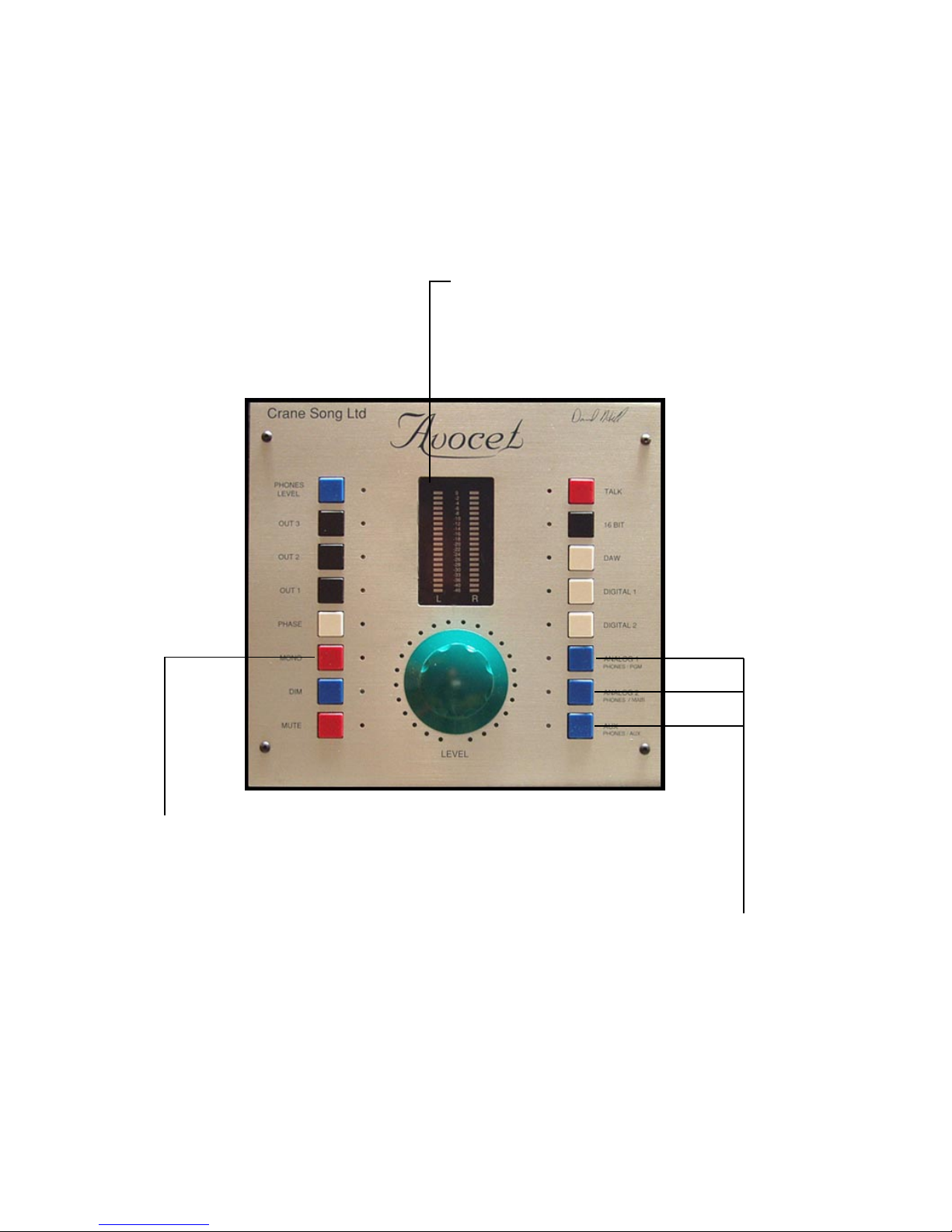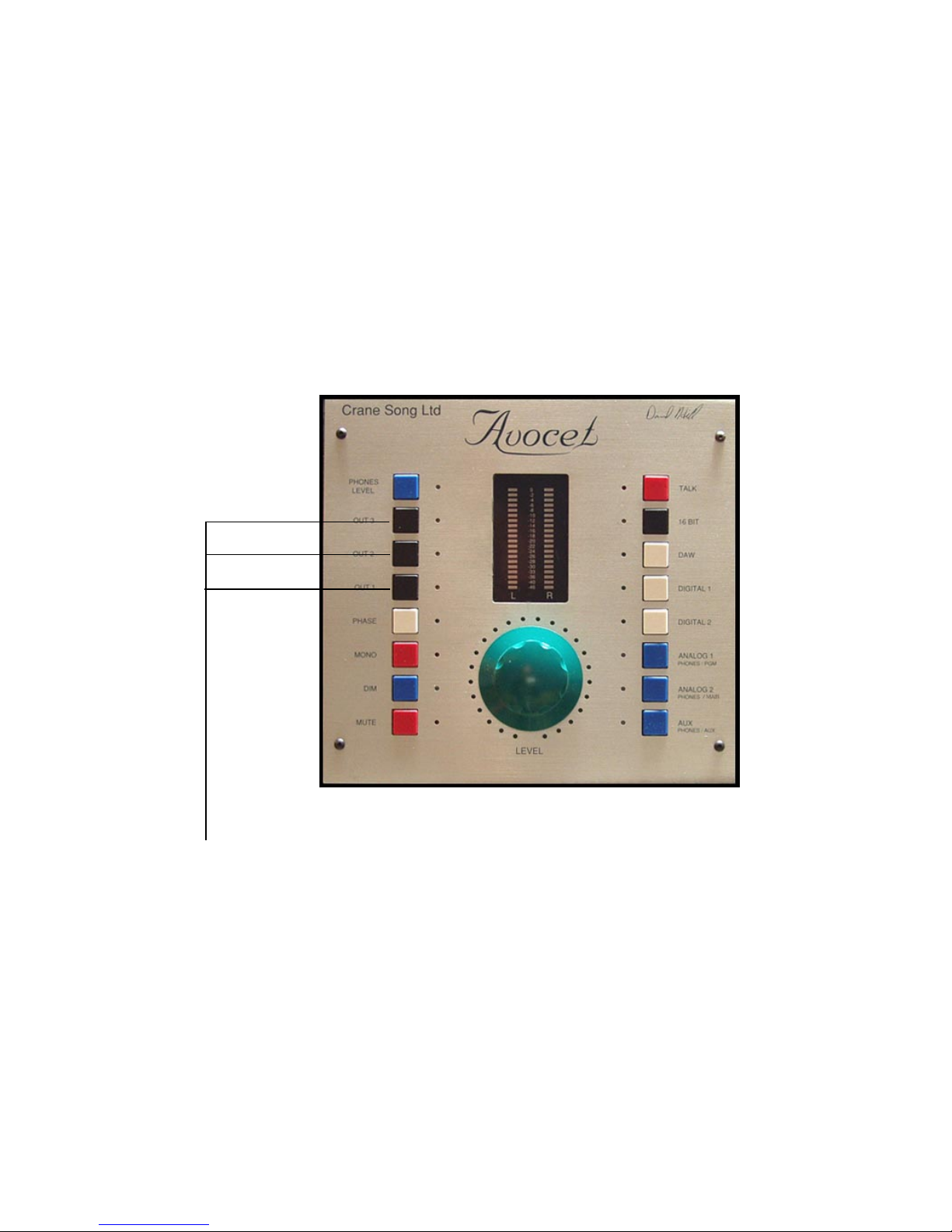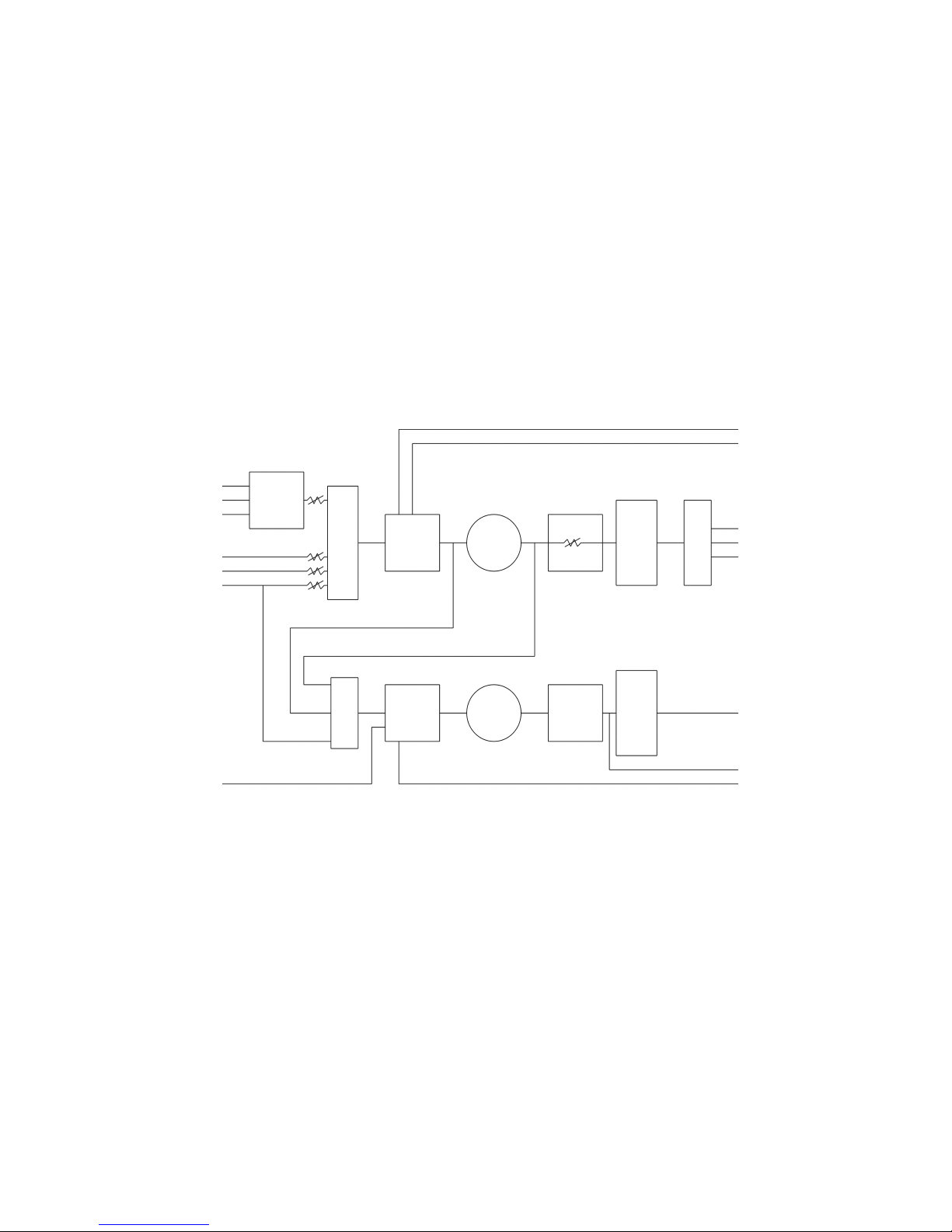“Avocet” is designed to solve the problems of accurate monitoring and volume control
as required by workstation users, studios and mastering rooms alike. Avocet is a stereo
controller with three digital inputs, three analog inputs and a headphone system. All
digital signals are up-sampled and jitter reduced to ensure highest accuracy during D/A
conversion. Options are available to change the D/A mode, all though the default mode
has been chosen as more accurate.
Avocet’s many features including; dim, mute, phase, mono, and 16 bit truncation func-
tions, plus a speaker select switch that sends line level balanced audio to one of three
outputs. The six input sources have on the fly gain trim capability.
An accessory connector has extra functions for the technically minded. They are;
buffered stereo output, mono output, talk back mic output, headphone bus output, and
several input control functions such as; talk back enable, mute and and input selection
control that could be used for a prelisten or solo command.
The internal headphone amplifier can be fed from the program source or an external
input. Provisions for a talk back function are inculded.
The three headphone sources are;
• The analog AUX input
• Main, meaning the audio source selected by the input button
• Program, meaning the audio source selected by the input button.
However the level control, mono and phase buttons also apply to the program
source.
All three phone sources have individual gain settings controled by the green knob.
The talkback mic (not supplied and there is no phantom power) is hooked into the xlr connector on
the remote. There is a mic level trim pot next to the xlr connector. The talk back mic
signal is mixed into the headphone amplifier along with the selected headphone source.
By sending a cue mix to the Aux input you can use the headphone system for doing
overdubs in the studio and have communation to the artist. At the same time the main
audio path can operate independently of the headphone system
SURROUND
An upgrade path has been planned in Avocet to get to surround. This is being worked
on, with no finish date at this time. The audio box will work as two of the audio chan-
nels and the remote can drive multiple audio boxes. The remote will need different
programming for some different functions and thus different labling. If you have re-
quests of what you would like to see function wise send email to
subject “SURROUND” there will mostly not be a responce this is for information gath-
ering being surround is not very well defined. Some ideas will be used and some not.