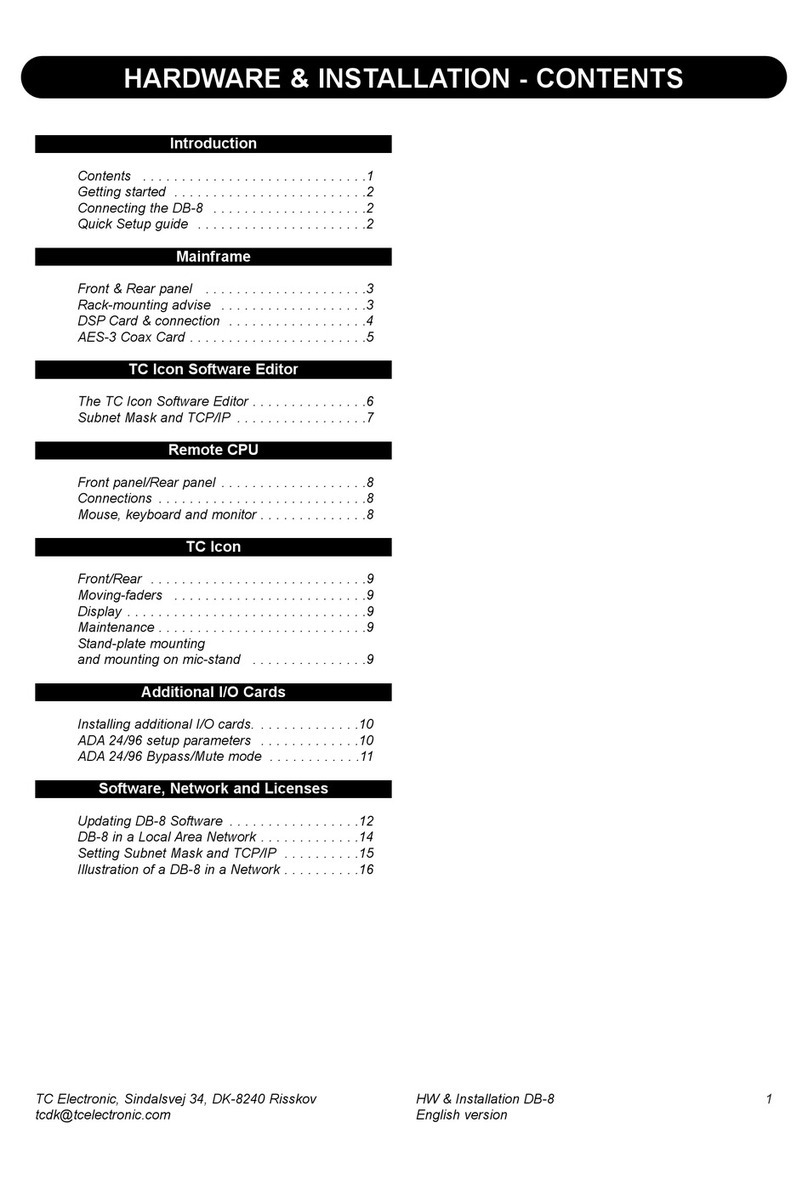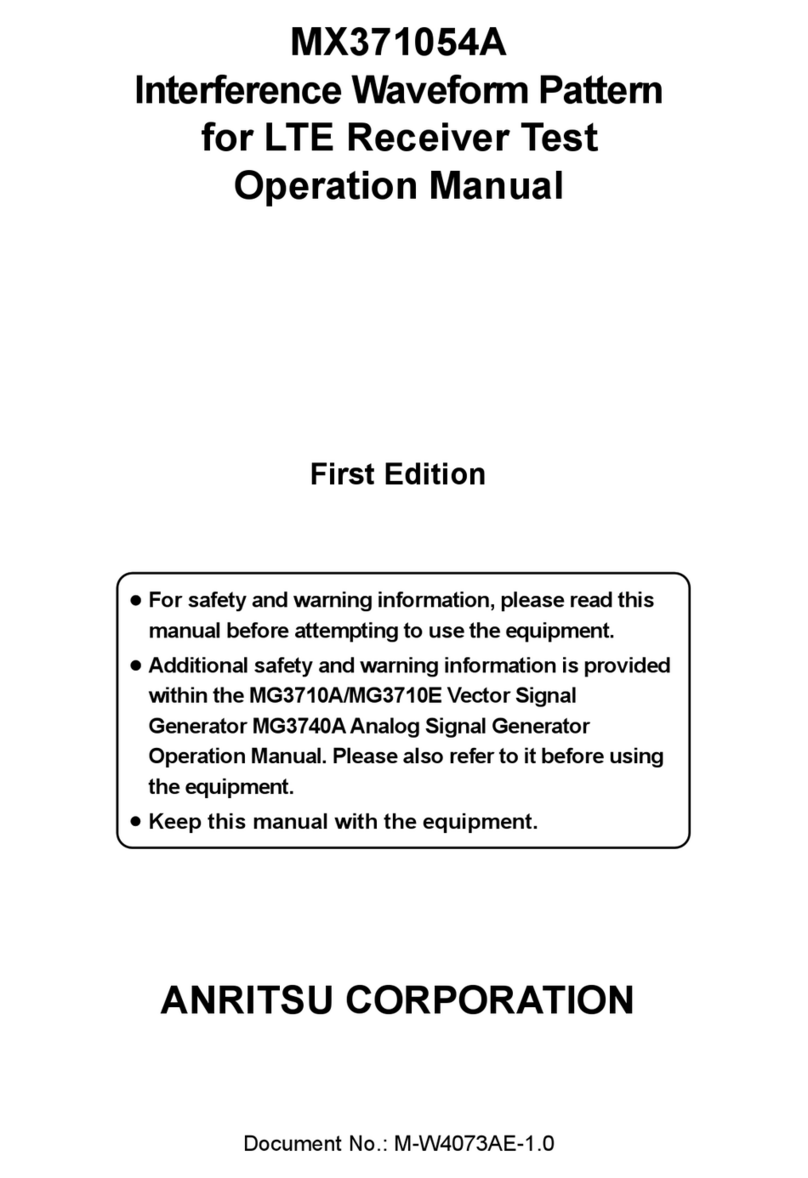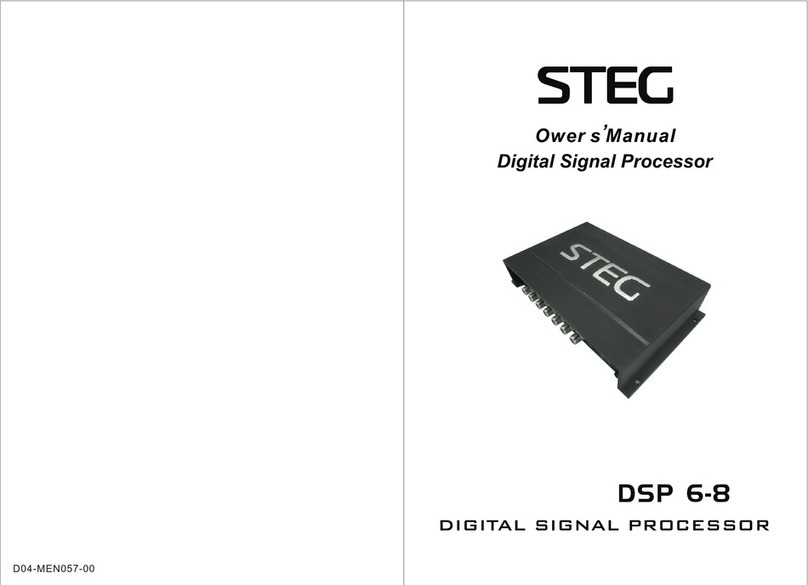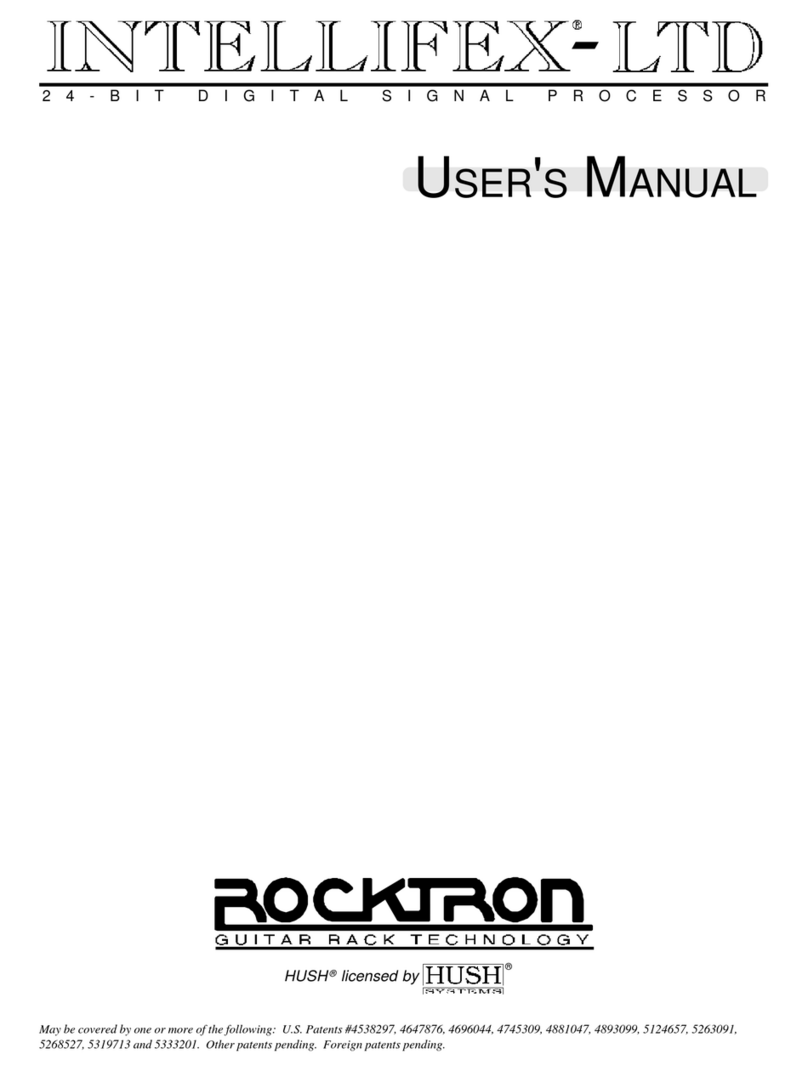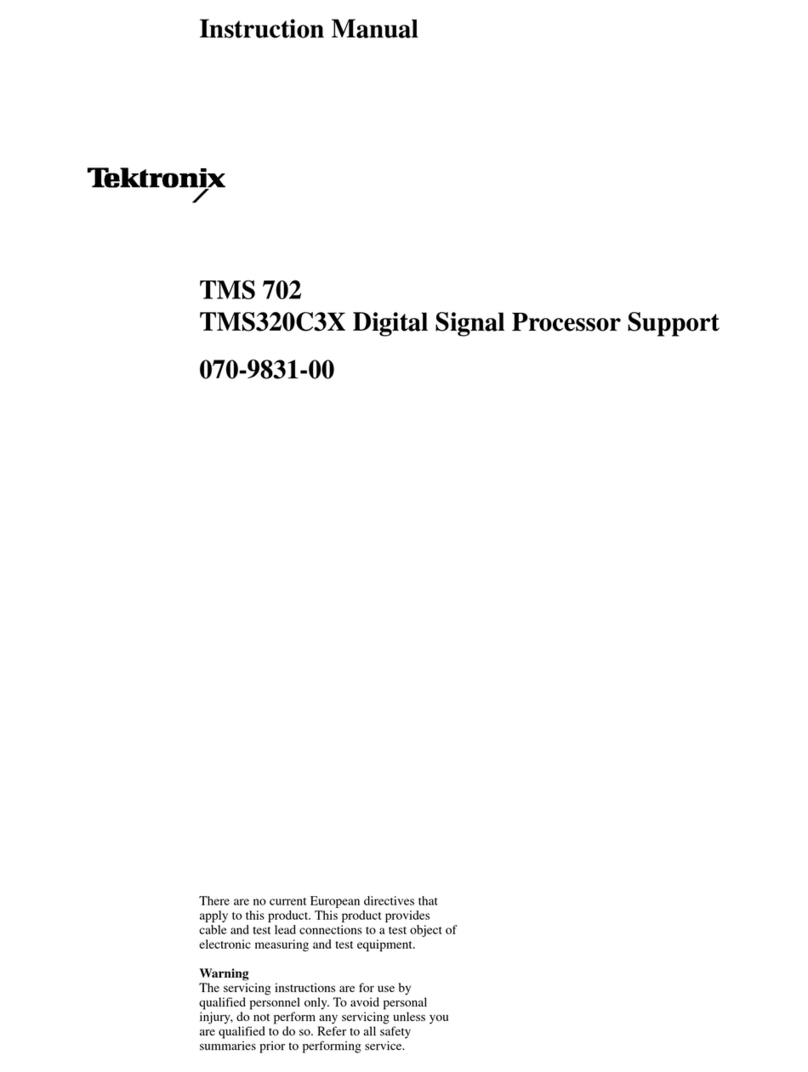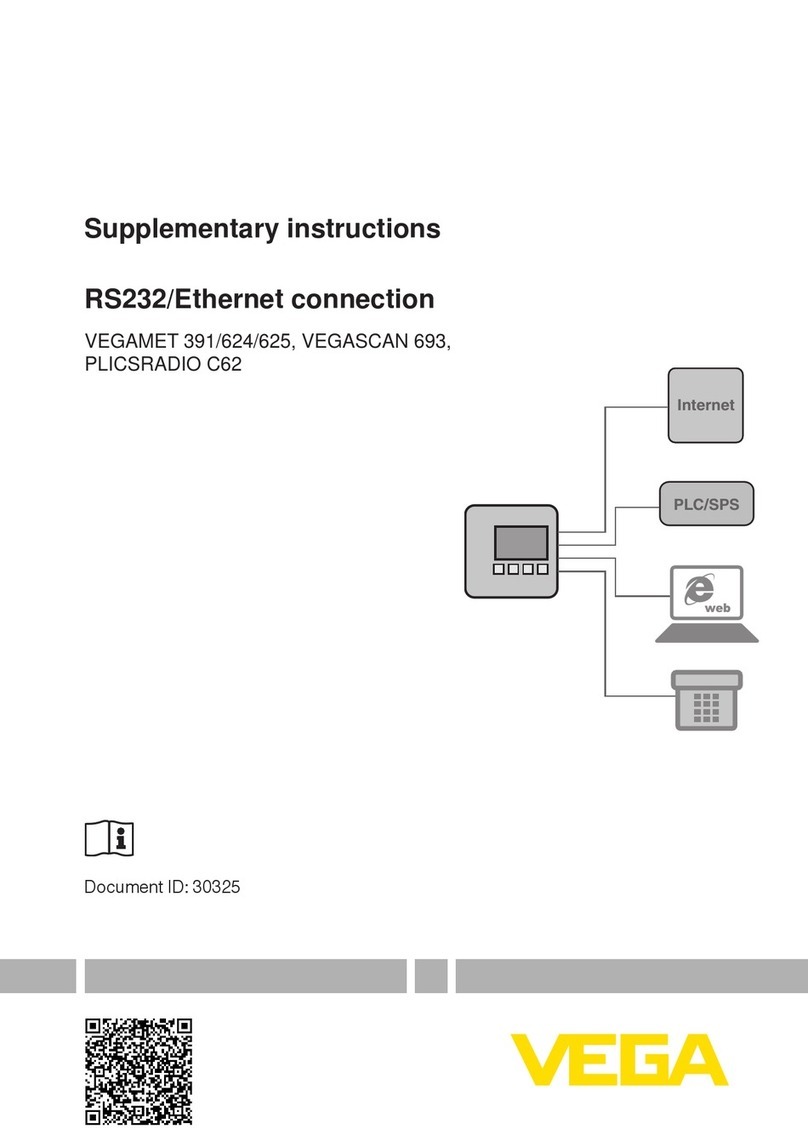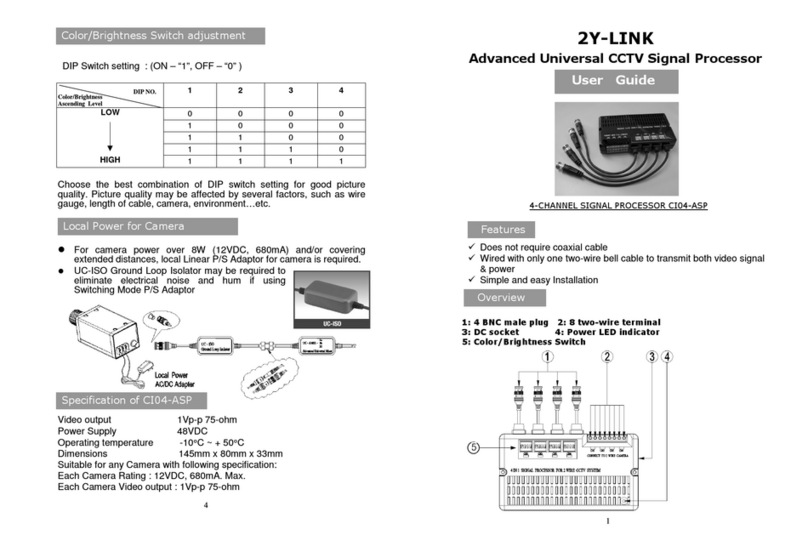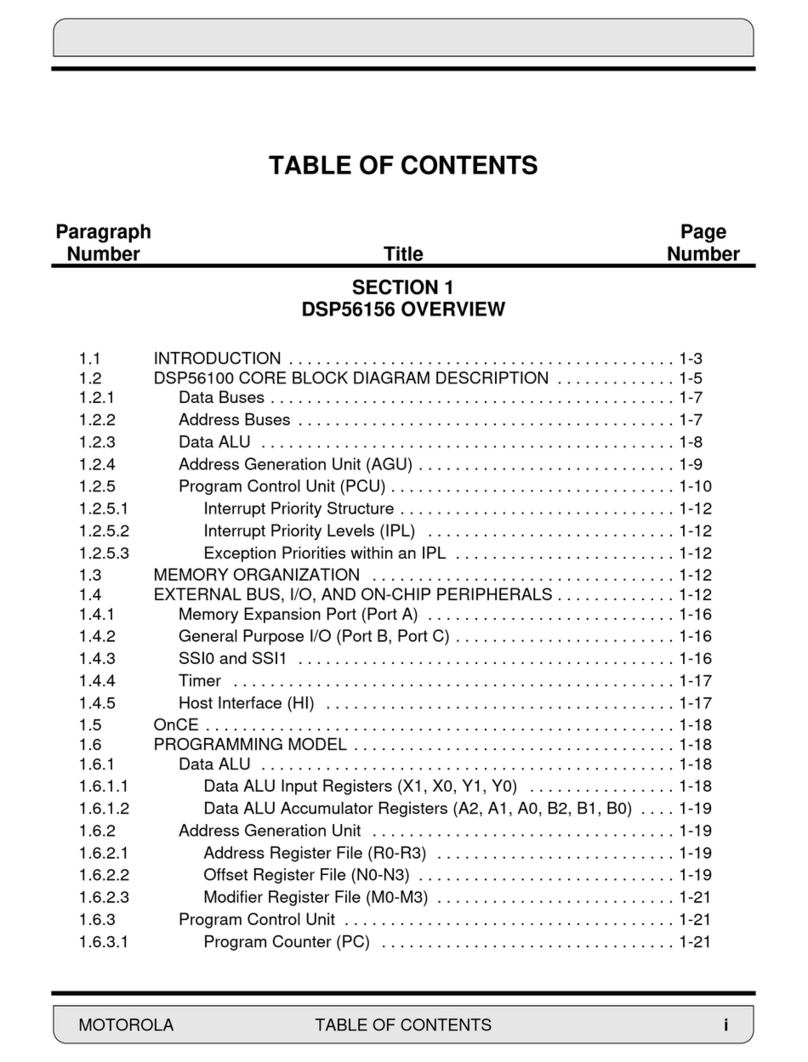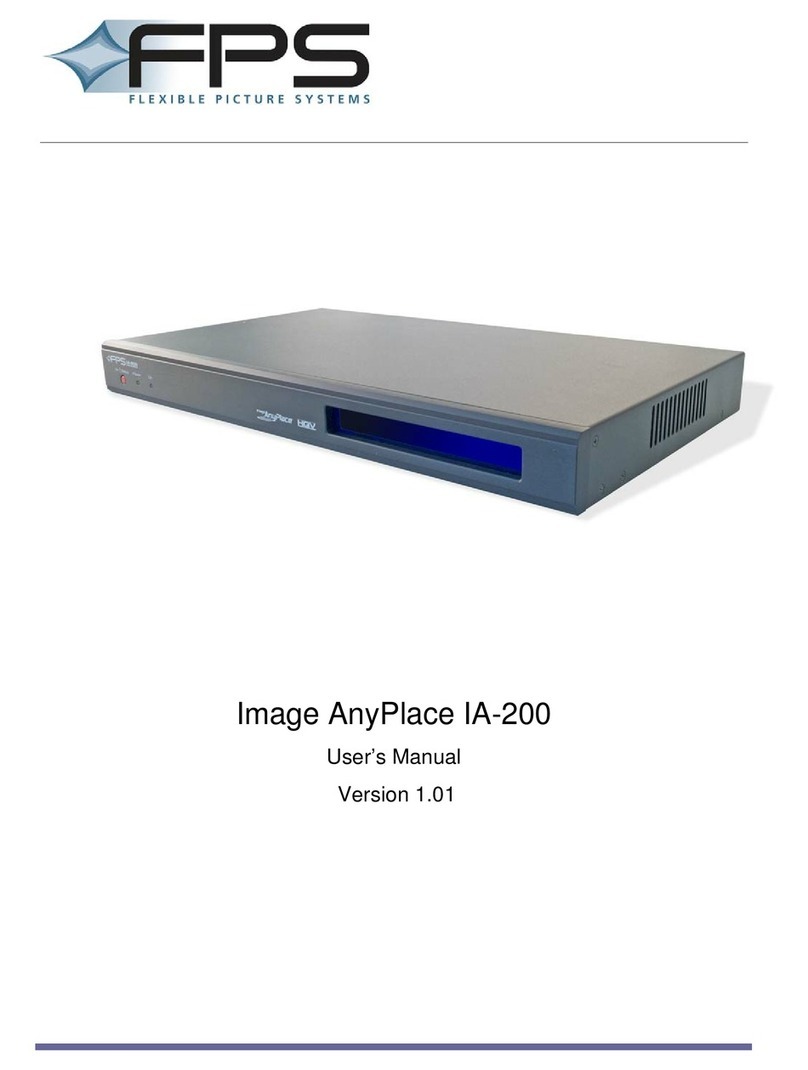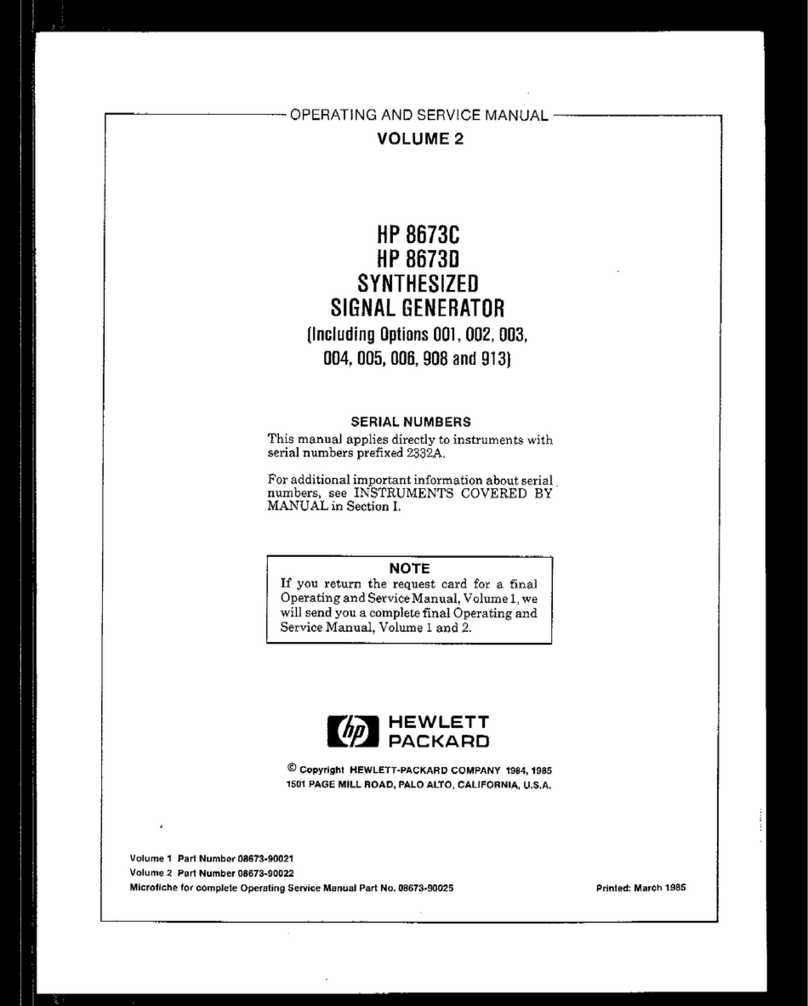Package Contents
PICCOLO PROTECTOR Set
12V Power Supply, Length 1,5m
3,5 mm Plug
Antenna (1x per unit)
Dimension and weight:
PICCOLO per unit:
L 7 x B 7 x H 3,5 cm / 0,3 kg
Antenna small: 11 cm
Antenna big (optional): 39cm
Dear customer,
Thank you for your purchase of a
SCHNERZINGER product.
Please take the time to precisely read the
information in this guide.You will find
important instructions to use your product
and hints for the optimal integration into
your HiFi system.
This guide facilitates your use of the
product, promotes understanding its
functional characteristics and helps you to
obtain the full efficiency of the product.
We hope you enjoy your new
SCHNERZINGER product.
PICCOLO PROTECTOR
PICCOLO 2022-11 V1
Picture similar
PICCOLO PROTECTOR
With its integrated GIGA CANCELING technology,the PICCOLO PROTECTOR protects its
direct environment against sound impairments caused by high-frequency interference
fields.
Due to its compact size,it can be used flexibly and selectively at several critical points
in the listening room.
The PICCOLO PROTECTOR is offered in different set sizes,each consisting of a
necessary MASTER and several optional SATELLITES.
OPTIMAL SETUP
The PICCOLO PROTECTOR has an optimized effect for the near listening field.In order
to achieve the best possible effect,SCHNERZINGER recommends testing different
variants (MASTER always in acentral position):
Positioning in general (loudspeaker as reference point):
In Front of Speakers:Sound image becomes more direct
Beside the Speakers:Sound image expands in width
Behind the Speakers:Sound image expands in depth
At the listening place: : Sound image surrounds the listener
Optimal set-up height: 1,10m – 1,80mheight
The PICCOLO PROTECTORS can be placed directly on your HiFi equipment.
The PICCOLO PROTECTORS should initially be aligned parallel to each other and with
the back of the housing (with the switches)also parallel to the wall behind the
speakers. A turning in on the listening position afterwards can focus the sound image
additionally.
PICCOLO PROTECTOR SETTING
The PICCOLO PROTECTOR offers 3power levels of the GIGA CANCELING technology
for adaptation to various interference field strengths,which are set via atoggle switch
on the MASTER.The corresponding switch of the optional SATELLITE remains in the
basic position 0.
Adjustment of the best possible result in the following steps: