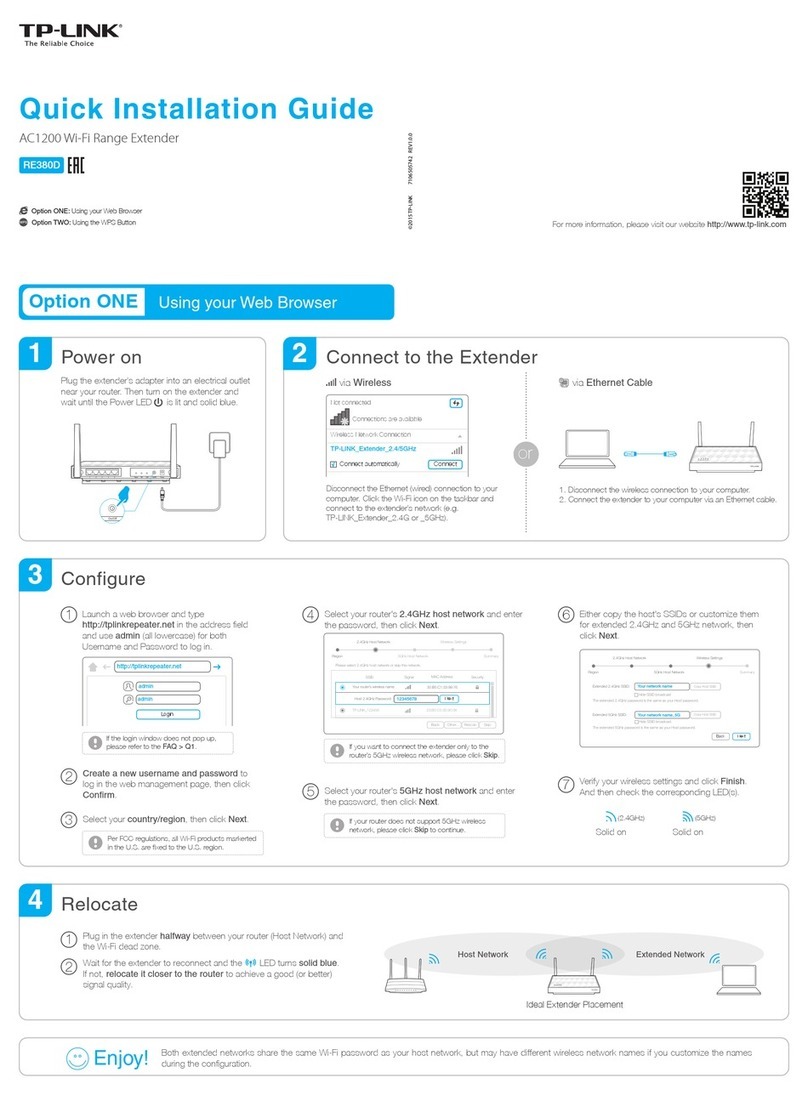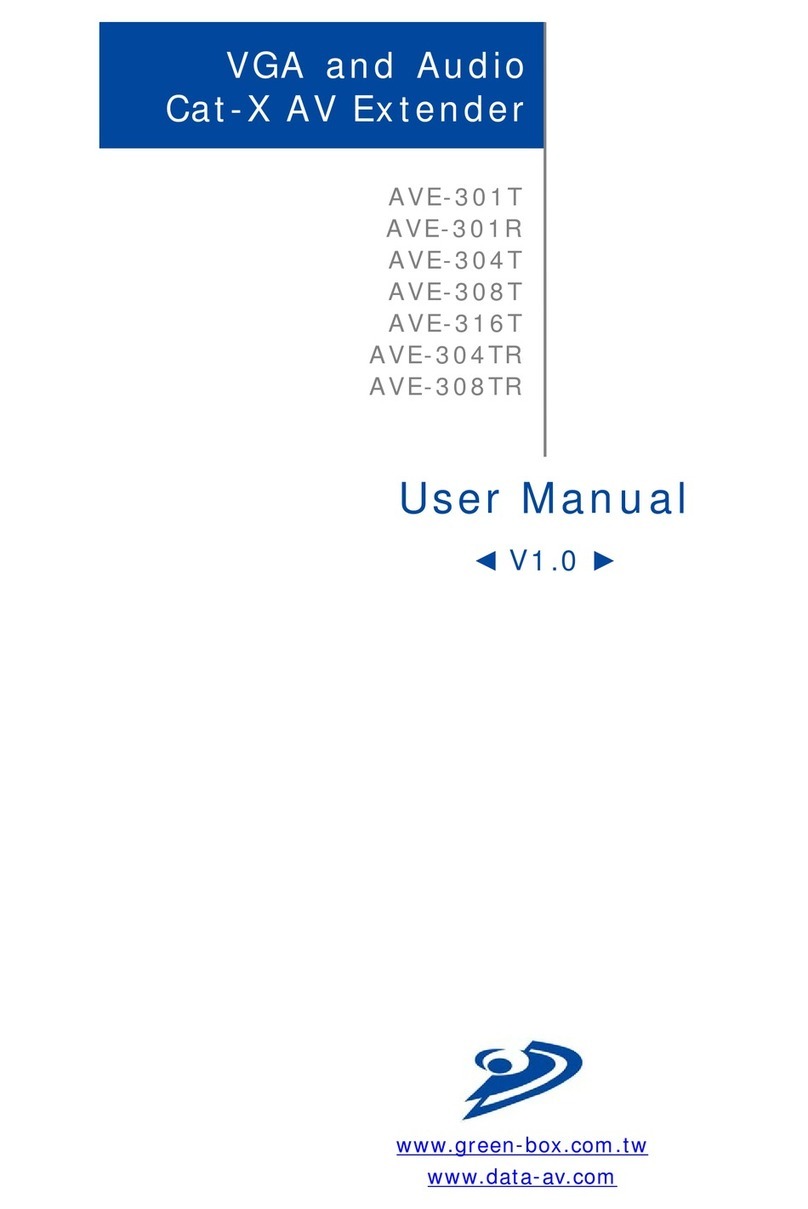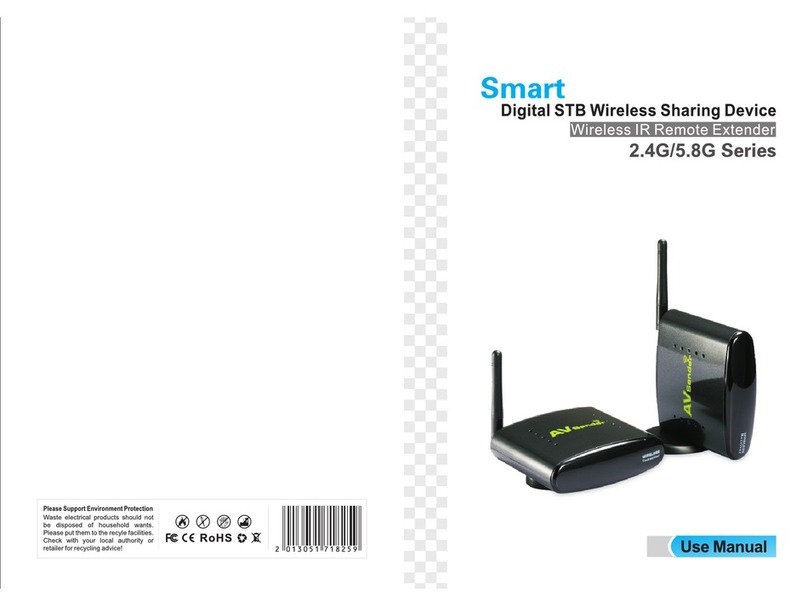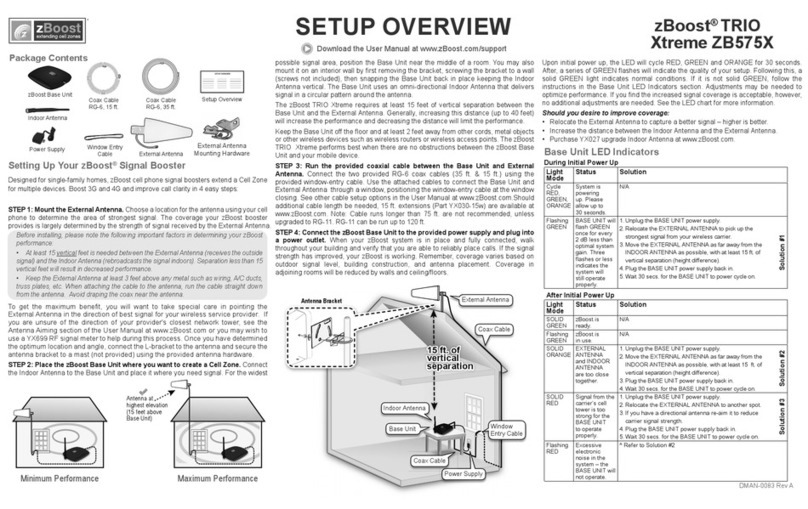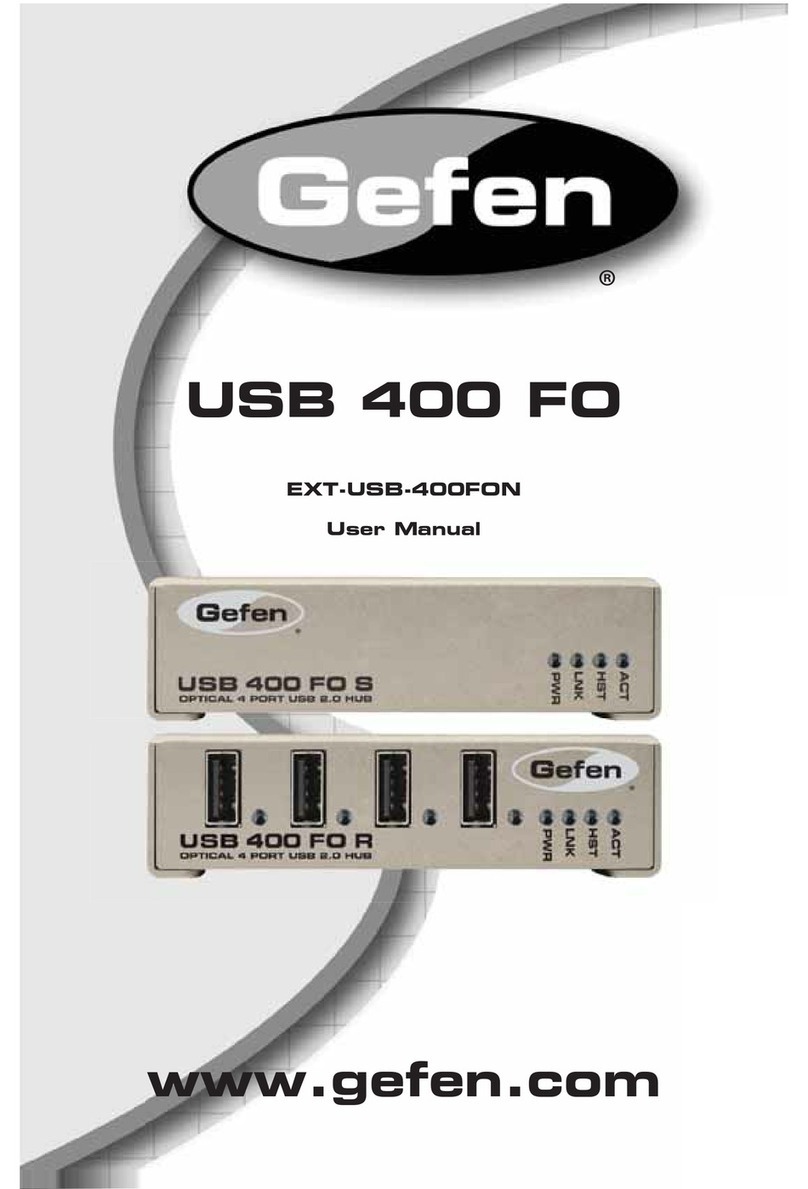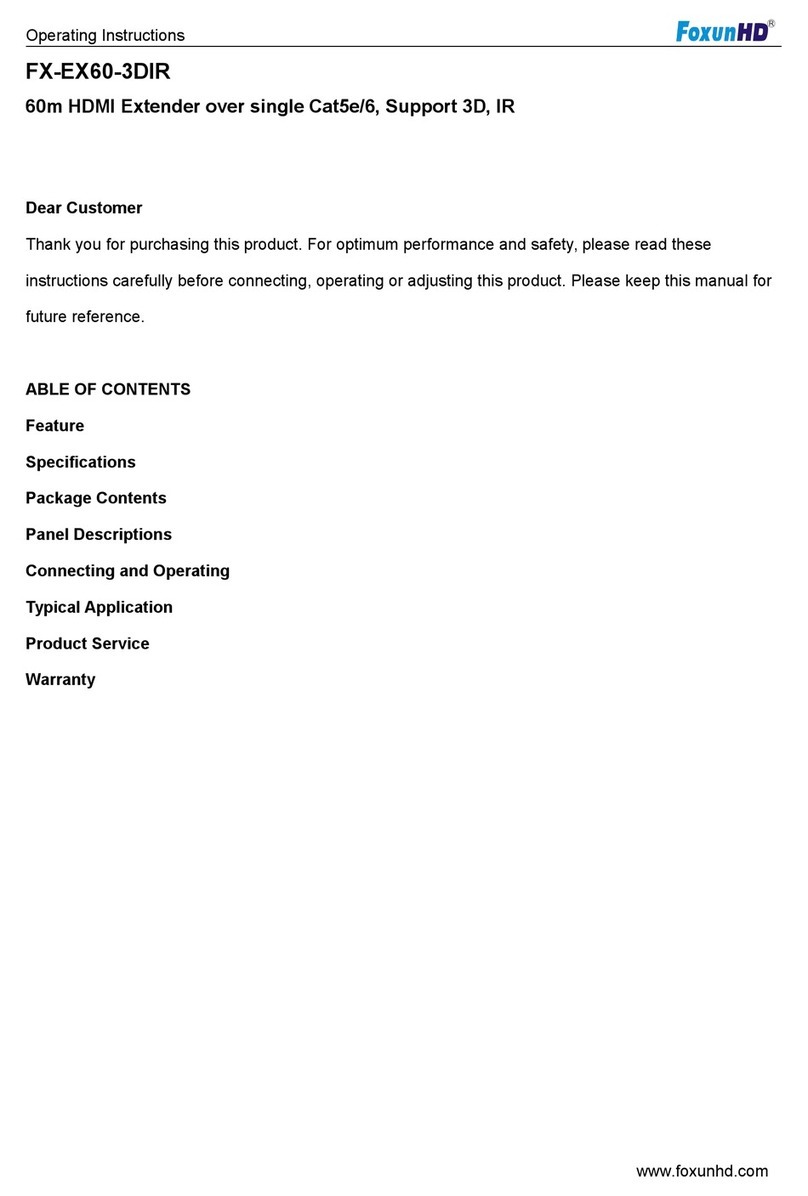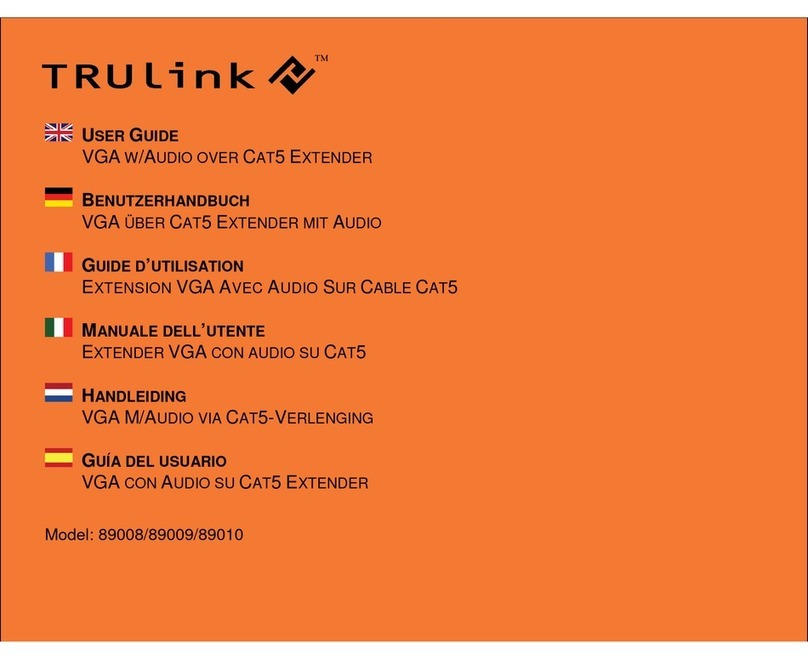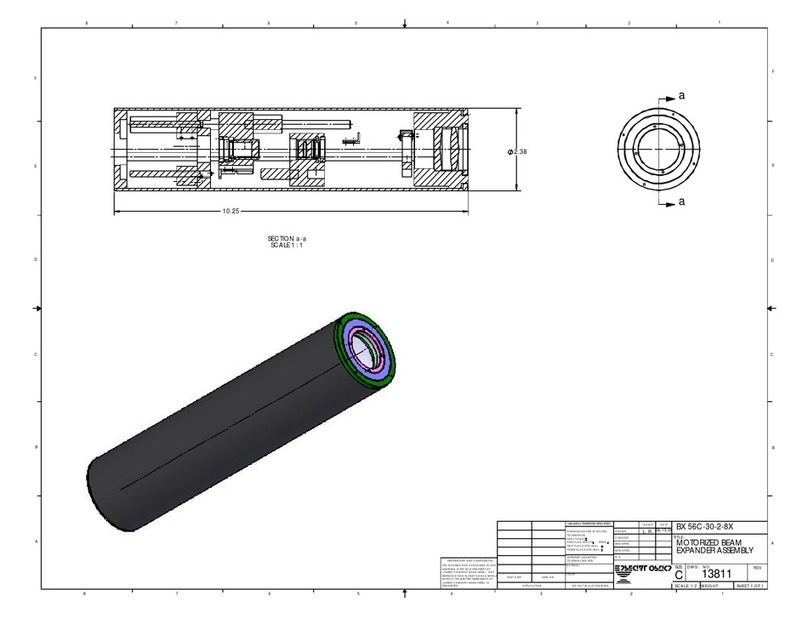Creasol DomBus1 User manual

Made in EU
Creasol DomBus1
RS485 bus expander for Domoticz with
3 relays, 6 inputs and one 30Vac input
DomBus1 is designed to easily expand the number of I/Os of home automation systems using
Domoticz sof tware (on Raspberry or other hardware) minimizing the power consumption.
It can be supplied from 5 to 5Vdc, and power consumption is really low: at 1 V, for example,
3mA in standby, 10mA with 1 relay ON, 17mA with relays ON, 4mA with 3 relays ON.
One or multiple DomBus boards can be connected via RS485 bus, so using a 4-wires cable it's
possible to implement a network of I/O and sensors where wires are for data and for power
supply (from 5 to 4Vdc).
LEDs, connected on all inputs, outputs and bus, are enabled by pressing the Prog button and stay
acti e for 60 seconds, then will be OFF until Prog button is pushed again.
Red LED between A and B terminal blocks indicates the serial bus transmission.
Relay outputs are configured for low power mode, consuming less than 30% of the power
normally needed by relays, so they can be used for outputs that stay ON for long time (alarm/security
signals, night lights, ...).
The switching mode power supply, LEDs-enable and low power relay outputs features, lead to a
full control of inputs/outputs with an optimized power consumption.
Full instructions and domoticz plugin are a ailable at www.creasol.it/CreasolDomBus1
Features and specifications
•Switching mode power supply unit, con erting 7.5-25Vdc input
oltage to 5V: standby current is 6mA @5Vdc, 3mA @12Vdc, 2mA
@24Vdc.
•RS485, 115200bps half duplex (2 wires bus) with 32bit
microcontroller
•3 relay outputs (250V 5A switch capability with non-inducti e load.
In case of inducti e load, switch current is lower).
•All 3 relays can be configured in low power mode: relay current
consumption is reduced to 7mA @12V instead of 25mA @12V
(normal relay current).
•6 inputs, fully configurable, with internal pull-up to 5V.
•Optionally, it's possible to configure 2 or 3 “inputs” to be connected
to 1 or 2 waterproof ultrasonic distance sensors.
•1 230V AC input (with optocoupler), suitable to sense AC oltage:
connect the two blue-wires to a de ice to check if it is powered or
not (e.g. to a oid power disruption to heat pump or freezer).
•Optionally, it's possible to con ert the AC input to a low- oltage
solid state relay output (40V, AC or DC, 100mA), by adding an
integrated circuit and configuring that port as output in Domoticz.
•Domoticz automatically recognize a new DomBus de ice attached
to the RS485 bus, and automatically add the corresponding I/Os to
the switches panel.
•Easy way to configure I/O using the switch description (for example
it's possible to configure an output as normal or low power relay,
normally open or closed, writing the configuration in Domoticz
de ice description).
Installation
Using RS485 specific cables it's possible to get almost 1km linear bus
with more de ices attached. Alternati ely, it's possible to use 2 twisted
pairs of cheap Cat6 UTP or STP cable, one twisted pair for data (A
and B) and one for 12-24V power supply. Be careful to connect all de ices using a
linear bus topology, to get the lowest reflection/noise, and connect 100-150 Ohm
resistor on the two ends.
At Raspberry/PC side, it's possible to use a cheap USB-RS485 adapter, if a serial port
with RS485 dri er is not a ailable.
Configuration
Domoticz plugin can be found at www.creasol.it/CreasolDomBus1 , where it's also
possible to find detail instructions for de ice configuration.
After plugin installation and Domoticz restart, it's possible to add the Creasol DomBus
hardware (Setup->Hardware) and connect the DomBus1 de ice to the RS485 bus: if a
DomBus1 has the default address 0xff01, only one port will be automatically added to
the Switches panel of Domoticz; in case the DomBus1 was already configured wih
another address, all ports will be added to the Switches panel in few seconds.
In the first case, go to Switches panel, find the new de ice “dombus - [Hff01] OUT1
Relay”, click on Edit and add in the description ,HW DDR=0x0001 to set the new
address to 0001. Reload the Switches panel to get all ports of DomBus1 acti e.
E ery I/O can be configured ia the Domoticz switch description: for example a de ice
type IN_DIGITAL normally is On when it's left unconnected, and Off when it's shorted to
GND, but it's possible to in ert this function specifying in the switch description the
parameter INVERTED, separated by a comma (,): IN_DIGIT L,INVERTED . Please
check the following sections I/O parameters and DomBus1 I/O capabilities.
I/O that are not used can be disabled in Domoticz Setup -> Devices clicking on the blue
arrow of each useless de ice (I/O).

I/O parameters
Parameter name Function
HWADDR=0xNNNN
This command set new address for the dombus de ice: reload the Switch panel to see the new de ices associated with the new address of DomBus. NNNN is
an exadecimal number, from 0x0001 to 0xff00, so 65280 combinations are a ailable. Keep note of address assegnated to each dombus de ice, because in
case of address conflict it's needed to switch off one of the conflicting de ice and program the remaining one to another address, or make a factory reset as
explained below.
INVERTED
Used to in ert the logic state of an input or output. Can be used in conjuction with OUT_DIGITAL, OUT_RELAY_LP, IN_DIGITAL.
Normally, domoticz switch is On if input is at logic le el high (open), and Off when it's shorted to ground. If INVERTED is specified, domoticz switch will be On
when the corresponding input is shorted to ground, and ice ersa.
OUT_DIGITAL Output is managed as digital, On when it's acti e and Off when it's disabled.
OUT_RELAY_LP Relay output managed in low power sa ing mode, to reduce relay coil current consumption at less than 30% of normal alue.
IN_DIGITAL Digital input, is On when the corresponding input is at high oltage le el (open), and Off when the corresponding input is at GND (shorted).
DISTANCE Set the current port as the echo output of ultrasonic distance meter: IN3 will be used to pro ide the trigger to the distance meter (see application schema).
Setting a de ice as DISTANCE, it will be mo ed to the Utility panel of Domoticz.
AFor analog and distance sensors: used to compute the real alue using the formula REAL_VALUE=A * VALUE_FROM_DOMBUS + B.
BFor analog and distance sensors: used to compute the real alue using the formula REAL_VALUE=A * VALUE_FROM_DOMBUS + B
DomBus1 I/O capabilities
Port# Name Capabilities Default configuration Description
1OUT1 Relay OUT_DIGITAL,
OUT_RELAY_LP OUT_RELAY_LP Relay output, that can be managed as standard relay (OUT_DIGITAL) or low power relay
(OUT_RELAY_LP)
OUT2 Relay OUT_DIGITAL,
OUT_RELAY_LP OUT_RELAY_LP Relay output, that can be managed as standard relay (OUT_DIGITAL) or low power relay
(OUT_RELAY_LP)
3OUT3 Relay OUT_DIGITAL,
OUT_RELAY_LP OUT_RELAY_LP Relay output, that can be managed as standard relay (OUT_DIGITAL) or low power relay
(OUT_RELAY_LP)
4IN1 IN_DIGITAL,
IN_ANALOG,DISTANCE IN_DIGITAL Normally it works as digital input, 0-5V
5IN2 IN_DIGITAL,
IN_ANALOG,DISTANCE IN_DIGITAL Normally it works as digital input, 0-5V
6IN3 IN_DIGITAL, IN_ANALOG IN_DIGITAL Normally it works as digital input, 0-5V
7IN4 IN_DIGITAL, IN_ANALOG IN_DIGITAL Normally it works as digital input, 0-5V
8IN5 IN_DIGITAL, IN_ANALOG IN_DIGITAL Normally it works as digital input, 0-5V
9IN6 IN_DIGITAL, IN_ANALOG IN_DIGITAL Normally it works as digital input, 0-5V
10 IN AC/OUT
SSR IN_AC, OUT_DIGITAL IN_AC INVERTED
230Vac line sensing, used to detect blackout or line oltage. DomBus1 board can be modified to replace
the circuitry with a 60V 100mA SSR (current consumption less than 1mA), suitable for controlling a siren
or other security de ice, heating system or another low oltage de ice.
Application note: measures the level of a ater tank, activates a valve for atering the
garden, turns on/off the night light and read magnetic contact sensors of door+blind
The following schema shows how to connect a waterproof ultrasonic distance sensor to Creasol DomBus1 to measure
the le el of water tank, so the garden irrigation program on Domoticz can determine if there is anough water in the
tank. DomBus1 returns the distance alue in mm, and it's possible to program the de ice to get a linear transformation
of this measure using the formula VALUE=A*mm+B. In this example, distance is measured in cm, the tank height is
200cm from the sensor, so to measure the le el of water A=-0.1 and B=200 , so when DomBus1 returns 1800mm of
distance (from sensor, placed in the top of tank, to water le el), VALUE=-0.1*1800+200=-180+200=20cm (le el of
water from the bottom of tank).
These parameters can be easily set in the de ice description: enter Switches panel, locate and edit the IN2 switch, and
write in the description DISTANCE,A=-0.1,B=200 and sa e: Domoticz automatically remo e the de ice from the switch
list and create a de ice in the Utility panel, showing the correct alue compute with the parameter A and B indicated.
DomBus supports at max 2 distance de ices, connected to IN1 and IN2; trigger to distance meters is sent using the
IN3 port, that is reser ed for this function and can be disabled on the Setup -> De ices (clickin on ).
As the Creasol DomBus1 de ice has many inputs and outputs, in this application note the same DomBus is used also
to acti ate the garden watering pump, acti ate the night lights, and control the magnetic contact sensors for a door and
blind, as like as the MCS tamper.
Factory reset
To restore default parameters, remo e power supply, push and hold the button Prog and supply the de ice: red led starts flashing; after 5 seconds it stops
flashing and de ice restores the configuration to default settings.
This procedure can be useful when 2 DomBus de ices ha e the same address and one of these cannot be disconnected or changed.
Safety information
The appliance must be disconnected from the power supply before carrying out any installation work. Electricity must be remo ed e en for the external
de ices connected to the board (e.g. ligths, pumps, electronic boards,... connected to the relay outputs).
Installation and maintenance must be carried out by a qualified technician, in compliance with the manufacturer's instructions and local safety regulations.
The electronic board must be installed into a well protected plastic enclosure, well protected by accidental contact with other metal objects.
Power supply must be protected by a fuse, as indicated in the application schema. External de ices can be connected to the board only if they meet the
specifications indicated in the Features and specifications section. The manufacture do not respond for improper use or connection of this de ice.
Disposal
The packing material is 100% recyclable and should be disposed in the appropriate recycle bins. The electronic board cannot be disposed as household
waste, but must be disposed of correctly or returned to the seller when purchasing a new equi alent product. Hea y fines can be imposed by local laws for
illegal disposal. By ensuring this product is disposed of correctly, you will help a oid potential negati e consequences for the en ironment and human health,
which could otherwise be caused by inappropriate waste handling of this product.
Warranty
The warranty complies with statutory requirements, and co ers only defect in material, workmanship or lack of conformity. Your local stockist should be
contacted in connecting with any warranty-related matters.
CE Declaration of Conformity
This equipment meets the essential requirements of the European Directi e 2014/53/EU. The Declaration of Conformity can be obtained from
www.ce.creasol.it
Table of contents