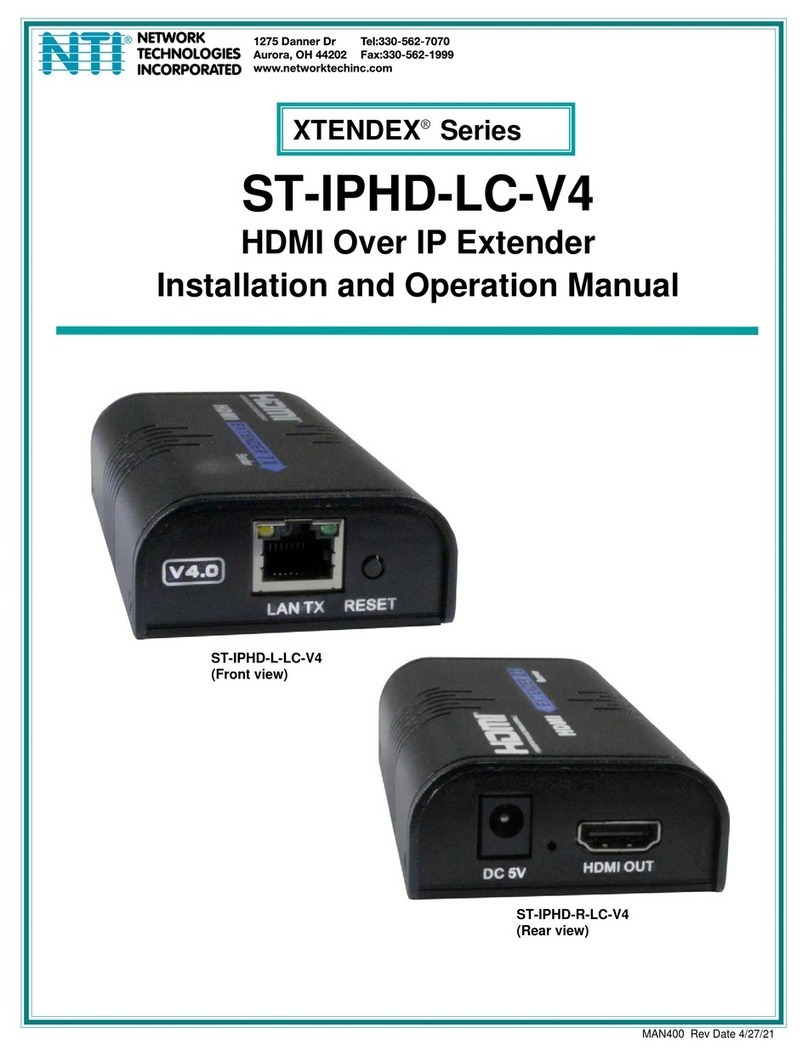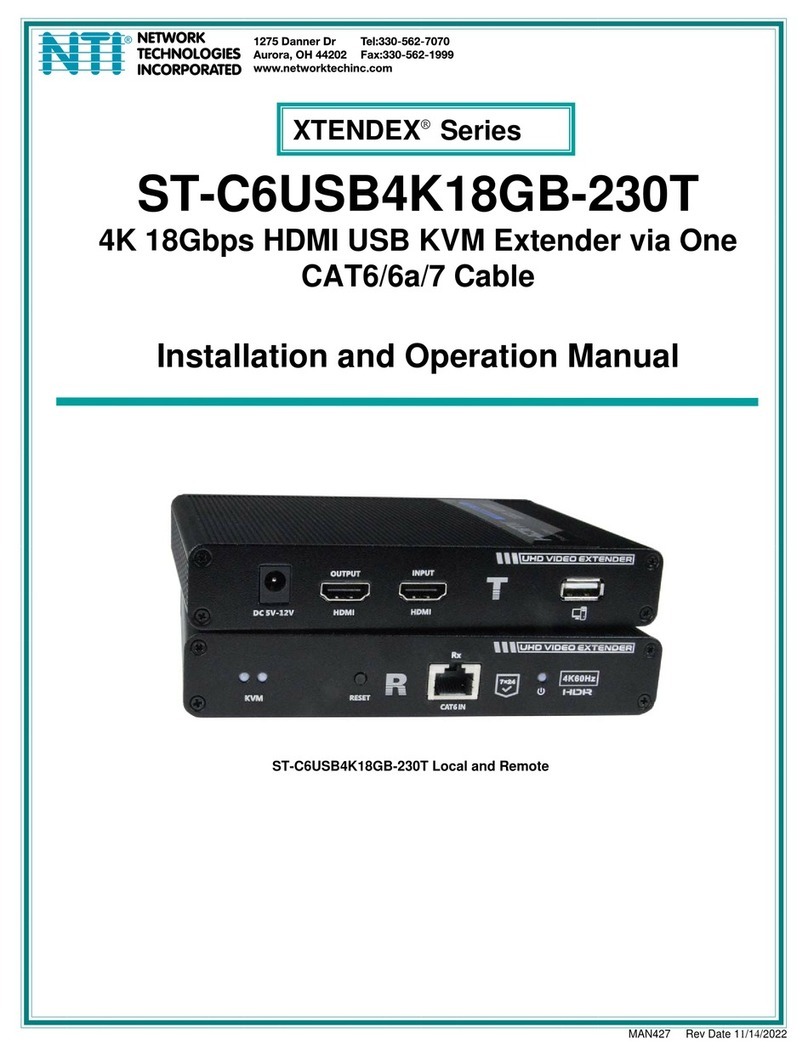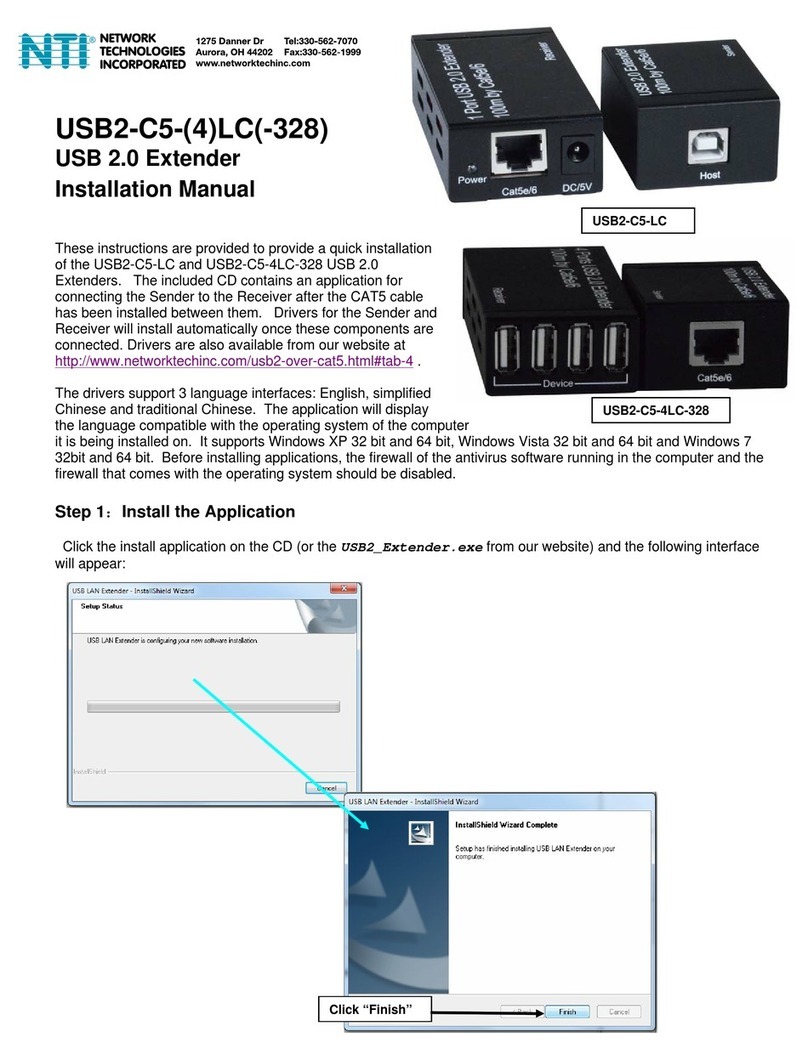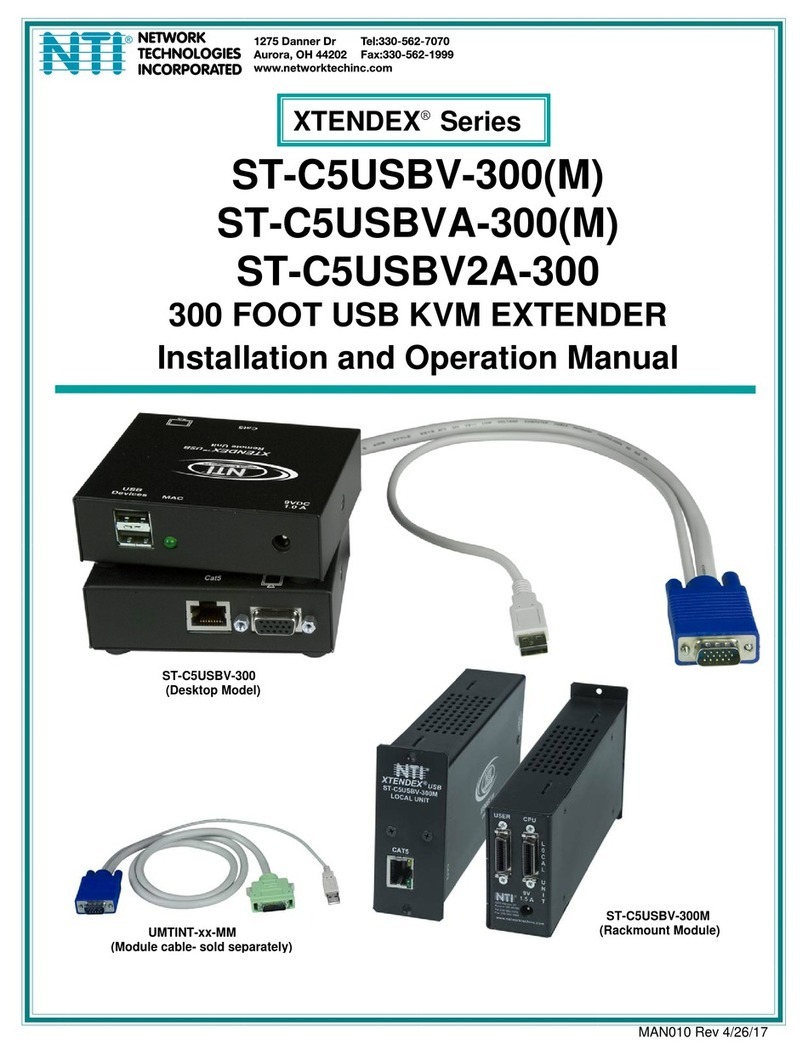FCC/CE Statement for Regulation of Electro-magnetic
Emission
This device complies with part 15 of FCC Rules. Operation is subject to the
following two conditions: (1) this device may not cause harmful interference, and
(2) this device must accept any interference received, including interference that
may cause undesired operation. This equipment has been tested and found to
comply with the limits for a Class B digital device, pursuant to part 15 and 2 of
FCC Rules, EN 55022/55024/61000-3 for CE certification. These limits are
designed to provide reasonable protection against harmful interference when
the equipment is operated in a residential installation. This equipment
generates, uses, and can radiate radio frequency energy and. if not installed
and used in accordance with the instruction guide, may cause harmful
interference to radio communications. However, there is no guarantee that
interference will not occur in a particular installation. If this equipment does
cause harmful interference to radio or television reception, which can be
determined by turning the equipment off and on, the user is encouraged to try to
correct the interference by one or more of the following measures:
Re-orient or relocate the receiving antenna.
Increase the separation between the equipment and the receiver.
Connect the equipment into an outlet on a circuit different from that to which
the receiver is connected.
Consult a service representative for help.
Properly shielded and grounded cables and connectors must be used in order
to comply with FCC/CE emission limits. Changes or modifications not expressly
approved by the party responsible for compliance could void the user s authority
to operate the equipment.
Certification for Safety
The extension system is certified pursuant to IEC60065 and its AC/DC power
adapter is certified by UL1310, 1950, 60950 for North America, cUL or CSA for
Canada, TUV-CE & GS for EU and PSE for Japan.
Certification of Eye Safety
This laser product is inside implemented by using 1310nm/1550nm Bi-di
Transceivers, which are all certified by CDRH/FDA referred in Accession
Number 0210774 as classified in Laser Class1.
1-11 Regulatory Statements
Warranty Information
2 (Two) Year Warranty
NTI warrants this Digital Video/Audio and Serial I/O Optical Extender to be
free from defects in workmanship and materials, under normal use and
service, for a period of two (2) yearsfrom the date of purchase from NTI or
its authorized resellers.
Please contact Network Technologies Inc at (800) 742-8324 or (330) 562-7070
or visit our website at http://www.networktechinc.com for information regarding
repairs and/or returns. A return authorization number is required for all repairs/
returns.
Warranty Limitation and Exclusion
NTI shall have no further obligation under the foregoing limited warranty if
the product has been damaged due to abuse, misuse, neglect, accident,
unusual physical or electrical stress, unauthorized modifications, tampering,
alterations, or service other than by NTI or its authorized agents, causes
other than from ordinary use or failure to properly use the product in the
application for which said product is intended.
Dispose of Old Electrical & Electronic Equipment
(Applicable in the European Union and other European countries with separate systems)
This symbol on the product or on its packaging indicates that this
product shall not be treated as household waste. Instead it shall be
handed over to the applicable collection point for the recycling of
electrical and electronic equipment. By ensuring this product is
disposed of correctly, you will help prevent potential negative
consequences for the environment and human health, which could
otherwise be caused by inappropriate waste handling of this product.
The recycling of materials will help to conserve natural resources. For more detailed
information about recycling of this product, please contact your local city office, your
household waste disposal service or the shop where you purchased the product.
1-10 Warranty Information