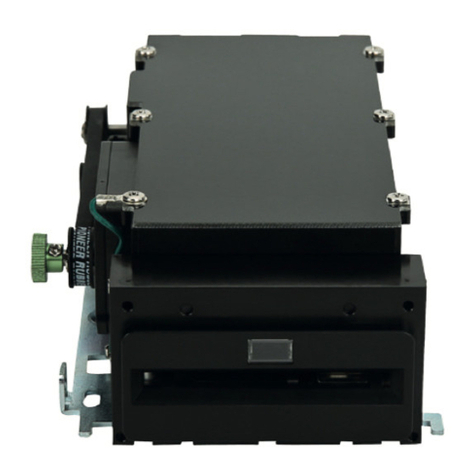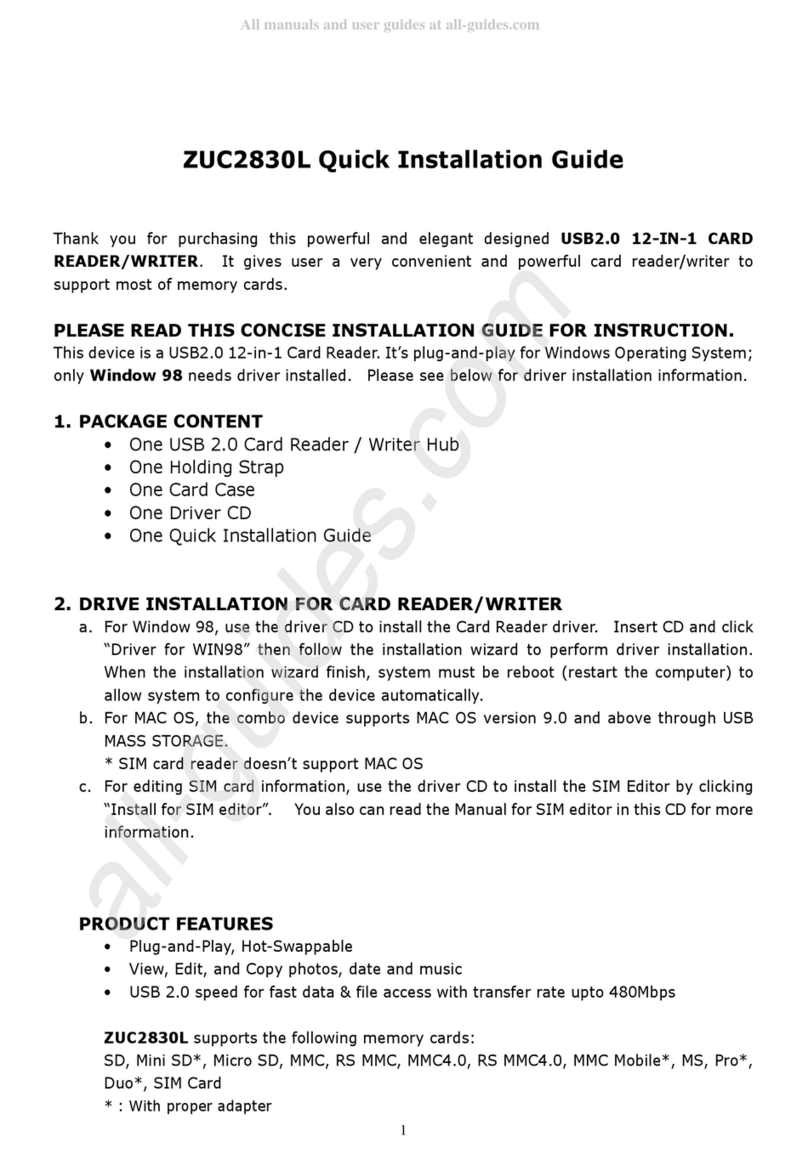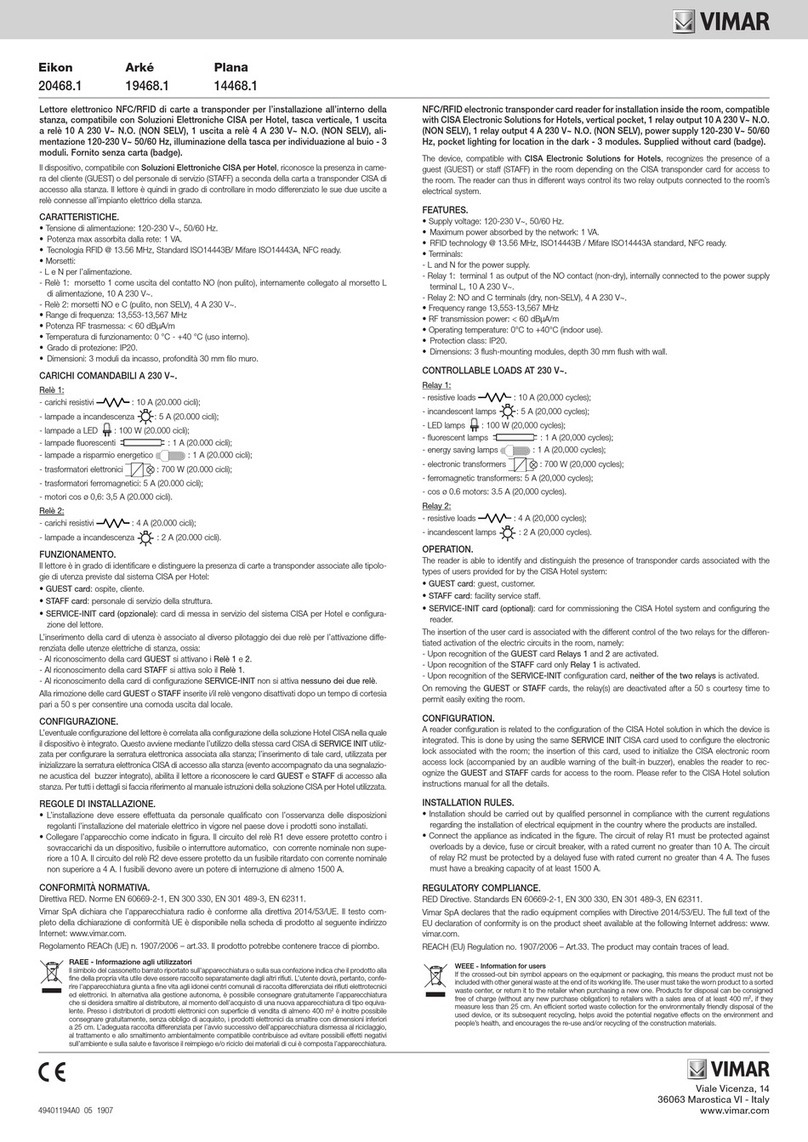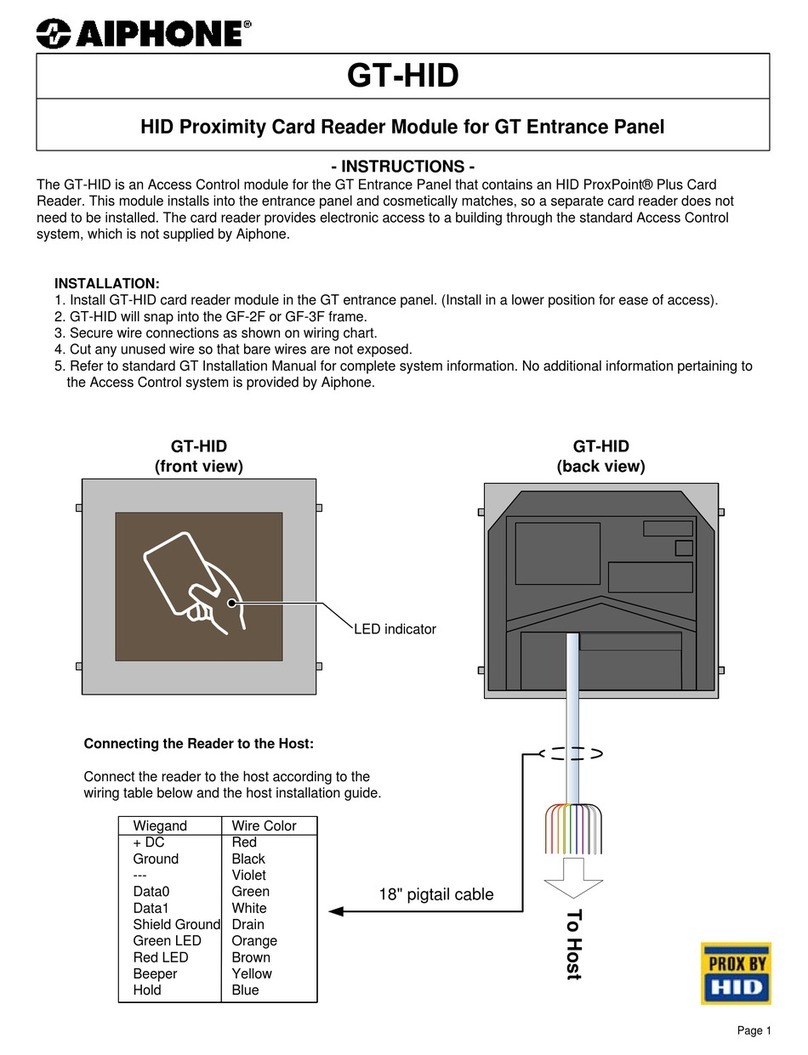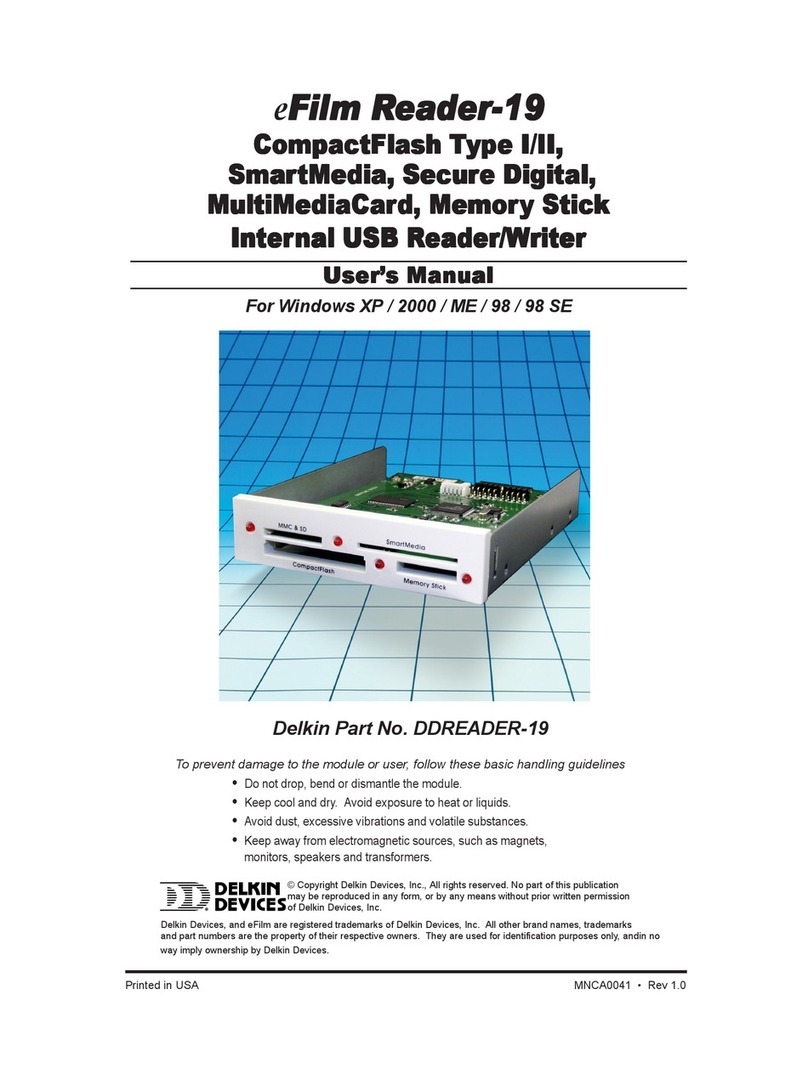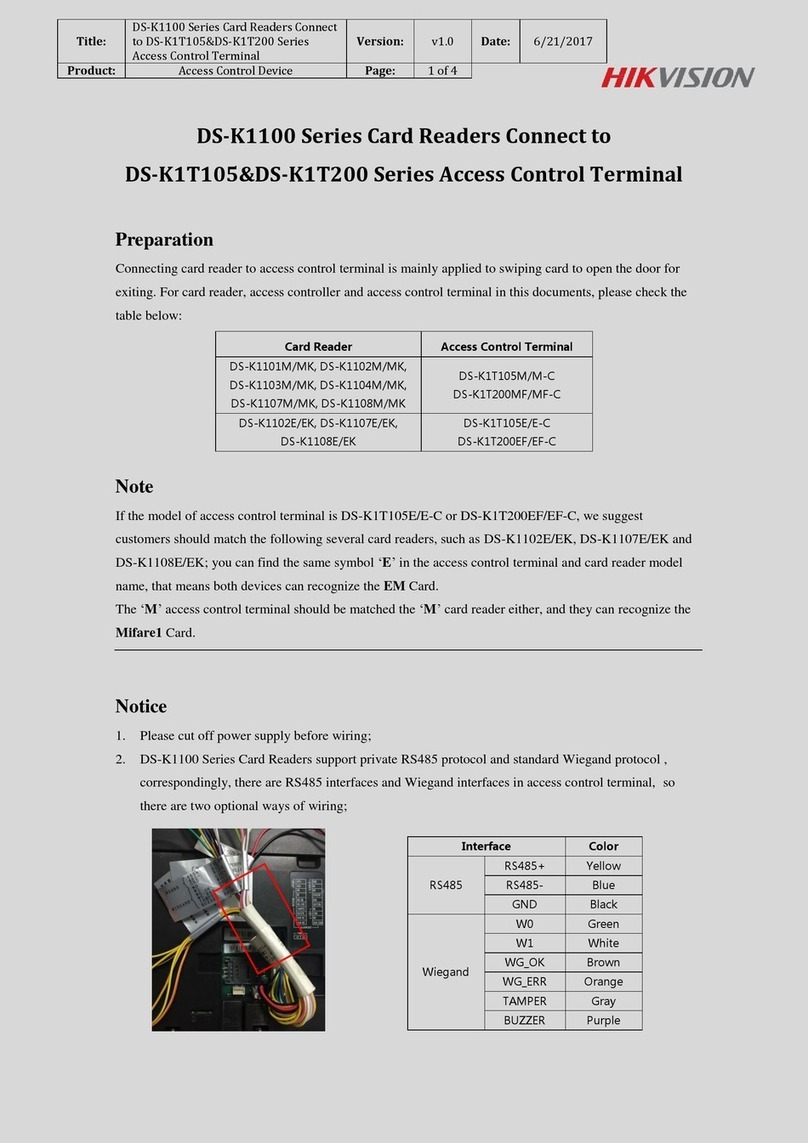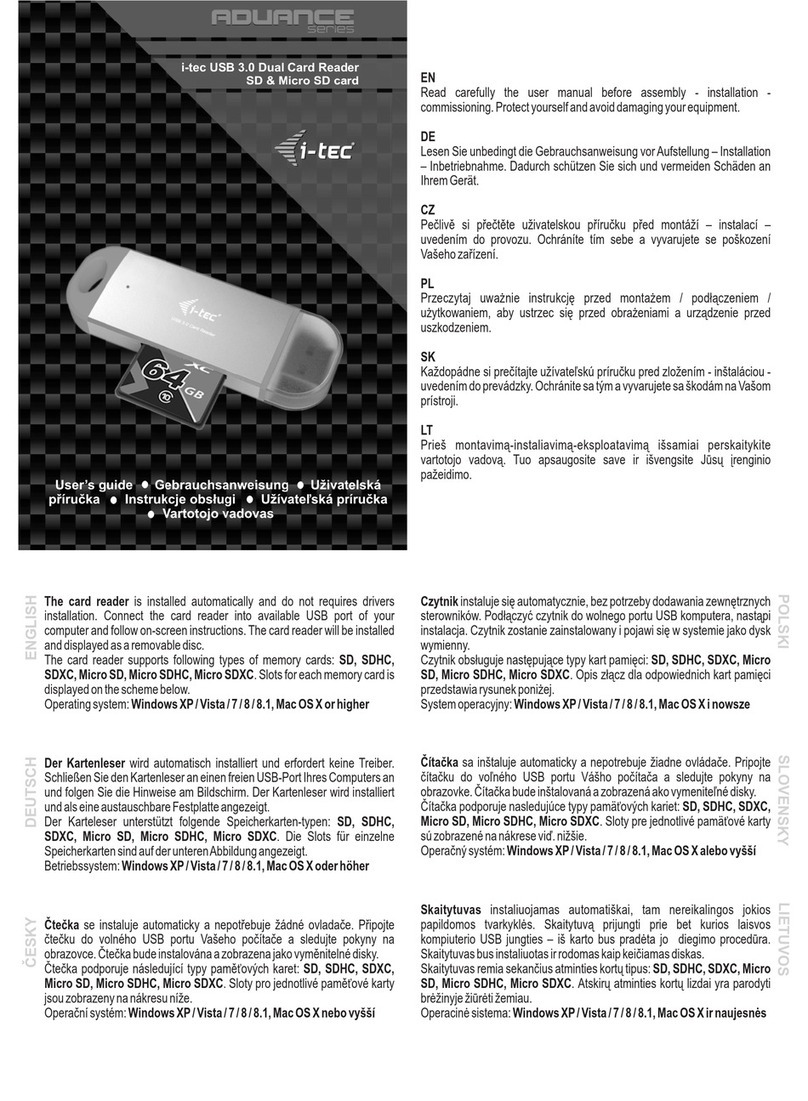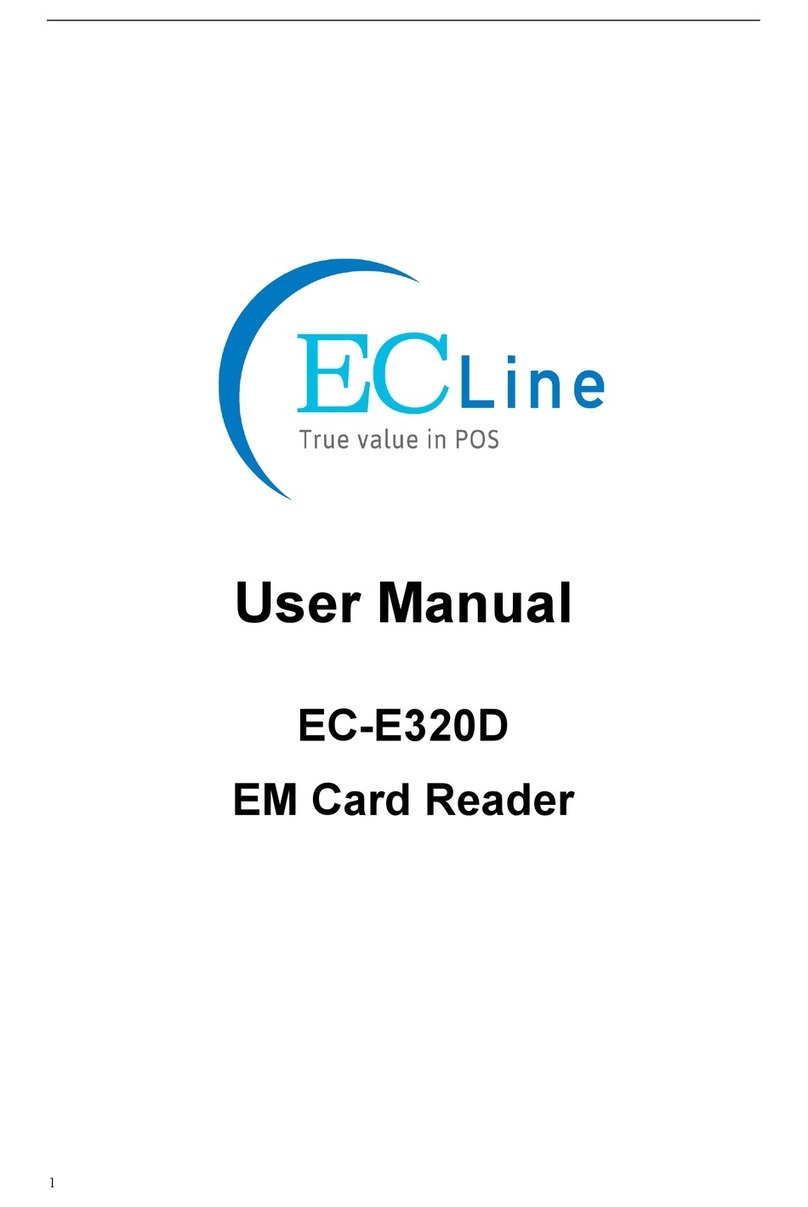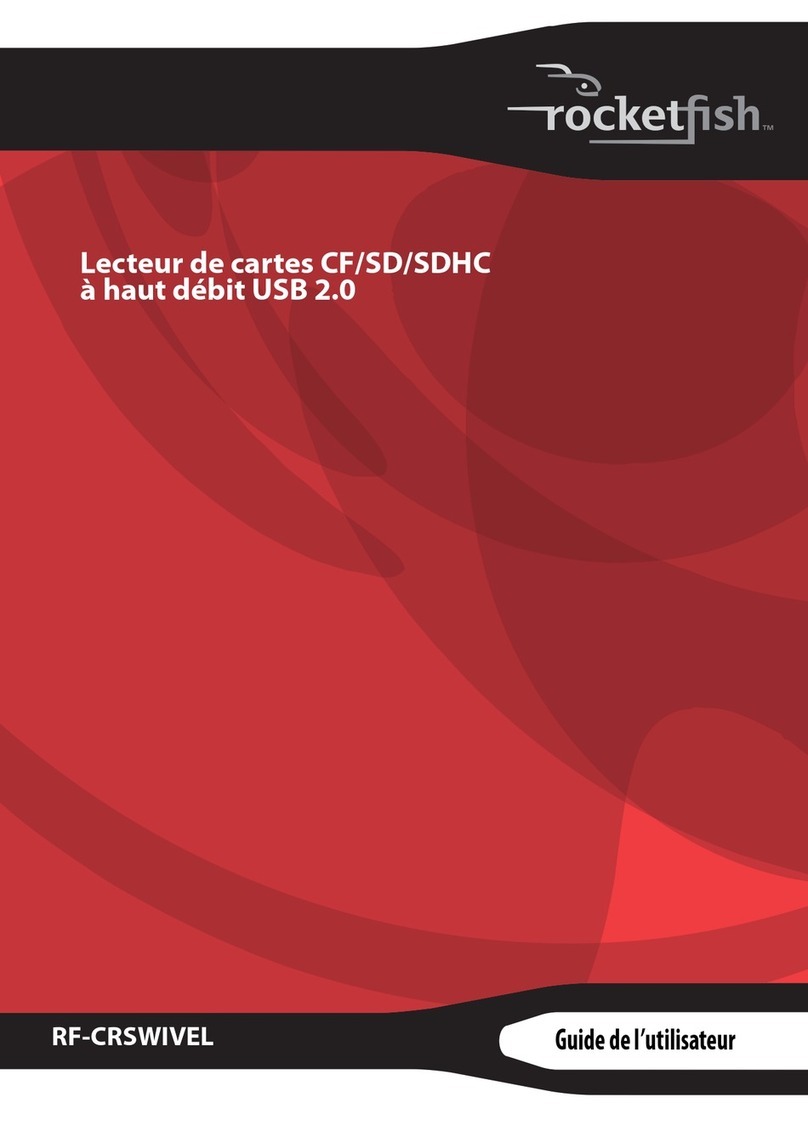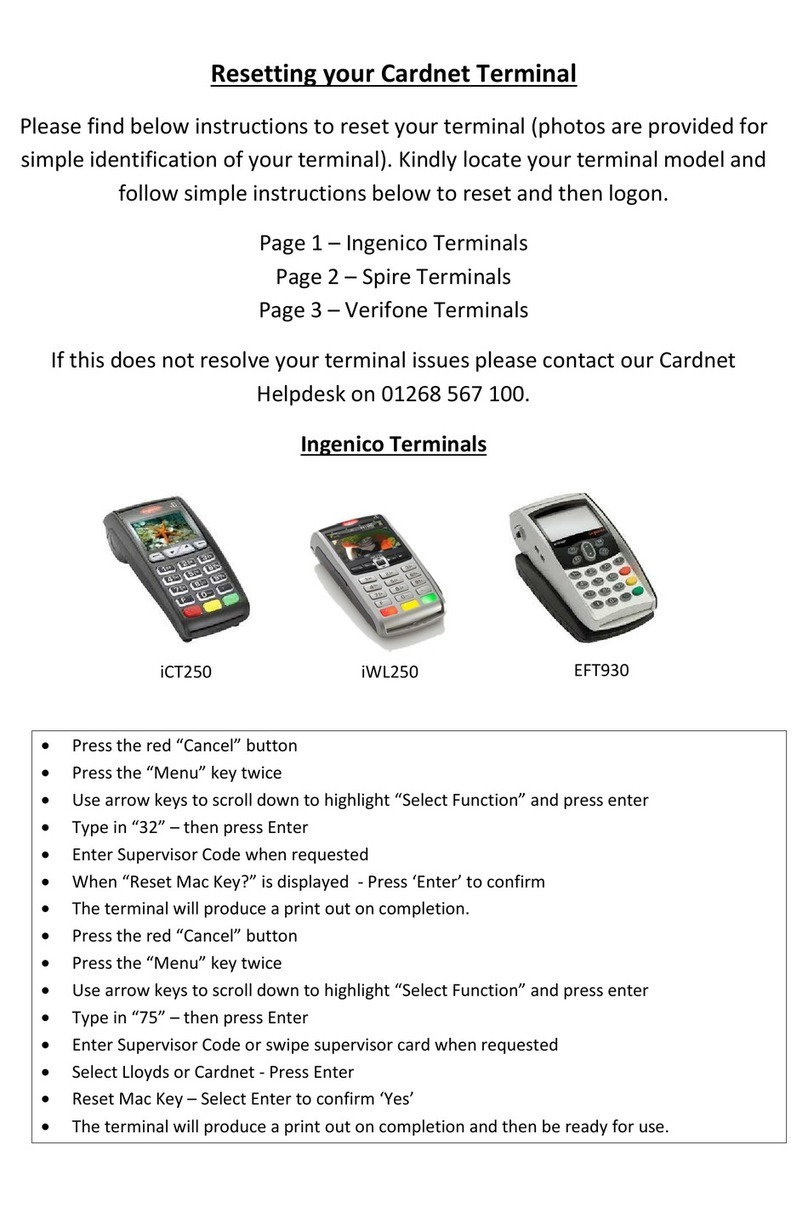Creator C100 User manual

Creator C
Creator CCreator C
Creator C100 BMW/MINI
100 BMW/MINI100 BMW/MINI
100 BMW/MINI
1
INDEX
INDEXINDEX
INDEX
1
11
1.
..
.Safety Precautions and Warnings
Safety Precautions and WarningsSafety Precautions and Warnings
Safety Precautions and Warnings ...................
......................................
................... 2
22
2
2. Using the Scan Tool
2. Using the Scan Tool2. Using the Scan Tool
2. Using the Scan Tool...............................
..............................................................
............................... 4
44
4
2.1
2.12.1
2.1 Tool Description
Tool Description Tool Description
Tool Description ...............................
..............................................................
............................... 4
44
4
2.2 Specifications
2.2 Specifications2.2 Specifications
2.2 Specifications ................................
................................................................
.................................
..
. 5
55
5
2.3 Accessories Include
2.3 Accessories Include2.3 Accessories Include
2.3 Accessories Include ............................
........................................................
............................ 5
55
5
2.4 Product Troubleshooting
2.4 Product Troubleshooting2.4 Product Troubleshooting
2.4 Product Troubleshooting ........................
................................................
........................ 6
66
6
3. Software Function
3. Software Function3. Software Function
3. Software Function................................
................................................................
.................................
..
. 7
77
7
3.1 System Configuration
3.1 System Configuration3.1 System Configuration
3.1 System Configuration ...........................
......................................................
........................... 8
88
8
4. Diagnostics
4. Diagnostics4. Diagnostics
4. Diagnostics ................................
................................................................
.....................................
..........
..... 10
1010
10
4.1 Read Trouble Code
4.1 Read Trouble Code4.1 Read Trouble Code
4.1 Read Trouble Code .............................
..........................................................
............................. 12
1212
12
4.2 Erasing Codes
4.2 Erasing Codes4.2 Erasing Codes
4.2 Erasing Codes ................................
................................................................
.................................
..
. 13
1313
13
4.3 Read DataStream
4.3 Read DataStream4.3 Read DataStream
4.3 Read DataStream ...............................
..............................................................
............................... 15
1515
15
4.4 Component Testing
4.4 Component Testing4.4 Component Testing
4.4 Component Testing .............................
..........................................................
............................. 17
1717
17
4.6 Vehicle Information
4.6 Vehicle Information4.6 Vehicle Information
4.6 Vehicle Information ...........................
......................................................
........................... 20
2020
20
5
55
5.
..
.Software update
Software updateSoftware update
Software update................................
................................................................
..................................
....
.. 22
2222
22

Creator C
Creator CCreator C
Creator C100 BMW/MINI
100 BMW/MINI100 BMW/MINI
100 BMW/MINI
2
1
11
1.
..
.Safety Precautions and Warnings
Safety Precautions and WarningsSafety Precautions and Warnings
Safety Precautions and Warnings
To
To To
To prevent
preventprevent
prevent personal
personal personal
personal injury
injuryinjury
injury or damage to vehicles
or damage to vehicles or damage to vehicles
or damage to vehicles
and/or the scan tool.
and/or the scan tool. and/or the scan tool.
and/or the scan tool. R
RR
Read this instruction
ead this instruction ead this instruction
ead this instruction
manual first and observe the following safet
manual first and observe the following safetmanual first and observe the following safet
manual first and observe the following safety
y y
y
precautions at a minimum whenever working on a
precautions at a minimum whenever working on a precautions at a minimum whenever working on a
precautions at a minimum whenever working on a
vehicle.
vehicle.vehicle.
vehicle.
·Always perform automotive testing in a safe
environment.
·Wear safety eye protection that meets ANSI
standards.
· Keep clothing, hair, hands, tools, test
equipment, etc. Away from all moving or hot
engine parts.
·Operate the vehicle in a well ventilated work
area: Exhaust gases are poisonous.
·Put blocks in front of the drive wheels and
never leave the vehicle unattended while
running tests.
·Use extreme caution when working around the
ignition coil, distributor cap, ignition
wires and spark plugs. Theses components
create hazardous voltages when the engine is
running.
·NEUTRAL (for manual transmission) and make
sure the sparking brake is engaged.
· Keep a fire extinguisher suitable for

Creator C
Creator CCreator C
Creator C100 BMW/MINI
100 BMW/MINI100 BMW/MINI
100 BMW/MINI
3
gasoline/chemical/electrical fires nearby.
· Don’t connect or disconnect any test
equipment while the ignition is on or the
engine is running.
· Keep the scan tool dry, clean, free from
oil/water or grease. Use a mild detergent on
a clean cloth to clean the outside of the scan
tool, when necessary.

Creator C
Creator CCreator C
Creator C100 BMW/MINI
100 BMW/MINI100 BMW/MINI
100 BMW/MINI
4
2
22
2. Using the Scan Tool
. Using the Scan Tool. Using the Scan Tool
. Using the Scan Tool
2
22
2.1 Tool Description
.1 Tool Description.1 Tool Description
.1 Tool Description

Creator C
Creator CCreator C
Creator C100 BMW/MINI
100 BMW/MINI100 BMW/MINI
100 BMW/MINI
5
A)
A)A)
A) LCD DISPLAY
LCD DISPLAY LCD DISPLAY
LCD DISPLAY --
----
--
Indicates test results. Color,
240 x 320 pixel display with contrast
adjustment
B)
B)B)
B) KEYBOARD
KEYBOARD KEYBOARD
KEYBOARD --
----
--
include [OK],
[OK],[OK],
[OK],
[EXIT],
[EXIT],[EXIT],
[EXIT],
[UP],
[UP],[UP],
[UP],
[DOWN],
[DOWN],[DOWN],
[DOWN],
[PAGE UP],
[PAGE UP],[PAGE UP],
[PAGE UP],
[PAGE DOWN],
[PAGE DOWN], [PAGE DOWN],
[PAGE DOWN], Used to
operate the scan tool;
C)
C)C)
C) DLC
DLC DLC
DLC --
----
--
Data Link Connector (DLC), Use to
connect the scan tool to the vehicle;
D)
D)D)
D) USB
USB USB
USB PORT
PORT PORT
PORT --
----
--
Use to connect the scan tool to
PC;
2
22
2.2 Specifications
.2 Specifications.2 Specifications
.2 Specifications
A) Display:
A) Display: A) Display:
A) Display: Color, 240 x 320 pixel display with
contrast adjustment
B) Operation Tem
B) Operation TemB) Operation Tem
B) Operation Temperature:
perature:perature:
perature:
-20 ℃ -- 75 ℃
C)
C) C)
C) Strobe
StrobeStrobe
Strobe Temperature:
Temperature: Temperature:
Temperature:
-40 ℃ -- 120 ℃
D) Power:
D) Power:D) Power:
D) Power:
8V -- 18V
E) Dimensions:
E) Dimensions:E) Dimensions:
E) Dimensions:
Length
LengthLength
Length
Width
WidthWidth
Width
Height
HeightHeight
Height
100 MM 54 MM 18 MM
F)
F) F)
F) Weight:
Weight:Weight:
Weight:
N
NN
Net
et et
et W
WW
Weight
eighteight
eight:
::
:
210 g
G
GG
Gross
ross ross
ross W
WW
Weight
eighteight
eight:
::
:
320 g
2
22
2.3 Accessories Include
.3 Accessories Include.3 Accessories Include
.3 Accessories Include
A) User
A) UserA) User
A) User’
’’
’s Manual
s Manual s Manual
s Manual –
––
–
Instructions on tool
operations.

Creator C
Creator CCreator C
Creator C100 BMW/MINI
100 BMW/MINI100 BMW/MINI
100 BMW/MINI
6
B
BB
B) USB Cable
) USB Cable ) USB Cable
) USB Cable –
––
–
Used to upgrade the scan tool.
2
22
2.4 Product Troubleshooting
.4 Product Troubleshooting.4 Product Troubleshooting
.4 Product Troubleshooting
Vehicle Linking Error
Vehicle Linking Error Vehicle Linking Error
Vehicle Linking Error
A communication error occurs if the scan tool
fails to communicate with the vehicle’s ECU
(Engine Control Unit). You need to do the
following to check up:
A) Verify that the ignition is ON;
B) Check if the scan tool’s OBD II connector
is securely connected to the vehicle’s DLC;
C) Verify that the vehicle is OBD2 compliant;
D) Turn the ignition off and wait for about 10
seconds. Turn the
E) Ignition back to on and continue the testing.
F) Verify the control module is not defective
Scan tool doesn’t power up
Scan tool doesn’t power up Scan tool doesn’t power up
Scan tool doesn’t power up
If the scan tool won’t power up or operates
incorrectly in any other way, you need to do the
following to check up:
A) Check if the scan tool’s OBD II connector
is securely connected to the vehicle’s DLC;
B) Check if the DLC pins are bent or broken.
Clean the DLC pins if necessary.
C) Check vehicle battery to make sure it is still
good with at least 8.0 volts.

Creator C
Creator CCreator C
Creator C100 BMW/MINI
100 BMW/MINI100 BMW/MINI
100 BMW/MINI
7
3
33
3.
. .
. Software Function
Software FunctionSoftware Function
Software Function
CATION: Don
CATION: DonCATION: Don
CATION: Don’
’’
’t connect or disconnect any test
t connect or disconnect any test t connect or disconnect any test
t connect or disconnect any test
equipment
equipmentequipment
equipment with ignition on or engine running.
with ignition on or engine running. with ignition on or engine running.
with ignition on or engine running.
1) Turn the ignition off.
2) Locate the vehicle’s 16-pin Data Link
Connector (DLC)
3) Plug into the scan tool cable connector to the
vehicle's DLC ,the scan tool will be light.
As shown
4) Turn the ignition on. Engine can be off or
running
5) Press any key to enter Function Menu.
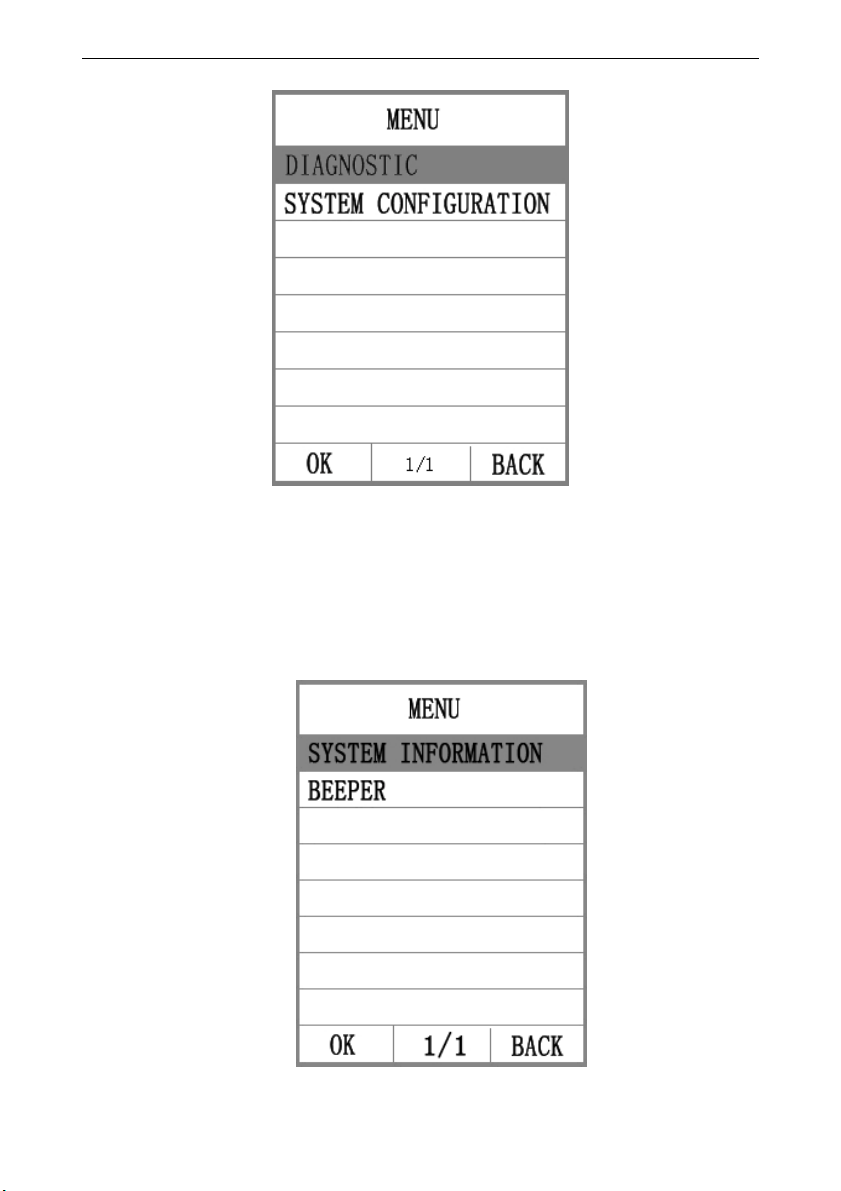
Creator C
Creator CCreator C
Creator C100 BMW/MINI
100 BMW/MINI100 BMW/MINI
100 BMW/MINI
8
3
33
3.1 System Configuration
.1 System Configuration.1 System Configuration
.1 System Configuration
Select Menu [SYSTEM CONFIGURATION
SYSTEM CONFIGURATIONSYSTEM CONFIGURATION
SYSTEM CONFIGURATION] and Press OK
button to enter system configuration.
There are two menus to select. As shown.

Creator C
Creator CCreator C
Creator C100 BMW/MINI
100 BMW/MINI100 BMW/MINI
100 BMW/MINI
9
1
) select [SYSTEM
INFORMATION] to display the
information of the machine
2) Select [BEEPER] to Open
or Close the Beeper.

Creator C
Creator CCreator C
Creator C100 BMW/MINI
100 BMW/MINI100 BMW/MINI
100 BMW/MINI
10
4
44
4.
..
.
Diagnostics
DiagnosticsDiagnostics
Diagnostics
Select Menu [DIAGNOSTEC
DIAGNOSTECDIAGNOSTEC
DIAGNOSTEC] and Press OK button to
enter diagnostic function.
1) Select the series
of the
vehicle,and press [OK]
Y
ou can enter the next
menu. P
ress [EXIT] , you
can quit out.
2) Select the Chassis
of the
vehicle, and press [OK],
you can enter the next
menu. P
ress [EXIT], you
can back to the last menu.

Creator C
Creator CCreator C
Creator C100 BMW/MINI
100 BMW/MINI100 BMW/MINI
100 BMW/MINI
11
3) S
elect the model of the
vehicle, and press [OK],
you can enter the next
menu. P
ress [EXIT], you
can back to the last menu.
4)
Select the Chassis of the
vehicle, and press [OK],
Star to test . P
ress
[EXIT], you can back to
the last menu.

Creator C
Creator CCreator C
Creator C100 BMW/MINI
100 BMW/MINI100 BMW/MINI
100 BMW/MINI
12
A sequence of messages displaying the BMW mode
protocols will be observed on display until the
vehicle protocol is detected.
◆if the scan tool fails to communi
if the scan tool fails to communiif the scan tool fails to communi
if the scan tool fails to communica
caca
cation with
tion with tion with
tion with
the vehicle
the vehiclethe vehicle
the vehicle’
’’
’s ECU, a
s ECU, a s ECU, a
s ECU, a “
““
“ERROR
ERRORERROR
ERROR”
””
” message shows
message shows message shows
message shows
up on the display
up on the displayup on the display
up on the display
Communication error!
-- Please make sure:
1. System equipped?
2. Cable connect ok?
-- Maybe you can turn off the key, then turn on
the key, and try again.
4
44
4.1 Read Trouble Code
.1 Read Trouble Code.1 Read Trouble Code
.1 Read Trouble Code
◆Reading Codes can be done with the key on
engine off (KOEO) or with the key on engine
running (KOER).
◆Trouble codes cause the control module to
illuminate the malfunction indicator lamp (MIL)
when emission-related fault occurs.

Creator C
Creator CCreator C
Creator C100 BMW/MINI
100 BMW/MINI100 BMW/MINI
100 BMW/MINI
13
1) Use the UP/DOWN
UP/DOWNUP/DOWN
UP/DOWN
buttons
to select Read Trouble
Read TroubleRead Trouble
Read Trouble
Code
CodeCode
Code form
Diagnostic
Diagnostic Diagnostic
Diagnostic
Menu
MenuMenu
Menu and press the OK
OKOK
OK
button.
The Tools will
Communication with th
e
vehicle, and read the
trouble.
3) View DTCs and their
definitions on screen.
If there are no
Diagnostic Trouble
Codes present, the
display indicates “
No
No No
No
Trouble Code
Trouble CodeTrouble Code
Trouble Code” Wai
t a
few seconds or press any
OK
OKOK
OK
to return to
Diagnostic Menu
Diagnostic MenuDiagnostic Menu
Diagnostic Menu.
4
44
4.2
.2 .2
.2 Erasing Codes
Erasing Codes Erasing Codes
Erasing Codes
CAUTION: Erasing the Diagnostic Trouble Codes
CAUTION: Erasing the Diagnostic Trouble Codes CAUTION: Erasing the Diagnostic Trouble Codes
CAUTION: Erasing the Diagnostic Trouble Codes
may allow the scan tool to del
may allow the scan tool to delmay allow the scan tool to del
may allow the scan tool to delete not only the
ete not only the ete not only the
ete not only the

Creator C
Creator CCreator C
Creator C100 BMW/MINI
100 BMW/MINI100 BMW/MINI
100 BMW/MINI
14
codes from the vehicle’s on
codes from the vehicle’s oncodes from the vehicle’s on
codes from the vehicle’s on-
--
-board computer,
board computer, board computer,
board computer,
This function is performed with key on engine
This function is performed with key on engine This function is performed with key on engine
This function is performed with key on engine
off (KOEO). Do not start the engine.
off (KOEO). Do not start the engine.off (KOEO). Do not start the engine.
off (KOEO). Do not start the engine.
1) Use UP/DOWN
UP/DOWN UP/DOWN
UP/DOWN
buttons to
select Clear
ClearClear
Clear Trouble Code
Trouble Code Trouble Code
Trouble Code
from Diagnostics Menu
Diagnostics Menu Diagnostics Menu
Diagnostics Menu
and
press OK
OKOK
OK
button.
* If the codes are cleared
successfully, a “Fault
Fault Fault
Fault
codes is erased.
codes is erased.codes is erased.
codes is erased.”
confirmation message shows
on the display.
* If the codes are not
cleared, then an “Erase
Erase Erase
Erase
Failure. Turn Key on with
Failure. Turn Key on with Failure. Turn Key on with
Failure. Turn Key on with
Engine off!
Engine off!Engine off!
Engine off!” message
appears.
Press OK
OKOK
OK
button to return to
Diagnostic Menu.

Creator C
Creator CCreator C
Creator C100 BMW/MINI
100 BMW/MINI100 BMW/MINI
100 BMW/MINI
15
4
44
4.3
.3.3
.3
Read
Read Read
Read DataStream
DataStreamDataStream
DataStream
The
The The
The Read
Read Read
Read DataStream
DataStreamDataStream
DataStream function allows viewing of
function allows viewing of function allows viewing of
function allows viewing of
live or real time data of vehicle’s computer
live or real time data of vehicle’s computer live or real time data of vehicle’s computer
live or real time data of vehicle’s computer
module(s).
module(s).module(s).
module(s). This function is not supported for
This function is not supported for This function is not supported for
This function is not supported for
some system.
some system.some system.
some system.
1) Use UP/DOWN
UP/DOWN UP/DOWN
UP/DOWN
button to
select Read
Read Read
Read DataStream
DataStreamDataStream
DataStream
from Diagnostic Menu
Diagnostic Menu Diagnostic Menu
Diagnostic Menu
and
press OK
OKOK
OK
button.

Creator C
Creator CCreator C
Creator C100 BMW/MINI
100 BMW/MINI100 BMW/MINI
100 BMW/MINI
16
2) Use UP/DOWN
UP/DOWN UP/DOWN
UP/DOWN
button for
select DataStream
, Use
LETE/RIGHT
LETE/RIGHT LETE/RIGHT
LETE/RIGHT for Page
Up and
PageDown.
If appear [GRAPH
GRAPHGRAPH
GRAPH
] button,
Press OK
OKOK
OK
button to enter
Graph mode
Press ESC
ESC ESC
ESC button
return to
previous menu.
3) Graph model
Press OK
OK OK
OK
button to return
data model.
Press BACK
BACKBACK
BACK
button return to
previous menu.

Creator C
Creator CCreator C
Creator C100 BMW/MINI
100 BMW/MINI100 BMW/MINI
100 BMW/MINI
17
4
44
4.4
.4 .4
.4 Component Testing
Component TestingComponent Testing
Component Testing
The Component Testing function allows
The Component Testing function allows The Component Testing function allows
The Component Testing function allows
initiating component test for the vehicle. The
initiating component test for the vehicle. The initiating component test for the vehicle. The
initiating component test for the vehicle. The
scan tool itself does not perform the component
scan tool itself does not perform the component scan tool itself does not perform the component
scan tool itself does not perform the component
test, but commands the
test, but commands the test, but commands the
test, but commands the Control units
Control unitsControl units
Control units to start
to start to start
to start
the test
the testthe test
the test. Different Control modul(ECU) might
. Different Control modul(ECU) might . Different Control modul(ECU) might
. Different Control modul(ECU) might
have different criteria and methods for
have different criteria and methods for have different criteria and methods for
have different criteria and methods for
stopping. This function is not supported for
stopping. This function is not supported for stopping. This function is not supported for
stopping. This function is not supported for
some system.
some system.some system.
some system.
1) Use UP
UPUP
UP/DOWN
DOWN DOWN
DOWN
button to
select Component Test
Component Test Component Test
Component Test
from
Diagnostic Menu
Diagnostic Menu Diagnostic Menu
Diagnostic Menu and press OK
OKOK
OK
button

Creator C
Creator CCreator C
Creator C100 BMW/MINI
100 BMW/MINI100 BMW/MINI
100 BMW/MINI
18
2) From Component Test
Component Test Component Test
Component Test menu
,
use UP
UPUP
UP/DOWN
DOWN DOWN
DOWN
scroll button to
select the test to be
initiated.
3
) If the test has been
initiated by the vehicle, a
confirmation message will be
displayed on the screen.
4.5 Clear Adaptation
4.5 Clear Adaptation4.5 Clear Adaptation
4.5 Clear Adaptation
This function is used to remove
This function is used to removeThis function is used to remove
This function is used to remove
the driver's driving
the driver's driving the driver's driving
the driver's driving

Creator C
Creator CCreator C
Creator C100 BMW/MINI
100 BMW/MINI100 BMW/MINI
100 BMW/MINI
19
habit
habithabit
habits
ss
s which was
which was which was
which was stored
stored stored
stored in
in in
in the control module
the control modulethe control module
the control module.
. .
.
This
This This
This
function is not supported for some system.
function is not supported for some system.function is not supported for some system.
function is not supported for some system.
1) Use UP/DOWN
UP/DOWN UP/DOWN
UP/DOWN
scroll
button to select
Clear
Clear Clear
Clear
adaptation
adaptationadaptation
adaptation
from the
Diagnostic Menu
Diagnostic Menu Diagnostic Menu
Diagnostic Menu
and press
ENTER
ENTER ENTER
ENTER button.
The tools will commands the
The tools will commands the The tools will commands the
The tools will commands the
control units to
control units to control units to
control units to remove
removeremove
remove
the
the the
the
dr
drdr
driver's driving habits
iver's driving habitsiver's driving habits
iver's driving habits
which was
which was which was
which was stored
stored stored
stored in
in in
in
the
the the
the
control module
control modulecontrol module
control module.
..
.
2) After finish the
operation. W
ill display the
Message in the screen.

Creator C
Creator CCreator C
Creator C100 BMW/MINI
100 BMW/MINI100 BMW/MINI
100 BMW/MINI
20
4
44
4.
..
.6
66
6
Vehicle Information
Vehicle InformationVehicle Information
Vehicle Information
Vehicle Information function is display
Vehicle Information function is display Vehicle Information function is display
Vehicle Information function is display the ECU
the ECU the ECU
the ECU
inforation, include Softeware version,hardwar
inforation, include Softeware version,hardwarinforation, include Softeware version,hardwar
inforation, include Softeware version,hardware
e e
e
version, diagnostic index, pro.
version, diagnostic index, pro. version, diagnostic index, pro.
version, diagnostic index, pro. D
DD
Date, part
ate, part ate, part
ate, part
number ECT.
number ECT. number ECT.
number ECT. This function is not supported for
This function is not supported for This function is not supported for
This function is not supported for
some system.
some system.some system.
some system.
1) Use UP/DOWN
UP/DOWN UP/DOWN
UP/DOWN
scroll button
to select Information
InformationInformation
Information
from
the Diagnostic Menu
Diagnostic Menu Diagnostic Menu
Diagnostic Menu
and
press ENTER
ENTER ENTER
ENTER button.
2) Wait a few seconds while
the scan tool Comm
unication
with the vehicle.
Other Creator Card Reader manuals