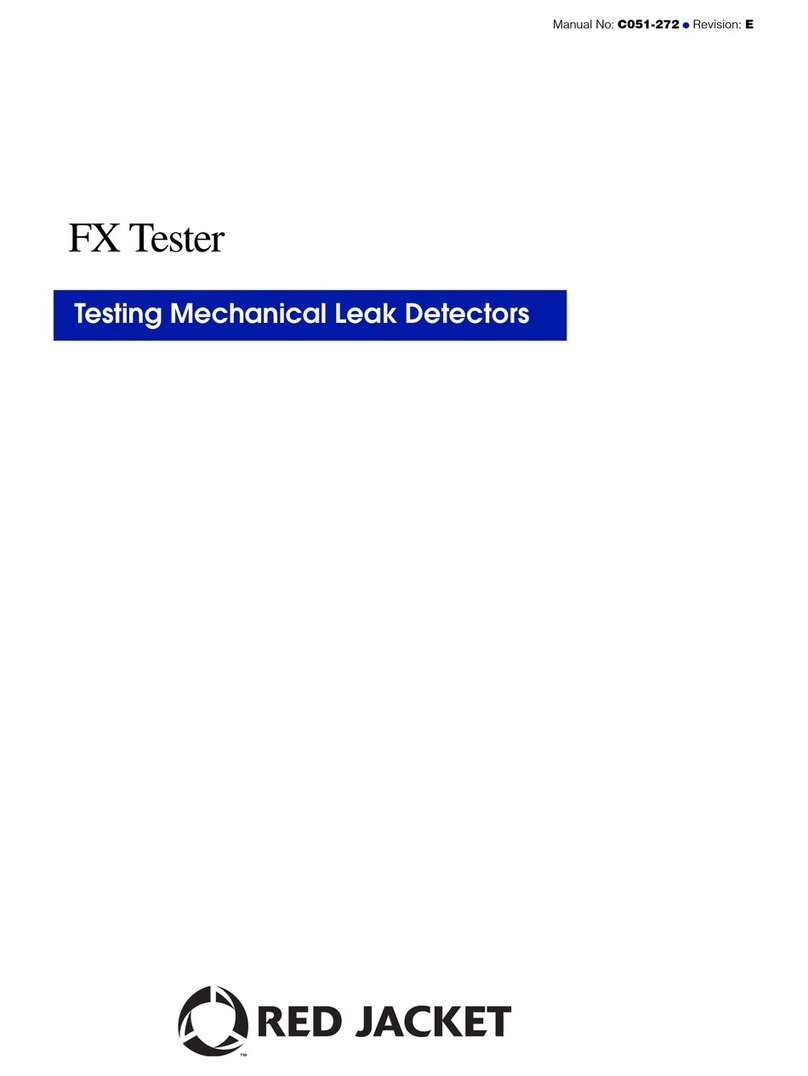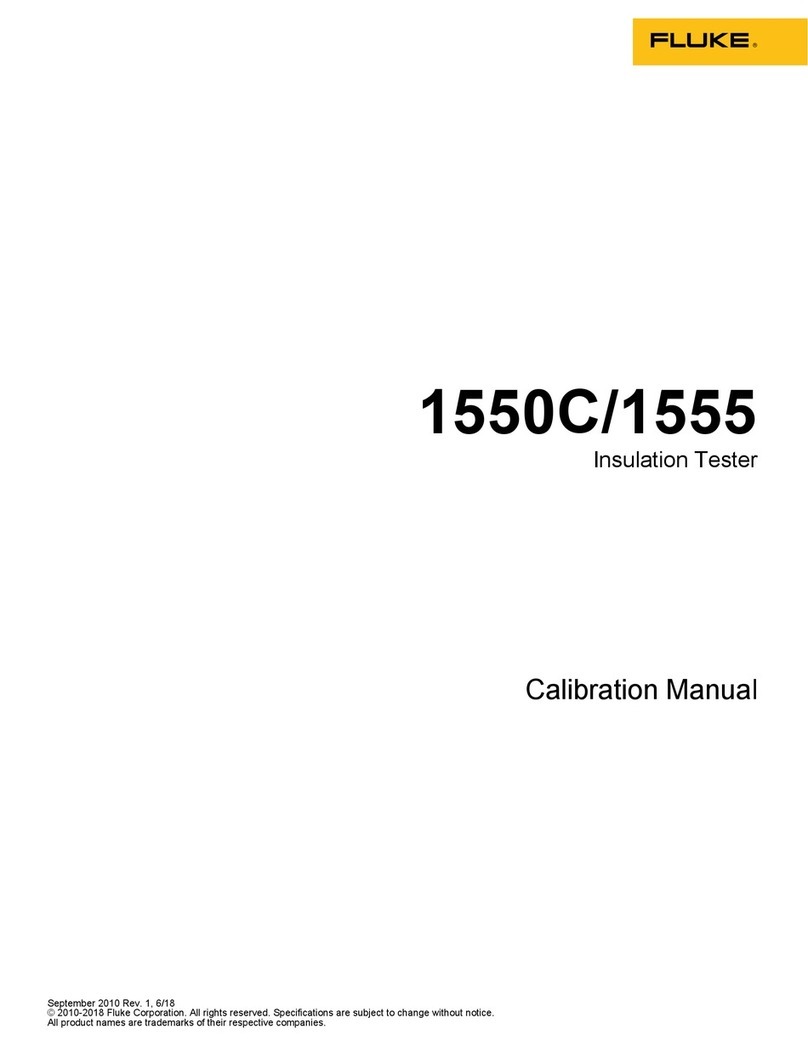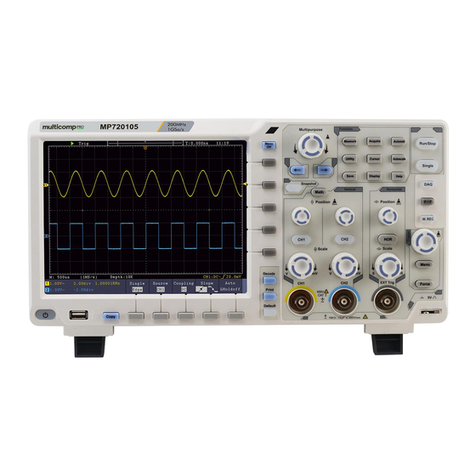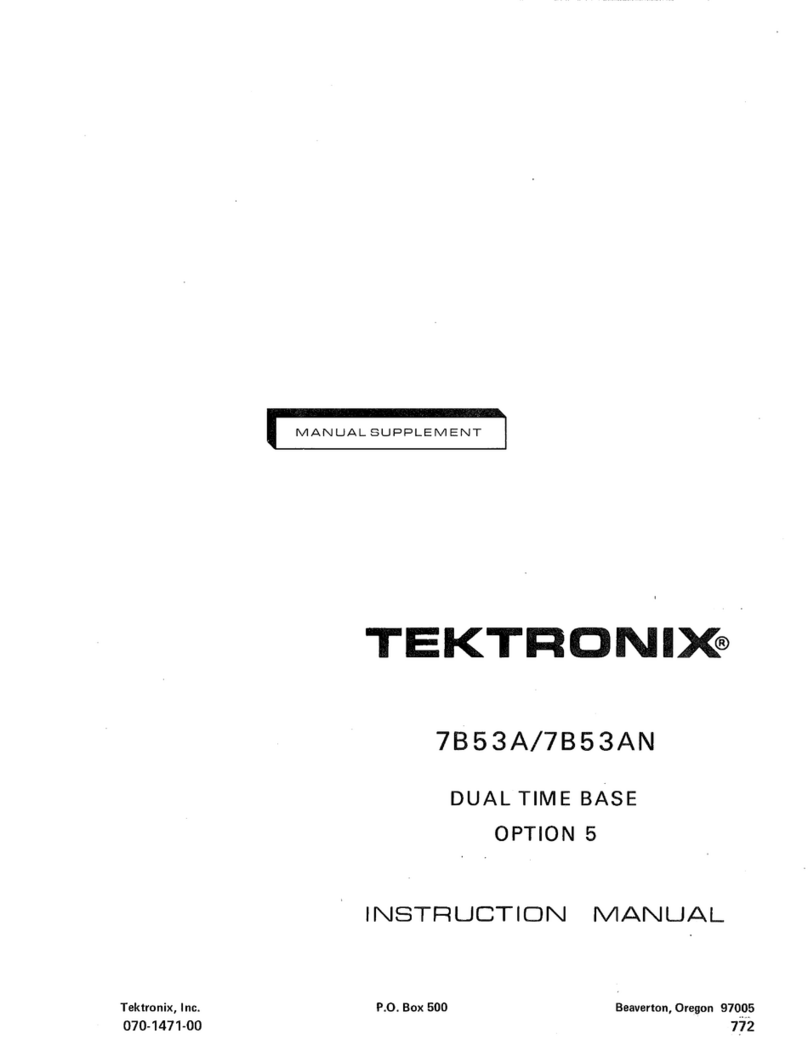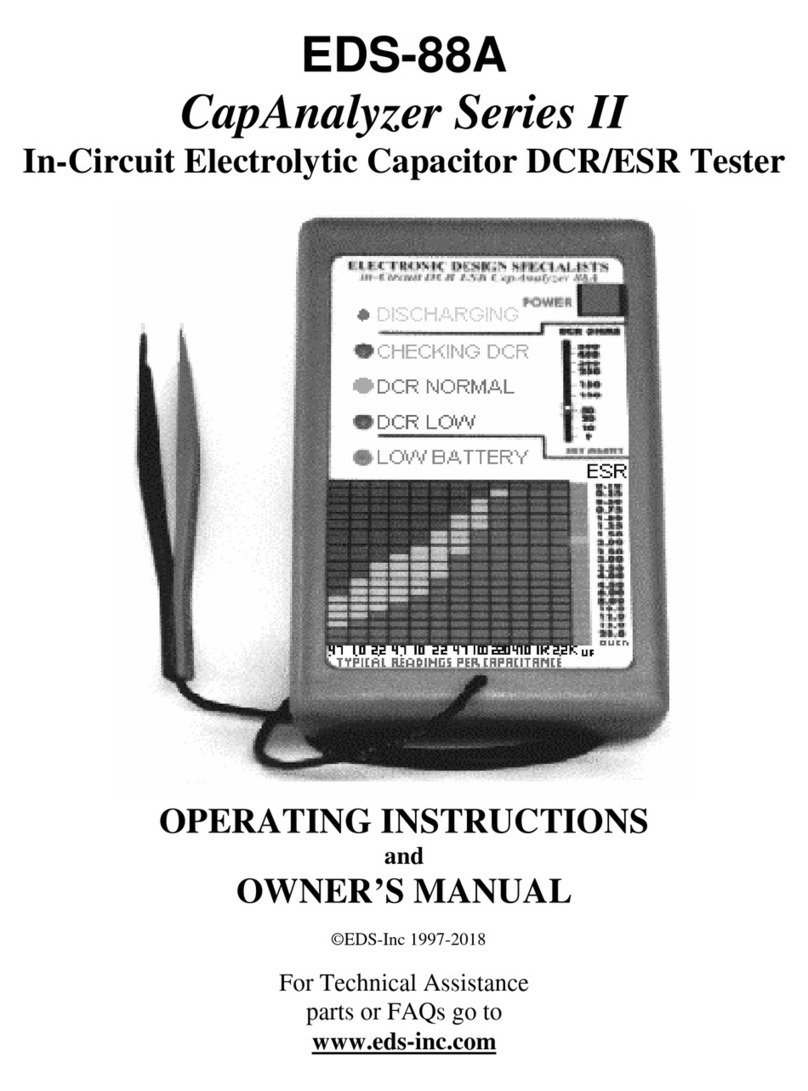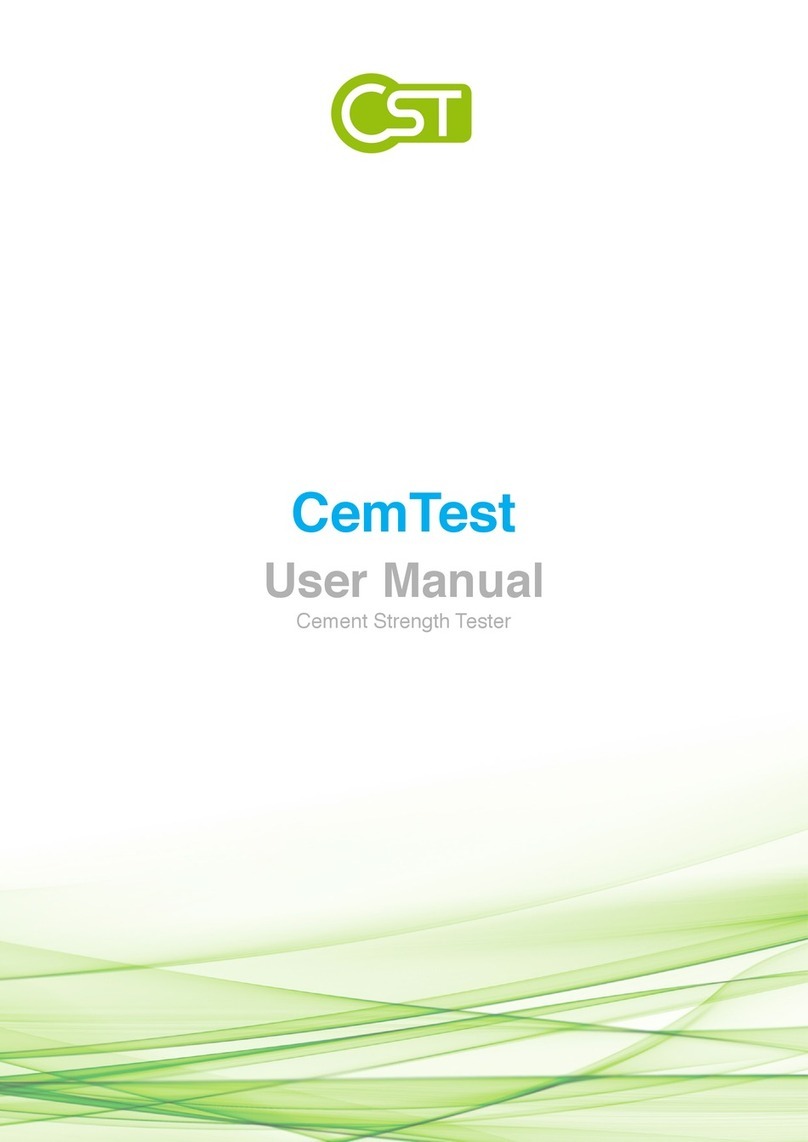Credence CTE701A User manual

Workstation
Monitor
Checker
User’s Guide
Credence Technologies, Inc.
Model CTE701A
Credence Technologies, Inc.
3601-A Caldwell Dr.
Soquel, CA 95073 U.S.A.
Tel. 831-459-7488 FAX 831-427-3513
www.credencetech.com
© 2006 Credence Technologies, Inc.
Ground Masteris registered trademark
of Credence Technologies, Inc.
Patent Pending. Made in U.S.A.
PUB01907
Limited Warranty
Credence Technologies, Inc. warrants Worskstation Monitor Checker to be free from defects in materials and
workmanship under normal use and service for a period of one (1) year from date of purchase directly from
Credence Technologies, Inc., or from its authorized distributors. This warranty extends only to the original
purchaser. This warranty shall not apply to any product or part of it which has been subjected to misuse,
neglect, accident or abnormal conditions of operation. Except to the extent precluded by applicable state
law, Credence Technologies will have no liability for any consequential, incidental, or special damages.
In the event of failure of a product covered by this warranty, Credence Technologies, Inc. will repair a
product returned to authorized distributor or, only if it was purchased directly from Credence Technologies,
Inc., to the manufacturer; provided the warrantorís examination discloses to the company’s satisfaction
that the product was defective and is qualified for to a warranty claim. Credence Technologies may, at its
option, replace the product or its components with new or factory-refurbished parts or as whole in lieu of
repair. With regard to a product returned within one year of its purchase, said repair or replacement will
be made without charge. If the failure has been caused by misuse, neglect, accident or abnormal
conditions of operation, repairs will be billed at a nominal cost. Warranty does not cover transportation
costs.
Procedure
qFollow instructions in BasicsBasics
BasicsBasics
Basics section
qConnect 3.5mm test cable to both the Checker and to Operator jack of
your monitor.
qDepress and keep pressed the “Wriststrap” button. Your monitor should
indicate good connection.
qWhile keeping Pass button, depress and keep pressed Body Voltage
“High” button.
qYour monitor should provide indication of excessive body voltage in
each polarity -- positive and negative. If you ordered Checker for WS Aware
with a single terminal for both operators (model CTC061-D), please see
special addendum. When Body Voltage Low button is depressed, no Body
Voltage indication should be present in the monitor.
Downloaded from Elcodis.com electronic components distributor

Thank you for purchasing Workstation Monitor Checker. With it, you will always
know whether your workstation monitors and ground monitors operate within
your specification parameters.
Workstation Monitor Checker model CTE701 is designed to verify proper opera-
tion of your dual wriststrap monitors, workstation monitors and ground monitors.
Checker simulates proper resistances and signals so that you can see whether the
response of your monitors complies with your specification.
Though the Checker has been designed to work mostly with Credence Technolo-
gies’ monitors, such as WS Aware®, Ground Master®, Iron Man Plus, Ground
Man and Ground Man Plus, it is also able to verify the performance of most
workstation and ground monitors on the market.
Checker presents certain loads and signals to the monitor that simulate specific
parameters of ground connections and wriststraps. Please note that not all
monitors have the same features.
What is included
Each workstation monitor Checker includes:
Workstation Monitor Checker model CTA701A 1ea.
9V Alkaline Battery 1ea.
Battery comes already installed in the Checker.
Ground Cable (banana to alligator clip) 1ea.
Ground Monitor Cable (banana to pin) 1ea.
3.5mm Male-to Male cable 1ea.
This User’s Guide 1ea.
Wriststraps
The Checker verifies proper operation of monitors of dual wriststraps, i.e. the
wriststraps that use two connections to an operator.
Setup
The Checker applies resistance of a certain value across the wriststrap terminal
input in order to simulate a wriststrap. In critical environments where the wriststrap
monitor is used the electrical resistance of an operator is specified to be 10MOhms
max. A good quality dual wriststrap has a1MOhm resistor in each half. It is up to
the user whether to account for these resistors or not. In case you account for these
resistors, then your limit would be:
10MOhms +1 MOhm + 1MOhm = 12 MOhms.
Limit is set by dip switch #1010
1010
10.
Switch PSwitch P
Switch PSwitch P
Switch Positionosition
ositionosition
osition
Resistance, MOhmsResistance, MOhms
Resistance, MOhmsResistance, MOhms
Resistance, MOhms 1010
1010
10
12 0
10 1
Checker by default provides selected resistance plus 1MOhm, i.e. for 12MOhms
limit, it would provide 13MOhms, for 10MOhms limit it would provide 11MOhms.
When the Pass button is pressed, the Checker provides resistance 1MOhm less
than the limit, i.e. 11 and 9 MOhms accordingly.
Procedure
qFollow instructions in BasicsBasics
BasicsBasics
Basics section
qConnect 3.5mm test cable to both the Checker and to Operator jack of
your monitor. At this point the monitor should indicate failure.
qDepress the “Wriststrap” button. Your monitor should indicate good
connection.
Body Voltage
Quality wriststrap monitors can detect excessive voltage that an operator may
develop as a result of movement-caused tribocharge and touching energized ob-
jects. To test this ability of the monitor, first set the body voltage threshold by
depressing the Body Voltage button and turning the blue potentiometer while mea-
suring the voltage on the tip of the 3.5mm plug vs. ground. Red and green LEDs
alternatively blink indicating positive and negative voltage applied automatically.
Your wriststrap monitor must react to both polarities of excessive voltage on the
operator.
Keep in mind that the voltage applied directly to the terminal of the monitor is 1/2
of the voltage on the operator due to 1M resistors in the wriststrap. Set Body
Voltage on the Checker slightly higher than your monitor is calibrated for. For
example, if your monitor is calibrated to 2.5V body voltage, depress Wriststrap
and Body Voltage High buttons simultaneosly and set your Checker to 1.35V
which is slightly higher than 1/2 of 2.5V. Your Checker can be set up to 5V.
2 7
Downloaded from Elcodis.com electronic components distributor

Quick Tour of your Checker
Checker uses 9V alkaline battery. Make sure that a fresh battery is installed prior
to performing any test. If you are not planning to use your Checker for a long time,
please remove the battery from the device.
Power Switch and LED
High (Fail) and Low (Pass)
switches for EMI on Metal
Grounds
High (Fail) and Low (Pass)
switches for Metal Grounds
Pass (Low Limit)
switch for Wriststraps
High (Fail) and Low
(Pass) switches for
body voltage on
operator
Soft Ground
Pass Switch
Threshold Setting
Switches
3.5mm Jack for
Wriststrap Monitor Test
Banana Jack for
Ground Test
Banana Jack for
Reference Ground
Body Voltage Set
Potentiometer and
LEDs
Low Battery and Power LEDs
depress EMI “High” button. In Ground Master you should see green light
indicating good ground connection and blinking red light indicating
presence of EMI. In WS Aware the ground light should be pulsed yellow
light or continuous yellow (older models). Release “High” EMI button and
depress “Low” EMI button while keeping “Pass” Metal Ground button
depressed. No EMI indication should be present on the monitor. For
other monitor use these monitors’ User’s Guides for information on their
proper operation and indication.
Dissipative (Soft) Grounds
This test verifies proper operation of soft (dissipative) ground monitoring such as
of mats, dissipative plastics, etc.
Setup
Ground ResistanceGround Resistance
Ground ResistanceGround Resistance
Ground Resistance
Setup switches allow you to set the parameters in accordance with your
specification. Dissipative ground resistance setting is done using switches 1...4.
Switch PSwitch P
Switch PSwitch P
Switch Positionosition
ositionosition
osition
Monitor Alarm ThresholdMonitor Alarm Threshold
Monitor Alarm ThresholdMonitor Alarm Threshold
Monitor Alarm Threshold 11
11
122
22
233
33
344
44
4
1000 MOhms 0001
200 MOhms 0011
100 MOhms 0111
10 MOhms 1111
All other switch positions are unused for this purpose.
Pressing “Soft Ground” push-button switch will result in load with slightly lower
resistance than the alarm threshold.
Procedure
When measuring dissipative grounds, allow some time -- up to 30 seconds --
for the monitor to react properly -- often a delay is built into indication of failure
of soft ground to allow for noise rejection.
qFollow instructions in BasicsBasics
BasicsBasics
Basics section
qPlug banana end of red cable of the Checker into the Ground Under
Test jack of the Checker
qPlug the thin tip of red cable into soft ground terminal of your monitor.
Make sure that the contact is good.
qGround monitor shall indicate failure (typically, red light on the monitor).
A momentary “blink” of pass light on the monitor (typically green) when the
button is depressed is acceptable.
qDepress “Soft Ground” button on your Checker. Ground monitor shall
indicate good ground (typically green light). Allow up to 30 seconds for
alarm to trigger for some monitors.
qAfter release of “Soft Ground” button the ground monitor shall indicate
failure. Allow up to 30 seconds for alarm to trigger for some monitors.
6 3
Downloaded from Elcodis.com electronic components distributor

Basics
For all tests make sure that:
qMonitor under test itself is properly grounded and is operational.
qDisconnect all wires from the monitor under test that go to the
monitored grounds. Leave ground connection of the monitor itself con-
nected to a known good ground
qConnect banana end of the black grounding cable of the Checker into
the Reference Ground jack of the Checker and the alligator clip end of this
cable to a ground terminal of the monitor under test.
qTurn the Checker on.
Metal Ground
This test verifies proper operation of your monitor on metal ground monitoring as
well as EMI detection.
Settings
Ground ResistanceGround Resistance
Ground ResistanceGround Resistance
Ground Resistance
Setup switches allow you to set the parameters in accordance to your specification.
Metal ground impedance setting is done using dip switches 5...8.
Switch PSwitch P
Switch PSwitch P
Switch Positionosition
ositionosition
osition
Resistance, OhmsResistance, Ohms
Resistance, OhmsResistance, Ohms
Resistance, Ohms 55
55
566
66
677
77
788
88
8
1 1111
2 0111
3 1011
4 0011
5 1101
6 0101
7 1001
8 0001
9 1110
10 0110
11 1010
12 0010
13 1100
14 0100
15 1000
16 0000
Pressing a “Fail” push-button switch will result in resistance that is 1 Ohm
higher than set above, pressing the “Pass” push-button switch will result in
resistance that is 1 Ohm less. For example, if your factory is using 10 Ohms as
specification for ground impedance, then the monitor set to 10 Ohms should
pass at 9 Ohms and fail at 11 Ohms.
EMIEMI
EMIEMI
EMI
The checker provides high frequency signal to test EMI detection threshold. EMI
level is set using dip switch 99
99
9. The checker provides two different levels of high
frequency signal -- “elevated” and “normal.” In position 1 the EMI level is
“elevated,” in position 0 the level is “normal.” Pressing “High” push button
switch will result in high signal level within its range, pressing “Low” push
button will result in low signal within its range. Note that internal EMI generator
drive may be insufficient to drive extremely low load, such as 0 or 1 Ohm.
Procedure -- Metal Grounds
qFollow instructions in BasicsBasics
BasicsBasics
Basics section
qPlug banana end of red cable of the Checker into the Ground Under
Test jack of the Checker
qPlug the thin tip of red cable into the ground terminal of your monitor.
Make sure that the contact is good.
qDepress the “Fail” button on the Checker. Ground monitor shall
indicate failure (typically, red light on the monitor). A momentary “blink” of
pass light on the monitor (typically green) when the button is depressed is
acceptable.
qDepress the “Pass” Metal Ground button on the Checker. Ground
monitor shall indicate good ground (typically green light on the monitor).
qWhile keeping the “Pass” Metal Ground button pressed, simultaneously
1...4 5...8
Places of contact for metal grounds test for WS Aware and Ground
Master monitors. In other monitors it may vary. In all cases disconnect
monitor from monitored tool and bench grounds for the test.
Ground Master CTC065-3
Insert test pin into opening for the wire --
do not use screw as contact point
G1, G2
WS Aware CTC061
4 5
Downloaded from Elcodis.com electronic components distributor
Table of contents
Popular Test Equipment manuals by other brands
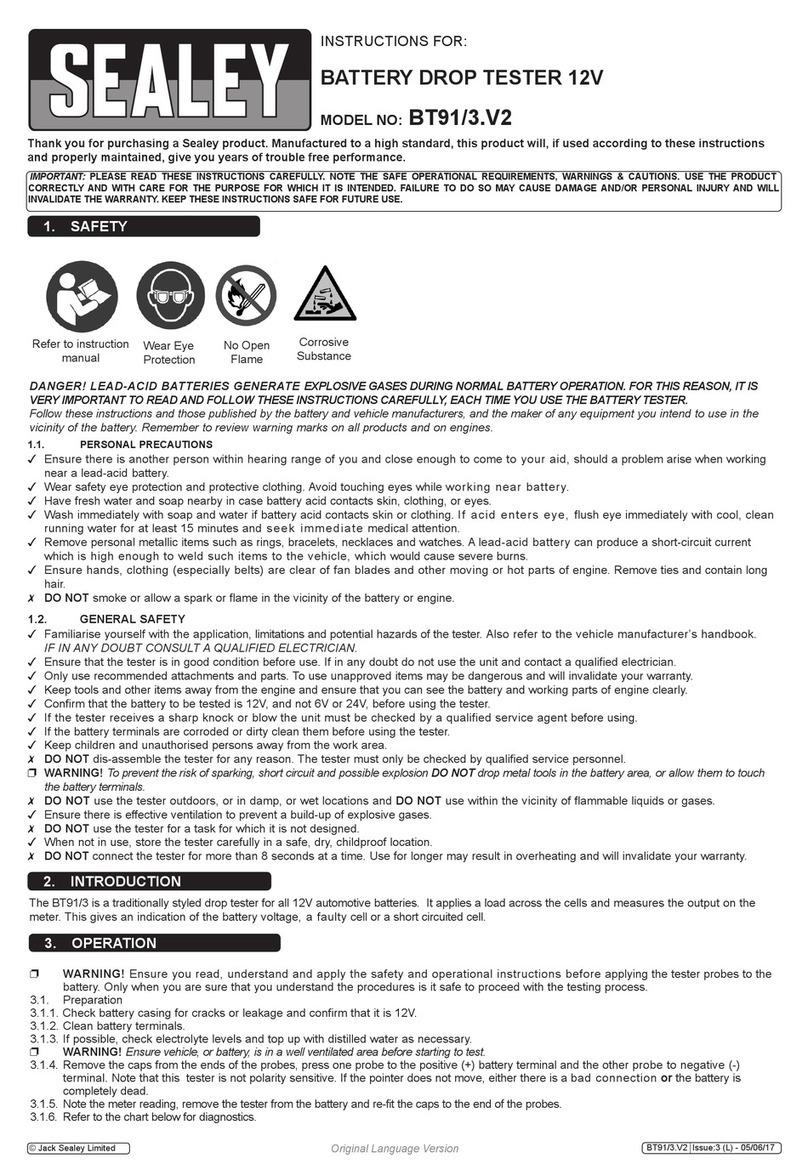
Sealey
Sealey BT91/3.V2 instructions

Martindale Electric
Martindale Electric EZ365 instruction manual
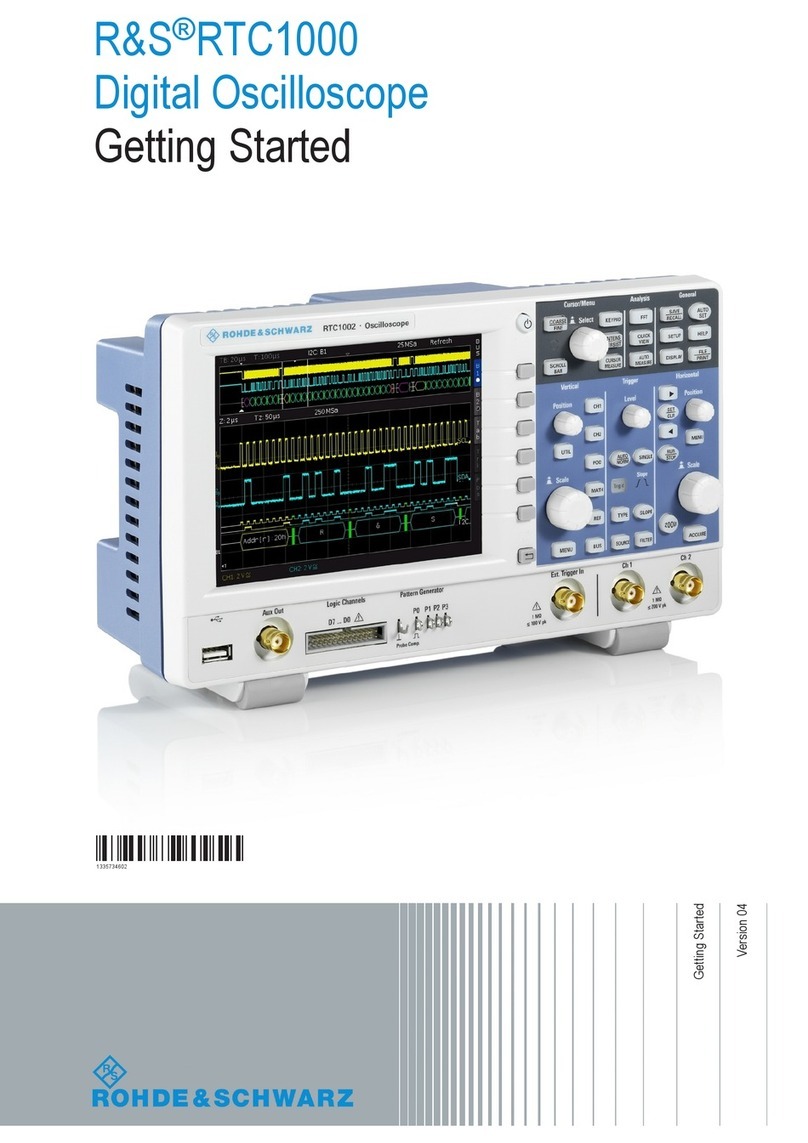
Rohde & Schwarz
Rohde & Schwarz RTC1000 Getting started

TAKAYA
TAKAYA APT-9411 Series Operator's guide

Tru-Test
Tru-Test EziWeigh user manual
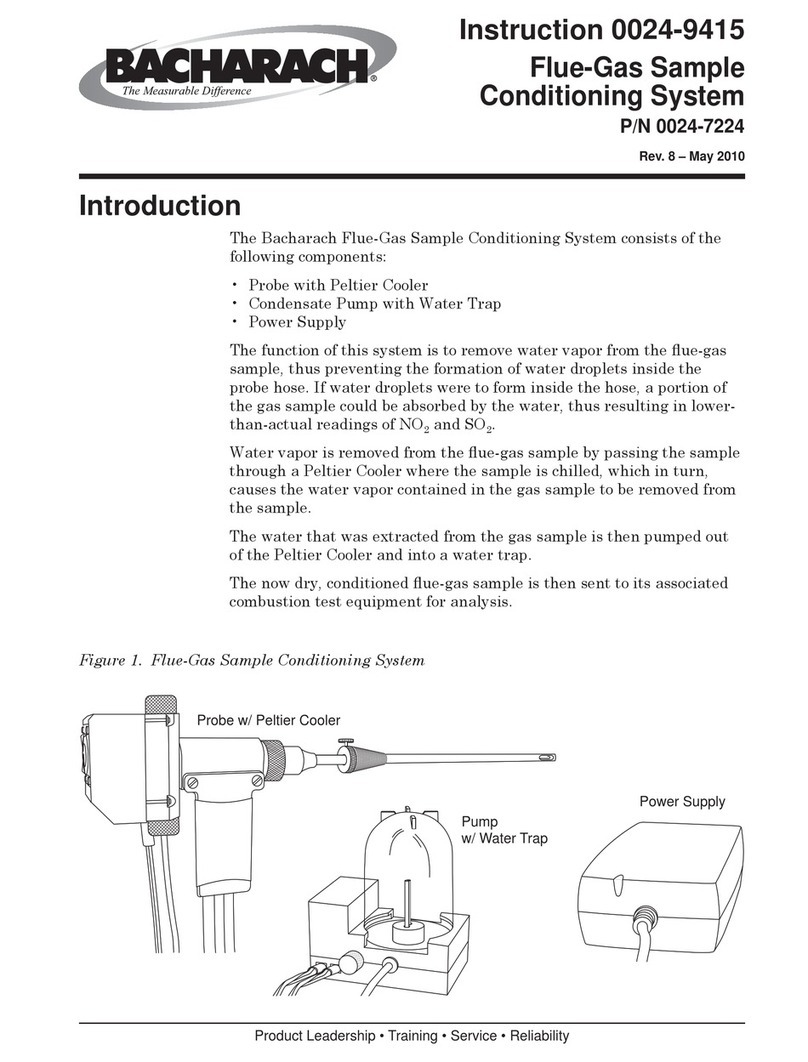
Bacharach
Bacharach Flue-Gas Sample Conditioning System Instruction