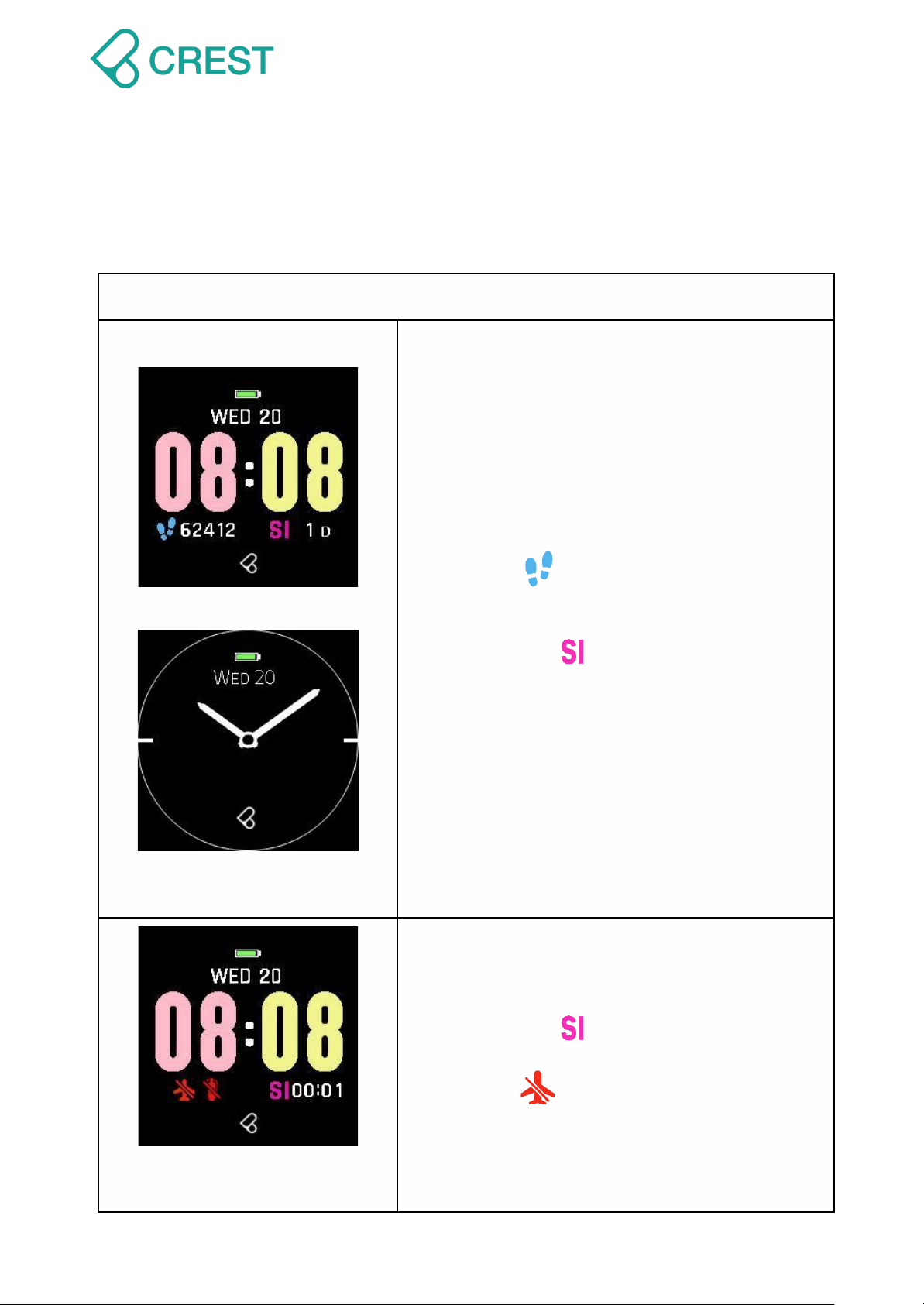2.Getting Started Guide
2.1 Maintenance
1. Storage: Please keep this product in a cool place, do not place it in a dangerous
environment, squeeze, heavy pressure, high temperature, low temperature,
high humidity, easy to drop, heavy impact, etc. If the product is not used for a
long time, please make sure that the power supply is at least 50%, and check
and charge it regularly. If the battery capacity and voltage are not used for a
long time, it may cause irreversible damage to the battery.
2. Do not disassemble the body or case of this product by yourself.
3. After use: Make sure to soak and rinse the product with water after use,
especially underwater or in seawater.
The recommended cleaning method is.
● Remove the watch from your hand and gently grasp it by the strap to place
the entire product in the water.
● Soak in water for about three to five minutes and then shake gently in the
water to allow water to flow into the crevices to clean the salt.
● Please do not hit the water vigorously.
● Do not use strong water jets to rinse.
● Do not use any cleaning solvent other than water to clean.
● After cleaning, put it back on your hand or leave it in the shade to dry
naturally.
● After cleaning, please make sure that the charging hole is free of water and
completely dry before charging, otherwise there will be a risk of short circuit
or electric shock.