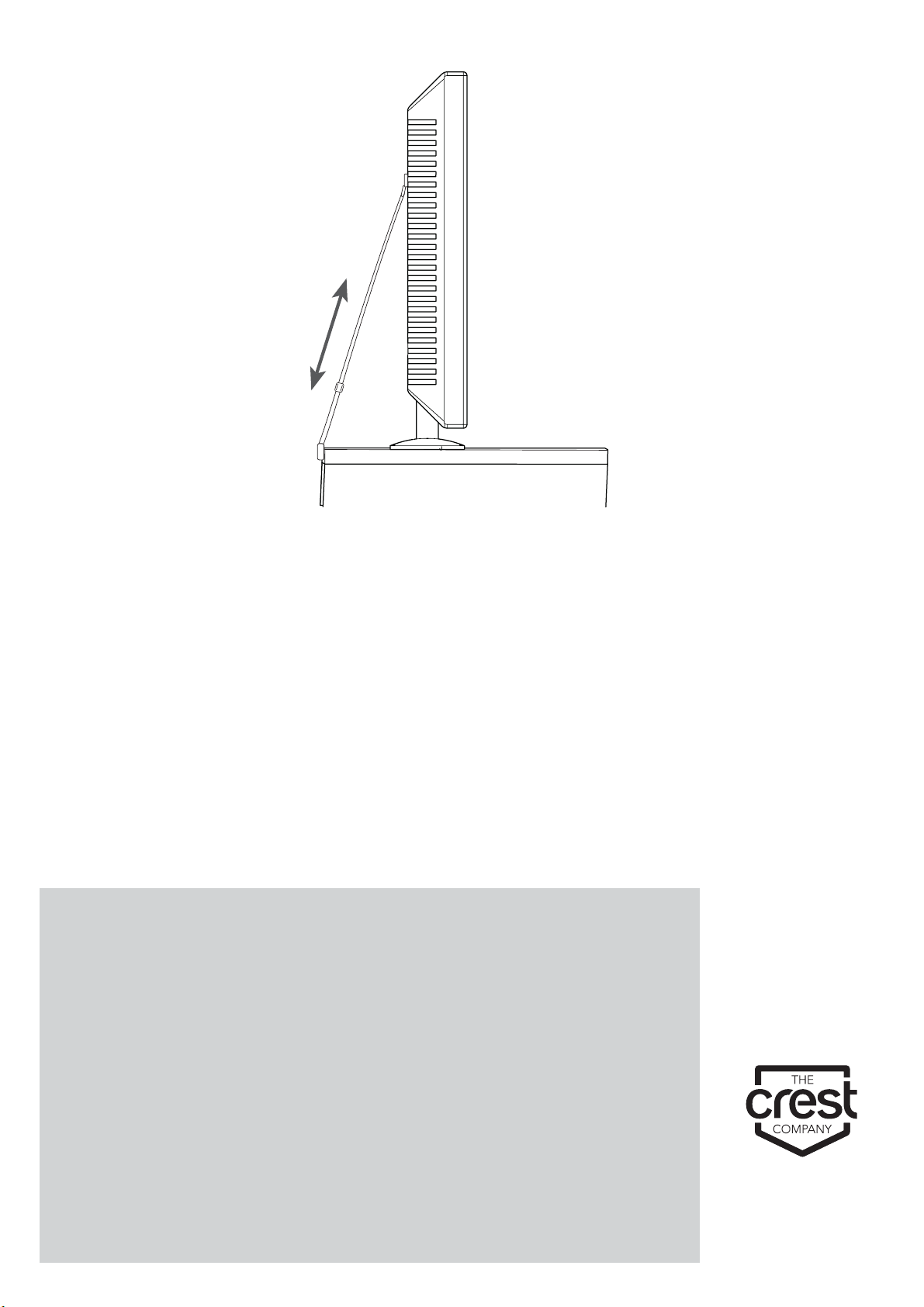Tighten the tether strap.
PO Box 5658 Brendale
QLD Australia 4500
Customer Support
1800 812 261
www.crest.com.au
AUSTRALIAN OWNED
Proudly brought to you by:
1 YEAR WARRANTY
Olbertz Holdings Pty Ltd ACN 010 003 933 trading as Crest Electronics (Crest Electronics) of 165 South Pine Road, Brendale,
Queensland, 4500, Ph: 1800 812261, Email www.crest.com.au, warrants that if this Crest product purchased by you from Crest or a
retail outlet is found by Crest to be defective in workmanship or materials within 1 year of the date of purchase, Crest Electronics will
(at its election) either repair that product, replace the product, supply an equivalent product or pay the costs of repairing or replacing
the product or acquiring an equivalent product.
This limited warranty will not extend to or cover any expenses associated with removing, demounting the original product or installing
the repaired, replaced or equivalent product or all or any of its components, you must bear these expenses. It also does not cover
damage or loss resulting from intentional or unintentional misuse of, tampering with, alterations to or incorrect installation of this
product or use of this product for purposes other than that for which it is designed or in a manner inconsistent with the product’s
instructions. This limited warranty also does not apply to damage or loss resulting from fair wear and tear or events beyond Crest
Electronics’ control including but not limited to natural disasters.
In order to claim under this warranty, you must contact Crest Electronics and return to Crest Electronics (via our nominated reply paid
address) the product and its components and proof of purchase (including the date and location of purchase) so that Crest can verify
the defect and your purchase. Our goods come with guarantees that cannot be excluded under the Australian Consumer Law. You
are entitled to a replacement or refund for a major failure and compensation for any other reasonably foreseeable loss or damage. You
are also entitled to have the goods repaired or replaced if the goods fail to be of acceptable quality and the failure does not amount to
a major failure. The benefits given by this warranty are in addition to other rights and remedies which you may have under a law in
relation to the goods or services to which the warranty relates.
TECHNICAL SUPPORT
If you have any questions regarding the warranty, installation or use of this product, please contact our Technical Support
Centre on 1800 812 261.
STEP 3 – SECURE STRAP TO FLAT PANEL TV
1. It is now time to secure your strap to the TV using the bolts you previously selected; a washer either #12 or 13 can be
used if required. It is important here to NOT over tighten these bolts but make sure they are securely attached.
2. Tighten the Strap between your TV and Furniture by adjusting the buckle on the strap. It is important here to make sure
that the strap is tight and that your TV base is held flat to the furniture top.
3. After this is completed it is important to test your TV against accidental knock to ensure that your TV is in the correct
position and that it is held stable.
1638/3