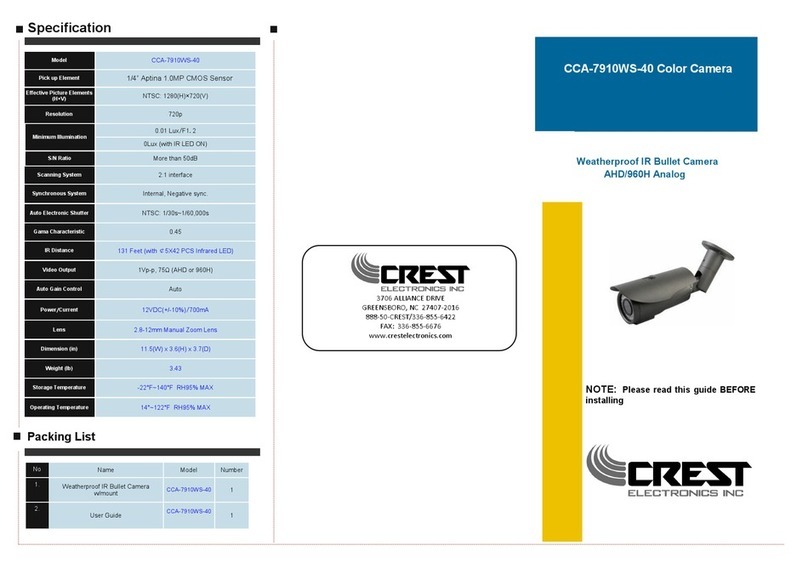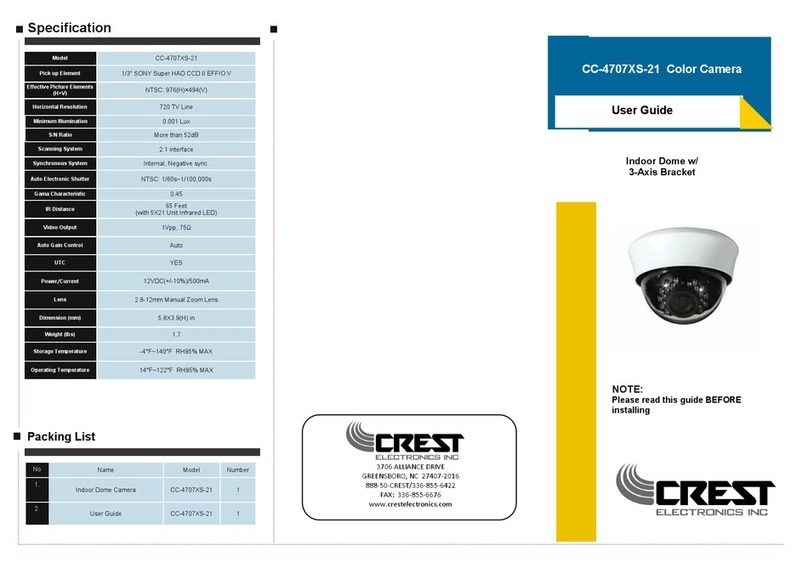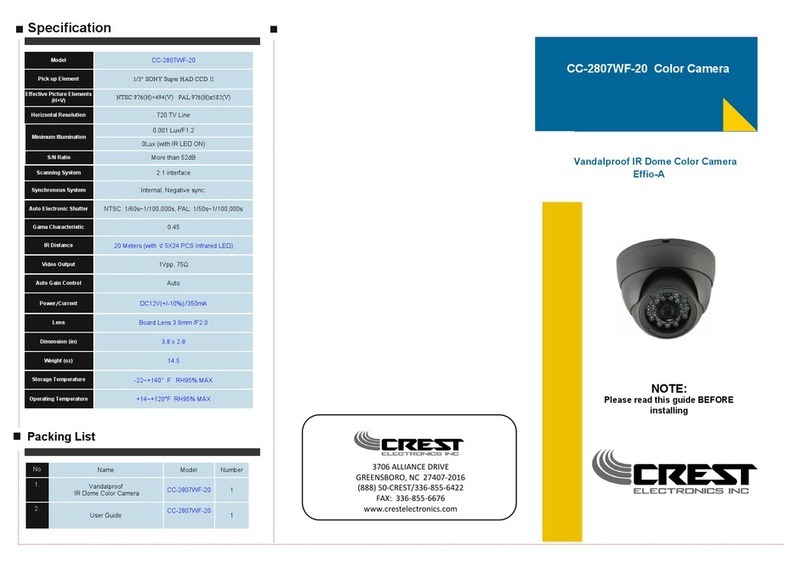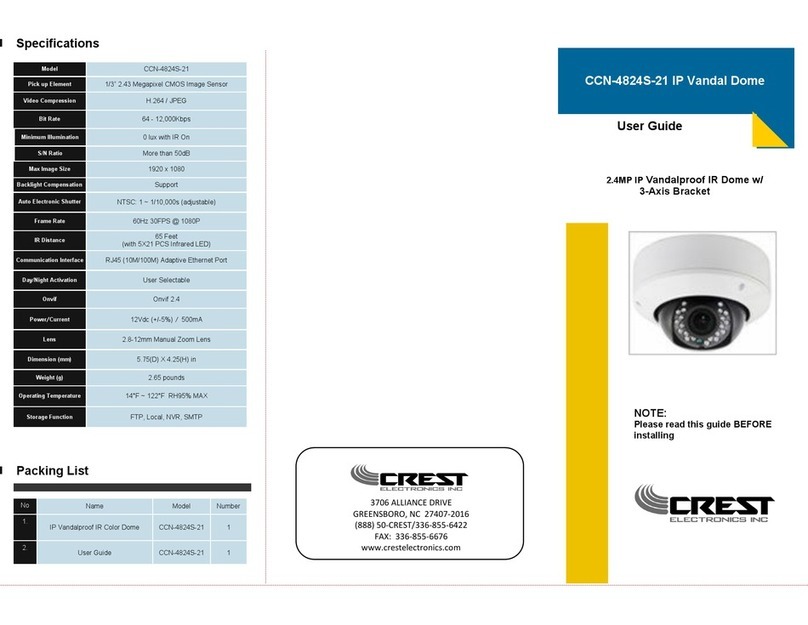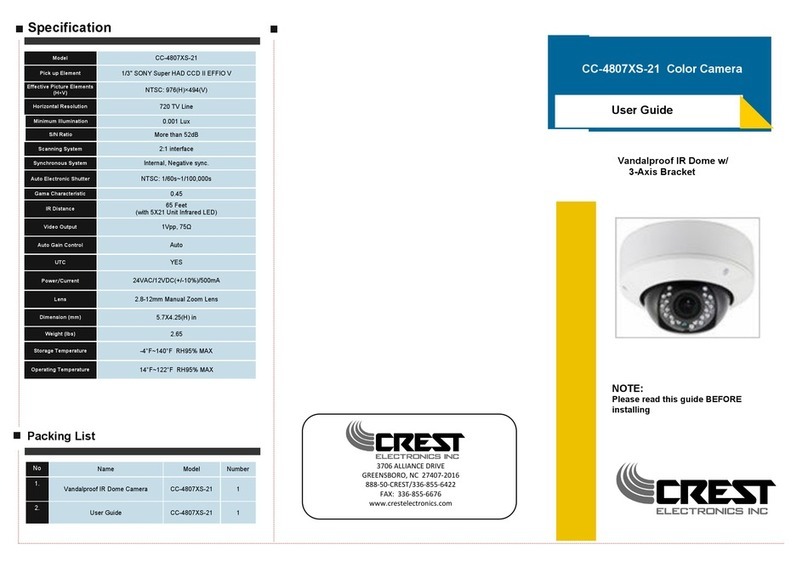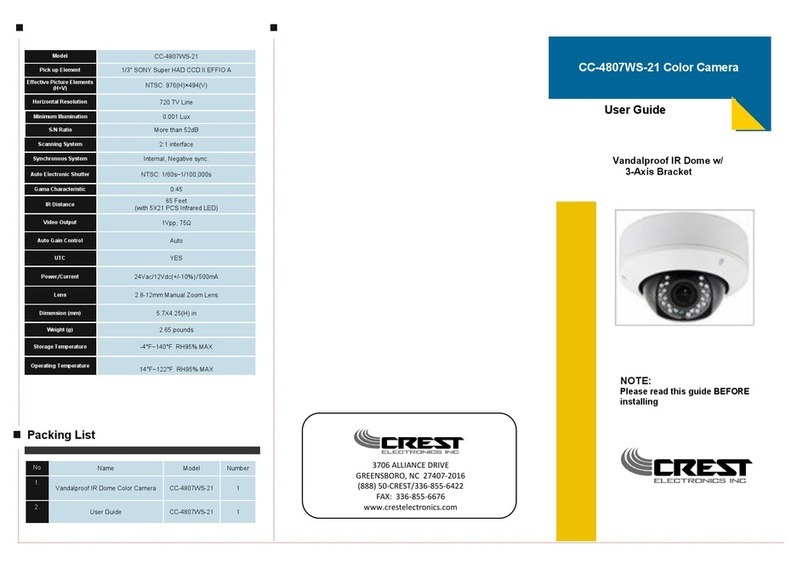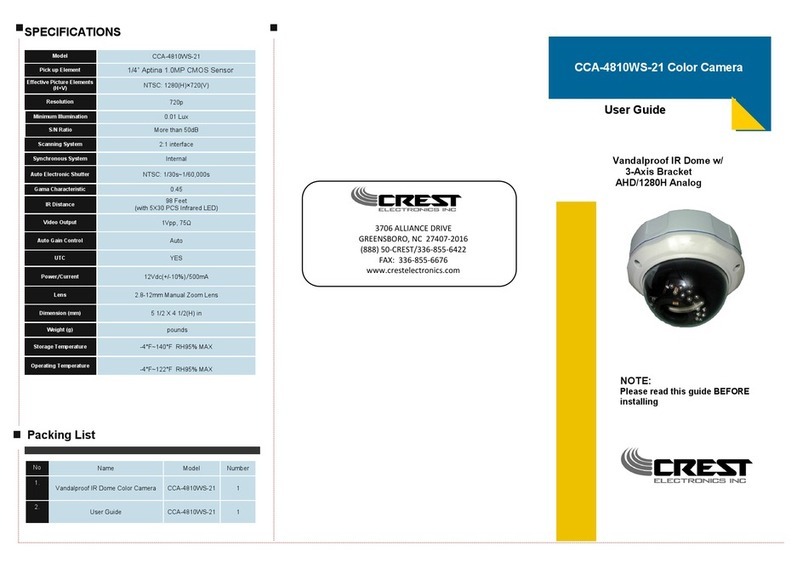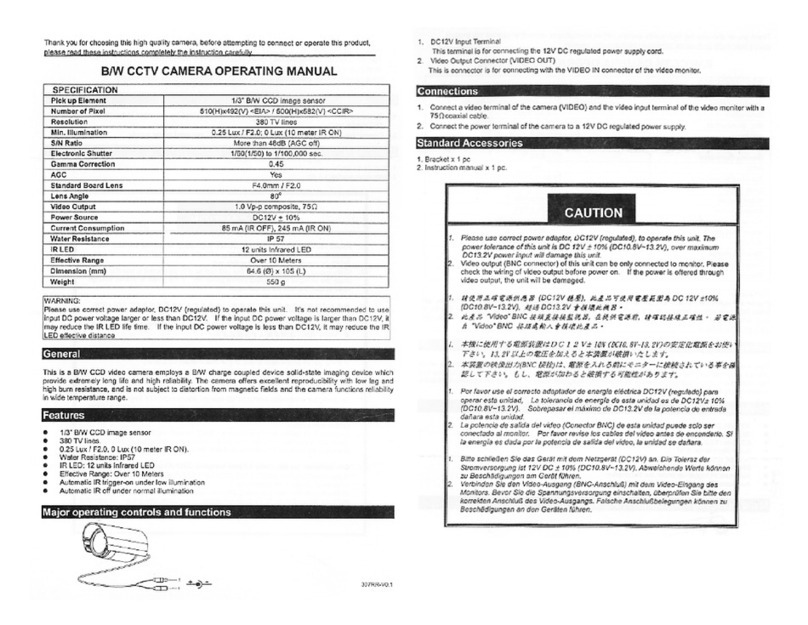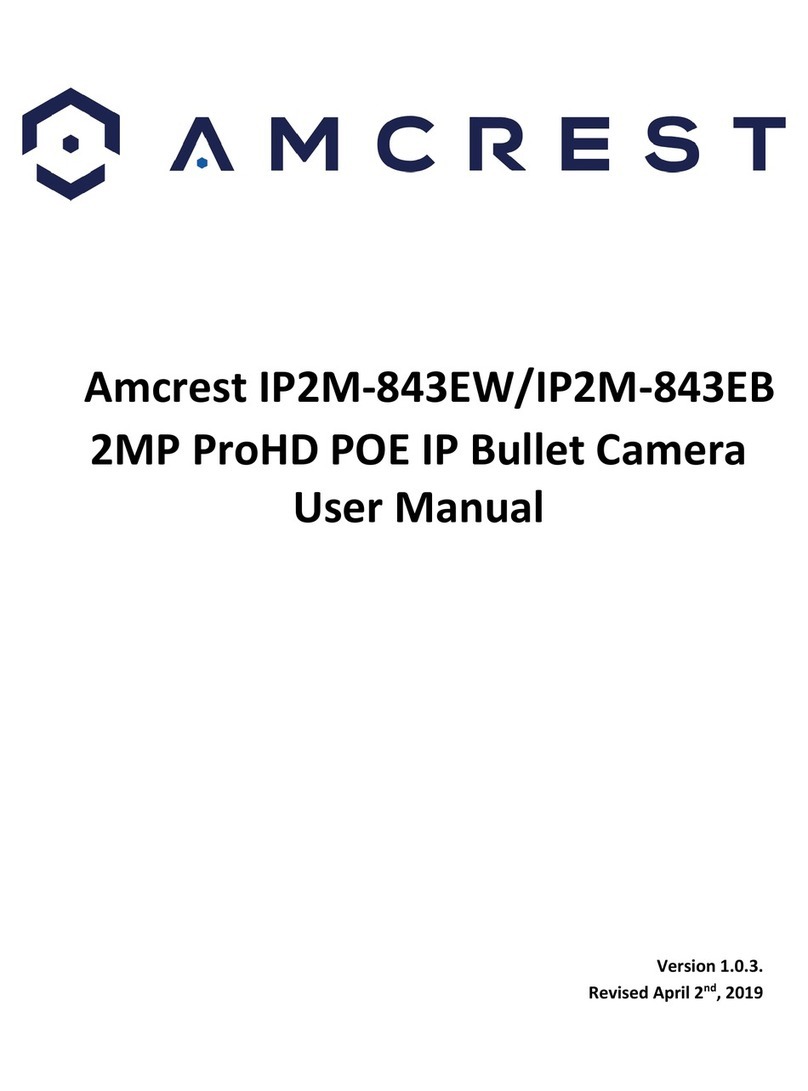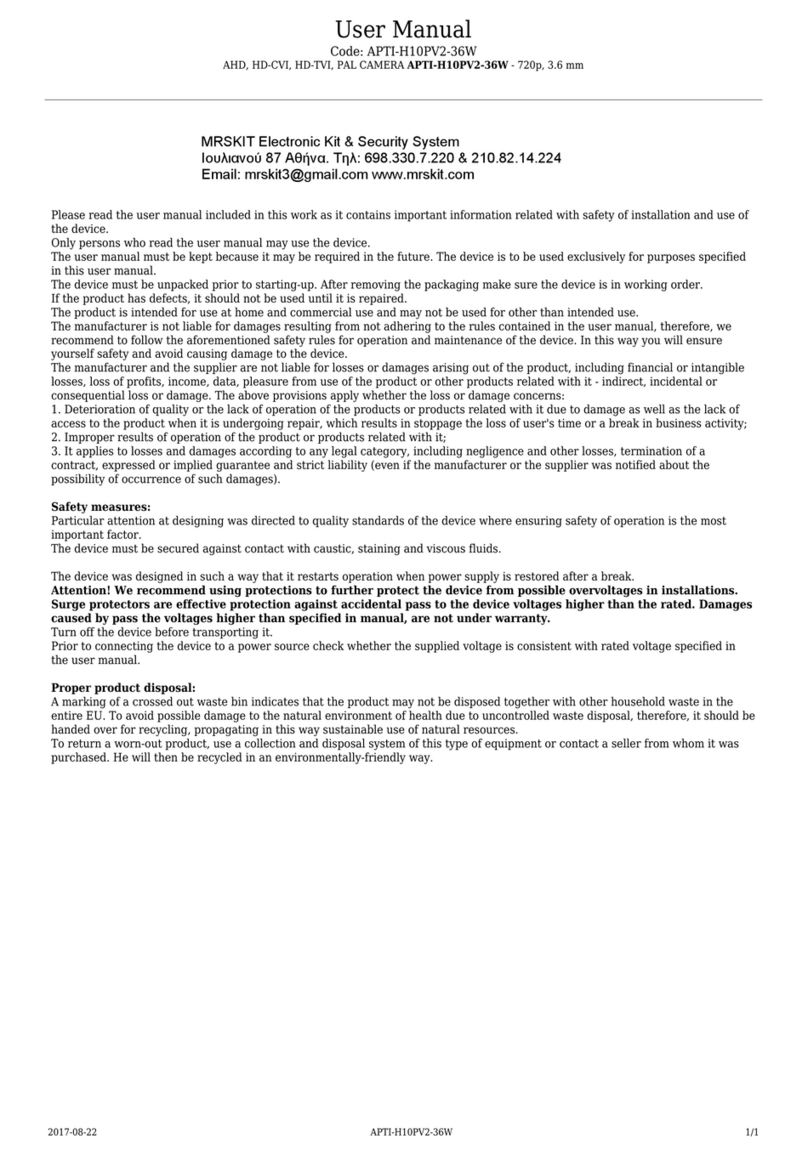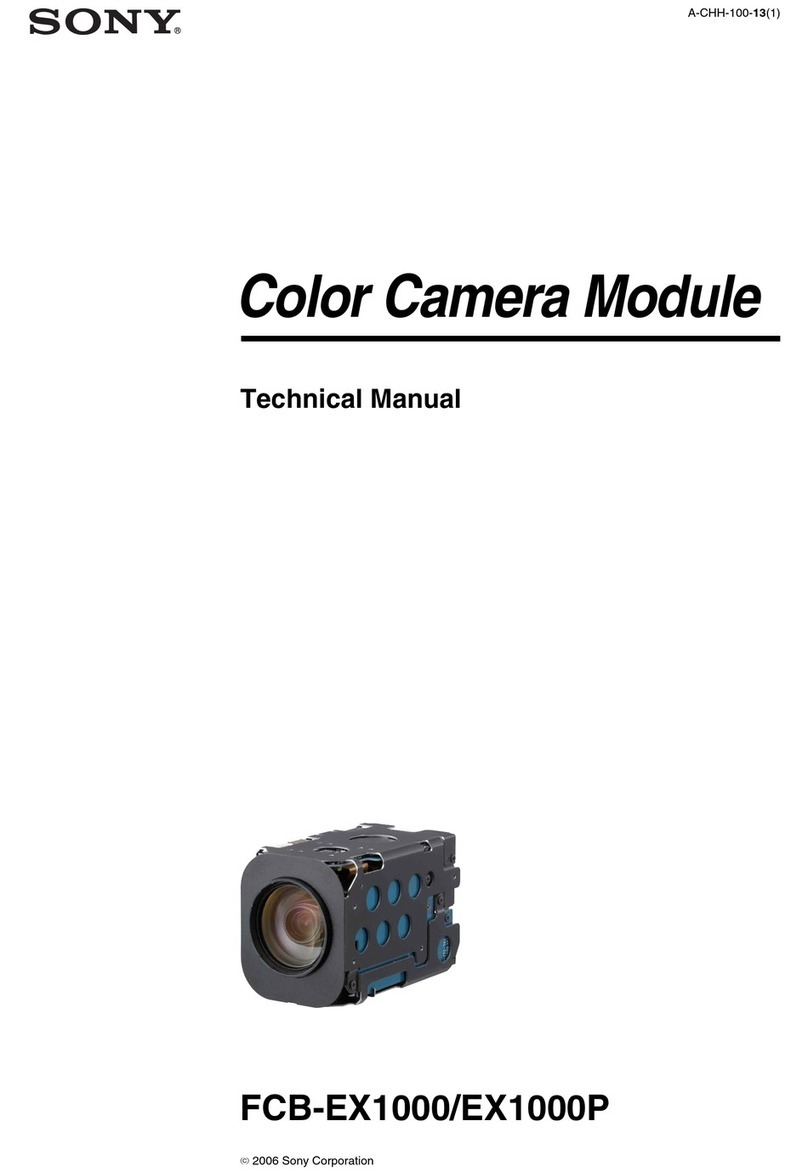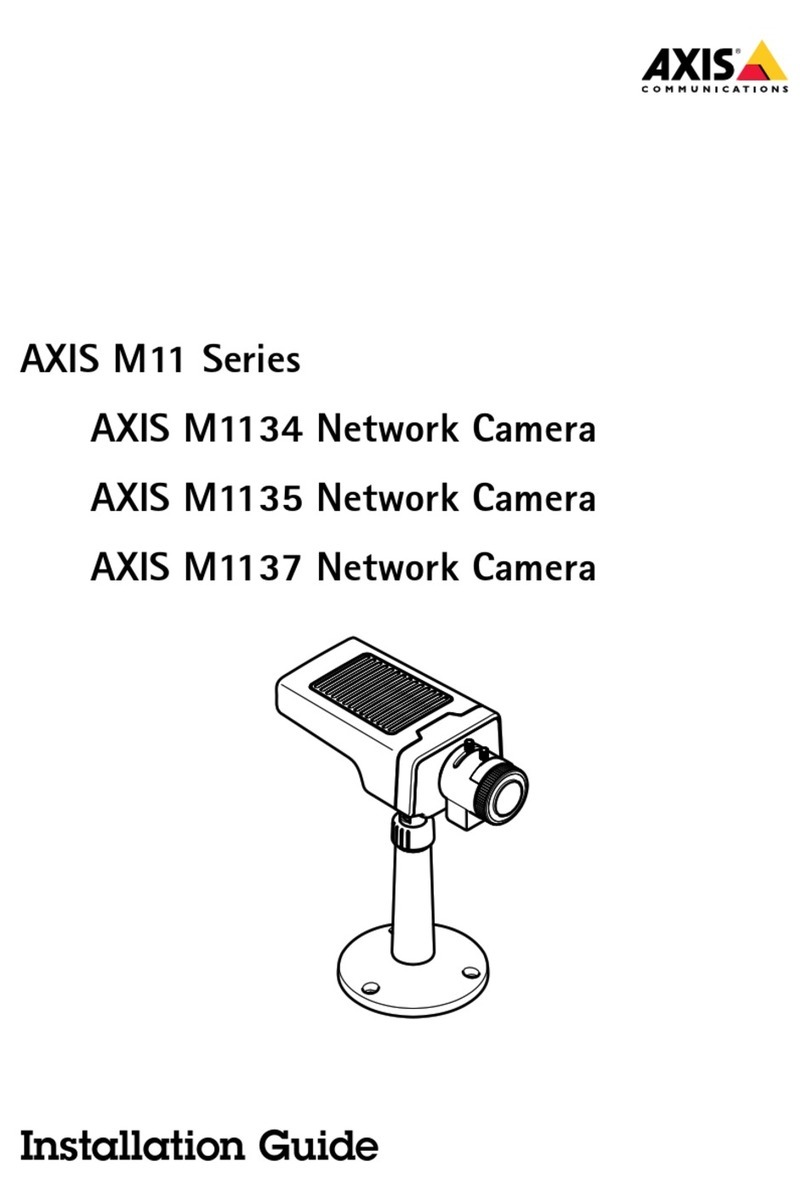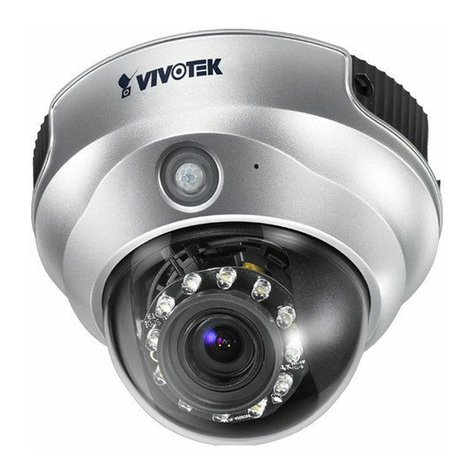INTRODUCTION
CONNECTIONS
KEY FEATURES
* Sensor (CCD)
1/3" SONY Super HAD CCD Ⅱ Sensor. Effio A
* Auto Gain Control (AGC)
Built-in AGC circuit. Allows for the capture of high quali-
ty images in changing lighting conditions.
* ON Screen Display ( OSD ) Menu
Allows user to customize features of the camera through
built in controller— Selectable options listed below :
24vac/12vdc
Power Supply
Monitor
CC-4807WS-21
TROUBLESHOOTING
Wiring :
Power
Video
Note:
● Please note the camera’s operating temperature is -4°F~140°F .
Use of the product outside this range is not recommended.
● This installation should be made by a qualified service person
and conform to all local codes. Crest Electronics will not be
responsible for damages or injuries as a result of improper
installation
Video
24vac/12vdc
CAUTION:
RISK OF ELECTRIC. DO NOT OPEN
MENU
UP
DOWN
RIGHT
LEFT
PRESS
OSD Control
SCENE
SELECT
FULL
AUTO/
INDOOR/
OUT-
DOOR/
BACK-
LIGHT/
ITS/
CUSTOM
SHUTTER/
AGC
AUTO
AE LEVEL 1-250(100)
AGC MAX 6/12/18/24/30/36/42/44.8
SENS UP OFF/AUTO
MANUAL SHUTTER/AGC MAX
FIX SHUTTER/AGC
WHITE BAL ATW SPEED/DELAY CNT/ATW FRAME/
ENVIRONMENT
PUSH/PUSH LOCK/USER1 /USER2/MANUAL
HLC/BLC OFF/HLC /BLC
ATR-EX OFF/ON
CON-
TRAST/
CLEAR
FACE
MID/HIGH/LOW
DNR LEVEL 0-6(3)
AUTO/DAY/NIGHT
IR OPTIMIZ-
ER OFF/ON MODE/IR AREA/LEVEL/IR LED/COLOR
NIGHT/IR SHADE COMP
LENS SHD
COMP OFF/ON
DEFOG LEVEL MID
FLK LESS OFF/
AUTO /ON MODE SHUTTER FIX/GAIN CNTL
ANTI CR AUTO/OFF/ON
PICT ADJUST BRIGHTNESS/CONTRAST/SHARPNESS HUE/COLOR GAIN
E-ZOOM OFF/ON MAG/PAN/TILT
DIS OFF/ON
PRIVACY MASK AREA SEL/DISPLAY/POSITION/COLOR/TRANSP/MOSAIC
MOTION
DET OFF/ON DETECT SENSE/INTERVAL/BLOCK DISP/MASK AREA/MONITOR AREA
SYS SETTING
SYNC MODE INT
LENS MANUAL
AUTO TYPE/MODE/ADJUST/SPEED
FLIP OFF/V/H/HV
LCD/CRT CRT/LCD
COMMUNI-
CATION
PROTOCOL/ADDRESS/BAUDRATE/DATABIT/PARITY/
STOPBIT
CAMERA ID OFF/ON
LANGUAGE ENGLISH/CHINESS/JAPANESS/ESPANOL/PORTUGUES/
PYCCKNN/FRANCAIS/DEUISCH
MAINTENANCE
W.PIX MASK
AUTO LEVEL1/LEVEL2/AUTO
MANUAL REGISTRATION/REG.POINT/CURSOR COL-
OR/BLINK/REG.NUMBER
DATA
CLEAR YES/NO
CAMERA RESET
EXIT SAVE/NO SAVE/CANCEL/BACK
CAUTION: TO REDUCE THE RISK OF ELECTRIC SHOCK
DO NOT REMOVE COVER OR BACK NO USER
SERVICEABLE PARTS INSIDE. REFER SERVICING
TO OUALIFIED SERVICE PERSONNEL.
CAUTION: CSA CERTIFIED/UL LISTED CLASS 2 POWER
ADAPTORS MUST BE USED IN ORDER TO
COMPLY WITH ELECTRICAL SAFETY STANDARDS.
NOTICE: For best result, please read this instruction
booklet prior to installing the CC-4807WS-21 camera.
The Crest Electronics CC-4807WS-21 camera is based on
the latest high-resolution 960H sensor and is capable of
delivering a resolution of 720TVL. The Wide Dynamic
Range of the sensor allows the camera to capture detailed
images even in challenging lighting conditions. With built in
Smart IR, varifocal lens and OSD menu, this camera can
be adjusted to suit a wide variety of needs.
Please read this instruction manual carefully to ensure
proper use of the camera.
TROUBLESHOOTING
NO VIDEO
◆Power Supply
Check input power
connections at the
terminal (AC/DC input
wires)
◆Voltage Range
Measure the voltage at
the terminal block. The
supply range is: 24VAC
or 12VDC.
◆Video Connection
Determine if wiring
polarity at “Video
Connector” is correct.
If ok, the problem may be
with the interconnections/
splices.
ROLLING PICTURE
◆Check to make sure the
coax shield is not
touching “ground”
POOR PICTURE
◆Ensure that the video
cable is terminated with
75 ohms at each end.