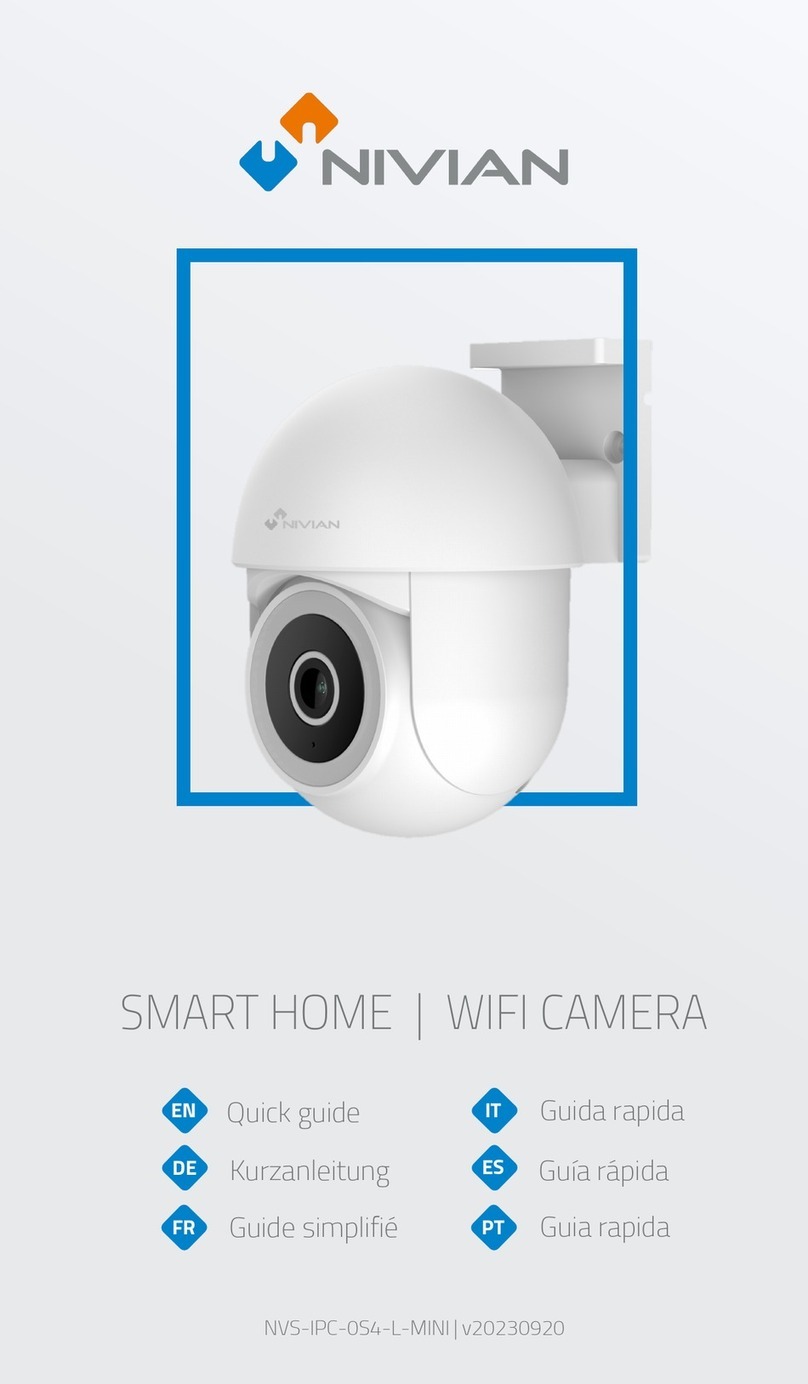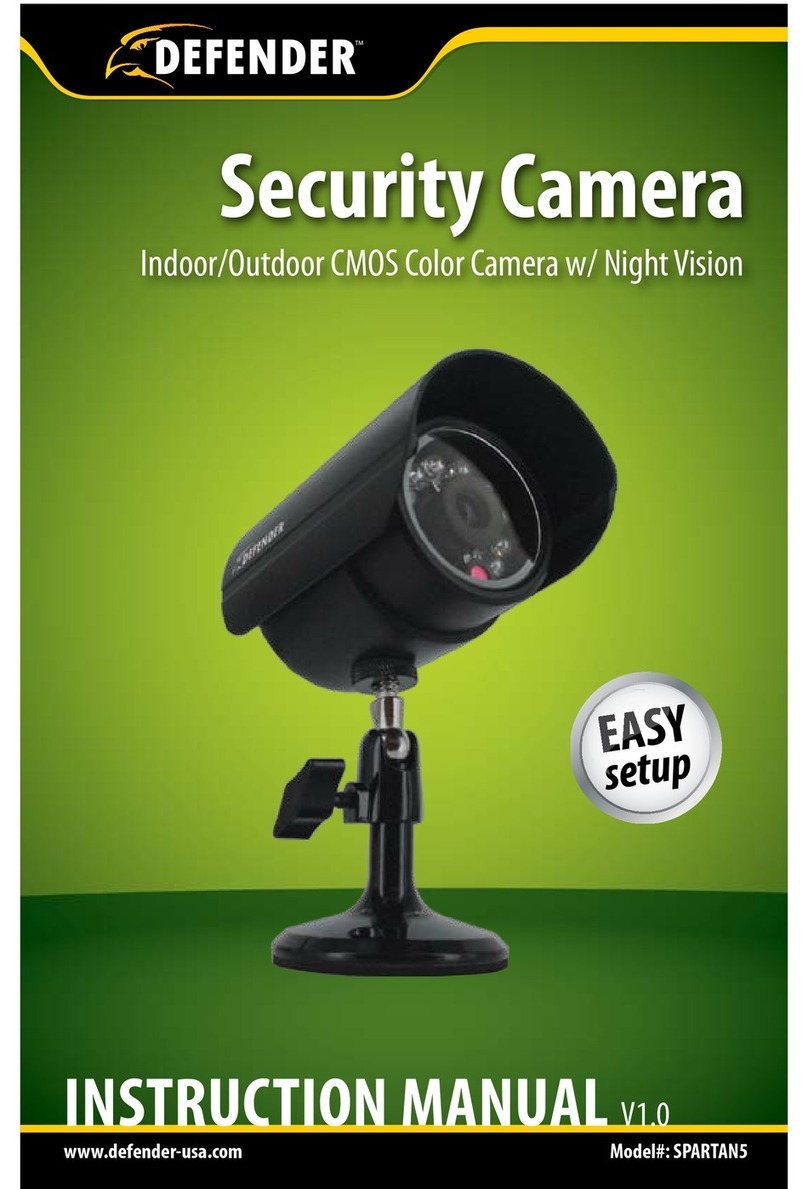Crest Electronics CCN-7924S-40 User manual
Other Crest Electronics Security Camera manuals
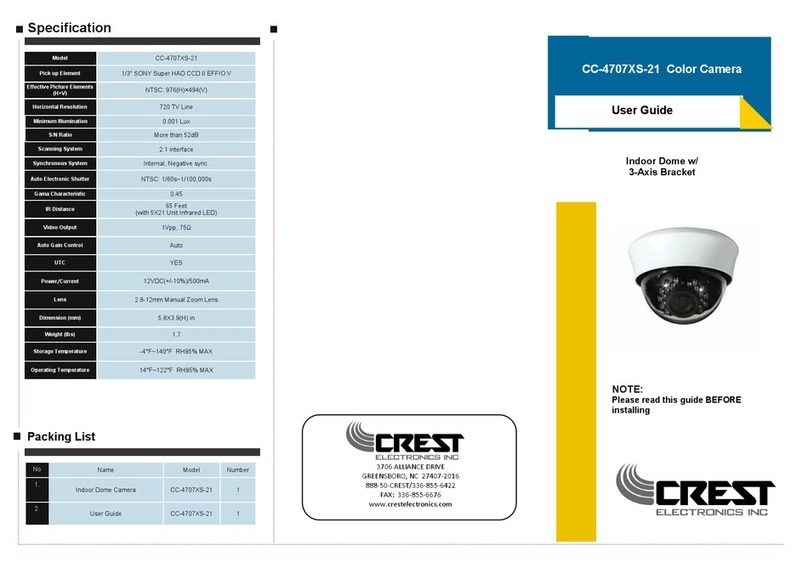
Crest Electronics
Crest Electronics CC-4707XS-21 User manual
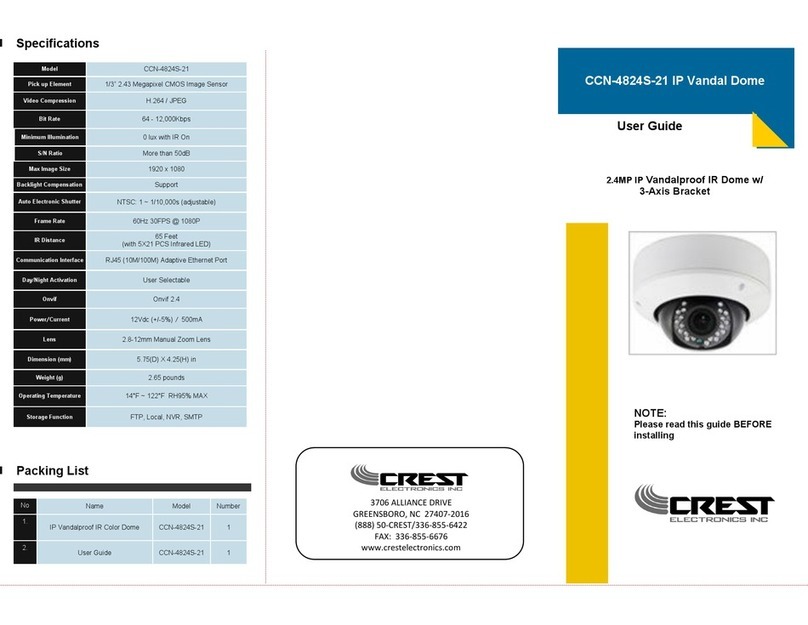
Crest Electronics
Crest Electronics CCN-4824S-21 User manual
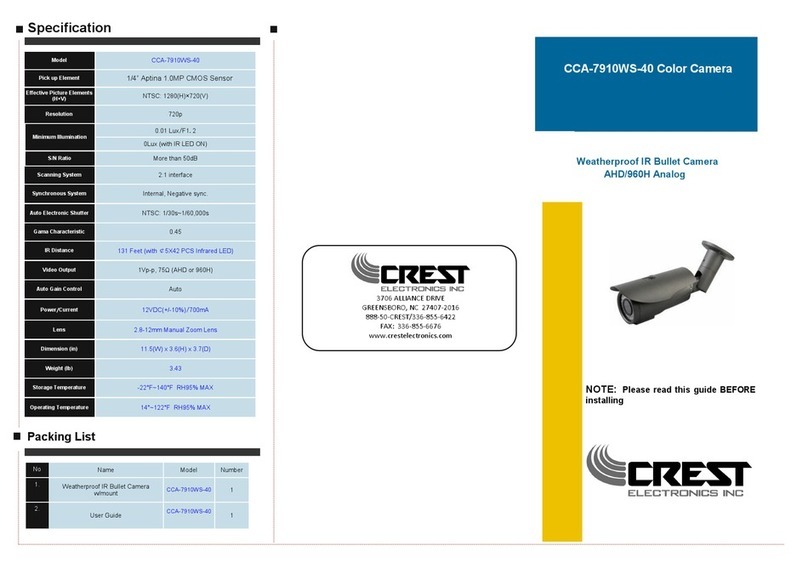
Crest Electronics
Crest Electronics CCA-7910WS-40 User manual
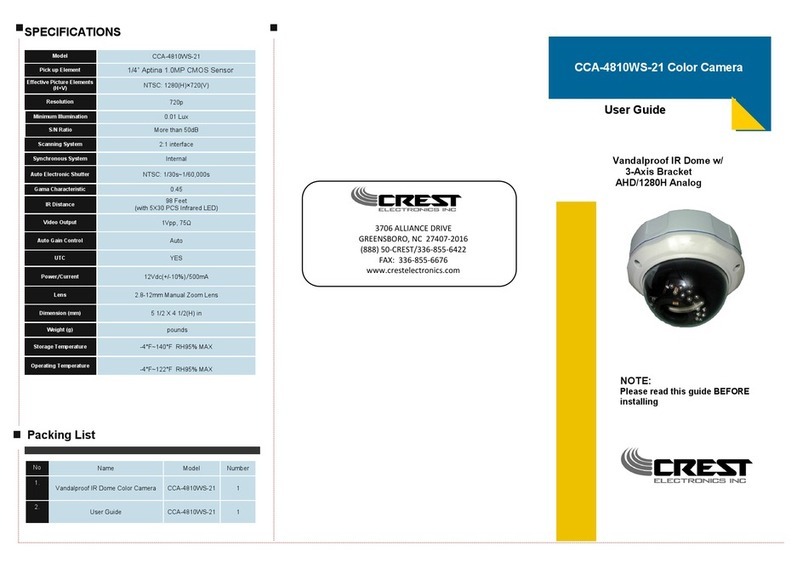
Crest Electronics
Crest Electronics CCA-4810WS-21 User manual
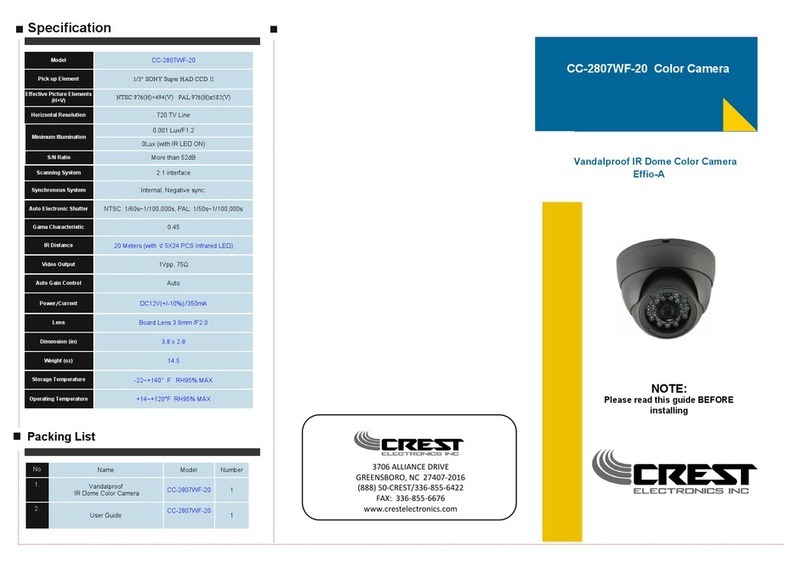
Crest Electronics
Crest Electronics CC-2807WF-20 User manual

Crest Electronics
Crest Electronics CC-4807WR-21 User manual
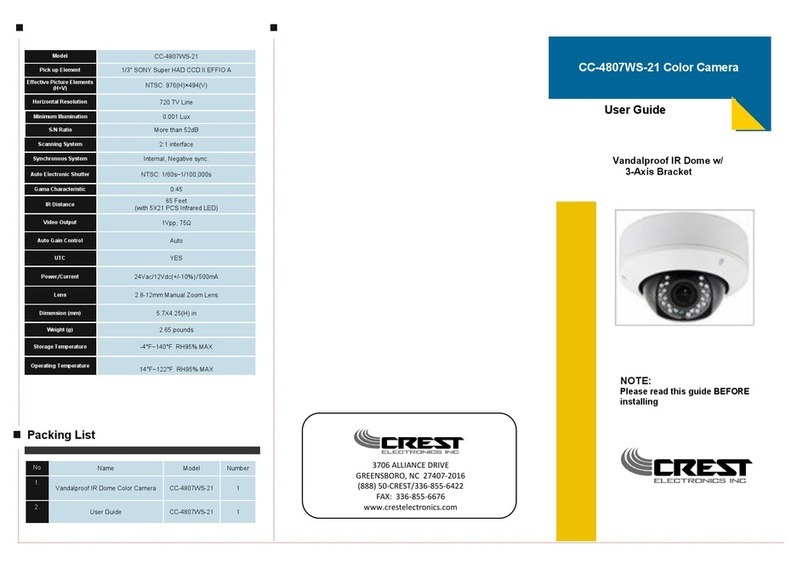
Crest Electronics
Crest Electronics CC-4807WS-21 User manual
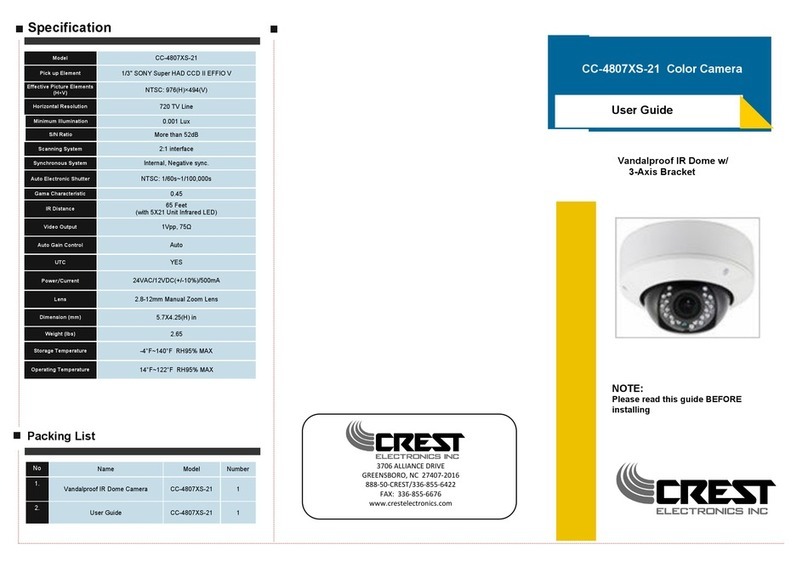
Crest Electronics
Crest Electronics CC-4807XS-21 User manual

Crest Electronics
Crest Electronics CC-2707WF-20 User manual
Popular Security Camera manuals by other brands

Novus
Novus NVIP-8VE-6202M quick start guide

GeoVision
GeoVision GV-QFER12700 quick start guide

Panasonic
Panasonic WV-SW559 installation guide

Allied Vision
Allied Vision Prosilica GX1050 Technical manual

Panasonic
Panasonic GPMF502 - ICD CAMERA operating instructions
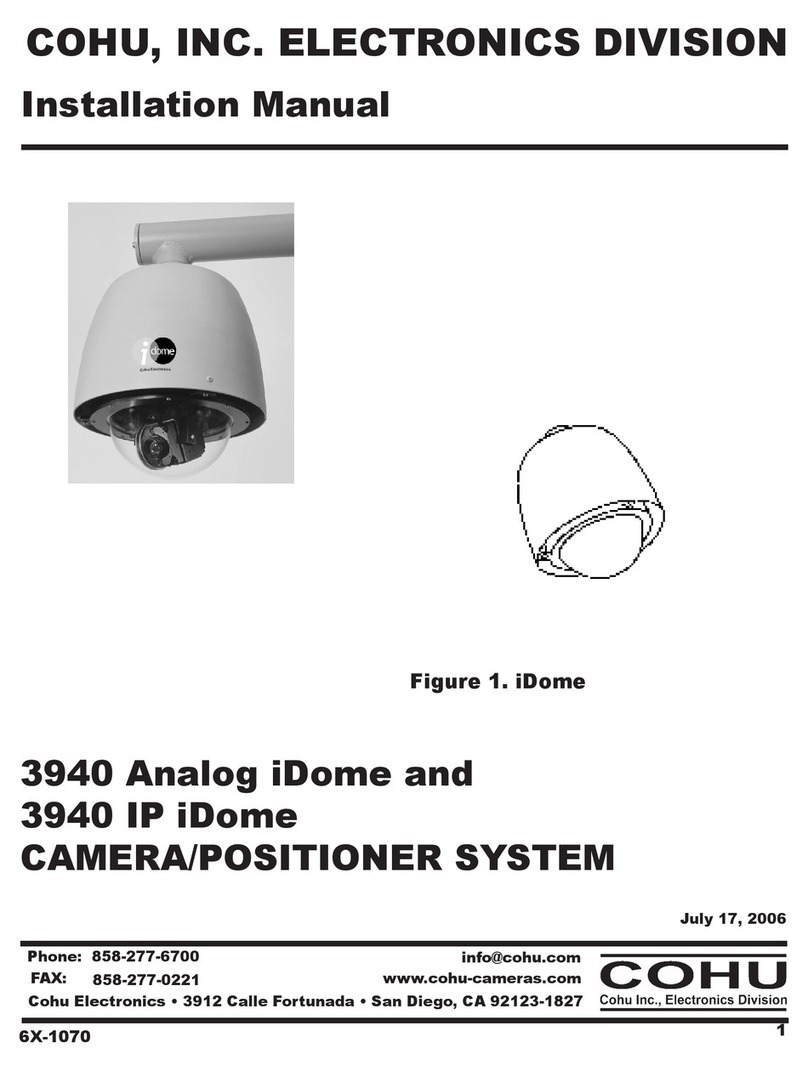
COHU
COHU 3940 Analog iDome installation manual

Systems With Intelligence
Systems With Intelligence TCAM2000-PT Series installation guide

Inscape Data
Inscape Data AirGoggle NVC360 Quick install guide
Vicon
Vicon SURVEYOR4A Installation and operation manual
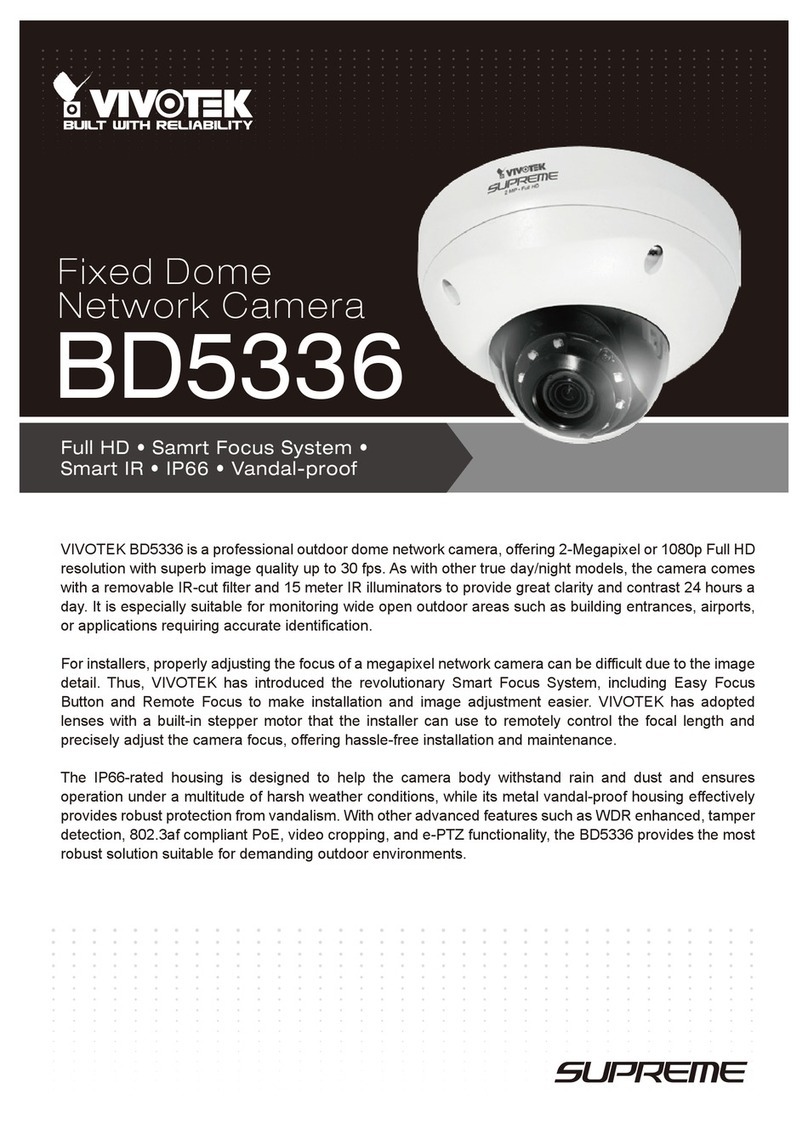
Vivotek
Vivotek BD5336 Technical specifications
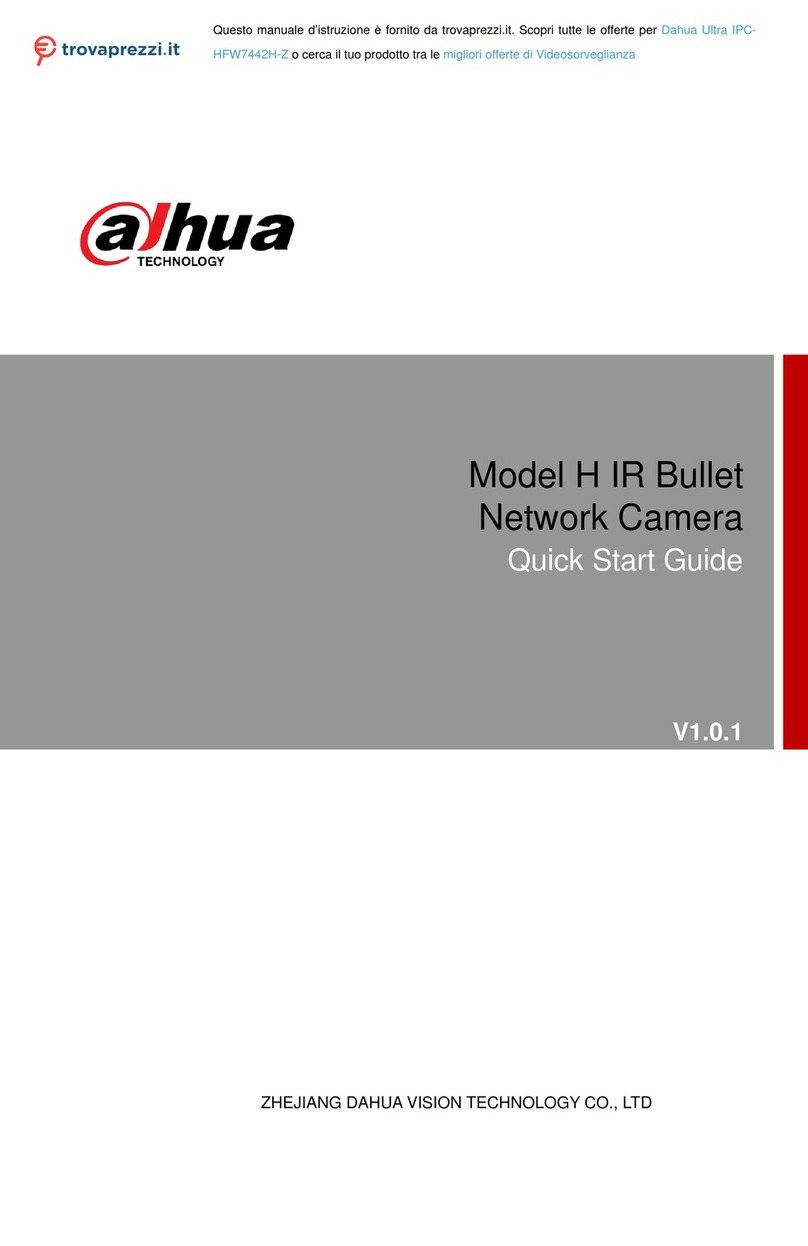
Dahua Technology
Dahua Technology Ultra IPC-HFW7442H-Z quick start guide
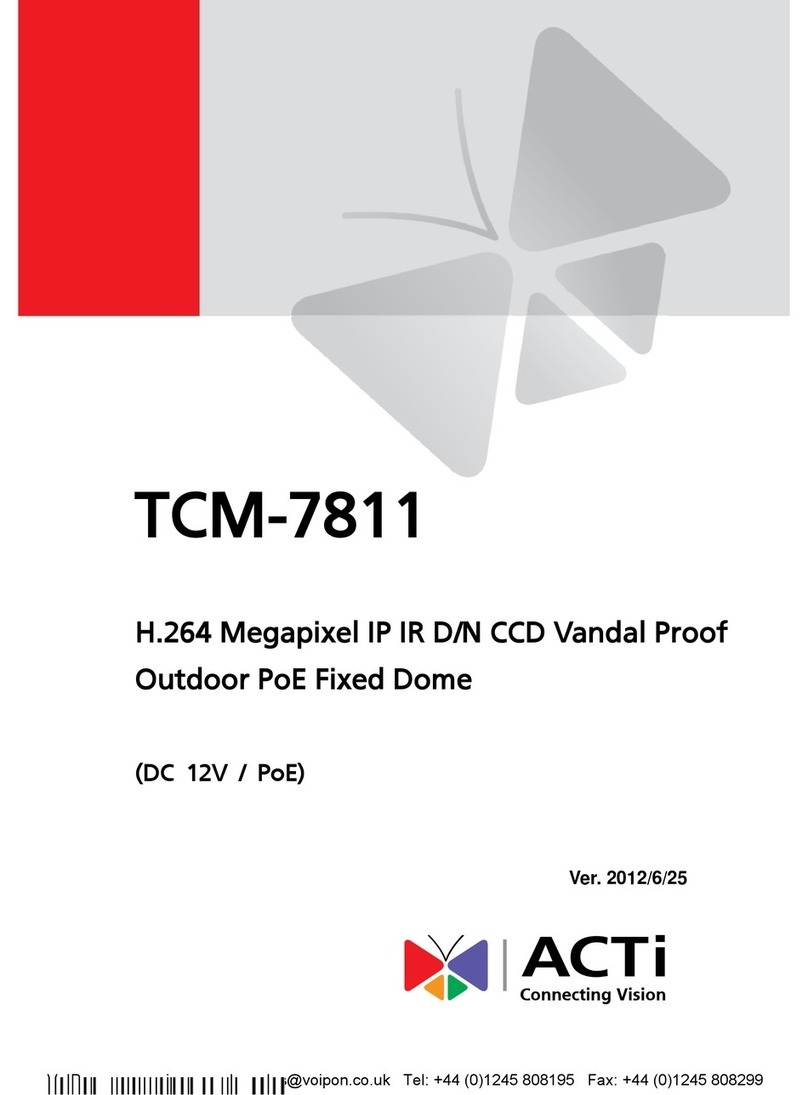
ACTi
ACTi TCM-7811 user manual