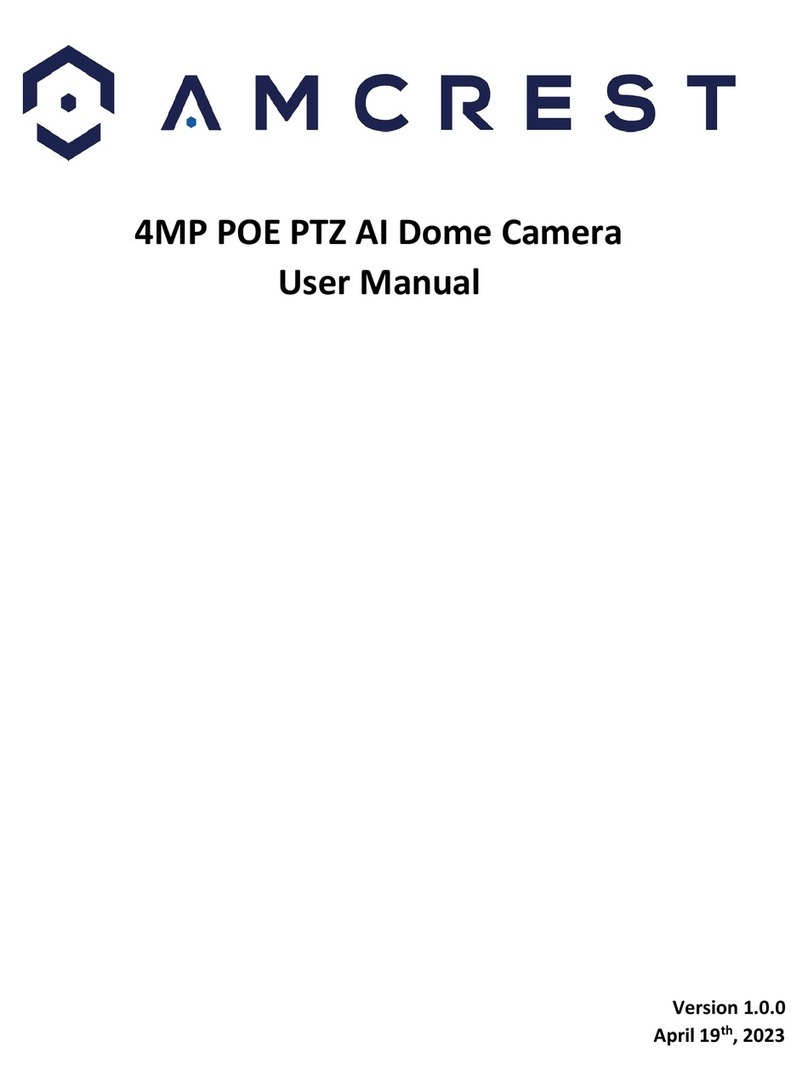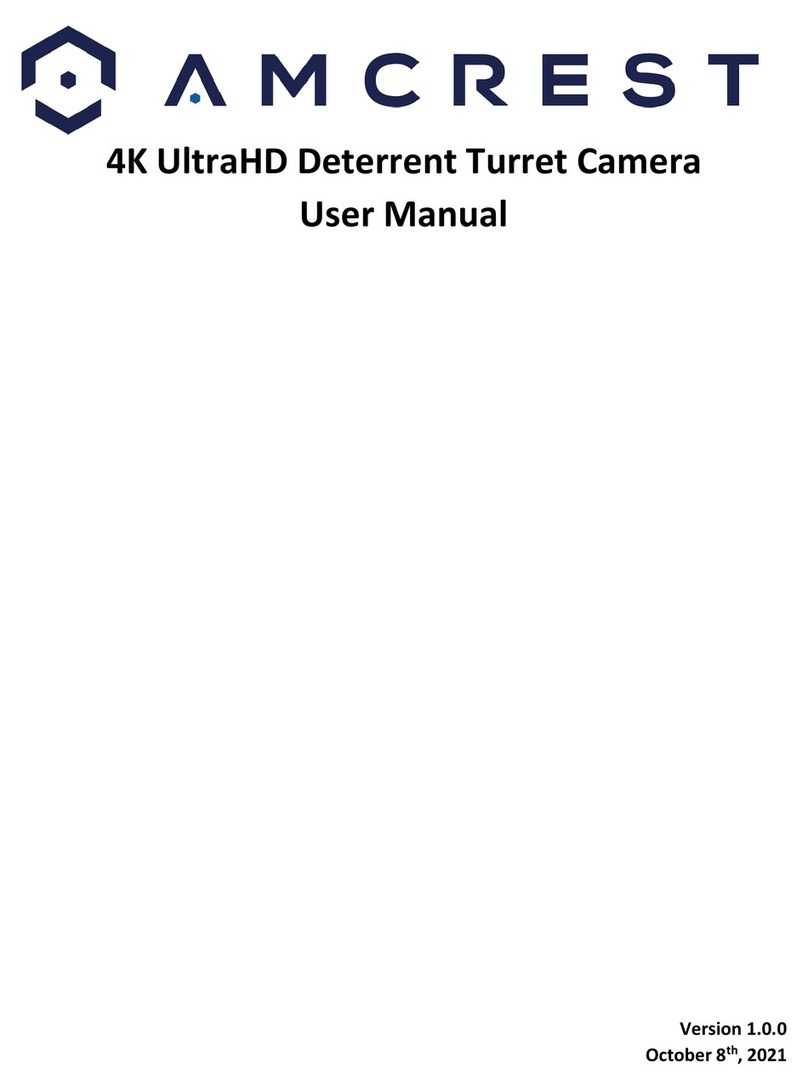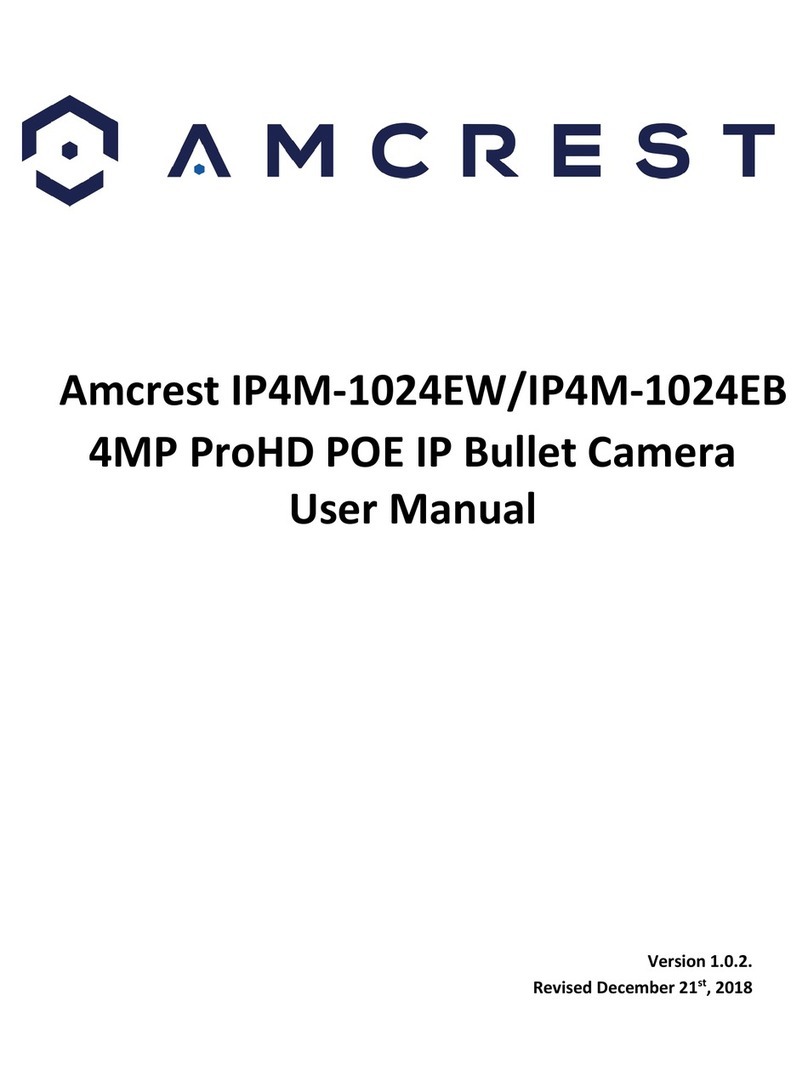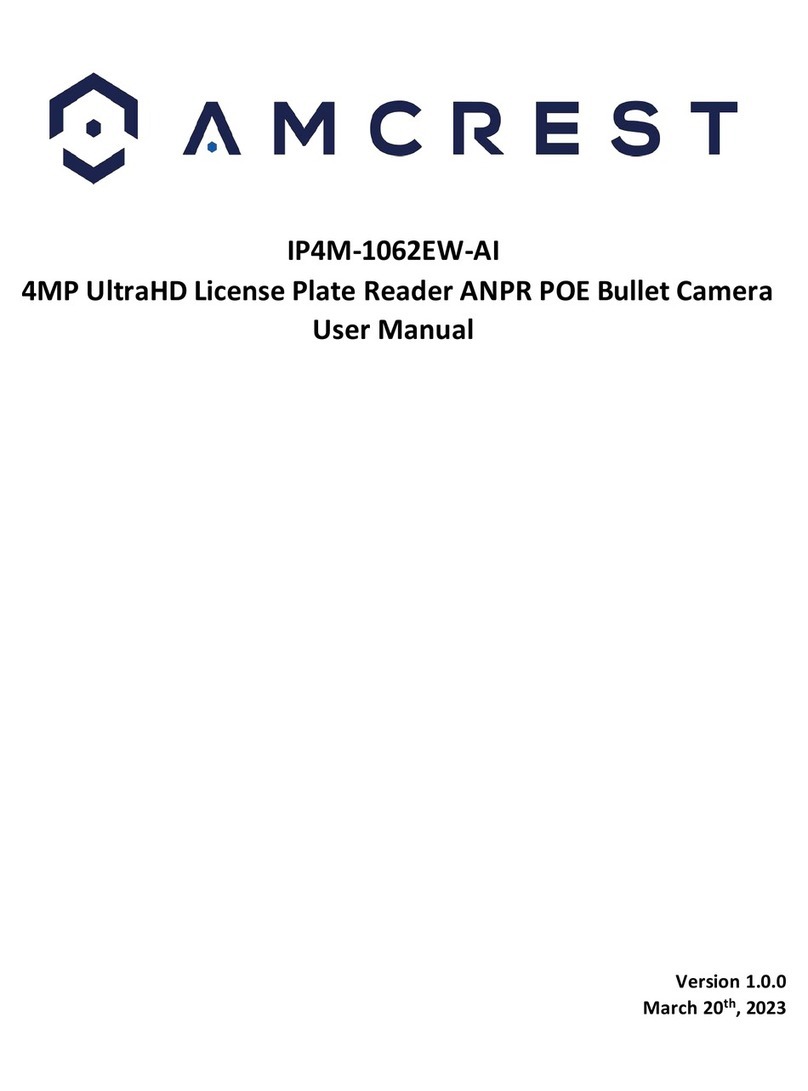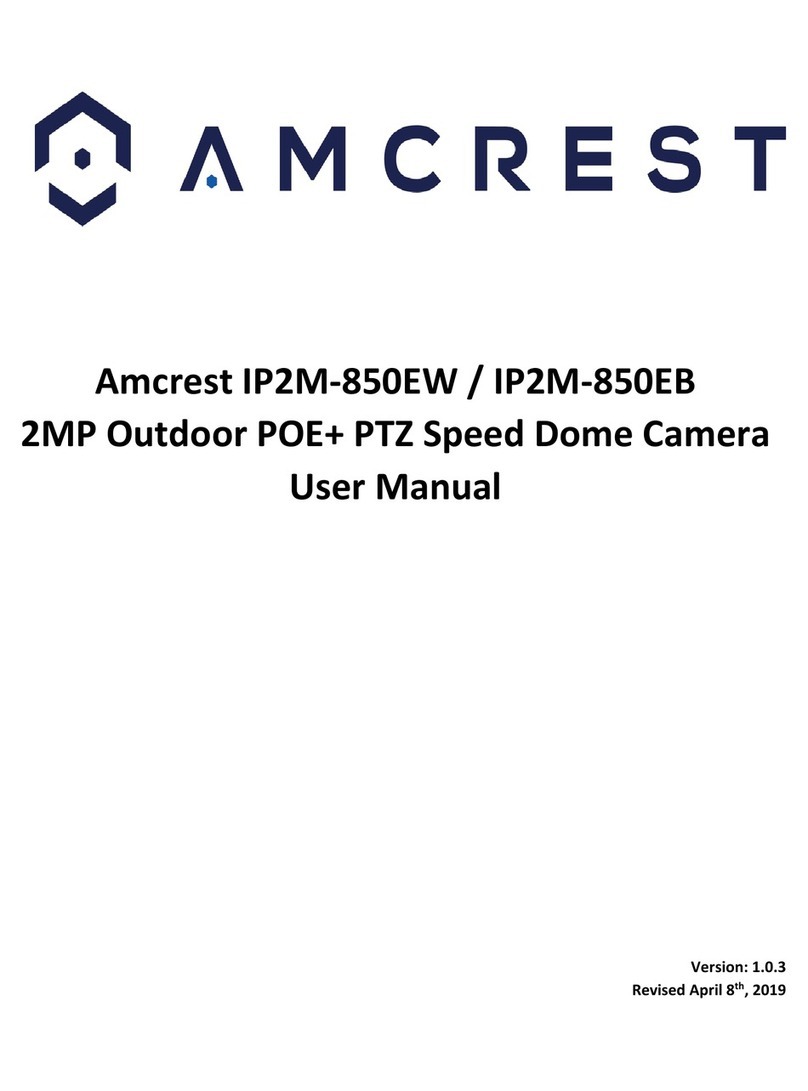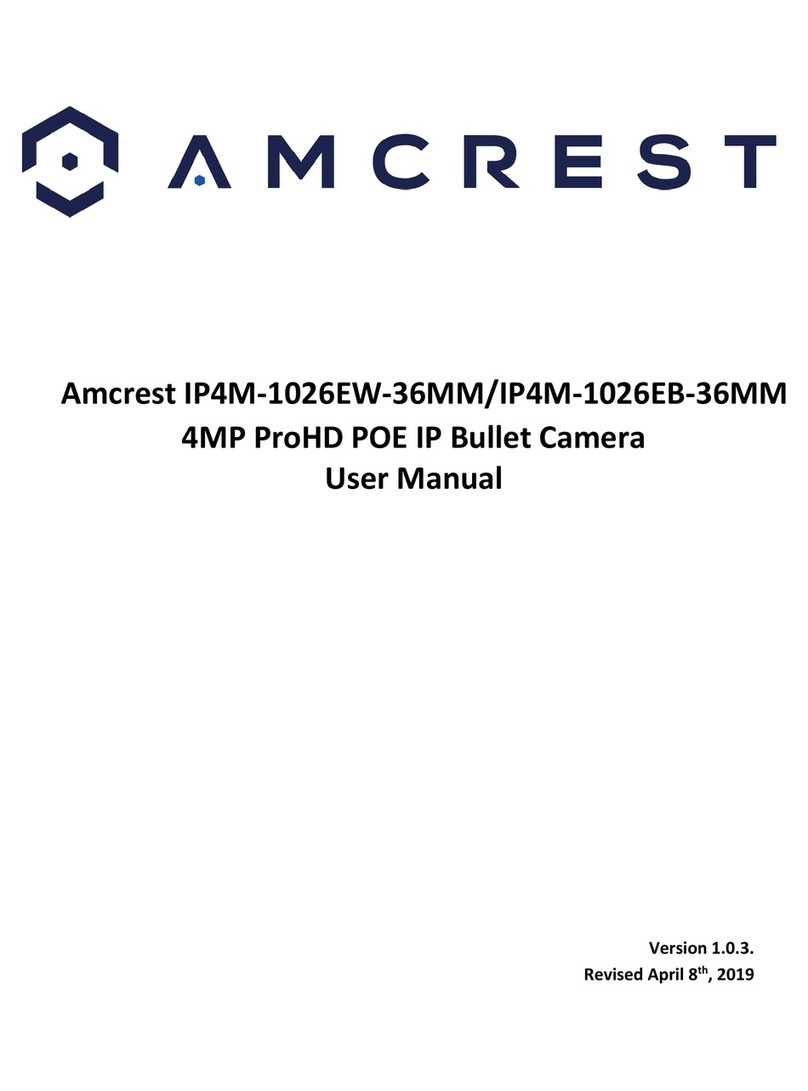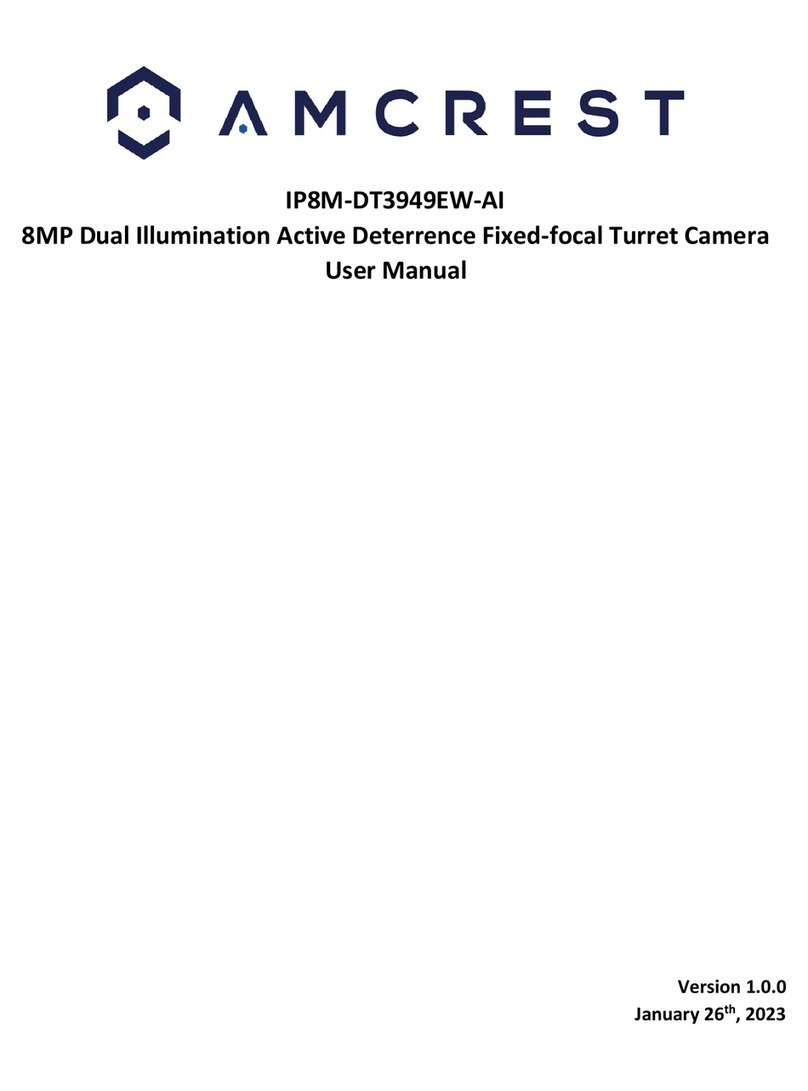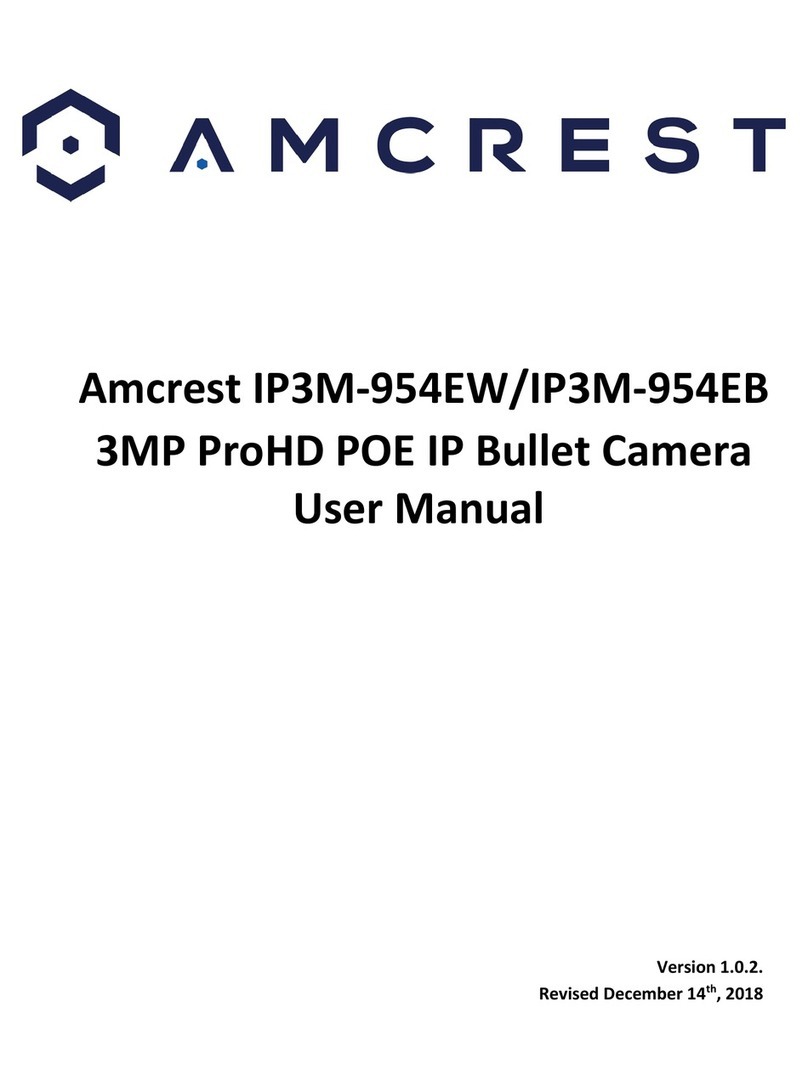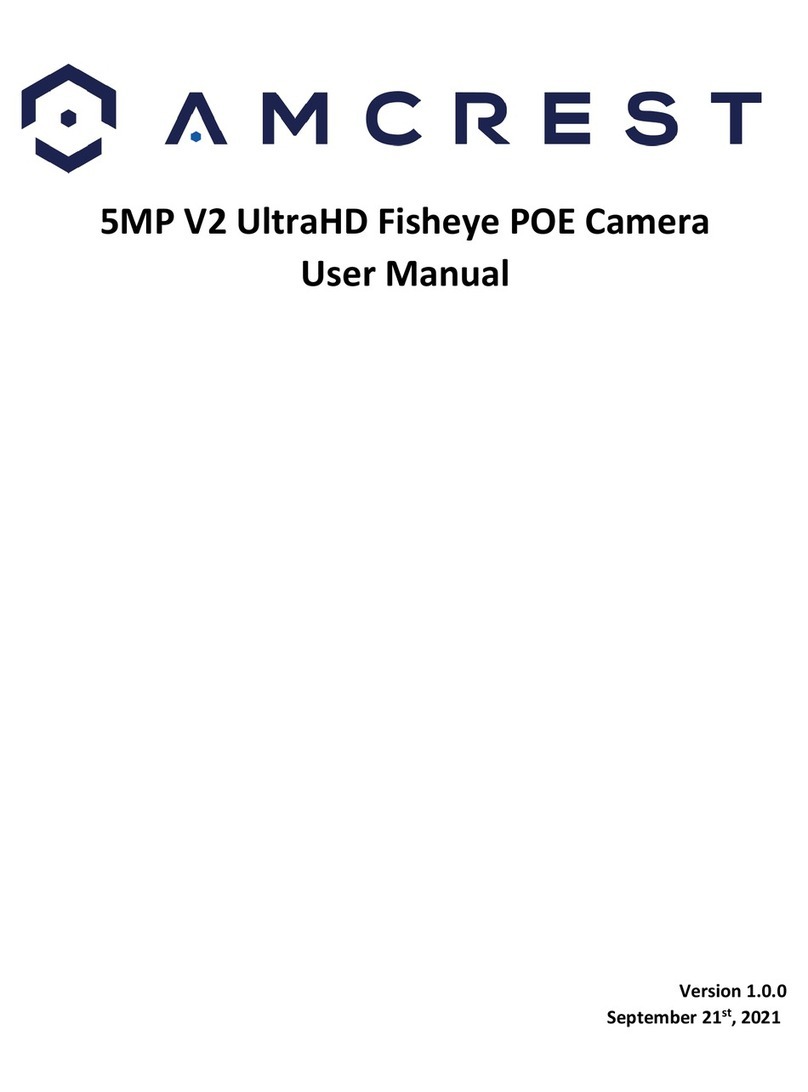2
Contents
Welcome ..................................................................................................................................................................................................................3
Important Security Warning.....................................................................................................................................................................................3
Important Safeguards and Warnings........................................................................................................................................................................3
1 Features and Specifications...................................................................................................................................................................................4
1.1 Overview........................................................................................................................................................................................................4
1.2 Features .........................................................................................................................................................................................................4
2 Device Overview....................................................................................................................................................................................................5
3 Connection & Installation ......................................................................................................................................................................................6
3.1 Connection Guide ..........................................................................................................................................................................................6
3.2 Installation Guide...........................................................................................................................................................................................6
4 Camera Access Setup.............................................................................................................................................................................................7
4.1 Default Username and Password...................................................................................................................................................................7
4.2 How to Setup the Camera..............................................................................................................................................................................7
4.3 App Setup.......................................................................................................................................................................................................8
4.4 Desktop Access Setup ..................................................................................................................................................................................13
4.4.1. Amcrest Surveillance Pro ....................................................................................................................................................................13
4.4.2. Amcrest Blue Iris.................................................................................................................................................................................33
4.4.3. Web Operation ...................................................................................................................................................................................41
Remote Web Access Setup ................................................................................................................................................................................68
4.5 Amcrest Cloud Desktop Setup...................................................................................................................................................................... 70
4.6 Web Access Setup (AmcrestView.com)........................................................................................................................................................71
5 Operation and Interface ......................................................................................................................................................................................71
5.1. Live..............................................................................................................................................................................................................73
5.2. Cloud Storage..............................................................................................................................................................................................74
5.4 Setup............................................................................................................................................................................................................75
5.4.1. Camera ...............................................................................................................................................................................................76
5.4.2 Network...............................................................................................................................................................................................87
5.4.4 Storage...............................................................................................................................................................................................102
5.4.6 Information........................................................................................................................................................................................ 113
5.5 Alarm .........................................................................................................................................................................................................115
6. FAQs/Troubleshooting...................................................................................................................................................................................... 117
Glossary of Terms................................................................................................................................................................................................. 118
FCC Statement......................................................................................................................................................................................................120
IC Warning Statement ..........................................................................................................................................................................................120
Appendix A: Toxic or Hazardous Materials or Elements....................................................................................................................................... 121