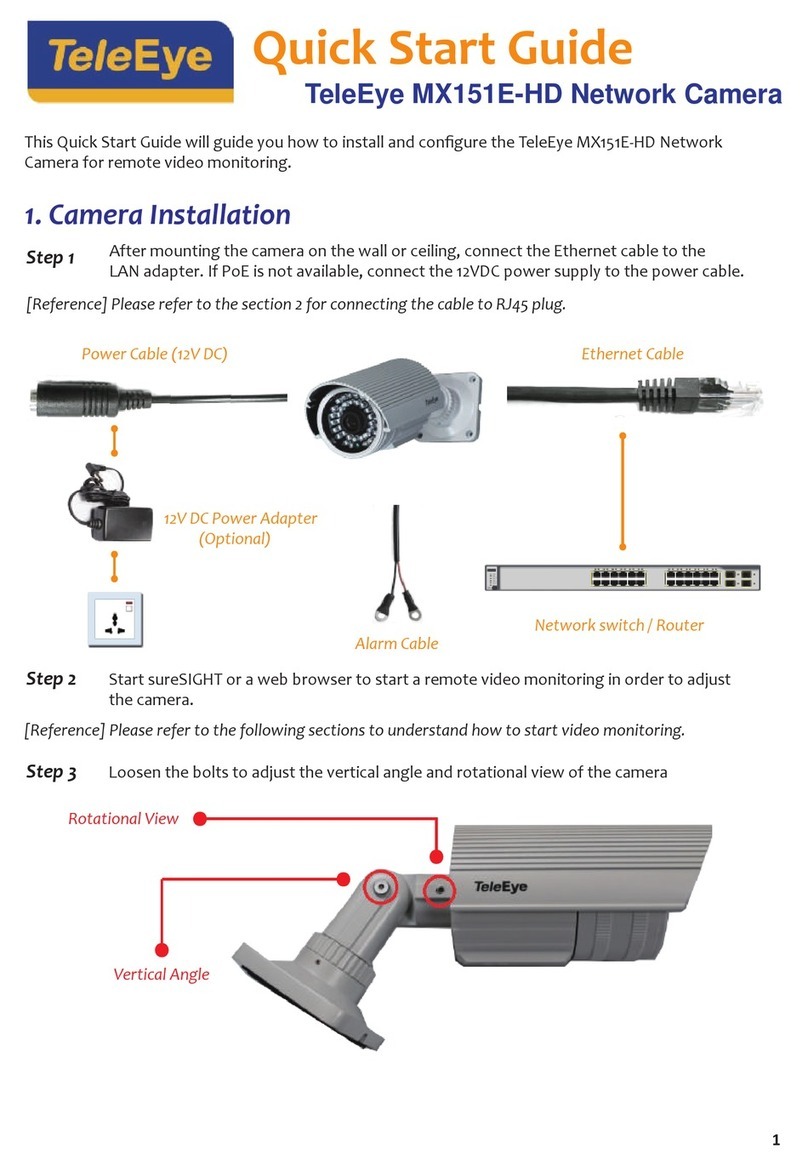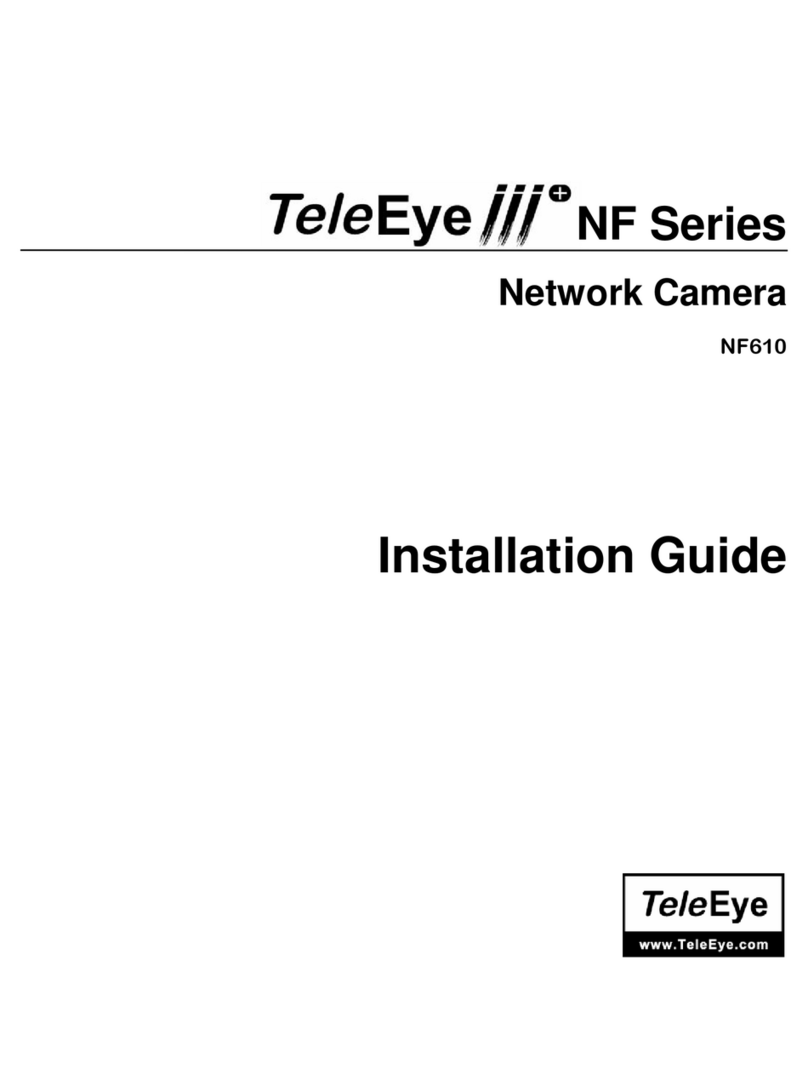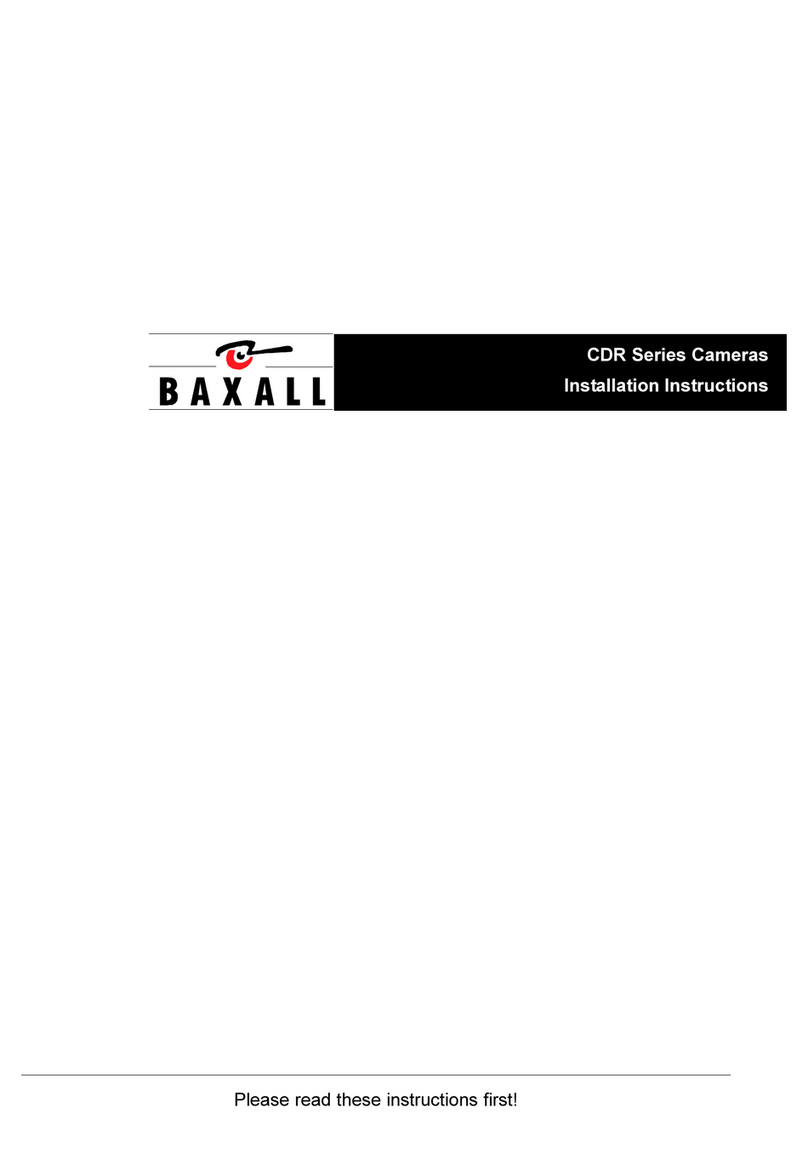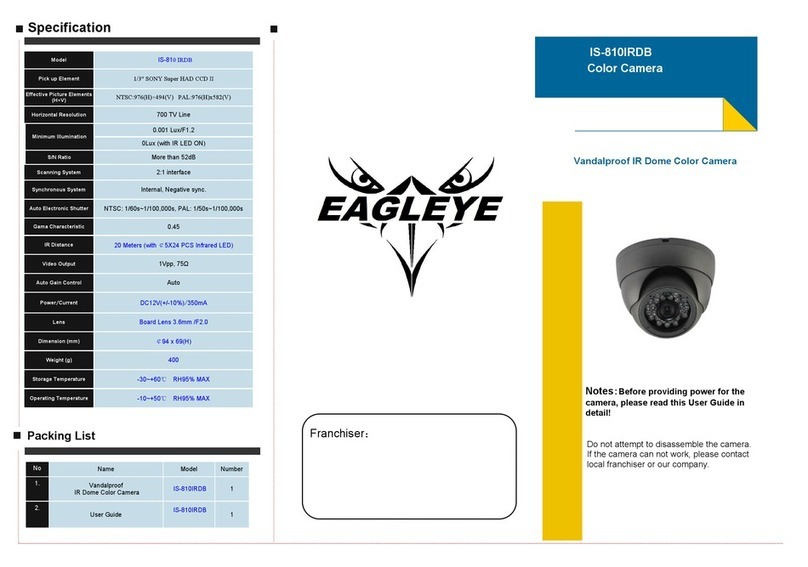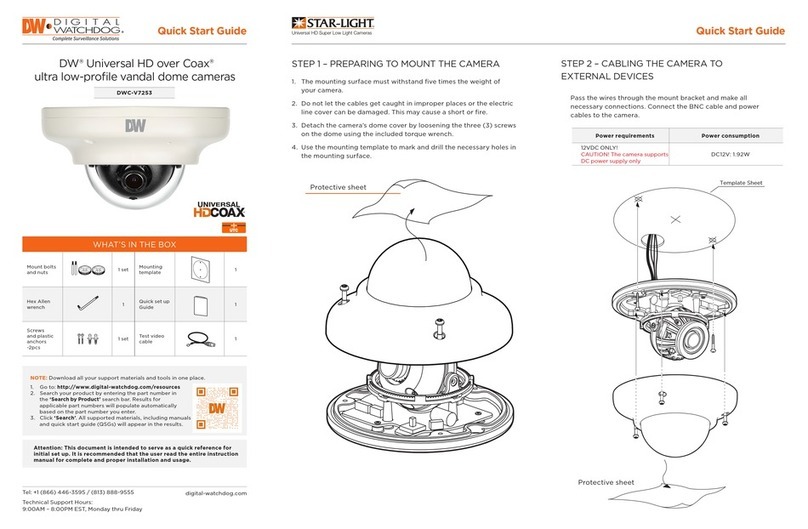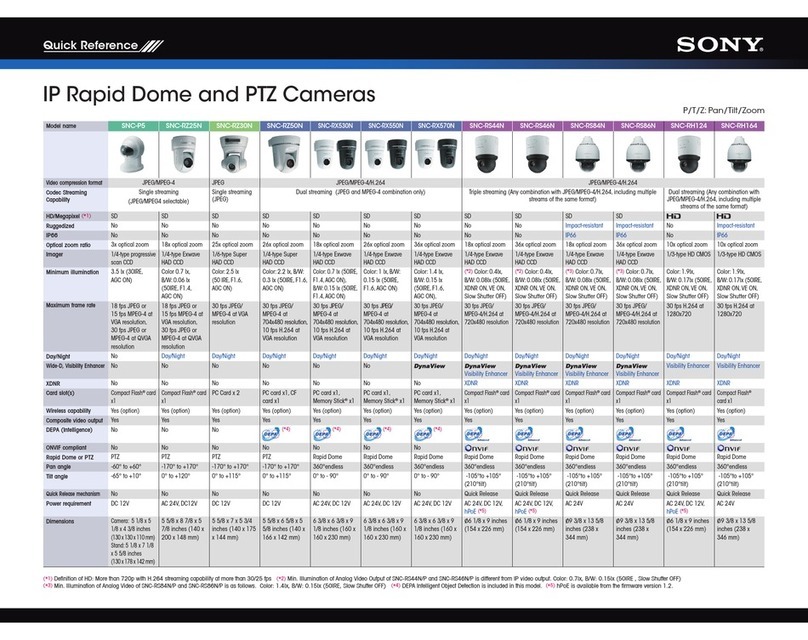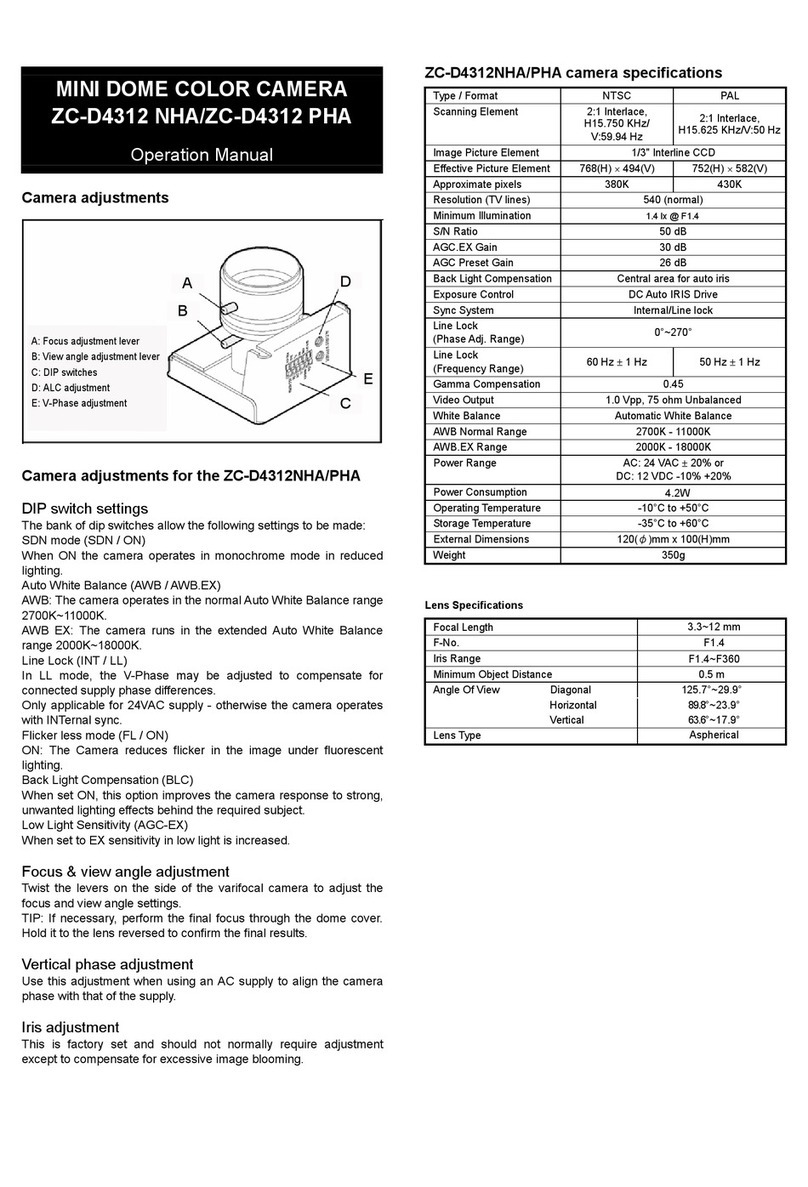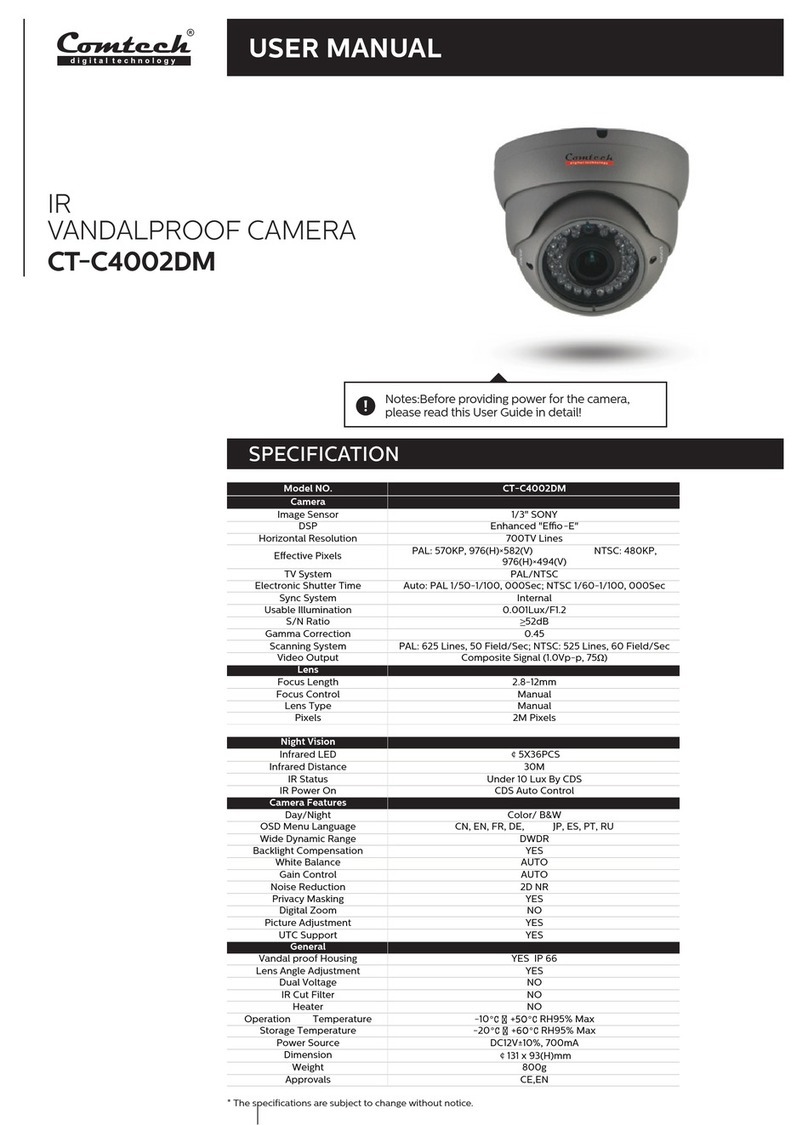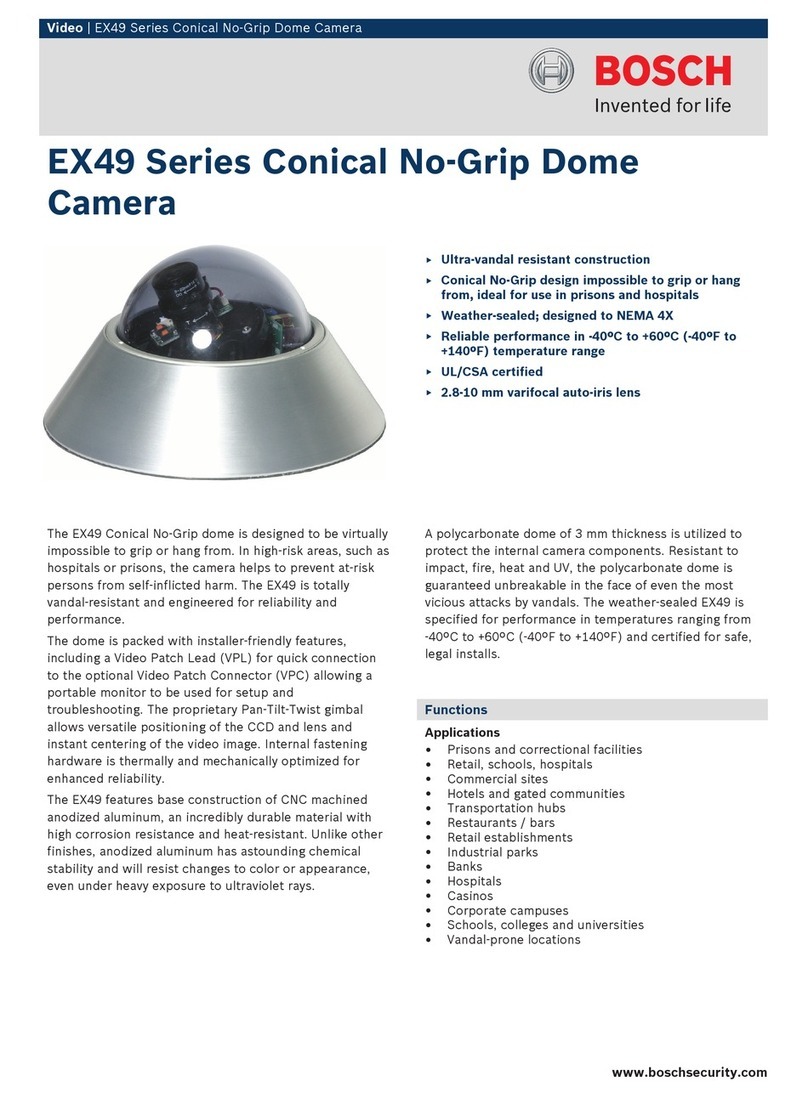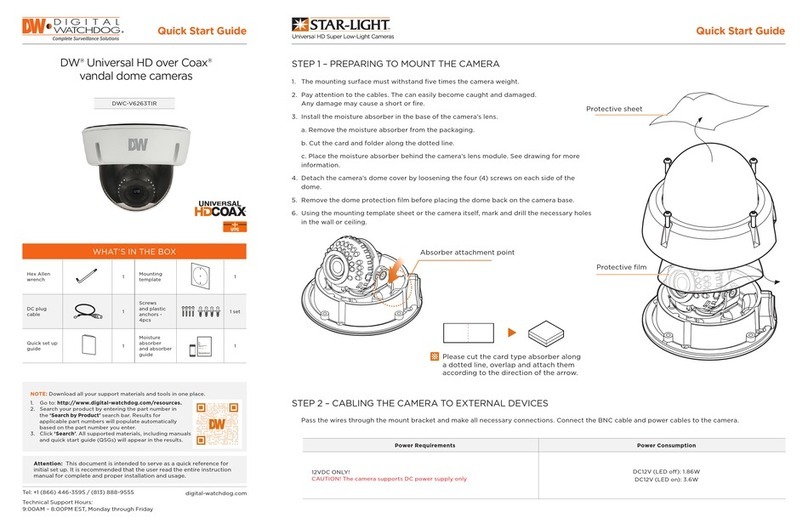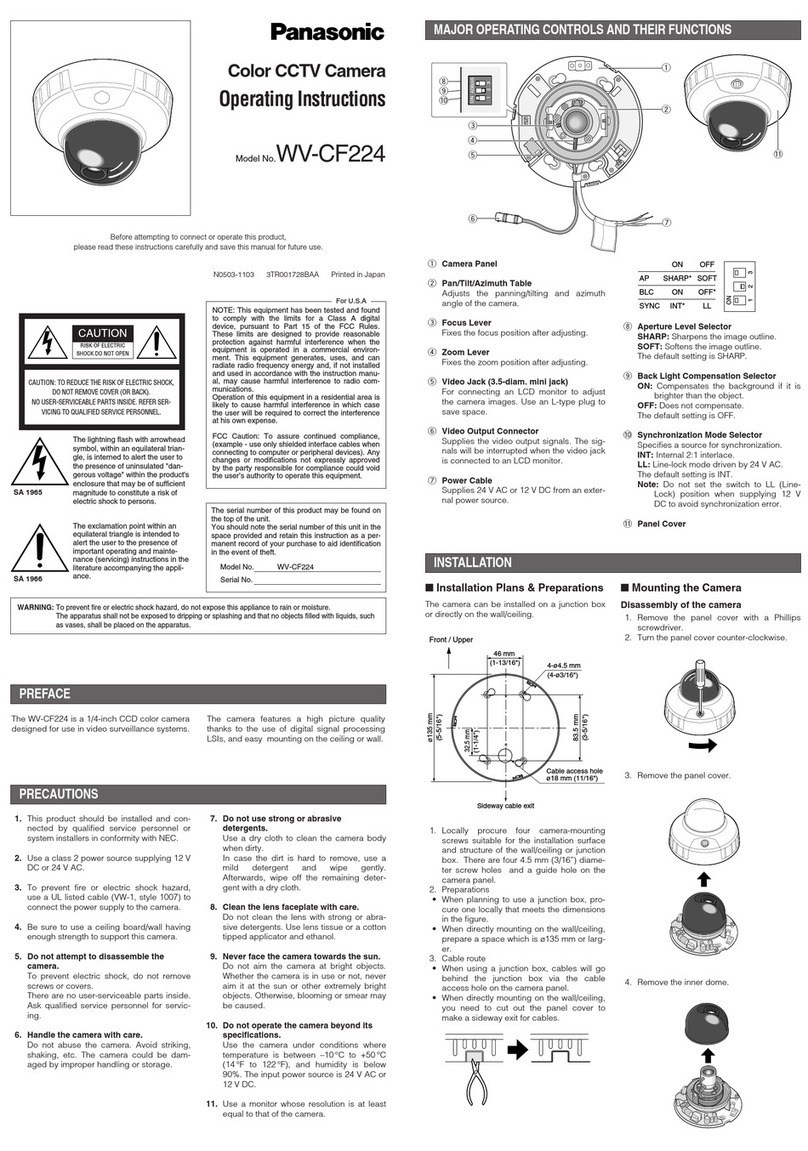-19-
Mainmenu àSystemInformationàChange
Password
3.Inputtheold passwordandnewpassword, Default
passwordis 000000. Movejoystickleftor right to
seletdigit; Moveupor downtochangethenumber.
Movecursor toleft most indexpositionafter
inputtingapassword
4. Select “3.Confirm”toconfirmthis password
changing. Systemwill indicate “OldPassword
error”or “PwdModify Success”.
Editingtitles
Access DomeTitleEditMenufollowing thepath:
Systemmenu DomeInformation Title
Input
Movecursor left or right toselect character, move
downtoedit theblinkingcharacter.Zoom In/out to
switchcharactergroups:
Number [01 2 34567 8 9 ]
Capital [A BC ]
Lowercast [ab c]
Sign [/+- ()&%#!$]
Special char[ áíó w é]
Moveto desiredcharacterthen moveuptoselect or
movedown tocancel.
Note:Callpreset 1 to switchbetweenModify and
Insert edittingmethod.
ChangePassword
====================================
1.InputOldPwd: ******
2.InputNewPwd: ******
3.Confirm
4.Pwd Protect;Off
0.Back
Dome Title Edit
====================================
1.Input:0000000000000000
2.Back
System Menu
====================================
1.SystemInformation
2.Lens Parameters
3.Camera Parameters
4.Pan/TiltParameters
5.AutoRunningSetup
6.Timer RunningSetup
7.Privacy Masking
8.AlarmSetup
0.Exit
System Information
====================================
1.Dome Information
2.Disp Information
3.Init Information
4.ChangePassword
5.LanguageSelect
6.Factory Default
7.Restart
0.Exit
C. Menu Operation
Selectingitem
lInthemainmenu, thecursor flashesontheleft,
movethejoystickupor down tomovethe
cursor tothedesired setting item.Movethe
joystickrightto selecttheitem.
lSelectan itemto enteritssub menuor ②run
aspecificfunctionor ③changeitsvalueor ④
edit its title.
Changingvalues
Movethejoystickupor downtochangethevalue,
movethejoystickleft tosavethesettingand exit.In
thecaseofmorethanonechangingvalue, moveleft
andright to select place, moveupordowntochange
value,moveleftmost to savethesetting andexit.
Note: Toincreasethevaluechanging speed, hold the
joystickin upor downpositionfor morethan10
seconds.
For example: Inordertochangethepassword, please
follow thesesteps.
1.Call preset95 or call preset1 twice within5
seconds toaccessthemain menu.
2.Movethejoystickdownto letthecursor point to
SystemInformationthenmovethejoystickright
to select it.
Select ChangePassword inthesameway.
Note: Here-in-aftermenupathsarewritteninthe
followingformat: