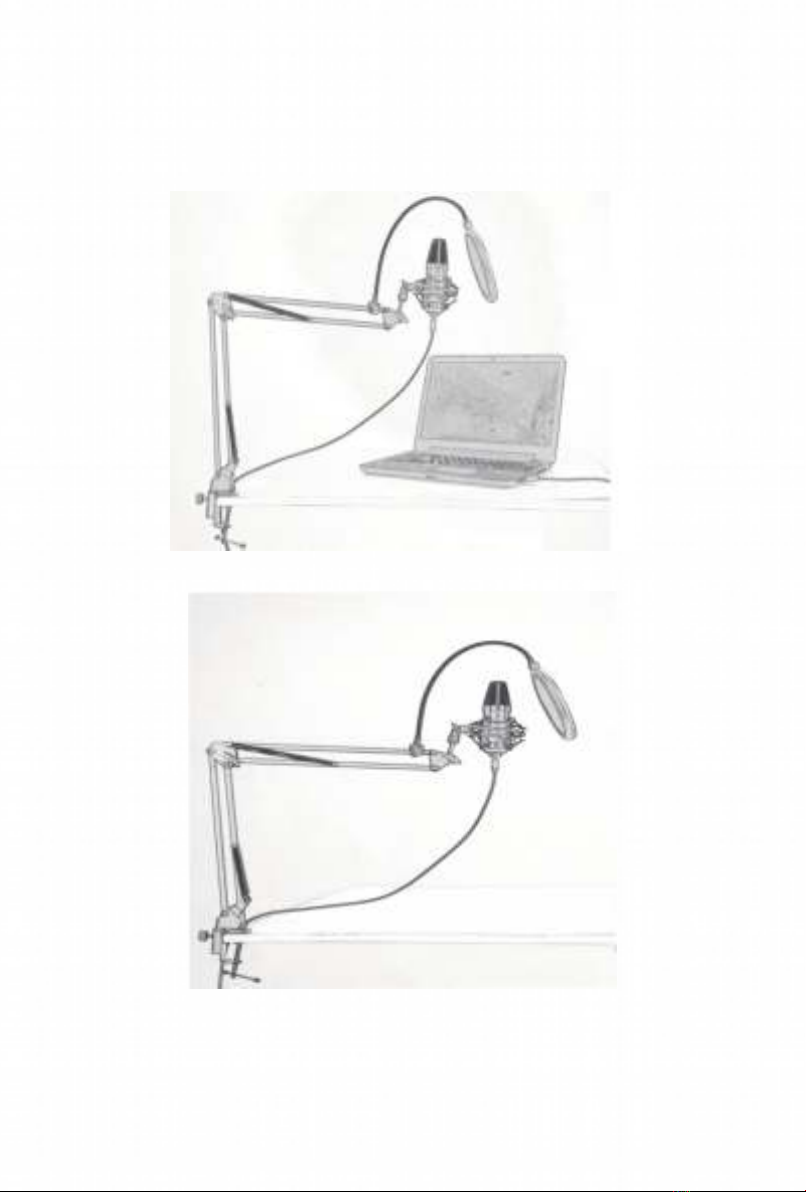1
Wij feliciteren u met de aankoop van onze C SMART Microfoonset CSM100 en
bedanken u voor het in ons merk en onze producten estelde vertrouwen.
Wij zijn er van overtui d dat u met deze aankoop een hoo waardi kwaliteitsproduct
heeft aan eschaft waarvan u van het ebruik edurende vele jaren plezier zult
hebben. Leest u deze ebruiksaanwijzin eerst zor vuldi door voor u het product in
ebruik neemt, ook wanneer u met het soort product vertrouwd bent. Het eeft u
bruikbare tips om uw product optimaal te ebruiken.
Indien u na het lezen van deze ebruiksaanwijzin toch no vra en heeft over dit
product en het ebruik er van stuurt u dan een e-mailbericht naar onderstaand adres;
wij zullen uw vraa direct beantwoorden.
Nous vous félicitons pour l'achat de notre Kit Microphone Complet CSM100 et vous
remercions de la confiance que vous avez accordée à notre marque et à nos
produits. Nous sommes convaincus qu'avec cet achat, vous avez acheté un produit
de haute qualité que vous aurez plaisir à utiliser pendant de nombreuses années.
Veuillez lire attentivement ce mode d'emploi avant d'utiliser le produit, même si vous
connaissez bien le type de produit. Il vous donnera des conseils utiles sur la manière
d'utiliser votre produit de manière optimale. Si, après avoir lu ce manuel, vous avez
encore des questions sur ce produit et son utilisation, veuillez envoyer un e-mail à
l'adresse ci-dessous ; nous répondrons immédiatement à votre question.
We thank you for buyin our C-SMART Microphonset CSM100 and thank you for the
confidence you have placed in our brand and products. We are convinced that with
this purchase you have acquired a hi h quality product that you will enjoy usin for
many years. Please read these operatin instructions carefully before usin the
product, even if you are familiar with the type of product. It ives you useful tips for
ettin the most out of your product. If, after readin this manual, you still have
questions about this product and how to use it, please send an e-mail to the address
below; we will answer your question immediately.
Herzlichen Glückwunsch zum Kauf unseres C-SMART Mikrofonset CSM100 und
vielen Dank für das Vertrauen, das Sie in unsere Marke und Produkte esetzt haben.
Wir sind davon überzeu t, dass Sie mit diesem Kauf ein qualitativ hochwerti es
Produkt erworben haben, das Sie viele Jahre lan erne verwenden werden. Bitte
lesen Sie diese Bedienun sanleitun sor fälti durch, bevor Sie das Produkt
verwenden, auch wenn Sie mit dem Produkttyp vertraut sind. Hier finden Sie
nützliche Tipps, wie Sie Ihr Produkt optimal nutzen können.
Wenn Sie nach dem Lesen dieses Handbuchs noch Fra en zu diesem Produkt und
seiner Verwendun haben, senden Sie bitte eine E-Mail an die unten an e ebene
Adresse. Wir werden Ihre Fra e um ehend beantworten.
CRESTA INTERNATIONAL B.V.
ROLBRUGWEG 4 | NL-1332 AS ALMERE | NEDERLAND
info@cresta-international.com
www.cresta-international.com
Tel: + 31 20 6932932