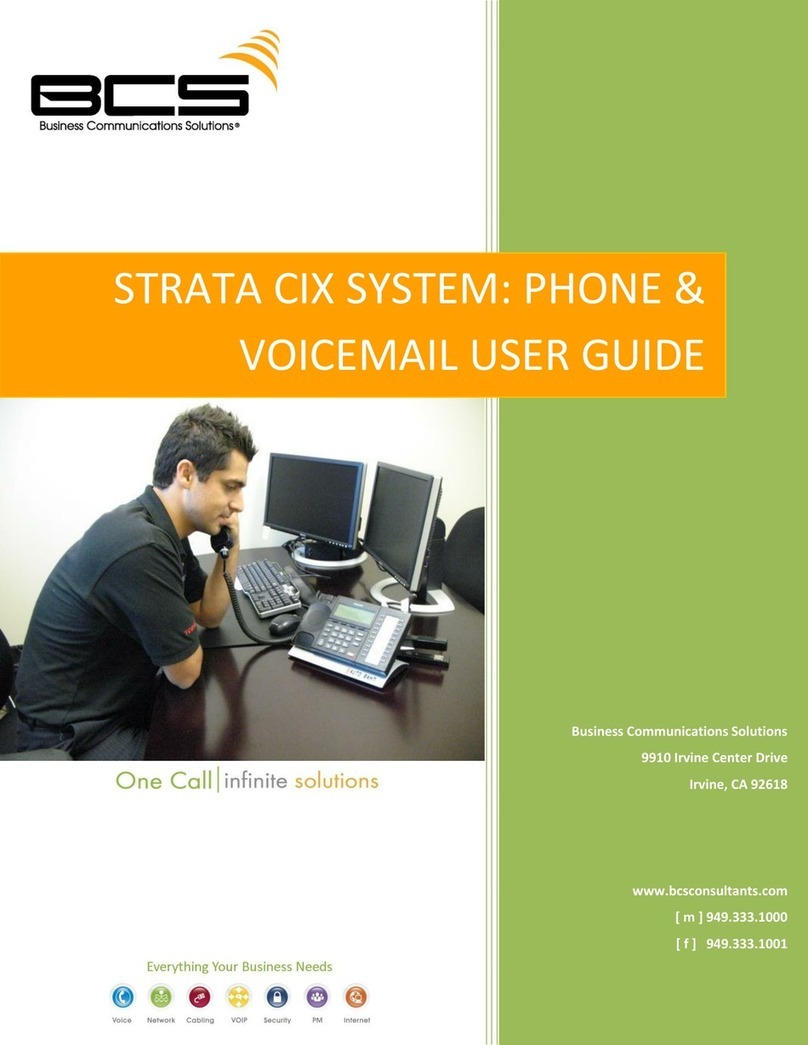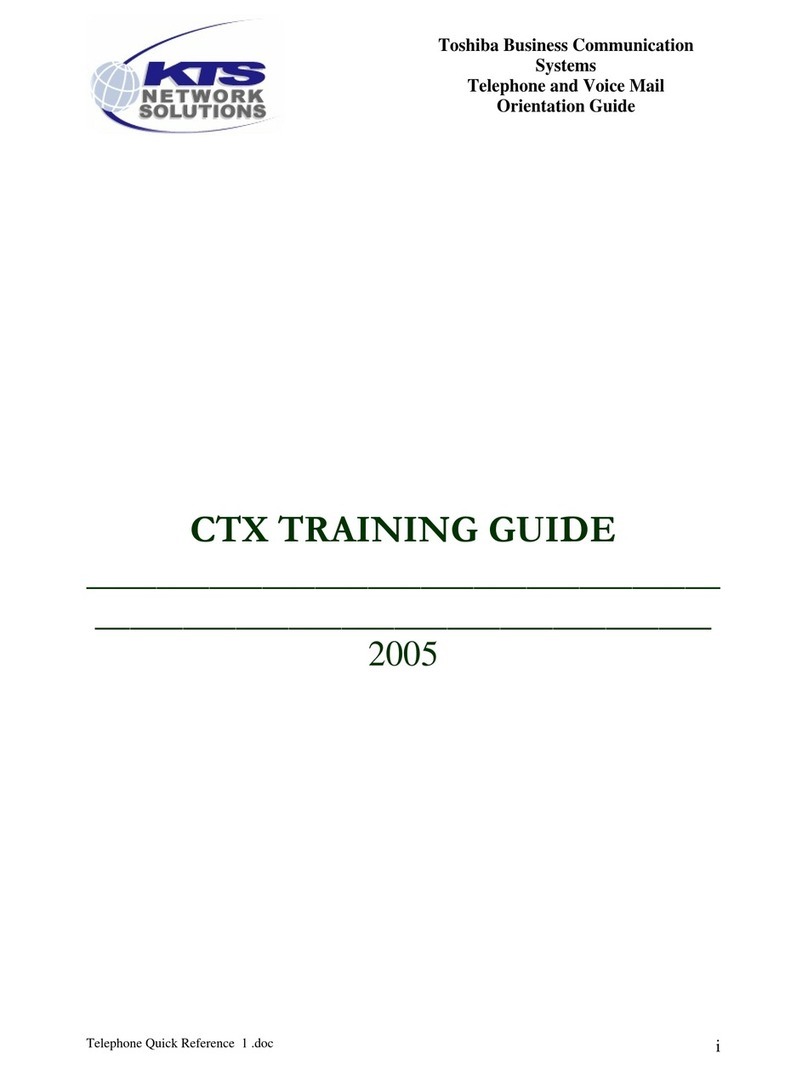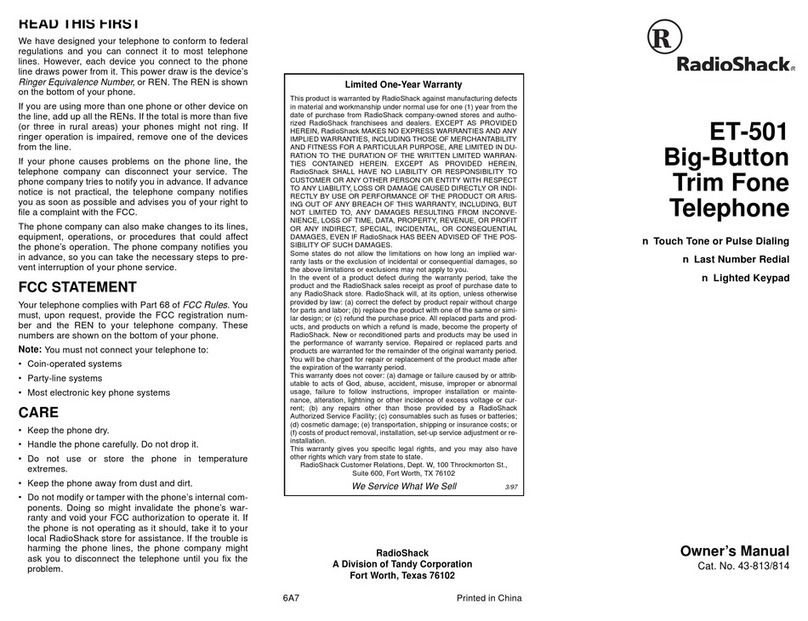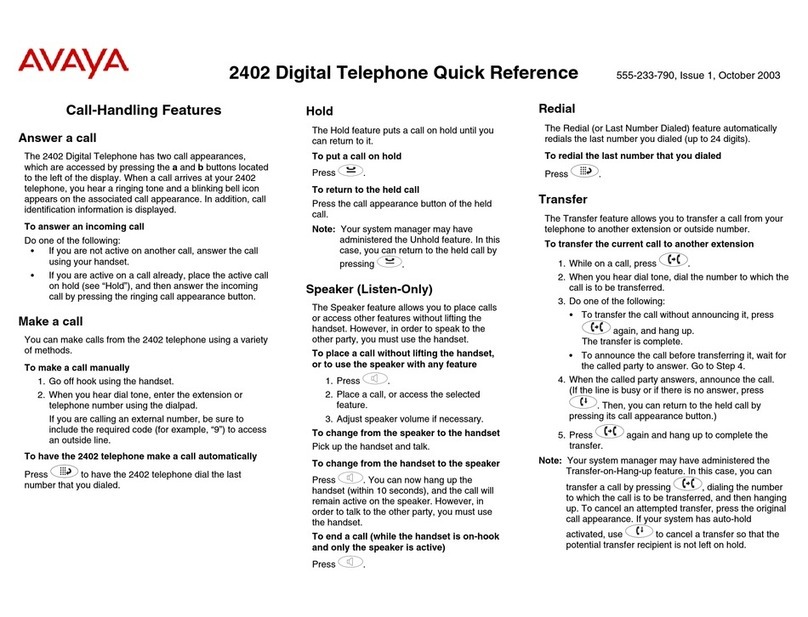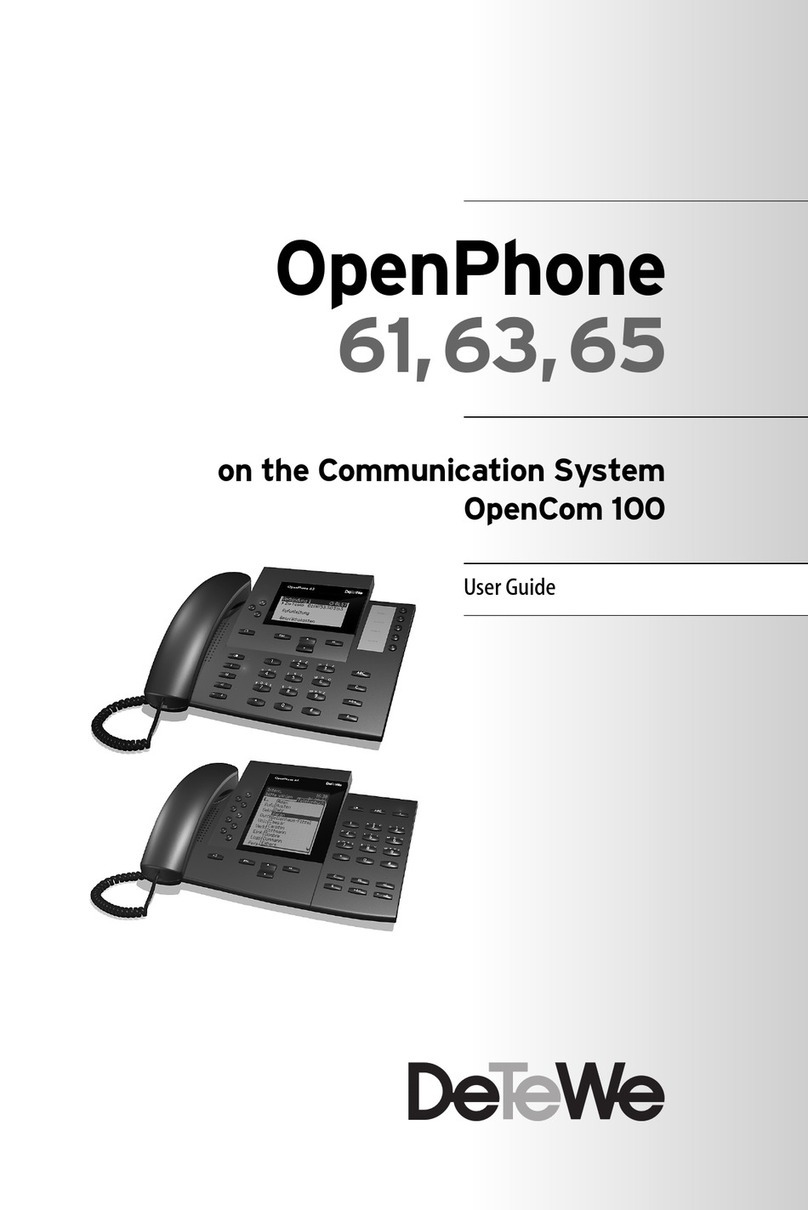Crestron Electronics Crestron Flex Series User guide

Crestron Flex Series
Solutions for the Modern Workplace
Application Guide
Crestron Electronics, Inc.

icrestron.com | Doc. 8446A
Contents
Overview 1
Crestron Flex UC Solutions 2
Unified Communications Solutions for the Modern Workplace ........................... 3
Crestron Flex P Series 4
Microsoft Teams™ and Skype® for Business Solutions............................................ 4
Crestron Flex M Series 5
Microsoft Teams™ and Skype® for Business Solutions............................................ 5
Zoom Rooms™ Solutions................................................................................................ 6
Open UC Solutions.......................................................................................................... 7
Crestron Flex B Series 8
Microsoft Teams™ and Skype® for Business Solutions............................................ 8
Crestron Flex C Series 9
Microsoft Teams™ and Skype® for Business Solutions............................................ 9
Crestron XiO Cloud™ 10
Deploying a Smart Workplace 11
Crestron Flex FAQs 12
UC ENGINE...................................................................................................................... 12
USB Questions ...............................................................................................................13
Huddly™ Cameras ..........................................................................................................13
Crestron Flex Design Guide Useful Links 14
Wiring Diagrams 15
UC-B160-T KIT.................................................................................................................15
UC-C160-T KIT.................................................................................................................16
UC-M150-T KIT ................................................................................................................ 17
CCS-UC-1-AV-PLUS...................................................................................................... 18
CCS-UC-ZOOM-CAM-PLUS........................................................................................19

1Doc. 8446A | crestron.com
Overview
Crestron® Flex is a comprehensive line of unified communications and collaboration solutions for the enterprise.
Current options include conferencing and desk phone solutions for Microsoft Teams™ and Skype® for Business,
with solutions coming soon for Zoom Rooms™ and Open UC (open-platform support for any web collaboration,
conferencing, or telephony platform). From the desktop to the conference room and beyond, Crestron Flex
delivers a distinctively simple and consistent user experience in all the places people work and meet.
Built on the Crestron® XiO Cloud™ platform, Crestron Flex empowers IT administrators and AV integrators to
deploy, manage, monitor, and evolve thousands of networked UC devices — simply, quickly, and securely — all
from a single dashboard. Implement Crestron Flex across the organization and realize a more productive and
stress-free workplace through greater acceptance and utilization of UC technology that’s truly easy to use. This
design guide provides examples of how Crestron Flex fits into various uc solutions.
For additional product information visit the Crestron Flex website at www.crestron.com/flex.
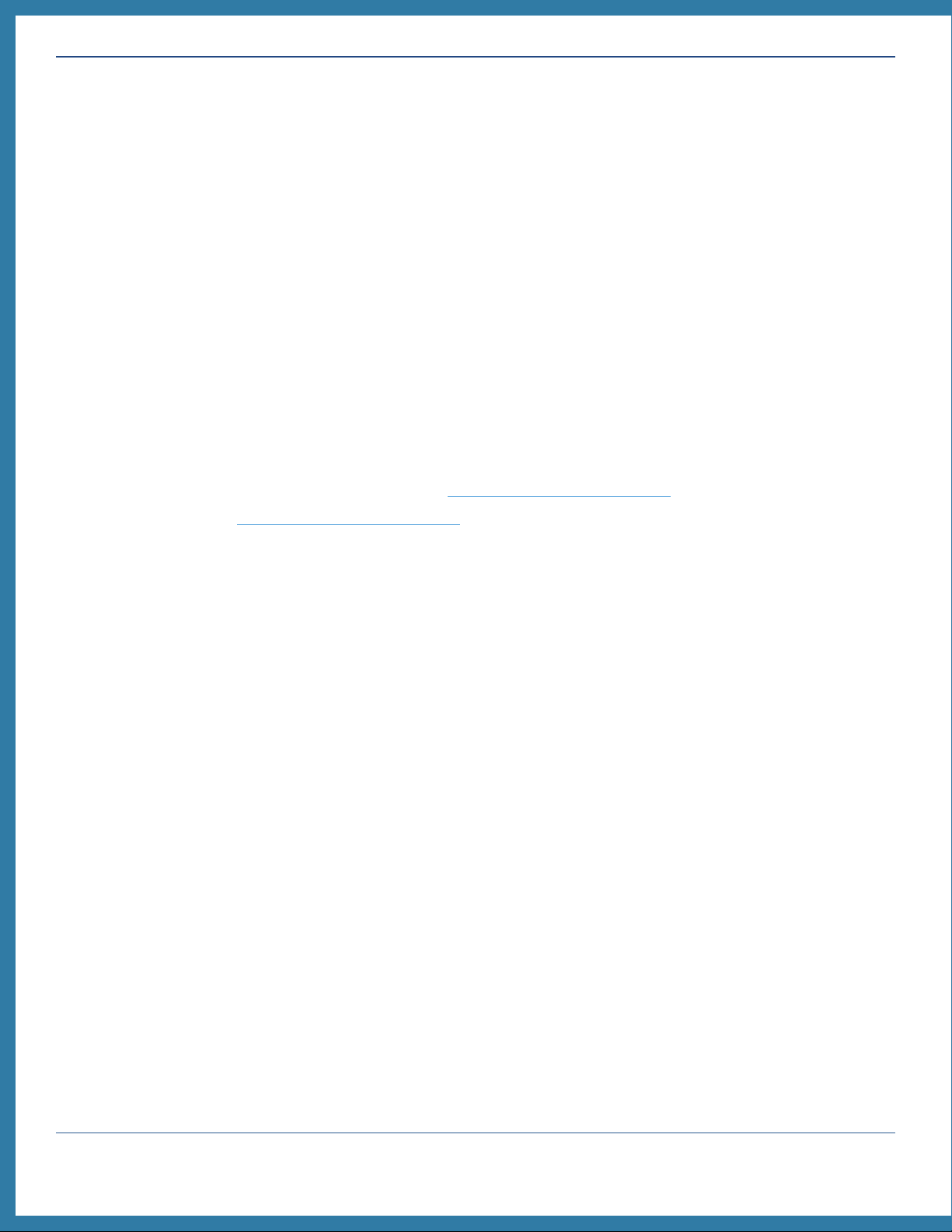
2crestron.com | Doc. 8446A
Crestron Flex UC Solutions
Crestron Flex systems are designed to work seamlessly with Microsoft Teams™, Skype® for Business, and
Zoom® for Unified Communication (UC) solutions. Crestron Flex stems can also employ an Open UC system by
facilitating a presentation using software that is loaded on a personal computer.
Unified Communications Software Options
Crestron Flex works with popular UC platforms. Select a Crestron Flex solution that matches the existing UC
software or implement a UC platform for the very first time!
Choose from the following UC software options:
• Microsoft Teams™ Software
• Skype® for Business Software
• Zoom Rooms™ Software
• Open UC - A Bring Your Own Device (BYOD) & Bring Your Own Codec (BYOC) presentation solution.
Excellent if a UC solution is already used.
What are the network requirements?
• Microsoft Teams™ and Skype® for Business - Review the requirements here.
• Zoom Rooms™ - Review the requirements here.
• Open UC - Review the network requirements for your UC solution on their website.
Who will deploy the UC solution?
• To deploy Microsoft Teams™ and Skype® for Business solutions, it is recommend that you pair with a
Skype® for Business or Microsoft Teams™ Rooms Systems Integrator to ensure successful connection.
• To deploy a Zoom Rooms™ solution, contact your Crestron dealer.
Identify Specific Needs
• What size rooms will these solutions be installed in?
• Are there limiting factors in the room?
○Does the conference room also function as a lunch room? Wall-mount presentation devices may be
required.
○Are tables fixed or not fixed?
○Can a sound bar can be hung on the wall? If not, an in-ceiling speaker may be required.
○Where will the control location be?
• How do you intend to collaborate when utilizing the chosen UC Solutions?
○Whiteboarding - Zoom Rooms™
○Live collaboration using Office 365® software - Microsoft Teams™ or Skype® for Business

3Doc. 8446A | crestron.com
Crestron Flex UC Solutions
Unified Communications Solutions for the Modern Workplace
Crestron Flex P Series Crestron Flex B Series Crestron Flex C SeriesCrestron Flex M Series
Huddle Room
Small Conference Room
Auditorium
Custom
Board Room
Large Conference Room
Office
OPEN UC
Office
Huddle Room
Small Conference Room
Huddle Room
Small Conference Room
Large Conference Room
Boardroom
Large Conference Room
Boardroom
Auditorium
Custom Rooms

4crestron.com | Doc. 8446A
Crestron Flex P Series
Microsoft Teams™ and Skype® for Business Solutions
Models Available Description
UC-P100-S KIT Crestron Flex P100-S – VoIP Desk Phone for Skype® for Business
UC-P100-T KIT Crestron Flex P100-T – VoIP Desk Phone for Microsoft Teams™
UC-P110-S KIT Crestron Flex P110-S – VoIP Desk Phone w/Tilt Screen for Skype® for Business
UC-P110-T KIT Crestron Flex P110-T – VoIP Desk Phone w/Tilt Screen for Microsoft Teams™
The Crestron Flex P100 is an advanced VOIP (Voice-Over-IP) desk phone that
integrates seamlessly with your existing infrastructure. It takes a new approach
to the notoriously complex and disjointed world of telephony, taking advantage
of the Crestron platform to bring Microsoft Teams™ or Skype® for Business
functionality to every individual workspace.
The comprehensive physical keyboard is complemented by a high-resolution
7 in. color touch screen display to deliver an intuitive and consistent user
experience, all in a sleek package that complements any office decor.
In addition, zero-touch provisioning and centralized management via the
Crestron XiO Cloud™ platform delivers tremendous time and cost savings.
Coming Soon!
Crestron Flex P Series solutions with Zoom!
Key Features:
‣ Natively runs Microsoft
Teams™ or Skype® for Business
Software
‣ One-touch to join functionality
‣ Secure network connection
‣ Exceptional HD sound quality
for crystal-clear speech
‣ Full-featured keypad and high
resolution 7 in. color touch
screen
‣ Place or receive calls using
handset or speaker
‣ Zero-touch provisioning and
centralized management from
Crestron XiO Cloud™
‣ USB headset compatibility
(Crestron Flex P110 only)

5Doc. 8446A | crestron.com
Crestron Flex M Series
Microsoft Teams™ and Skype® for Business Solutions
Models Available Description
UC-M100-S KIT Crestron Flex M100-T – Tabletop UC Audio Conference System for Microsoft Teams™
UC-M150-T KIT Crestron Flex M150-T – Tabletop UC Video Conference System for Microsoft Teams™
The Crestron Flex M Series uses Microsoft Teams™ or Skype® for Business
software to instantly and securely call, present, and videoconference.
The Crestron Flex M Series delivers a distinctively simple and consistent user
experience in every meeting space through its large 7 in. HD color touch screen.
Its integrated AEC-enabled USB speakerphone affords exceptional full-duplex
wideband audio performance, with extensive connectivity provided for wired
and wireless BYOD laptops and mobile devices.
Simply plug in your laptop or connect wirelessly from your laptop or smart
device. You’re in business!
Audio performance is engineered to the highest standards, while Crestron XiO
Cloud makes it easy to deploy and manage across thousands of rooms.
Key Features:
‣ Natively runs Microsoft
Teams™ or Skype® for Business
Software
‣ Present, call, and collaborate
‣ One-touch to join functionality
‣ Easy to provision and manage
from Crestron XiO Cloud™
service
‣ Securely connects to network
‣ Onscreen room availability and
meeting details
‣ Built-in occupancy sensor for
usage data and automation
‣ Exceptional microphone and
speaker quality

6crestron.com | Doc. 8446A
Crestron Flex M Series
Zoom Rooms™ Solutions
Models Available Description
CCS-UC-ZOOM-CAM KIT Crestron® Zoom Rooms™ Basic Package with Huddly GO™ Camera
CCS-UC-ZOOM-CAM-PLUS KIT Crestron® Zoom Rooms™ Basic Package with Huddly IQ™ Camera
The Crestron Flex M Series uses Zoom® software to provide a complete
video conference room solution for use with the Zoom Rooms™ intelligent
communications platform. Enables presentation, calling, conferencing,
and collaboration - all through a single tabletop touch screen console, with
exceptional full-duplex wideband audio and HD video.
The intuitive Zoom interface creates a familiar and consistent user experience
in every meeting space. The intuitive Zoom user interface affords simple
operation, built-in calendaring, and one-touch meeting joins.
Crestron Flex M Series systems with Zoom software install easily and connect
securely, with IoT cloud-based provisioning and management via the Crestron®
XiO Cloud™ service. Additionally, the systems work natively with any Zoom
account for a streamlined deployment on any enterprise or SMB network.
Key Features:
‣ Natively runs Zoom Rooms™
‣ Present, call, and collaborate
‣ One-touch to join functionality
‣ Easy to provision and manage
from Crestron XiO Cloud™
service
‣ Securely connects to network
‣ Onscreen room availability and
meeting details
‣ Built-in occupancy sensor for
usage data and automation
‣ Exceptional microphone and
speaker quality
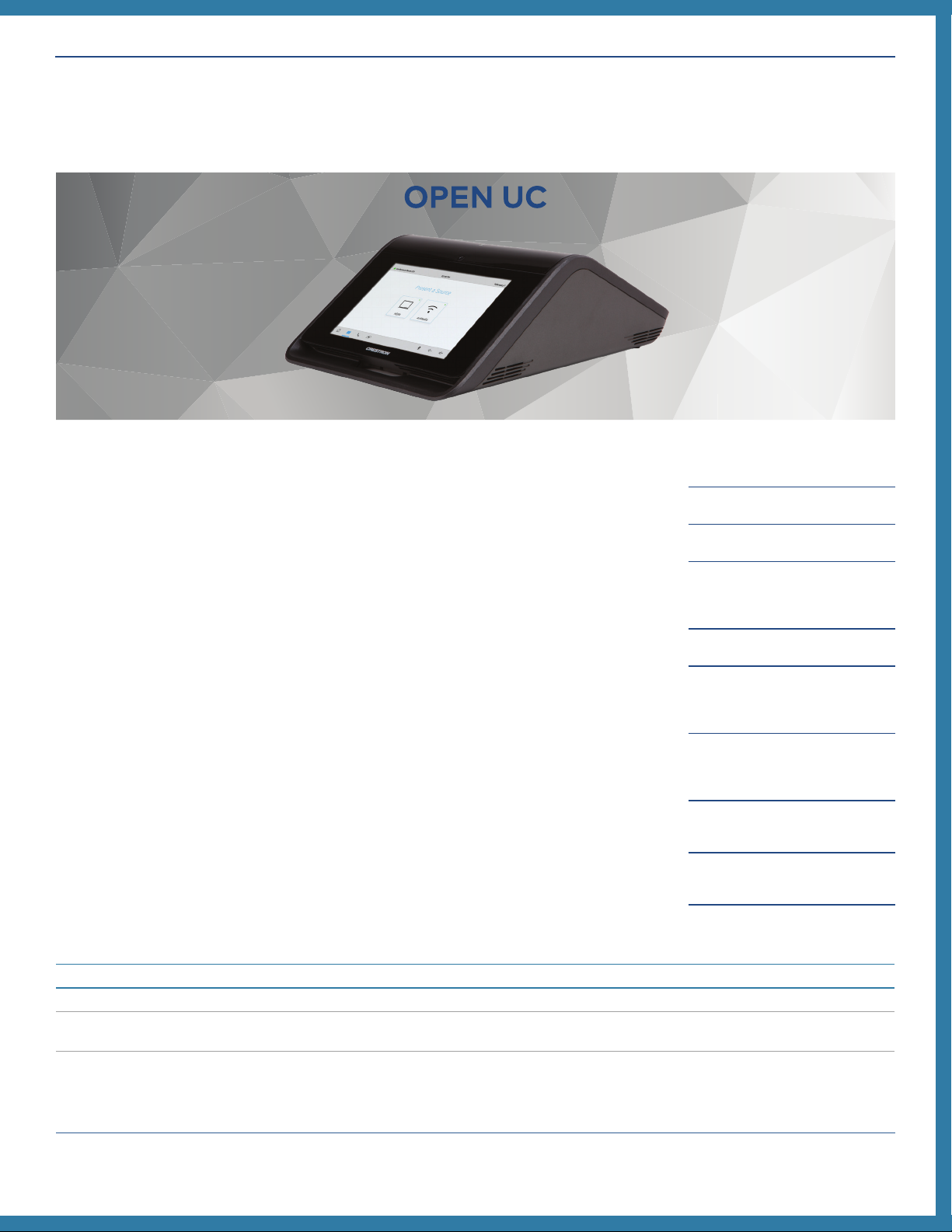
7Doc. 8446A | crestron.com
Crestron Flex M Series
Open UC Solutions
Models Available Description
CCS-UC-1 W/PS KIT Crestron Mercury® – Tabletop UC Audio Conference System
CCS-UC-1-AV-PLUS KIT Crestron Mercury® – Tabletop UC Video Conference System w/Professional
Camera
The Crestron Flex M Series uses an open UC solution which allows your
organization to decouple your applications from your hardware. With Crestron
you always have the freedom to run the applications that best support your
business needs.
The Crestron Flex M Series delivers a distinctively simple and consistent user
experience in every meeting space through its large 7 in. HD color touch screen.
Its integrated AEC-enabled USB speakerphone affords exceptional full-duplex
wideband audio performance, with extensive connectivity provided for wired
and wireless BYOD laptops and mobile devices. Video-enabled models allow for
HD video presentation and content sharing, with a customizable front-of-room
experience through the room display.
Make phone calls using the Crestron Flex M Series devices by utilizing the
Skype® for Business LDP Server and address book.
Key Features:
‣ Present, call, and collaborate
‣ One-touch to join functionality
‣ Easy to provision and manage
from Crestron XiO Cloud™
service
‣ Securely connects to network
‣ Supports wireless presentation
with built-in AirMedia™2.0
technology
‣ Full open SIP conference
phone with room scheduling
and one-touch joins
‣ Onscreen room availability and
meeting details
‣ Built-in occupancy sensor for
usage data and automation
‣ Exceptional microphone and
speaker quality

8crestron.com | Doc. 8446A
Crestron Flex B Series
Microsoft Teams™ and Skype® for Business Solutions
Models Available Description
UC-B160-T KIT Crestron Flex B160-T – Wall Mount UC Video Conference System for Microsoft
Teams™
The Crestron Flex B Series is a front-of-room solution with a wall-mount
soundbar that is designed for use with Microsoft Teams™ or Skype® for Business
software.
A stunning and practical design coupled with world-class audio quality, the
Crestron Flex B series delights the user with crystal clear speech during calls
and stellar microphone coverage.
High-definition video is captured using the integrated 4K high-definition
camera which provides auto-zoom, people-counting, and lifelike image quality.
The Crestron Flex B Series includes a high-definition TSW-1060 tabletop touch
screen to deliver a consistent and intuitive in-room user experience.
Coming Soon!
Crestron Flex B Series solutions with Zoom!
Key Features:
‣ Natively runs Microsoft
Teams™ or Skype® for Business
Software
‣ Present, call, and collaborate
‣ One-touch to join functionality
‣ Easy to provision and manage
from Crestron XiO Cloud™
service
‣ Securely connects to network
‣ Onscreen room availability and
meeting details
‣ Built-in occupancy sensor for
usage data and automation
‣ Exceptional microphone and
speaker quality

9Doc. 8446A | crestron.com
Crestron Flex C Series
Microsoft Teams™ and Skype® for Business Solutions
Models Available Description
UC-C160-T KIT Crestron Flex C160-T – UC Video Conference System Integrator Kit for Microsoft
Teams™
The Crestron Flex C series provides a customizable video conference room
solution for use with Microsoft Teams™ or Skype® for Business software.
It supports single or dual video displays and integrates with your choice
of displays, cameras, speakers, microphones, mixers, switchers, and audio
conferencing interface (or speakerphone).
Crestron Flex C series is ideal for custom designed applications using Crestron
Avia™ DSPs and amplifiers. Control of the complete system is provided via a
high-definition TSW-1060 tabletop touch screen.
Coming Soon!
Crestron Flex C Series solutions with Zoom!
Key Features:
‣ Natively runs Microsoft
Teams™ or Skype® for Business
Software
‣ Present, call, and collaborate
‣ One-touch to join functionality
‣ Easy to provision and manage
from Crestron XiO Cloud™
service
‣ Securely connects to network
‣ Onscreen room availability and
meeting details
‣ Built-in occupancy sensor for
usage data and automation
‣ Exceptional microphone and
speaker quality
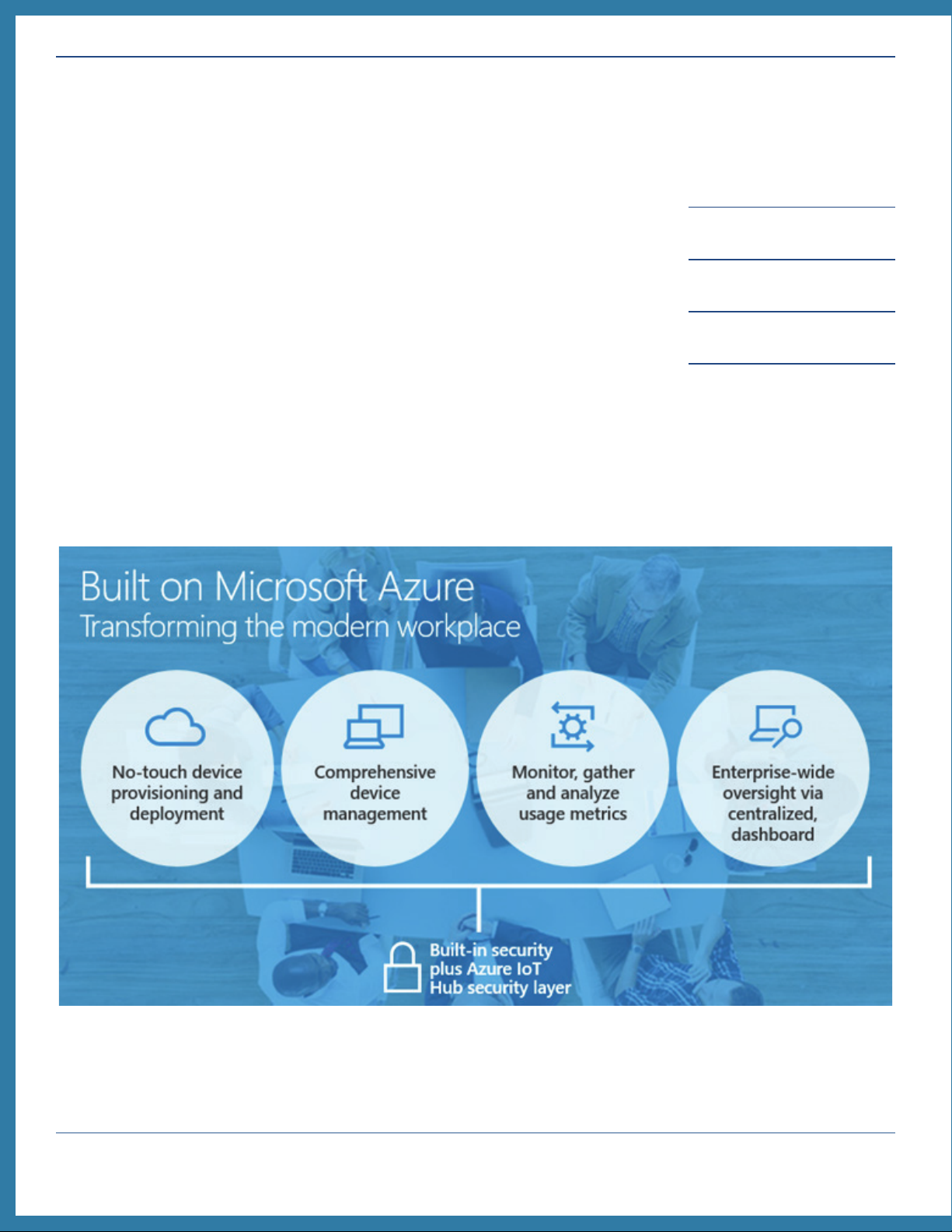
10 crestron.com | Doc. 8446A
Crestron XiO Cloud™
Winner of the 2018 Microsoft® Global Partner of the Year Award for IoT,
Crestron XiO Cloud is a revolutionary IoT-based service hosted on the
Microsoft® Azure® IoT platform.
Crestron XiO Cloud™ enables you to securely deploy, proactively manage,
monitor, and evolve workplace technology anywhere in the world through a
standard web browser, and reduce associated complexities.
Key Features:
‣ Speeds up deployment from
hours to minutes
‣ Enables rapid responses to
alerts and issues
‣ Manages breadth of room and
building environments
‣ Ingests real-time data for
analysis and reporting

11Doc. 8446A | crestron.com
Deploying a Smart Workplace
To deploy a Smart workplace ecosystem, first
ensure all Crestron Flex systems and IoT assets are
fully functional. Next, develop and execute ongoing
maintenance and support operations. You now have a
Smart workplace and are ready to:
• Improve productivity
• Manage and monitor discrete devices
• Capture real-time data
• Make efficient use of meeting spaces
Use Crestron Flex as part of a Smart-building
ecocystem to:
• Ensure a consistent user-experience
• Run all UC applications natively
• Utilize a platform agnostic, Microsoft®
Certified solution
• Take advantage of plug-in provisioning from
Crestron XiO Cloud
Leverage Crestron XiO Cloud and SaaS (Software as
a Service) to:
• Deploy and Integrate
• Manage
• Monitor
• Access ROI Data Analytics
And Remember...
The Internet of Things (IoT) isn’t a technology revolution…IoT is a business revolution enabled by technology.

12 crestron.com | Doc. 8446A
Crestron Flex FAQs
UC ENGINE
Q: Can I purchase a regular PC and install Microsoft Teams™ Rooms and install it myself?
A. No. The UC software that is loaded onto the device was codeveloped with Microsoft® and Crestron and
is not available for download.
Q: What operating system is the UC-ENGINE running?
A. Skype® Room Systems v2
A. Windows® 10 IoT Enterprise
Q: Can the UC-ENGINE be used as a drop-in replacement of a traditional Codec?
A. Yes, depending on signal flow or the existing system. The existing system must use USB devices that
are certified by Microsoft® for camera and audio I/O.
A. Compatibility with H.323 require a Cloud Video Interop Service. Crestron recommends Pexip.
Q: Can Air Media be used with the UC-ENGINE?
A. Yes, but you have to make sure that you set up your system to not present on Sync, or the Air Media
device will constantly be pushing out content and you will not see the front of room Skype® for Business
Room Display.
Q: How do I get wired content into the UC-ENGINE?
A. Each Flex video kit is sold with an HD-CONV-USB-200 that is required for the system to function
properly.
Q: Is the UC Engine compatible with Zoom Rooms™?
A. Compatibility will be possible in a future firmware release.
Q: Can I use Crestron Remote Software like I did on the RL2?
A. Yes.
Q: Can Group Policies be set-up on the UC-ENGINE?
A. Yes, see: https://docs.microsoft.com/en-us/SkypeForBusiness/plan-your-deployment/clients-and-
devices/srs-v2-prep#admin---local-administrator-account
A. https://docs.microsoft.com/en-us/SkypeForBusiness/manage/skype-room-systems-v2/room-systems-
v2-operations#remote-management-using-powershell
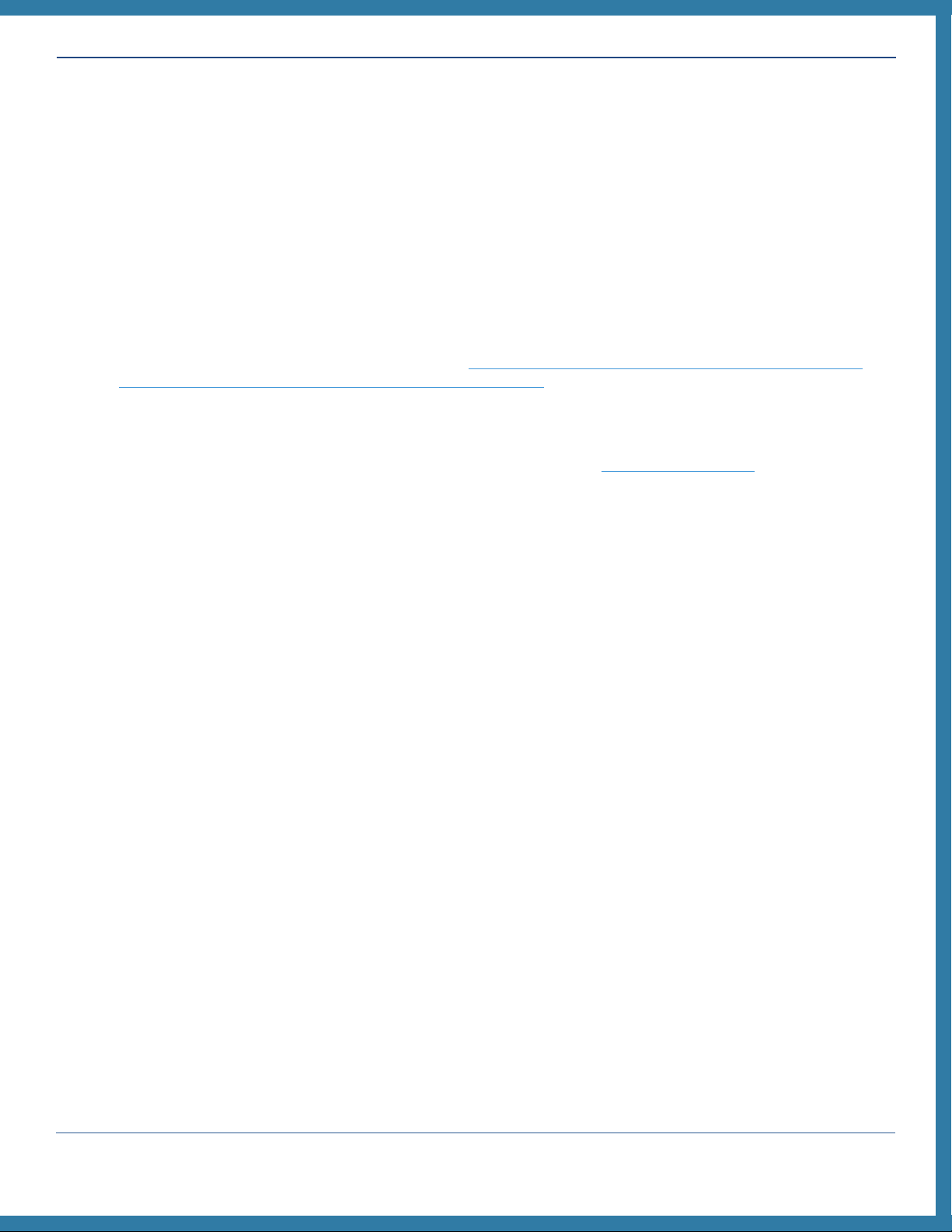
13Doc. 8446A | crestron.com
USB Questions
Q: Can I extend the UC-SB1-CAM with USB 2.0 Extenders?
A. No. Currently the Huddly IQ camera that is built into the UC-SB1-CAM is not backward compatible
with USB 2.0.
Q: How many audio interfaces can I use with Microsoft Teams™ Rooms?
A. You can only select one Microsoft® Certified Audio Interface in the settings for Microsoft Teams™
Rooms.
A. Current certified audio devices are listed here: https://docs.microsoft.com/en-us/skypeforbusiness/
plan-your-deployment/clients-and-devices/requirements
Q: How many cameras can I use with Microsoft Teams™ Rooms?
A. Microsoft Teams™ Rooms is compatible with up to two USB cameras and can provide switching.
A. If you would like to use more cameras, you can utilize Crestron's HD-CONV-USB-100 which will show
up as a camera source within Microsoft Teams™ Rooms settings. The cameras utilize a matrix switcher
with Crestron control.
Huddly™ Cameras
Q: Is the Huddly IQ™ Camera backward compatible to USB 2.0?
A. Not at this time, the amount of data that the Huddly IQ camera gathers with its software AI Engine
requires more bandwidth than USB 2.0 can provide.
Q: What is the resolution of the Huddly GO?
A. HD 720P
Q: What is the Resolution of the Huddly IQ?
A. Full HD 1080P
Q: There is a mic array built into the Huddly IQ, does Crestron Flex use this?
A. When the Huddly IQ is purchased with the Crestron Flex Package it is disabled at the factory.
A. No, because Crestron utilizes other microphones for our system.
Crestron Flex FAQs

14 crestron.com | Doc. 8446A
Microsoft Teams™ Rooms Requirements:
https://docs.microsoft.com/en-us/skypeforbusiness/plan-your-deployment/clients-and-devices/requirements
Migration information from Legacy Lync Room Systems (SRS) v1:
https://docs.microsoft.com/en-us/skypeforbusiness/deploy/deploy-clients/lrs-migration
• Crestron Online help Article:
https://support.crestron.com/app/answers/answer_view/a_id/1000220/loc/en_US
• RL2 Upgrade Kit to RL3:
https://ww.crestron.com/en-US/Products/Workspace-Solutions/Unified-Communications/Crestron-RL-2/
CCS-UC-250-KIT
Buying and Deploying Microsoft Teams™ IP Phones:
https://docs.microsoft.com/en-us/MicrosoftTeams/buying-and-deploying-teams-ip-phones
Crestron Application Drawings for Flex:
https://support.crestron.com/app/answers/answer_view/a_id/5797
Microsoft Teams™ Rooms Deployment Guide:
https://docs.microsoft.com/en-us/skypeforbusiness/deploy/deploy-clients/room-systems-v2
Microsoft Teams™ Rooms Management Guide:
https://docs.microsoft.com/en-us/skypeforbusiness/manage/skype-room-systems-v2/skype-room-systems-v2
Crestron Online Help Article for: Zoom Room™ Systems with Crestron Mercury® and TSW-XX60 Panels:
https://support.crestron.com/app/answers/answer_view/a_id/1000124/loc/en_US
Zoom Rooms™ Controller Features:
https://support.Zoom.us/hc/en-us/articles/115000542566-Zoom-Rooms-Controller-Features
Using Crestron Mercury as a Zoom Rooms™ Controller:
https://support.Zoom.us/hc/en-us/articles/115004776746-Using-Crestron-Mercury-as-a-Zoom-Rooms-Control-
ler
System Requirements for Zoom Rooms™:
https://support.Zoom.us/hc/en-us/articles/204003179-System-Requirements-for-Zoom-Rooms
Crestron Flex Design Guide Useful Links

15Doc. 8446A | crestron.com
Wiring Diagrams
UC-B160-T KIT
C-
DWG. NO.
QUOTE:
REV
PROJECT ENGINEER
DESIGN ENGINEER
DATE DRAWN BY
DATE:
PROJECT NO.
DWG:
NOTICE:
THIS GUIDE DRAWING IS THE PROPERTY OF AND CONTAINS
INTELLECTUAL PROPERTY BELONGING TO CRESTRON
ELECTRONICS, INC. THIS DRAWING AND THE CONCEPTS
INCLUDED IN THIS DRAWING MAY BE USED BY CRESTRON
DEALERS, AND PARTNERS IN DESIGN AND DEVELOPMENT OF
CRESTRON BASED SYSTEMS. THE SYSTEM
ENGINEER/SPECIFIER/DESIGN PROFESSIONAL IS RESPONSIBLE
FOR THE ACCURACY OF ALL PROJECT DESIGN DETAILS, AND
SPECIFICATIONS, INCLUDING SYSTEM APPLICATION AND
COORDINATION WITH RELATED SYSTEMS AND EQUIPMENT. THIS
SYSTEM DRAWING IS PROVIDED AS A CONVENIENCE AND MAY
REQUIRE FURTHER DETAIL AND DEVELOPMENT TO SATISFY
ACTUAL PROJECT REQUIREMENTS. CRESTRON ELECTRONICS,
INC. SHALL NOT BE LIABLE FOR ANY DAMAGES ARISING OUT OF
THE USE OF ANY OF ITS GUIDE DRAWINGS.
DRAWN BY:
REV.
R
Fax: 201-767-5558
Rockleigh NJ 07647
Tel. : 800-273-2041
15 Volvo Drive,
SSS SYSTEM DWG.#
APPROVED BY:
NOTE:
ALL CATEGORY CABLE DENOTED AS "CATx" TO BE COMPLIANT
WITH SYSTEM APPLICATION.
ENGINEER
REV 12
REV 11
REV 10
REV 9
REV 8
REV 7
REV 6
REV 5
REV 4
REV 3
REV 2
REV 1
ENGINEER
AV WIRING DIAGRAM
FLEX B160
SALES SUPPORT SERVICES
T.N. S.P
7201101
D.L.
M.P.T.
J.M. 11/12/18
N/A
6000415 AV-700 0
TABLE
BEHIND DISPLAY
RS232
HDMI
DISPLAY
RS232
HDMI
DISPLAY
CRESTRON
CCS-UCA-KB-USB
WIRELESS KB. W / TOUCHPAD
HDMI USB 3.0
HDMI TO USB 3.0 CONV.
HD-CONV-USB-200
CRESTRON
UC-CONN-HD
FRONT WALL
LAN
CBL-USB-HD-9
CBL-MDP-HD-6
CBL-CAT5E-7
UC-BRKT-100
LAN POE
USB
CRESTRON
TSW-1060
TOUCH SCREEN
CRESTRON
TSW-1060-TTK
TABLETOP KIT
LAN POE LAN
100-250VAC
CRESTRON
PWE-4803RU
POE INJECTOR
CBL-HD-20
DM-CBL-ULTRA-PC-50
AUDIO IN AUDIO OUT
PC
CAMERA
100-240VAC 0.5A
SMART SOUNDBAR AND CAM
UC-SB1-CAM
CRESTRON
BILL OF MATERIALS
COUNT NAME SYSTEM COMPONENTS
1 UC-B160-T
1 CBL-CAT5E-7
1 CBL-HD-20
1 CBL-MDP-HD-6
1 CBL-USB-HD-9
1 CCS-UCA-KB-USB
1 DM-CBL-ULTRA-PC-50
1 HD-CONV-USB-200
1 PWE-4803RU
1 TSW-1060
1 TSW-1060-TTK
1 UC-BRKT-100
1 UC-CONN-HD
1 UC-ENGINE
1 UC-SB1-CAM
USB 3.0
MINI DISPLAYPORT
USB-C 3.0
USB 3.0
LAN
19VDC
USB 3.0
USB 3.0
UC APPLIANCE
UC-ENGINE
CRESTRON

16 crestron.com | Doc. 8446A
Wiring Diagrams
UC-C160-T KIT
C-
DWG. NO.
QUOTE:
REV
PROJECT ENGINEER
DESIGN ENGINEER
DATE DRAWN BY
DATE:
PROJECT NO.
DWG:
NOTICE:
THIS GUIDE DRAWING IS THE PROPERTY OF AND CONTAINS
INTELLECTUAL PROPERTY BELONGING TO CRESTRON
ELECTRONICS, INC. THIS DRAWING AND THE CONCEPTS
INCLUDED IN THIS DRAWING MAY BE USED BY CRESTRON
DEALERS, AND PARTNERS IN DESIGN AND DEVELOPMENT OF
CRESTRON BASED SYSTEMS. THE SYSTEM
ENGINEER/SPECIFIER/DESIGN PROFESSIONAL IS RESPONSIBLE
FOR THE ACCURACY OF ALL PROJECT DESIGN DETAILS, AND
SPECIFICATIONS, INCLUDING SYSTEM APPLICATION AND
COORDINATION WITH RELATED SYSTEMS AND EQUIPMENT. THIS
SYSTEM DRAWING IS PROVIDED AS A CONVENIENCE AND MAY
REQUIRE FURTHER DETAIL AND DEVELOPMENT TO SATISFY
ACTUAL PROJECT REQUIREMENTS. CRESTRON ELECTRONICS,
INC. SHALL NOT BE LIABLE FOR ANY DAMAGES ARISING OUT OF
THE USE OF ANY OF ITS GUIDE DRAWINGS.
DRAWN BY:
REV.
R
Fax: 201-767-5558
Rockleigh NJ 07647
Tel. : 800-273-2041
15 Volvo Drive,
SSS SYSTEM DWG.#
APPROVED BY:
NOTE:
ALL CATEGORY CABLE DENOTED AS "CATx" TO BE COMPLIANT
WITH SYSTEM APPLICATION.
ENGINEER
REV 12
REV 11
REV 10
REV 9
REV 8
REV 7
REV 6
REV 5
REV 4
REV 3
REV 2
REV 1
ENGINEER
AV WIRING DIAGRAM
FLEX C160
SALES SUPPORT SERVICES
T.N. S.P
7101101
D.L.
M.P.T.
J.M. 11/12/18
N/A
6000414 AV-700 0
TABLE
BEHIND DISPLAY
RS232
HDMI
DISPLAY
RS232
HDMI
DISPLAY
CRESTRON
CCS-UCA-KB-USB
WIRELESS KB. W / TOUCHPAD
HDMI USB 3.0
HDMI TO USB 3.0 CONV.
HD-CONV-USB-200
CRESTRON
FRONT WALL
LAN
CBL-USB-HD-9
CBL-MDP-HD-6
CBL-CAT5E-7
UC-BRKT-100
LAN POE
USB
CRESTRON
TSW-1060
TOUCH SCREEN
CRESTRON
TSW-1060-TTK
TABLETOP KIT
LAN POE LAN
100-250VAC
CRESTRON
PWE-4803RU
POE INJECTOR
CBL-HD-20
DM-CBL-ULTRA-PC-50
USB CAMERA - OFE
LN OUT 1
LN OUT 2
LN OUT 3
LN OUT 4
LN OUT 5
LN OUT 6
LN OUT 7
LN OUT 8
USB
PRIMARY DANTE
SECONDARY DANTE
VOIP
LAN
PHONE
100-240V 1.8A
MIC/LN 1
MIC/LN 2
MIC/LN 3
MIC/LN 4
MIC/LN 5
MIC/LN 6
MIC/LN 7
MIC/LN 8
MIC/LN 9
MIC/LN 10
MIC/LN 11
MIC/LN 12
DSP-1283
DIGITAL SIGNAL PROCESSOR
CRESTRON
CH 1 SPEAKER OUT
CH 2 SPEAKER OUT
CH 3 SPEAKER OUT
CH 4 SPEAKER OUT
CH 5 SPEAKER OUT
CH 6 SPEAKER OUT
CH 7 SPEAKER OUT
CH 8 SPEAKER OUT
LAN
LN INPUT 1
LN INPUT 2
LN INPUT 3
LN INPUT 4
LN INPUT 5
LN INPUT 6
LN INPUT 7
LN INPUT 8
100-120VAC 3A
POWER AMPLIFIER
CRESTRON
AMP-8150
PW-2420RU
RELAY OUT 1
RELAY OUT 2
RELAY OUT 3
RELAY OUT 4
RELAY OUT 5
RELAY OUT 6
RELAY OUT 7
RELAY OUT 8
IR / SERIAL OUT 1
IR / SERIAL OUT 2
IR / SERIAL OUT 3
IR / SERIAL OUT 4
IR / SERIAL OUT 5
IR / SERIAL OUT 6
IR / SERIAL OUT 7
IR / SERIAL OUT 8
COM 1
COM 2
COM 3
NET
I/O 1
I/O 2
I/O 3
I/O 4
I/O 5
I/O 6
I/O 7
I/O 8
I/O GROUND
LAN
24VDC 2.0A
USB
MEMORY CARD
CRESTRON
CP3
CONTROL SYSTEM
MICS - OFE
LINK
24VDC
PW-2407-WU
USB
USB
USB
USB
USB-EXT-DM
EXTENDER (REMOTE)
CRESTRON
LINK USB
USB-EXT-DM
EXTENDER (LOCAL)
CRESTRON
SAROS IC8TSAROS IC8TSAROS IC8TSAROS IC8TSAROS IC8TSAROS IC8TSAROS IC8TSAROS IC8TSAROS IC8TSAROS IC8TSAROS IC8TSAROS IC8T (X12)
SAROS PD8TSAROS PD8TSAROS PD8TSAROS PD8TSAROS PD8TSAROS PD8TSAROS PD8TSAROS PD8TSAROS PD8TSAROS PD8TSAROS PD8TSAROS PD8T (X12)
SAROS PDS8TSAROS PDS8T (X2)
UC-CONN-HD
BILL OF MATERIALS
Count NAME SYSTEM COMPONENTS
1 UC-C160-T
1 CBL-CAT5E-7
1 CBL-HD-20
1 CBL-MDP-HD-6
1 CBL-USB-HD-9
1 CCS-UCA-KB-USB
1 DM-CBL-ULTRA-PC-50
1 HD-CONV-USB-200
1 PWE-4803RU
1 TSW-1060
1 TSW-1060-TTK
1 UC-BRKT-100
1UC-CONN-HD
1 UC-ENGINE
1 AMP-8150
1 CP3
1 DSP-1283
12 SAROS IC8T
12 SAROS PD8T
2 SAROS PDS8T
1 USB-EXT-DM-LOCAL
1 USB-EXT-DM-REMOTE
LAN
USB 3.0
MINI DISPLAYPORT
USB-C 3.0
USB 3.0
LAN
19VDC
USB 3.0
USB 3.0
UC APPLIANCE
UC-ENGINE
CRESTRON
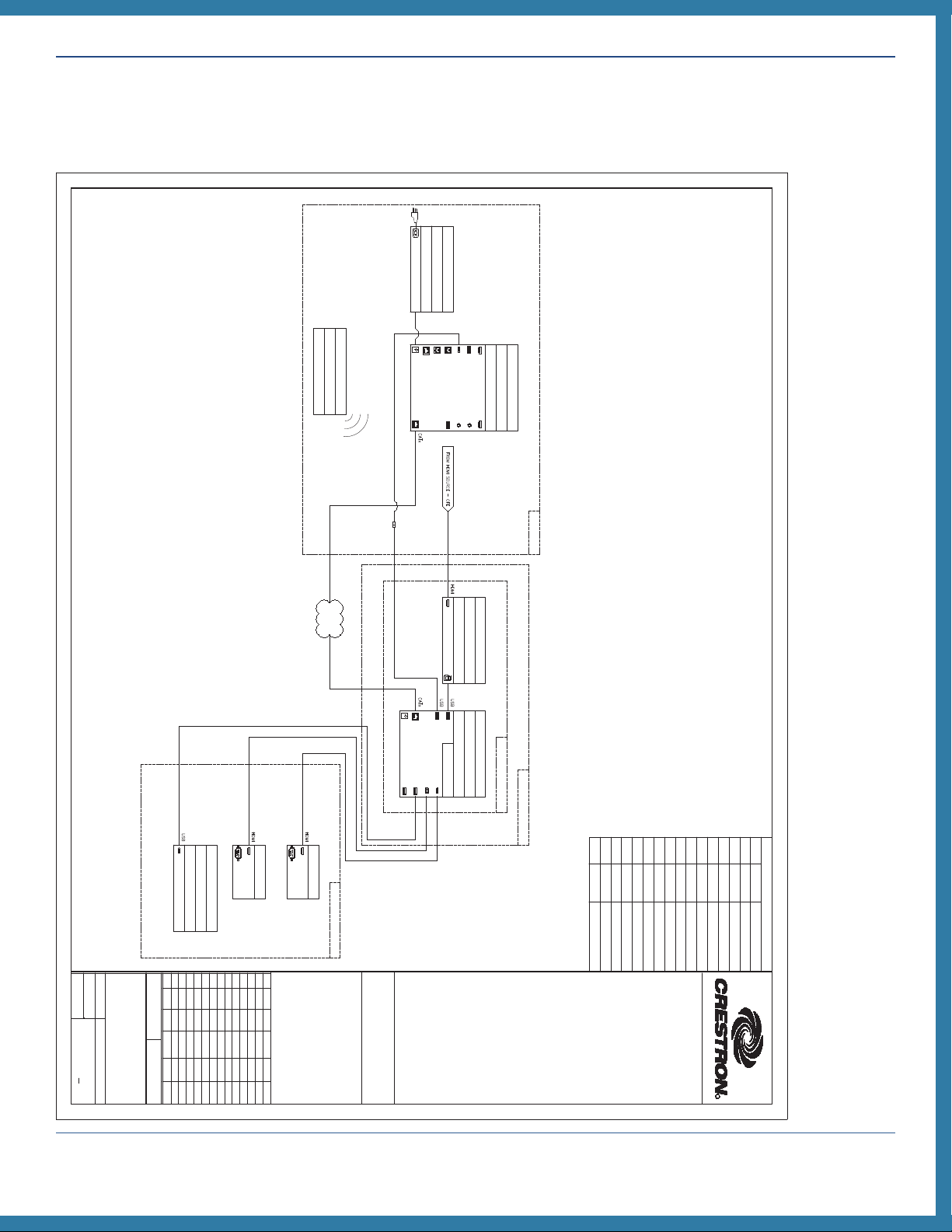
17Doc. 8446A | crestron.com
Wiring Diagrams
UC-M150-T KIT
C-
DWG. NO.
QUOTE:
REV
PROJECT ENGINEER
DESIGN ENGINEER
DATE DRAWN BY
DATE:
PROJECT NO.
DWG:
NOTICE:
THIS GUIDE DRAWING IS THE PROPERTY OF AND CONTAINS
INTELLECTUAL PROPERTY BELONGING TO CRESTRON
ELECTRONICS, INC. THIS DRAWING AND THE CONCEPTS
INCLUDED IN THIS DRAWING MAY BE USED BY CRESTRON
DEALERS, AND PARTNERS IN DESIGN AND DEVELOPMENT OF
CRESTRON BASED SYSTEMS. THE SYSTEM
ENGINEER/SPECIFIER/DESIGN PROFESSIONAL IS RESPONSIBLE
FOR THE ACCURACY OF ALL PROJECT DESIGN DETAILS, AND
SPECIFICATIONS, INCLUDING SYSTEM APPLICATION AND
COORDINATION WITH RELATED SYSTEMS AND EQUIPMENT. THIS
SYSTEM DRAWING IS PROVIDED AS A CONVENIENCE AND MAY
REQUIRE FURTHER DETAIL AND DEVELOPMENT TO SATISFY
ACTUAL PROJECT REQUIREMENTS. CRESTRON ELECTRONICS,
INC. SHALL NOT BE LIABLE FOR ANY DAMAGES ARISING OUT OF
THE USE OF ANY OF ITS GUIDE DRAWINGS.
DRAWN BY:
REV.
R
Fax: 201-767-5558
Rockleigh NJ 07647
Tel. : 800-273-2041
15 Volvo Drive,
SSS SYSTEM DWG.#
APPROVED BY:
NOTE:
ALL CATEGORY CABLE DENOTED AS "CATx" TO BE COMPLIANT
WITH SYSTEM APPLICATION.
ENGINEER
REV 12
REV 11
REV 10
REV 9
REV 8
REV 7
REV 6
REV 5
REV 4
REV 3
REV 2
REV 1
ENGINEER
AV WIRING DIAGRAM
FLEX M150
SALES SUPPORT SERVICES
T.N. S.P
7201104
D.L.
M.P.T.
J.M. 11/12/18
N/A
6000416 AV-700 0
TABLE
BEHIND DISPLAY
RS232
HDMI
DISPLAY
RS232
HDMI
DISPLAY
CRESTRON
CCS-UCA-KB-USB
WIRELESS KB. W / TOUCHPAD
HDMI USB 3.0
HDMI TO USB 3.0 CONV.
HD-CONV-USB-200
CRESTRON
UC-CONN-HD
FRONT WALL
LAN
AUX
HDMI OUT
IR
USB/CAMMIC 1
COM
HDMI IN
USB/ACC
MIC 2
LAN
USB B
24VDC 2.5A
CRESTRON
MERC. TBL. TOP CONF. SYS.
CCS-UC-1-T-V
CBL-USB-HD-9
CBL-MDP-HD-6
CBL-CAT5E-7
CBL-USB-A-BMICRO-6 CBL-USB-A-EXT-15
CBL-HD-20
UC-BRKT-100
100-240VAC 1.3A
24 VDC OUT
CRESTRON
PW-2420RU
POWER SUPPLY
BILL OF MATERIALS
COUNT NAME SYSTEM COMPONENTS
1 UC-M150-T
1 CBL-CAT5E-7
1 CBL-HD-20
1 CBL-MDP-HD-6
1 CBL-USB-A-BMICRO-6
1 CBL-USB-A-EXT-15
1 CBL-USB-HD-9
1 CCS-CAM-USB-F-400
1 CCS-UC-1-T-V
1 CCS-UCA-KB-USB
1 HD-CONV-USB-200
1 PW-2420RU
1 UC-BRKT-100
1 UC-CONN-HD
1 UC-ENGINE
USB-C 3.1
CRESTRON
HUDDLY IQ CAM
CCS-CAM-USB-F-400
USB 3.0
MINI DISPLAYPORT
USB-C 3.0
USB 3.0LAN
19VDC
USB 3.0
USB 3.0
UC APPLIANCE
UC-ENGINE
CRESTRON

18 crestron.com | Doc. 8446A
Wiring Diagrams
CCS-UC-1-AV-PLUS
DWG. NO.
QUOTE:
REV
PROJECT ENGINEER
DESIGN ENGINEER
DATE DRAWN BY
DATE:
PROJECT NO.
DWG:
NOTICE:
THIS GUIDE DRAWING IS THE PROPERTY OF AND CONTAINS
INTELLECTUAL PROPERTY BELONGING TO CRESTRON
ELECTRONICS, INC. THIS DRAWING AND THE CONCEPTS
INCLUDED IN THIS DRAWING MAY BE USED BY CRESTRON
DEALERS, AND PARTNERS IN DESIGN AND DEVELOPMENT OF
CRESTRON BASED SYSTEMS. THE SYSTEM
ENGINEER/SPECIFIER/DESIGN PROFESSIONAL IS RESPONSIBLE
FOR THE ACCURACY OF ALL PROJECT DESIGN DETAILS, AND
SPECIFICATIONS, INCLUDING SYSTEM APPLICATION AND
COORDINATION WITH RELATED SYSTEMS AND EQUIPMENT. THIS
SYSTEM DRAWING IS PROVIDED AS A CONVENIENCE AND MAY
REQUIRE FURTHER DETAIL AND DEVELOPMENT TO SATISFY
ACTUAL PROJECT REQUIREMENTS. CRESTRON ELECTRONICS,
INC. SHALL NOT BE LIABLE FOR ANY DAMAGES ARISING OUT OF
THE USE OF ANY OF ITS GUIDE DRAWINGS.
DRAWN BY:
REV.
R
Fax: 201-767-5558
Rockleigh NJ 07647
Tel. : 800-273-2041
15 Volvo Drive,
SSS SYSTEM DWG.#
APPROVED BY:
NOTE:
ALL CATEGORY CABLE DENOTED AS "CATx" TO BE COMPLIANT
WITH SYSTEM APPLICATION.
C-SIZE 17" X 22"
ENGINEER
REV 12
REV 11
REV 10
REV 9
REV 8
REV 7
REV 6
REV 5
REV 4
REV 3
REV 2
REV 1
ENGINEER
AV WIRING DIAGRAM
CCS-UC-1-AV-PLUS
SALES SUPPORT SERVICES
T.N. S.P
7201112
D.L.
M.P.T.
M.P.T. 01/03/19
N/A
6001012 TA-700 0
TABLE
BEHIND DISPLAY
RS232
HDMI
DISPLAY
FRONT WALL
LAN
CBL-HD-20
CBL-USB-A-BMICRO-6
CBL-USB-A-EXT-15
CBL-HD-THIN-HS-6
100-240VAC 1.3A
24 VDC OUT
CRESTRON
PW-2420RU
POWER SUPPLY
BILL OF MATERIALS
COUNT NAME
1
1
1
CBL-USB-A-BMICRO-6
1
CBL-HD-20
1
CCS-CAM-USB-F-300
1
CCS-UC-1-AV
1
CBL-HD-THIN-HS-6
1
UC-HUB-USB
PW-2420RU
USB
USB
4-PORT USB 3.0 HUB
USB
USB
USB
CRESTRON
UC-HUB-USB
AUX
HDMI OUT
IR
USB/CAMMIC 1
COM
HDMI IN
USB/ACC
MIC 2
LAN
USB B
24VDC 2.5A
PW-2420RU
CRESTRON
MERC. TBL. TOP CONF. SYS.
CCS-UC-1-AV
USB-C 3.1
CRESTRON
HUDDLY GO CAM
CCS-CAM-USB-F-300
1 CBL-USB-EXT-15
SYSTEM COMPONENTS
CCS-UC-1-AV-PLUS
This manual suits for next models
16
Table of contents