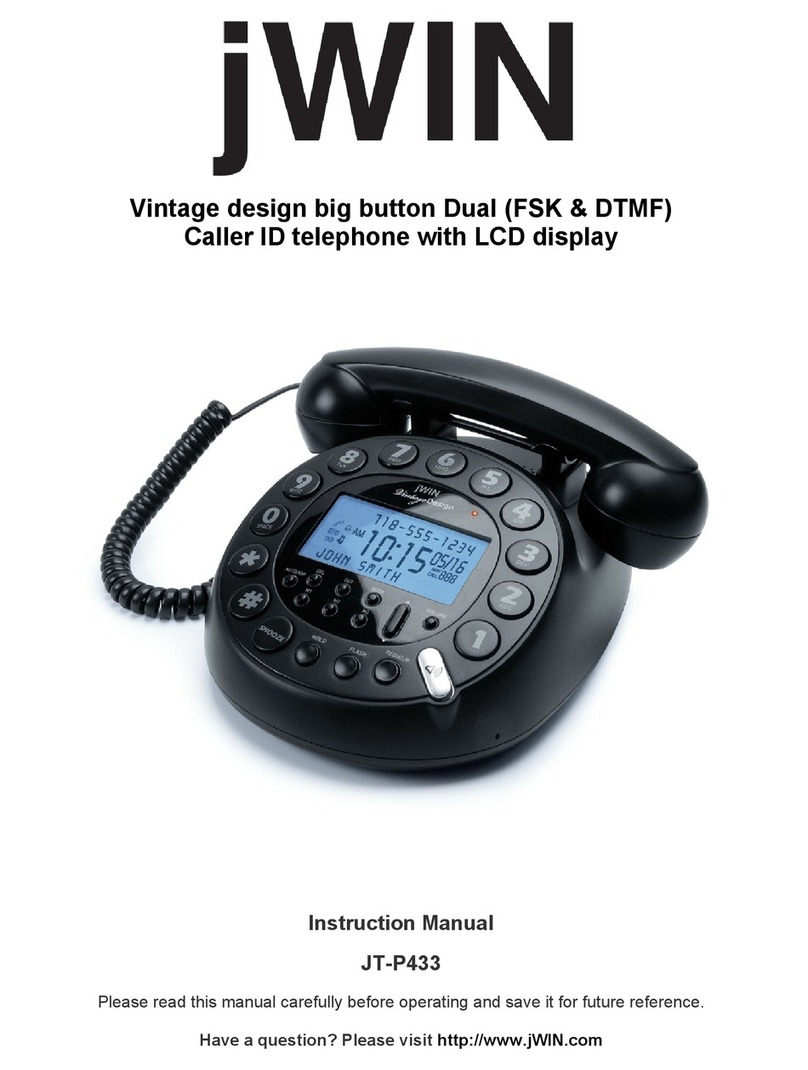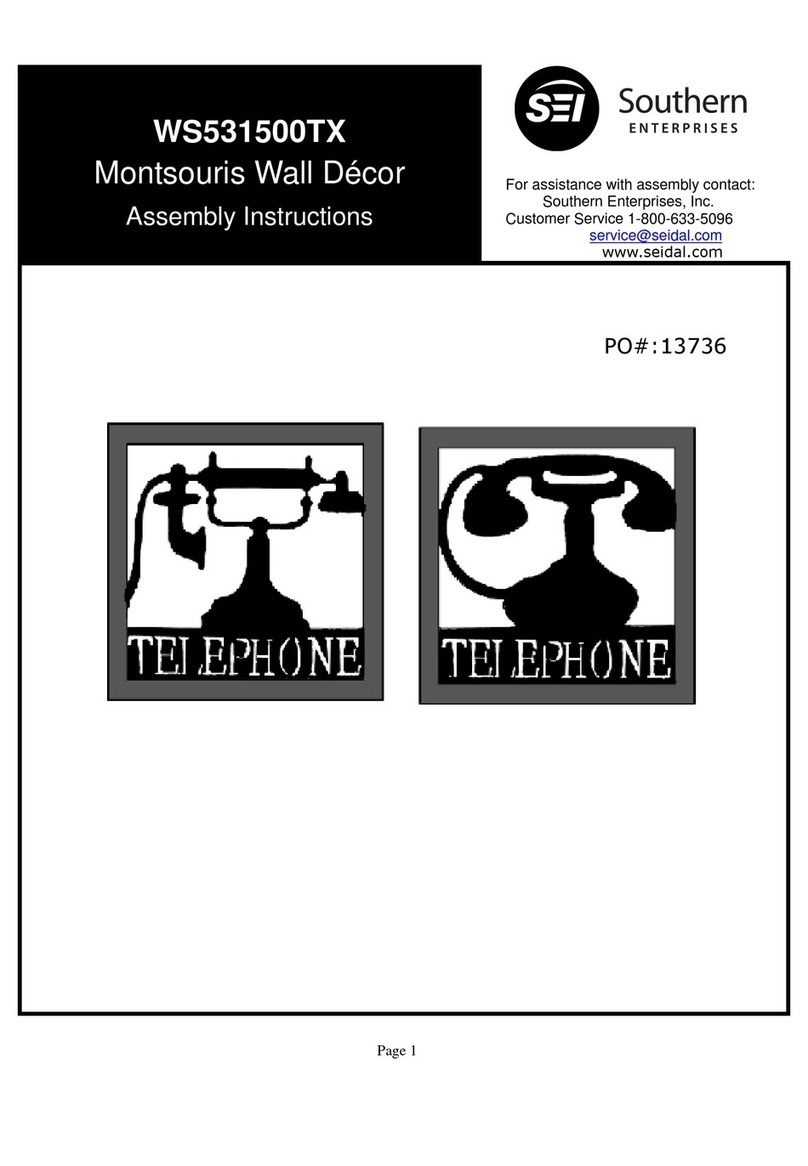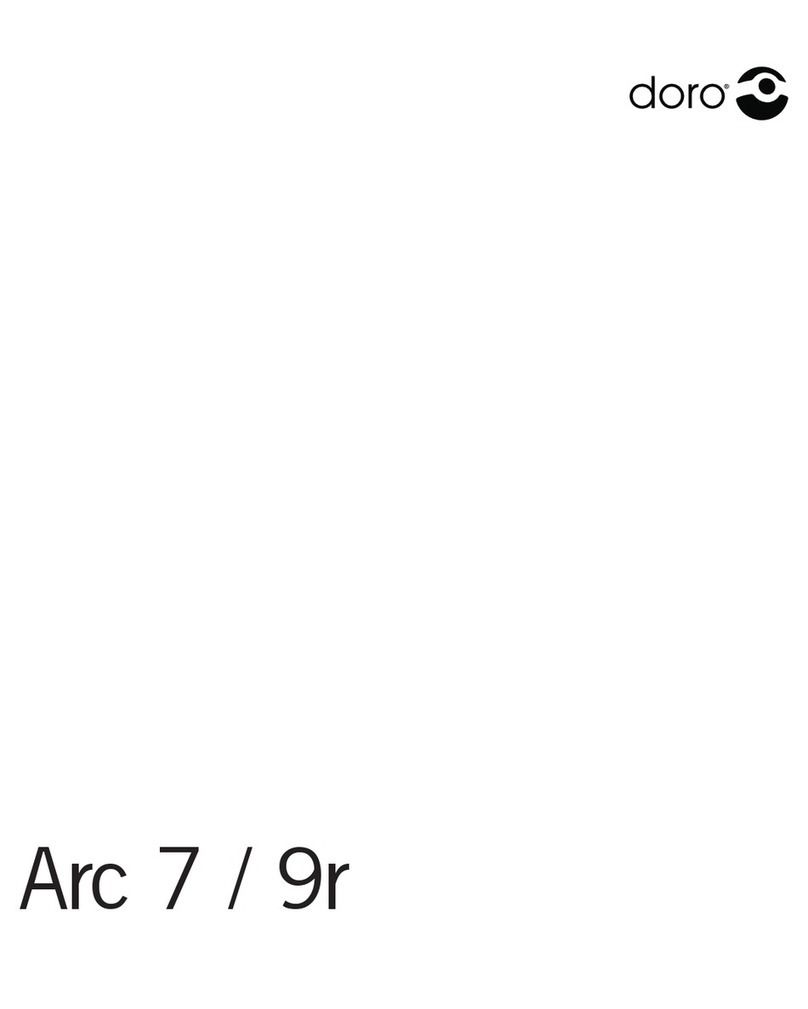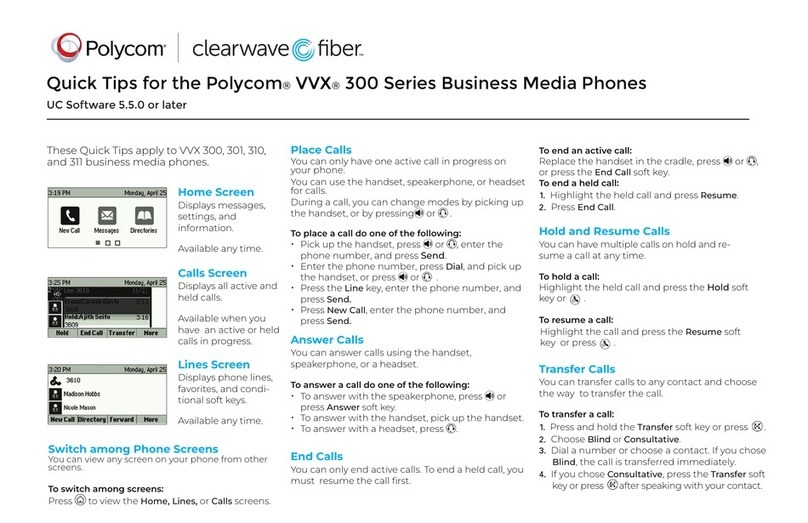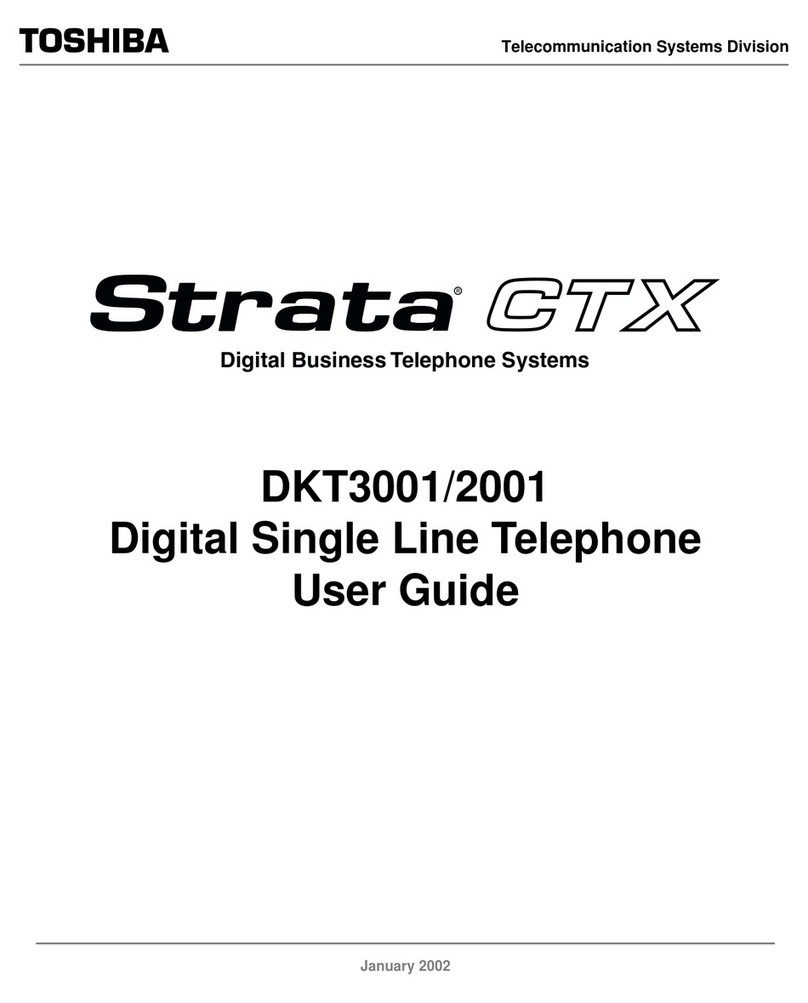T-Home Comfort Pro P 300 User manual

System Telephones
Comfort Pro P 100/300/500,
Comfort Pro P 300 IP/500 IP
User Manual


1
Contents
Comfort Pro P 100/300/500 System Telephones 9
Using Your Telephone. . . . . . . . . . . . . . . . . . . . . . . . . . . . . . . . . . . . . . . . . . . . . . . . . . . . . . . 11
■Safety Precautions . . . . . . . . . . . . . . . . . . . . . . . . . . . . . . . . . . . . . . . . . . . . . . . . . . . . . . 11
■Installation Site . . . . . . . . . . . . . . . . . . . . . . . . . . . . . . . . . . . . . . . . . . . . . . . . . . . . . . . . . 12
■Cleaning. . . . . . . . . . . . . . . . . . . . . . . . . . . . . . . . . . . . . . . . . . . . . . . . . . . . . . . . . . . . . . . 12
■Attaching the Pedestals and Adjusting the Inclination. . . . . . . . . . . . . . . . . . . . . . . 13
■Wall Mounting. . . . . . . . . . . . . . . . . . . . . . . . . . . . . . . . . . . . . . . . . . . . . . . . . . . . . . . . . . 14
Key Assignments . . . . . . . . . . . . . . . . . . . . . . . . . . . . . . . . . . . . . . . . . . . . . . . . . . . . . . . . . . . 14
■Dial Keypad with ABC Assignment. . . . . . . . . . . . . . . . . . . . . . . . . . . . . . . . . . . . . . . . 18
■Trunk Key (Call Key 1) . . . . . . . . . . . . . . . . . . . . . . . . . . . . . . . . . . . . . . . . . . . . . . . . . . . 18
■Programmable Keys . . . . . . . . . . . . . . . . . . . . . . . . . . . . . . . . . . . . . . . . . . . . . . . . . . . . 19
■Redial Key . . . . . . . . . . . . . . . . . . . . . . . . . . . . . . . . . . . . . . . . . . . . . . . . . . . . . . . . . . . . . 19
■ABC Key. . . . . . . . . . . . . . . . . . . . . . . . . . . . . . . . . . . . . . . . . . . . . . . . . . . . . . . . . . . . . . . 20
■MenuCard Key . . . . . . . . . . . . . . . . . . . . . . . . . . . . . . . . . . . . . . . . . . . . . . . . . . . . . . . . . 20
■C-Key. . . . . . . . . . . . . . . . . . . . . . . . . . . . . . . . . . . . . . . . . . . . . . . . . . . . . . . . . . . . . . . . . . 20
■Info Key. . . . . . . . . . . . . . . . . . . . . . . . . . . . . . . . . . . . . . . . . . . . . . . . . . . . . . . . . . . . . . . . 21
■Hands-Free/Open-Listening Key. . . . . . . . . . . . . . . . . . . . . . . . . . . . . . . . . . . . . . . . . . 21
■Muting Key. . . . . . . . . . . . . . . . . . . . . . . . . . . . . . . . . . . . . . . . . . . . . . . . . . . . . . . . . . . . . 22
■Disconnect Key. . . . . . . . . . . . . . . . . . . . . . . . . . . . . . . . . . . . . . . . . . . . . . . . . . . . . . . . . 22
■Headset Key . . . . . . . . . . . . . . . . . . . . . . . . . . . . . . . . . . . . . . . . . . . . . . . . . . . . . . . . . . . 22
■Enquiry Key . . . . . . . . . . . . . . . . . . . . . . . . . . . . . . . . . . . . . . . . . . . . . . . . . . . . . . . . . . . . 22

2
■Plus/Minus Key. . . . . . . . . . . . . . . . . . . . . . . . . . . . . . . . . . . . . . . . . . . . . . . . . . . . . . . . . 22
■ESC Key . . . . . . . . . . . . . . . . . . . . . . . . . . . . . . . . . . . . . . . . . . . . . . . . . . . . . . . . . . . . . . . 23
■Arrow Key. . . . . . . . . . . . . . . . . . . . . . . . . . . . . . . . . . . . . . . . . . . . . . . . . . . . . . . . . . . . . . 23
■OK Key . . . . . . . . . . . . . . . . . . . . . . . . . . . . . . . . . . . . . . . . . . . . . . . . . . . . . . . . . . . . . . . . 24
■The Locking of Your Telephone Interface by the System Administrator . . . . . . . . 24
■Labelling the Keys . . . . . . . . . . . . . . . . . . . . . . . . . . . . . . . . . . . . . . . . . . . . . . . . . . . . . . 24
Display and MenuCards . . . . . . . . . . . . . . . . . . . . . . . . . . . . . . . . . . . . . . . . . . . . . . . . . . . . . 26
■Changing the Language. . . . . . . . . . . . . . . . . . . . . . . . . . . . . . . . . . . . . . . . . . . . . . . . . 26
■Info Line(s). . . . . . . . . . . . . . . . . . . . . . . . . . . . . . . . . . . . . . . . . . . . . . . . . . . . . . . . . . . . . 26
■Key Lines . . . . . . . . . . . . . . . . . . . . . . . . . . . . . . . . . . . . . . . . . . . . . . . . . . . . . . . . . . . . . . 27
■MenuCard Display . . . . . . . . . . . . . . . . . . . . . . . . . . . . . . . . . . . . . . . . . . . . . . . . . . . . . . 28
■Invoking MenuCards and Selecting Items from the List. . . . . . . . . . . . . . . . . . . . . . 28
■Setting Windows and their Characteristics, Toggling . . . . . . . . . . . . . . . . . . . . . . . . 30
■Entering/Deleting Digits. . . . . . . . . . . . . . . . . . . . . . . . . . . . . . . . . . . . . . . . . . . . . . . . . 31
■Deleting Lists . . . . . . . . . . . . . . . . . . . . . . . . . . . . . . . . . . . . . . . . . . . . . . . . . . . . . . . . . . 31
■Entering Text . . . . . . . . . . . . . . . . . . . . . . . . . . . . . . . . . . . . . . . . . . . . . . . . . . . . . . . . . . . 31
■Automatic Exit. . . . . . . . . . . . . . . . . . . . . . . . . . . . . . . . . . . . . . . . . . . . . . . . . . . . . . . . . . 33
Key Extensions . . . . . . . . . . . . . . . . . . . . . . . . . . . . . . . . . . . . . . . . . . . . . . . . . . . . . . . . . . . . . 34
■Operating the Key Extension Keys . . . . . . . . . . . . . . . . . . . . . . . . . . . . . . . . . . . . . . . . 35
■Choosing a Key Level . . . . . . . . . . . . . . . . . . . . . . . . . . . . . . . . . . . . . . . . . . . . . . . . . . . 36
■Labelling a Key on the Key Extension. . . . . . . . . . . . . . . . . . . . . . . . . . . . . . . . . . . . . . 36
Using a Headset. . . . . . . . . . . . . . . . . . . . . . . . . . . . . . . . . . . . . . . . . . . . . . . . . . . . . . . . . . . . 37

3
Telephoning 41
In a hurry?: A Brief Explanation of Important Functions. . . . . . . . . . . . . . . . . . . . . . . . . . 41
■Talking on the Phone: Via the Call Key or the Handset. . . . . . . . . . . . . . . . . . . . . . . 41
■Telephoning . . . . . . . . . . . . . . . . . . . . . . . . . . . . . . . . . . . . . . . . . . . . . . . . . . . . . . . . . . . 42
■Redialling. . . . . . . . . . . . . . . . . . . . . . . . . . . . . . . . . . . . . . . . . . . . . . . . . . . . . . . . . . . . . . 44
■Receiving Calls. . . . . . . . . . . . . . . . . . . . . . . . . . . . . . . . . . . . . . . . . . . . . . . . . . . . . . . . . 44
■Who Called? . . . . . . . . . . . . . . . . . . . . . . . . . . . . . . . . . . . . . . . . . . . . . . . . . . . . . . . . . . . 45
■Querying/Toggling, Transferring. . . . . . . . . . . . . . . . . . . . . . . . . . . . . . . . . . . . . . . . . . 46
■Audio: Muting, Open-Listening, Adjusting Telephone Volume . . . . . . . . . . . . . . . . 48
General Functions . . . . . . . . . . . . . . . . . . . . . . . . . . . . . . . . . . . . . . . . . . . . . . . . . . . . . . . . . . 49
■Assignment of Internal and External Call Numbers . . . . . . . . . . . . . . . . . . . . . . . . . 49
■Signalling on the Call Keys. . . . . . . . . . . . . . . . . . . . . . . . . . . . . . . . . . . . . . . . . . . . . . . 50
■Calls in the Call Waiting Queue. . . . . . . . . . . . . . . . . . . . . . . . . . . . . . . . . . . . . . . . . . . 51
■Block Dialling/Automatic Dialling. . . . . . . . . . . . . . . . . . . . . . . . . . . . . . . . . . . . . . . . . 52
■Muting . . . . . . . . . . . . . . . . . . . . . . . . . . . . . . . . . . . . . . . . . . . . . . . . . . . . . . . . . . . . . . . . 53
■Call-charge Display, Duration Display . . . . . . . . . . . . . . . . . . . . . . . . . . . . . . . . . . . . . 53
■Adjusting the Volume with the Plus/Minus Key . . . . . . . . . . . . . . . . . . . . . . . . . . . . . 53
■Redialling. . . . . . . . . . . . . . . . . . . . . . . . . . . . . . . . . . . . . . . . . . . . . . . . . . . . . . . . . . . . . . 54
■Hands-free Mode, Open-listening Mode . . . . . . . . . . . . . . . . . . . . . . . . . . . . . . . . . . . 55
■Blocked/Unblocked Call Numbers . . . . . . . . . . . . . . . . . . . . . . . . . . . . . . . . . . . . . . . 55
■Telephone Lock . . . . . . . . . . . . . . . . . . . . . . . . . . . . . . . . . . . . . . . . . . . . . . . . . . . . . . . . 55
■DTMF Postdial/VF Signalling. . . . . . . . . . . . . . . . . . . . . . . . . . . . . . . . . . . . . . . . . . . . . 56
■Keypad Dialling. . . . . . . . . . . . . . . . . . . . . . . . . . . . . . . . . . . . . . . . . . . . . . . . . . . . . . . . . 56

4
■Least Cost Routing (LCR). . . . . . . . . . . . . . . . . . . . . . . . . . . . . . . . . . . . . . . . . . . . . . . . 57
■Transmission of Call Numbers. . . . . . . . . . . . . . . . . . . . . . . . . . . . . . . . . . . . . . . . . . . . 57
■MenuCards Before and During a Call . . . . . . . . . . . . . . . . . . . . . . . . . . . . . . . . . . . . . 58
■MenuCard “Selection” in the Idle State. . . . . . . . . . . . . . . . . . . . . . . . . . . . . . . . . . . . 59
Making External/Internal Calls . . . . . . . . . . . . . . . . . . . . . . . . . . . . . . . . . . . . . . . . . . . . . . . 61
■Manual or Automatic Line Seizure . . . . . . . . . . . . . . . . . . . . . . . . . . . . . . . . . . . . . . . . 61
■Making an External Call . . . . . . . . . . . . . . . . . . . . . . . . . . . . . . . . . . . . . . . . . . . . . . . . . 62
■Making an Internal Call. . . . . . . . . . . . . . . . . . . . . . . . . . . . . . . . . . . . . . . . . . . . . . . . . . 63
■Using Destination Keys to Make Calls . . . . . . . . . . . . . . . . . . . . . . . . . . . . . . . . . . . . . 63
■Using Routes to Make Calls . . . . . . . . . . . . . . . . . . . . . . . . . . . . . . . . . . . . . . . . . . . . . 64
■Busy Display for Bundles and Routes on the System Telephone. . . . . . . . . . . . . . 64
■Ending Calls . . . . . . . . . . . . . . . . . . . . . . . . . . . . . . . . . . . . . . . . . . . . . . . . . . . . . . . . . . . 65
■MenuCard “Conversation” . . . . . . . . . . . . . . . . . . . . . . . . . . . . . . . . . . . . . . . . . . . . . . . 65
■MenuCard “Busy” . . . . . . . . . . . . . . . . . . . . . . . . . . . . . . . . . . . . . . . . . . . . . . . . . . . . . . 68
Accepting Calls . . . . . . . . . . . . . . . . . . . . . . . . . . . . . . . . . . . . . . . . . . . . . . . . . . . . . . . . . . . . 69
■By Lifting the Handset or Pressing a Key . . . . . . . . . . . . . . . . . . . . . . . . . . . . . . . . . . 69
■Automatic Call Connection . . . . . . . . . . . . . . . . . . . . . . . . . . . . . . . . . . . . . . . . . . . . . . 70
■Calls During a Conversation . . . . . . . . . . . . . . . . . . . . . . . . . . . . . . . . . . . . . . . . . . . . . 70
■MenuCard “Call Waiting” . . . . . . . . . . . . . . . . . . . . . . . . . . . . . . . . . . . . . . . . . . . . . . . . 71
■MenuCard “Call” . . . . . . . . . . . . . . . . . . . . . . . . . . . . . . . . . . . . . . . . . . . . . . . . . . . . . . . 72
■Voicebox Queries. . . . . . . . . . . . . . . . . . . . . . . . . . . . . . . . . . . . . . . . . . . . . . . . . . . . . . . 72

5
Enquiry, Toggling, Transfer and Conference . . . . . . . . . . . . . . . . . . . . . . . . . . . . . . . . . . . 73
■Enquiry/Toggling by means of the R-Key or Another Call Key . . . . . . . . . . . . . . . . 73
■Transferring an Internal/External Call to an Internal Subscriber. . . . . . . . . . . . . . . 73
■Transferring an External Call to an External Subscriber. . . . . . . . . . . . . . . . . . . . . . 74
■MenuCard “Subscr (Subscriber) on hold” . . . . . . . . . . . . . . . . . . . . . . . . . . . . . . . . . 75
■Internal/External Three-Party Conference. . . . . . . . . . . . . . . . . . . . . . . . . . . . . . . . . . 75
■MenuCard “Conference” . . . . . . . . . . . . . . . . . . . . . . . . . . . . . . . . . . . . . . . . . . . . . . . . 76
Special Calls/Functions . . . . . . . . . . . . . . . . . . . . . . . . . . . . . . . . . . . . . . . . . . . . . . . . . . . . . 77
■Accepting an Appointment Call . . . . . . . . . . . . . . . . . . . . . . . . . . . . . . . . . . . . . . . . . . 77
■Baby Call . . . . . . . . . . . . . . . . . . . . . . . . . . . . . . . . . . . . . . . . . . . . . . . . . . . . . . . . . . . . . . 77
■Announcements (with and without Intercom) . . . . . . . . . . . . . . . . . . . . . . . . . . . . . . 78
■Answering a Call-back . . . . . . . . . . . . . . . . . . . . . . . . . . . . . . . . . . . . . . . . . . . . . . . . . . 80
■Forwarding Calls . . . . . . . . . . . . . . . . . . . . . . . . . . . . . . . . . . . . . . . . . . . . . . . . . . . . . . . 81
■Doorbell, Door Opener . . . . . . . . . . . . . . . . . . . . . . . . . . . . . . . . . . . . . . . . . . . . . . . . . . 83
■Entrance Intercom Calls . . . . . . . . . . . . . . . . . . . . . . . . . . . . . . . . . . . . . . . . . . . . . . . . . 84
Making Calls from the Telephone Book . . . . . . . . . . . . . . . . . . . . . . . . . . . . . . . . . . . . . . . 85
■The Telephone Book . . . . . . . . . . . . . . . . . . . . . . . . . . . . . . . . . . . . . . . . . . . . . . . . . . . . 85
■MenuCard “Phone book” . . . . . . . . . . . . . . . . . . . . . . . . . . . . . . . . . . . . . . . . . . . . . . . 85
■Speed-Dialling . . . . . . . . . . . . . . . . . . . . . . . . . . . . . . . . . . . . . . . . . . . . . . . . . . . . . . . . . 86
■Add Phone Numbers to Telephone Book from Lists or during a Call . . . . . . . . . . 86
Hot Desking: Your Telephone Goes Wherever Your Desk Is . . . . . . . . . . . . . . . . . . . . . . 89

6
VoIP Telephones 92
IP System Telephone Ports. . . . . . . . . . . . . . . . . . . . . . . . . . . . . . . . . . . . . . . . . . . . . . . . . . . 93
Notes for the System Administrator . . . . . . . . . . . . . . . . . . . . . . . . . . . . . . . . . . . . . . . . . . . 94
Team Functions 95
Managing Calls in a Team . . . . . . . . . . . . . . . . . . . . . . . . . . . . . . . . . . . . . . . . . . . . . . . . . . . 96
■Making External/Internal Calls . . . . . . . . . . . . . . . . . . . . . . . . . . . . . . . . . . . . . . . . . . . 96
■Accepting Calls . . . . . . . . . . . . . . . . . . . . . . . . . . . . . . . . . . . . . . . . . . . . . . . . . . . . . . . . 97
■Enquiry, Toggling and Transferring. . . . . . . . . . . . . . . . . . . . . . . . . . . . . . . . . . . . . . . . 98
Programming the Call Keys . . . . . . . . . . . . . . . . . . . . . . . . . . . . . . . . . . . . . . . . . . . . . . . . . 100
■MenuCard “Prog. call key” (Trunk Key) . . . . . . . . . . . . . . . . . . . . . . . . . . . . . . . . . . . 101
■MenuCard “Prog. team key”. . . . . . . . . . . . . . . . . . . . . . . . . . . . . . . . . . . . . . . . . . . . . 102
■MenuCard “Prog. busy key”. . . . . . . . . . . . . . . . . . . . . . . . . . . . . . . . . . . . . . . . . . . . . 103
■Direct-call Key . . . . . . . . . . . . . . . . . . . . . . . . . . . . . . . . . . . . . . . . . . . . . . . . . . . . . . . . . 103
Remote-Controlled Functions 104
Remote-Controlled Dialling (Call Through). . . . . . . . . . . . . . . . . . . . . . . . . . . . . . . . . . . . 104
Remote-Programmable Call Forwarding. . . . . . . . . . . . . . . . . . . . . . . . . . . . . . . . . . . . . . 106
Remote-Programmable Voicebox Configuration and Query. . . . . . . . . . . . . . . . . . . . . 107
Setting up an Internet Connection from Remote (ISP Trigger Call) . . . . . . . . . . . . . . . 108

7
Features and MenuCards 109
How to Set Features. . . . . . . . . . . . . . . . . . . . . . . . . . . . . . . . . . . . . . . . . . . . . . . . . . . . . . . . 109
Main Menu. . . . . . . . . . . . . . . . . . . . . . . . . . . . . . . . . . . . . . . . . . . . . . . . . . . . . . . . . . . . . . . . 110
■MenuCard “Main Menu”. . . . . . . . . . . . . . . . . . . . . . . . . . . . . . . . . . . . . . . . . . . . . . . . 110
■MenuCard “Calls” . . . . . . . . . . . . . . . . . . . . . . . . . . . . . . . . . . . . . . . . . . . . . . . . . . . . . 111
■MenuCard “Call Forwarding” . . . . . . . . . . . . . . . . . . . . . . . . . . . . . . . . . . . . . . . . . . . 115
■MenuCard “Messages”. . . . . . . . . . . . . . . . . . . . . . . . . . . . . . . . . . . . . . . . . . . . . . . . . 117
■MenuCard “Phone Settings” . . . . . . . . . . . . . . . . . . . . . . . . . . . . . . . . . . . . . . . . . . . . 119
■MenuCard “Protection”. . . . . . . . . . . . . . . . . . . . . . . . . . . . . . . . . . . . . . . . . . . . . . . . . 121
■MenuCard “Connections” . . . . . . . . . . . . . . . . . . . . . . . . . . . . . . . . . . . . . . . . . . . . . . 123
■MenuCard “Phone Book”. . . . . . . . . . . . . . . . . . . . . . . . . . . . . . . . . . . . . . . . . . . . . . . 127
■MenuCard “Applications”. . . . . . . . . . . . . . . . . . . . . . . . . . . . . . . . . . . . . . . . . . . . . . . 129
■MenuCard “Central Settings” . . . . . . . . . . . . . . . . . . . . . . . . . . . . . . . . . . . . . . . . . . . 130
Shortcut Menus . . . . . . . . . . . . . . . . . . . . . . . . . . . . . . . . . . . . . . . . . . . . . . . . . . . . . . . . . . . 131
■MenuCard “Info”. . . . . . . . . . . . . . . . . . . . . . . . . . . . . . . . . . . . . . . . . . . . . . . . . . . . . . . 131
■MenuCard “Active Features” . . . . . . . . . . . . . . . . . . . . . . . . . . . . . . . . . . . . . . . . . . . . 131
■MenuCard “Prog. call key” . . . . . . . . . . . . . . . . . . . . . . . . . . . . . . . . . . . . . . . . . . . . . . 132
■MenuCard “Prog. team key”. . . . . . . . . . . . . . . . . . . . . . . . . . . . . . . . . . . . . . . . . . . . . 132
■MenuCard “Prog. busy key”. . . . . . . . . . . . . . . . . . . . . . . . . . . . . . . . . . . . . . . . . . . . . 132
Programming Keys. . . . . . . . . . . . . . . . . . . . . . . . . . . . . . . . . . . . . . . . . . . . . . . . . . . . . . . . . 133
■Programming Call Numbers (Destinations) . . . . . . . . . . . . . . . . . . . . . . . . . . . . . . . 134
■Programming Functions (Features) . . . . . . . . . . . . . . . . . . . . . . . . . . . . . . . . . . . . . . 135

8
■Stacking or Linking Functions. . . . . . . . . . . . . . . . . . . . . . . . . . . . . . . . . . . . . . . . . . . 137
■Feature Key “Device Busy”. . . . . . . . . . . . . . . . . . . . . . . . . . . . . . . . . . . . . . . . . . . . . . 139
Appendix 140
Tones and Ringer Signals. . . . . . . . . . . . . . . . . . . . . . . . . . . . . . . . . . . . . . . . . . . . . . . . . . . 140
MenuCards in the Idle State . . . . . . . . . . . . . . . . . . . . . . . . . . . . . . . . . . . . . . . . . . . . . . . . 141
Index 142

9
Comfort Pro P 100/300/500 System Telephones
Comfort Pro P 100/300/500
System Telephones
The Comfort Pro P 100, Comfort Pro P 300 and Comfort Pro P 500 are corded system telephones that you
can operate on your Comfort Pro communications system. The MenuCard display makes your telephone
easy to operate and gives you fast access to your system’s wide range of different functions and features.
The Comfort Pro P 100, Comfort Pro P 300 and Comfort Pro P 500 have the same functionality, the only
difference being the size of the display and the number of programmable keys available. Furthermore, the
Comfort Pro P 300 and Comfort Pro P 500 can be expanded by means of an add-on key extension with a
display, that offers additional programmable keys (see page 34).
The Comfort Pro P 300 and the Comfort Pro P 500 are also available as IP telephones (Comfort Pro P 300 IP
and Comfort Pro P 500 IP). These telephones have the same functionality as the standard system telephones.
All of the functions described in this guide are also available for the IP telephones. The chapter VoIP
Telephones starting on page 92 contains a short summary of the information necessary for the IP system
telephone user.
NN Note: The IP telephones Comfort Pro P 300 IP and Comfort Pro P 500 IP can only be
operated on the Comfort Pro communications system.
You can activate the features and programme functions on the telephones themselves, or equally
conveniently, use the Configurator of the communications system.

10
Comfort Pro P 100/300/500 System Telephones
About this User Guide
The description of the various functions of your system telephone covers (unfortunately) many pages. Not
every user has the time and leisure to read the guide from start to finish before telephoning for the first time.
The following chapters are mandatory reading before using your telephone:
■Safety Precautions starting on page 11: These tips are for your own safety and help you to protect the
telephone from damage!
■Installation Site starting on page 12
■Key Assignments starting on page 14 and Display and MenuCards starting on page 26: Here is an
overview of the features of your telephone.
■In a hurry?: A Brief Explanation of Important Functions starting on page 41: Read this chapter for quick
telephoning access.
Take enough time to also read the rest of this user guide and familiarize yourself with the features of your
telephone. You will become acquainted with many new functions which you can use for the practical
organisation of your communications. Use the index for fast information access of individual functions.
The Glossary
Should you need further information about any system features described in this user guide, please read the
“Glossary” which comes with your communications system.
You Need Authorisation
Most of the features mentioned in this user guide are only available to you if you have the appropriate
authorisation. This will be set up by your system administrator when configuring the communications system.
If you are unable to use a particular feature or have any questions, consult your system administrator.

11
Using Your Telephone Comfort Pro P 100/300/500 System Telephones
Using Your Telephone
Safety Precautions
SWarning! Do not open the telephone or the connected accessories, as this could
lead to you touching live parts.
NNote: Repairs must only be carried out by authorised personnel.
■Keep fluids and chemicals away from the telephone and its accessories.
■Use only the AC adapter plug included in the delivery (product code 4516000 (product name “Comfort
Pro PN”)) where necessary.
■Do not use AC adapter plugs that show visible damage (e. g. cracks in the housing).
■Connected headsets must conform with the standard DIN EN 60 950-1, Point 6.2 (“Safety of information
technology equipment including electrical business equipment”).
Please contact your Deutsche Telekom customer consultant (in a Telekom Shop) if you require further
information about the connectable headsets, adapters and adapter cables.
■Use a shielded CAT-5 Ethernet cable (STP cable, Shielded Twisted Pair cable) to connect an IP telephone
to a Local Area Network (LAN).
■Make sure that no one can trip over the telephone cables.
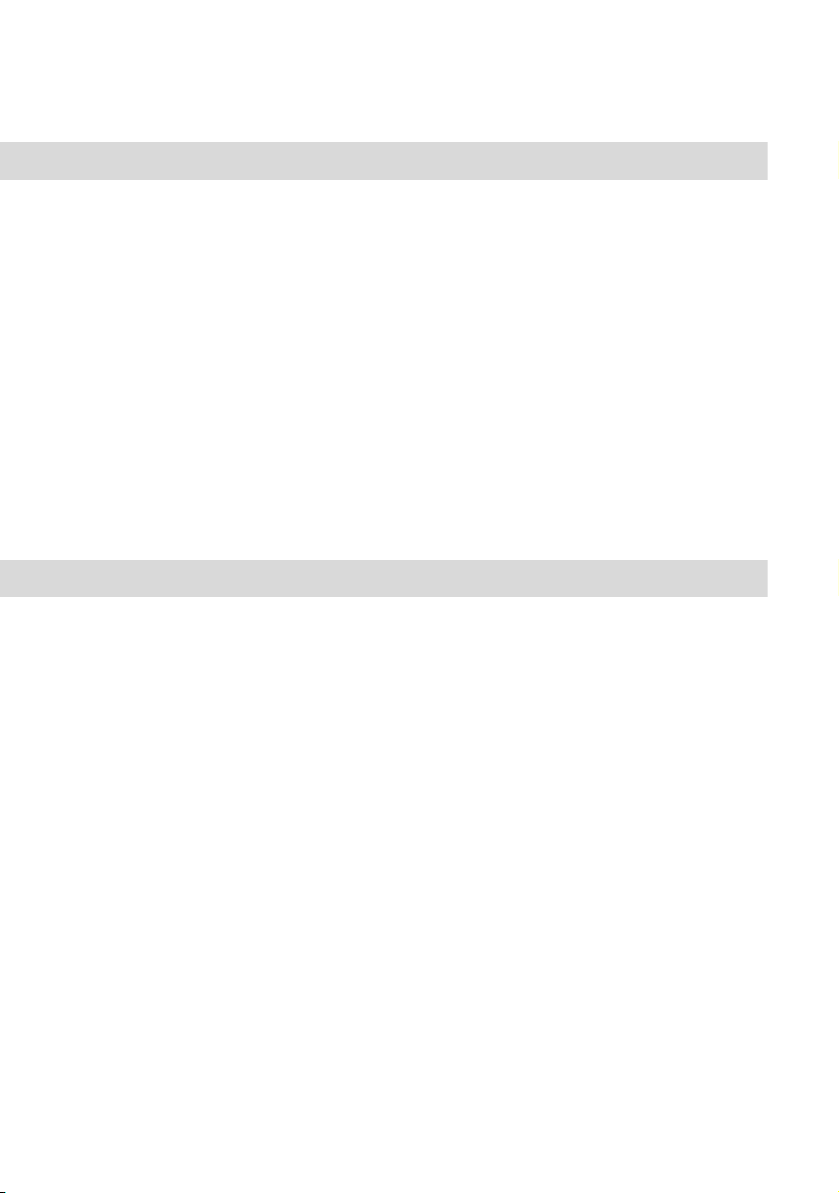
12
Comfort Pro P 100/300/500 System Telephones Using Your Telephone
Installation Site
Do not install the telephone or its accessories
■near water, moisture or in damp locations;
■near sources of heat or in direct sunlight;
■in unventilated rooms;
■near devices that generate strong magnetic fields, electrical devices, fluorescent lamps, computers,
radios or television sets;
■in dusty places or places subjected to vibrations, shocks or extreme temperature fluctuations.
Place the telephones on a non-slip surface. The surface finish of your furniture may affect the telephone’s
pedestals, softening them and causing them to leave undesirable marks on your furniture.
Cleaning
Simply wipe your telephone with an antistatic or slightly damp cloth. Never use a dry cloth or a cleaning
agent.
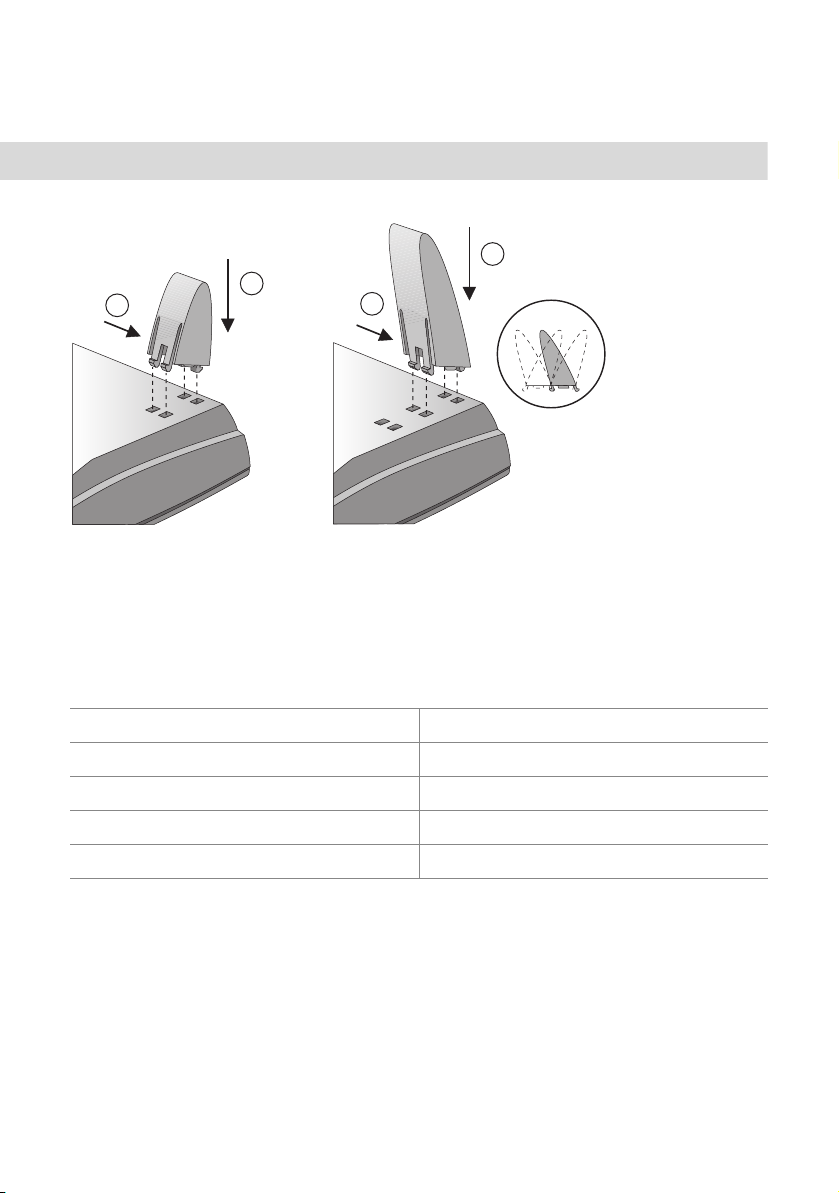
13
Using Your Telephone Comfort Pro P 100/300/500 System Telephones
Attaching the Pedestals and Adjusting the Inclination
To pull the pedestals out, press them in slightly (a). To replace them, press the pedestals in slightly (a) and
push them back in (b). The pedestals lock into place in the notches.
There are four positions of inclination possible on the Comfort Pro P 300 and on the Comfort Pro P 500 (see
A, B, C and D), depending upon the direction in which the pedestals have been attached.
Inclination position Degree of inclination
A 30°
B 26,5°
C 23°
D 21°
a
ba
b
ABCD
Comfort Pro P 100 Comfort Pro P 300 / Comfort Pro P 500
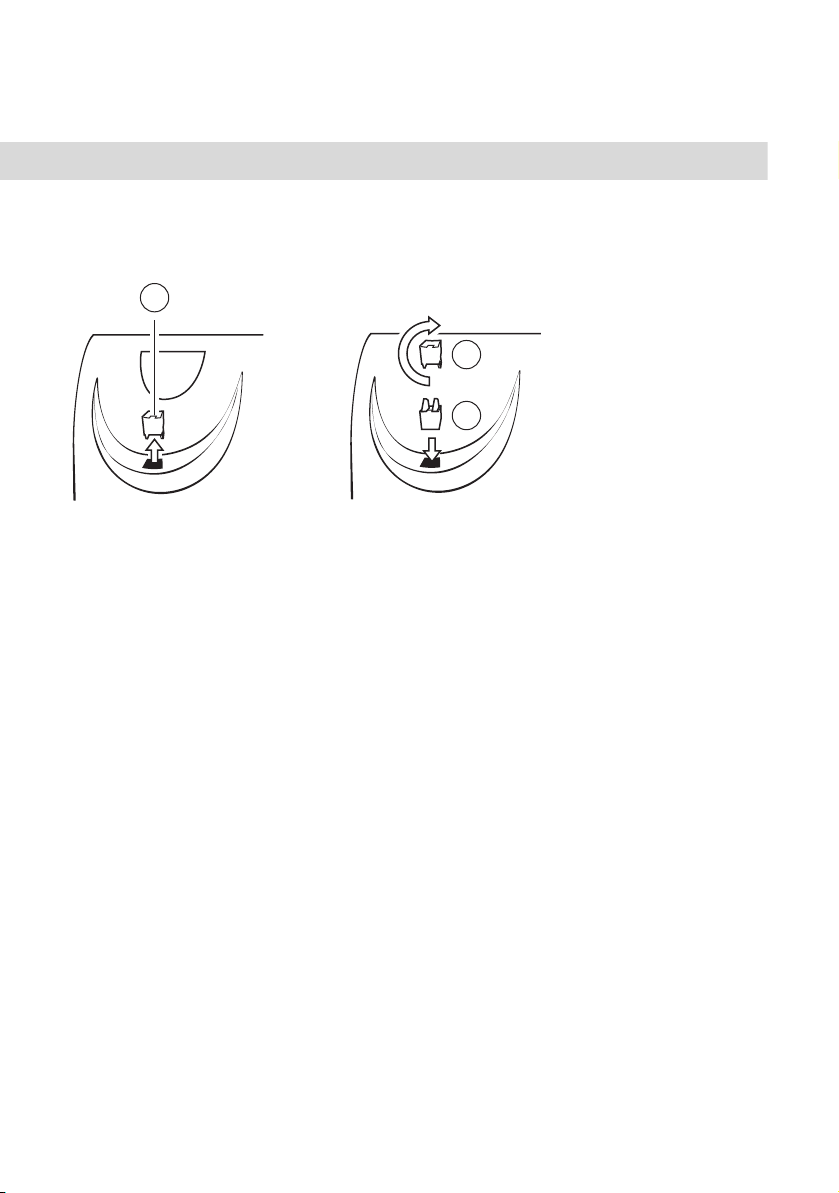
14
Comfort Pro P 100/300/500 System Telephones Key Assignments
Wall Mounting
To mount your telephone to the wall, remove the pedestals. Using a screwdriver, pry the retention pin (1) for
the handset out of its receptacle, turn it upside down (2) and insert it again.
To mount your telephone to the wall, drill two holes at 119 mm distance apart. Insert 6 mm screws in the
holes. Make sure their heads protrude 2.5 to 3 mm from the wall and mount the telephone onto the screws.
Key Assignments
Some of the keys have dual functionality (depending on whether you long or short press the key). The
“MenuCards” described below are windows that are displayed to enable you to set features and functions.
For more details, refer to the section entitled Display and MenuCards starting on page 26.
1
2
3
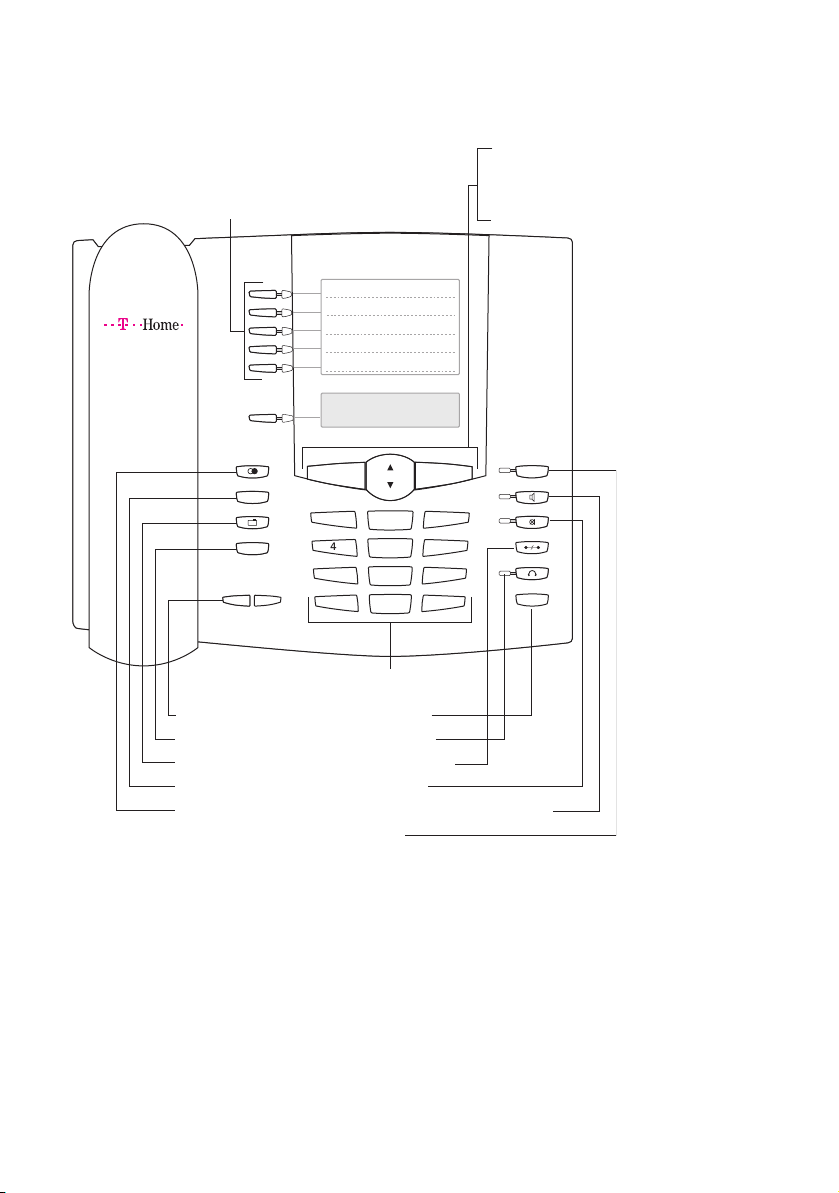
15
Key Assignments Comfort Pro P 100/300/500 System Telephones
Key assignment on the Comfort Pro P 100
–+
ABC
C
ESC OK
0#
1
*
2ABC 3DEF
4GHI 5JKL 6MNO
7PQRS 8TUV 9WXYZ
R
i
Comfort Pro P 100
Programmable keys
Trunk key (Call key 1)
Plus/minus key
C-key
MenuCard key
ABC key
Redial key
Enquiry key
Headset key
Disconnect key
Muting Key
Hands-free/open-listening key
Info key
ESC key
Arrow key
OK key
Dial keypad

16
Comfort Pro P 100/300/500 System Telephones Key Assignments
Key assignment on the Comfort Pro P 300
–+
ESC OK
0#
1
*
2ABC 3DEF
4GHI 5JKL 6MNO
7PQRS 8TUV 9WXYZ
R
ABC
C
i
Comfort Pro P 300
Programmable keys
Trunk key (Call key 1)
Plus/minus key
C-key
MenuCard key
ABC key
Redial key
Enquiry key
Headset key
Disconnect key
Muting key
Hands-free/open-listening key
Info key
ESC key
Arrow key
OK key
Dial keypad
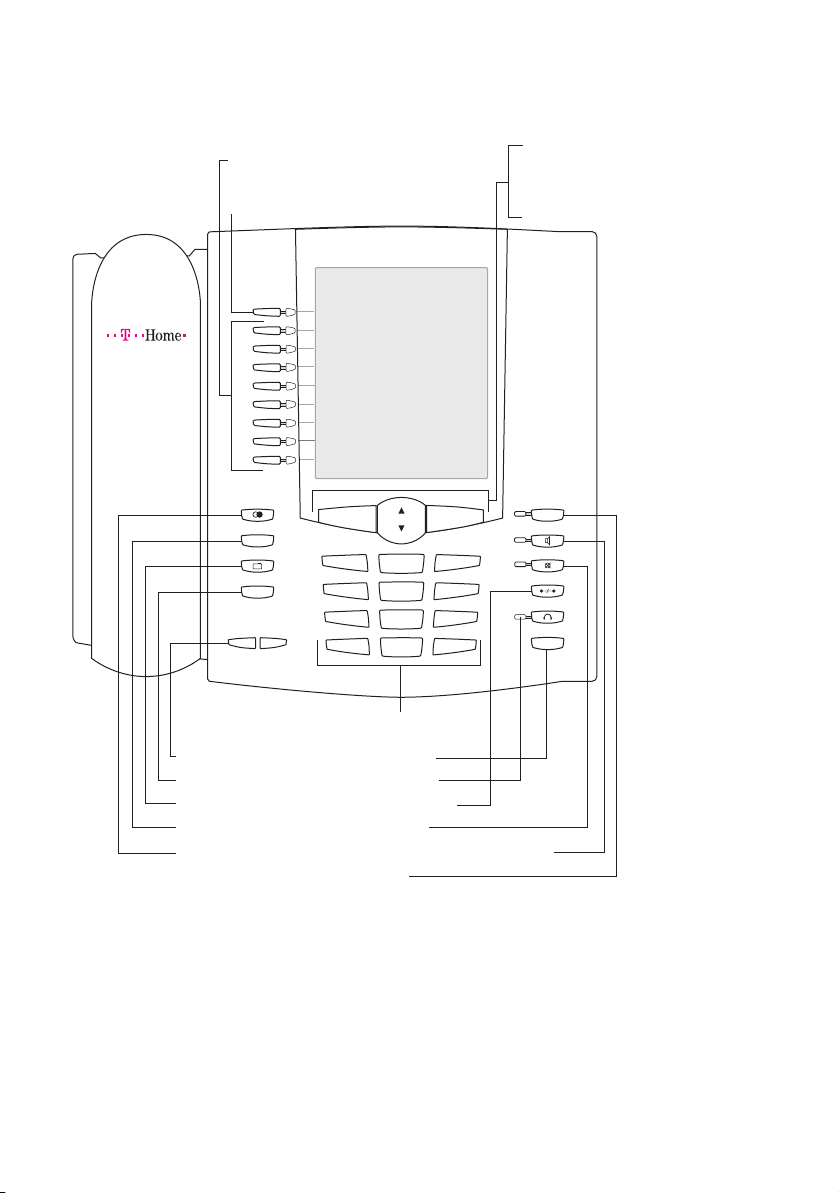
17
Key Assignments Comfort Pro P 100/300/500 System Telephones
Key assignment on the Comfort Pro P 500
–+0#
1
*
2ABC 3DEF
4GHI 5JKL 6MNO
7PQRS 8TUV 9WXYZ
R
ABC
C
i
Comfort Pro P 500
ESC OK
Enquiry key
Headset key
Disconnect key
Muting key
Hands-free/open-listening key
Info key
Trunk key (Call key 1)
Programmable keys
Plus/minus key
C-key
MenuCard key
ABC key
Redial key
ESC key
Arrow key
OK key
Dial keypad

18
Comfort Pro P 100/300/500 System Telephones Key Assignments
Dial Keypad with ABC Assignment
2
This is for dialling call numbers or entering text. The key label does not show all the available letters and
special characters. For more information, refer to the section entitled Entering Text on page 31.
Trunk Key (Call Key 1)
g
The trunk key of the telephone (also: call key 1) is occupied by your internal call number (main number). The
key is located to the left of the display, and is labelled with your internal call number (or optionally, with a text
programmed by the system administrator). Refer to the respective illustration in the chapter Key Assignments
starting on page 14 to determine the position of the key on your equipment. Your internal call number is
assigned to an external call number where you can be reached when being called from an external number. It
is possible to assign several external call numbers to the key. If you wish to make a call, lifting the handset
seizes the key (and the trunk line); you can immediately dial an internal or external number (depending on the
system setting). Long pressing the key displays a MenuCard which allows you to programme the key’s
settings (see the section entitled MenuCard “Prog. call key” starting on page 132).
A system setting makes it possible to have your internal number assigned to other telephones as well. Calls
will then be signalled to other telephones simultaneously.
The LED of the key indicates the current status, see also the chapter Signalling on the Call Keys starting on
page 50.
For the System Administrator: Setting the Trunk Keys of the System Telephones
■The internal call number for a system telephone is configured in the Configurator, Telephony: Ports:
Upn menu or for IP phones respectively in the Configurator, Telephony: Devices: VoIP Phones menu.
The assigned internal call number is automatically allocated to the trunk key (call key 1).
■The assignment to external call numbers takes place in the Configurator, Telephony: Call Distribution
menu.
This manual suits for next models
4
Table of contents
Other T-Home Telephone manuals
Popular Telephone manuals by other brands

3Com
3Com NBX V3000 Analog Quick reference guide
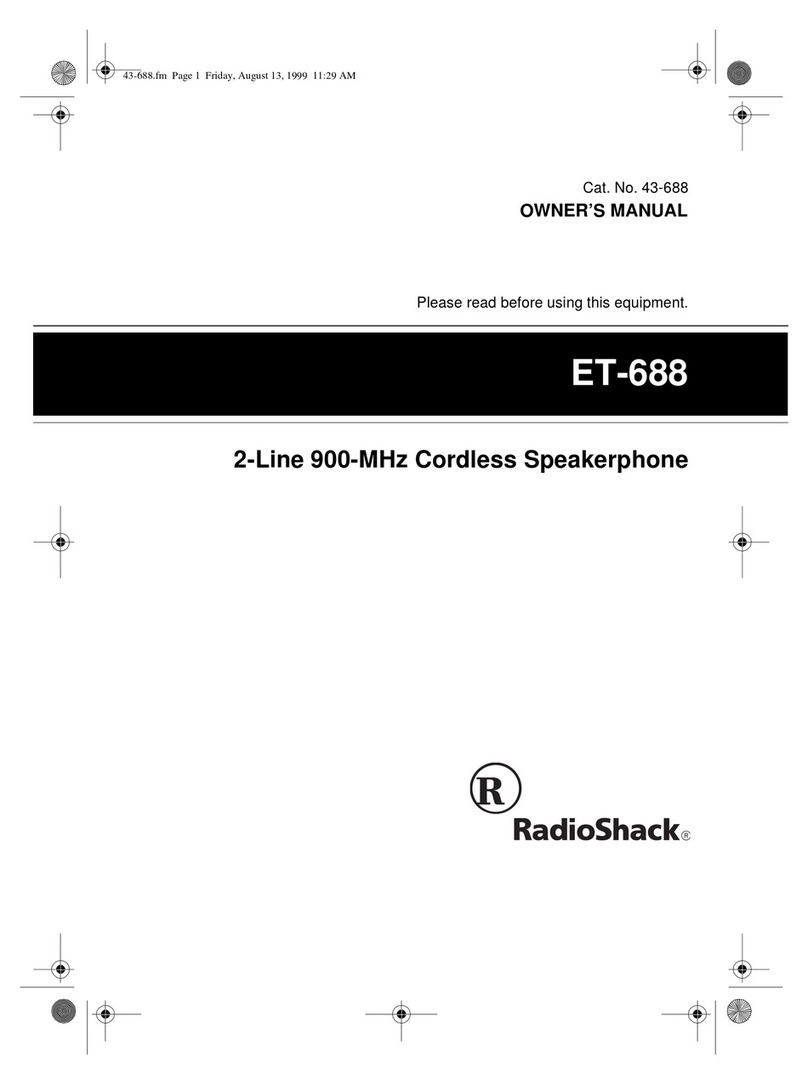
Radio Shack
Radio Shack ET-688 owner's manual

Polycom
Polycom SoundPoint IP 500 user manual
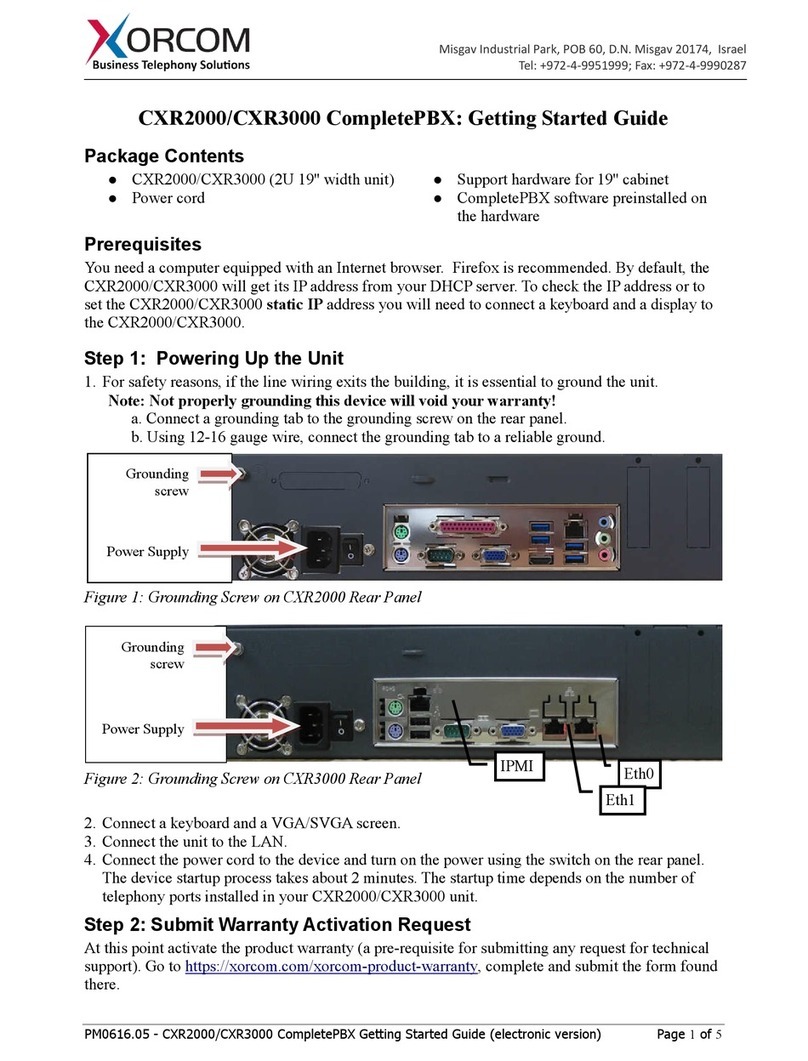
Xorcom
Xorcom CXR2000 Getting started guide

SSS Siedle
SSS Siedle BFSV 850-03 Operating instructions for end users
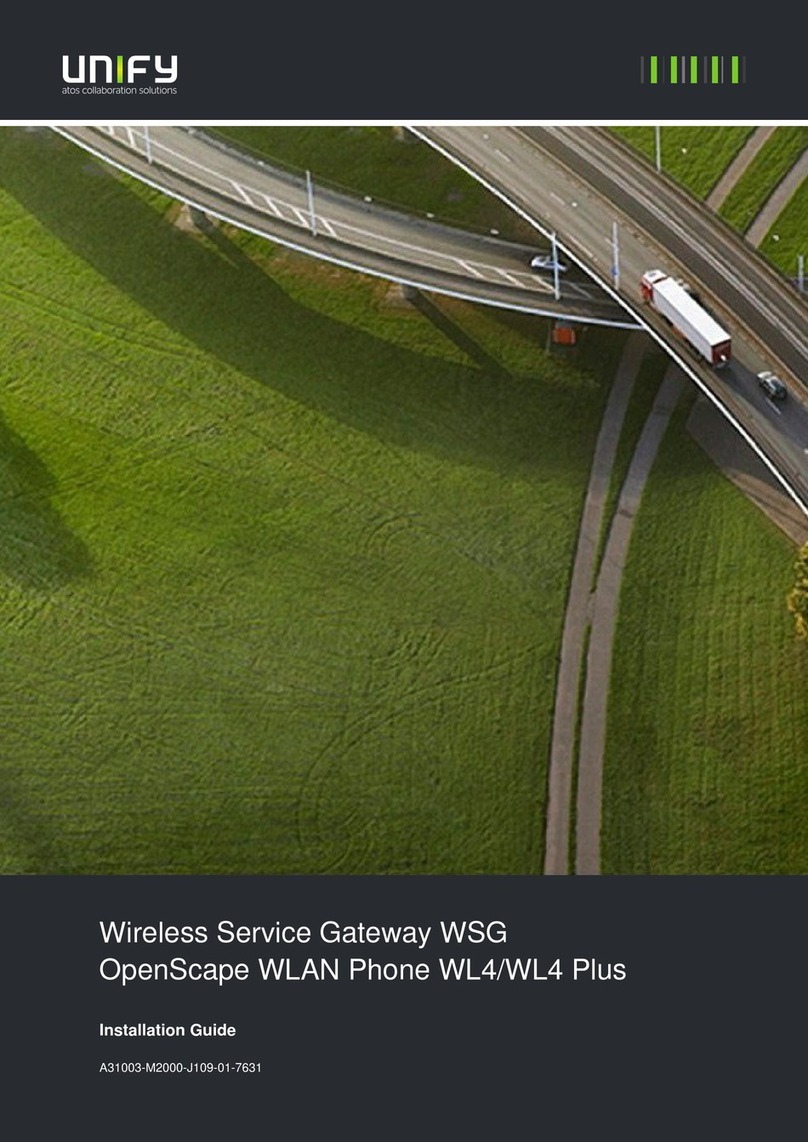
Unify
Unify Wireless Service Gateway WSG installation guide