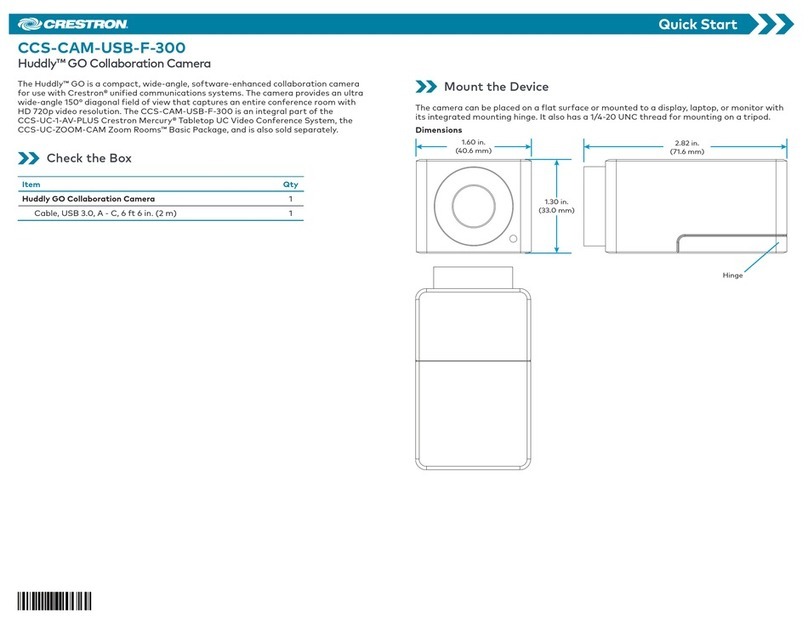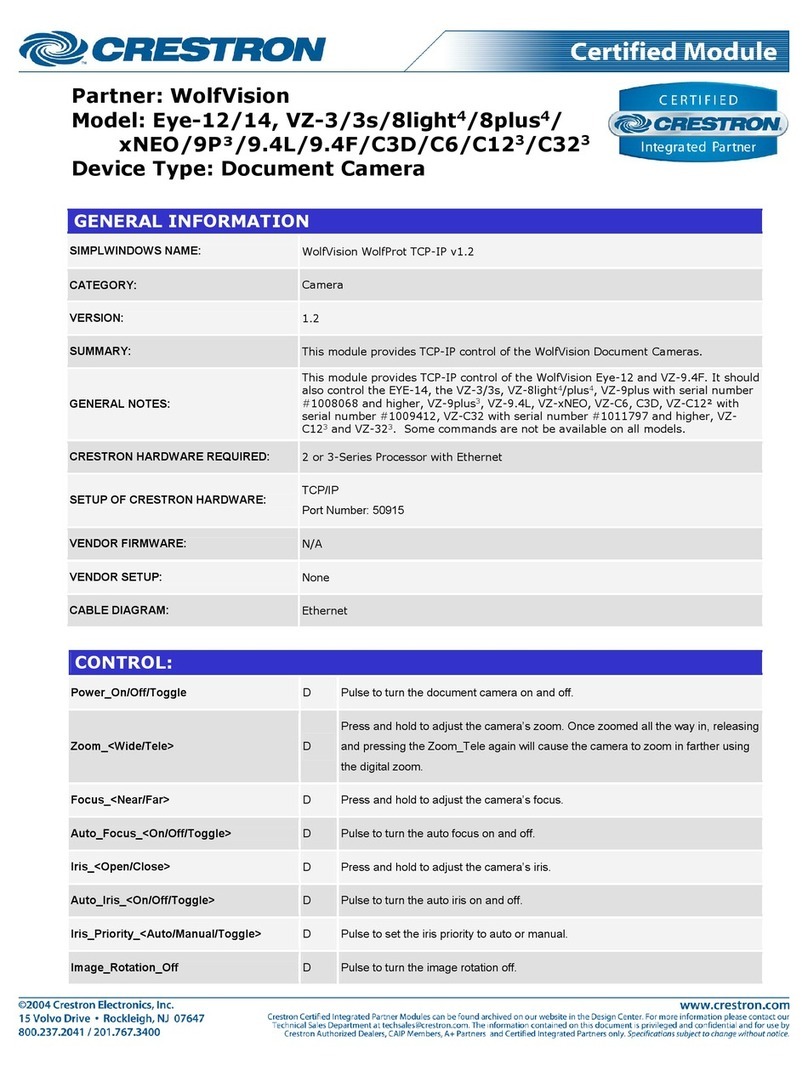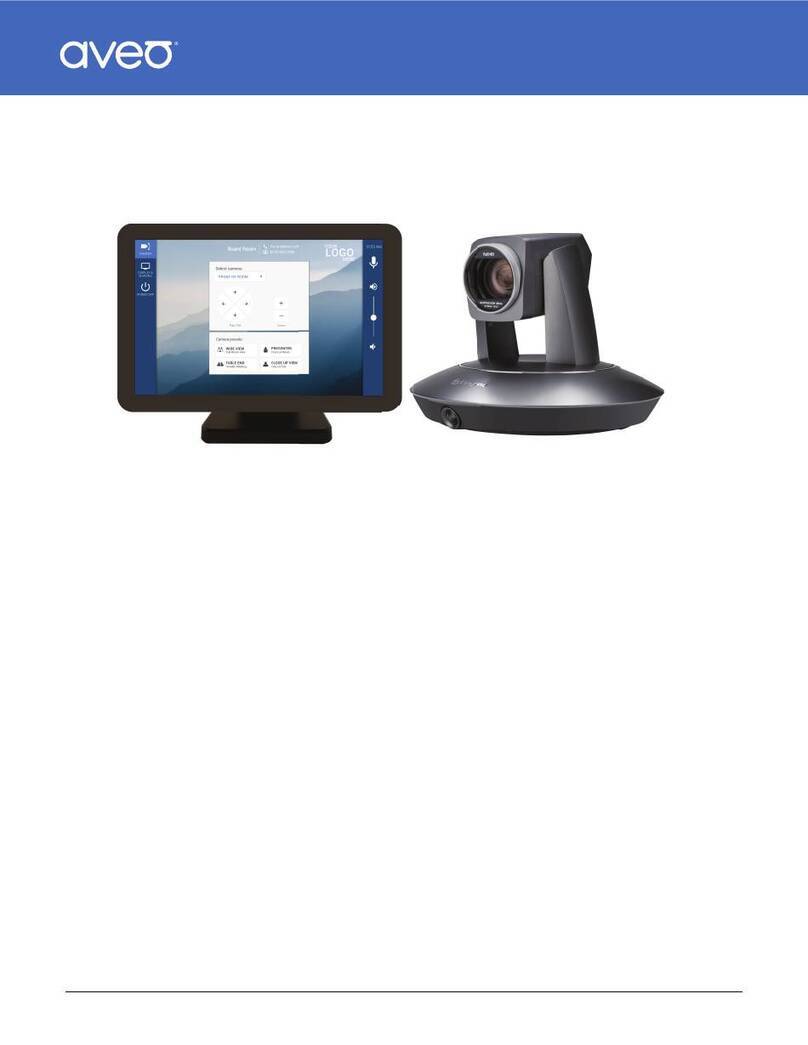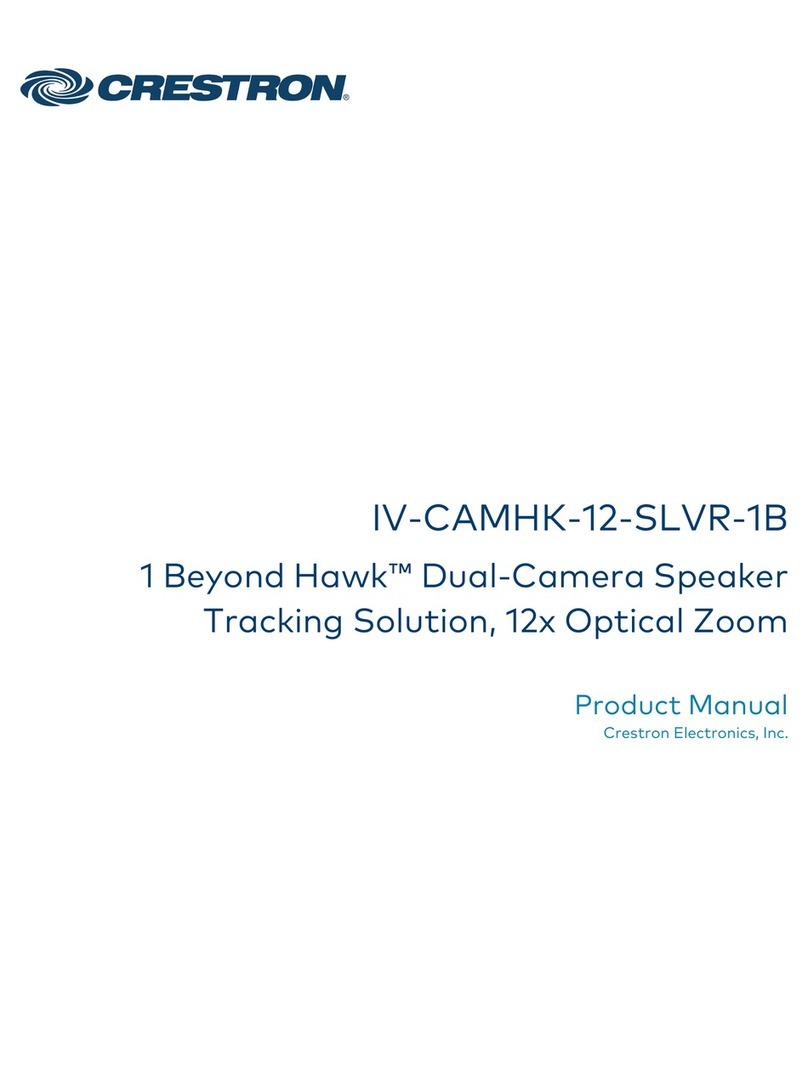2 • IV-CAMPTZ-12-N-W-1B, IV-CAMPTZ-12-N-SLVR-1B, IV-CAMPTZ-12-W-1B, and IV-
CAMPTZ-12-SLVR-1B Product Manual — Doc.
9320A
Features
Key features for the PTZ series cameras include:
lHigh quality video supporting resolutions up to 1080p60
lControl using VISCA over IP
lSmooth and quiet operation
lCompatible with Automate™ multicamera systems
lImage Flip allows for optional inverted mounting
lSingle Ethernet connection provides power (PoE+), monitoring, control, and NDI®|HX
compatible video
High Quality Video
A high quality Sony Exmor® CMOS sensor enables the camera to output up to 1080p60
resolution video via the 3G-SDI or HDMI ports.
Manual Control Options
Use VISCA over IP to control the camera with a Crestron® control system. 1B Cam Manager
Software is included for easy configuration from a computer on the network.
Quiet, Fast Switching Between Presets
Up to 256 pan, tilt, and zoom combination presets can be configured. The camera will move to
the selected preset point. A quiet, fast motor (120°/s pan speed) sets camera angles quickly.
Multicamera Capability with Automate Systems
Add the PTZ camera to an Automate multicamera system. Automate can be set to autoswitch
between multiple 1 Beyond cameras to focus on the active speaking participant. Incorporate
popular microphones and DSPs to switch between the presenter and audience.
Mounting Options
Standard mounting holes make it easy to mount the camera to a IVA-WMT-SHELF-1B
(included), or a J-Mount ceiling bracket (sold separately). Image flip allows the camera to be
mounted inverted if needed.