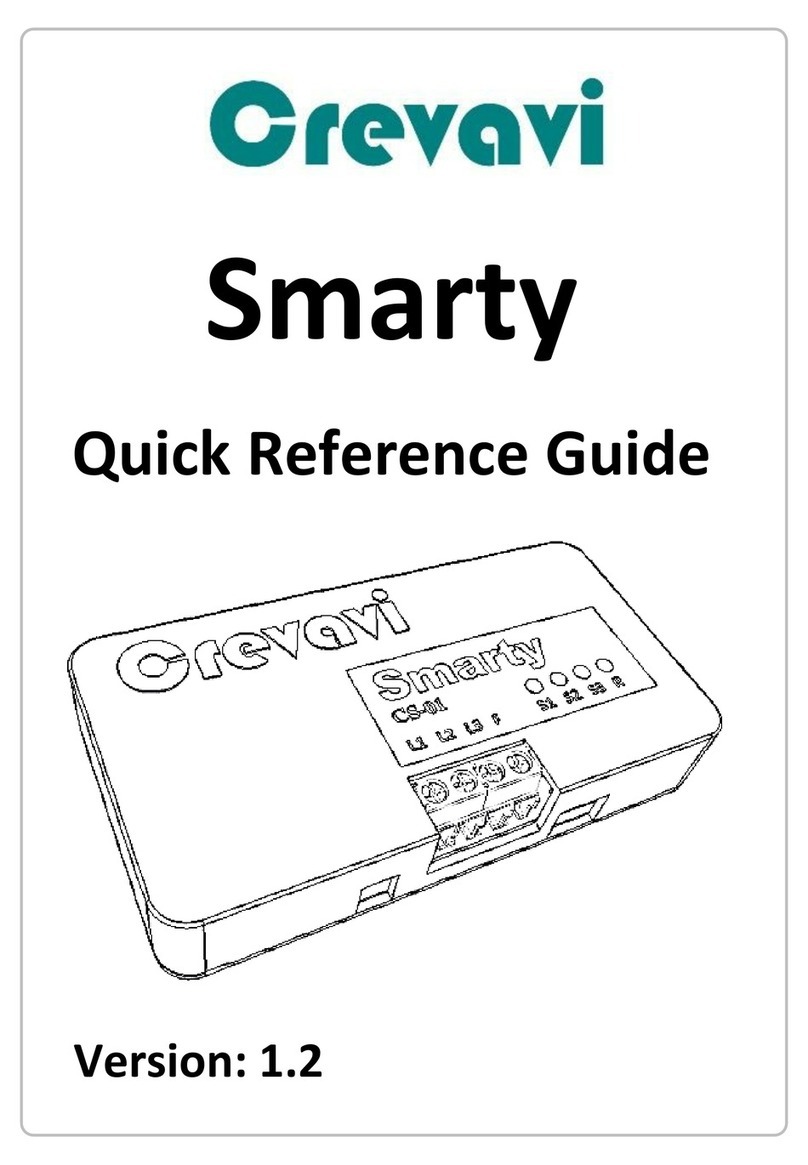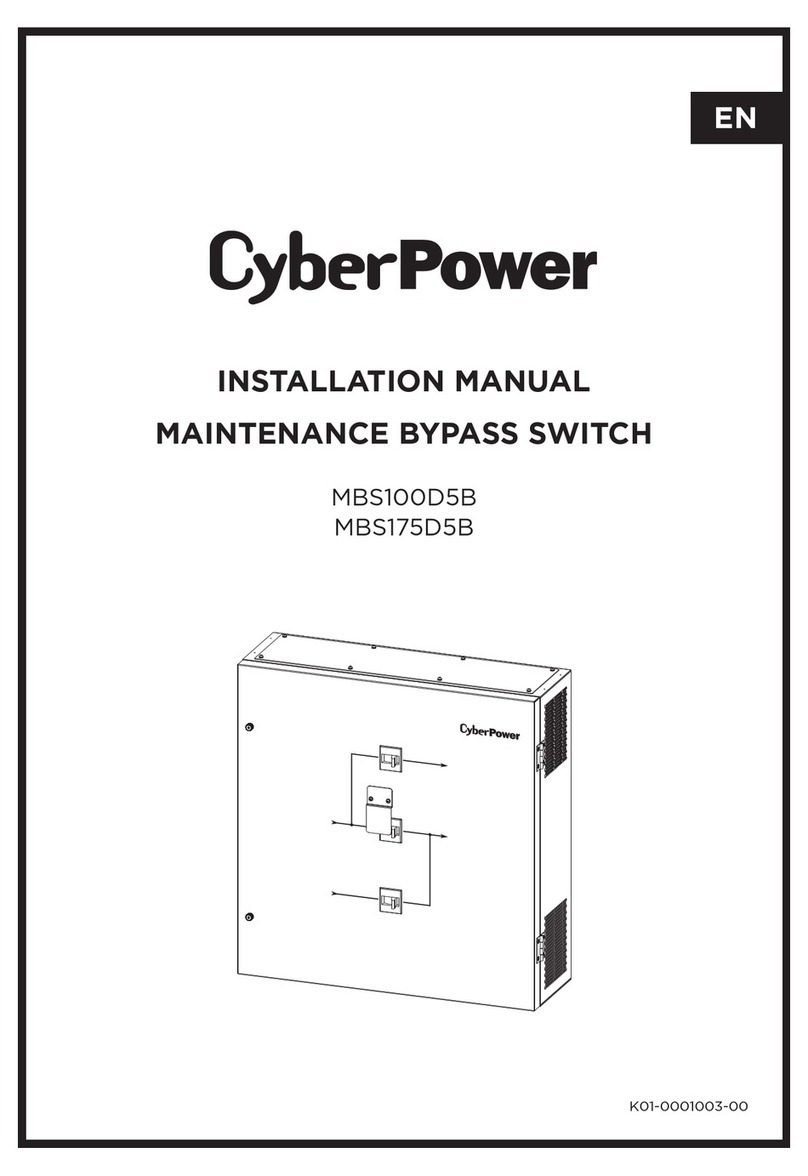Crevavi Smarty User manual

Smarty
Quick Reference Guide
Version: 0.2
Date: 16 November 2017

Crevavi Confidential Page 2 of 8
Document Template V1.0
Contents
1. Introduction ..............................................................................................................................................................3
2. Product Functionality................................................................................................................................................ 3
3. Warning..................................................................................................................................................................... 3
4. Wiring........................................................................................................................................................................4
5. Smarty App................................................................................................................................................................6
5.1. Configuration: .......................................................................................................................................................6
5.2. Operation ..............................................................................................................................................................8
6. Specification..............................................................................................................................................................8

Crevavi Confidential Page 3 of 8
Document Template V1.0
1. Introduction
Crevavi Smarty –A smart switch to provide automation to any and every house lighting applications. Crevavi
Smarty can be retrofit into any of the existing switchboards and you can use your smart phone to operate light
or fan switches.
There are 2 parts in Smarty solution…
•Smarty box fits inside most traditional switch boxes, and attach to existing wiring.
•Smarty app is to control the lights/fans that are connected to the smarty box.
2. Product Functionality
•Smarty-Box
oConnects to switches, lights and fans (Connection explained in section 3)
oTakes input from mobile app, and switches on/off the lights/fans, it also can regulate speed of
fan on the dedicated regulator port
oIt reads the physical switch status, and controls light/fans based on that input too. All switches
connected to smarty, becomes 2-way switch.
•Smarty App
oHome
▪User creates “groups”, like Bedroom, Hall, Kitchen, etc. Where multiple devices could
be connected to one/more which boards
▪Once smarty is configured (process explained in section 4.1), it shows the group on
home screen
▪Touch on a group connects to the smarty-boxes (within proximity) configured for that
group, and app shows a control panel with switches connected
oControl Light/Fan
▪Each connected switch shows their individual status on screen
▪On click, it changes the output state of the switch, and once change is successful,
updates the status on screen
oManage
▪Each smart-boxes need to be paired with the app, and switches can be configured with
a user-friendly interface
▪Icons and names for each group and switch are configurable
▪Switches can be scheduled for ON/OFF at a scheduled time, 3 schedules per switch can
be configured.
3. Warning
•Any work with AC mains must be done by trained professional
•Main switch must be switched off before performing any wiring
•Internal parts of the device conduct high voltage AC / DC current. Under No
circumstances user should open the device housing
•Electrocution can cause Fatal injuries

Crevavi Confidential Page 4 of 8
Document Template V1.0
4. Wiring
Smarty box fits inside most traditional switch boxes, and attach to existing wiring. There are three types of wires
to be connected
•Light/Fan outputs –on an existing switch-board light/fan wires are connected to switches, remove
them from switch, and connect them to output terminal of smarty.
•Switch Inputs –Connect those switches to the input wires
•Line and Neutral –power supply to the smarty box
Step-1: Switch off Mains, and make sure there is to power on the Mains Line and Neutral
Step-2: Open the switch board, and note the connections

Crevavi Confidential Page 5 of 8
Document Template V1.0
Step-3: Remove the light/fan wires from switch
Step-4: Connect these disconnected wires to smarty L1, L2, L3, and R terminals
Step-5: Connect the switches to input S1, S2, S3, and F wire

Crevavi Confidential Page 6 of 8
Document Template V1.0
Step-6: Connect Phase and Neutral
Step-7: Make sure there are no open wires. Close the switch box, and Switch on Mains
5. Smarty App
Download and install the Smarty app from google play –search for “Crevavi Smarty”
Install and Open the App
5.1. Configuration:
For first time usage, the smarty-box(s) need to be paired with the app:
Step-1: Open Menu -> Manage Groups
Step-2: Press on “New Group” icon on right top corner of screen

Crevavi Confidential Page 7 of 8
Document Template V1.0
Step-3: You may press on the new group icon and name to modify it. Select a
suitable icon for your group and name it.
Step-4: Press on “Add Device” icon on top of screen to pair a Smarty box. This
process with scan for available smarty boxes in the proximity, and list the device
IDs.
•Find your device ID on back of Smarty / packaging. Select the one you
are willing to Pair.
•For pairing process to complete you need to be within 1ft of the Smarty-
box.
•Once pairing and syncing is over, the screen will display switches
available on the device
•You may add multiple devices in the same group (up-to 6 per group)
•Press OK at top-right corner to save the configuration
Step-5: You may press on each of the switches icon and name to modify it.
Select a suitable icon for each your switch, and name them.
Step-6: Schedule for each switch can be configured here by pressing the
schedule button on right side of switch name.
•You can set an On-time in Manual mode, and On-time and Off-time both
in Auto mode
•In manual mode the switch goes ON at scheduled time, and doesn’t go
off automatically
•In Auto mode, it goes ON at scheduled On-time, and automatically goes
OFF at the scheduled Off-time.

Crevavi Confidential Page 8 of 8
Document Template V1.0
Note: Smarty is capable of monitoring utilization of each light/fan connected to it. It is recommended to
enter the wattage of the light connected to individual switches by pressing on the wattage field. This will
provide more accurate utilization data.
5.2. Operation
•Smart app shows the groups configured on home screen
•Touch on a group to connects to the smarty-boxes (within proximity)
configured for that group, and app shows a control panel with switches
connected
•Each connected switch shows their individual status on control panel
screen
•On click, it changes the output state of the switch, and once change is
successful, updates the status on screen
6. Specification
Item
Specification
Remarks
Number of Switches
3 switches and 1 Fan
Switches ON/OFF, and Fan speed regulation
Load Capacity
Up-to 1000 watt for Switches
Mobile interface
Bluetooth 4.0
Bluetooth LE support required on Phone
Mobile OS
Android
iOS coming soon
Number of Devices
Works independently, add as
many as you like
Voice Enabled
Coming soon
Using google assist
Size/td>
100x50x17mm
Body
ABS Plastic
Temperature Range
-25 to 85﮿C
Power Input
100-250V AC
---------------------------: END OF DOCUMENT :---------------------------
Table of contents
Other Crevavi Switch manuals
Popular Switch manuals by other brands
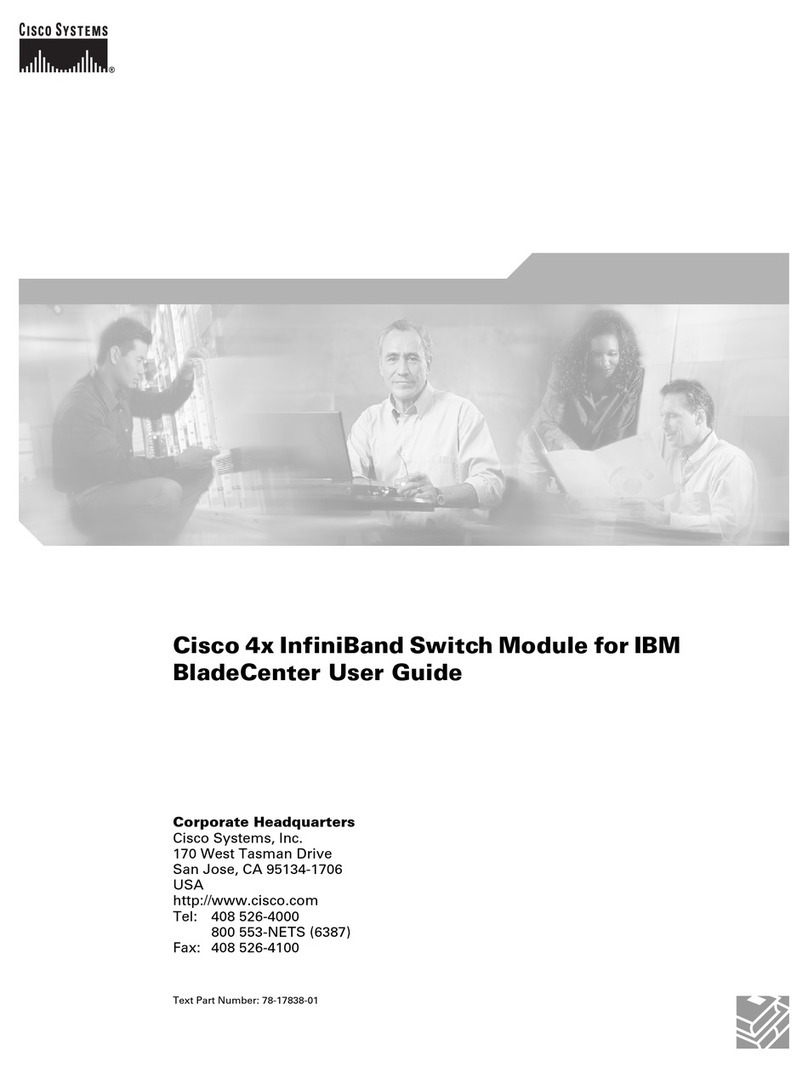
Cisco
Cisco InfiniBand 4x user guide

Liberty AV
Liberty AV Digitalinx DL-AS61U-H2 owner's manual

D-Link
D-Link DGS-1210-20/FL Quick installation guide
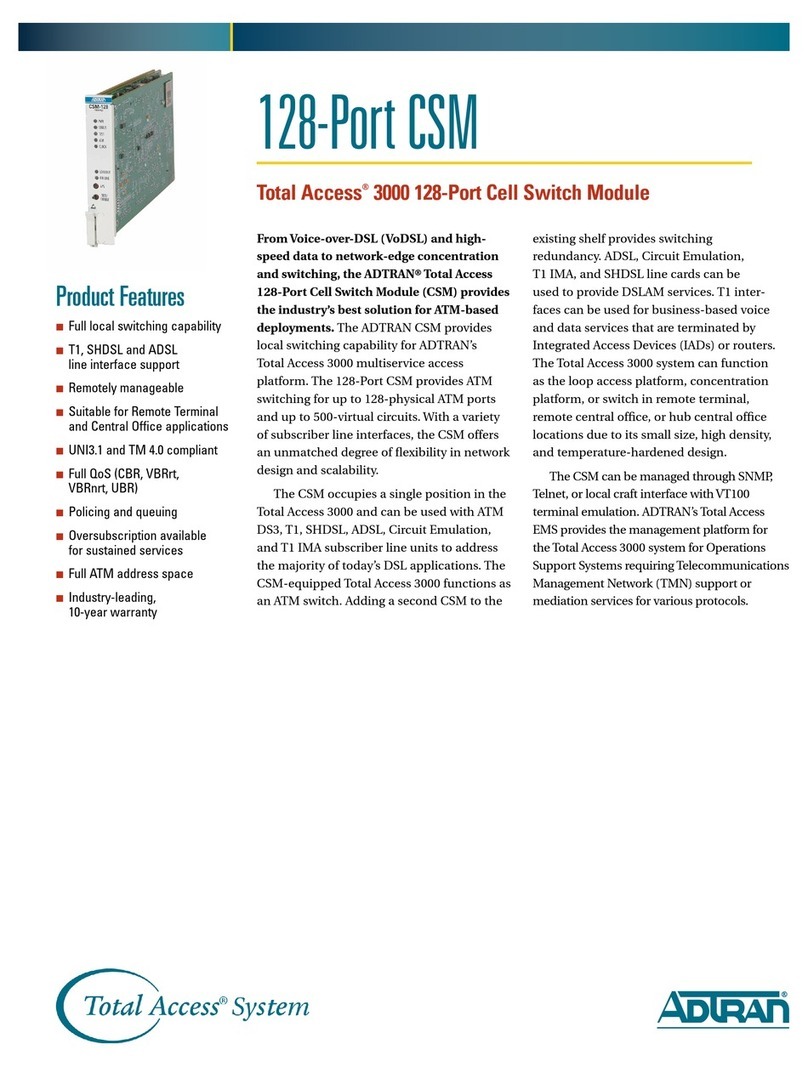
ADTRAN
ADTRAN Total Access 128-Port CSM Specification sheet

RuggedCom
RuggedCom RuggedBackbone RX1512 Hardware installation guide

Motorola
Motorola RFS6000 Series installation guide