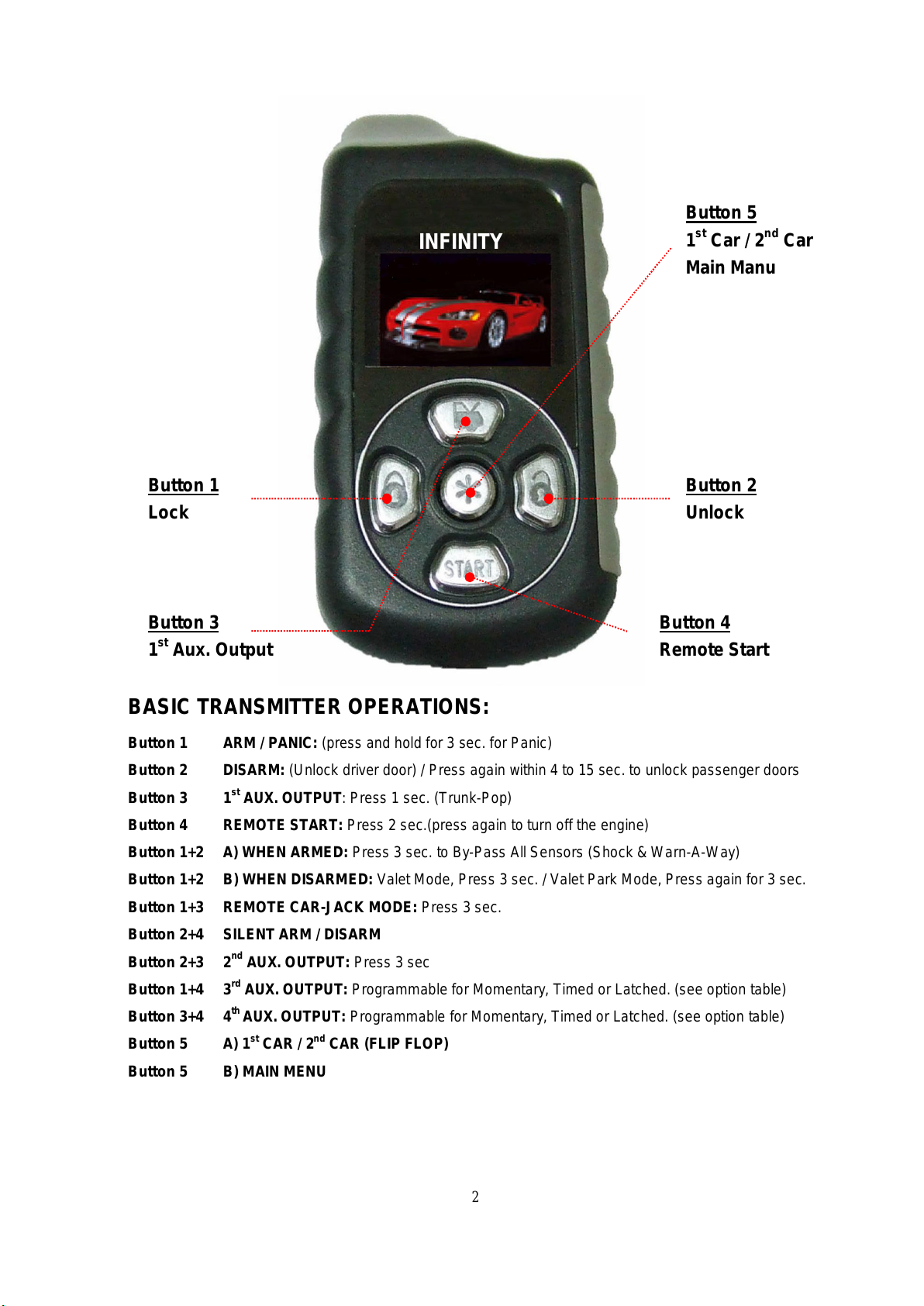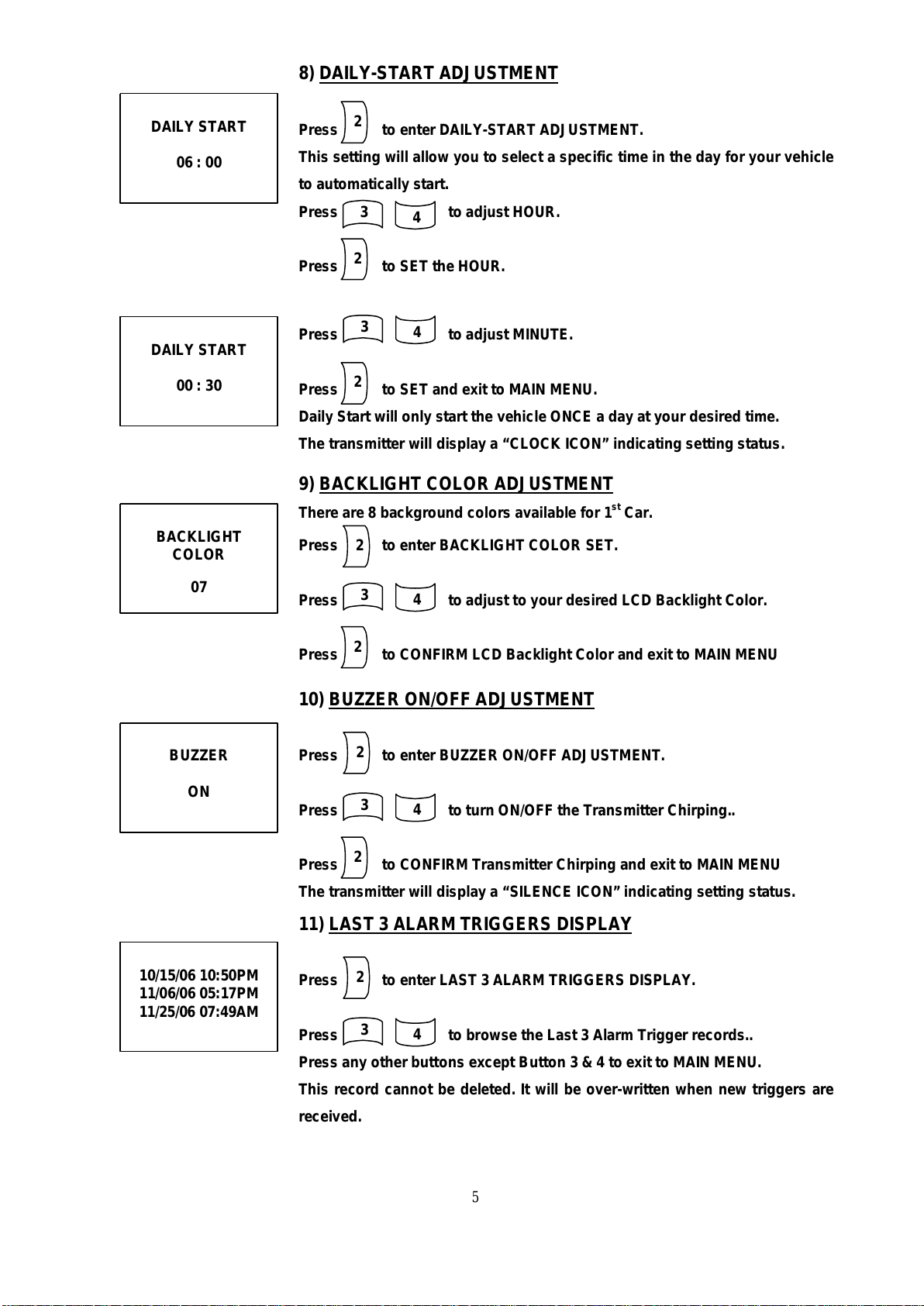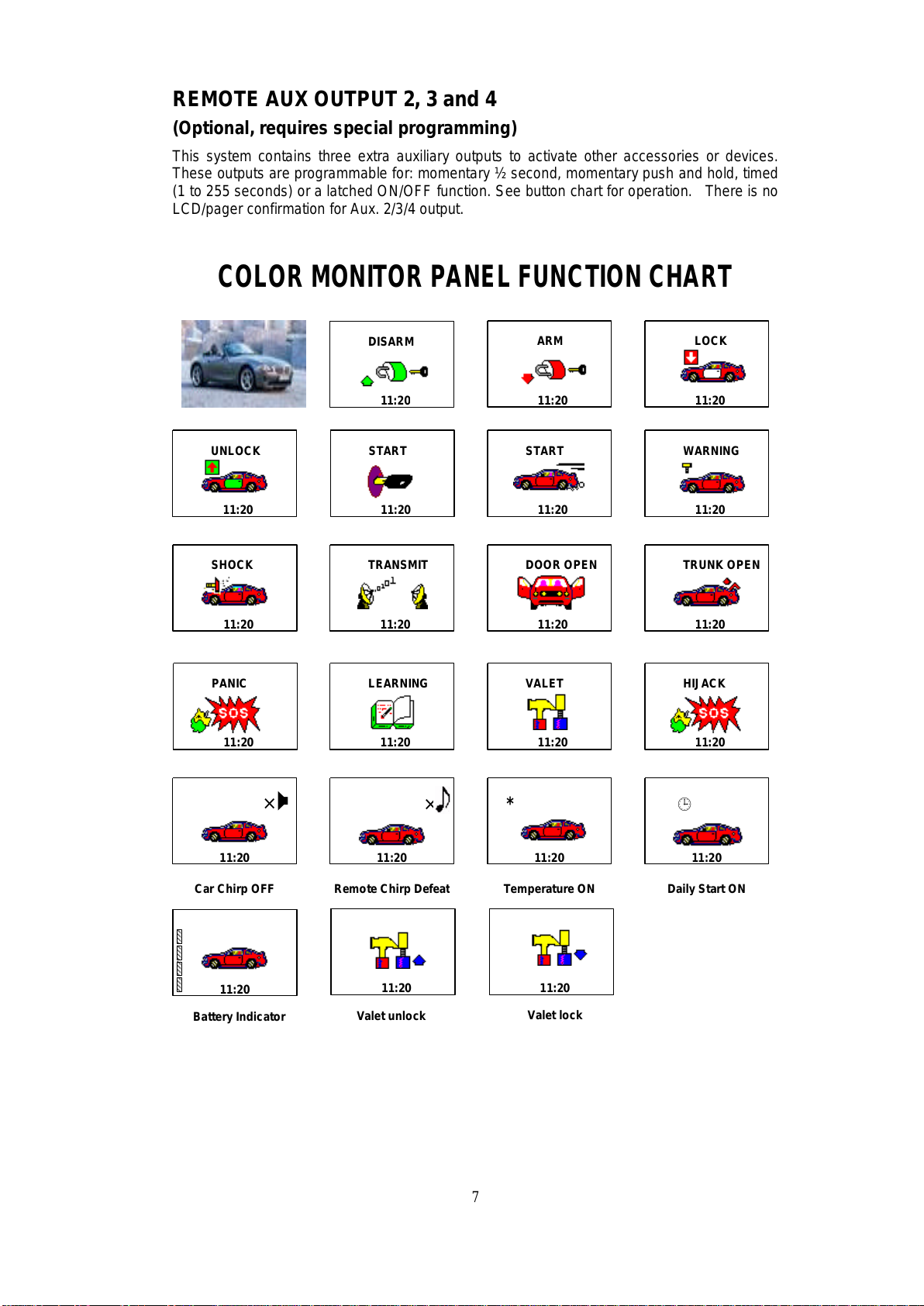8)DAILY-STARTADJUSTMENT
Press toenterDAILY-STARTADJUSTMENT.
Thissetting will allowyou toselectaspecifictimeintheday foryourvehicle
toautomaticallystart.
Press toadjustHOUR.
Press toSETtheHOUR.
Press toadjustMINUTE.
Press toSETand exittoMAINMENU.
DailyStartwill onlystartthevehicleONCEaday atyourdesiredtime.
Thetransmitterwill display a“CLOCK ICON”indicating setting status.
9)BACKLIGHTCOLORADJUSTMENT
Thereare8background colorsavailablefor1stCar.
Press toenterBACKLIGHTCOLORSET.
Press toadjusttoyourdesiredLCD BacklightColor.
Press toCONFIRMLCD BacklightColorand exittoMAINMENU
10)BUZZERON/OFF ADJUSTMENT
Press toenterBUZZERON/OFF ADJUSTMENT.
Press toturnON/OFF theTransmitterChirping..
Press toCONFIRMTransmitterChirping and exittoMAINMENU
Thetransmitterwill display a“SILENCEICON”indicating setting status.
11)LAST3ALARMTRIGGERSDISPLAY
Press toenterLAST3ALARMTRIGGERSDISPLAY.
Press tobrowse theLast3AlarmTriggerrecords..
Press anyotherbuttonsexceptButton 3&4toexittoMAINMENU.
Thisrecordcannotbedeleted.Itwill beover-writtenwhennewtriggersare
received.
3