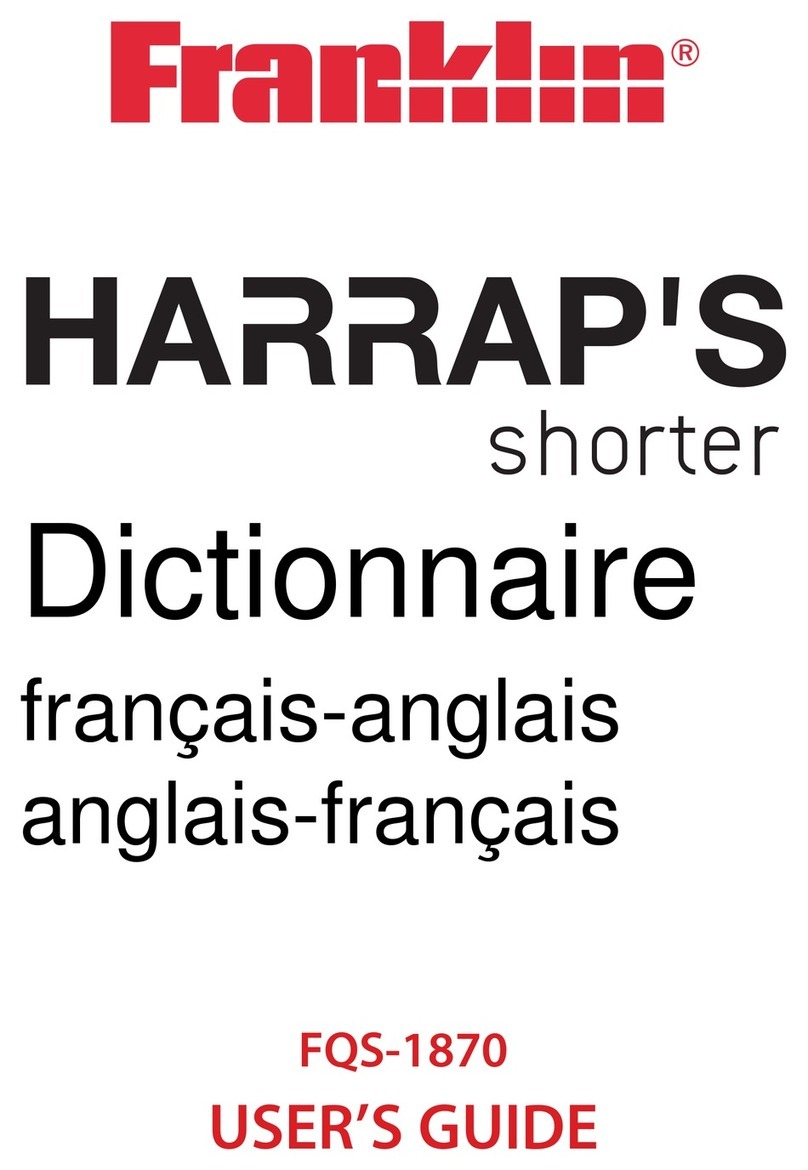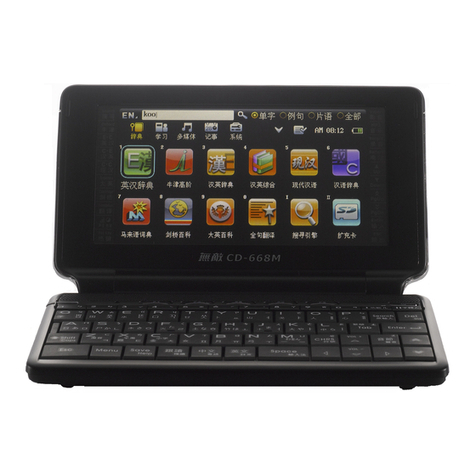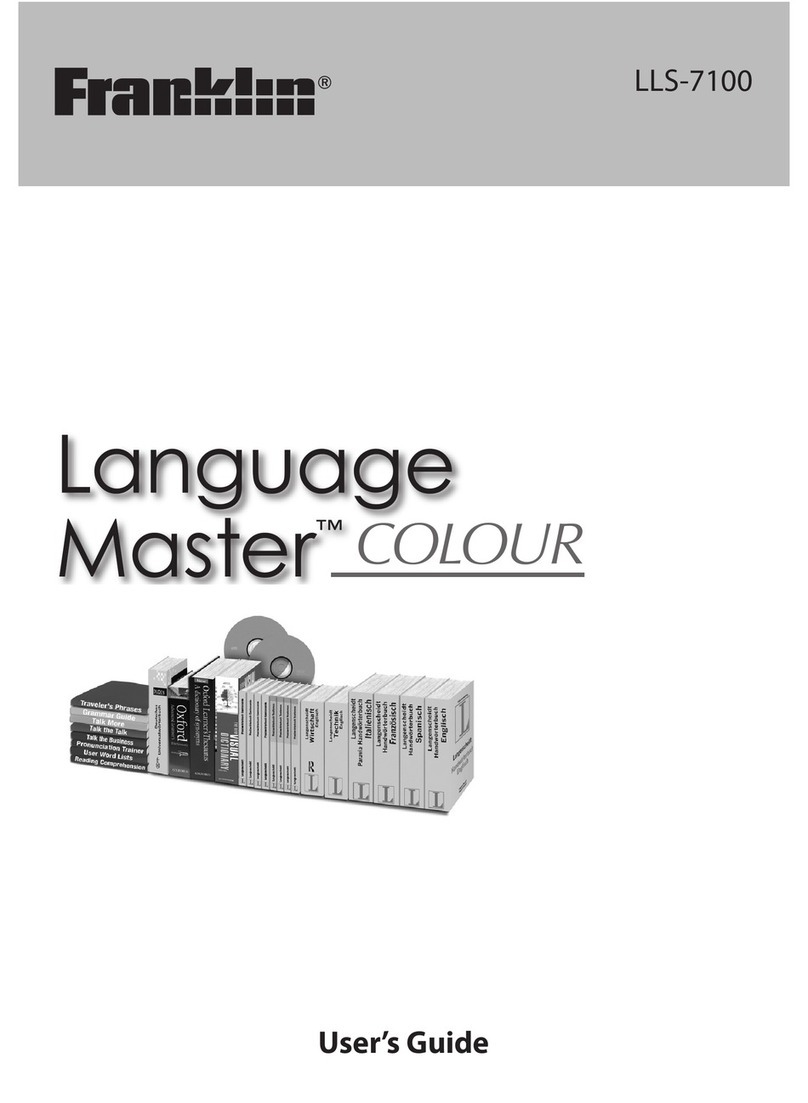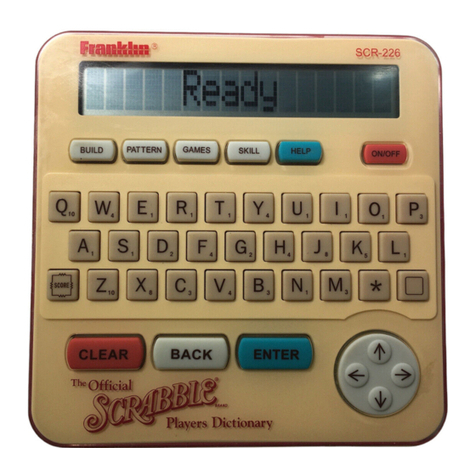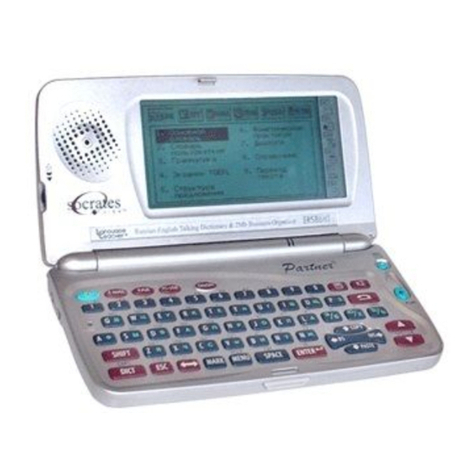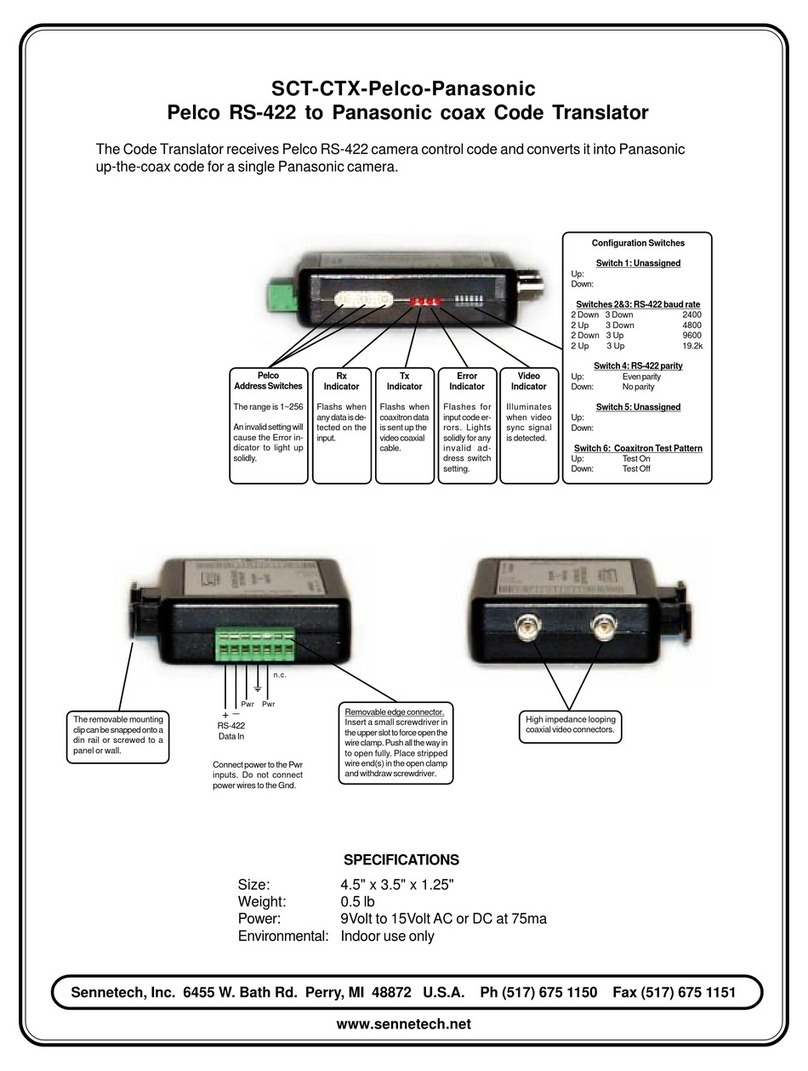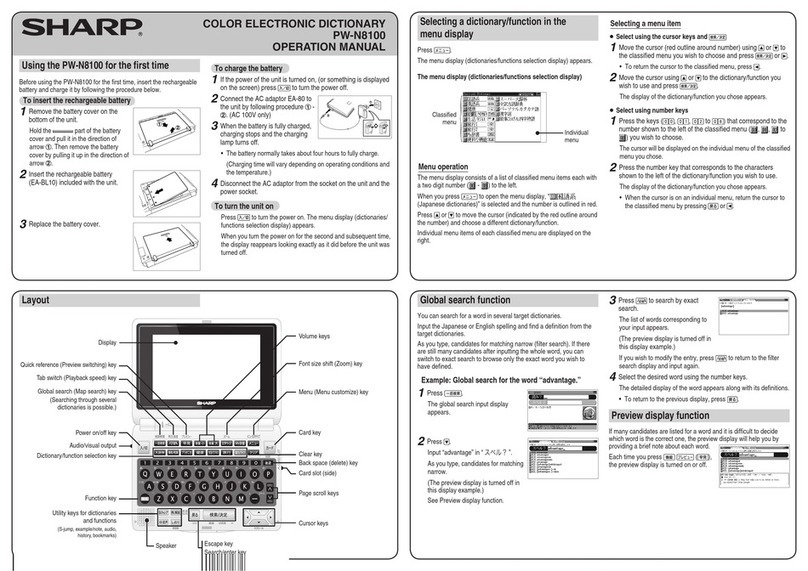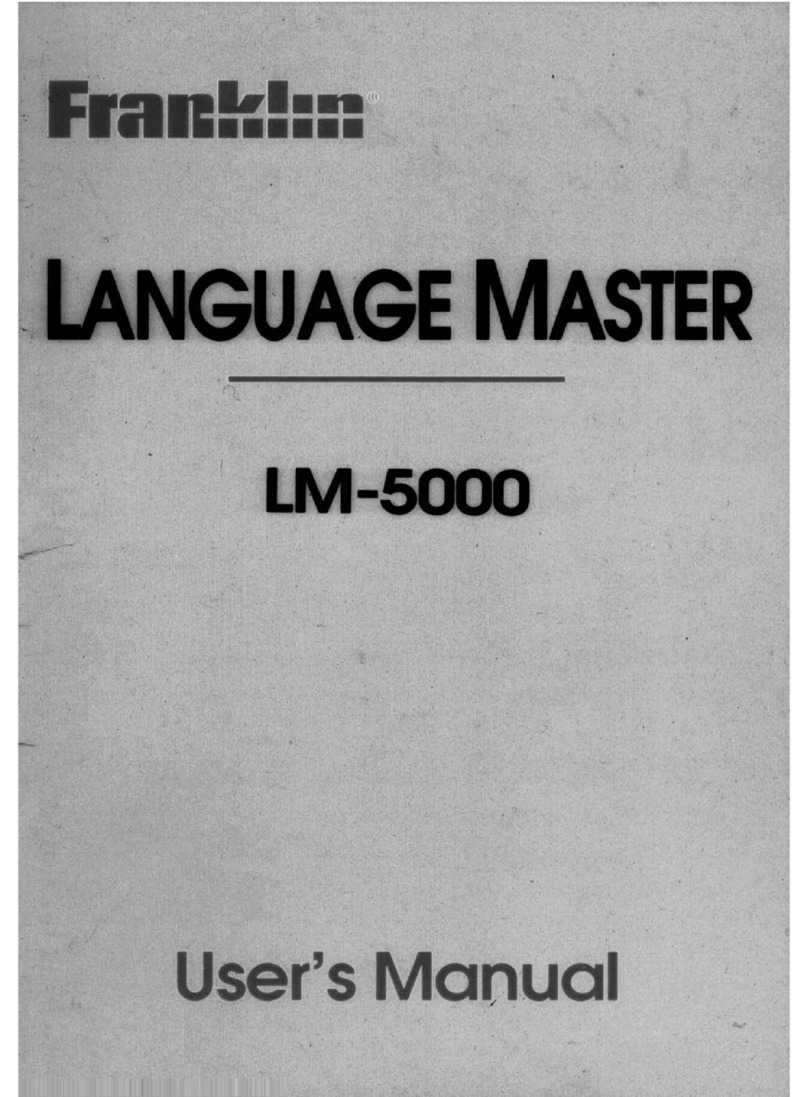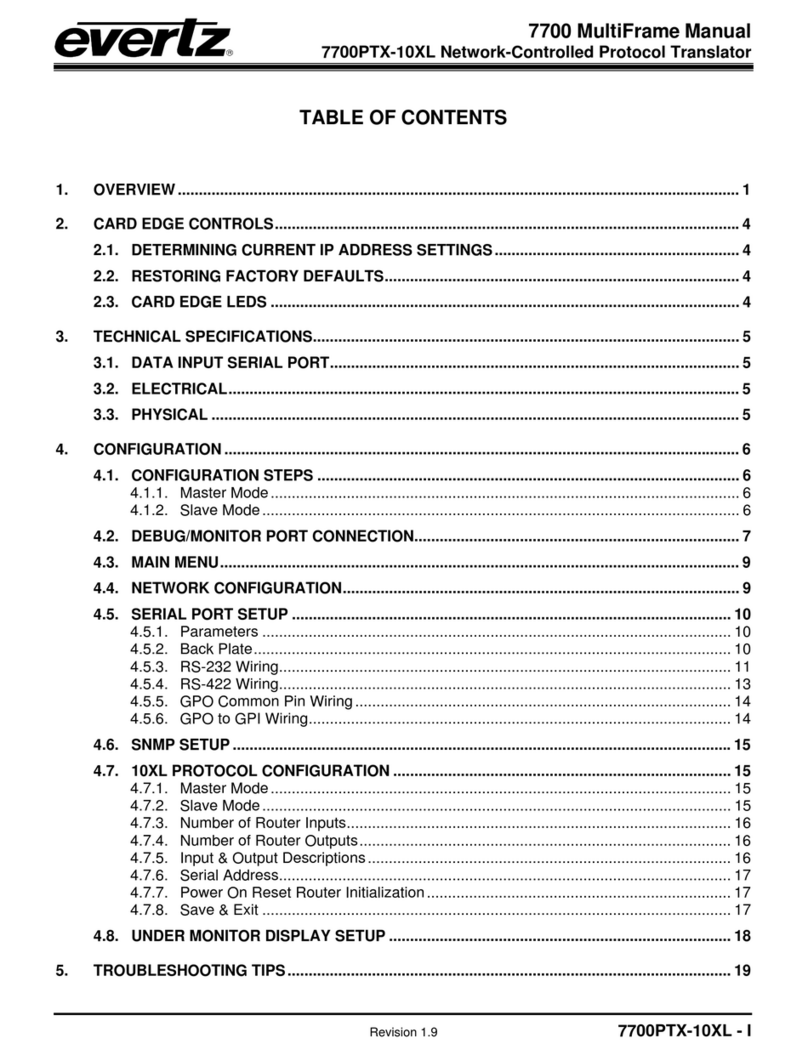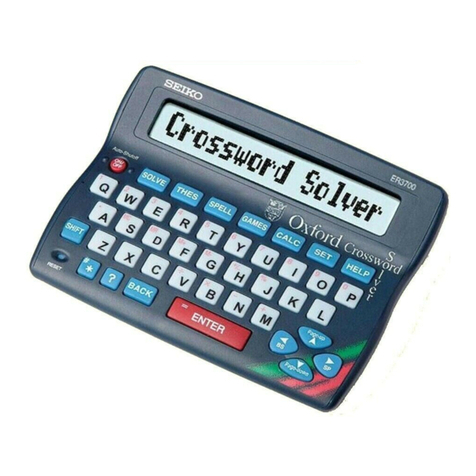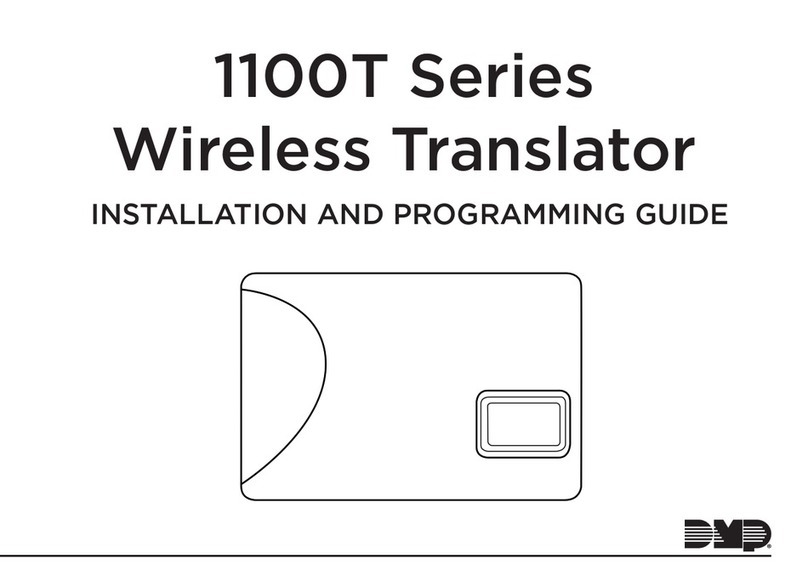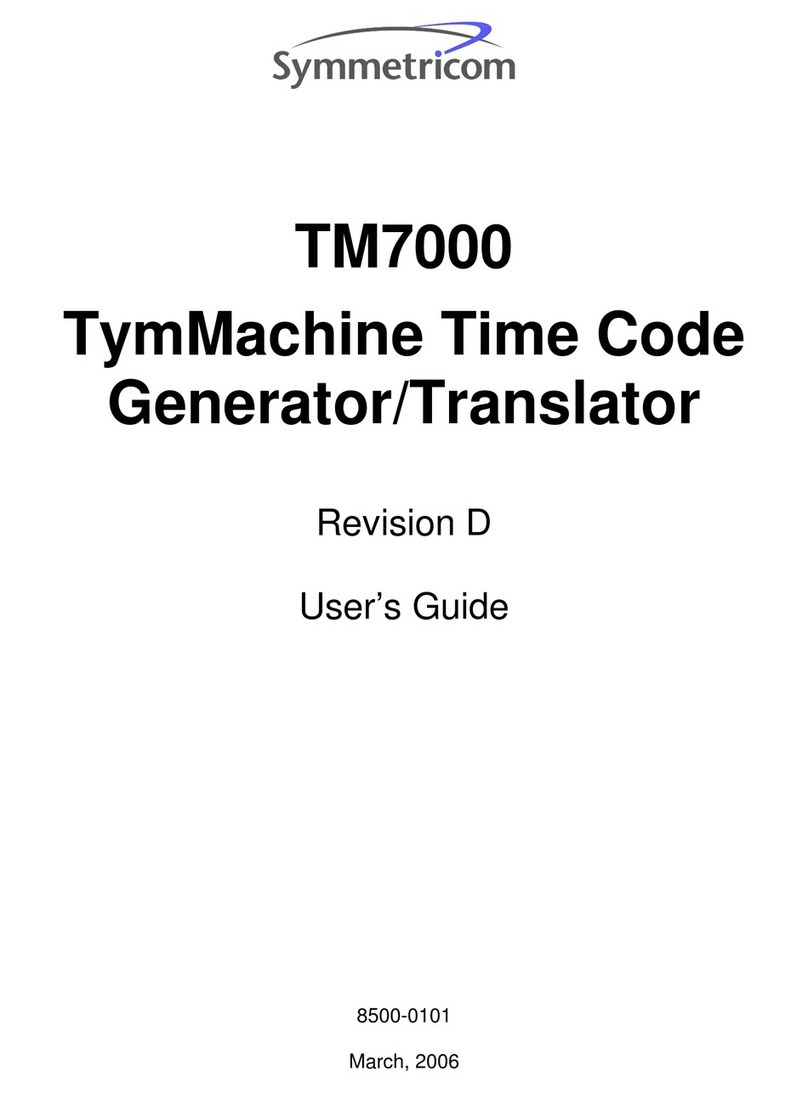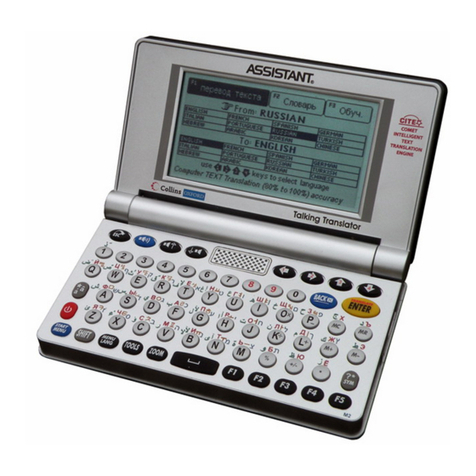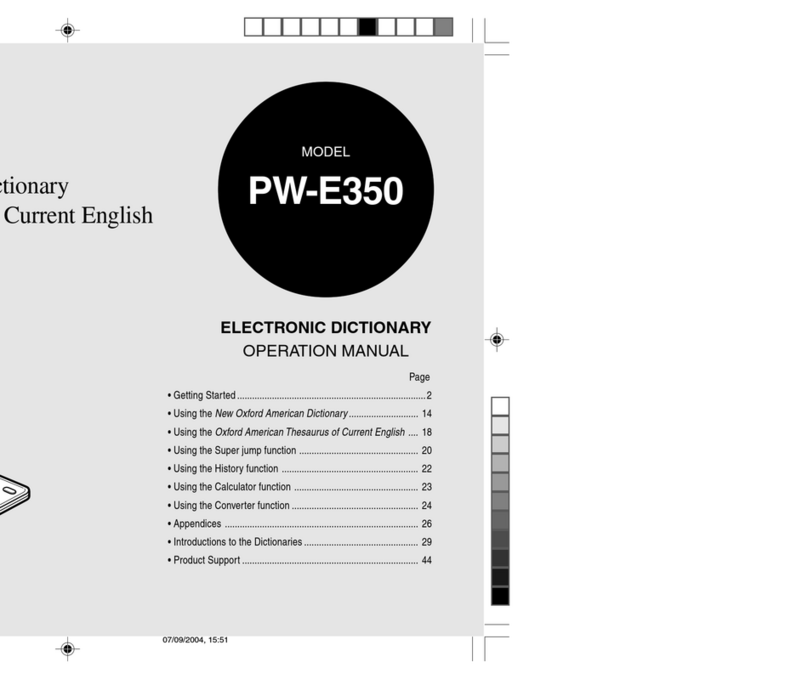Cross Technologies 2083-2215 User manual
Other Cross Technologies Electronic Dictionary manuals
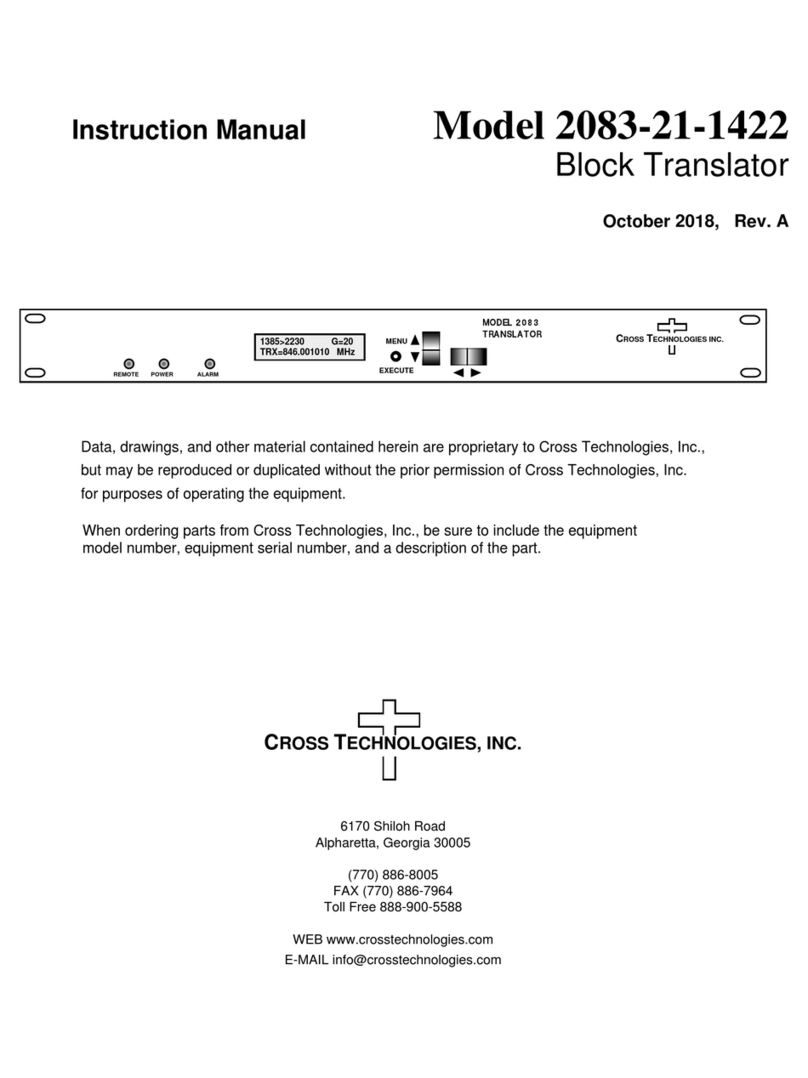
Cross Technologies
Cross Technologies 2083-21-1422 User manual

Cross Technologies
Cross Technologies 4116-T21-310212 User manual

Cross Technologies
Cross Technologies 3116 User manual

Cross Technologies
Cross Technologies 2083-1721 User manual
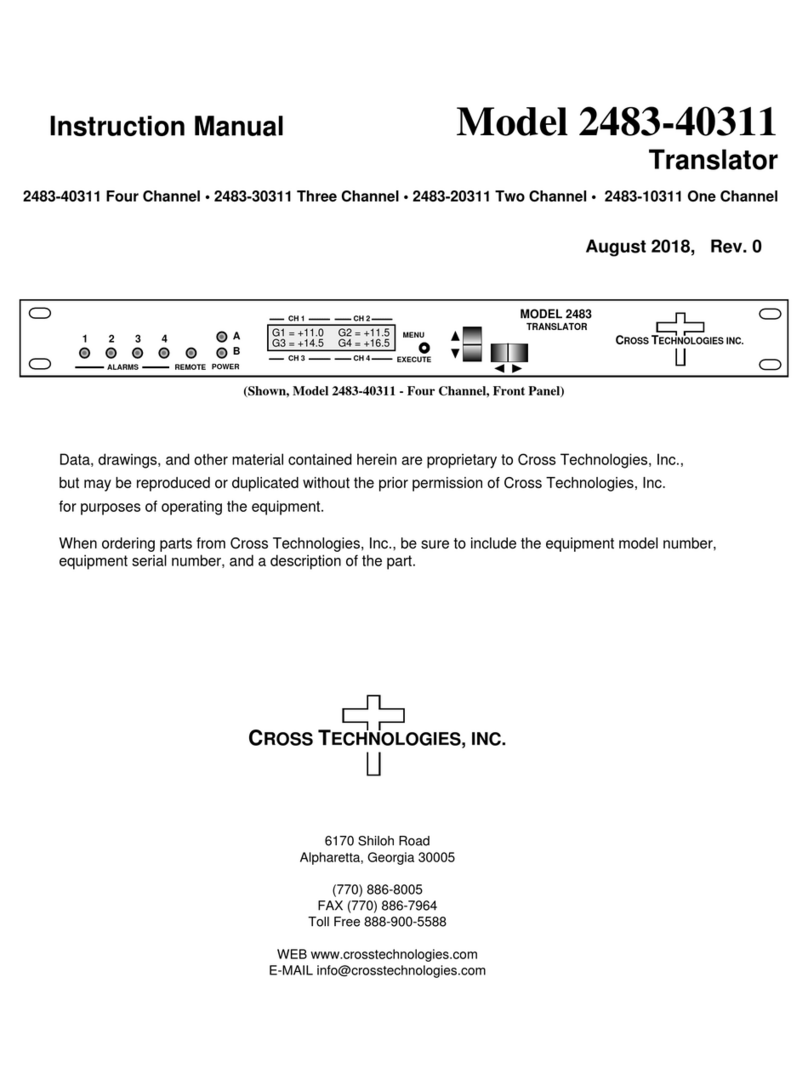
Cross Technologies
Cross Technologies 2483-40311 User manual
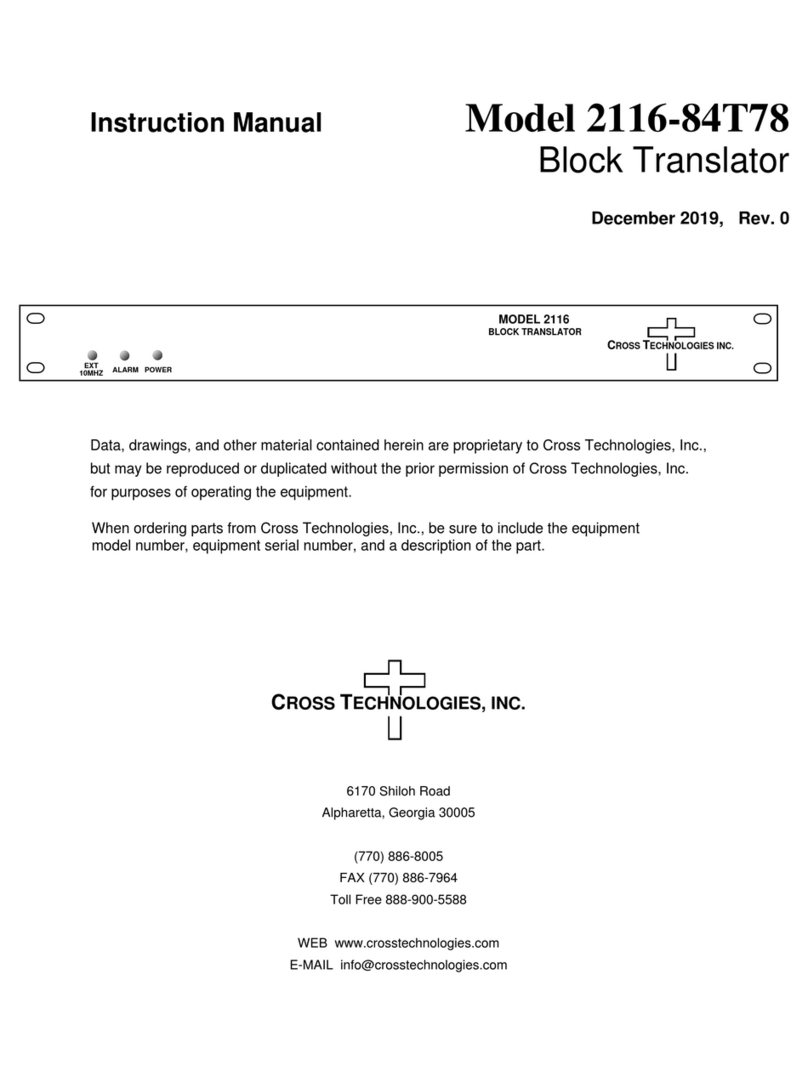
Cross Technologies
Cross Technologies 2116-84T78 User manual

Cross Technologies
Cross Technologies 4116-T300 User manual
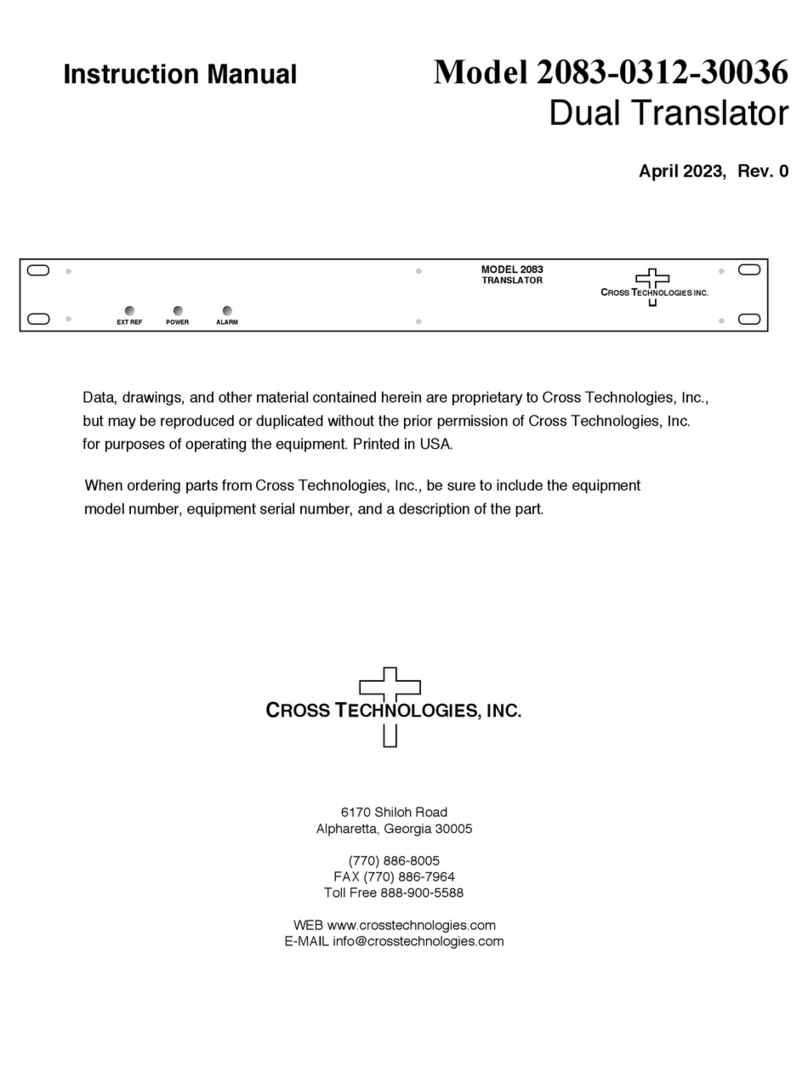
Cross Technologies
Cross Technologies 2083-0312-30036 User manual
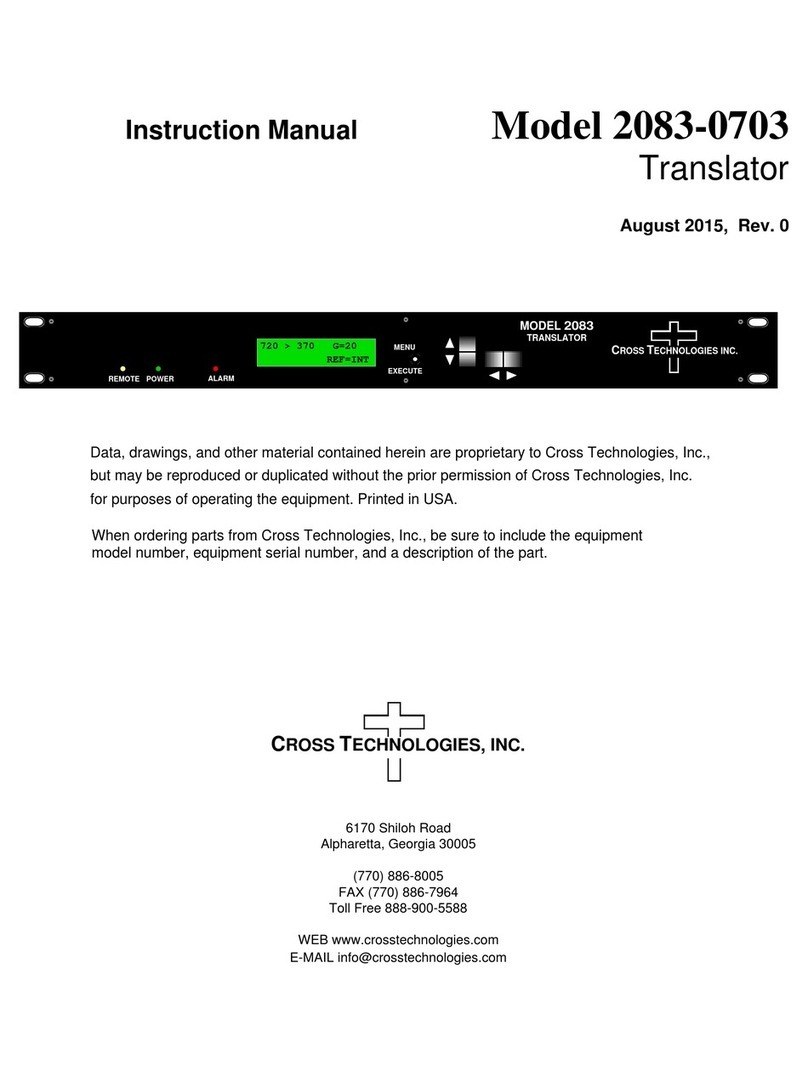
Cross Technologies
Cross Technologies 2083-0703 User manual
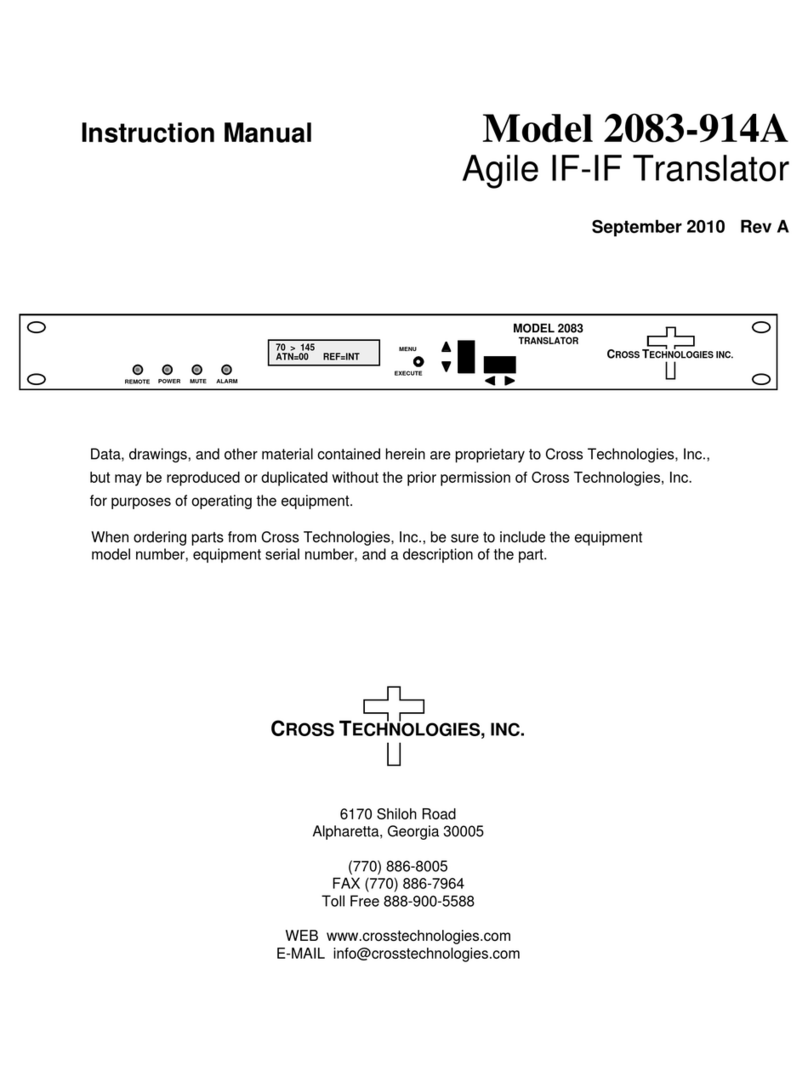
Cross Technologies
Cross Technologies 2083-914A User manual
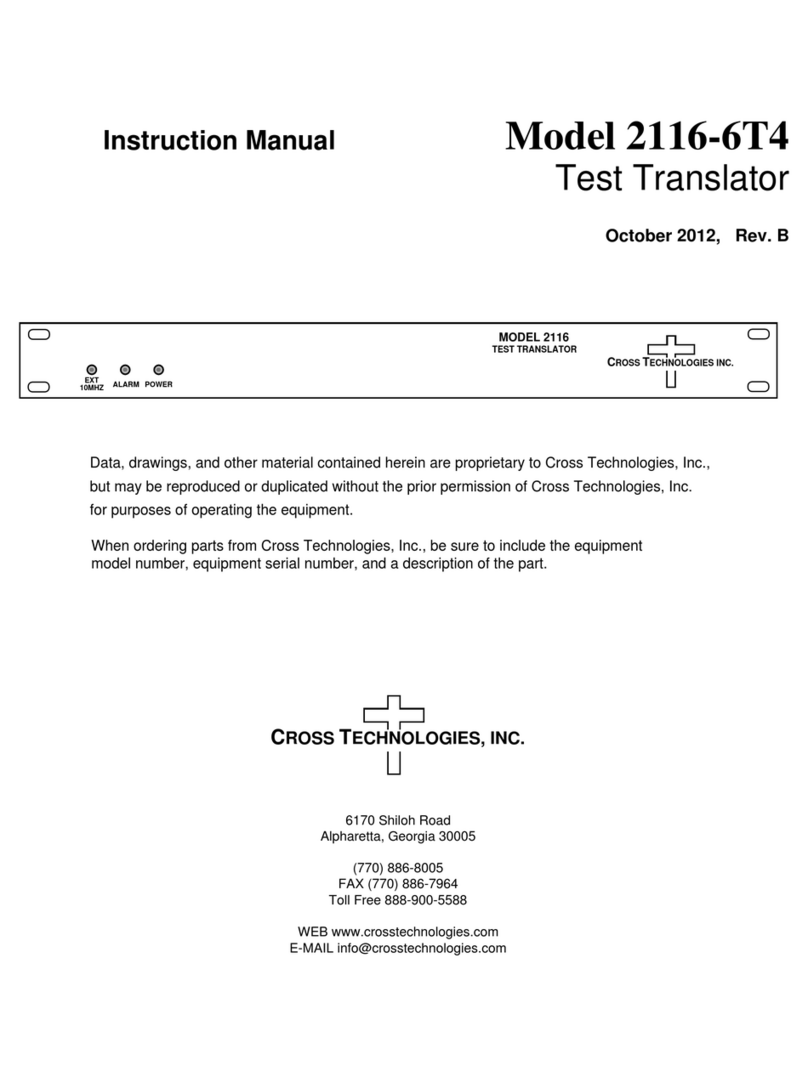
Cross Technologies
Cross Technologies 2116-6T4 User manual

Cross Technologies
Cross Technologies 4116-21T23 User manual

Cross Technologies
Cross Technologies 2083-1919-02 User manual

Cross Technologies
Cross Technologies 4116-T24 User manual
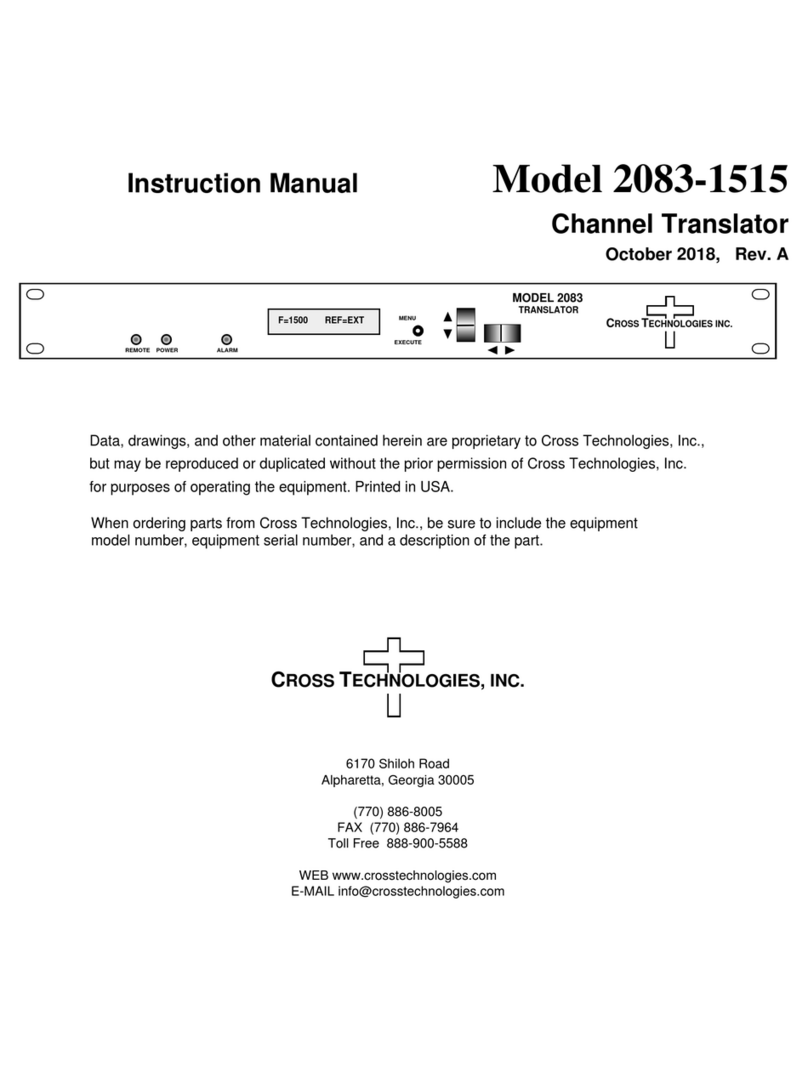
Cross Technologies
Cross Technologies 2083 User manual

Cross Technologies
Cross Technologies 2083-218 User manual
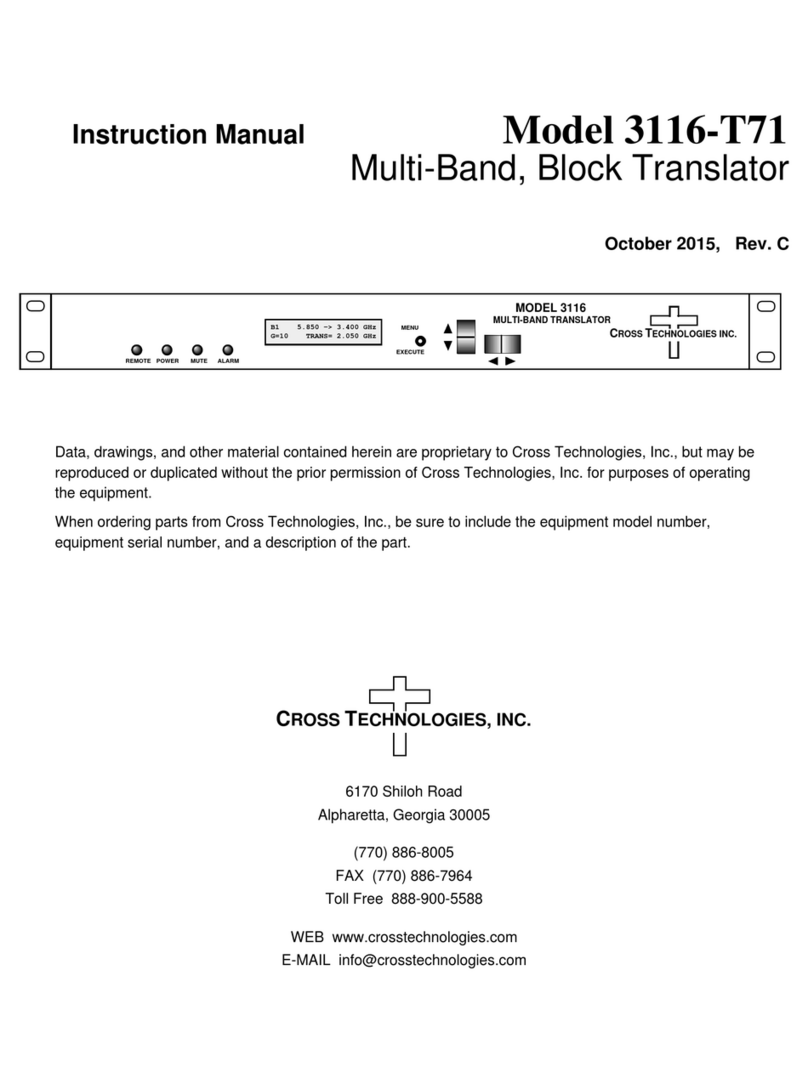
Cross Technologies
Cross Technologies 3116-T71 User manual
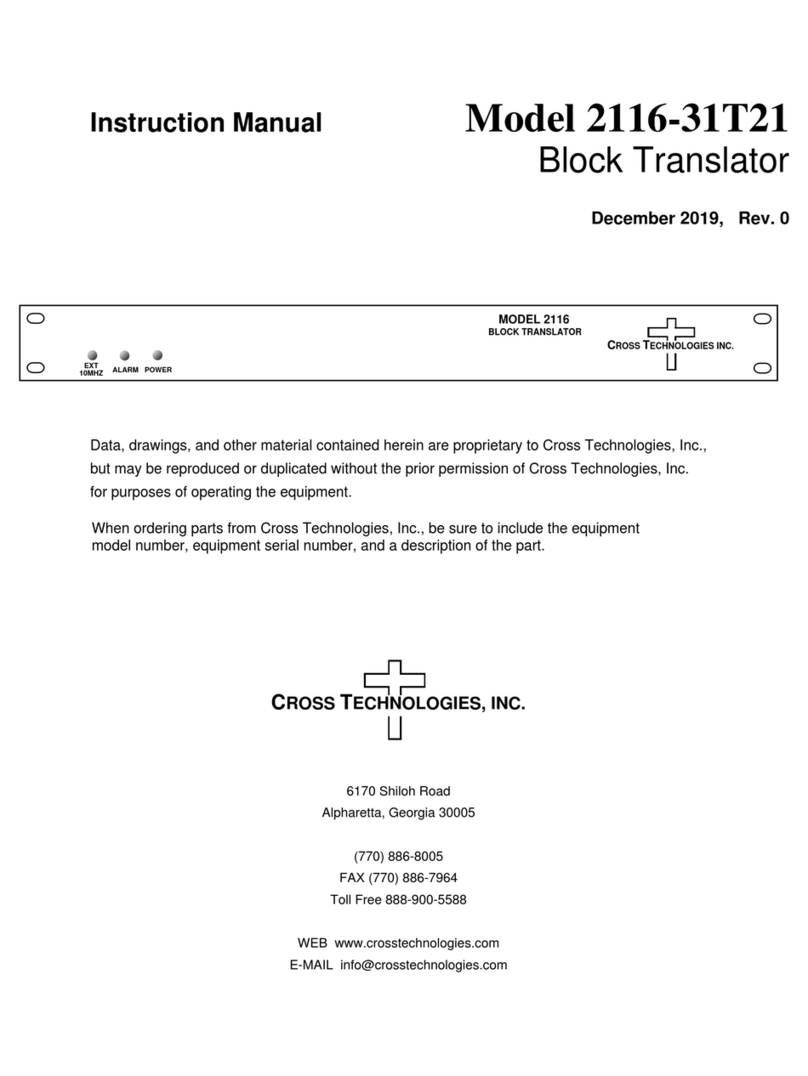
Cross Technologies
Cross Technologies 2116-31T21 User manual

Cross Technologies
Cross Technologies 3116-66T42 User manual
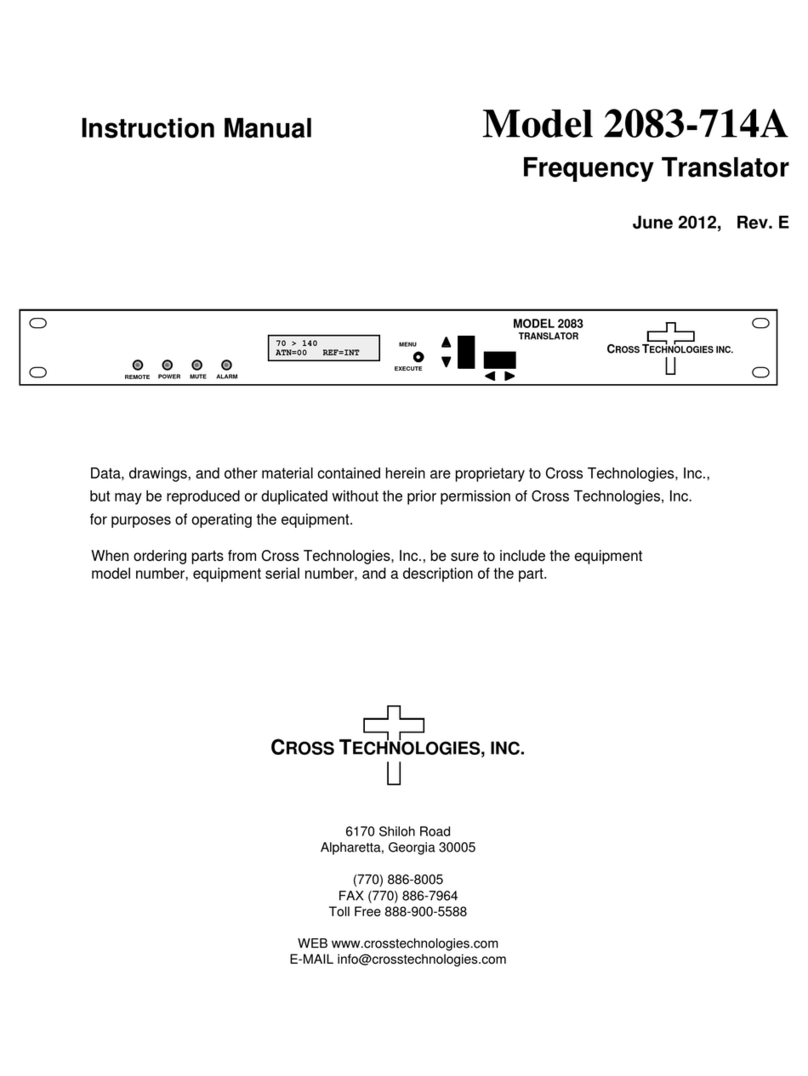
Cross Technologies
Cross Technologies 2083-714A User manual