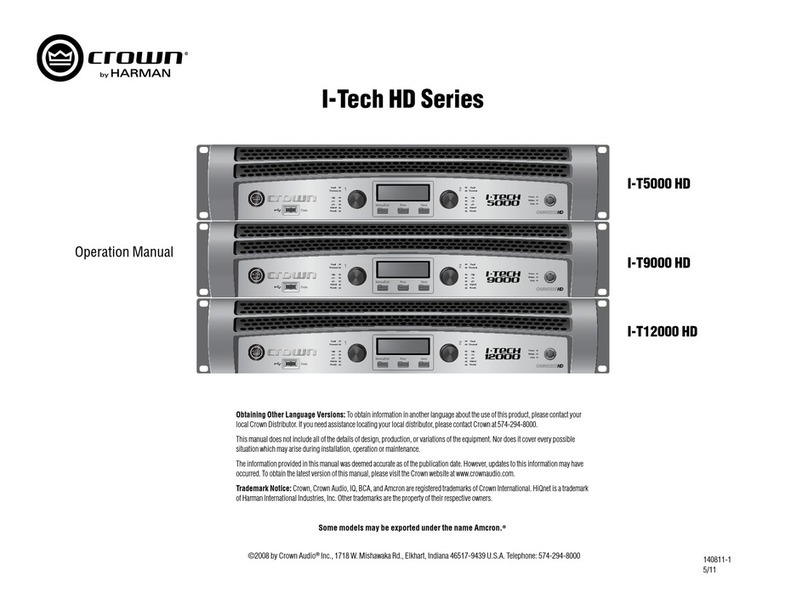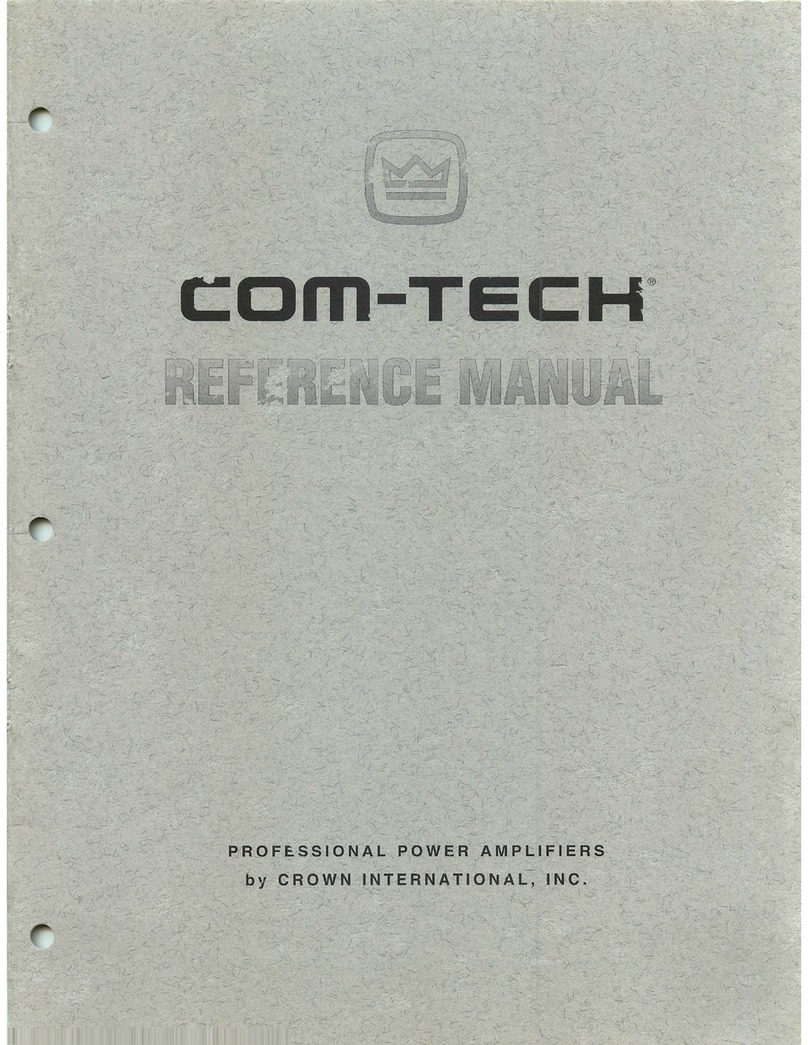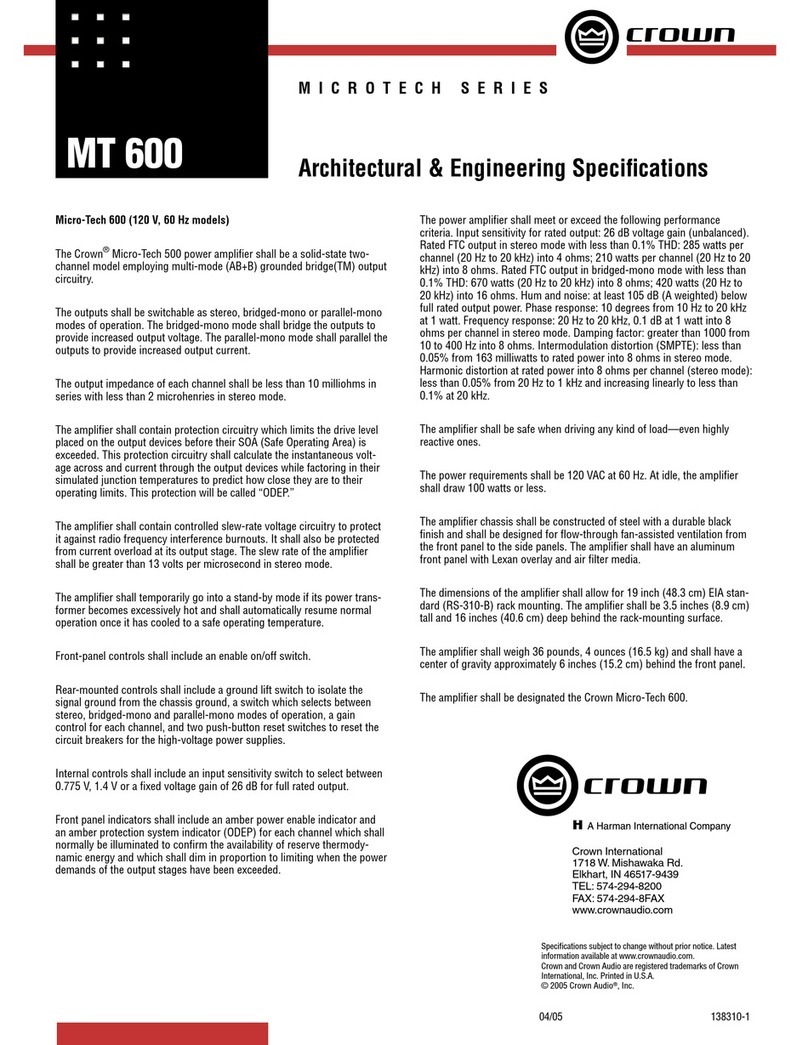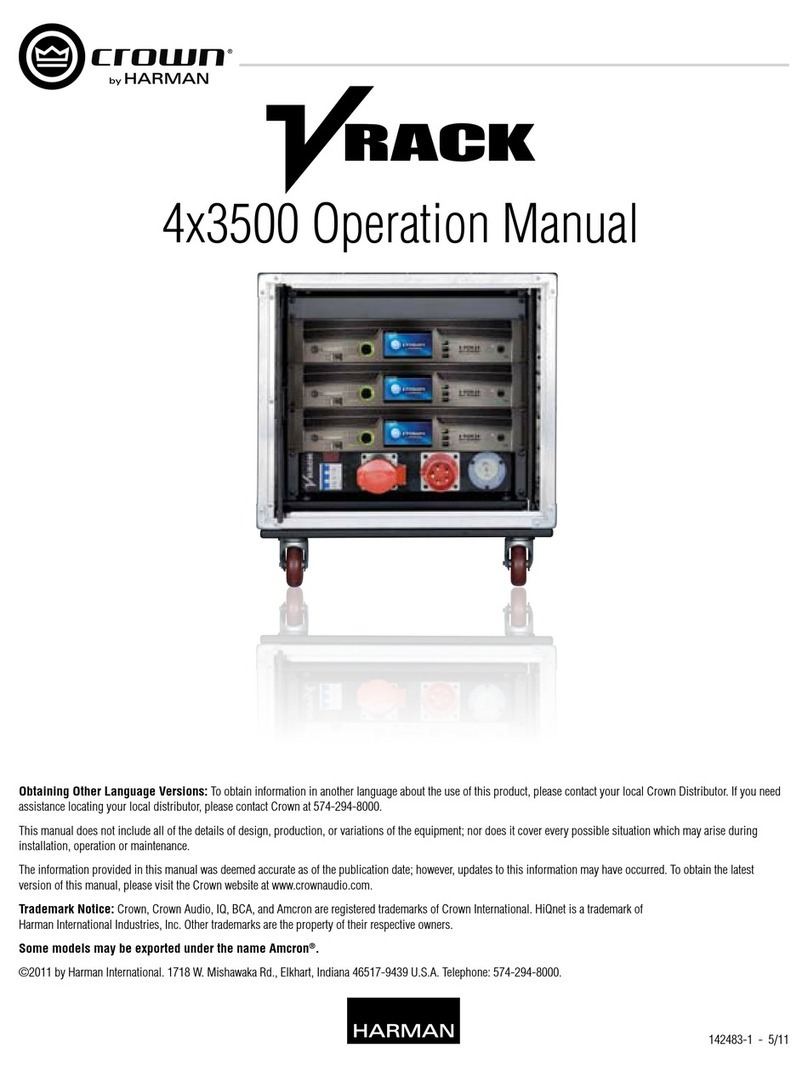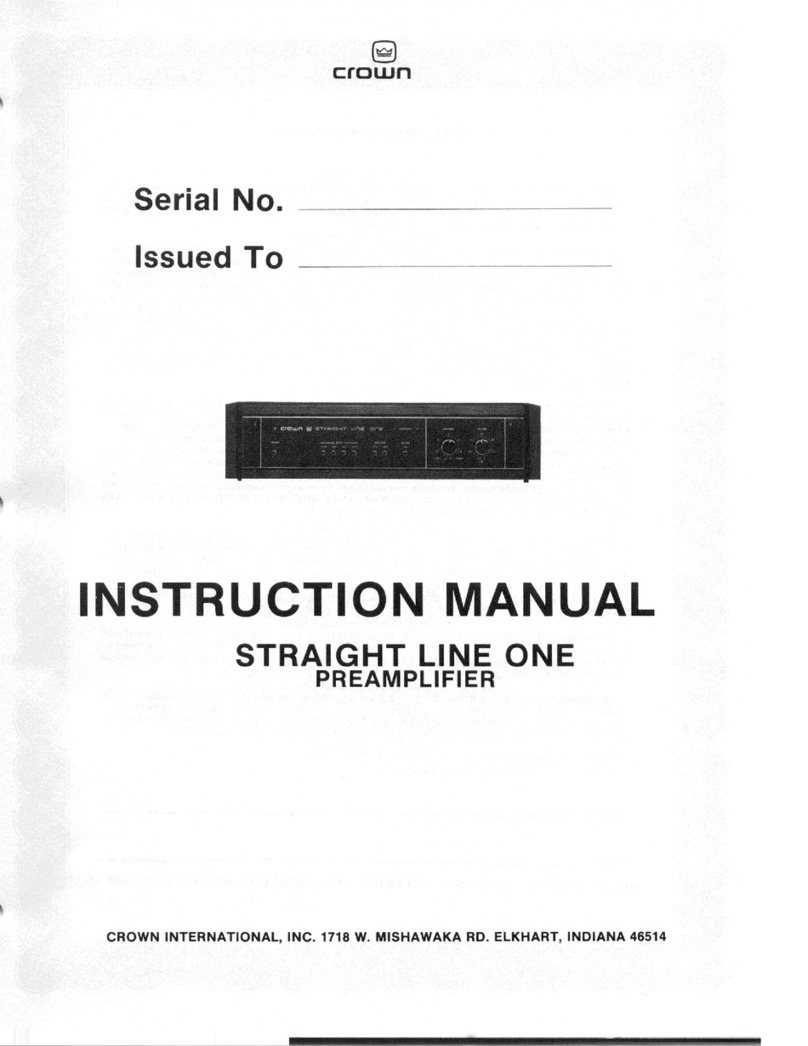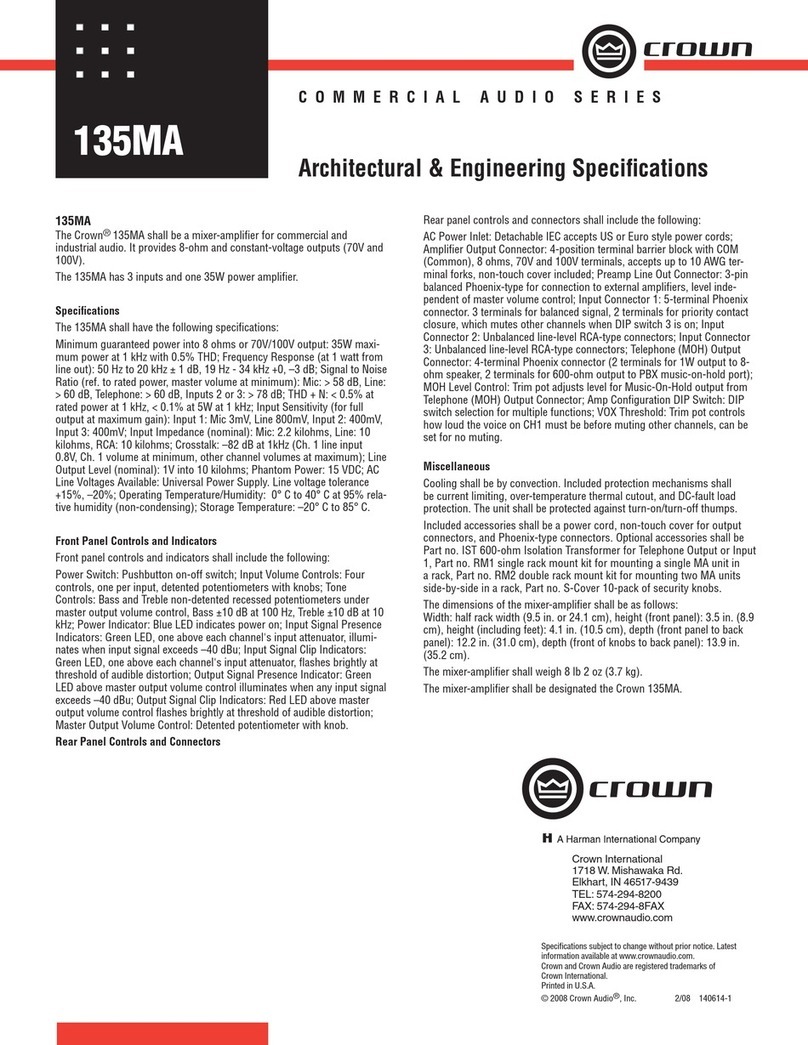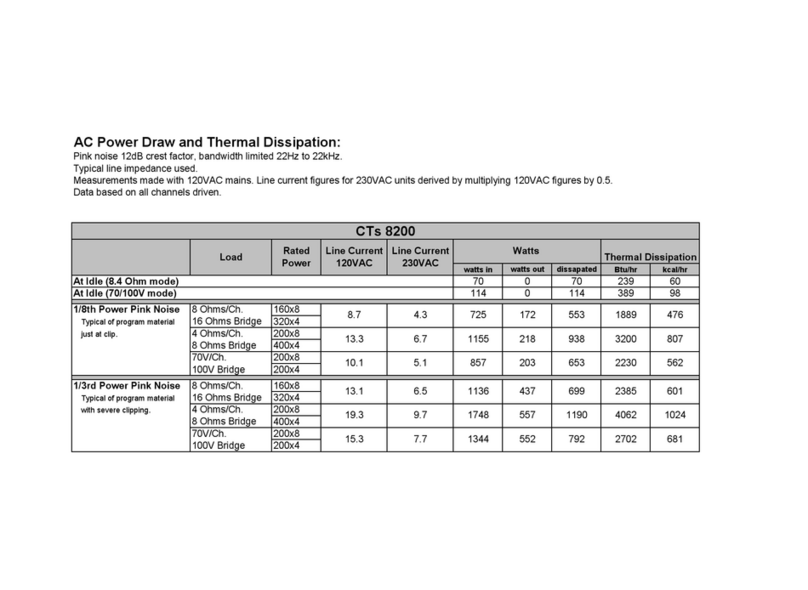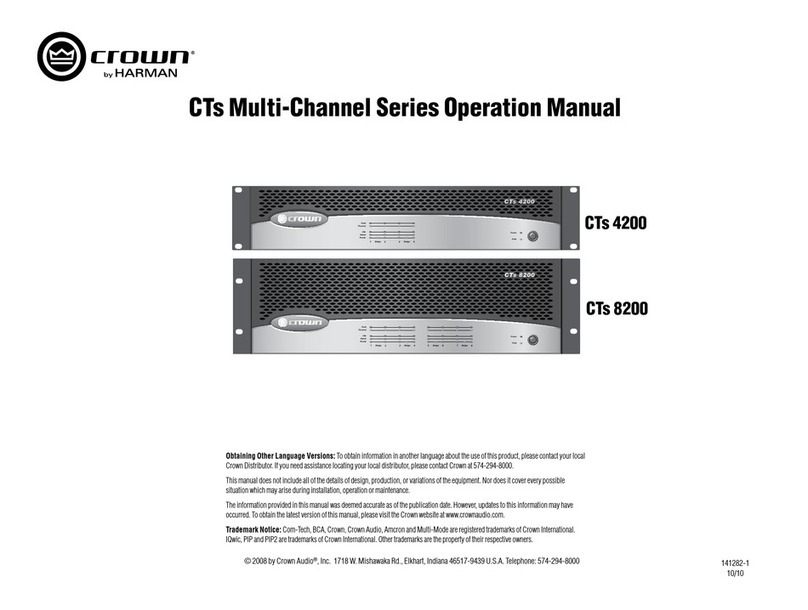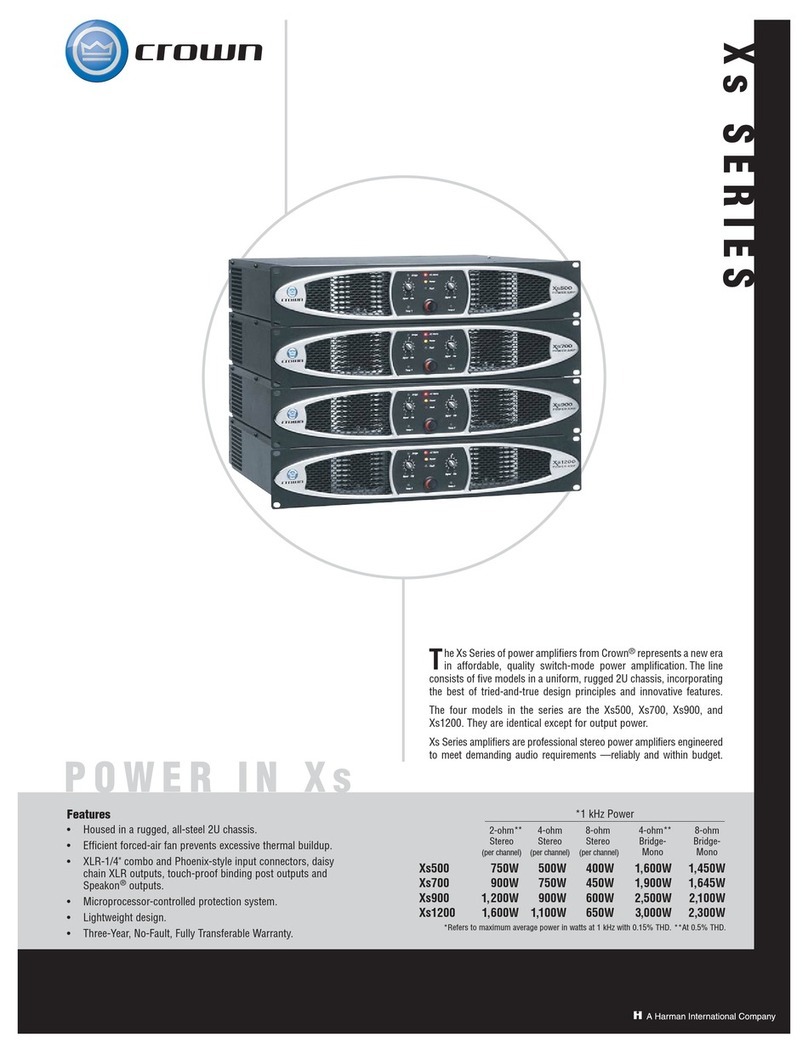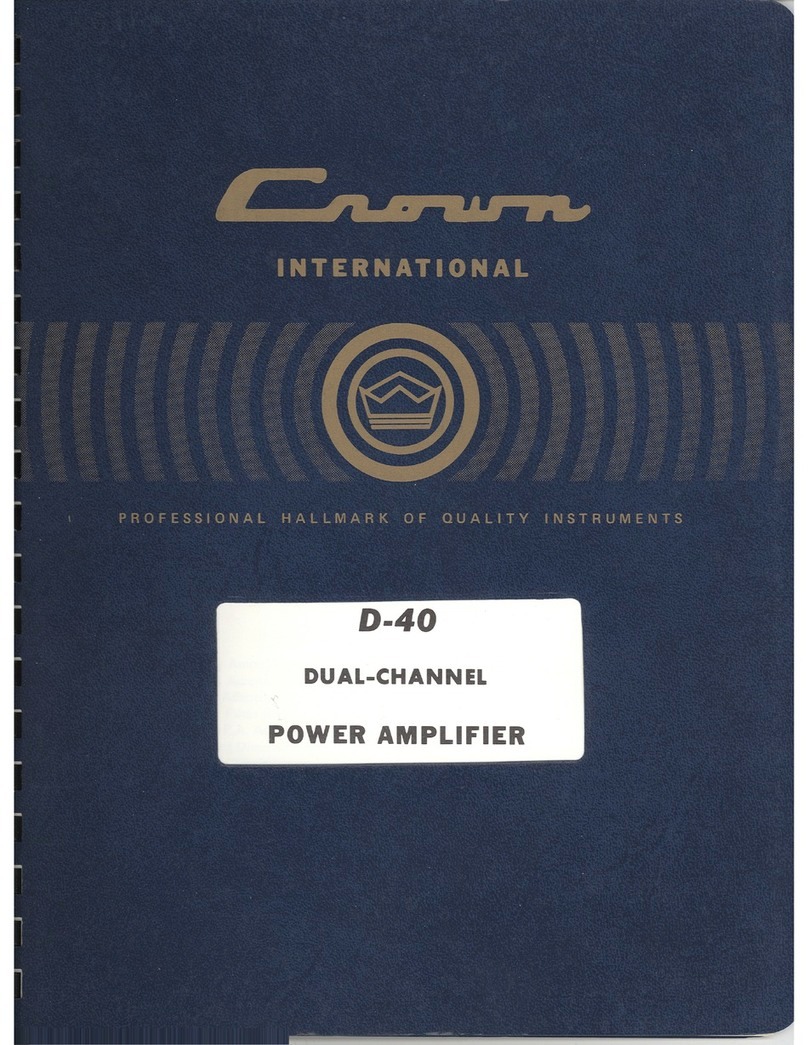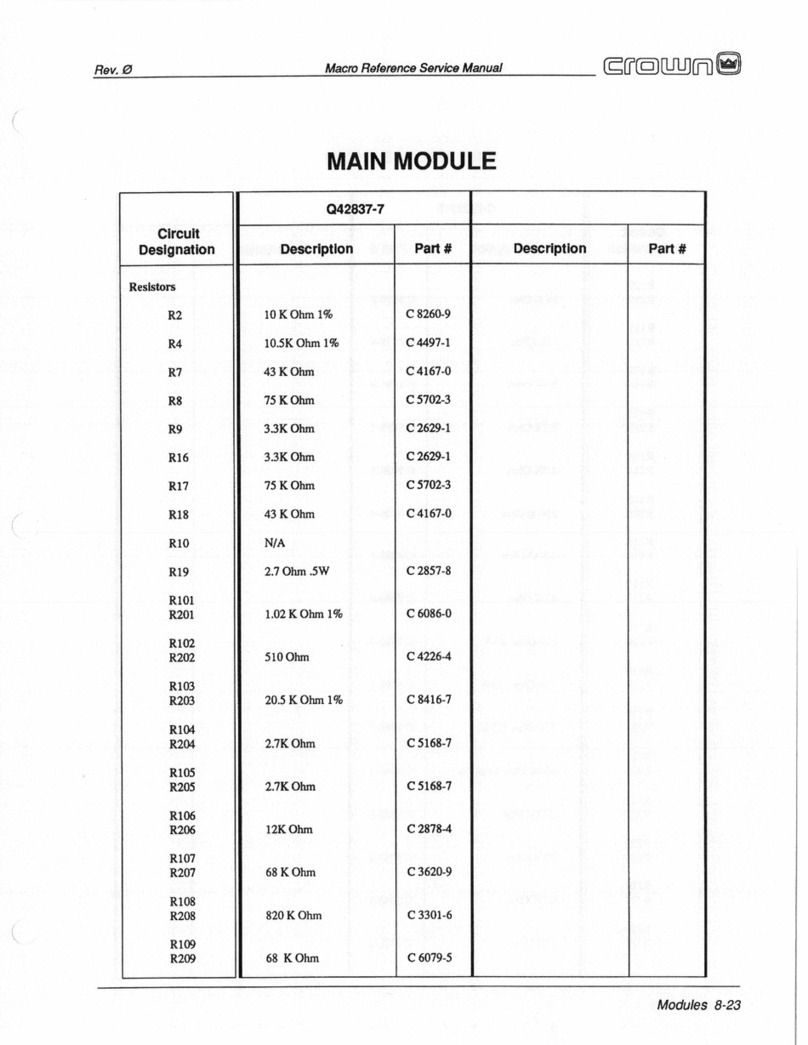4
Technical Support: 1-800-448-0976
Copyright © 2018 Nortek Security and Control. All Rights Reserved
P/N: 10021514 - Rev-A0
DEFAULT DEVICE FILE
Preset
#
Preset
Name Output (Voltage) Speaker Hookup
Conguration Comments Tap Setting On Satellite
2AW4
Channel 1=70V SAT 4” connected to
Channel 1
1-12 Satellites/Channel
(wired in parallel) 30W or less
13-24 Satellites/Channel
(wired in parallel) 15W or less
Channel 2=70V SAT 4” connected to
Channel 2
25-50 Satellites/Channel
(wired in parallel) 7.5W or less
51-100 Satellites/Channel
(wired in parallel) 3.75W
3AW6
Channel 1=70V SAT 6” connected to
Channel 1
1-12 Satellites/Channel
(wired in parallel) 30W or less
13-24 Satellites/Channel
(wired in parallel) 15W or less
Channel 2=70V SAT 6” connected to
Channel 2
25-50 Satellites/Channel
(wired in parallel) 7.5W or less
51-100 Satellites/Channel
(wired in parallel) 3.75W
4 AW4-6-MIX
Channel 1=70V SAT 4” connected to
Channel 1
1-12 Satellites/Channel
(wired in parallel) 30W or less
13-24 Satellites/Channel
(wired in parallel) 15W or less
Channel 2=70V SAT 6” connected to
Channel 2
25-50 Satellites/Channel
(wired in parallel) 7.5W or less
51-100 Satellites/Channel
(wired in parallel) 3.75W
5AW4-
10SUB
Channel 1=8/4 ohm BURIAL SUB 10”
connected to Channel 1
Maximum 2 subwoofers can be used in
parallel connection 1-12 Satellites (wired in parallel) 30W or less
Front level controls can be used to raise/
lower the subwoofer level (Channel 1) relative
to level of the satellite speakers (Channel 2)
13-24 Satellites (wired in parallel) 15W or less
Channel 2=70V SAT 4” connected to
Channel 2
25-50 Satellites (wired in parallel) 7.5W or less
51-100 Satellites (wired in parallel) 3.75W
6AW6-
10SUB
Channel 1=8/4 ohm BURIAL SUB 10”
connected to Channel 1
Maximum 2 subwoofers can be used in
parallel connection 1-12 Satellites (wired in parallel) 30W or less
Front level controls can be used to raise/
lower the subwoofer level (Channel 1) relative
to level of the satellite speakers (Channel 2)
13-24 Satellites (wired in parallel) 15W or less
Channel 2=70V SAT 6” connected to
Channel 2
25-50 Satellites (wired in parallel) 7.5W or less
51-100 Satellites (wired in parallel) 3.75W
7AW4-
12SUB
Channel 1=8/4 ohm BURIAL SUB 12”
connected to Channel 1
Maximum 2 subwoofers can be used in
parallel connection 1-12 Satellites (wired in parallel) 30W or less
Front level controls can be used to raise/
lower the subwoofer level (Channel 1) relative
to level of the satellite speakers (Channel 2)
13-24 Satellites (wired in parallel) 15W or less
Channel 2=70V SAT 4” connected to
Channel 2
25-50 Satellites (wired in parallel) 7.5W or less
51-100 Satellites (wired in parallel) 3.75W
8AW6-
12SUB
Channel 1=8/4 ohm BURIAL SUB 12”
connected to Channel 1
Maximum 2 subwoofers can be used in
parallel connection 1-12 Satellites (wired in parallel) 30W or less
Front level controls can be used to raise/
lower the subwoofer level (Channel 1) relative
to level of the satellite speakers (Channel 2)
13-24 Satellites (wired in parallel) 15W or less
Channel 2=70V SAT 6” connected to
Channel 2
25-50 Satellites (wired in parallel) 7.5W or less
51-100 Satellites (wired in parallel) 3.75W
98-AW4-10S
Channel 1=8/4 ohm BURIAL 10” connected
to Channel 1
Maximum 2 subwoofers can be used in
parallel connection Maximum 4 Satellites
wired in parallel 8 ohm
Front level controls can be used to raise/
lower the subwoofer level (Channel 1) relative
to level of the satellite speakers (Channel 2)
Channel 1=8/4 ohm SAT 4” connected to
Channel 2
10 8-AW6-10S
Channel 1=8/4 ohm BURIAL SUB 10”
connected to Channel 1
Maximum 2 subwoofers can be used in
parallel connection Maximum 4 Satellites
wired in parallel 8 ohm
Front level controls can be used to raise/
lower the subwoofer level (Channel 1) relative
to level of the satellite speakers (Channel 2)
Channel 1=8/4 ohm SAT 6” connected to
Channel 2
11 8-AW4-12S
Channel 1=8/4 ohm BURIAL SUB 12”
connected to Channel 1
Maximum 2 subwoofers can be used in
parallel connection Maximum 4 Satellites
wired in parallel 8 ohm
Front level controls can be used to raise/
lower the subwoofer level (Channel 1) relative
to level of the satellite speakers (Channel 2)
Channel 1=8/4 ohm SAT 4” connected to
Channel 2
12 8-AW6-12S
Channel 1=8/4 ohm BURIAL SUB 12”
connected to Channel 1
Maximum 2 subwoofers can be used in
parallel connection Maximum 4 Satellites
wired in parallel 8 ohm
Front level controls can be used to raise/
lower the subwoofer level (Channel 1) relative
to level of the satellite speakers (Channel 2)
Channel 1=8/4 ohm SAT 6” connected to
Channel 2
13 8-AW4
Channel 1=8/4 ohm SAT 4” connected to
Channel 1 Maximum 4 Satellites wired in
parallel on each channel 8 ohm
Channel 1=8/4 ohm SAT 4” connected to
Channel 2
14 8-AW6
Channel 1=8/4 ohm SAT 6” connected to
Channel 1 Maximum 4 Satellites wired in
parallel on each channel 8 ohm
Channel 1=8/4 ohm SAT 6” connected to
Channel 2
Use this chart to select the preset that is appropriate for the system. The Output 2 column shows the
speaker and appropriate preset to use based on the speakers connected to Output 1.