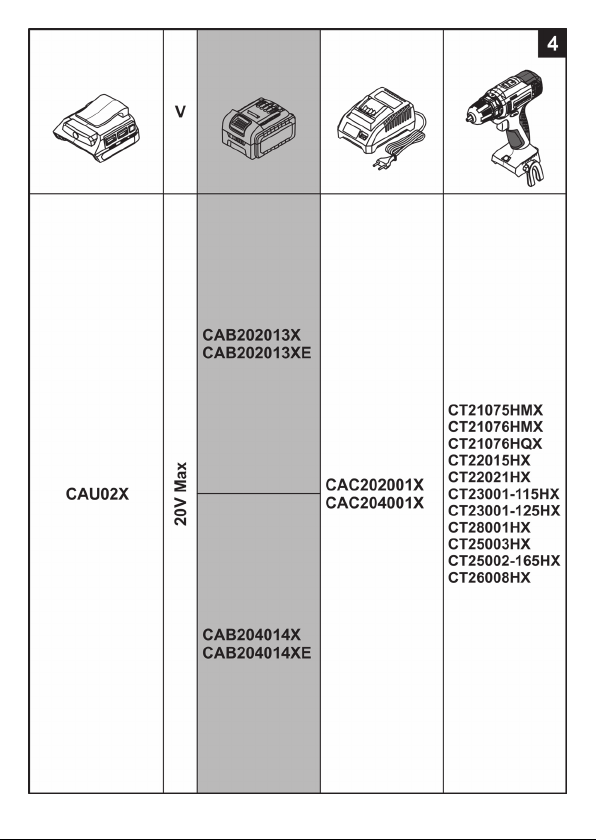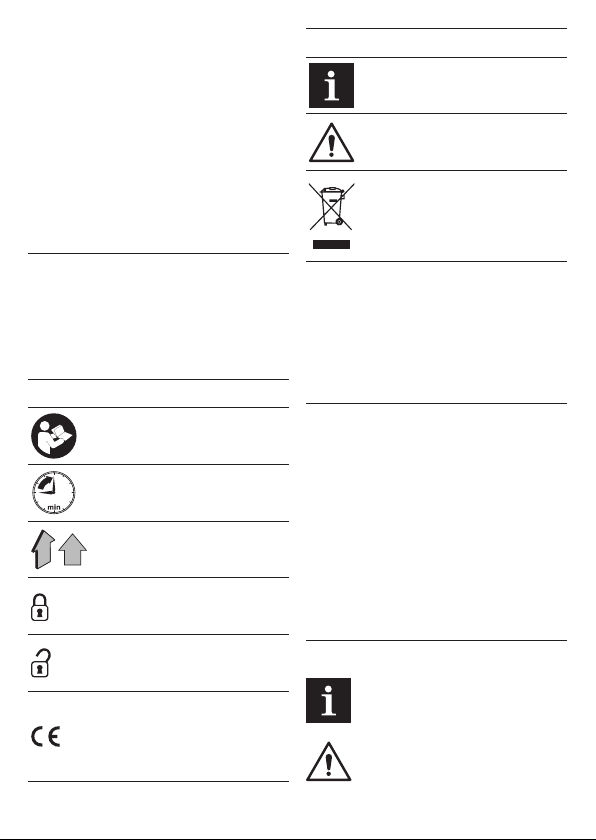9
Deutsch
Konformitätserklärung
Wir erklären in alleiniger Verantwortung, dass
das unter "Technische Daten" beschriebene
Produkt alle relevanten Bestimmungen der Richt-
linien 2006/42/EC inklusive Änderungen sowie
folgende Standards erfüllt:
EN 60950�
Zertizierungs Wu Cunzhen
manager
Merit Link International AG
Stabio, Schweiz, 05�06�2019
Allgemeine Sicherheitshinweise
ACHTUNG! Lesen Sie diese Bedie-
nungsanleitung vor der ersten Ver-
wendung des Produkts aufmerksam
durch und beachten Sie alle Emp-
fehlungen und Regeln.
Bewahren Sie die Bedienungsanleitung für
sich selbst als Referenz oder für einen mögli-
chen künftigen Eigentümer gut auf.
•Kontrollieren Sie das Gehäuse des Geräts vor
dem Gebrauch auf Unversehrtheit; wenn Schä-
den festgestellt werden, darf das Gerät nicht be-
nutzt werden�
Befolgen Sie alle Anweisungen des
Herstellers bezüglich Gebrauch, Auf-
bewahrung und Transport der Batteri-
en und Ladegeräte� Bei Missachtung
dieser Empfehlungen kann es zu Verletzungen
kommen�
•Verwenden Sie das Gerät nur mit den dafür
bestimmten Batterien (siehe Abb� 3-4)� Bei Ver-
wendung anderer Batterien kann es zu Verletzun-
gen und Selbstentzündung kommen�
•Schützen Sie das Gerät vor Regen und
Feuchtigkeit� Wenn Wasser eindringt, besteht die
Gefahr von Stromschlägen�
•Stellen Sie vor dem Ladevorgang sicher, dass
das Gerät (dessen Batterie Sie laden möchten)
das Laden von einem USB-Stecker unterstützt
(DC 5V, 1A / 2A)�
•Verwenden Sie ein speziell für Ihr Gerät emp-
fohlenes Kabel, andernfalls kann das Gerät be-
schädigt werden�
•Stecken Sie keine Fremdkörper (Nägel, Klam-
mern, Drähte usw�) in den USB-Stecker, da da-
Technische Daten
Kabelloses USB-Ladegerät CAU01 CAU02X
Gerätecode 424839 424846
Eingangsspannung [V] 12-20 * 20 *
Ausgangsspannung (Stromintensität):
- USB1 (Typ A) 5V (1A) 5V (1A)
- USB2 (Typ A) 5V (2A) 5V (2A)
Akkutyp Li-Ion Li-Ion
Kompatible Batterien siehe Abb� 3 siehe Abb� 4
LED Netz [W] 0,6 0,6
Gewicht (ohne Batterie) [kg]
[lb] 0,85
1�87 0,85
1�87
Schutzklasse III III
* Die maximale anfängliche Batteriespannung (gemessen ohne Arbeitsbelastung) beträgt 20
Volt� Die Nennspannung beträgt 18 Volt�