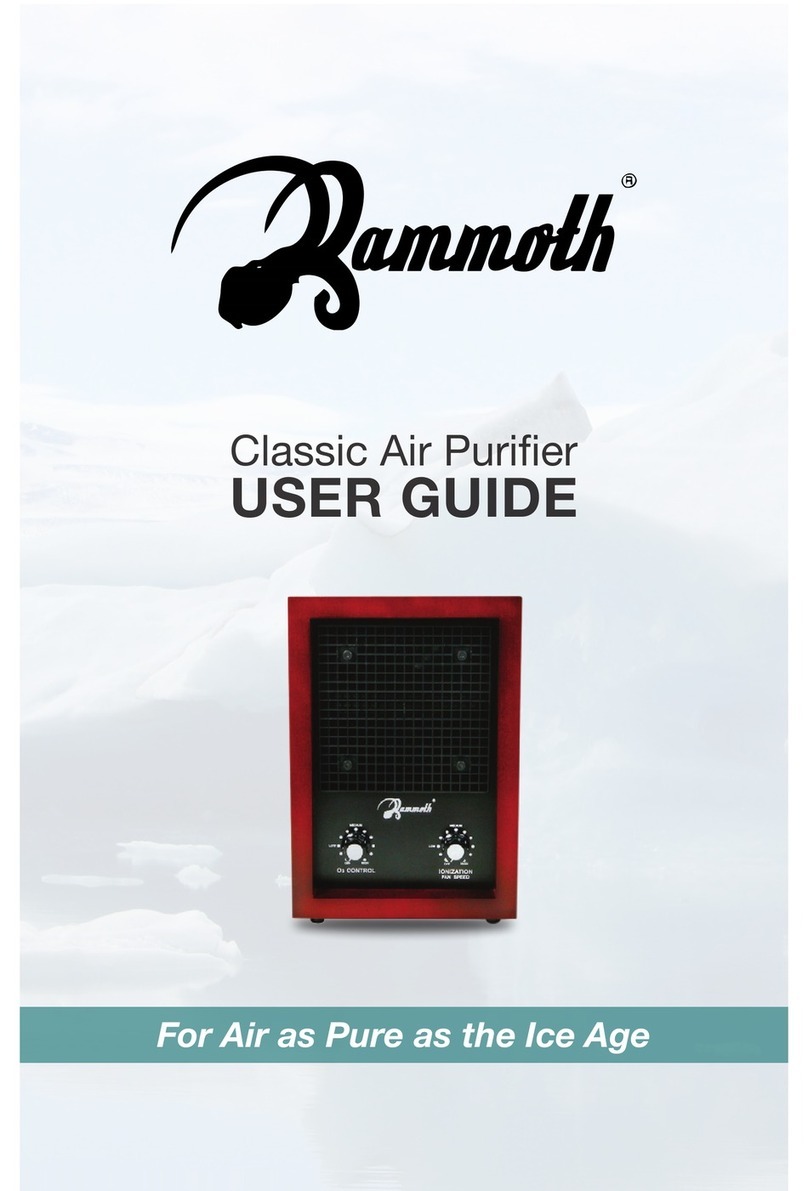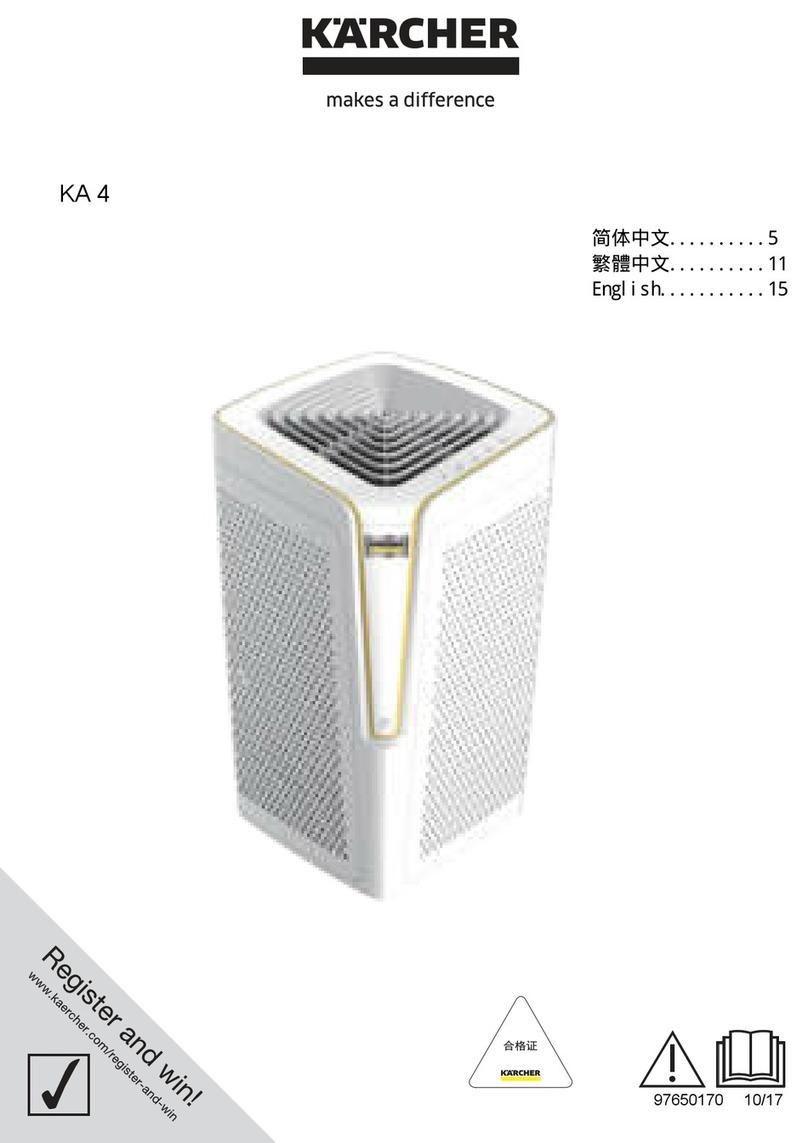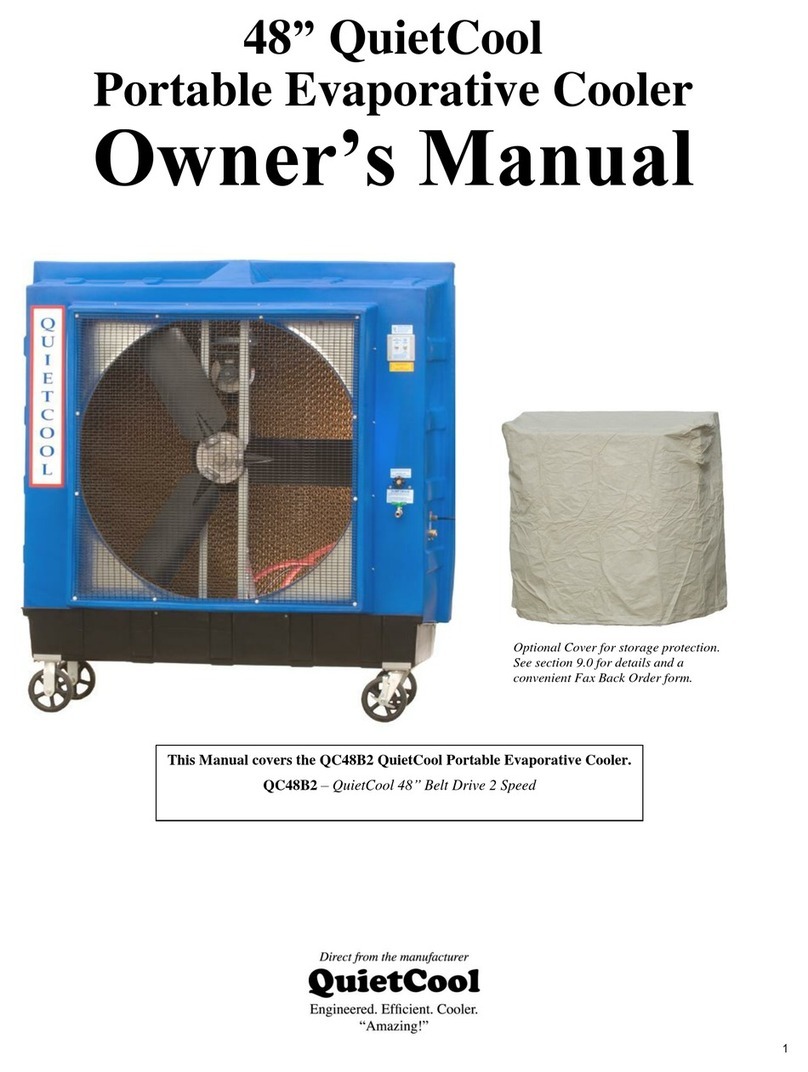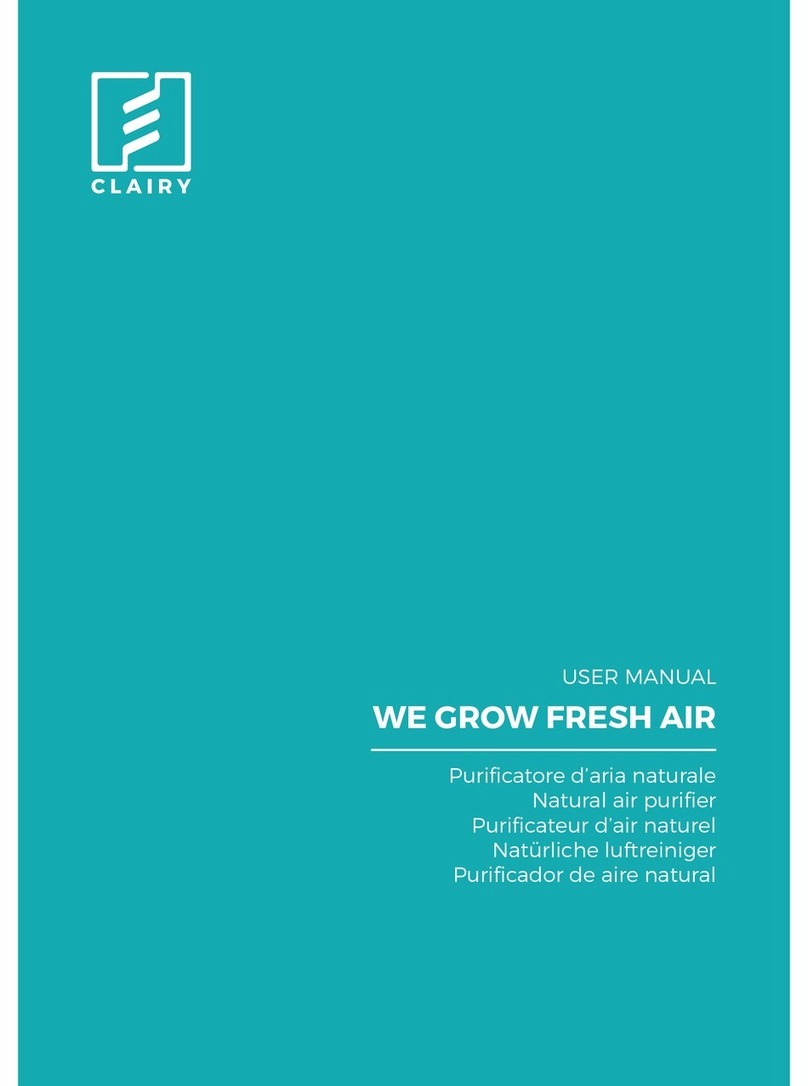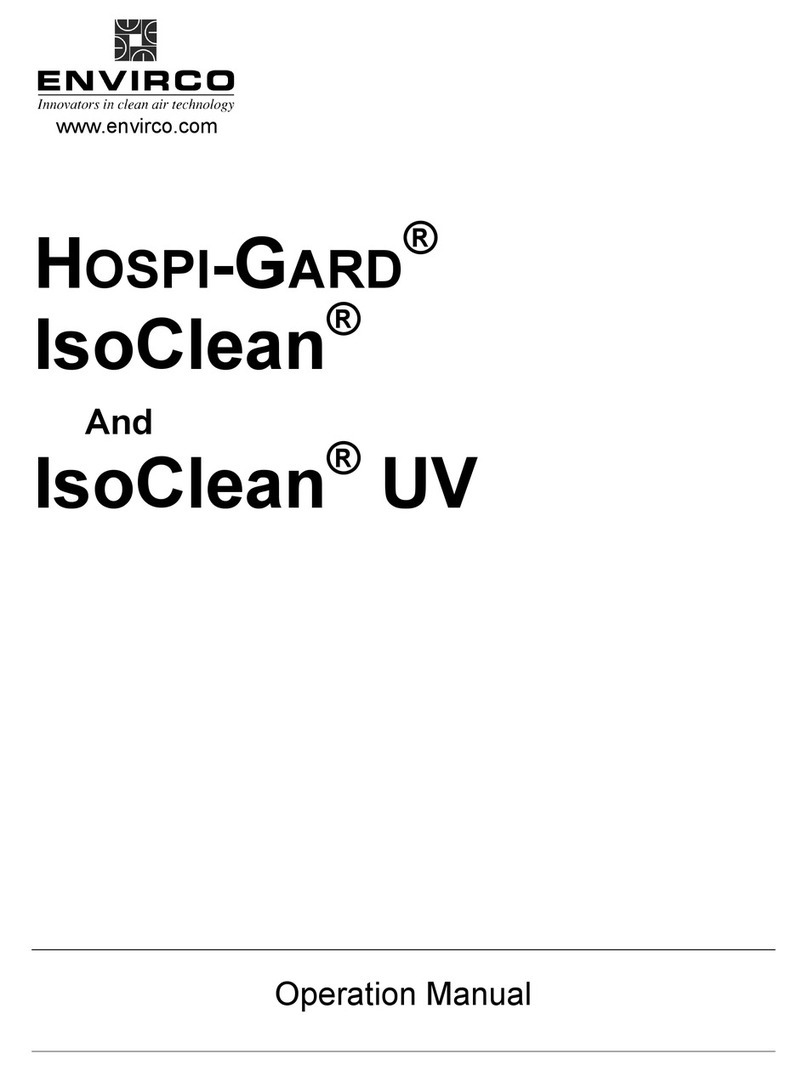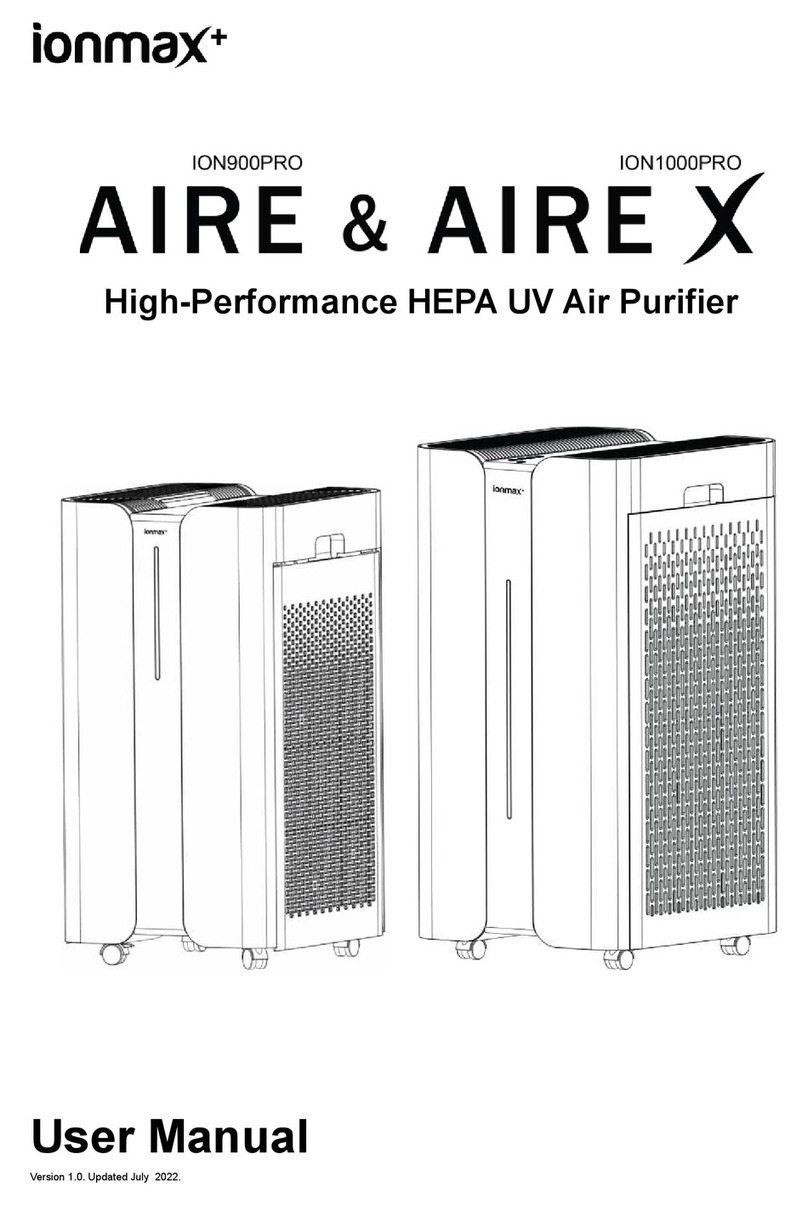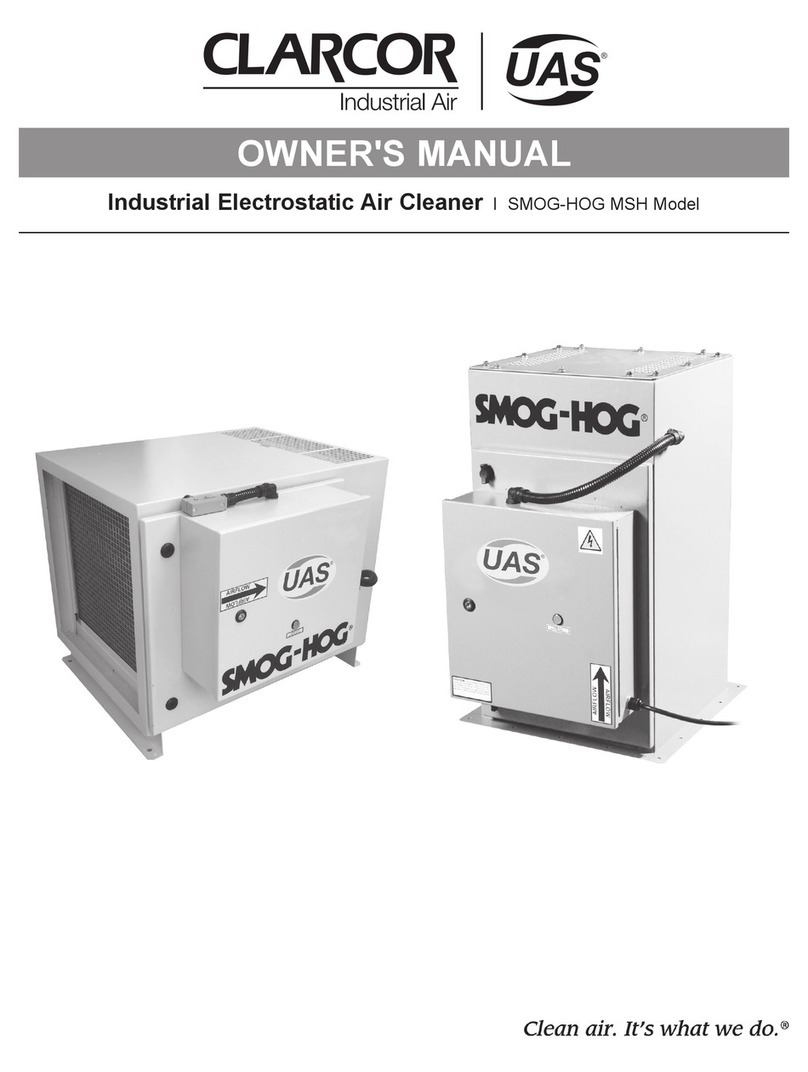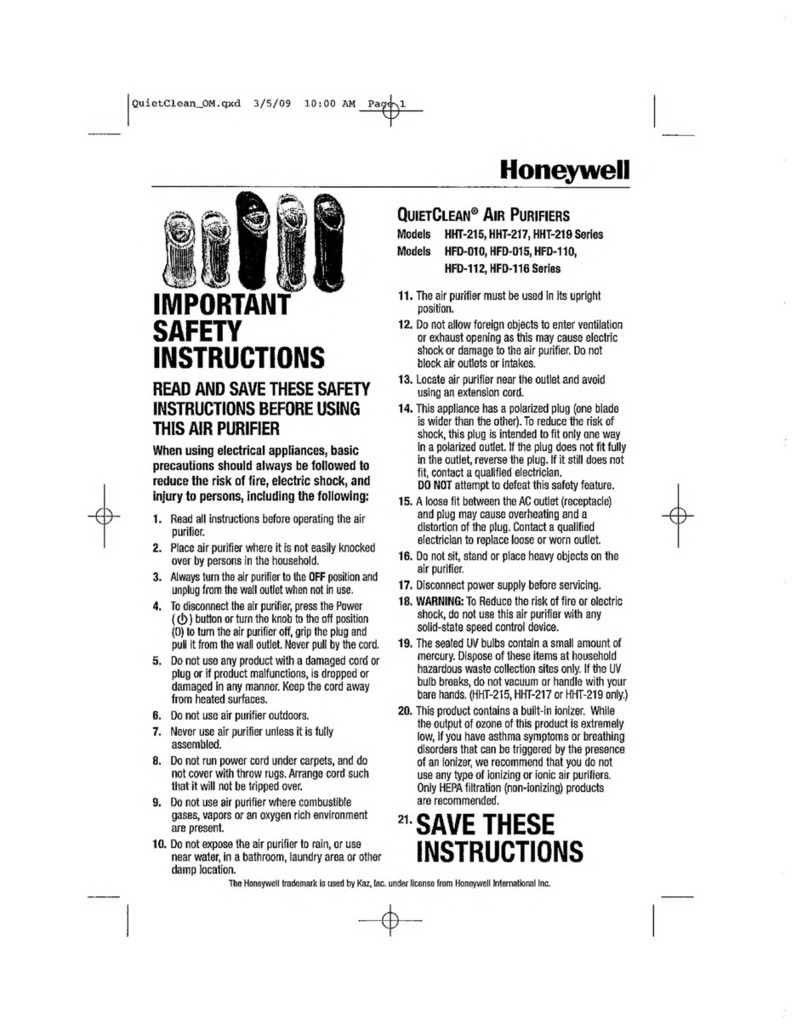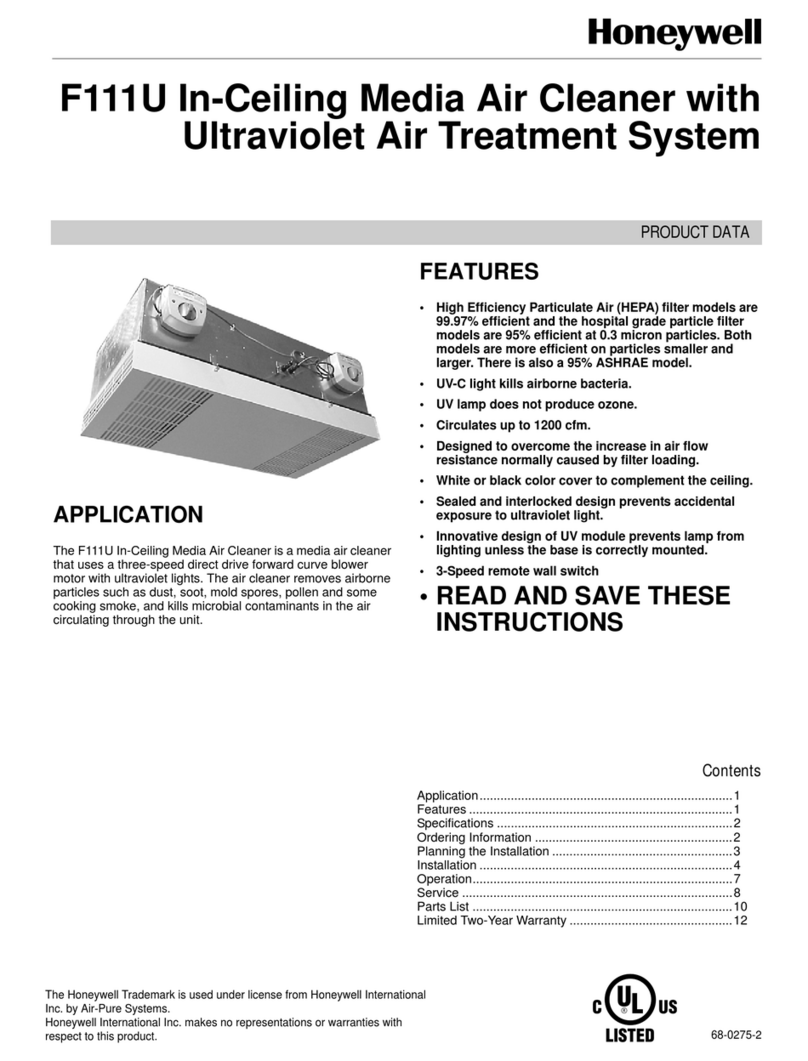CRS 202902 User manual

Setup and Operation
CRS AFS Purier I
202900
202902
202910
Operation Guide

2 CRS AFS Purier I
Safety Notice
WARNINGS
WARNING notices must
be read carefully and
understood. Improper
use of this product can
cause harm or death to
personnel and damage
to property!
Document Number
995101
Version 3
Printed in USA
Chromatography Research
Supplies, Inc.
2601 Technology Drive
Louisville, KY 40299
USA
tel. (+1) 502-491-6300
www.chromres.com
Recycling
For recycling contact your
local CRS Sales Ofce or
Distributor.
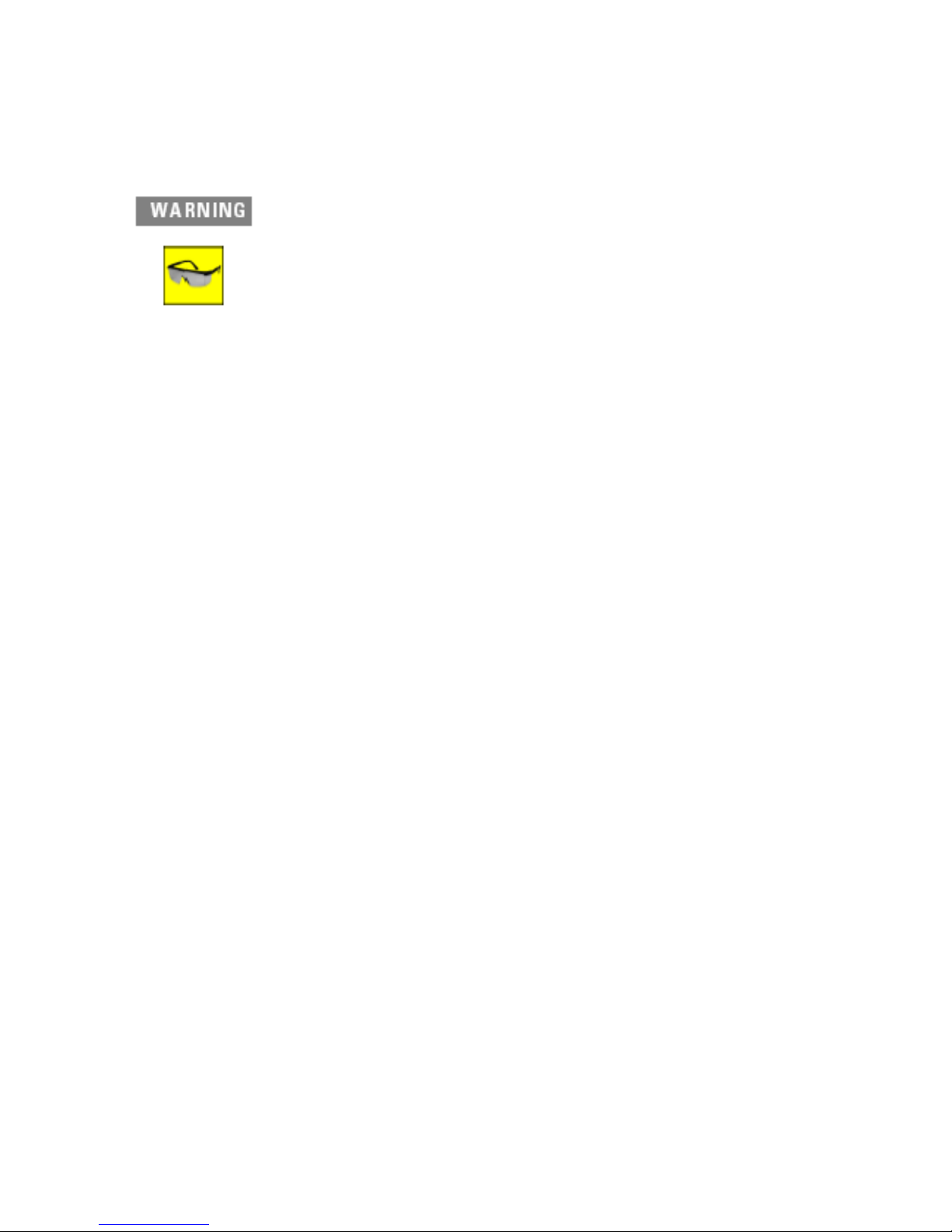
CRS AFS Purier I 3
Warnings
Remember to wear safety glasses.
Leak test all ttings when using hazardous or
ammable gases.
Do not use above 14 bar (200 psi).
Do not open lter cartridge, even after use!
Points on Manifold block are sharp.
Special precautions might be required when using
hydrogen. Consult local regulations and your
company’s safety procedures.
The AFS Purier I is intended to remove 50 ppm or less
of oxygen, water or hydrocarbons (C5 and above) from
air, helium and other inert gases, nitrogen or hydrogen
at ow rates of 2 L/minute or less.
Limits: Temperature 15ºC to 35ºC
Pressure 0.75 to 14 bar
Gas Supply < 50 ppm O2, H2O and
Hydrocarbons
Flow Rate < 2 L/min

4 CRS AFS Purier I
Operation Manual
This operation manual applies to the following products:
• CRS AFS Purier I, O2/H2O, 1/8 ttings,
part number 202900
• CRS AFS Purier I, O2/H2O, 1/4” ttings,
part number 202902
• CRS AFS Purier I, O2/H2O, replacement cartridge,
part number 202910

CRS AFS Purier I 5
Filter Setup
Please read through this entire manual to familiarize yourself with
the operation of the AFS Purier I before beginning setup. Use the
same degree of care as you would with any precision instrument.
Remove the AFS Cartridge, Manifold and Mounting Brackets from
the package.
Inspect the lter system. If there is any visible damage, contact
your supplier immediately.

6 CRS AFS Purier I
Connecting the Manifold
NOTE: Do NOT remove the black plastic covers from the check
valves until manifold installation is complete!
1. The manifold block must be connected to the gas lines.
The compression ttings on the block t 1/8” stainless
steel tubing (202900) or 1/4” stainless steel tubing
(202902). If you need to connect the lter to lines of
another diameter, adapters will need to be installed rst.
2. Select the bracket, bench-mount (L-shaped) or wall-
mount (at), which you intend to use. Use the bracket
rst to mark the holes on the bench or wall where the
manifold will be mounted.
The bench-mount bracket can also be attached without
screws by using the supplied double sided tape (see
pictures on page 9).
3.Drill the holes to mount the bracket, either to t the
anchors provided or to t the screws without anchors,
depending on the requirements.
• In the case of the Bench Mount II conguration
(see pictures on page 8), the bracket needs to be
screwed into place rst, before mounting manifold to
the bracket.
4. If it is not already in position. Insert the long hex-head
screw into the back of the manifold. Fasten one of the
brackets to the manifold.
5. Fasten the bracket to the bench or wall in the correct
position.

CRS AFS Purier I 7
6. Thread the nuts, back ferrules and front ferrules onto
the tubing. Insert the tubing into the manifold ttings,
making sure that it reaches the bottom of the tting.
7. Tighten the compression ttings. Compression ttings
normally require about ¾ turn past the nger-tight
position for a good seal. Do not overtighten or the
ttings may be damaged.
8. Remove the protective plastic cups from the manifold
check valves. Be careful, the ends of the check
valves are sharp!
Inlet
Outlet

8 CRS AFS Purier I
Wall Mount Bench Mount I Bench Mount II
25mm
Gap of at least
25mm is required
behind the bracket
Bench Mount I
with no screws
Bench Mount II
with no screws
25mm
Gap of at least
25mm is required
behind the bracket
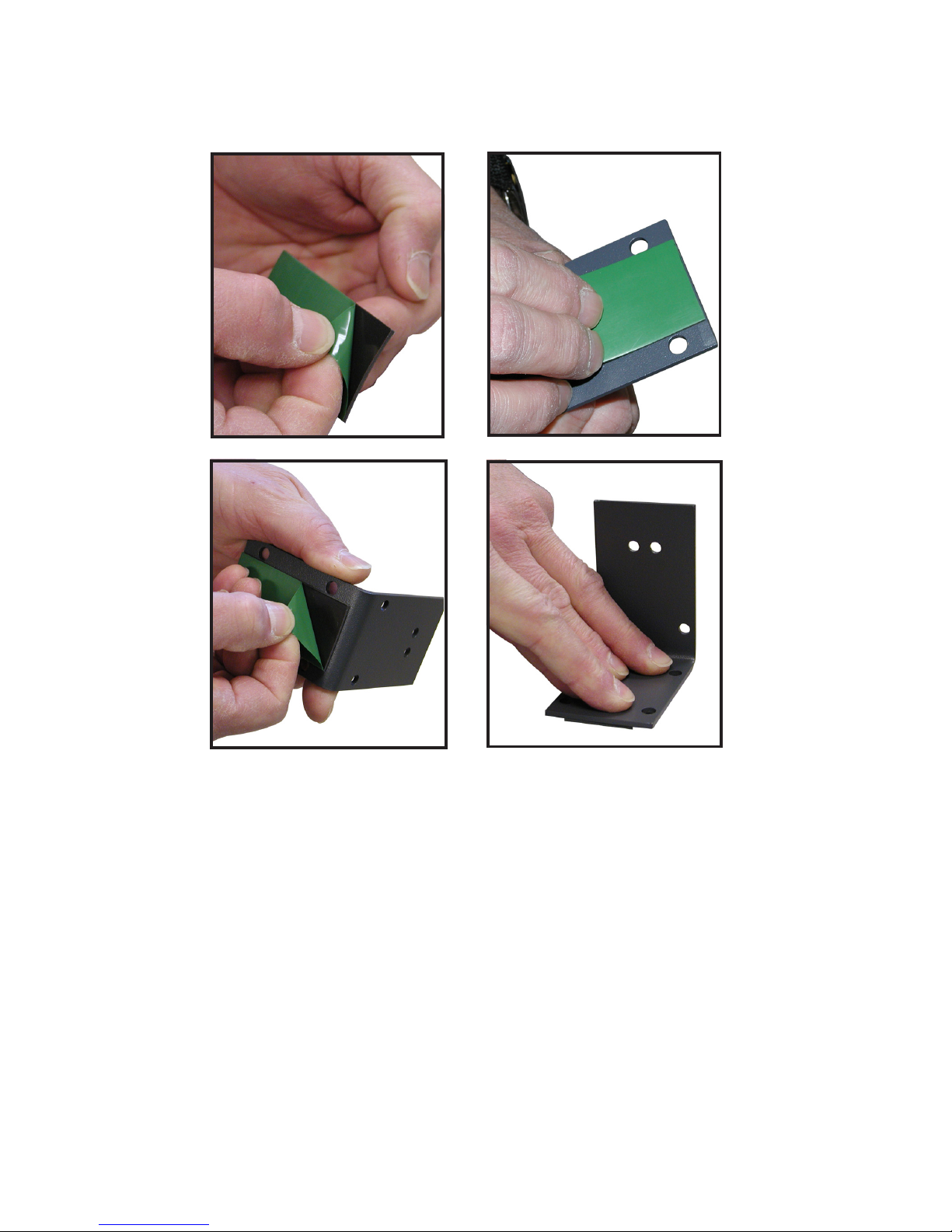
CRS AFS Purier I 9
Optional Bench Mount I / II without Screws
Make sure to clean the area on bench thoroughly, before placing
the bracket in place.
Note: Tape mounting is not intended for wall use.

10 CRS AFS Purier I
Mounting the Filter Cartridge
The cartridge is protected in shipping by two port plugs with O-ring seals.
In addition, two aluminum cups limit the exposure of adsorbent during
assembly, until they are pierced as the cartridge is mounted. Exposure to
air for several minutes during lter installation or change will not damage
the adsorbent.
1.Remove the two port plugs. Save these plugs in case the
cartridge needs to be resealed.
2.Rest the alignment slot of the cartridge on the bottom support
rod of the manifold, and slide it forward until the two ports of
the manifold slide into the sockets of the cartridge. Be careful
to point the check valve needles into the port holes so that
they do not scratch the back of the lter.
3.Push the cartridge forward, engage the clamping screw and
tighten thoroughly.
4. Leak check the ttings.
If you are using hydrogen or hazardous gas, additional special
procedures may be called for. Consult your company’s safety
procedures.
5. The lter cartridge is shipped full of helium, but the gas lines
should still be purged with a gas ow for at least several hours
after the initial installation. Moisture levels downstream of the
instrument may continue to improve for several days.

CRS AFS Purier I 11
Clamping
Screw
Support
Rod

12 CRS AFS Purier I
Operation and Maintenance
The AFS Purier I has two visual indicators, one for oxygen and one for
moisture. When the green indicator changes to gray, indicating oxygen
contamination, or the blue indicator changes to light brown, indicating
water contamination, the lter cartridge should be changed.
To exchange the spent cartridge, rst turn off the gas supply upstream of
the lter. Shut down any instruments downstream of the lter. The check
valves in the manifold will interrupt the gas supply when the cartridge is
removed and protect the gas lines from the atmosphere.
Unscrew the clamping screw. This pushes the cartridge off the manifold
spools. Only after the screw is completely disengaged is it possible to
remove the lter from the manifold.
Mount the replacement cartridge as instructed in the section “Setup”.
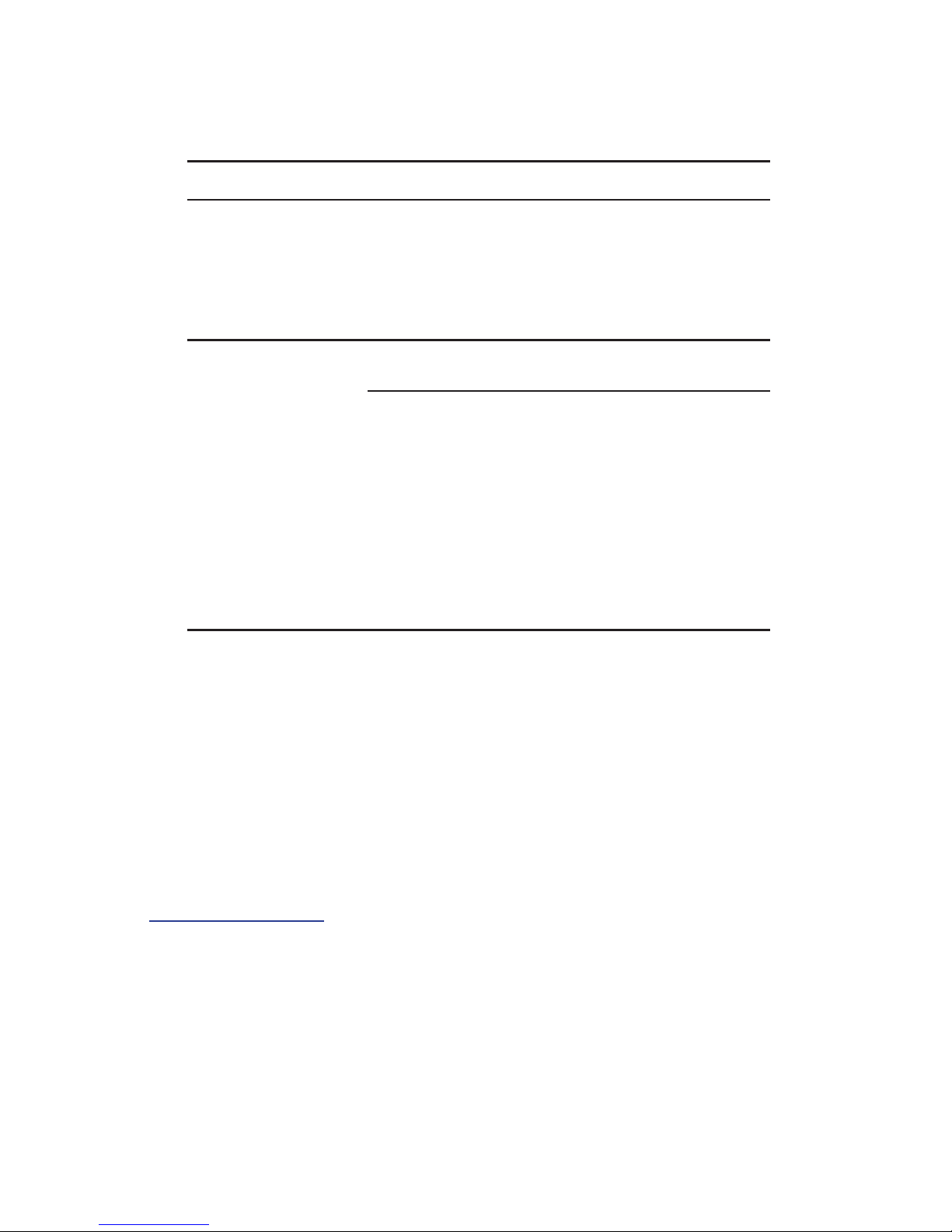
CRS AFS Purier I 13
Troubleshooting
Support and Repair
If the AFS Purier I is still in the warranty period, please contact your
dealer for support. If the warranty period has expired, please visit
www.chromres.com for information about how to purchase a replacement
or regenerated cartridge.
Condition
Leak.
Indicator changes
quickly.
Possible Cause
O-rings between
cartridge and manifold
are not leak tight.
Leak in gas line.
Contaminated Gas.
Recommendation
Remove and check the
manifold O-rings for dirt
or scratches. Inspect the
sealing surfaces on the
cartridge and manifold
for scratches. Replace if
necessary.
Leak in gas line.
Verify that the source
meets specications as
listed under “Limits” on
page 3.
If the gas source is sup-
plying other lters as well,
check the condition of
these lters. Otherwise
check specication and
procedures for verifying
gas quality.

14 CRS AFS Purier I

CRS AFS Purier I 15
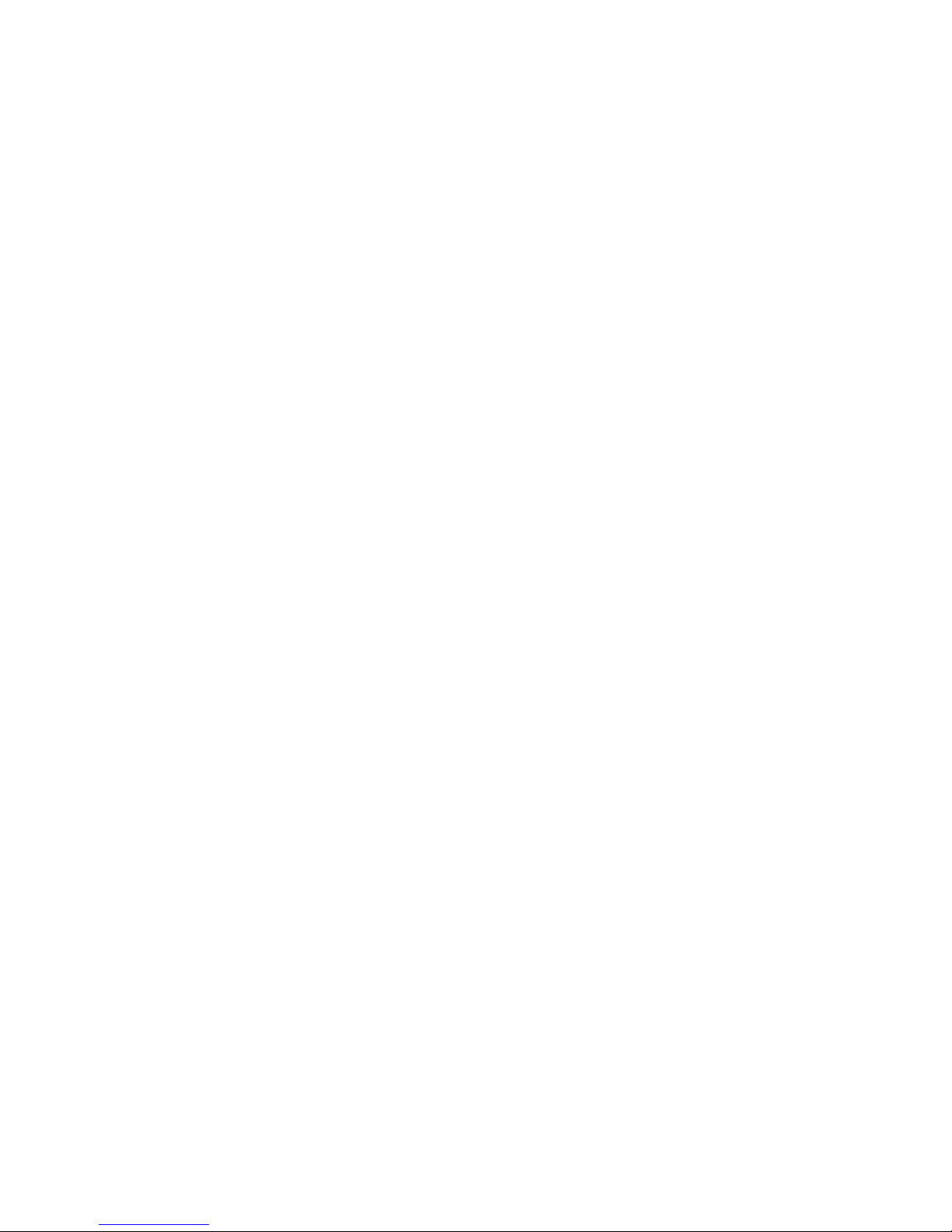
16 CRS AFS Purier I
Chromatography Research Supplies Inc.
Printed in USA.
995101v3
This manual suits for next models
2
Table of contents