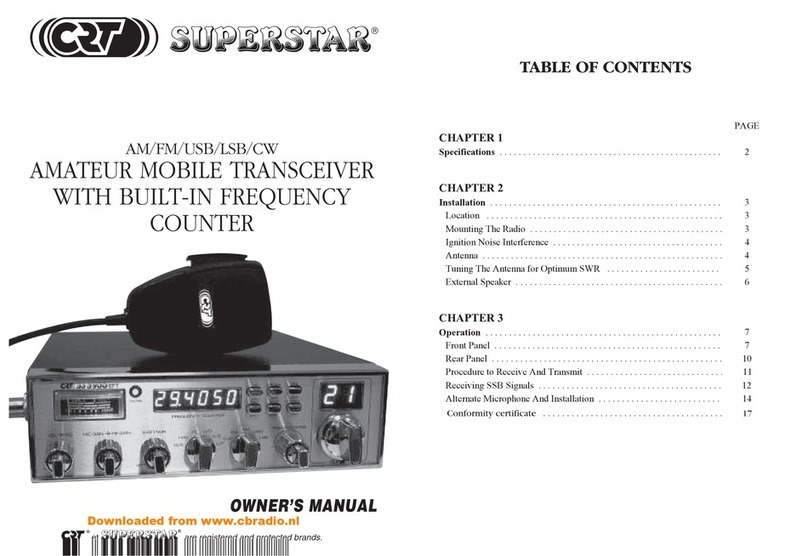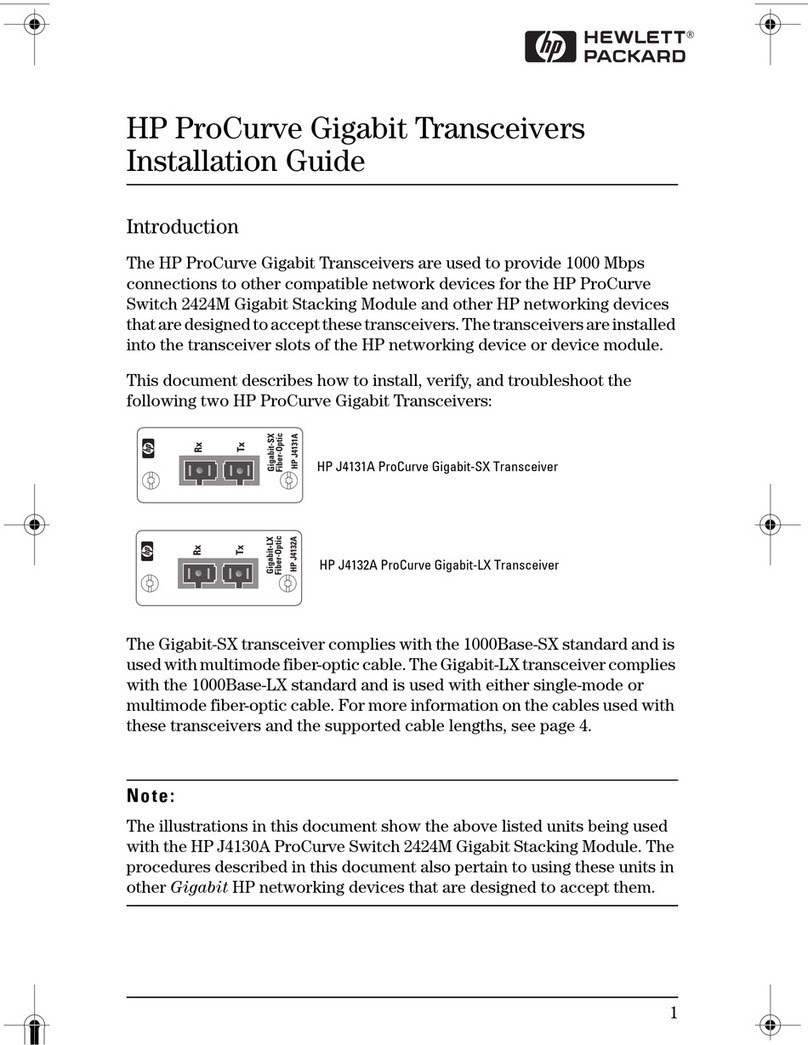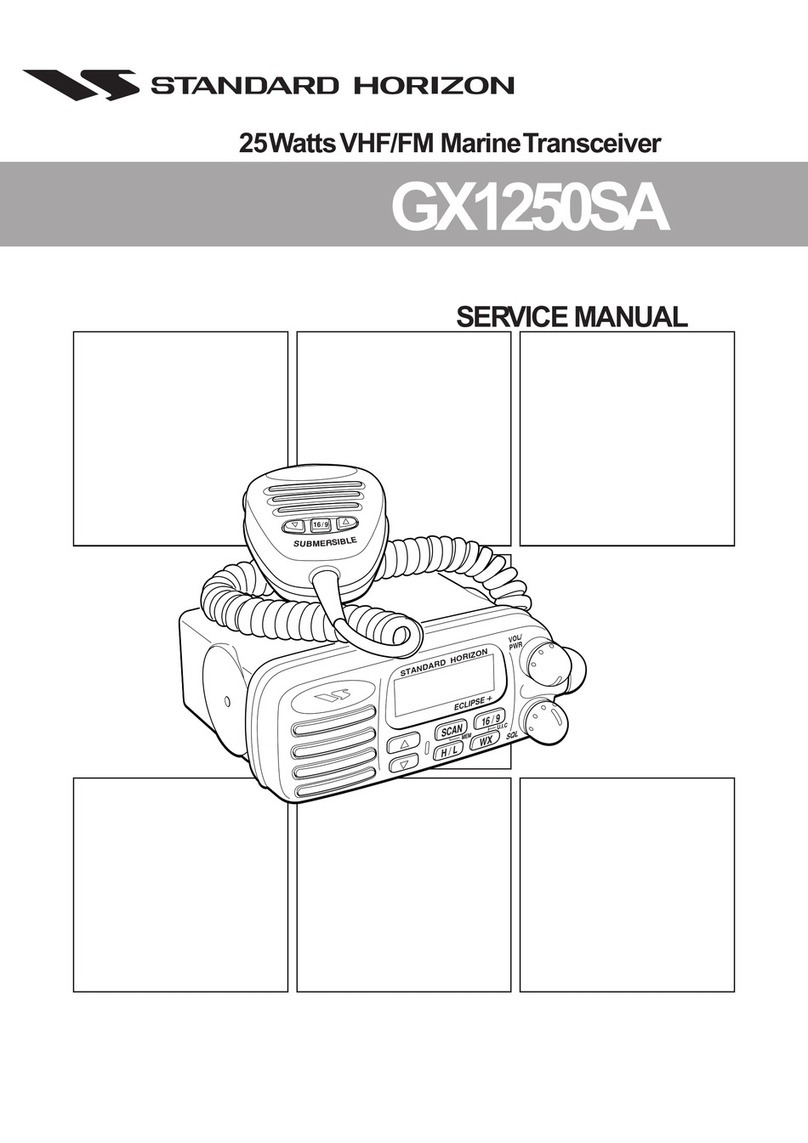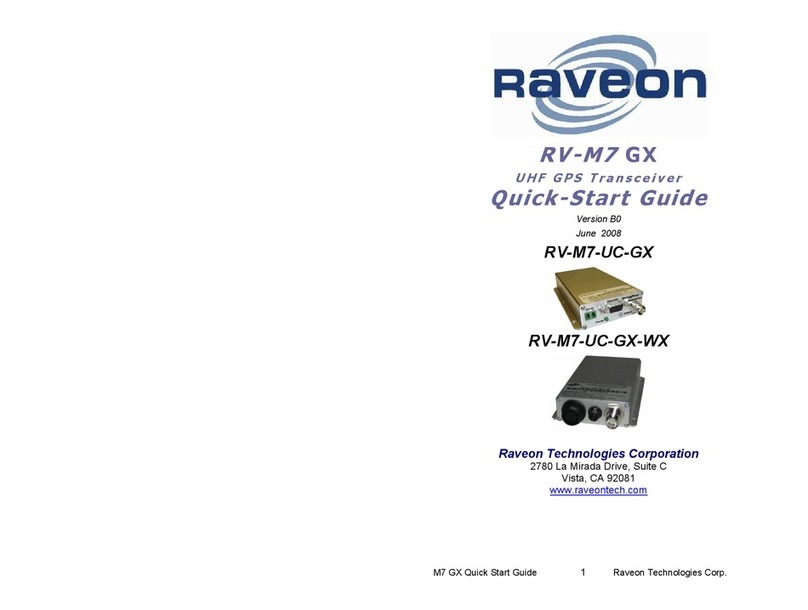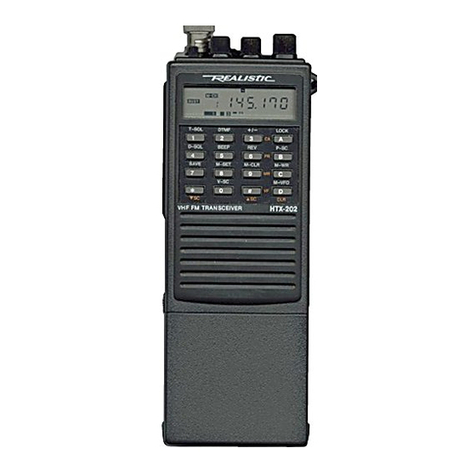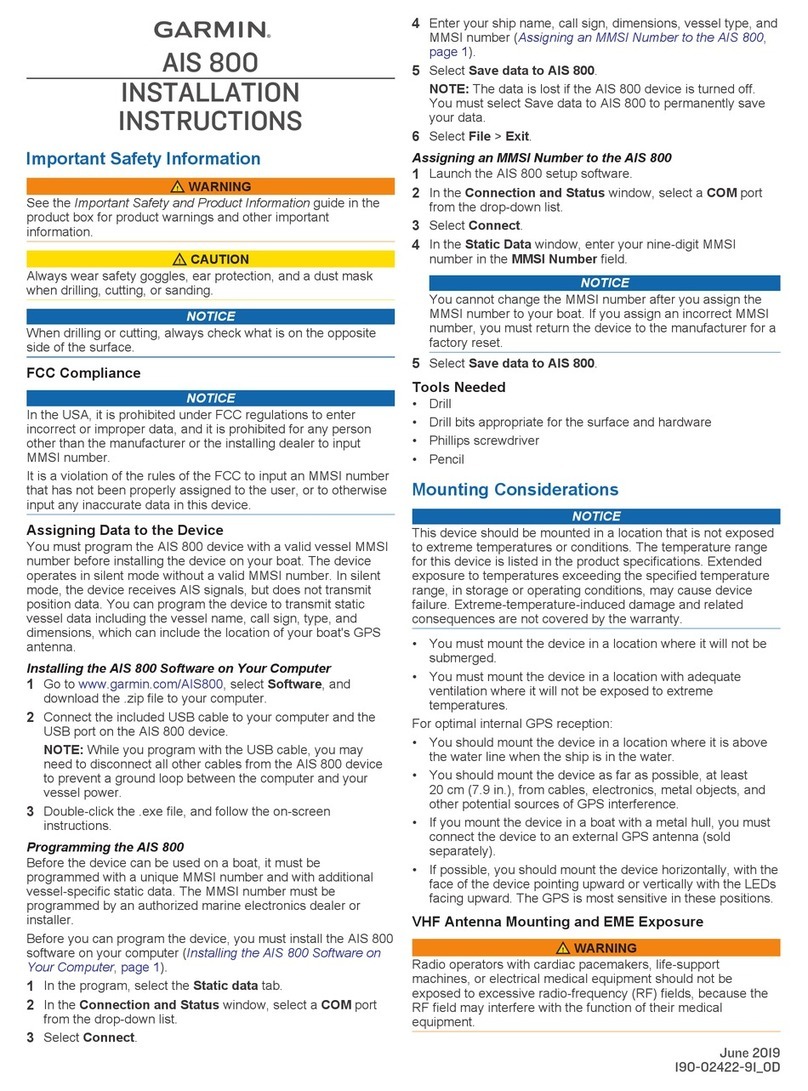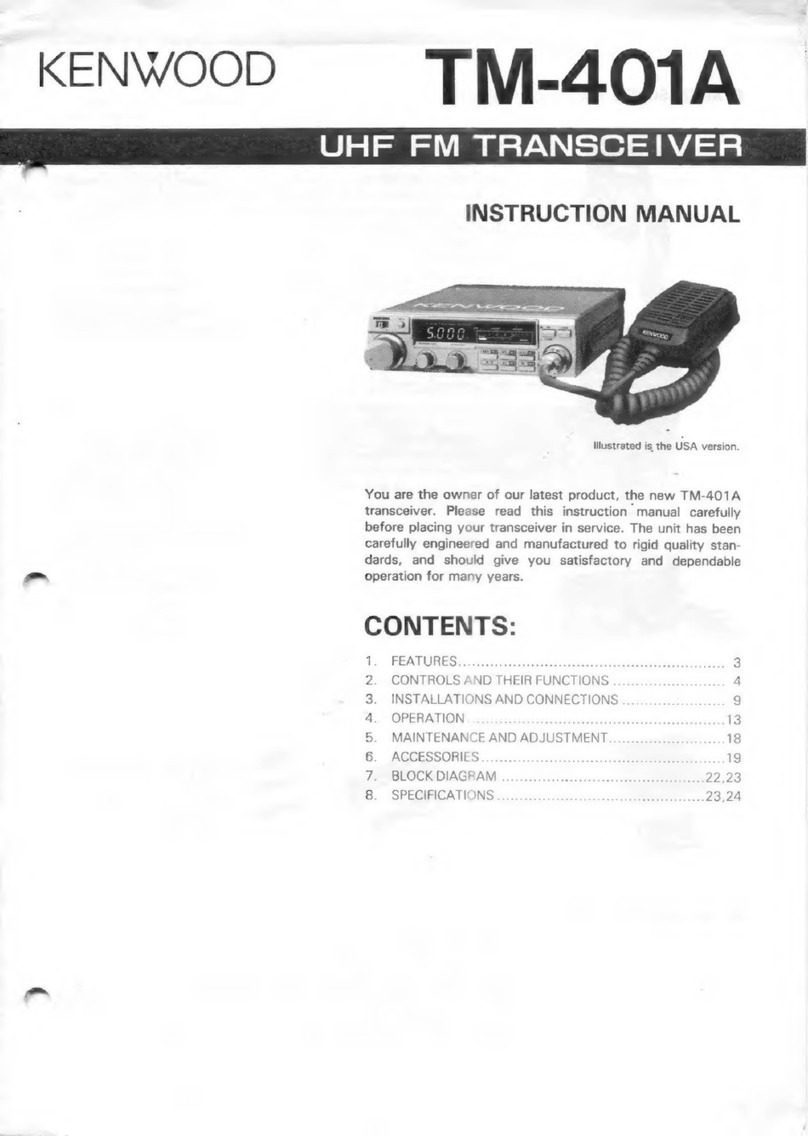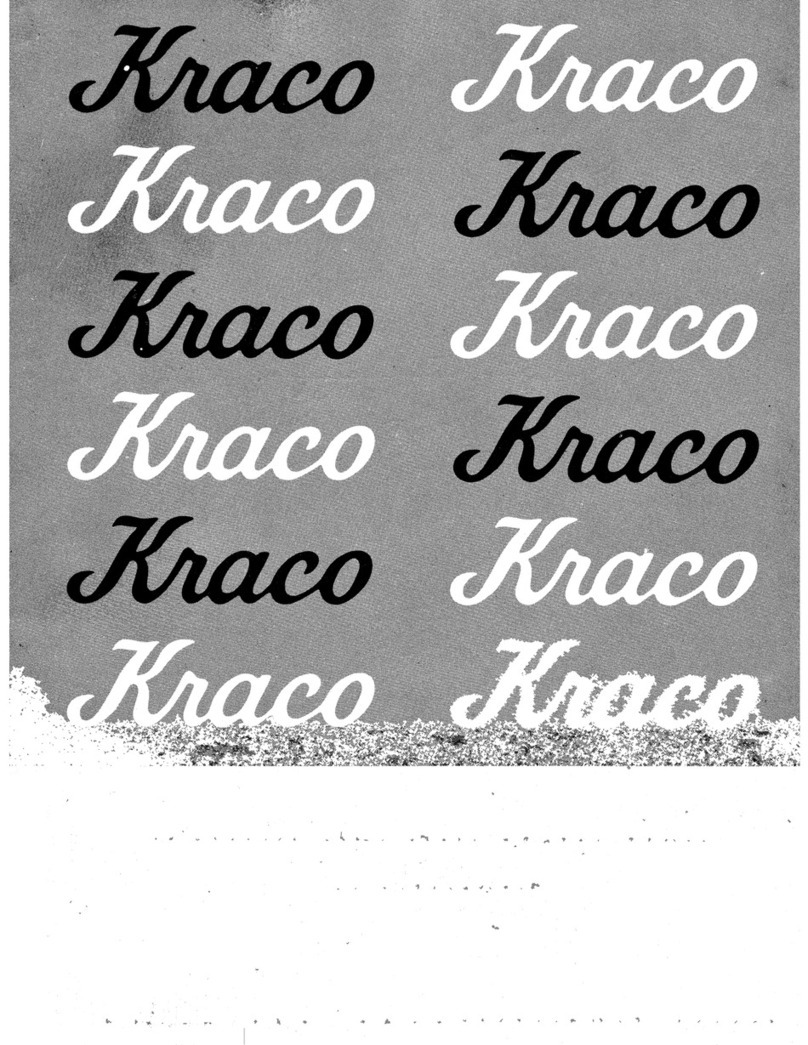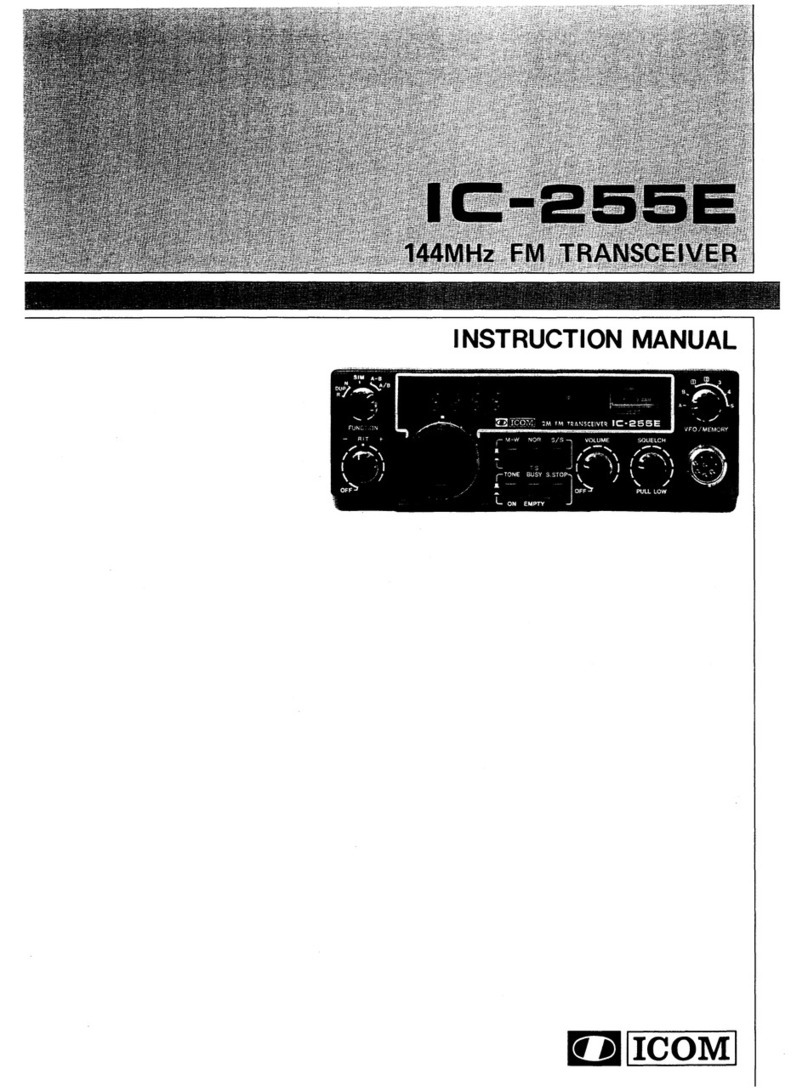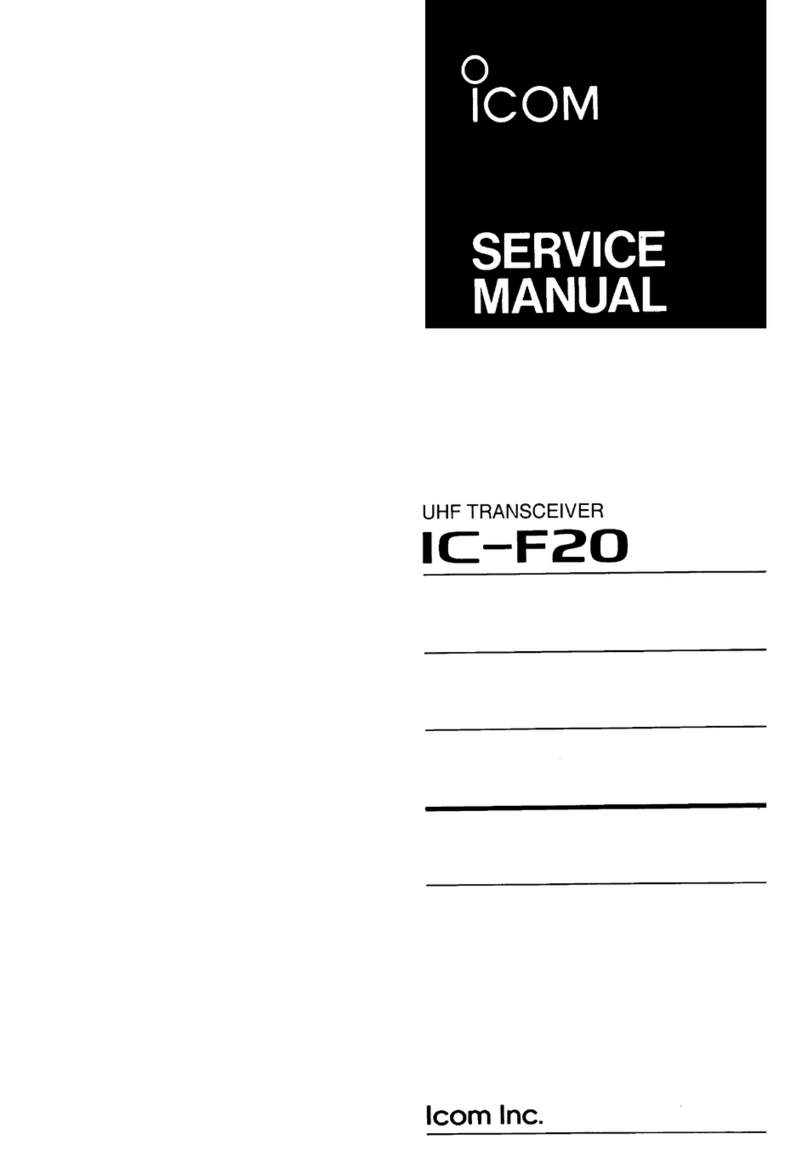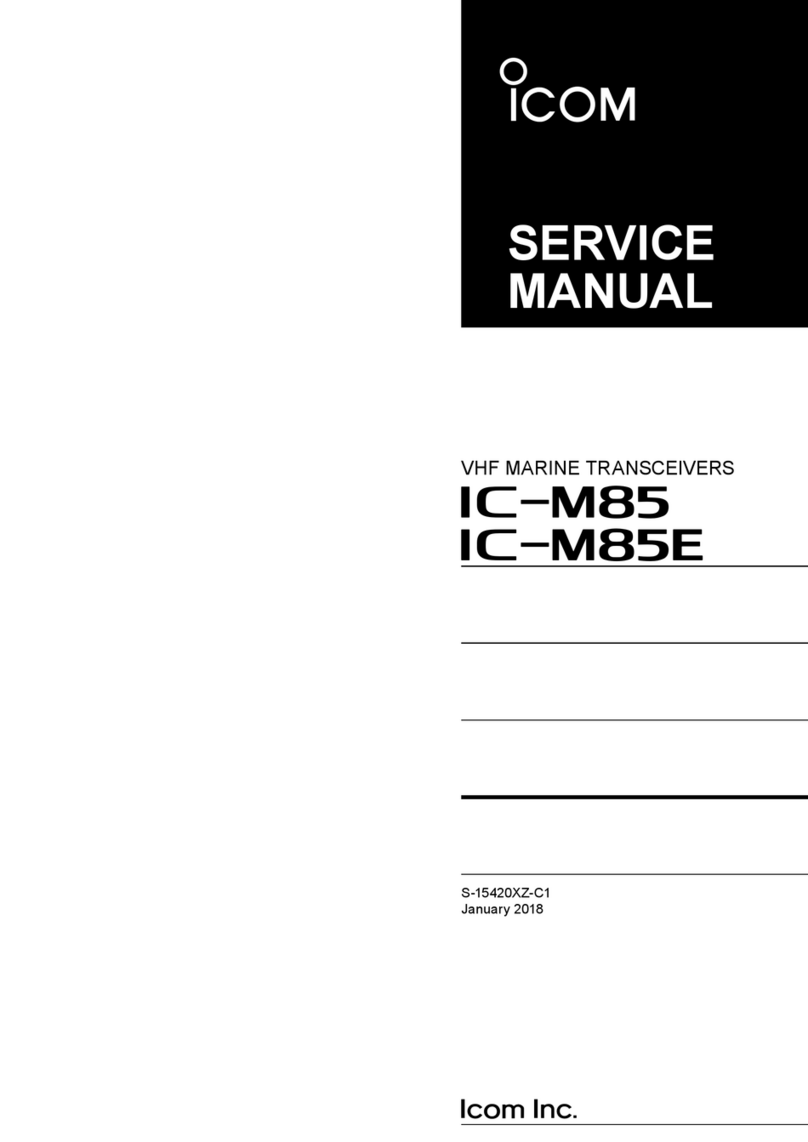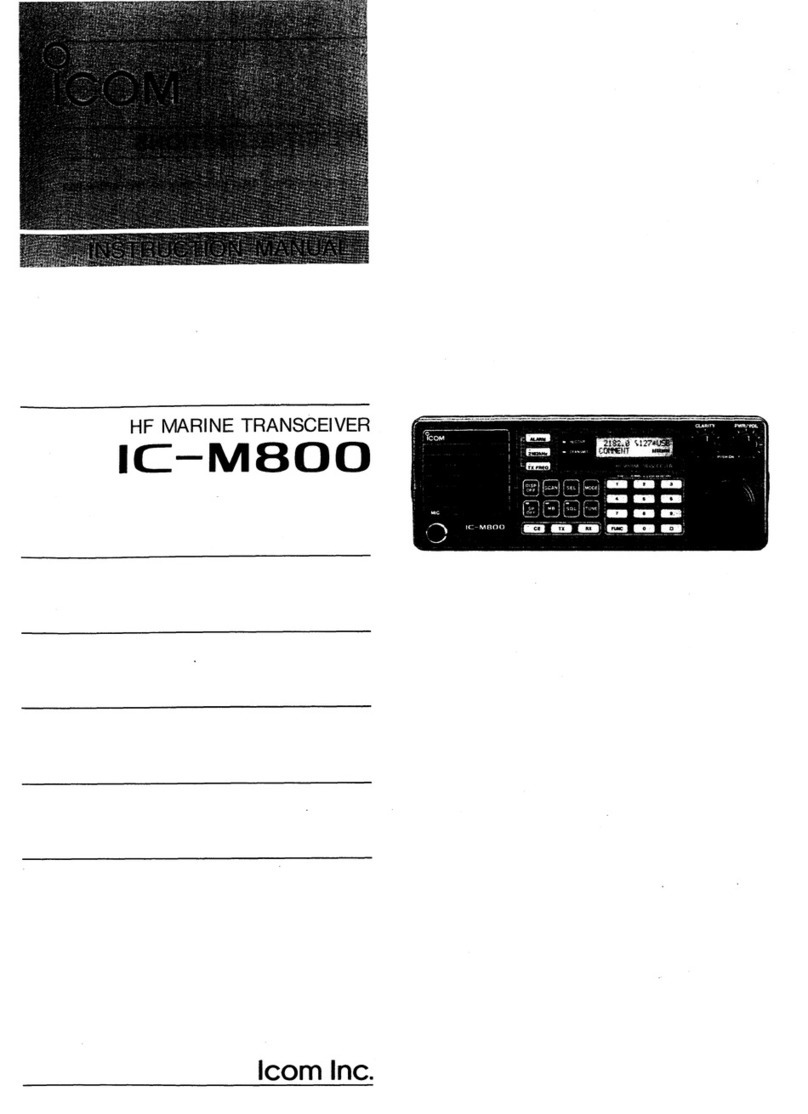CRT 4CF User manual

USER MANUAL


SAFETY INFORMATION FOR USER
CRT transceiver is excellently designed with advanced technology. Please observe the following
precautions to perform your obligation, prevent personal injury and ensure the safety of transceiver usage.
1. Keep the transceiver and accessories away from children.
2. Please do not try to open or modify the transceiver without permission, non-professionals process may
also cause damage.
3. Please use assorted battery and charger to avoid damage.
4. Please use assorted antenna to ensure the communication distance.
5. Please do not expose the transceiver to long period of direct sunlight, nor place it close to heat
appliances.
6. Please do not put the transceiver in excessively dusty or humid areas.
7. Do not use harsh chemicals, cleaning solvents to clean the transceiver.
8. Do not transmit without antenna.
9. When using this transceiver, we recommend transmitting for 1 minute then receiving for 4 minutes.
Continuous transmitting for long time or working in high power will heat the back of the transceiver. Do
not place the transceiver’s hot back close to any surface of plastic.
10.If any abnormal odor or smoke detected coming from the transceiver, turn off the power and take off
the battery pack and its case. Then contact local CRT dealers.
NOTICE
All tips as above also apply to the standard parts of CRT transceiver. If any spare parts fail to work,
please contact local CRT dealers in time. If users use spare parts from other suppliers instead of CRT, the
safety and performance of the transceiver can't be guaranteed.

THANK YOU FOR YOUR PURCHASE!
groups CTCSS encode/decode, 1 group user-dened CTCSS encode/decode, 1024 groups DCS encode/
mode at the same time, skip interfering channels while scanning and choose single or dual PTT buttons.
The frequency of named channels can be easily displayed and the scanning rate of channels is adjustable via
software. Dual standby, dual display, dual receive channel, cross-band repeater functions, frequecny hopping
functions(FHSS).
decode, plus 2Tone, 5Tone and DTMF encode/decode.
Unique features include the ability to adjust squelch level on-the-ly, display both channel mode and frequency
Features include 199 memory channels, memory banks, UV-VV-UU modes, dual PTT(programmable), 51

TABLE OF CONTENTS
CONTENS ....................................................................................................................................................................................................01
Contents ................................................................................................................................................................................................... 01
STANDARD ACCESSORIES/ADDITIONAL ACCESSORIES...............................................................................................04
Standard Accessories..........................................................................................................................................................................04
Additional Accessories........................................................................................................................................................................04
OPERATION MODE 05
BATTERY INFORMATION........................................................................................................................................................................06
How to Charge........................................................................................................................................................................................06
Charging Prompt....................................................................................................................................................................................07
GETTING ACQUAINTED.......................................................................................................................................................................... 08
LCD Display ............................................................................................................................................................................................. 08
BASIC OPERATIONS.................................................................................................................................................................................10
Switch between Main band and Sub band ...............................................................................................................................
01
Switch between Channel mode and VFO mode....................................................................................................................
Channel Adjusting .................................................................................................................................................................................
Frequency Adjusting.............................................................................................................................................................................
Frequency Input by Keypad .............................................................................................................................................................
Channel Input by Keypad ..................................................................................................................................................................
Squelch Off Momentary / Squelch Off.........................................................................................................................................
Receiving...................................................................................................................................................................................................
Transmitting..............................................................................................................................................................................................
Emergency Alarm ..................................................................................................................................................................................
Side Key [PF1] function instruction...............................................................................................................................................
Side key [PF2] function instruction................................................................................................................................................
Edit channel..............................................................................................................................................................................................
.....................................................................................................................................................................................
10
10
10
10
11
11
11
12
12
13
13
14
14

TABLE OF CONTENTS
Delete channel........................................................................................................................................................................................ 14
Programming scan................................................................................................................................................................................ 15
SHORTCUT OPERATIONS ..................................................................................................................................................................... 16
Turn On/ Off FM Radio........................................................................................................................................................................ 16
Add/Cancel Optional signal decode function........................................................................................................................... 16
CTCSS/DCS Scan................................................................................................................................................................................ 17
Offset Frequency Direction Setup................................................................................................................................................. 17
Frequency/Channel Scan.................................................................................................................................................................. 18
Channel Scan Skip ............................................................................................................................................................................... 18
Frequency Reverse .............................................................................................................................................................................. 19
TX Power selection............................................................................................................................................................................... 19
Talk Around function ........................................................................................................................................................19
DTMF code Transmit and Enquiry ................................................................................................................................................ 20
02
Single-band Switching......................................................................................................................................................................... 21
CTCSS/DCS Encode and Decode................................................................................................................................................ 21
Cross-Band Repeater ................................................................................................................................................ 21
Function Menu Setup ...................................................................................................................................................... 22
Senior Function Operations ................................................................................................................................................................. 29
Display Mode Setup............................................................................................................................................................................. 29
Resume Factory Default .................................................................................................................................................................... 29
Cloning Cable..........................................................................................................................................................................................
Memory Bank ....................................................................................................................................................................... 32
Memory Bank Switch........................................................................................................................................................................... 32
Memory Bank Exit ................................................................................................................................................................................. 32
Bank Linking.............................................................................................................................................................................................
........................
........................
........................
33
Keypad lock.............................................................................................................................................................................................. 20
30
(Version D )

TABLE OF CONTENTS
Programming software starting (Takes Windows XP system for example) ...........................................................34
TECHNICAL SPECIFICATION...............................................................................................................................................................35
ATTACHED CHART.....................................................................................................................................................................................37
CTCSS Frequency Chart...................................................................................................................................................................37
DCS Frequency Chart 38
.......................................................................................................................................................................
03

04
STANDARD ACCESSORIES/ADDITIONAL ACCESSORIES
Standard Accessories
Additional Accessories
Antenna Li-ion Battery
USB Programming
Cable Earphone
Handheld
Microphone
Battery Charger AC Adaptor Belt Clip
Battery Pack
for Car Charger
Car
Charger Clonecable

05
How to choose a operation Mode:
1.
By programming software:A. In PC software's "General Setting" menu to choose "Display Mode",
channel mode works as Professional transceiver, other two modes as Amateur transceiver.
By manual setup:B. Please refer to "Display Mode" .
Amateur Mode:
2.
Under this mode, press key can switch between Channel mode and VFO mode.
Frequency + Channel mode:A.
When set display as "FREQ", the radio enters Frequency +Channel mode, new setting of channel
operation and shortcut operation can be temporarily used by user. Once the radio is turned off
or switched to another channel, the temporary setting will be erased and back to initial settings
Channel+Name Tag Mode:B.
When set display as "NAME", it enters Channel+Name Tag Mode.
the LCD will display corresponding channel name when the current channel is edited with name.
Otherwise, it will display frequency + channel.
VFO Mode(Frequency mode):C.
This mode shows only frequency on the display. Shortcut operation and Channel setting will be
changed and stored as the latest value permanently. Once the radio is turned off or changed to
new VFO frequency, the value is remained until next change.
OPERATION MODE
Professional Mode:
3.
when set as CH mode, all radio functions shall be set by PC software, besides scan, DTMF encode,
keypad lock. In CH mode, users can't return to amateur mode by menu function.

How to Charge
Plug the AC adaptor into the AC outlet, then plug the
1.
cable of AC adaptor into the DC jack, the indicator
lights orange for 1s and turns into GREEN---waits to
charge.
Slide the battery or transceiver with battery into the
2.
charger; make sure the battery terminals are in contact
with the charging terminals. LED turns into twinkling
RED---pre-charging begins.
Pre-charging for about 5 minutes, LED twinkles stop
3.
then charging begins.
It takes about 5.5 hours to fully charge the battery,
4.
when LED turns into GREEN— full charged.
BATTERY INFORMATION
Ac Input
06
Charging Process:
5.
Status LED
Standby (self-examine orange lights
1second when power on)
Pre-charging (pre-charging stage)
Charging (charge in constant currency)
Full charged (charge in constant voltage)
Green light
Red light twinkles for about 5 minutes
RED light lightens for about 5.5 hours
Green light

BATTERY INFORMATION
STATUS self-examine
when power on (No battery) Pre-charging Charge
normally
Full
Charged Trouble
LED Orange
(for 1 second) Green Red light twinkles
for 5 minutes Red Green Red twinkles
for a long time
LED Indicator:
6.
NOTE: Trouble means battery heating, battery short-circuit or charger short-circuit.
07
Charging Prompt
Self- examination: When charging, ORANGE light twinkles for 1 second and goes out. That means the
1.
charger has passed its self-examination and it can charge the battery normally. If the light remains orange
or the red light twinkles, it means the charger can not pass its self-examination or charge the battery.
Trickle pre-charging: When the battery has been inserted into the charger and red light twinkles, which
2.
means the remnant voltage is low, the charger trickle charges the battery (pre-charging status), until the
battery reaches a certain electric quantity, then the charger automatically turns to normal charging. If the
red light stops twinkling, it means the remnant voltage meets a certain electric quantity, and the charger
will charge the battery normally.
NOTE:The time for Trickle pre-charging should not exceed 30 min. If after 30 min, the red indicator is still
twinkling, it means it is unable to charge battery. Please kindly check battery and charger.

GETTING ACQUAINTED
LCD Display
On LCD display screen, you will see various icons which stand for the selected functions and sometimes
you may forget the meaning of them. Here you will find the following table extremely useful.
Frequency
Reverse
Offset Frequency
DCS
Optional Signaling
CTCSS
FUNC Icon
The arrow points to
main channel
FM radio
TX Power
Busy Channel
VOX Function
Scan Skip
Narrow band
Battery Capacity
Function Menu
Number, Channel
Number
FM Channel Number
channel Number
Keypad Lock
NOTE:
Battery capacity indicator(full)
Real time display receiving signal
strength/Power Indicator
Battery capacity remnant
08
No power, replace battery pack or charge battery

GETTING ACQUAINTED
DCIN
MIC
SP
1
3
4
8
9
10
2
5
6
7
11
12
13 14
09
1Antenna
2Selector Knob
3Power/Volume switch
4
TX/RX indicator
5
LCD display
6
Keypad
7
PTT key
8
PF1 key
9
PF2 key
10
11
Single-band Switching
14 Memory Bank
12
13
Car charging port
Emergency Aarm
BAND
MSK
J

Switch between Main band and Sub band
Under standby state, press key to switch between Main band and Sub band.
Arrow indicates the Main band.
Switch between Channel mode and VFO mode
Under standby state, press key to set main band as Channel mode or frequency
mode (VFO).
NOTE: In transceiver mode, arrow directs the main band channel.
Rotating channel switch will step through only programmed (saved) channels. Unsaved channels will be
skipped.
BASIC OPERATIONS
Channel Adjusting
With transceiver in Channel mode or FM radio channel mode, rotate channel switch to adjust channel. Rotate
channel switch clockwise to increase channel number, anticlockwise to decrease channel number.
Frequency Adjusting
With transceiver in VFO mode or FM radio frequency mode, rotate channel switch to adjust frequency.
Rotate channel switch clockwise to increase frequency, anticlockwise to decrease frequency. Frequency
change depends on chosen frequency step.
10

BASIC OPERATIONS
Frequency Input by Keypad
Under frequency mode or FM radio frequency mode, you can directly enter frequency through keypad.
When your transceiver is under Channel mode, press
1. key to switch into VFO.
NOTE: When the transceiver is under Channel mode, it shows current channel
number on the right of main frequency.
Enter the desired frequency by keypad.
2.
NOTE: The frequency input of main channel or FM radio is relevant to the stepping and transceiver
frequency range. If frequency setup is beyond range or not matching with step size, the input is unavailable.
Under the FM radio mode, the frequency step size input by numeric keys is 100k.
NOTE: Channel step:2.5K, 5K, 6.25K, 10K, 12.5K, 20K, 25K, 30K and 50KHz in total 9 for optional. FM
radio step frequency is 50K.
Channel Input by Keypad
Under channel mode of transceiver or FM radio, you can switch to desired channel
by entering three numbers (000-199). If the entered channel is not a saved channel,
the transceiver will emit beep to prompt wrong input and return to current channel.
For example, entering 001 is channel 1, 030 is channel 30, 125 is channel 125.
Squelch Off Momentary / Squelch Off
Side key [PF2] can be setup for Squelch off Momentary or Squelch off function by programming software.
11

BASIC OPERATIONS
Transmitting
According to [PF2] key setup in programming software, hold [PF2] key to monitor the channel to ensure it
is not busy, press PTT key and talk to speaker.
Please keep the distance between mouth and speaker to be 2.5-5CM, speak in normal tone to get the best
acoustic fidelity.
Receiving
When your transceiver is called by other party, green or blue LED light will be on, LCD backlight will be on
at the same time, and the arrow icon will flash, you can hear the calling.
NOTE: You may not receive the calling when your transceiver is set at high squelch level. If current channel
is programmed with decode signal, only the same signaling call can be heard.
Squelch off: Press [PF2] key, squelch circuit is not mute, back-ground noise can be heard. Press [PF2]
1.
key again, squelch circuit is mute.
Squelch off Momentary: Press and hold [PF2] key, squelch circuit is not mute, back-ground noise can be
2.
heard. Release [PF2] key, squelch circuit is mute.
NOTE: When press and hold PTT key, transceiver is transmitting if the red LED light is on, release PTT key
to receive calls.
NOTE: The above functions are only available after [PF2] key setup in programming software.
When in channel mode, opening squelch will show the frequency of the channel.
12

BASIC OPERATIONS
Emergency Alarm
"ALARM", Emergency alarm function is started. This transceiver has
4 Alarm modes that can be setup in programming software. Power off transceiver to exit Alarm.
Side Key [PF1] function instruction
[PF1] key can be setup in for below functions:
VOLT:
1. Battery capacity inquiry: Under standby, press [PF1] key, LCD displays current battery capacity,
press this key again to exit.
CALL:
2. Transmit the prestored DTMF/5TONE Encode signal in channel.
FHSS(Version D):
3. Frequency hopping function. Press [PF1] key, turn on frequency hopping function,
LCD display "FHSS", transceiver will communicate in pre-set hopping frequency range.
Note: Receiver and Sender must have same hopping frequency, and must setup MSK decode signalling.
ALARM:
4. Long pressing[PF1] key, LCD display "ALARM", transceiver will enable the preset alarm function.
SUBPTT:
5. Press [PF1] key, transceiver will transmit on sub-band frequency.
Transmit tone pulse frequency:
6. Press and hold PTT key, then press [PF1] key to transmit selected tone
pulse frequency.
NOTE: The tone pulse frequency can be set to 1750Hz, 1450Hz, 1000Hz or 2100Hz in programming software.
Under standby state, press and hold [PF1] key (when programmed for ALARM function) or press the Emer
-gency Alarm keyuntil LCD displays
13

BASIC OPERATIONS
Side key [PF2] function instruction
Squelch off: Press [PF2] key, squelch circuit is not mute, back-ground noise can be heard. Press [PF2]
1.
key again, squelch circuit is mute.
Squelch off Momentary: Press and hold [PF2] key, squelch circuit is not mute, back-ground noise can
2.
be heard. Release [PF2] key, squelch circuit is mute.
Transmit DTMF/5TONE/2TONE signaling: Press and hold [PTT] key, then press [PF2] key to transmit
3.
selected DTMF/5TONE/2TONE signaling.
Press and hold [PF2] key to turn on transceiver, until transceiver emits "DU" beep, transceiver enter into
4.
general functions setup.
Delete channel
Under standby state, press
1. key, the top left corner of LCD displays " " icon, press key to
switch into channel mode, channel number ashes.
Edit channel
Under frequency mode (VFO), enter desired frequency and settings, press
1. key, the top left corner of
LCD displays " " icon, press key to switch into channel mode, channel number ashes.
Rotate channel switch to select desired editing channel number.
2.
Press
3. key, the top left corner of LCD displays " " icon, press and hold key until transceiver
emits "DUDU" beep, channel is stored successfully.
14

BASIC OPERATIONS
Programming scan
Setup the frequency of L1 channel, U1 channel, L2 channel and U2 channel will realize VFO frequency
scanning border limited. L1 & L2 is starting frequency, U1 & U2 is end frequency. When VFO frequency
between L1~ U1 or L2 ~ U2, transceiver will scan frequencies between L1 ~ U1 or L2 ~ U2. When VFO
frequency is lower than L1 or L2, transceiver will scan frequencies higher than L1 or L2. When VFO
frequency is higher than U1 or U2, transceiver will scan frequencies higher than U1 or U2.
In VFO mode, enter desired frequency and relative setup, press
1. key, the top left corner of LCD
displays " " icon, then press key switch into channel mode, channel number flashes
Rotate channel switch to choose desired channel number.
2.
Press
3. key, the top left corner of LCD displays " " icon, then press key until transceiver emits
"DUDU" beep, channels are saved successfully.
NOTE: To make this setup, L1 and U1 must in same frequency band. L2 and U2 must in same band.
Rotate channel switch to select desired deleting channel number.
2.
Press
3. key, the top left corner of LCD displays " " icon, press and hold key until transceiver
emits "DUDU" beep and clear up frequency information of current channel, deletion is successful.
NOTE: This process can be applied for deleting FM radio channels.
15

SHORTCUT OPERATIONS
Add/Cancel Optional signal decode function
Under standby state, press key, the top left corner of LCD displays " " icon, press key.
LCD display "
1. DTMF" and "
T
" icon, DTMF signal add in current channel.
Turn On/ Off FM Radio
This radio has FM/AM/SW/LW total 4 FM radio bands. Press key then press key to turn on
FM radio, later press key then press key to switch between FM/AM/SW/LW band, press
key will mute /un-mute FM radio.
FM: 64~108MHz(RX) (100 memory channels CH00~CH99
AM: 118~136MHz(RX) (100 memory channels CH00~CH99
SW: 2.3~29.99MHz(RX)
LW: 0.52~1.71MHz(RX)
Note:AM/SW/LW require special antenna. When AM is on, the downside RX channel is occupied.
16
Repeat above operation, LCD display "2. 5TONE" and "
T
" icon, 5TONE signal add in current channel.
Repeat above operation, LCD display "
3. 2TONE" and "
T
" icon, 2TONE signal add in current channel.
Repeat above operation, LCD display "
4. MSK" and "
T
" icon, MSK signal add in current channel.
Repeat above operation, LCD display "
5. OFF", the "
T
" icon disappear, no optional signal in current channel.
NOTE: When this function is on, user must setup No.7 menu to be TONE option, then DTMF/5TONE/2TONE/
MSK can be used.
Table of contents
Other CRT Transceiver manuals