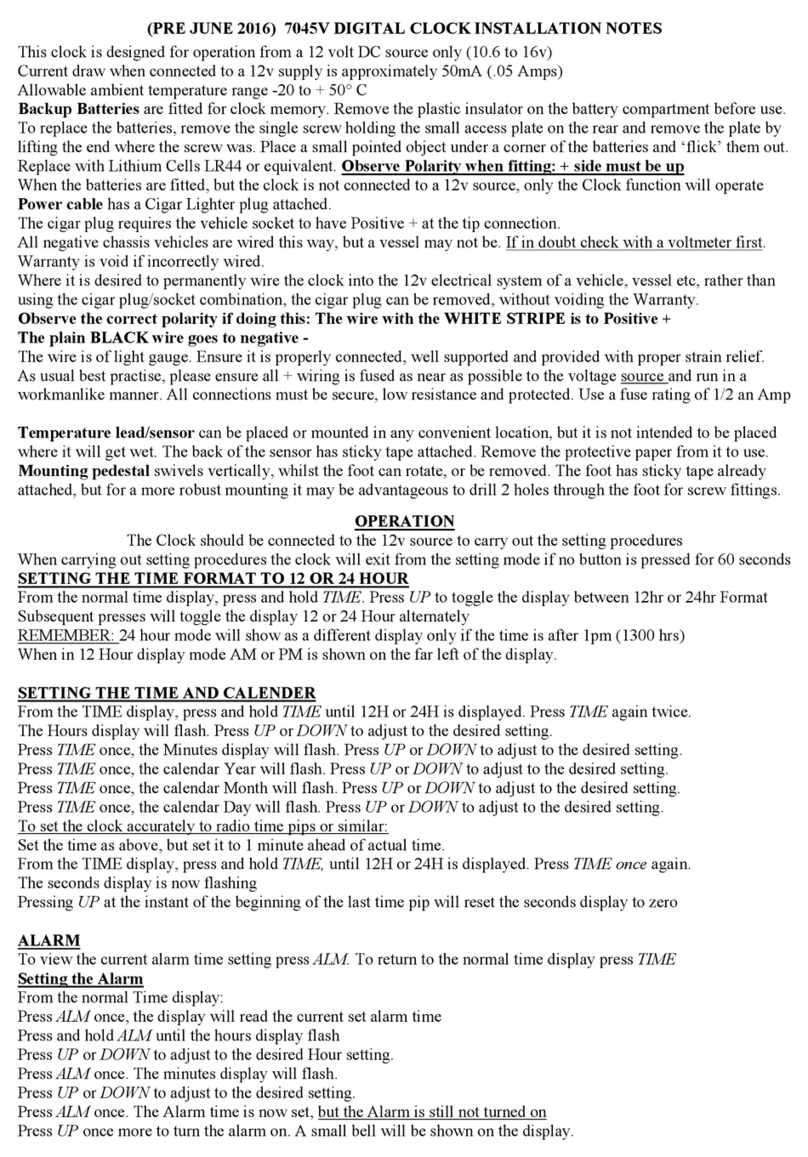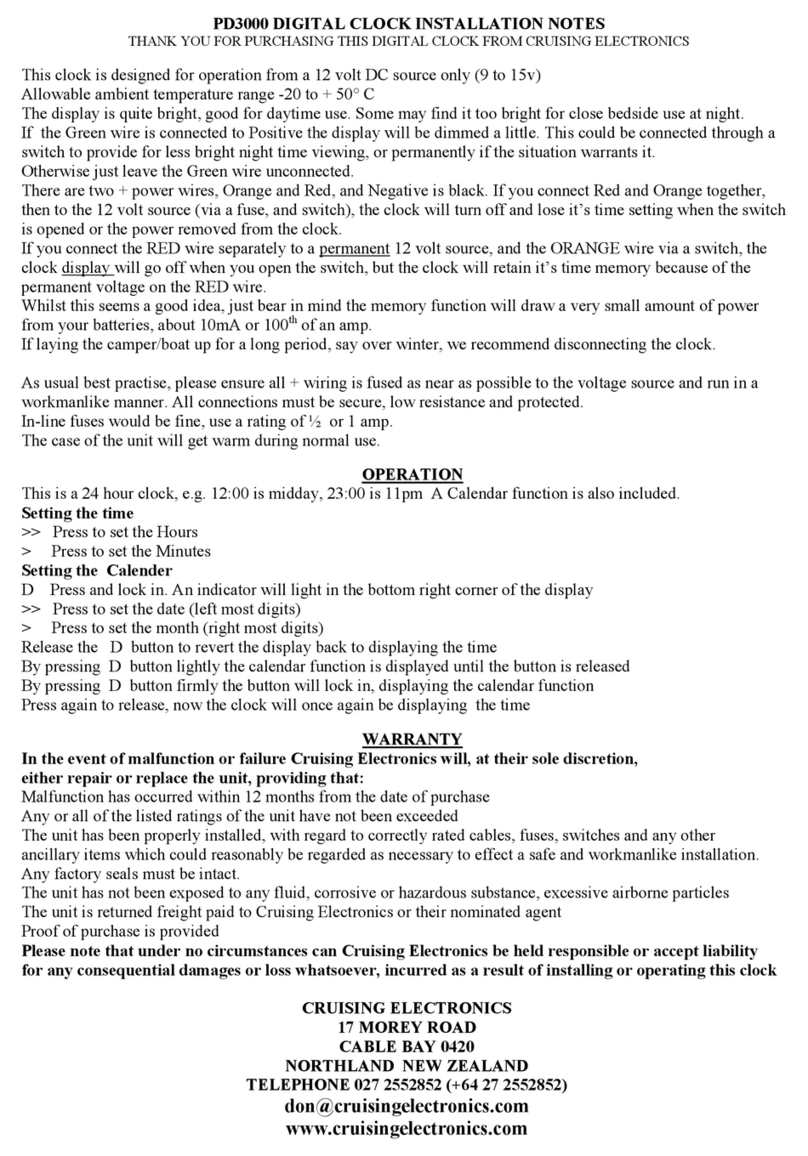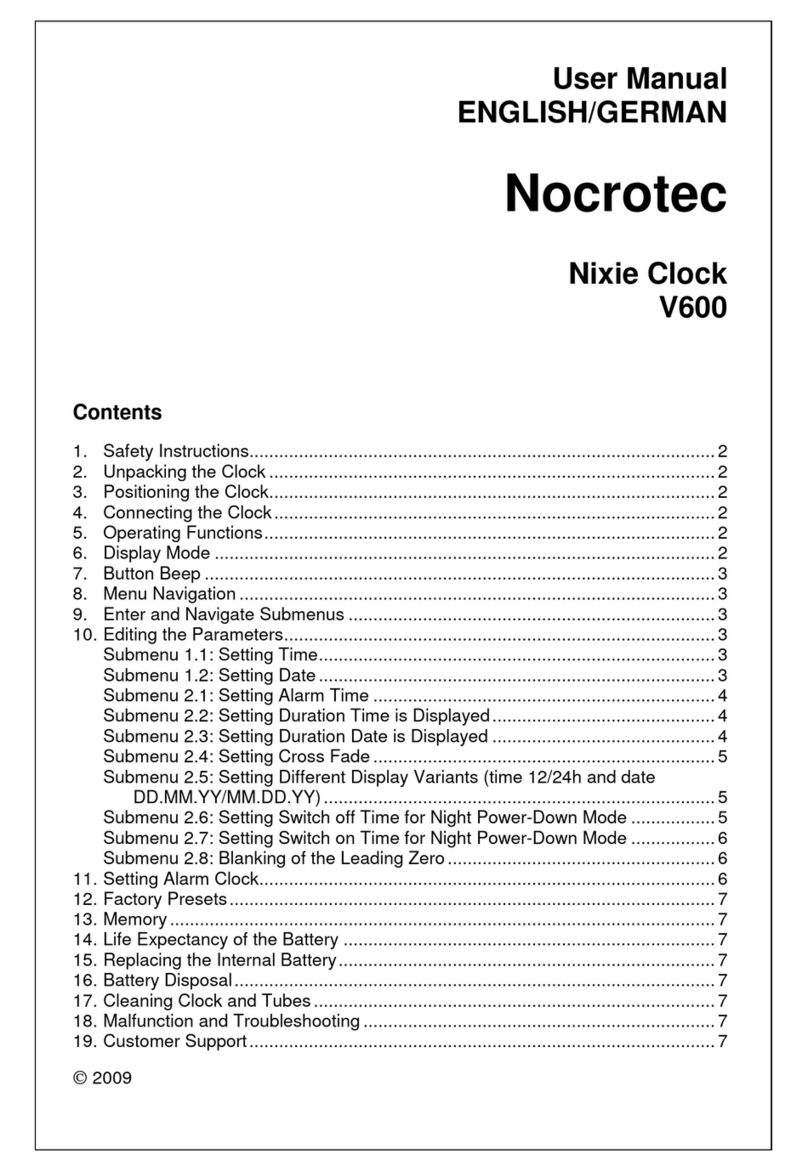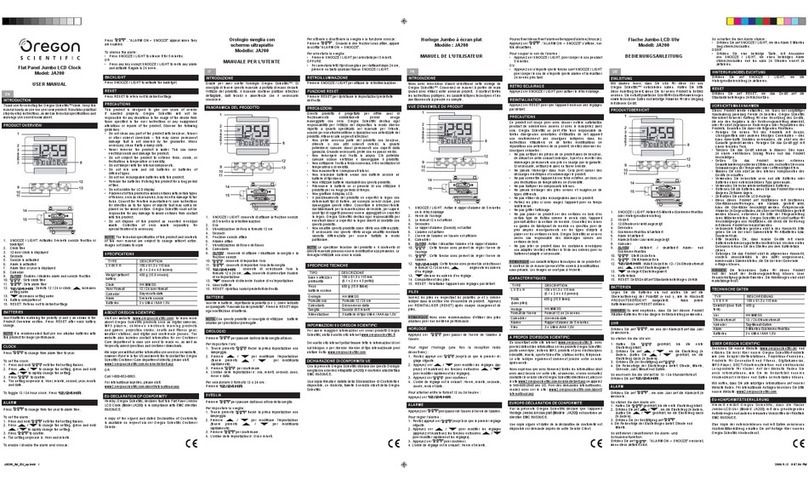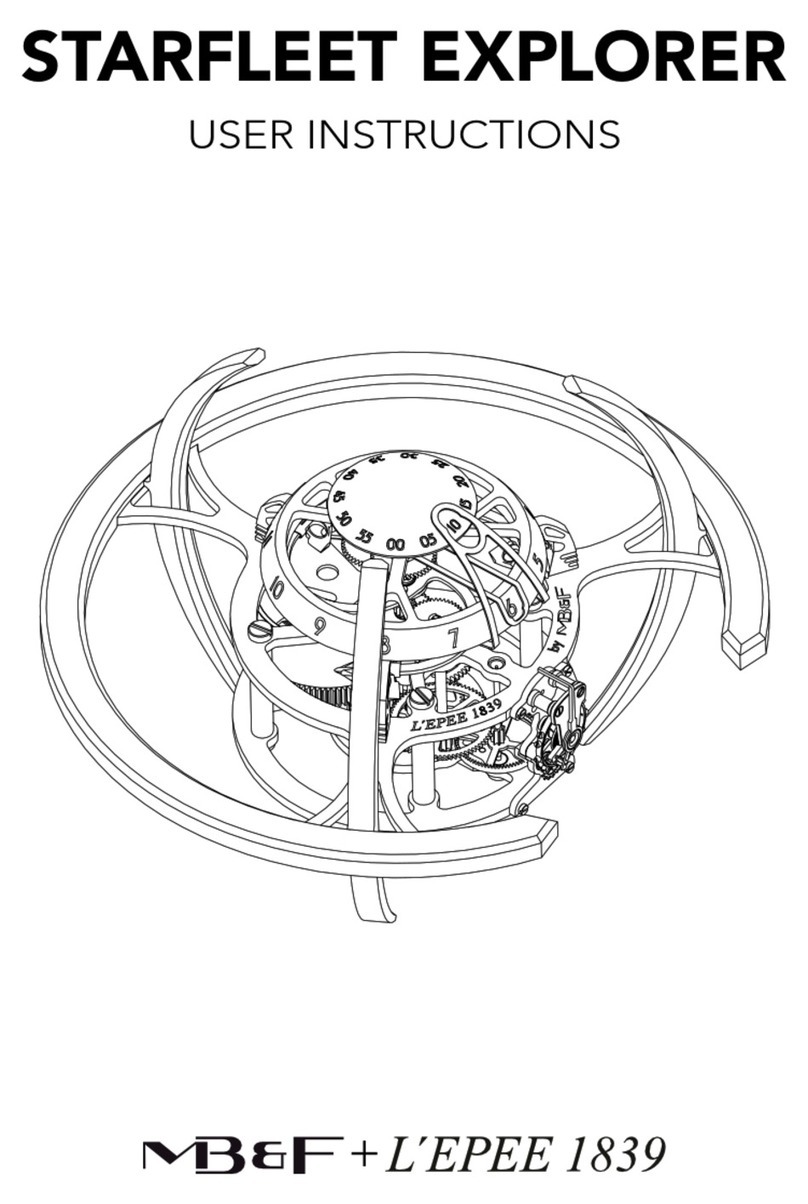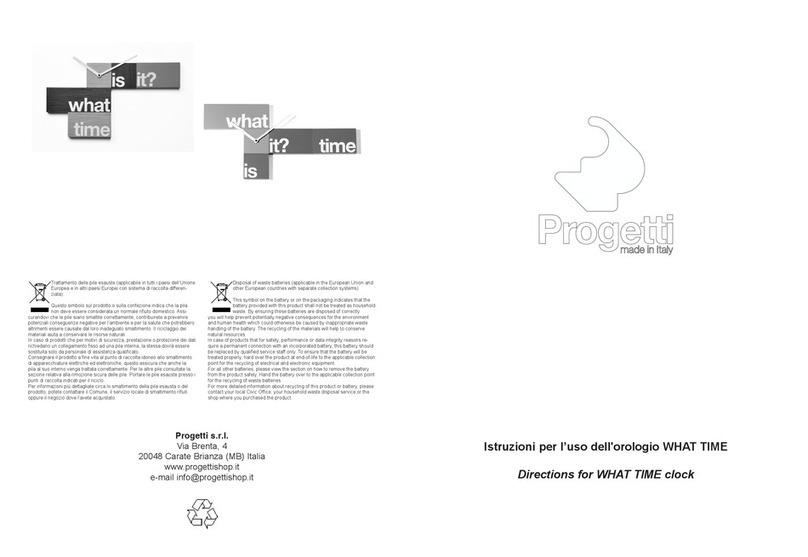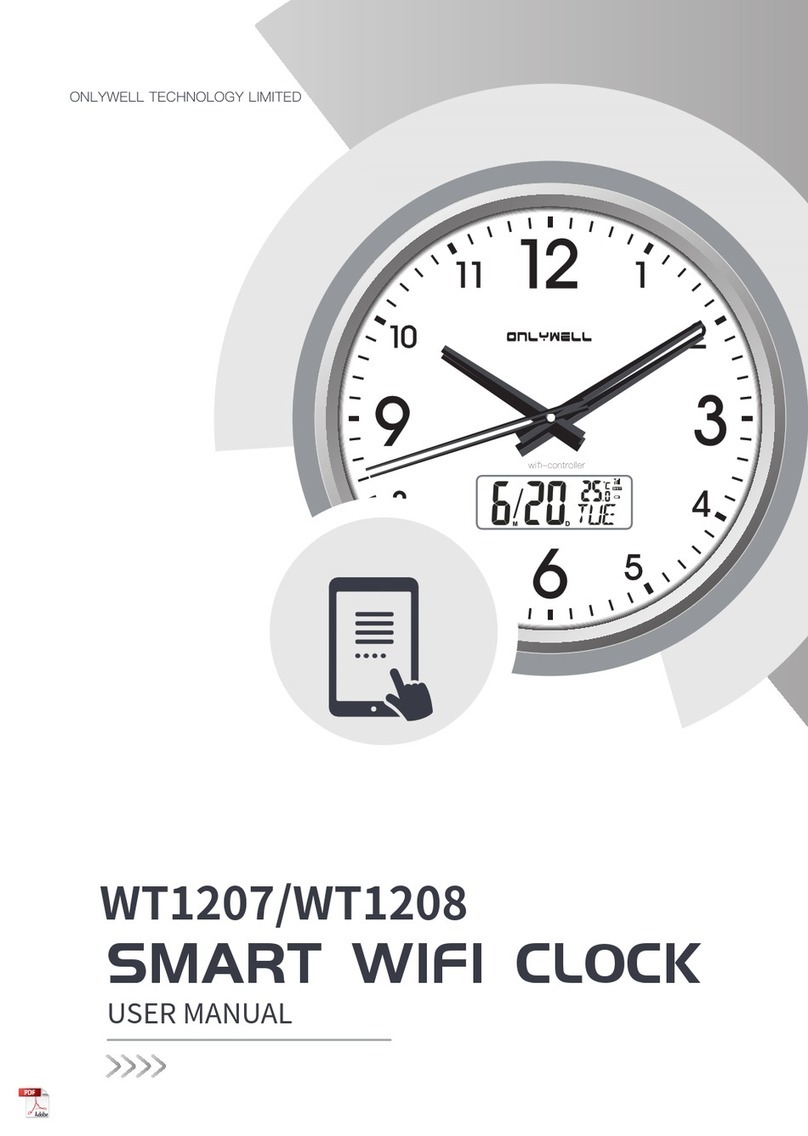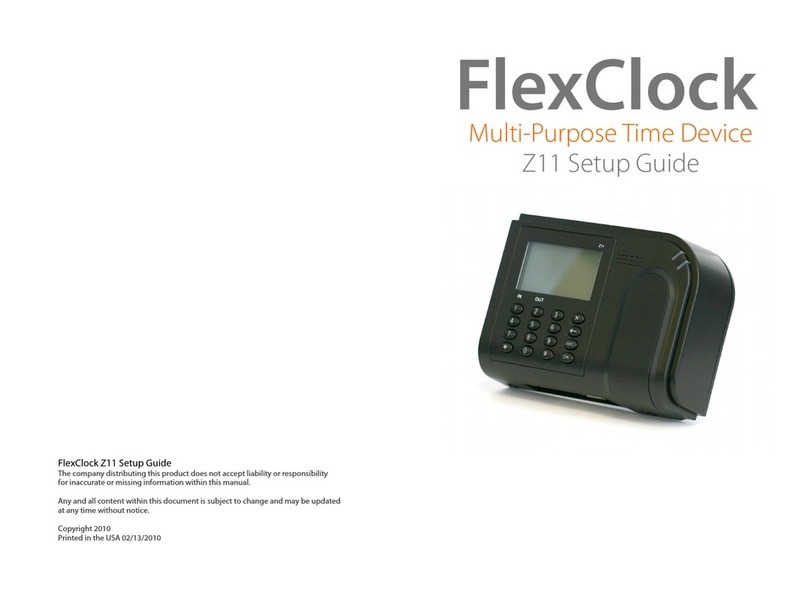CRUISING ELECTRONICS 756-2 Quick start guide

This clock is designed for operation from a 12 volt DC source only (10.6 to 16v)
Current dra is approximately 50mA (.05 Amps)
Allo able ambient temperature range -20 to + 50° C
The clock has a battery for time memory. To replace, remove the 4 scre s on the rear and carefully separate the case
halves. The battery ill be seen in the rear half. Slide the battery from its holder (it can only be removed from one
side of the holder), and replace ith a CR1220 Lithium Cell. Observe Polarity when fitting: + side must be up
T o po er cables are supplied. Only one can be used at any time.
One end of either supplied lead plugs into the bottom socket marked DC on the rear of the clock.
One lead is designed for cigar socket use, the other for those installations here it is desired to permanently ire the
clock into the 12v electrical system of a vehicle, vessel etc.
Observe the correct polarity if using the permanent wired lead: WHITE is to Positive +
The ire is of light gauge. Ensure it is properly connected, ell supported and provided ith proper strain relief.
The cigar plug requires the vehicle socket to have Positive + at the tip connection. All negative chassis vehicles are
ired this ay, but a vessel may not be. If in doubt check ith a voltmeter. Warranty is void if incorrectly ired.
As usual best practise, please ensure all + iring is fused as near as possible to the voltage source and run in a
orkmanlike manner. All connections must be secure, lo resistance and protected. Use a fuse rating of 1/2 an Amp
The temperature lead/sensor plugs into the top socket on the rear, marked ith a thermometer symbol. It is not
necessary for the correct operation of the clock: if it is absent the temperature display ill sho a line of dashes.
The mounting pedestal s ivels vertically, hilst the foot can rotate, or be removed. The foot has sticky tape already
attached, but for a more robust mounting it may be advantageous to drill 2 holes through the foot for scre fittings.
56-2 DIGITAL CLOCK INSTALLATION NOTES
OPERATION
When carrying out setting procedures the clock ill exit from the setting mode if no button is pressed for 10 seconds
Setting the time format to 12 or 24 Hour.
From the normal time display, press UP once. Further presses ill toggle the display 12 or 24 Hour alternately
REMEMBER: 24 hour mode ill sho as a different display only if the time is after 1pm (1300 hrs)
When in 12 Hour display mode a PM indicator is illuminated for all periods after 12.00 Noon
In all modes the centre colons flash at 1 second intervals
Setting the Time:
Press SET four times. The hours display ill flash.
Press UP or DOWN to adjust to the desired setting. The hours ill auto increase if either of the buttons is held do n
Press SET once
The Minutes display ill flash.
Press UP or DOWN to adjust to the desired setting. The min. ill auto increase if either of the buttons is held do n
Press SET once. The time is no set.
Twin Alarms
The clock contains t o completely separate alarm functions, hich can have their activation times set independently
Individually they could be used to alert to t o required aking periods or events throughout a 24 hour day.
Together they could be used to alert to the start of a time period or procedure, and then to signify the finish of that
time period or procedure
Setting the Alarms
Press ALARM once, the display ill read AL01
If it is desired to set Alarm 2 rather than Alarm 1, press UP once. This ill toggle bet een Alarms 1 and 2
Press SET once. The hours display ill flash
Press UP or DOWN to adjust to the desired setting. The hours ill auto increase if either of the buttons is held do n
Press SET once. The minutes display ill flash.
Press UP or DOWN to adjust to the desired setting. The min. ill auto increase if either of the buttons is held do n
Press SET once. The display ill sho either ALon (Alarm on) or AL---- (Alarm off)
Press UP once if necessary to toggle the display to read ALon (each press ill alternate alarm bet een On and Off)
Press SET. The alarm is no on, and AL1 or AL2 ill be displayed on the right hand side of the display

CRUISING ELECTRONICS
1 MOREY ROAD CABLE BAY 0420 FAR NORTH NEW ZEALAND
TELEPHONE 02 2552852 (+64 2 2552852)
[email protected] www.cruisingelectronics.com
WARRANTY
In the event of malfunction or failure Cruising Electronics will, at their sole discretion, either repair or
replace the unit, providing that:
Malfunction has occurred ithin 12 months from the date of purchase
Any or all of the listed ratings of the unit have not been exceeded
The unit has been properly installed, ith regard to correctly rated cables, fuses, s itches and any other ancillary
items hich could reasonably be regarded as necessary to effect a safe and orkman-like installation.
The unit has not been exposed to any fluid, corrosive or hazardous substance, excessive airborne particles
The unit is returned freight paid to Cruising Electronics or their nominated agent
Proof of purchase is provided
Please note that under no circumstances can Cruising Electronics be held responsible or accept liability for
any consequential damages or loss whatsoever, incurred as a result of installing or operating this clock.
Cancelling an alarm:
To completely cancel or turn off an alarm:
Follo the procedure above, but toggle the display to sho AL ---, then press SET
To cancel the alarm once it is sounding:
When the alarm time is reached, the buzzer ill sound for 30 seconds
To cancel the alarm, press UP or ALARM
To activate snooze mode, press DOWN
In snooze mode the alarm ill sound again in 4 minutes, for a period of 30 seconds, for one time only
Automatic temperature display:
Move the SLIDER SWITCH on the top of the clock to ON
Every 20 seconds the display ill sho temperature for 5 seconds, then revert to time display.
This cycle ill repeat until the SLIDER SWITCH is returned to OFF
Changing the temperature display units:
Put the clock into automatic temperature display mode, as outlined above
When temperature is being displayed, quickly press UP. The display ill toggle bet een °C and °F ith each press
When the SLIDER SWITCH is turned off, the selected unit ill be retained for hen manually vie ing temperature
To manually display temperature:
From the Clock time display, press SET once
To return to the time display, press UP once
To dim the display:
From the clock time display, press SET t ice
Press UP once. Time is again displayed, and the display is dimmed
To brighten the display again, repeat the above steps
Automatic display dimming:
An inherent feature in the design of this clock is automatic display dimming.
At 10.00 PM (2200 Hours) if the display has been set manually to ‘Bright’, it ill automatically reset to ‘Dim’
At 6.00 AM (0600 Hours) it ill automatically revert to ‘Bright’
It is not possible to permanently cancel this operation, but it can be manually over-ridden each time it occurs
If the display has automatically dimmed at 10.00pm, press SET t ice, then UP once.
The display ill again be set to ‘Bright’
Table of contents
Other CRUISING ELECTRONICS Clock manuals