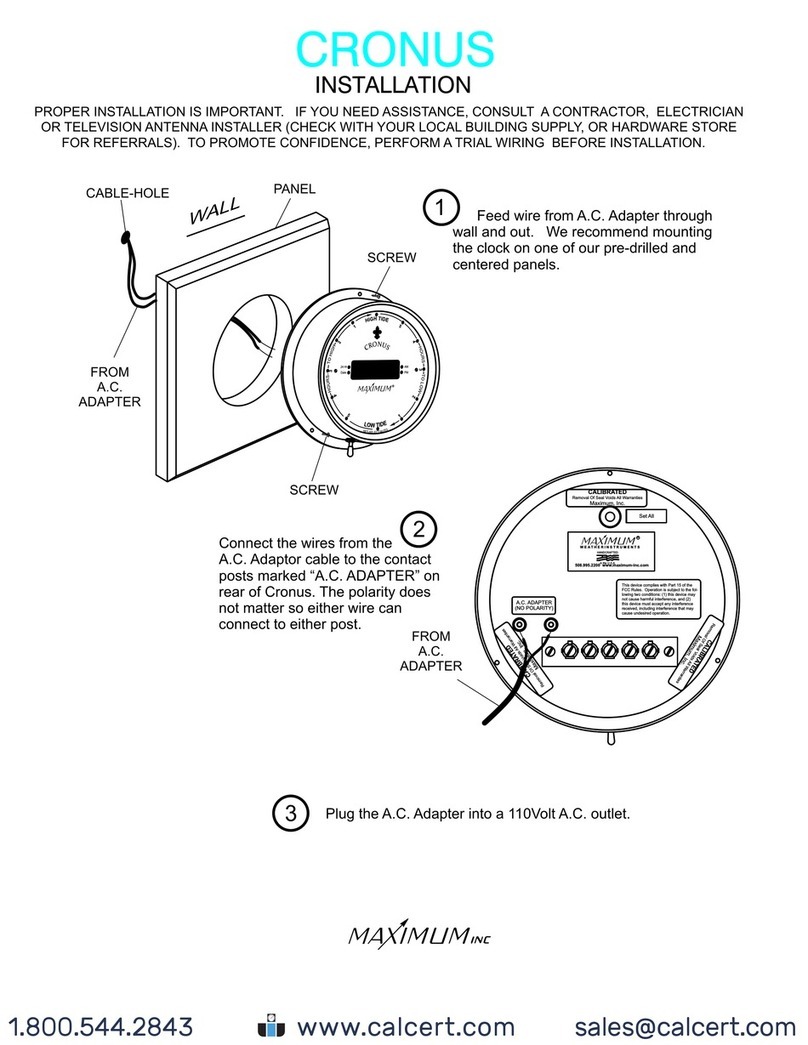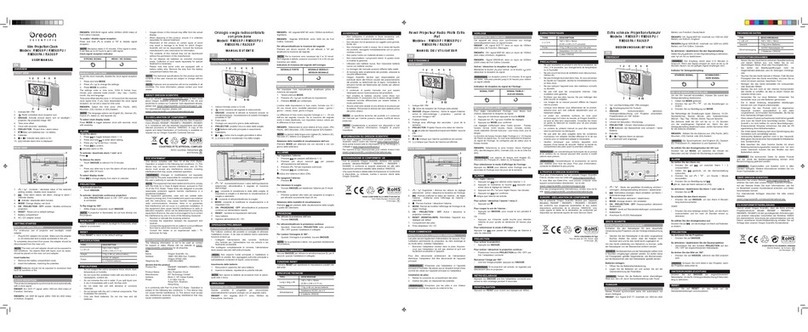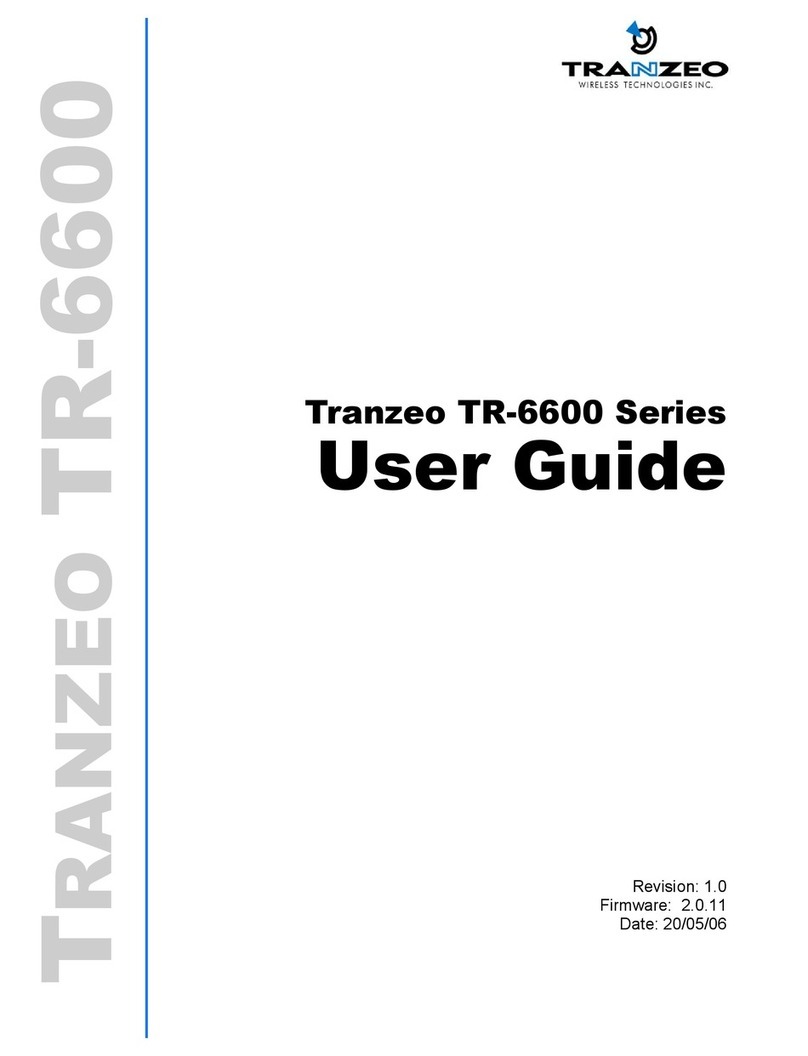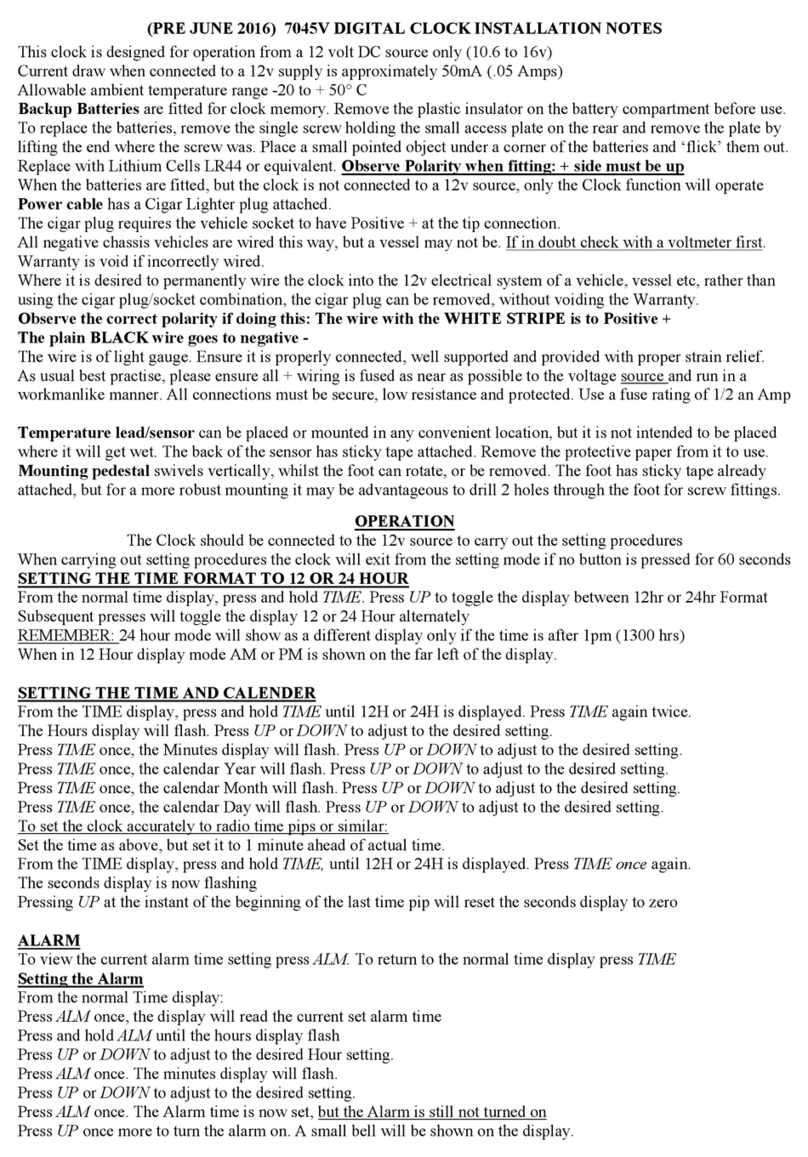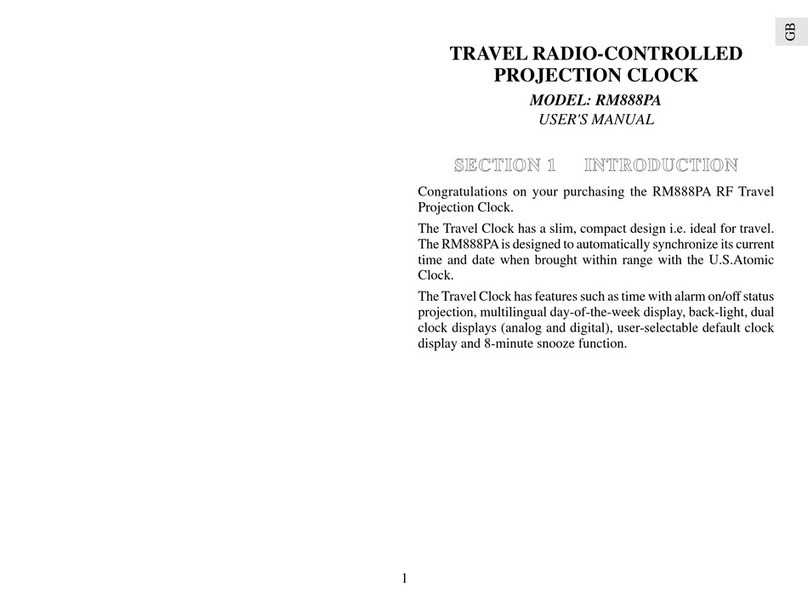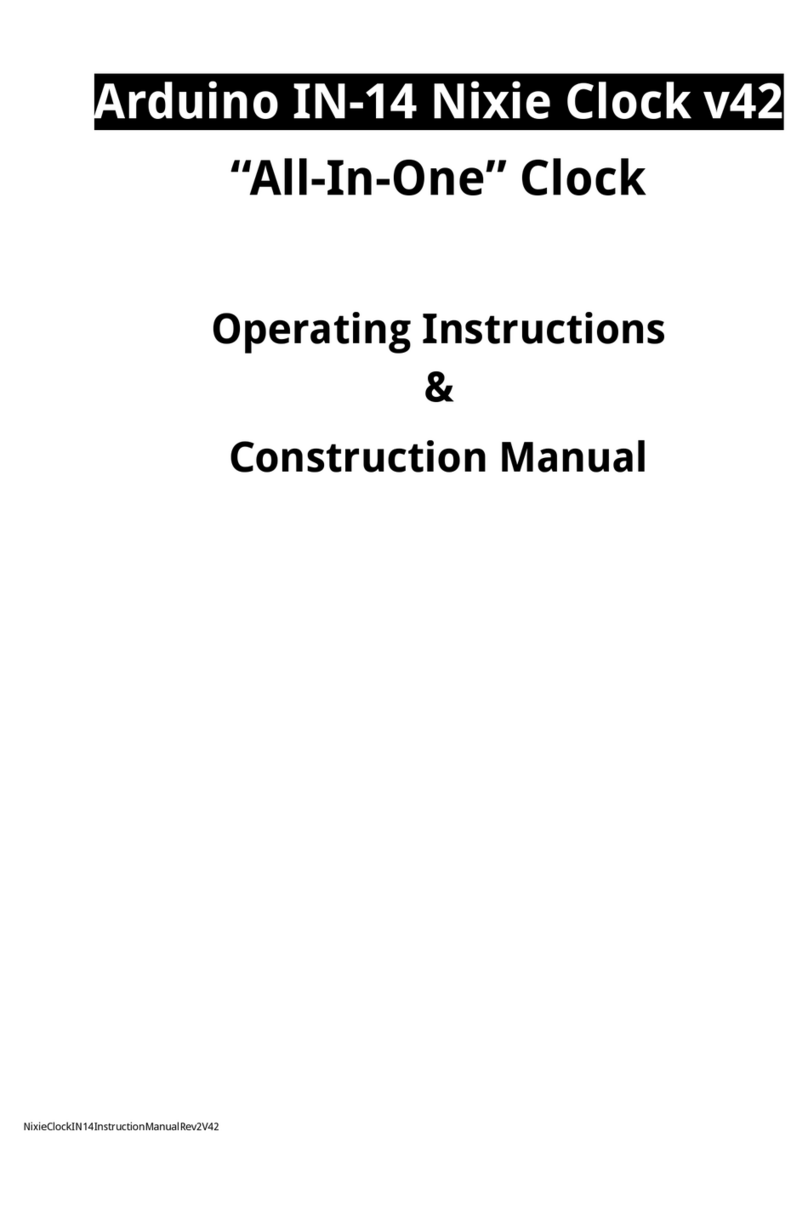This clock is designed for operation from a 12 volt DC source only (9 to 15v)
Allo able ambient temperature range -20 to + 50° C
The display is quite bright, good for daytime use. Some may find it too bright for close bedside use at night.
If the Green ire is connected to Positive the display ill be dimmed a little. This could be connected through a
s itch to provide for less bright night time vie ing, or permanently if the situation arrants it.
Other ise just leave the Green ire unconnected.
There are t o + po er ires, Orange and Red, and Negative is black. If you connect Red and Orange together,
then to the 12 volt source (via a fuse, and s itch), the clock ill turn off and lose it’s time setting hen the s itch
is opened or the po er removed from the clock.
If you connect the RED ire separately to a permanent 12 volt source, and the ORANGE ire via a s itch, the
clock display ill go off hen you open the s itch, but the clock ill retain it’s time memory because of the
permanent voltage on the RED ire.
Whilst this seems a good idea, just bear in mind the memory function ill dra a very small amount of po er
from your batteries, about 10mA or 100
th
of an amp.
If laying the camper/boat up for a long period, say over inter, e recommend disconnecting the clock.
As usual best practise, please ensure all + iring is fused as near as possible to the voltage source and run in a
orkmanlike manner. All connections must be secure, lo resistance and protected.
In-line fuses ould be fine, use a rating of ½ or 1 amp.
The case of the unit ill get arm during normal use.
PD3000 DIGITAL CLOCK INSTALLATION NOTES
THANK YOU FOR PURCHASING THIS DIGITAL CLOCK FROM CRUISING ELECTRONICS
WARRANTY
In the event of malfunct on or fa lure Cru s ng Electron cs w ll, at the r sole d scret on,
e ther repa r or replace the un t, prov d ng that:
Malfunction has occurred ithin 12 months from the date of purchase
Any or all of the listed ratings of the unit have not been exceeded
The unit has been properly installed, ith regard to correctly rated cables, fuses, s itches and any other
ancillary items hich could reasonably be regarded as necessary to effect a safe and orkmanlike installation.
Any factory seals must be intact.
The unit has not been exposed to any fluid, corrosive or hazardous substance, excessive airborne particles
The unit is returned freight paid to Cruising Electronics or their nominated agent
Proof of purchase is provided
Please note that under no c rcumstances can Cru s ng Electron cs be held respons ble or accept l ab l ty
for any consequent al damages or loss whatsoever, ncurred as a result of nstall ng or operat ng th s clock
CRUISING ELECTRONICS
17 MOREY ROAD
CABLE BAY 0420
NORTHLAND NEW ZEALAND
TELEPHONE 027 2552852 (+64 27 2552852)
don@cru s ngelectron cs.com
www.cru s ngelectron cs.com
OPERATION
This is a 24 hour clock, e.g. 12:00 is midday, 23:00 is 11pm A Calendar function is also included.
Sett ng the t me
>> Press to set the Hours
> Press to set the Minutes
Sett ng the Calender
D Press and lock in. An indicator ill light in the bottom right corner of the display
>> Press to set the date (left most digits)
> Press to set the month (right most digits)
Release the D button to revert the display back to displaying the time
By pressing D button lightly the calendar function is displayed until the button is released
By pressing D button firmly the button ill lock in, displaying the calendar function
Press again to release, no the clock ill once again be displaying the time