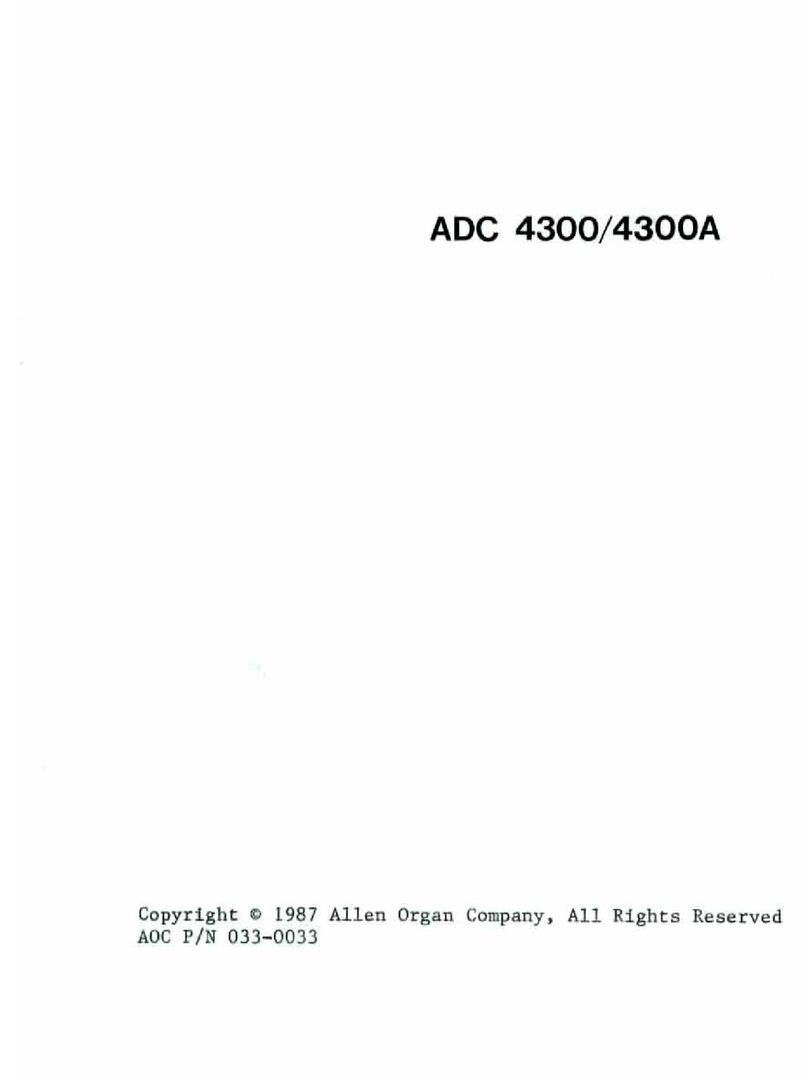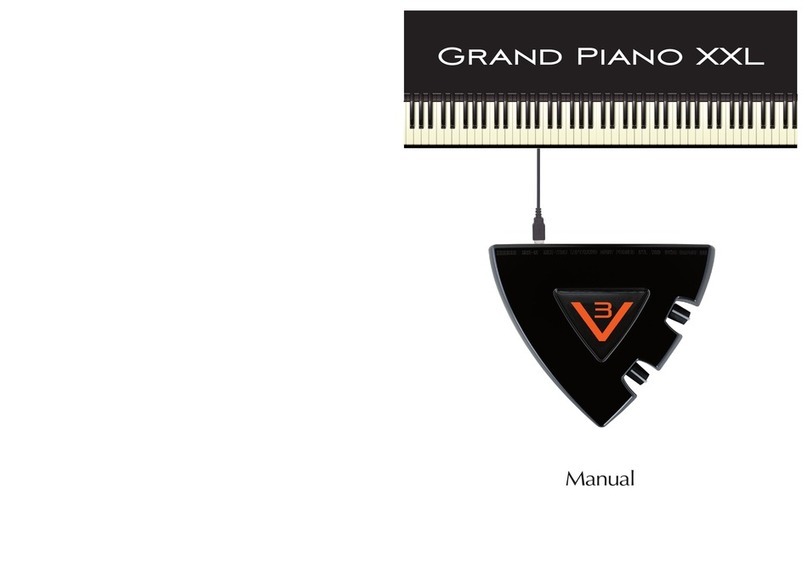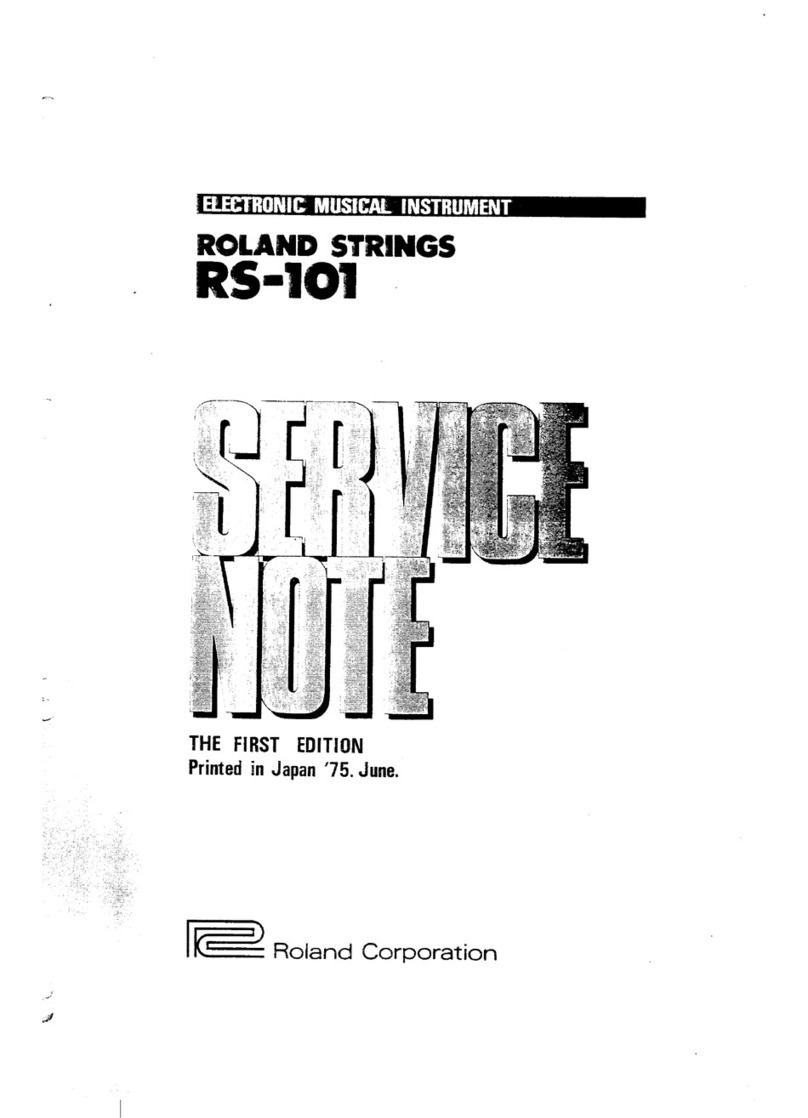Crumar Seven User manual

Crumar Seven User s Manual '
PHYSICAL MODELING ELECTRIC PIANO
Works like digital, feels like analog.
Crumar Seven User's Manual - Page 1
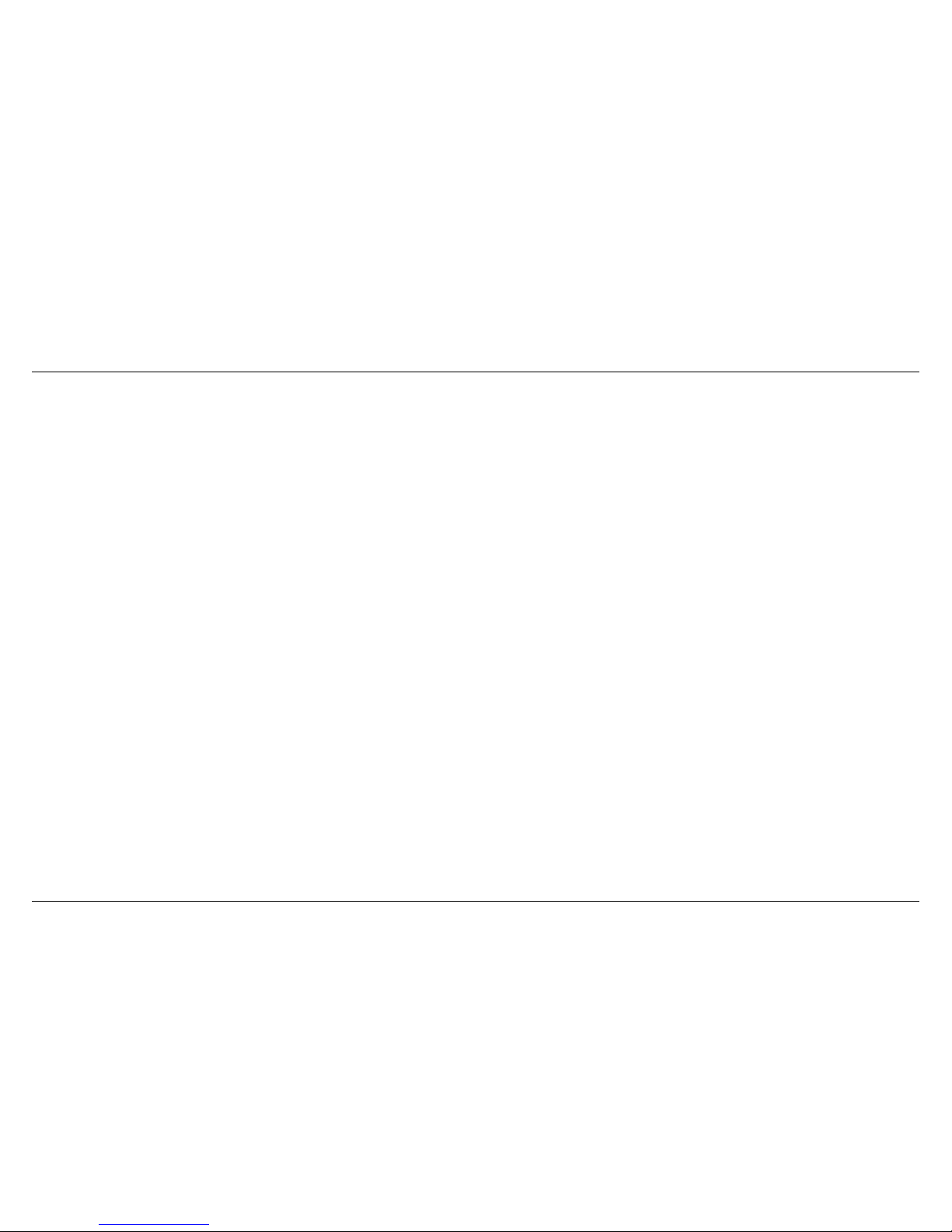
Crumar Seven User s Manual '
Dear Customer,
thank you for purchasing a Crumar Seven, a high quality instrument that was entirely conceived, developed and built in Italy
with premium quality parts. his instrument is the the result of years of research in sound design and quality electronics, and has been
assembled with first class craftsmanship. We wish you many years of enjoyment and good music with your new Crumar Seven, and, if
we may give you a small advice... you guessed it... please read this manual in its entirety and keep it in a safe place for future reference.
he Crumar eam.
SAFETY INFORMATION
Do not open the instrument. he instrument can be opened and repaired only by qualified personnel. Unauthorized opening
voids the warranty.
Do not expose the instrument to rain or moisture.
Do not expose the instrument to direct sunlight.
Be careful not to infiltrate powders or liquids inside the instrument, nor on the outside.
If liquids get inside the unit, remove the power immediately to prevent the risk of electric shock and contact a Crumar service
center as soon as possible.
Do not clean using abrasive cleaners as they may damage the surface.
Please keep all packaging in case you need to transport the instrument to a service center.
his instrument can be used in any Country that has a mains voltage between 100 Vac and 240 Vac.
Do not touch the AC cord with wet hands.
Crumar Seven User's Manual - Page 2

Crumar Seven User s Manual '
ABOUT THIS MANUAL
his is not only an instruction manual that just explains how the instrument works and how to use it. his manual also explains why the
Crumar Seven is so special and what makes it differ from other instruments that might look or seem similar at a first glance. Also, we
hope that you find some interesting informations about how the sound synthesis works and how to get the best out of your new
keyboard. herefore, the first part of this manual, particularly chapters 3 to 6, contain theoretical notions that we wish you read
carefully before proceeding with the actual use of the instrument.
Chapters are indicated in the form: CHAPTER X: TITLE.
Paragraphs are indicated in the form: X.X. I LE.
Other sub-paragraphs are indicated in Bold text.
References to labels and control names are always displayed in CAPI AL LE ERS.
rademarks and other nomenclatures are always displayed in
Italic letters
.
Notes are displayed in the form:
PLEASE NO E: Italic letters
.
You will find that some concepts might be repeated more than once, this happens because there could be a mention in a chapter, and
a detailed explication in a later chapter.
We recommend you to read this manual with the instrument in front of you, so you can put into practice what you are reading and can
have an instant feedback of the notions here explained.
Crumar Seven User's Manual - Page 3

Crumar Seven User s Manual '
ABLE OF CON EN S:
1. IN RODUC ION page 5
2. WARRAN Y NO ICE page 7
3. WHA IS PHYSICAL MODELING, EXAC LY? page 8
4. ADVAN AGES OF MODELING AND/OR SYN HESIS vs. HE OLD ECHNIQUE OF SAMPLING page 9
5. ABOU POLYPHONY, VOICES vs. NO ES, HOW VOICES ARE ALLOCA ED IN DIFFEREN SYN HESIS MODELS page 10
6. HE ADVAN AGES OF A MODELED PIANO OVER A SAMPLED ONE page 13
7. CON ROL PANEL: HAVING COLORED ENDLESS ENCODERS INS EAD OF PO EN IOME ERS page 15
8. CON ROL PANEL: USING KNOBS AND BU ONS page 17
9. CON ROL PANEL: EX RA FUNC IONS page 20
10. HE WI-FI EDI OR WEB-APP page 21
11. SOUNDS: INE ELEC IC PIANO page 27
12. SOUNDS: REED ELEC RIC PIANO page 28
13. SOUNDS: ELEC RIC GRAND PIANO page 29
14. SOUNDS: CLAVI ELEC RIC PIANO page 30
15. SOUNDS: DX DIGI AL PIANO page 31
16. SOUNDS: MKS DIGI AL PIANO page 31
17. SOUNDS: VIBRAPHONE page 32
18. SOUNDS: ACOUS IC GRAND PIANO page 33
19. SOUNDS: EX RA SAMPLED MA ERIAL page 35
20. EFFEC S page 36
21. CONNEC IONS page 40
22. SE ING HE OU PU LEVEL CORREC LY page 43
23. SPECIFICA IONS page 44
Crumar Seven User's Manual - Page 4
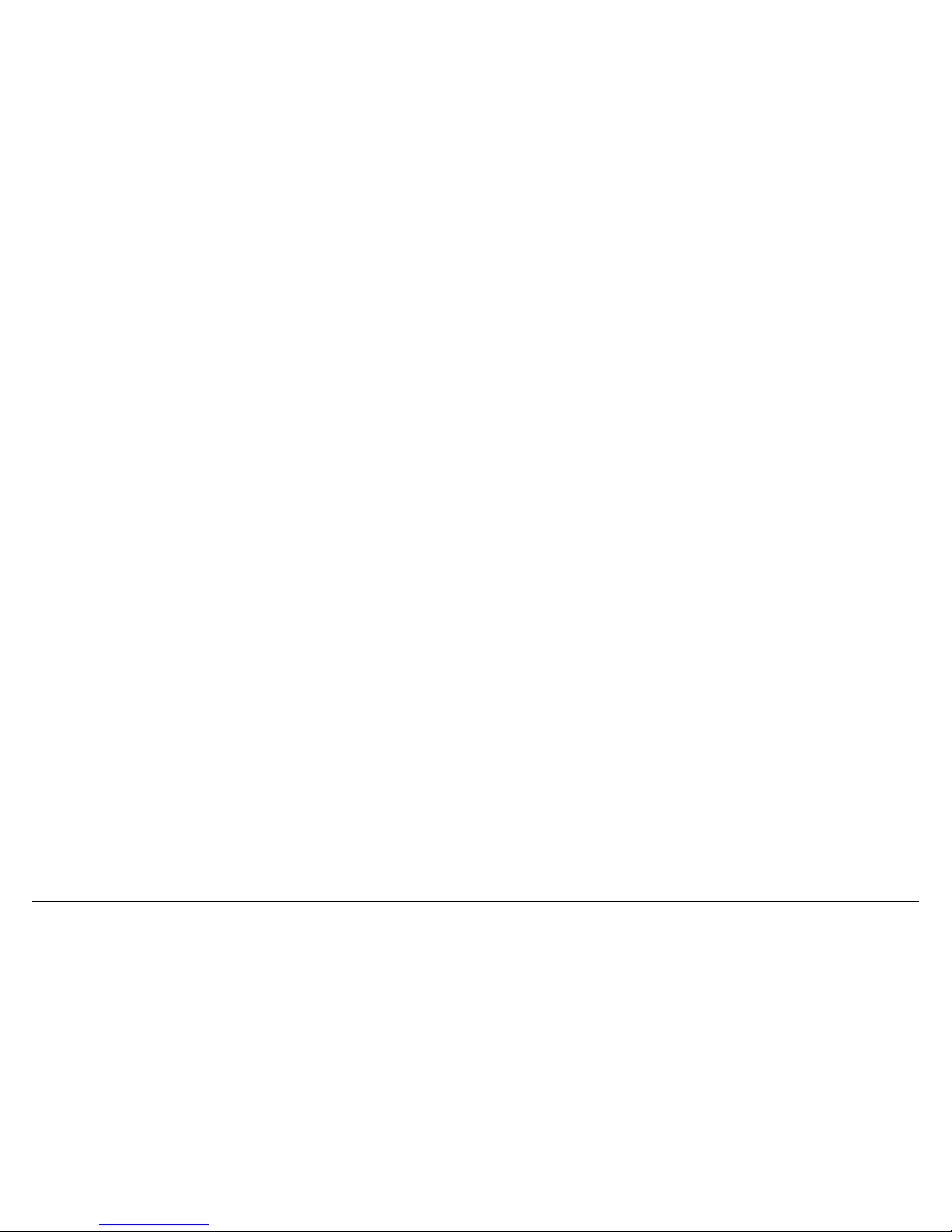
Crumar Seven User s Manual '
CHAPTER 1. INTRODUCTION.
he Crumar Seven is not just another digital piano, it's a whole new thing with an old look. As you can see, it is built into a wooden
carrying case and has a shape that is reminiscent of some of the most famous electric pianos of the early seventies. his kind of design
was almost obligatory back in the day, it was practical for both the user to transport and for the manufacturer to assemble, and was
necessary to hold a very heavy structure made of several big moving mechanical parts. At some point, when digital electronics took
over from old mechanical and analog keyboards, the concept of portable piano has gradually changed making the instruments smaller
and lighter, up to the point that some of the modern digital pianos are small enough to be carried in a bag. But do they look good on a
stage? Do they feel classy, solid, comfortable like an old electric piano did? And what about the sound? Almost all digital pianos offer
just basic piano sounds based primarily on sampled material, and all of them aim to replace a grand piano, leaving behind the sounds
of famous electric pianos, treating them as just an extra with less importance.
But now there's the Crumar Seven. he latest technology in sound generation under the form and the look that all keyboard players
love. Cru ar Seven's ain focus is the electric piano, the most important electric piano sounds that have made the history of the
music of the past decades. All sounds are based on real-ti e synthesis odels, various types of synthesis specifically engineered to
thoroughly reproduce a particular type of sound. And naturally there's a physical odel of a grand piano, too, for a total of nine
different synthesis engines.
Portable, elegant, lightweight, one of the most revolutionary stage pianos of the modern day. Complete with carrying case, metal legs
and accessories, the Crumar Seven operates like a digital instrument but feels like an analog, electro-acoustic instrument and redefines
the concept of the Stage Piano.
Crumar Seven User's Manual - Page 5

Crumar Seven User s Manual '
Crumar Seven main features:
Nine synthesis engines:
1. ine Electric Piano
2. Reed Electric Piano
3. Electric Baby Grand
4. Clavi E.P.
5. DX Digital E.P.
6. MKS Digital E.P.
7. Vibraphone
8. Acoustic Grand Piano
9. Sample Playback
Effects:
- Effect slot 1: remolo, auto-panner,
LFO Wha-Wha and Pedal Wha-Wha
- Effect slot 2: Chorus, Phaser, Flanger, Delay
(all stereo effects)
- AMP simulator with overdrive and EQ
- Reverb
- 3-band semi-parametric EQ
- Background synth PAD effect
Other features:
- built into a solid wooden case with handle
- metal legs with carrying bag
- sustain and expression pedal inputs
- accessory box with cover
- internal wi-fi hot-spot for web-app editor
- 32 presets (8 factory + 24 user)
- illuminated RGB encoders
- MIDI OU and USB-MIDI port
- internal PSU
- 73 note hammer-action keyboard
Crumar Seven User's Manual - Page 6

Crumar Seven User s Manual '
CHAPTER 2. WARRANTY NOTICE.
Crumar Seven is covered under 12 months manufacturer's warranty.
Warranty extensions are at the discretion of the retailer.
Damages caused by misuse, improper maintenance or transportation are not covered by this warranty.
During the warranty period, the customer is entitled to repair or replacement of any parts considered defective at no charge.
he possible replacement of the entire product is at the manufacturer's discretion.
Notes about the wooden structure.
Crumar Seven's wooden enclosure is not compliant with A. .A. regulations, as such it can't be loaded in the hold of a plane
without a proper A. .A. case.
Do not place heavy loads on the Seven's case.
All external parts (handles, hinges, locks, edge protectors) are subject to wear and are not covered by this warranty.
he paint job is subject to wear and is not covered by this warranty.
he metal legs are subject to wear and are not covered by this warranty.
he included sustain pedal is not covered by this warranty.
he plastic CRUMAR badge at the back of the instrument is fragile and can crack if the case is set down on an irregular surface.
All other parts subject to wear (keys, encoders, buttons, switches, plugs) are covered under 12 months warranty only starting
from the date of original purchase.
Crumar Seven User's Manual - Page 7
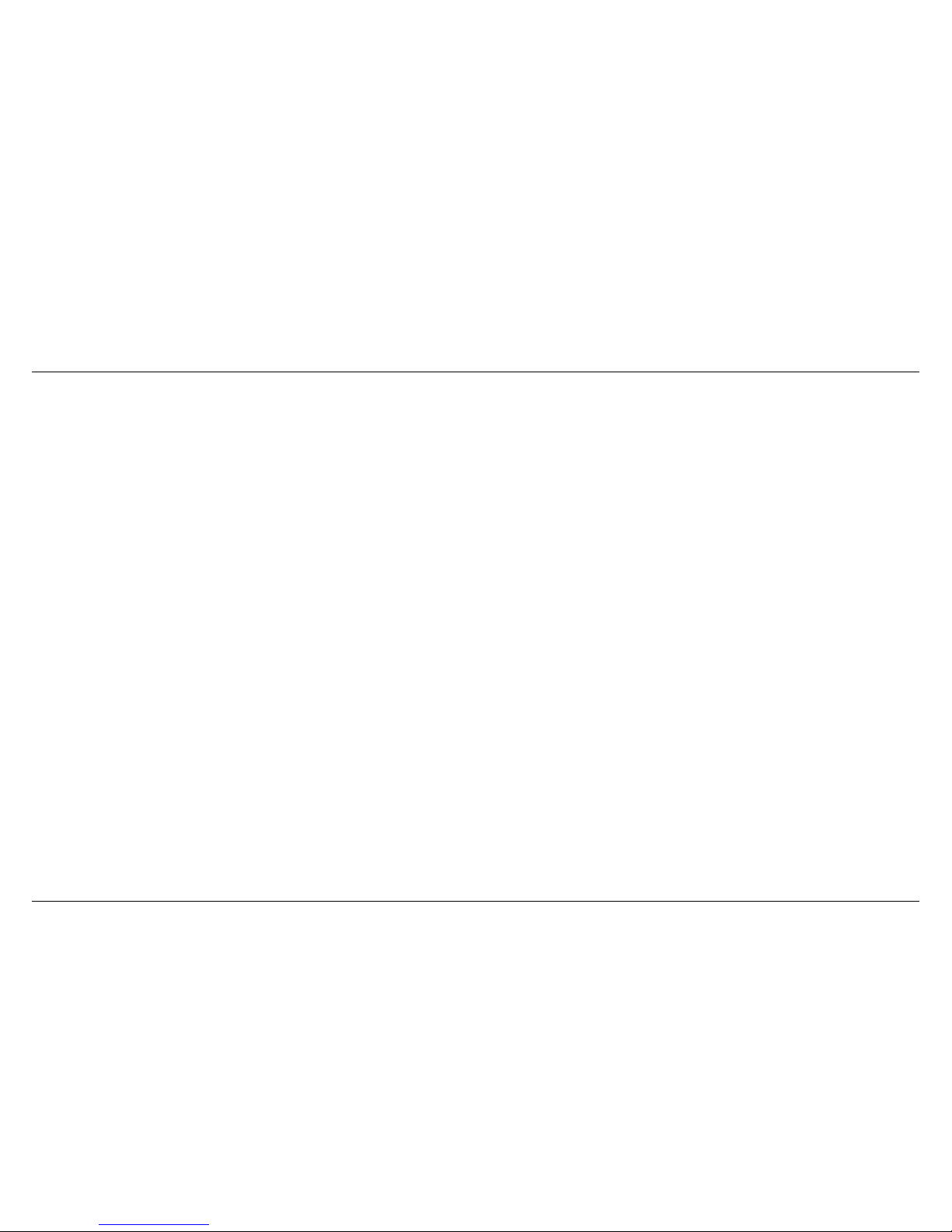
Crumar Seven User s Manual '
CHAPTER 3. WHAT IS PHYSICAL MODELING, EXACTLY?
If you look into the literature available on the internet, one of the most accurate definitions of “Physical Modeling”, when applied to
sound generation, is: “
Physical modeling synthesis refers to sound synthesis methods in which the waveform of the sound to be
generated is computed using a mathematical model, a set of equations and algorithms to simulate a physical source of sound
”. And
that's exactly what the Seven does, all the time, while you play it.
Let's take the “ ine Piano” (a.k.a. the
Fender Rhodes Piano
) as an example. In the real electro-mechanical instrument, each key, when
struck, pushes a rubber hammer against a steel bar, making it vibrate. At the same time, while the hammer goes up, a damper goes
down, thus allowing the steel bar to vibrate freely, until the key is released and the bar is stopped by the damper going up to its rest
position. he vibration is transferred to a magnetic pick-up by means of the changes in a magnetic field, producing a very small electric
signal that is later amplified by an external amplifier. All this multiplied the number of keys the piano has.
Well, physical modeling, rather than just playing back a pre-recorded sound, tries to reproduce – in real-time, i.e. while you are playing
the piano – each and every element of the mechanical piano by means of complex mathematical computations that only a very fast
and powerful microprocessor could do. he result is that the sound interacts with the player, feels alive, feels natural, grows as the
musician expresses himself. his is what musicians expect when they play a mechanical (or acoustic) instrument, but with digital
instruments some of this interaction got lost somewhere in time, probably towards the beginning of the 80's when digital keyboards
pretended to replace the heavy and bulky boards of the past decade. We simply accepted a compromise: a lighter board, easier to haul
around, with a barely acceptable sound. But times are changing once again.
Crumar Seven User's Manual - Page 8
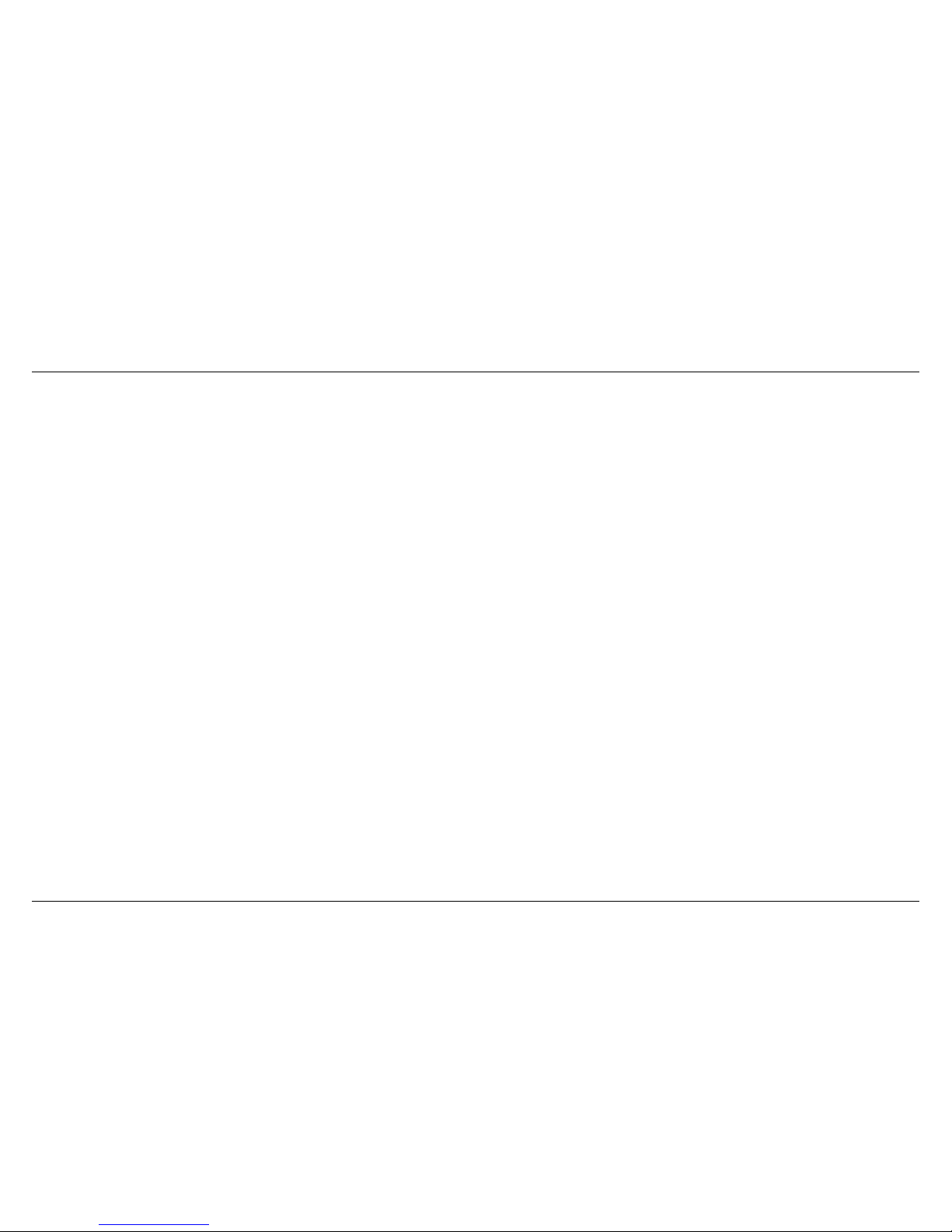
Crumar Seven User s Manual '
CHAPTER 4. ADVANTAGES OF MODELING AND/OR SYNTHESIS VS. THE OLD TECHNIQUE OF SAMPLING.
In many examples a sampled sound can be compared to a photograph, but we'd like to make a different example that better explains
the difference between playing samples or playing a real-time synthesizer. Video games. owards the beginning of the 90's, when game
consoles started to get powerful enough for 3D graphics, some older adventure games still used portions of filmed material, shot with
real actors just like a short movie, trying to offer the player the chance to interact with the movie by using three or four variants of the
same clip under different scenarios. hat was realistic from the visual point of view, as it was nothing but the digitized version of a VHS
tape, but it felt pretty static and annoying from the player's perspective because there was very little room for interaction, a bit like a
quiz game with three possible answers at each question, it's either 1, 2 or 3. On the other hand, real-time 3D games could offer a less
realistic image but a greater sense of realism in matter of game interaction, the character could move around the virtual environment,
explore rooms and landscapes, interact with other characters, and so on. Now, just guess which technique has had a future and which
has not.
Back to sound generation now. Playing a sampled piano, for example, means having a limited number of pre-recorded samples to deal
with, probably three or four samples each three or four notes, and that's all. Bigger modern sample libraries offer a ridiculous 15 ~ 20
GB worth of sampled material trying to “capture” the essence of an instrument by increasing the number of possible samples, but still
it's about a limited number. Still, there's no way to interact with samples, no way to change their harmonic content if not by applying
some equalization or compression, which is something that's only worth doing on a master stereo buss, because it would be too CPU
intensive to do on each single sample.
Modern physical modeling sound synthesis can be compared to the graphic engine of a modern 3D video game, it can be very realistic,
but most importantly feels real, offers interaction. he Crumar Seven bases its foundation on eight different powerful real-time
synthesizers, each specifically designed and developed to faithfully reproduce one type of piano sound. And, just in case, number nine
is a sample player.
Crumar Seven User's Manual - Page 9
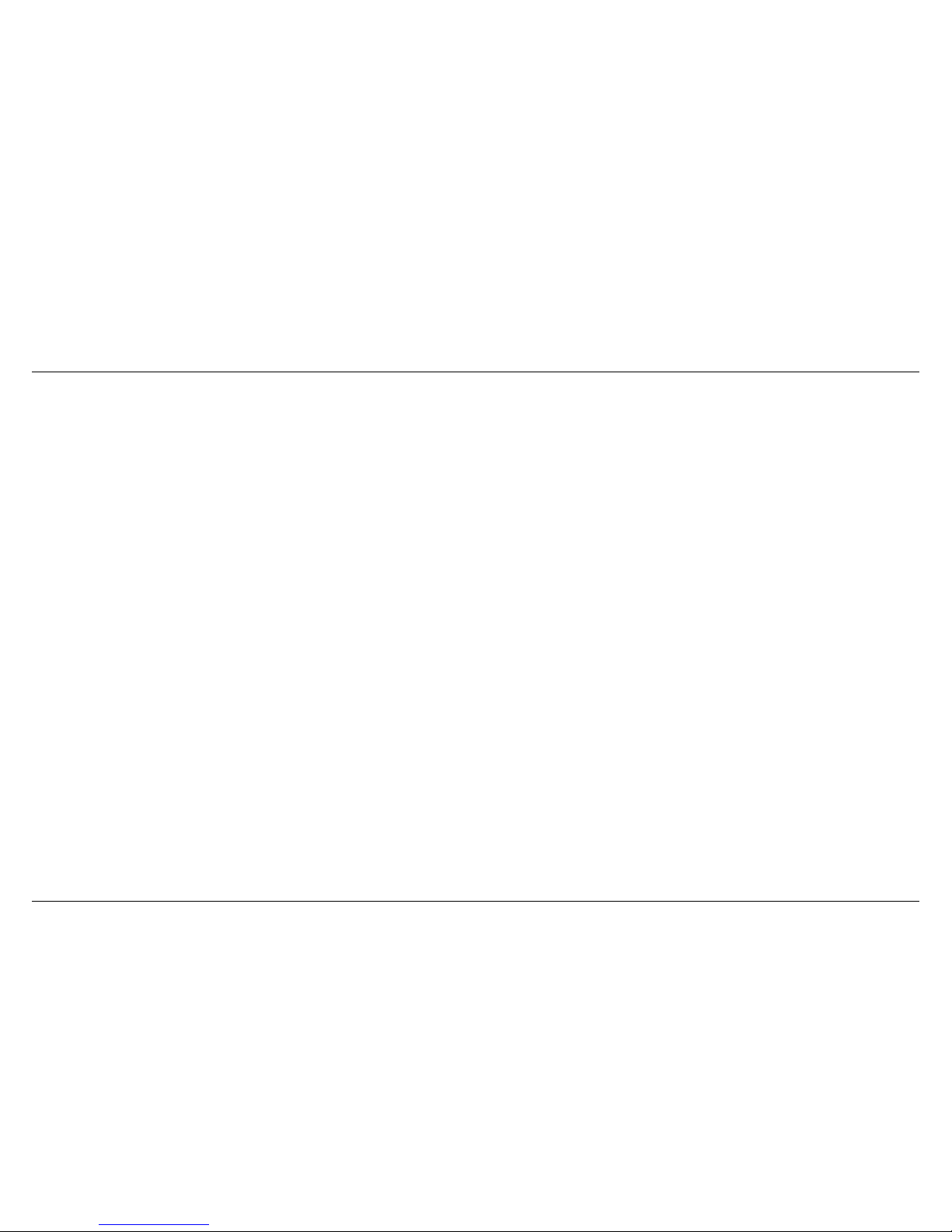
Crumar Seven User s Manual '
CHAPTER 5. ABOUT POLYPHONY, VOICES VS. NOTES, HOW VOICES ARE ALLOCATED IN DIFFERENT SYNTHESIS MODELS.
Ever wondered why some digital piano, despite having just 88 notes, offer a total polyphony of 128, 256 or even more voices? Here's
the answer. First, there's a difference between a note and a voice. A note corresponds to a key on the keyboard, it's what we play when
we put our fingers on the keyboard; a voice is an element of an instrument that is responsible of reproducing a single sound. Imagine a
small pipe organ, it has probably just one 61 note keyboard, but since it's capable of playing different “registers”, it will probably have
more than 500 pipes! Each single pipe is actually a voice, because a single note can play more than one voice at a time. herefore, many
sample-based instruments need many voices to be able to offer an acceptable amount of polyphony. One more question: how are
voices allocated, or employed, each time a note is played? his varies according to how the instrument works. Some sample players
need two voices to play a stereo sound (left and right channels), other need more than one voice to play the basic tone plus some
details (an example could be an orchestra ensemble that uses two voices for the sustaining strings sound plus two more voices for the
attack transients). So, each time a new note is added to form a chord, new voices are allocated, until they reach the polyphony limit.
his leads us to the next question: what happens when the limit is reached? Again, this varies according to how the playback engine
was designed. he most common situation is the simple “round robin” cycle, where all voices are allocated starting from 1 up until the
limit is reached, then back to voice 1 and so on. Of course, if a voice is already playing and is now destined to another note, it gets
interrupted. his case is called “voice stealing”. Some players use intelligent methods to prevent frequent voice stealing occurrences,
some try to steal the older voice, other steal the quieter voice (based on the amplitude envelope). And now the last question: how are
voices allocated when the sustain pedal is depressed and the same note is being played over and over (like in a “ribattuto”)? Well, most
sample players just don't care of what note is being played, they just allocate the requested voices and do their job. Other players
allocate only a pair of voices and alternate between them, others allocate a limited number of voices, like 4 or 8, in order to prevent the
overlap of many voices playing the same sound.
his was how
other instruments
use polyphony. Now let's learn how Crumar Seven works.
Crumar Seven User's Manual - Page 10
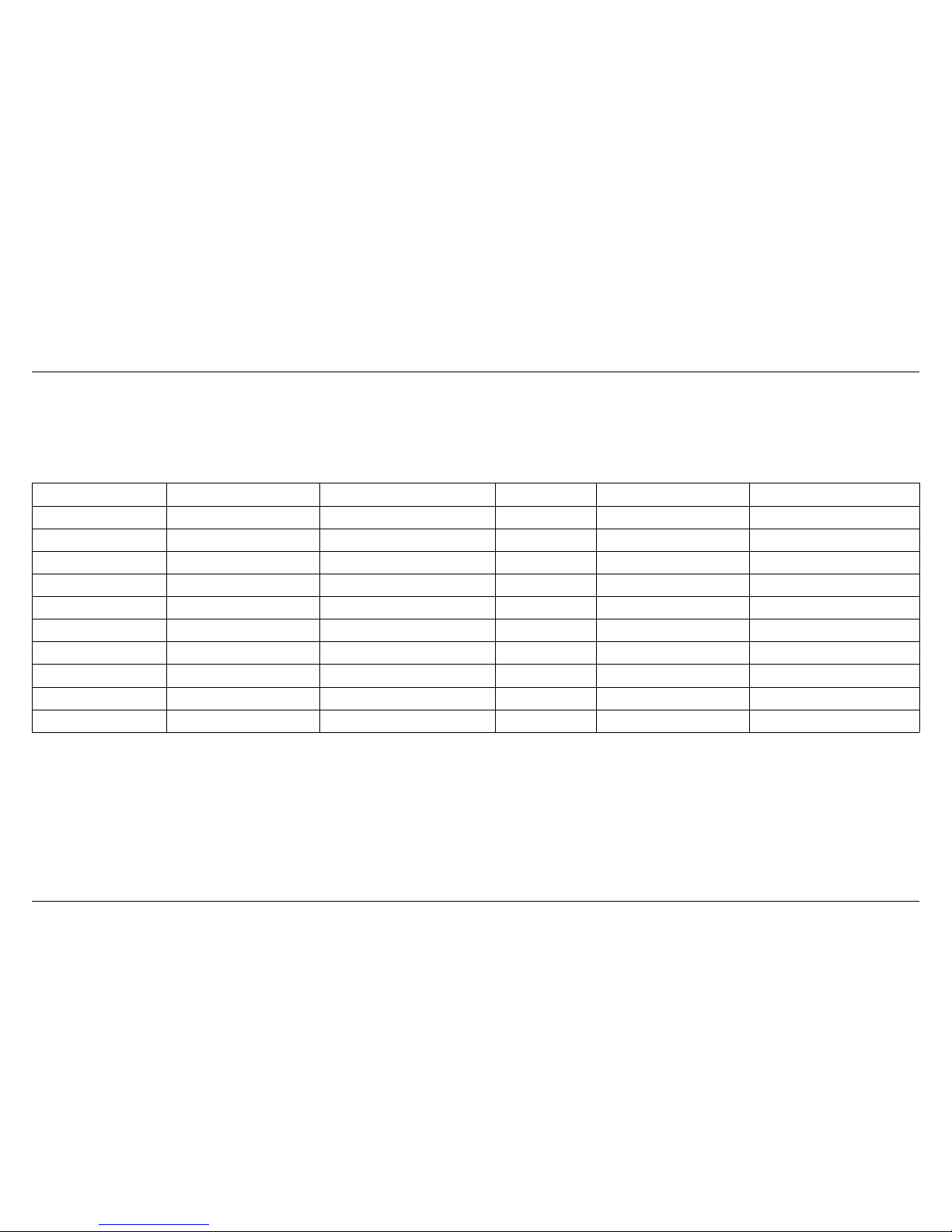
Crumar Seven User s Manual '
We said that a physical model mimics the behavior of a mechanical instrument trying to replicate each and every element that
generates the sound... and that's exactly what the Crumar Seven does. his also affects how the polyphony functions. he following
table shows the synthesis model, the note range, the polyphony limit and the voice allocation system used for each synthesis engine.
ENGINE TYPE OF SYNTHESIS NOTE RANGE POLYPHONY VOICE ALLOCATION NOTES
“ ine” Electric piano Physical Modeling A0 (Note 21) to C7 (Note 108) 88 Modeling Fully Polyphonic
“Reed” Electric piano Physical Modeling A1 (Note 33) to C6 (Note 96) 64 Modeling Fully Polyphonic
Electric Baby Grand Physical Modeling A0 (Note 21) to C7 (Note 108) 40 + 88 Modeling (hybrid)
Clavi E.P. Physical Modeling F1 (Note 29) to E6 (Note 88) 60 Modeling No sustain pedal support
DX Digital E.P. Phase Modulation A0 (Note 21) to C7 (Note 108) 28 RR + IVS
MKS Digital E.P. Hybrid A0 (Note 21) to C7 (Note 108) 90 RR + IVS
Vibraphone Physical Modeling C2 (Note 48) to C6 (Note 96) 49 Modeling Fully Polyphonic
Acoustic Grand Piano Physical Modeling A0 (Note 21) to C7 (Note 108) 40 + 88 Modeling (hybrid)
GSP-01 Sample playback A0 (Note 21) to C7 (Note 108) 100 RR + IVS
Synth PAD Virtual Analog A0 (Note 21) to C7 (Note 108) 16 RR + IVS
PLEASE NO E: all modeling engines have the exact same note range as the instrument they model. In some cases, there will be mute
notes on the keyboard because those are outside the range of the real instrument. However, there are sampled counterparts of those
instruments that offer full note range by simply stretching the samples at the extremes of the normal range. Of course, the result of this
old practice is very questionable, but many people just ignore the fact that even the biggest Vibraphone doesn't exceed the 4 octaves.
Crumar Seven User's Manual - Page 11
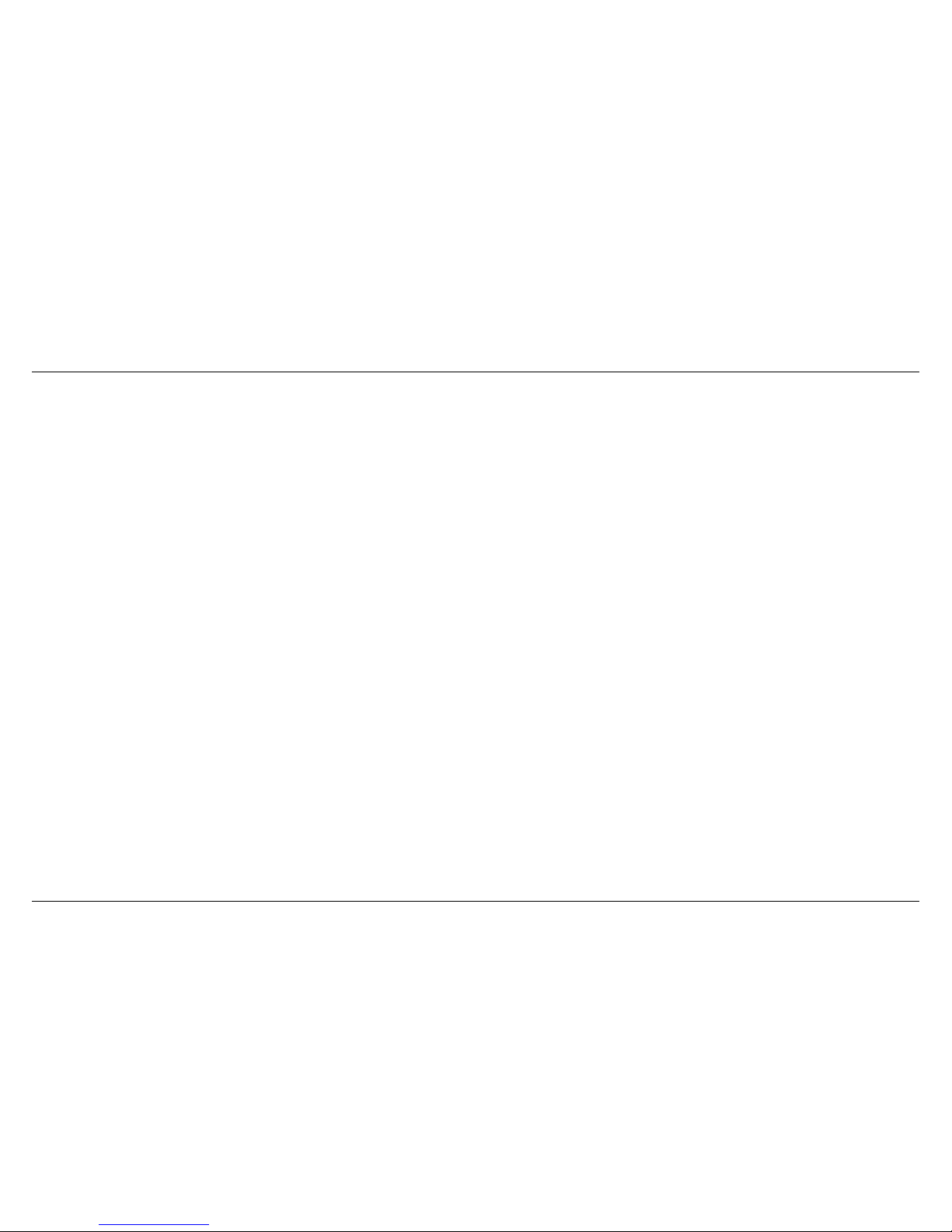
Crumar Seven User s Manual '
5.1. VOICE ALLOCA ION: MODELING.
his is common to all physical modeling engines, meaning that each single note is like a complete synthesizer on its own and plays
independently from all other voices. hus, each note is equivalent to a voice - exactly like in the real instrument - leaving no need for
extra voices. he only correlation between notes is the generation of sympathetic resonances, but this is a different topic that will be
discussed later in this manual. Let's take the “ ine” piano for an example: when the sustain pedal is kept depressed and the same note is
played over and over (ribattuto), only one voice is allocated, and all the elements that make a voice (hammer, damper, tine, tonebar,
pickup) are reused each time the same note is played. In this case we can call it “Fully Polyphonic”, means that there's no limit to the
polyphony as the instrument is capable of playing all of its possible notes simultaneously.
5.2. VOICE ALLOCA ION: R.R. + I.V.S.
R.R. stands for Round Robin and I.V.S. stands for Intelligent Voice Stealing. his is the allocation model explained above, common to
most synthesizers and sample playback engines. In our instrument, the voice stealing algorithm always steals the quieter voice.
5.3. VOICE ALLOCA ION: MODELING (HYBRID)
his is only used for the Electric Baby Grand and the Acoustic Grand Piano engines and is a mix between two different voice allocation
models. he stringboard is split in different parts because some of the strings are free to resonate even when they're not struck by the
hammers, other strings only vibrate when they are required to do so. his method offers the possibility to obtain the behavior of a true
polyphonic model just like in the real instrument.
Crumar Seven User's Manual - Page 12
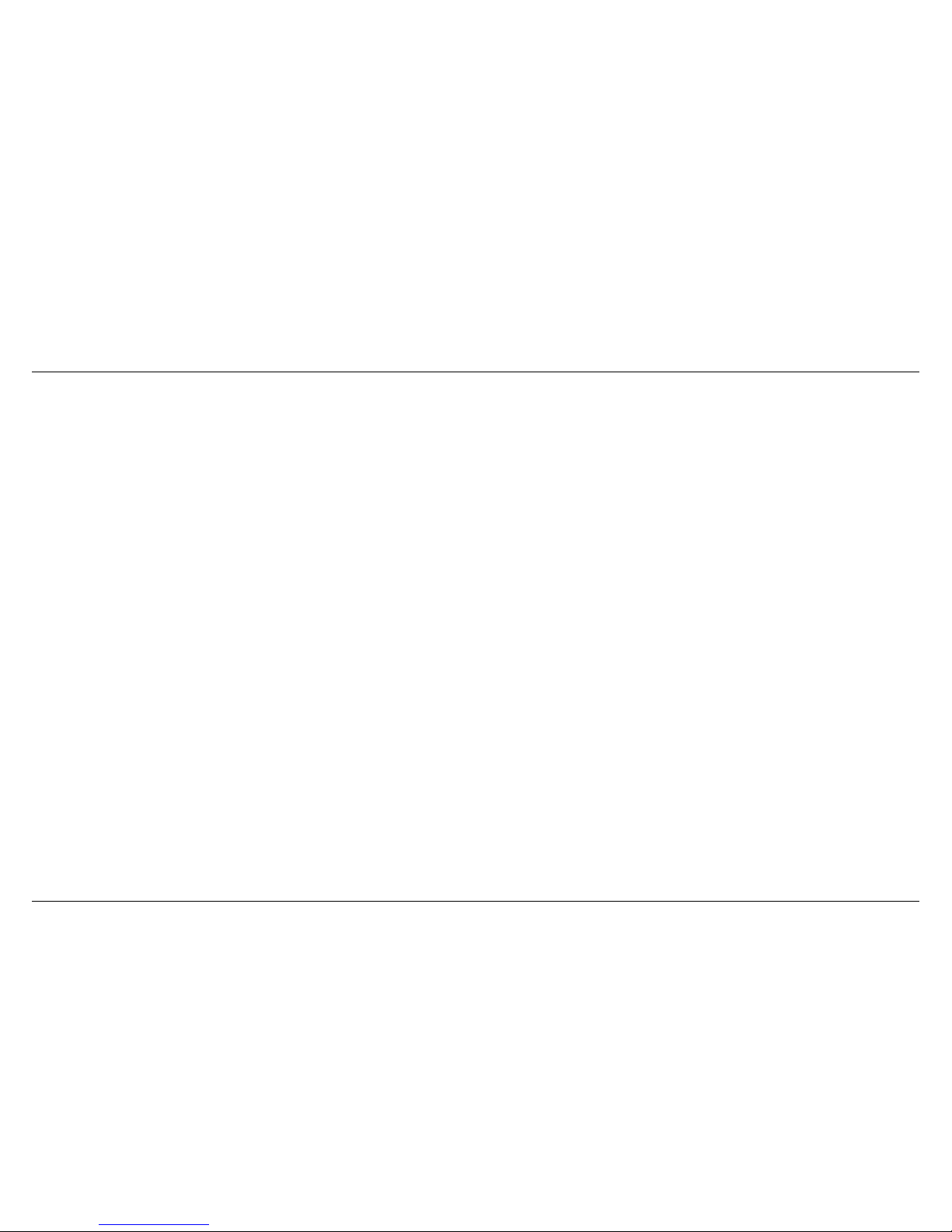
Crumar Seven User s Manual '
CHAPTER 6. THE ADVANTAGES OF A MODELED PIANO OVER A SAMPLED ONE.
So, after all this talking about modeling vs. sampling and various polyphonic models, what are the real advantages of a physical
modeling piano instrument over a sampled piano?
Polyphony. We've talked about numbers and how voices are allocated, but from a musical point of view there's something special
about having a fully polyphonic instrument that makes it stand out from other polyphonic models, even if the number of voices is very
high. Especially in a piano instrument where multiple elements vibrate together at the same time. Imagine the harp of a grand piano, in
some cases there are 243 strings free to vibrate when the sustain pedal is held down, and each string can transmit a part of its vibration
to other strings. his would not be possible to emulate with sample playback.
Sy pathetic resonances. It's what happens when an element transmits parts of its movements to other elements. All piano
instruments, including the electric pianos of the seventies, do resonate, even the Clavinet. here are several cases in which the
resonances can be more or less evident. For example, with the Acoustic Grand Piano model or the Electric Baby Grand, try to press
down a group of notes very softly so that they don't produce any sound, then play staccato on other notes one octave up. Or you can
do the other way around, play some note very hard, then press down other notes then release the first group of notes... you'll find that
the notes that you haven't played hard enough have been put into resonance. Now you're probably thinking that there are sample-
based instruments that can do this, and you're probably wondering how they can achieve this result, right? Well, there's a synthesizer
that plays along with the samples that generates just the resonances. GSP-01 (Seven's sample player engine) can do that as well.
Sound anipulation. Once a sound has been sampled, there's very little you can do to change its timbre. But if you're generating the
sound in real time, you can practically do everything. Imagine changing the pickup position of a “ ine” E.P. or the string detuning of a
Grand Piano, or the amount of resonance a piano can have, or the wear on the mallets of a Vibraphone. Many of these changes can be
also applied in real time while playing, letting the player appreciate the difference between one setting and another.
Crumar Seven User's Manual - Page 13
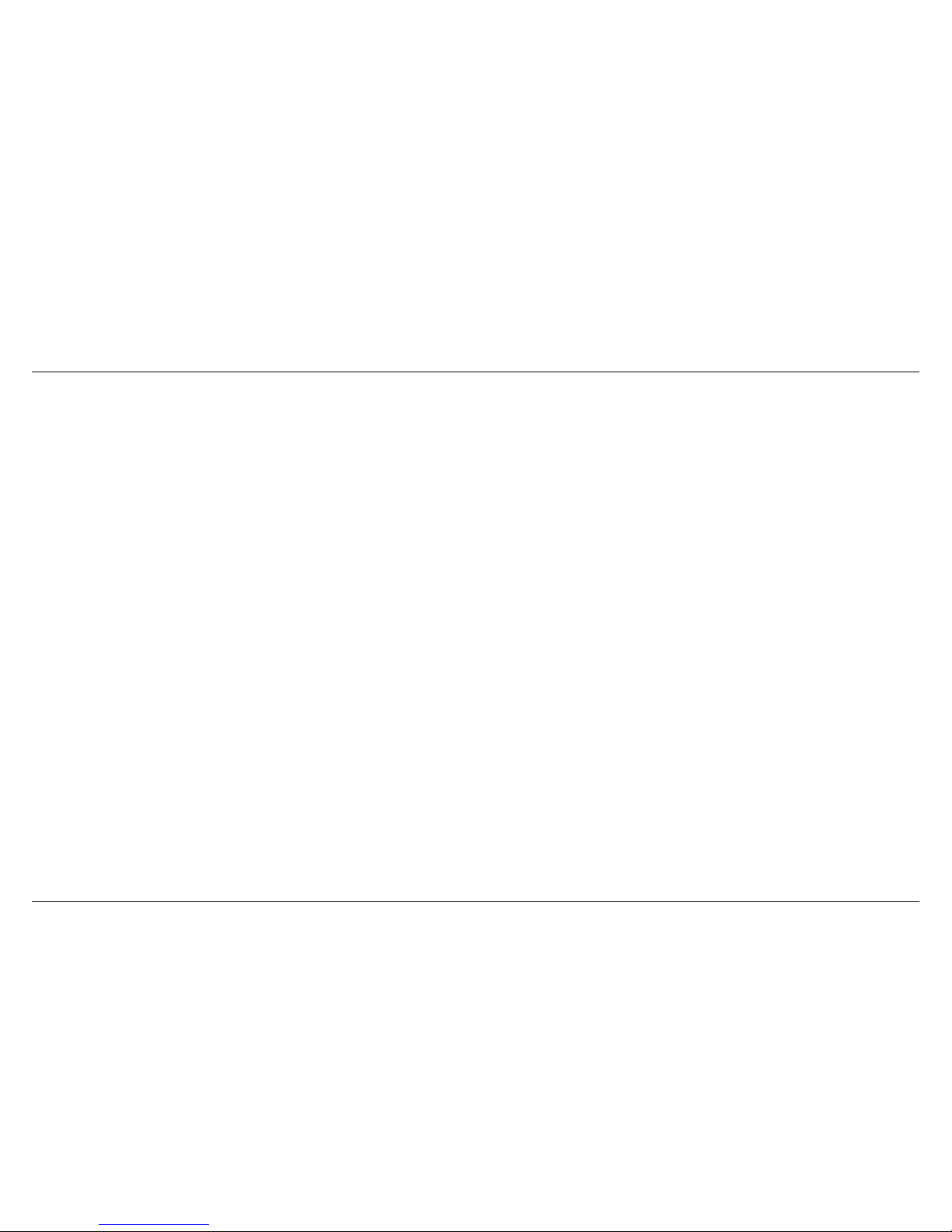
Crumar Seven User s Manual '
Dyna ics. he MIDI system used in most keyboards since the early eighties allows a maximum of 127 velocity levels for each note, but
most sample-based instruments are usually limited to just 3 or 4 levels, 8 at best. Some of the modern sample libraries, those that
require many Gigabytes worth of hard disk space and that can only be played on a full featured computer, can go up to 12, 16, or even
24 samples for each note, resulting in a huge waste of disk space for just one sound. Anyway, having all 127 levels filled with samples
would be crazy even for today's computer technology. Crumar Seven uses an 11-bit dynamic model, resulting in a total of 2047 velocity
levels, all used by the modeling engines. he advantage behind this virtually unlimited dynamic model is that the human being would
never notice the switch between different dynamic levels, having the impression of a continuous and smooth transition between
dynamic changes, just like playing a real acoustic instrument.
Last but not least, a clean and crisp sound. Since the sound is generated in real-time, and is not the result of a sound recording, it will
always be perfectly clean, completely free from any background hum or hiss introduced by a recording equipment. Not counting that it
can be perfectly dry, with no unwanted environmental reverberation mixed to the sound, so that artificial ambience and reverberation
can be added to taste without compromising the original sound. You can't delete unwanted or excessive reverberation from a sampled
sound, any more than you can remove the sugar from a cooked apple pie. Now imagine this: if a piano is sampled along with the
natural reverberation of the room it is located in, each time you play a single note you hear both the piano note and the reverb, which
can also be pleasing; but if you play a four note chord, what you hear is four piano notes plus four reverbs, which could very well be far
from being a pleasing thing.
his list could be even longer than this, but we're confident that you now get the picture. Physical modeling can do much more.
Crumar Seven User's Manual - Page 14

Crumar Seven User s Manual '
CHAPTER 7. CONTROL PANEL: HAVING COLORED ENDLESS ENCODERS INSTEAD OF POTENTIOMETERS.
When we at Crumar designed the Seven we had to make a choice: normal potentiometers or endless encoders? Since the Seven can
store and recall presets, we wanted to find a solution to the problem when potentiometers' physical positions do not reflect what has
been stored into presets. Since putting motorized potentiometers was completely out of the question, we came up with a very elegant
and practical solution: RGB illuminated encoders.
Since most of the knobs don't need to be set to a precise value, a numerical readout is unnecessary (even a potentiometer can't give a
precise readout), so the idea is to have the knob change color according to the current value, towards green when the value is low and
towards red when the value is high, with intermediate shades of colors in between.
Crumar Seven User's Manual - Page 15

Crumar Seven User s Manual '
One advantage is that all knobs can be immediately updated as soon as a new preset is changed, they can change color or turn
completely off according to the parameter values they're displaying. Each single knob is both an input device and an output device.
Another advantage is that all knobs also function as a push button, so each knob can be used for two or more parameters at once. For
example, the reverb can be turned on or off by simply making a slow button push on the knob; it can adjust the reverb level, in this
case the color changes between green and red, but with a quick push on it, the function switches to reverb decay, displaying a color
change between blue and red.
Each knob can be pushed in two ways to make two distinct operations:
SLOW PUSH, keep pushed for at least 100 milliseconds then release, like pushing gently;
QUICK PUSH, push and release immediately.
Since the slow push is always used to turn on or off all effects, this also prevents effects to be toggled accidentally if a knob is hit while
playing on the keyboard.
PLEASE NO E: if the VOLUME knob is blue, the instrument is set to LOCAL OFF and won't play.
he following table shows the functions of the eight knobs and the colors they use.
KNOB NUMBER PARAMETER 1 COLORS PARAMETER 2 COLORS SLOW PUSH QUICK PUSH
1 VOLUME GREEN-RED - BLUE LOCAL ON-OFF -
2 REVERB LEVEL GREEN-RED REVERB DECAY BLUE-RED REVERB ON-OFF Switch parameter
3 EQ REBLE GREEN-RED EQ MID GREEN-RED EQ ON-OFF -
4 EQ BASS GREEN-RED EQ MID FREQ. GREEN-RED EQ RESE Switch parameter
5 FX1 DEP H GREEN-RED FX1 RA E PULSING BLUE FX1 ON-OFF Switch parameter
6 DRIVE AMOUN GREEN-RED - AMP/DRIVE ON-OFF -
7 FX2 DEP H GREEN-RED FX2 RA E PULSING BLUE FX2 ON-OFF Switch parameter
8 PAD LEVEL GREEN-RED PAD BLEND BLUE-RED PAD ON-OFF Switch parameter
Crumar Seven User's Manual - Page 16

Crumar Seven User s Manual '
CHAPTER 8. CONTROL PANEL: USING KNOBS AND BUTTONS.
In the previous chapter we've learned how the knobs work and what they do, now let's see the rest of the controls.
8.1. CON ROL PANEL: HE PRESE S.
As you can see from the above picture, the center section consists of a group of big buttons used to store and recall our presets. here's
a BANK button that cycles between 4 banks of 8 presets each, that can be recalled or stored using the 8 numbered buttons. he first
bank, with a red LED, is a factory read-only bank containing presets that can't be overwritten by the user. Each factory preset uses one
of the 8 modeling engines, clearly labeled above the button. he remaining 3 banks, with yellow LEDs, can store user presets.
–To recall a preset, select the bank by pushing the BANK button, the LED starts blinking, then push the desired preset number.
–To save a preset, first select a user bank (those with yellow LEDs) then push and hold the desired preset button for at least 3
seconds, until you see an LED animation.
If the bank button has been depressed but no preset has been recalled within three seconds, the previous bank number is restored and
the LED stops blinking.
PLEASE NO E: he Seven will always start with preset 1-1 every time it is turned on.
he table at the next page shows a description of all factory presets.
Crumar Seven User's Manual - Page 17
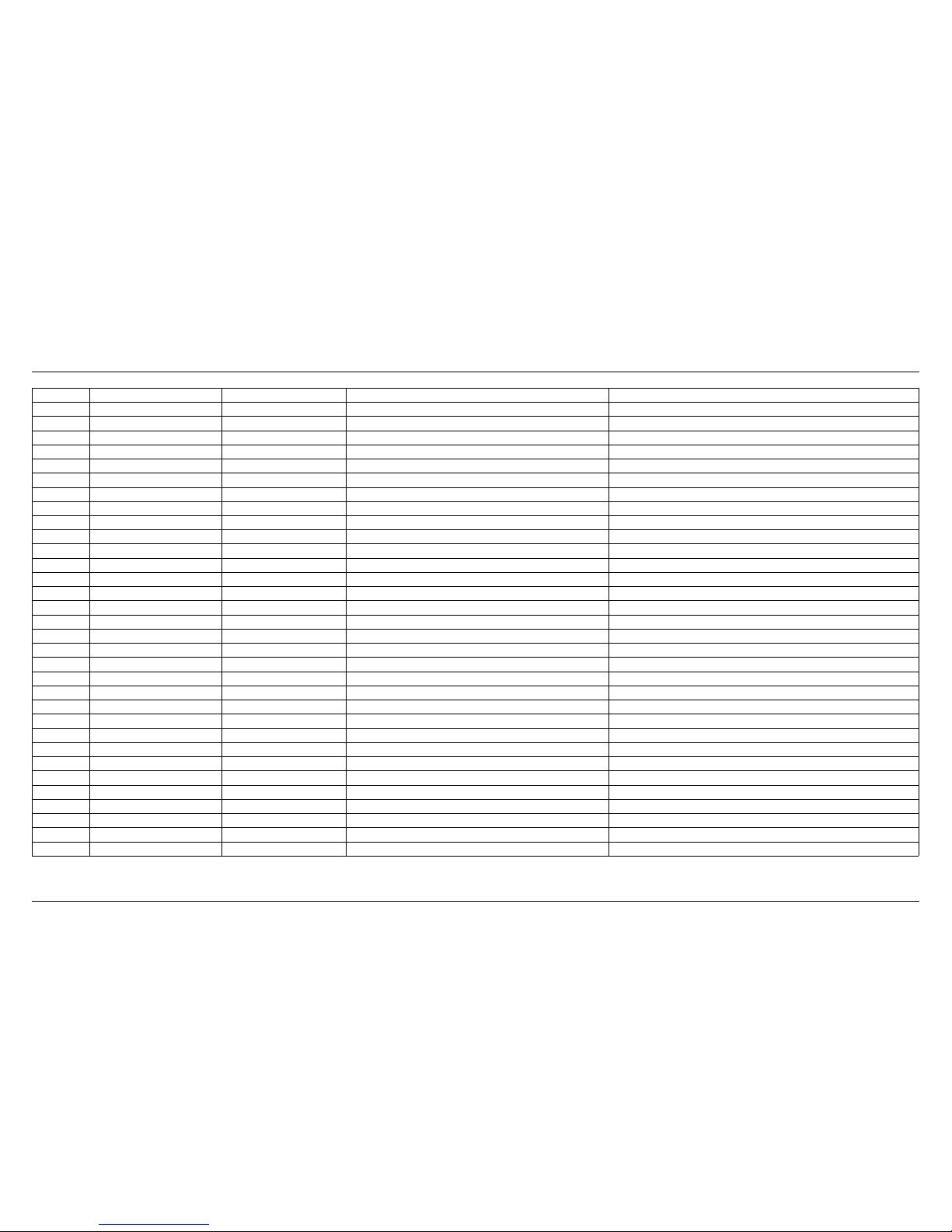
Crumar Seven User s Manual '
NUMBER NAME SOUND EFFECTS REMARKS
1 - 1 TINE PIANO TINE PIANO NO EFFECTS DRY TINE PIANO WITH ALL DEFAULT SETTINGS
1 - 2 REED PIANO REED PIANO AMP SIMULATOR, MONO TREMOLO, REVERB AMP SIM IS SET TO SOUND SIMILAR TO AN 200A INTERNAL SPEAKERS
1 - 3 ELECTRIC GRAND PIANO ELECTRIC GRAND PIANO REVERB DRY SOUND WITH JUST REVERB
1 - 4 CLAVI PIANO CLAVI PIANO REVERB TRY TO TURN F 1 ON
1 - 5 D DIGITAL PIANO D SYNTH PIANO REVERB TURN F 2 ON FOR A DELAY
1 - 6 MKS DIGITAL PIANO MKS SYNTH PIANO CHORUS, REVERB THE KING OF THE BALLADS
1 - 7 VIBRAPHONE VIBRAPHONE MONO TREMOLO, REVERB WITH TREMOLO
1 - 8 ACOUSTIC PIANO ACOUSTIC PIANO REVERB CLASSIC SETTING, CAN BECOME EITHER DARKER OR BRIGHTER
2 - 1 DOWNTINES TINE PIANO PHASER, REVERB TINE EP WITH MODERATE PHASER
2 - 2 DYNO-MY-SEVEN TINE PIANO CHORUS, EQ, AMP SIMULATOR, REVERB CLASSIC EP WITH A BRIGHT ATTACK
2 - 3 SUITCASE TINE PIANO AMP SIMULATOR, REVERB CLASSIC EP WITH BUILT-IN AMPLIFIER
2 - 4 FM WURLY D SYNTH PIANO DELAY, PAD, REVERB DYNAMIC DIGITAL PIANO
2 - 5 PINK WURLEY REED PIANO LFO-WHA, AMP SIMULATOR, EQ, REVERB REED PIANO WITH LFO WHA-WHA
2 - 6 FUNKY-CLAV CLAVI PIANO LFO-WHA, AMP SIMULATOR, REVERB CLAVINET WITH LFO WHA-WHA
2 - 7 SIRIUSLY SAMPLED CLAVI PIANO DELAY, PAD, EQ, REVERB CLAVI SOUND WITH RHYTHMIC DELAY
2 - 8 POP PIANO ACOUSTIC PIANO DELAY, PAD, EQ, REVERB PIANO SOUND WITH SYNTH PAD OVERLAY
3 - 1 WATERPIANO TINE PIANO PHASER, AMP SIMULATOR, EQ, REVERB AMPED TINE PIANO WITH PHASER
3 - 2 DIGIPOP PIANO MKS SYNTH PIANO FLANGER, PAD, EQ, REVERB MKS PIANO WITH A DEEP FLANGER EFFECT
3 - 3 STRANGER WURLY REED PIANO CHORUS, AMP SIMULATOR, REVERB REED EP WITH A LIGHT CHORUSING
3 - 4 SAMPLED CP SAMPLED CP PIANO REVERB JUST THE SAMPLED CP PIANO
3 - 5 OUTTA-CLAV CLAVI PIANO PHASER, AMP SIMULATOR, REVERB CLAVINET WITH DEEP PHASING
3 - 6 SEVEN GUITARS SAMPLED CLAVI PIANO CHORUS, PAD, EQ, REVERB SIMULATES A GUITAR
3 - 7 SAMPLED VIBES SAMPLED VIBRAPHONE MONO TREMOLO, REVERB JUST THE SAMPLED VIBRAPHONE
3 - 8 ROCK PIANO ACOUSTIC PIANO EQ, REVERB THE MODELING PIANO SET TO SOUND VERY BRIGHT AND POWERFUL
4 - 1 DEEP DIGIPIANO D SYNTH PIANO CHORUS, PAD, EQ, REVERB A VARIATION OF THE D PIANO WITH WARM EFFECTS
4 - 2 WET BABYGRAND ELECTRIC GRAND PIANO CHORUS, AMP SIMULATOR, PAD, EQ, REVERB THE CP MODEL FULL OF EFFECTS
4 - 3 SUGAR D D SYNTH PIANO CHORUS, PAD, EQ, REVERB ANOTHER VARIATION OF THE D PIANO
4 - 4 FM RAINDROPS D SYNTH PIANO DELAY, PAD, REVERB YET ANOTHER VARIATION OF THE D PIANO SIMILAR TO A MARIMBA
4 - 5 POP COMBO PIANO COMBO PIANO DELAY, PAD, EQ, REVERB GOOD FOR MANY POP BALLADS
4 - 6 BRASS'N'STRINGS D SYNTH PIANO MONO TREMOLO, DELAY, PAD, EQ, REVERB AN FM BRASS SOUND LAYERED WITH SYNTH PAD
4 - 7 FM ORGAN D SYNTH PIANO MONO TREMOLO, CHORUS, EQ, REVERB AN ORGAN SOUND MADE WITH THE D ENGINE
4 - 8 SAMPLED PIANO GSI GRAND D REVERB JUST THE SAMPLED GRAND PIANO
Crumar Seven User's Manual - Page 18

Crumar Seven User s Manual '
8.2. CON ROL PANEL: HE EFFEC SEC ION.
As seen in the previous chapter, all effects can be turned on or off by means of a slow push on a knob. he effects sections FX1 and FX2
offer a choice of 4 effects each. o select an effect, push the SEL button and the LED will show which effect has been selected. Effects
can also be selected when the FX section is off. In this case, at the first push of the SEL button the LED just shows the current effect,
then turns off after three seconds. If the SEL button is depressed again within three seconds, the selection shifts to the next preset.
Effects are explained in detail later in this manual.
8.3. CON ROL PANEL: RANSPOSI ION.
he transpose button is labeled with a small keyboard icon and has a red LED that turns on whenever the transposition is active.
Transposition is always zeroed every ti e the instru ent is turned on. o change the transposition between -12 and +12
semitones, just press and hold the transpose button and play a note around the middle C. o reset, use the middle C or keep the
transpose button depressed for 3 seconds until the LED goes off.
Crumar Seven User's Manual - Page 19

Crumar Seven User s Manual '
CHAPTER 9. CONTROL PANEL: EXTRA FUNCTIONS.
9.1. CON ROL PANEL: CLAVI ABS.
When the Clavi E.P. engine is used in a preset, it is possible to use the
preset buttons to switch the filters and the pickup selectors. hese are
arranged exactly the same as the Clavinet D6, which the Seven's synth
engine simulates. he button right below the transpose section is
labeled CLAVI TABS, push and hold it to switch the Clavi tabs, the
corresponding LEDs will show the current statuses.
PLEASE NO E: if all filters are turned off, you won't hear any sound.
More details about this sound will be given later in this manual.
9.2. CON ROL PANEL: LOCAL OFF.
Seven's keyboard normally plays the internal sound engine but also sends MIDI messages to the MIDI output ports. If you need to
control an external MIDI unit without playing the internal engine, do a slow push on the VOLUME knob, it will turn blue. It is possible to
switch to a different MIDI channel when the Local Off is active. More details will be given later in this manual.
9.3. CON ROL PANEL: SHOR CU S.
Press and hold the BANK button for 3 seconds to reverse the sustain pedal polarity.
Crumar Seven User's Manual - Page 20
Other manuals for Seven
1
Table of contents
Other Crumar Musical Instrument manuals

Crumar
Crumar MOJO User manual

Crumar
Crumar Mojo Classic User manual

Crumar
Crumar MOJO 61 User manual
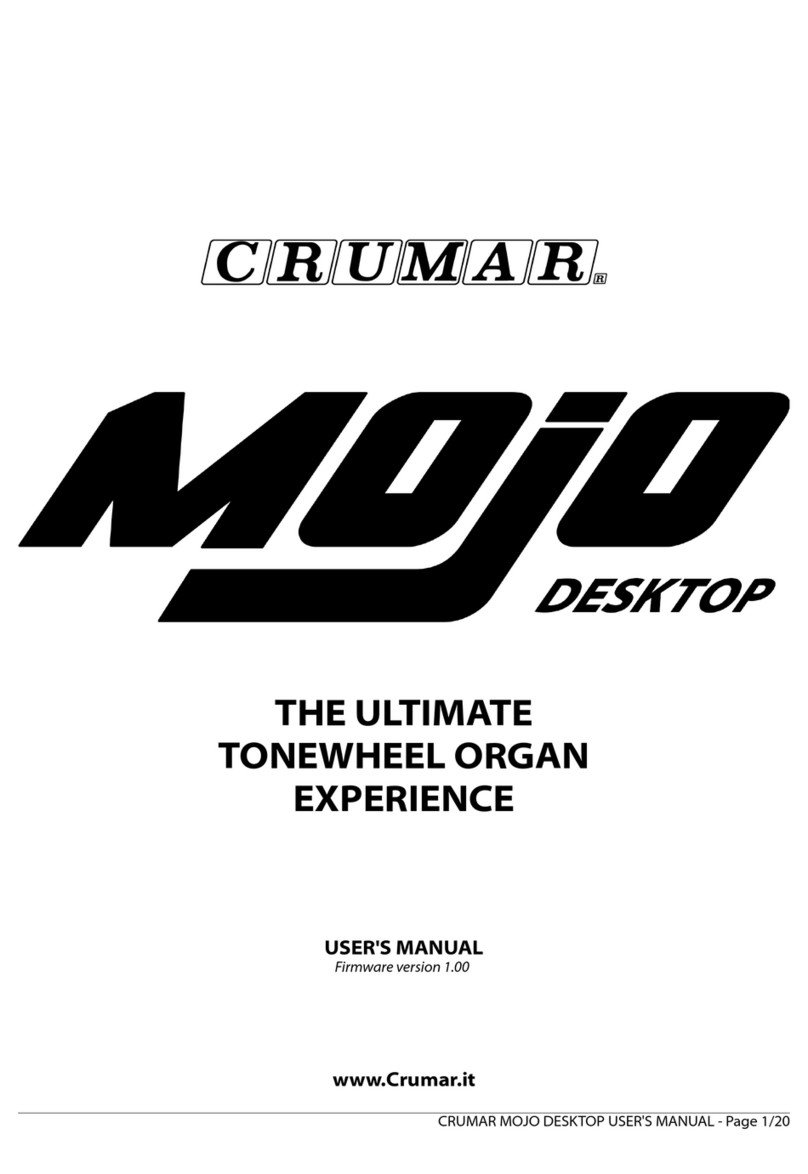
Crumar
Crumar MOJO User manual
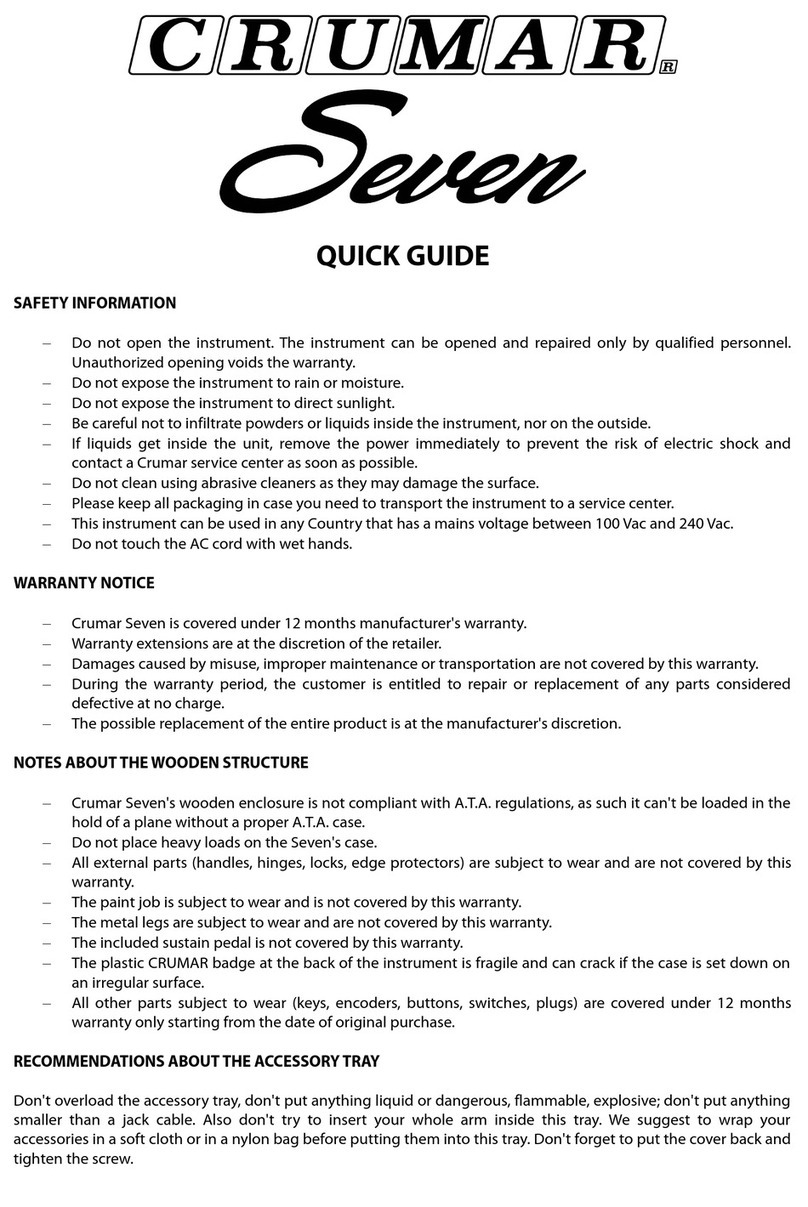
Crumar
Crumar Seven User manual
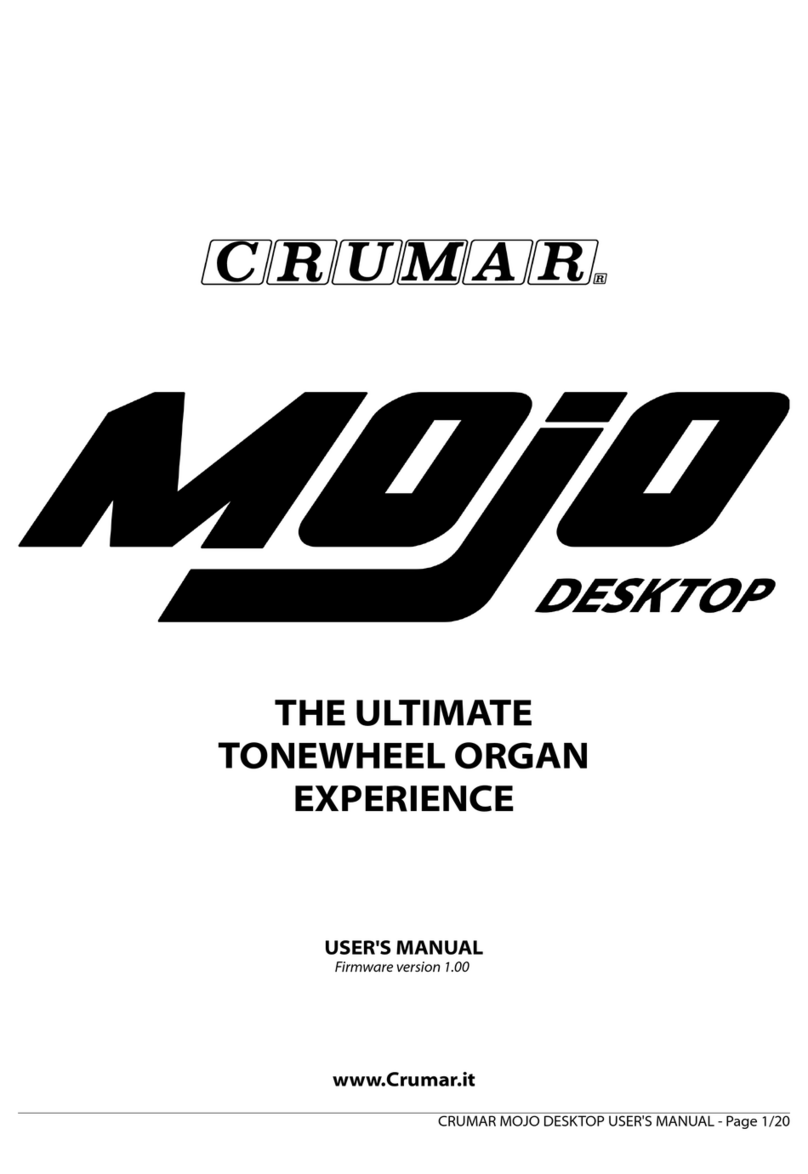
Crumar
Crumar MOJO User manual
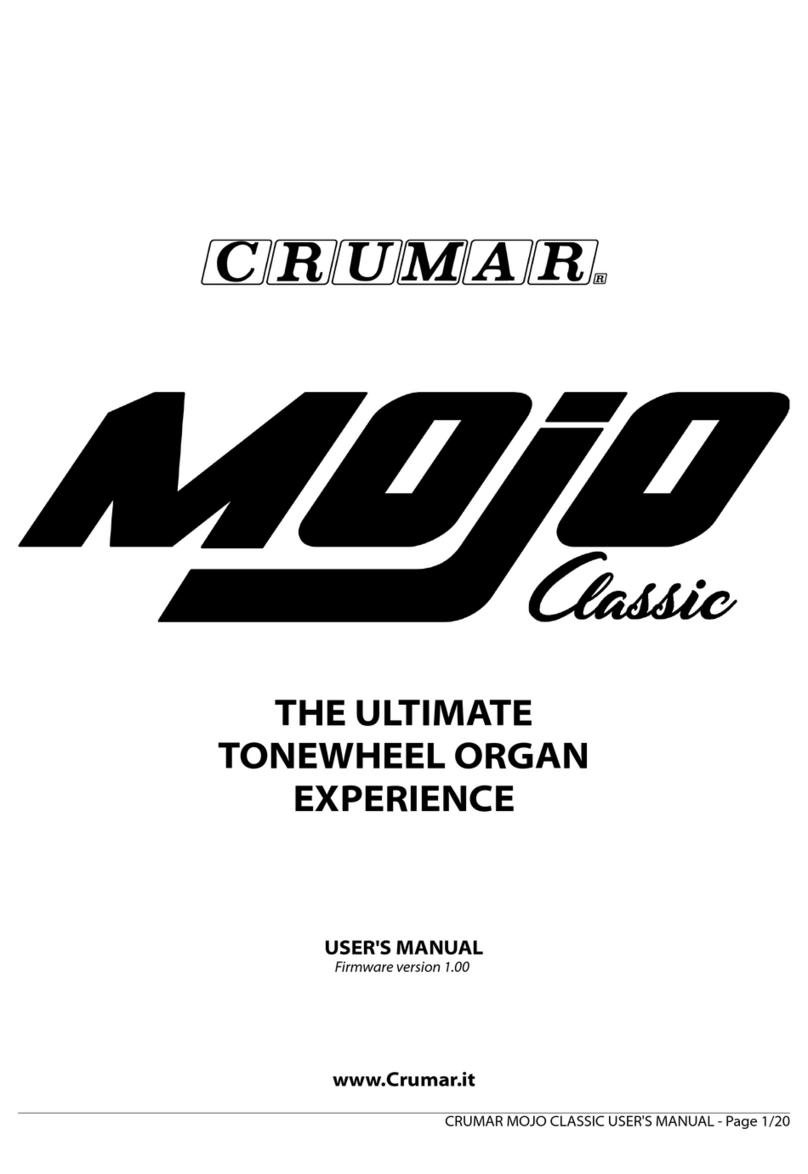
Crumar
Crumar Mojo Classic User manual

Crumar
Crumar MOJO User manual
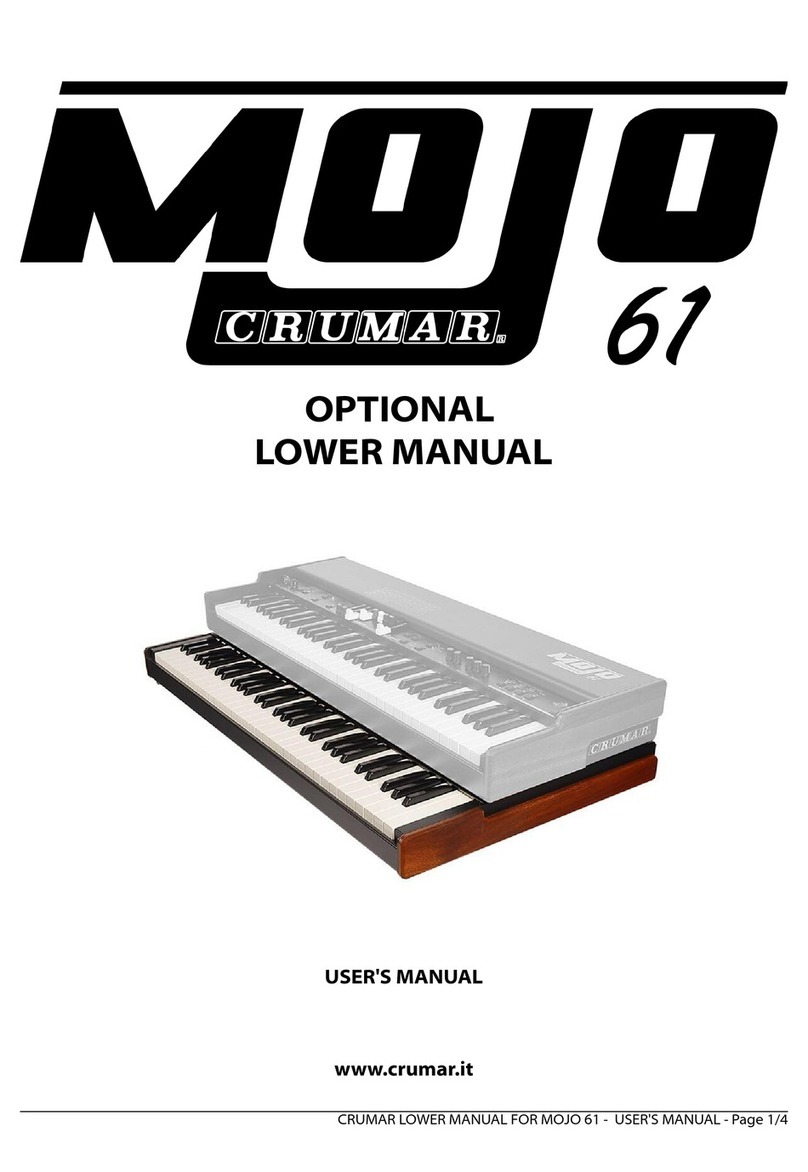
Crumar
Crumar MOJO 61 User manual

Crumar
Crumar Seventeen User manual
Popular Musical Instrument manuals by other brands
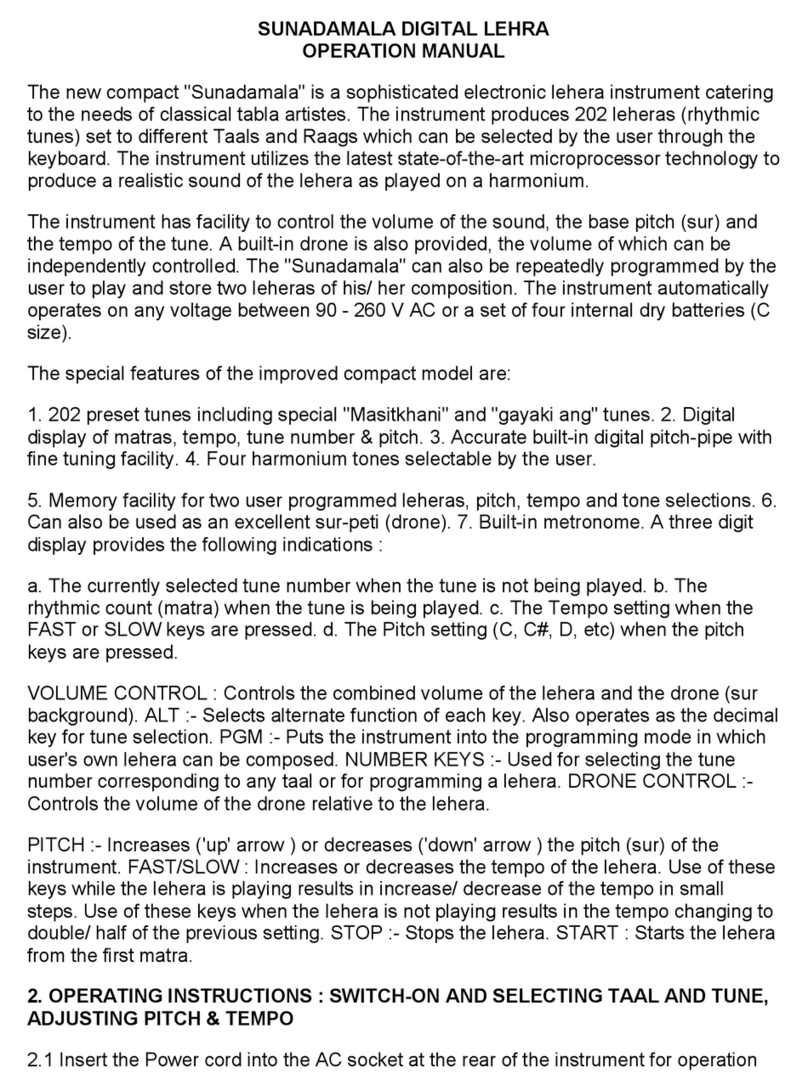
Radel
Radel SUNADAMALA Operation manual
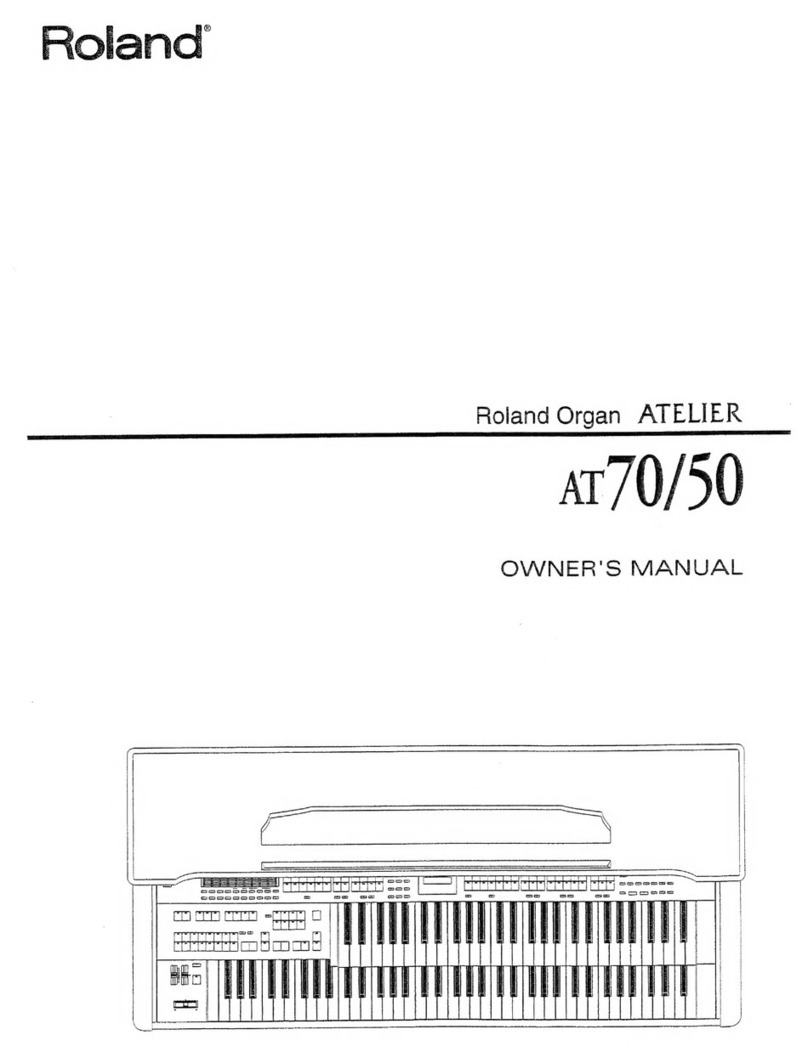
Roland
Roland Atelier AT70 owner's manual

Eastwood Guitars
Eastwood Guitars WARREN ELLIS SIGNATURE TENOR 2P Setup guide
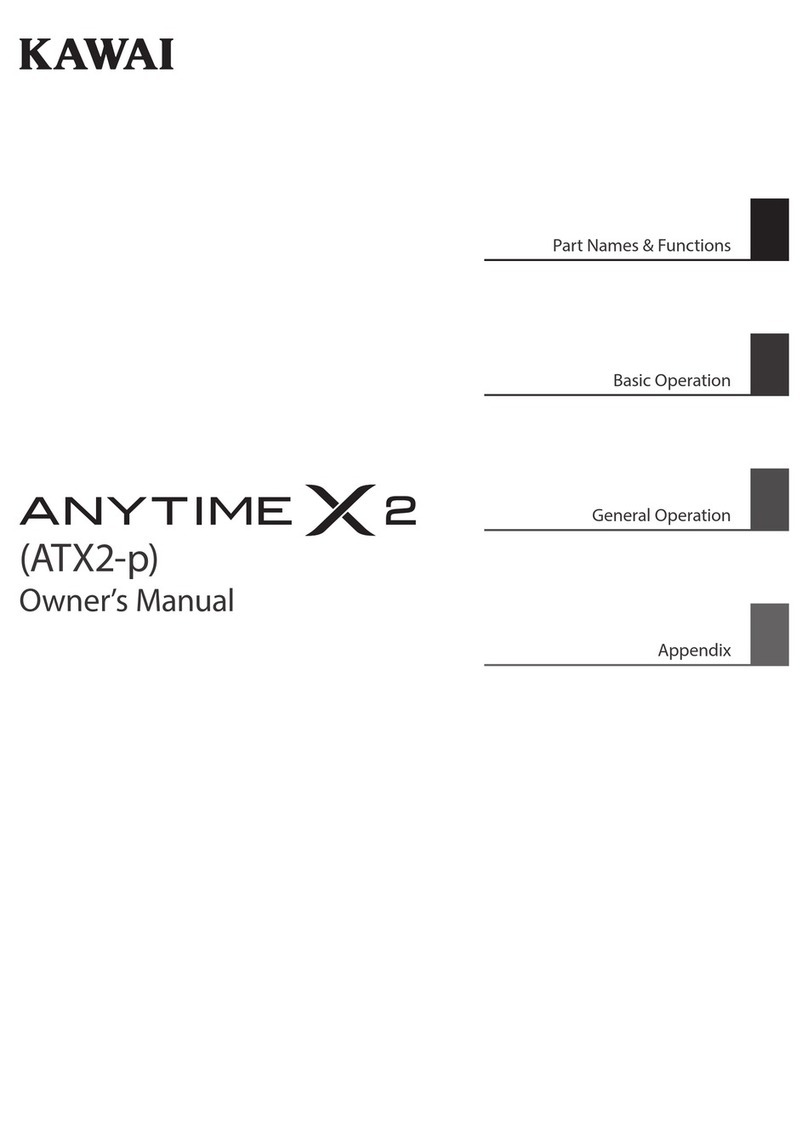
Kawai
Kawai Anytime X2 ATX2-p owner's manual

Lowrey
Lowrey Encore A200 owner's guide
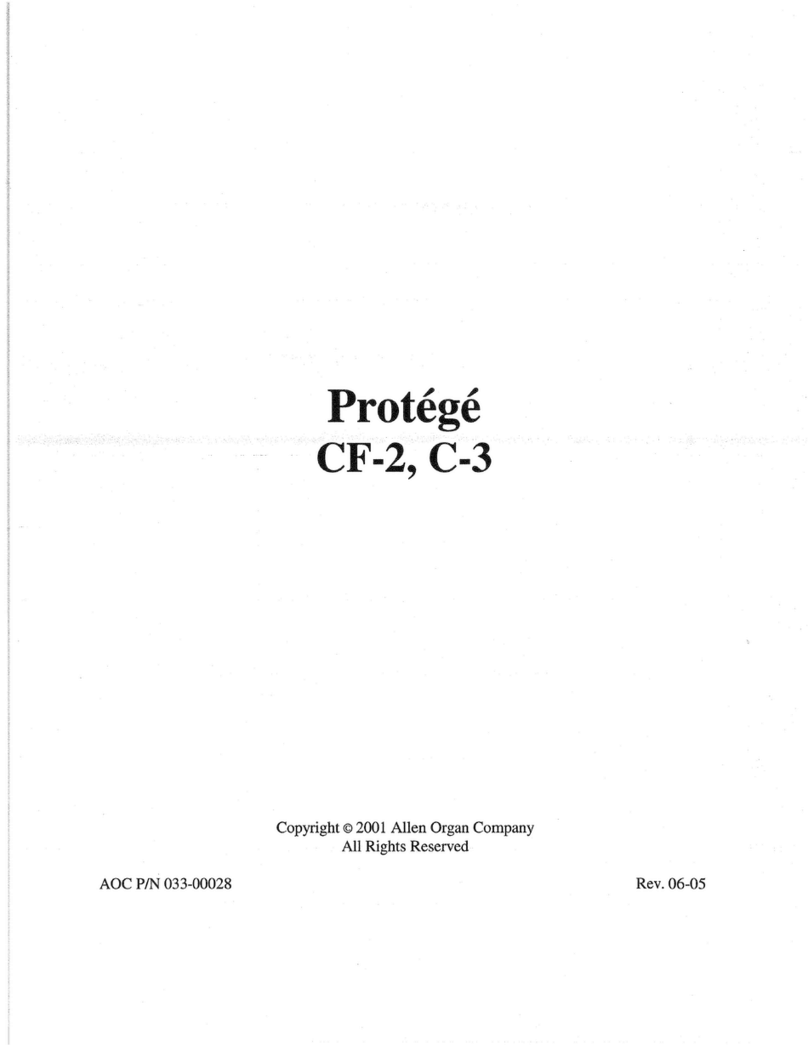
Allen Organ Company LLC
Allen Organ Company LLC Protege CF-2 owner's manual