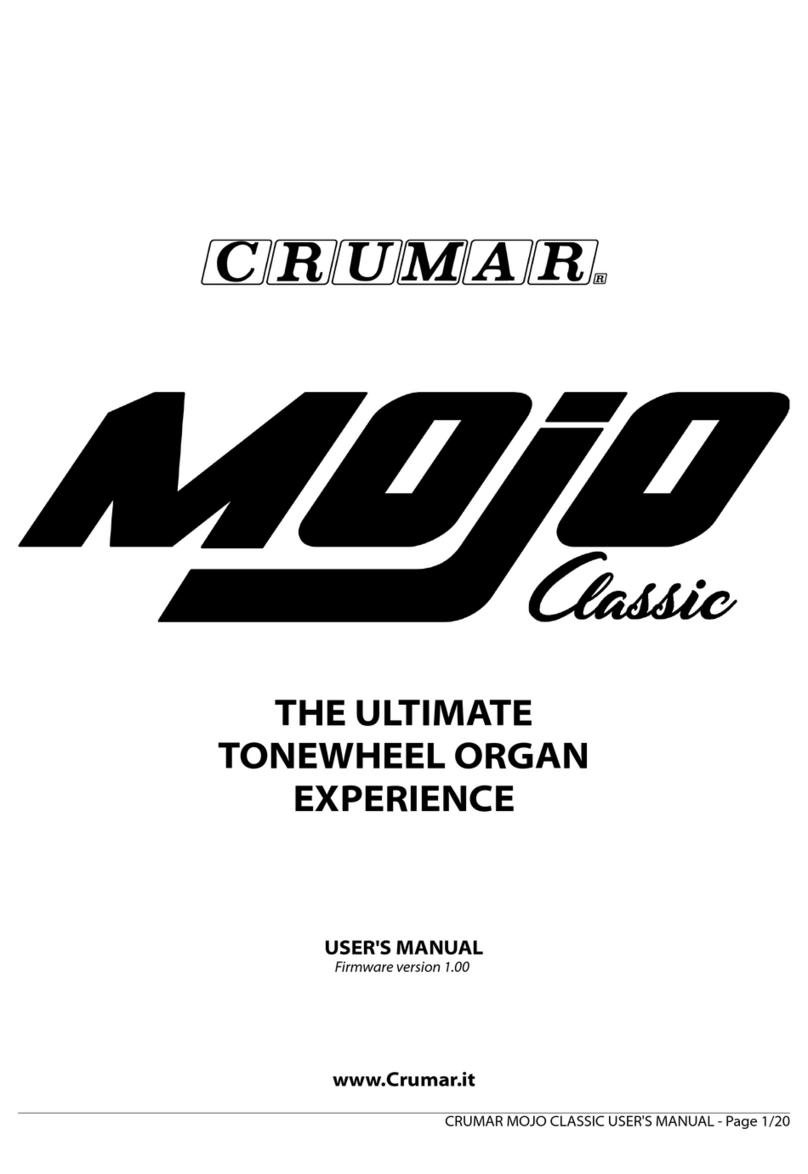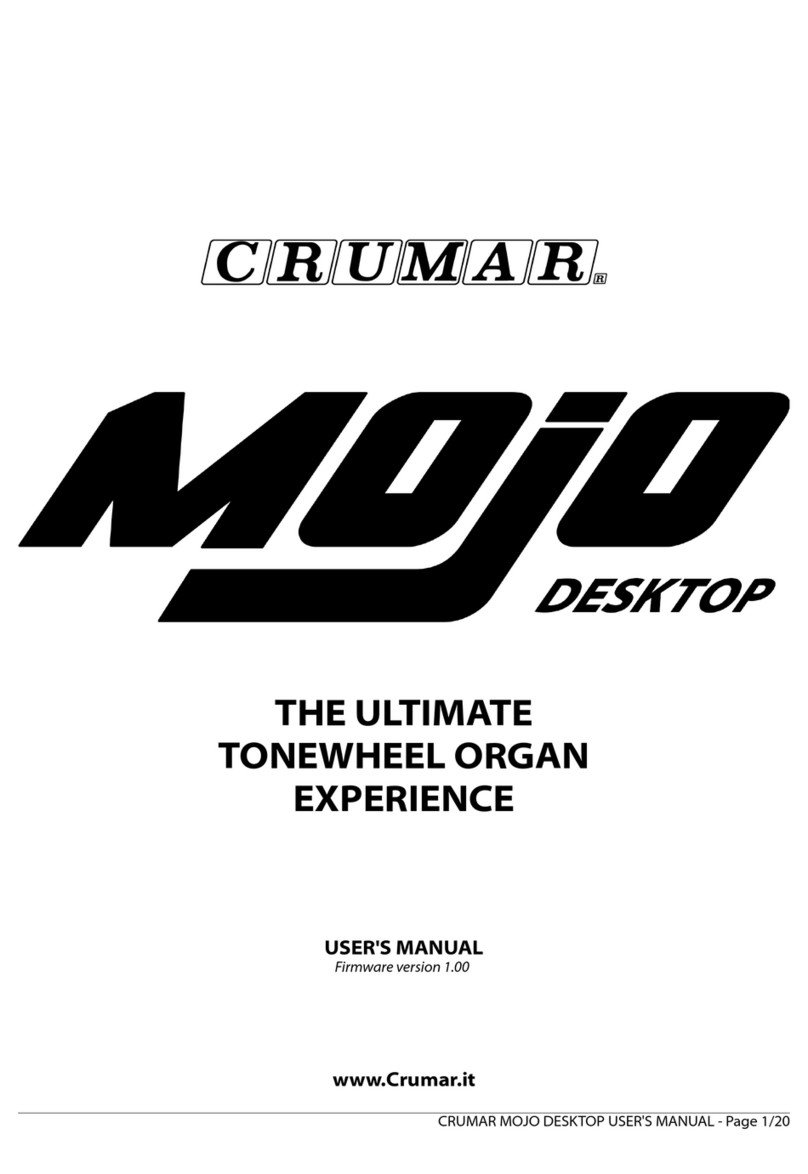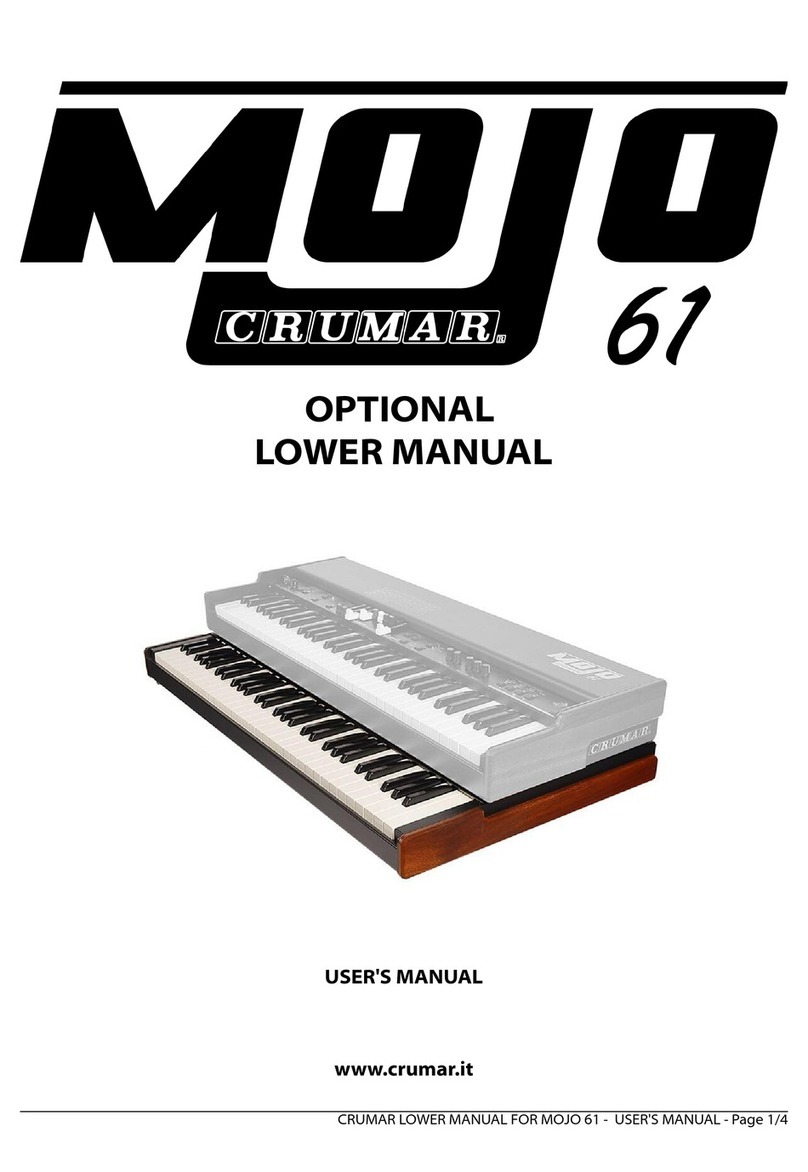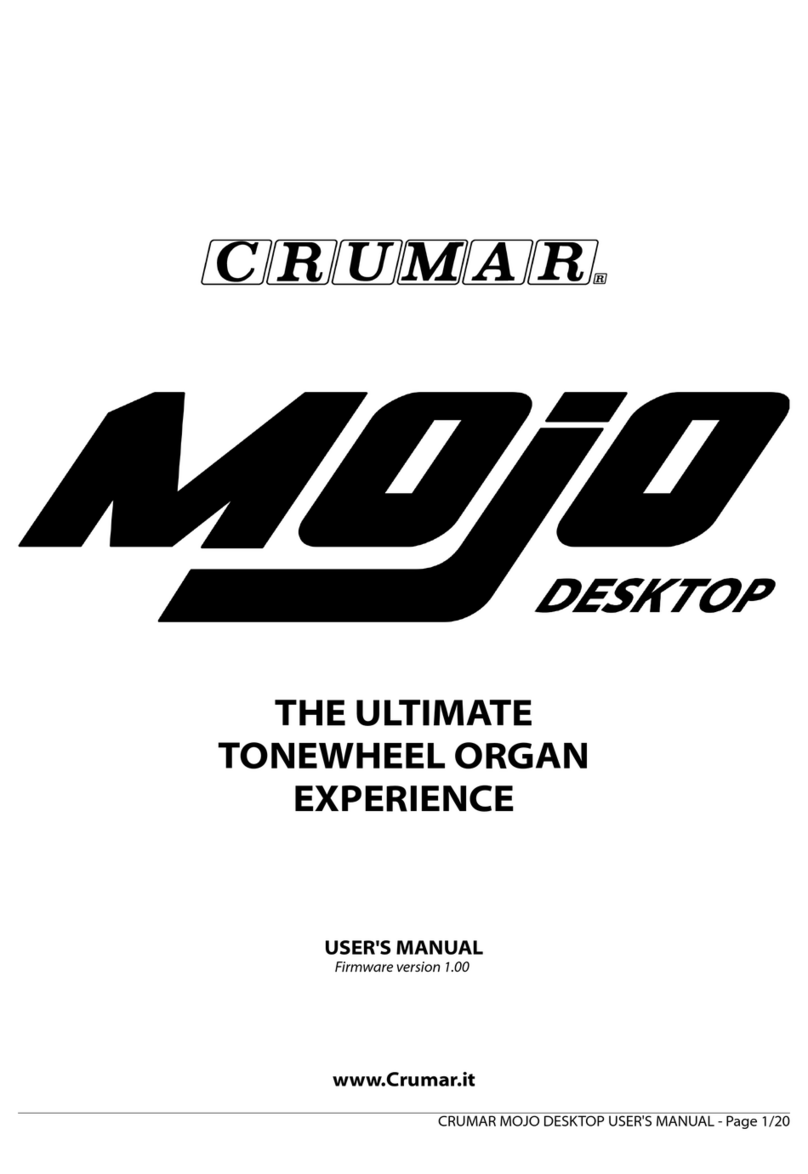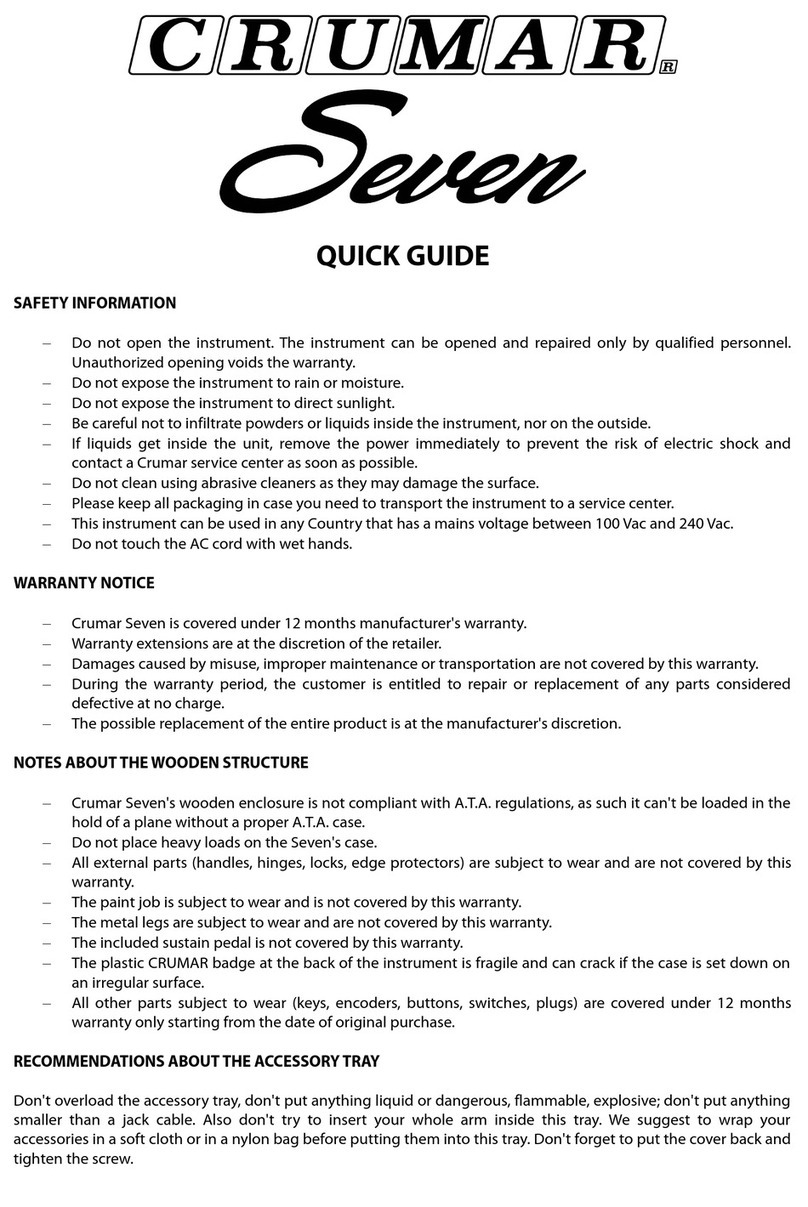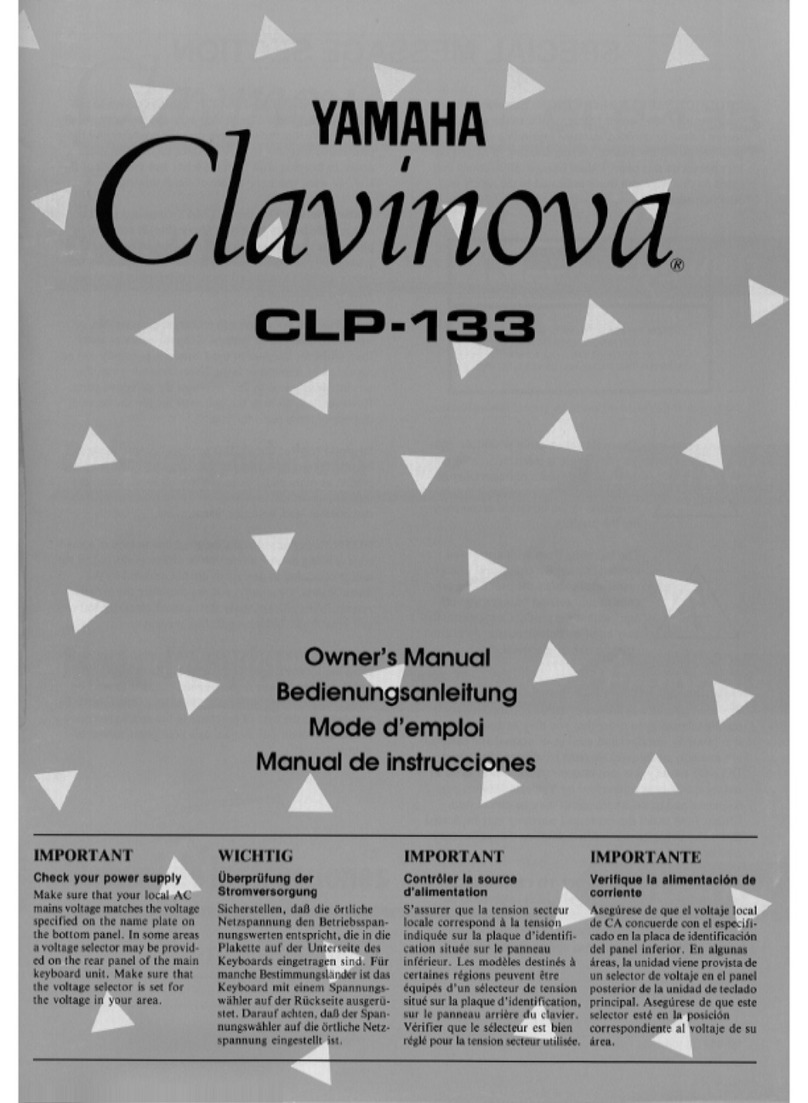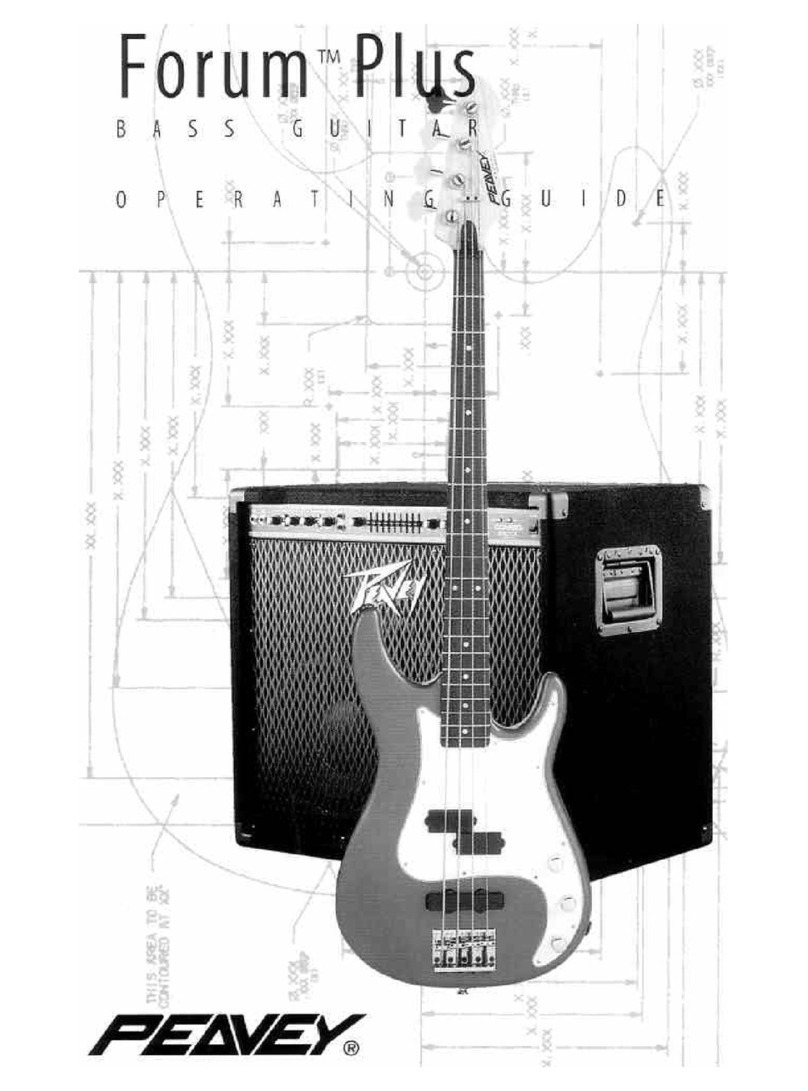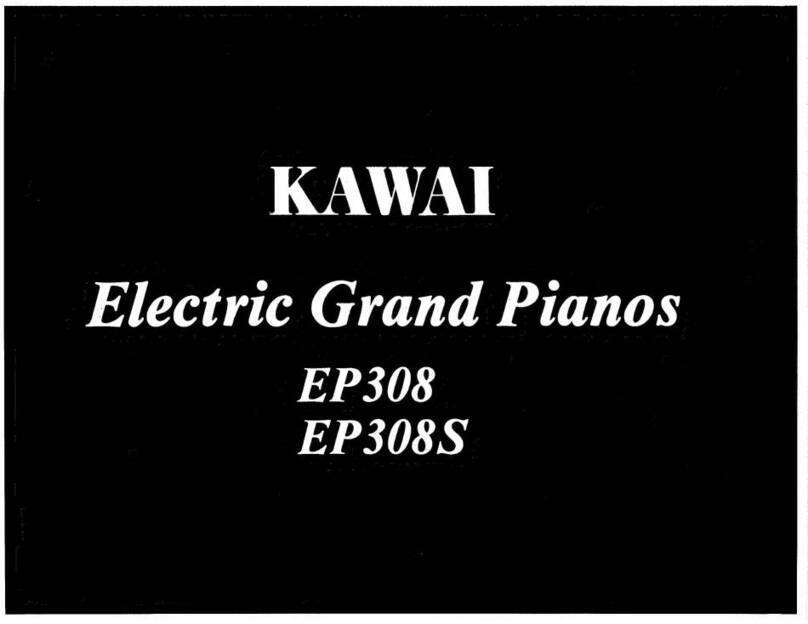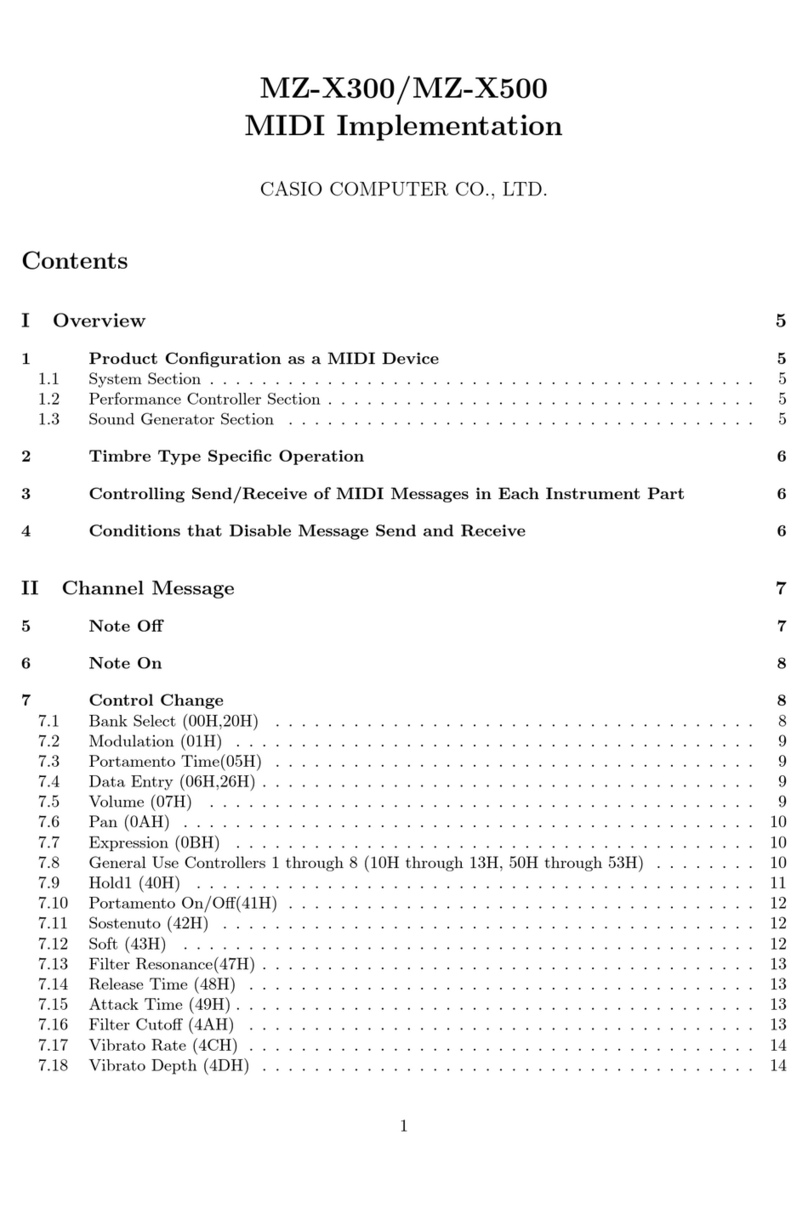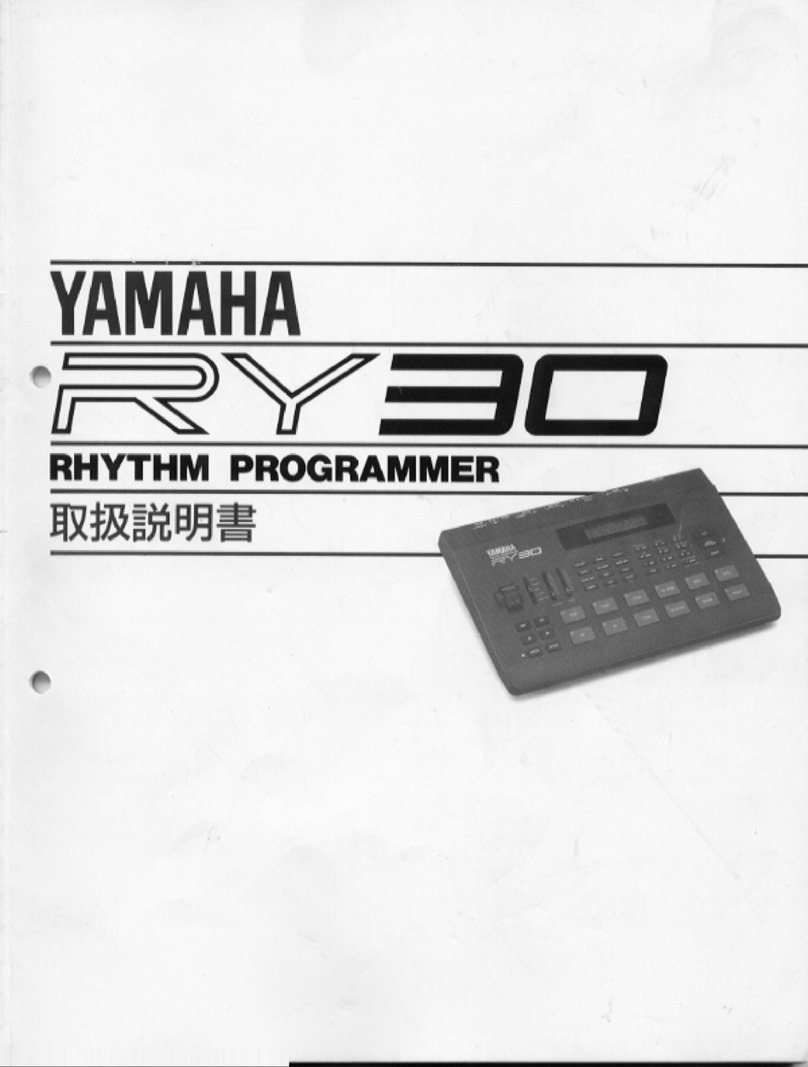Modeled Tine EP
1 Pan Cho On +0
VALUE ENCODER
When in edit mode, turn the encoder
to scroll the different pages (the knob
is red). Once inside the desired page,
turn the encoder to change the relative
settings (the knob turns green).
This encoder also works as a push button.
When the value of a parameter has been
changed, a single push on the encoder
will restore the old value.
Press and hold the encoder in order to
turn on the «LOCAL OFF»
mode (the knob turns blue).
EDIT BUTTON
While in the home screen, press this button
to enter the EDIT mode.
Here, using the VALUE ENCODER, you can scroll
through menu pages and change sound parameters
or settings. Once reached the page of interest,
press the button again (ENTER), the cursor appears,
then use the Encoder to change the value. Once done,
press the EXIT button to go back.
Some parameters may require a confirmation,
use this button again to confirm (YES).
Press and hold this button at any time to quickly
overwrite the current preset.
VOLUME
Main volume of the instrument.
EXIT BUTTON
While navigating through the menu
pages and changing parameters or
setting values, press this button to exit
the value entry mode or to go back to the
previous page, or to exit the menu and
return to the home screen.
TRANSPOSE FUNCTION
While in the home screen, press and hold the EXIT button,
turn the VALUE encoder to select the transpose amount.
This is shown on the main screen.
DISPLAY
This is the main visual feedback of the instrument.
When in home screen, it shows the sound name,
the bank number (1-8) the status and, if active, the
name of effect 1 and 2, the status of the amp
simulator and the amount of transpose.
BANK AND PRESETS SELECTION
Press the BANK button, it starts blinking and all preset buttons lit steady.
Press one of the PRESET buttons in order to select a bank number from 1 to 8.
The BANK button will now be blinking slowly.
Now select a preset from 1 to 8. The selection is complete and you
will see the new sound and bank number on the display.
If you need to select another sound from the same bank just push
the relative preset button.