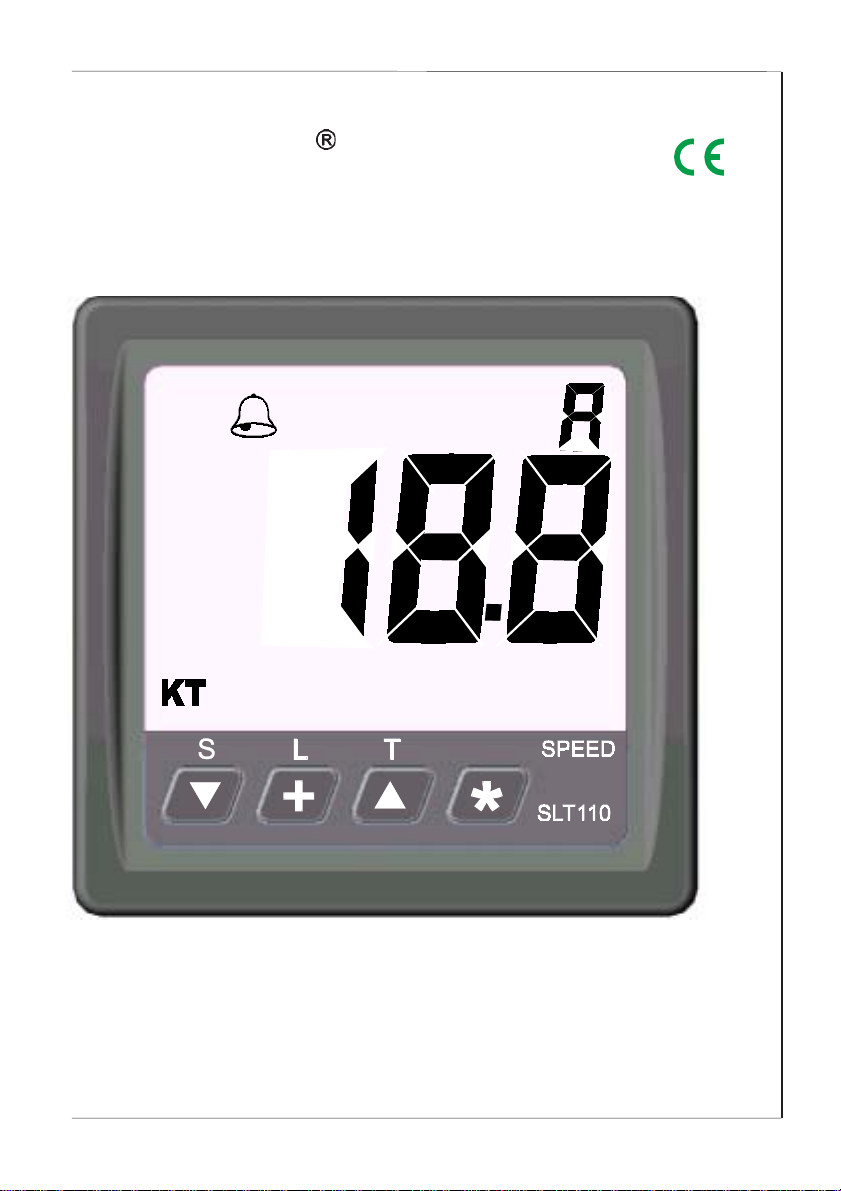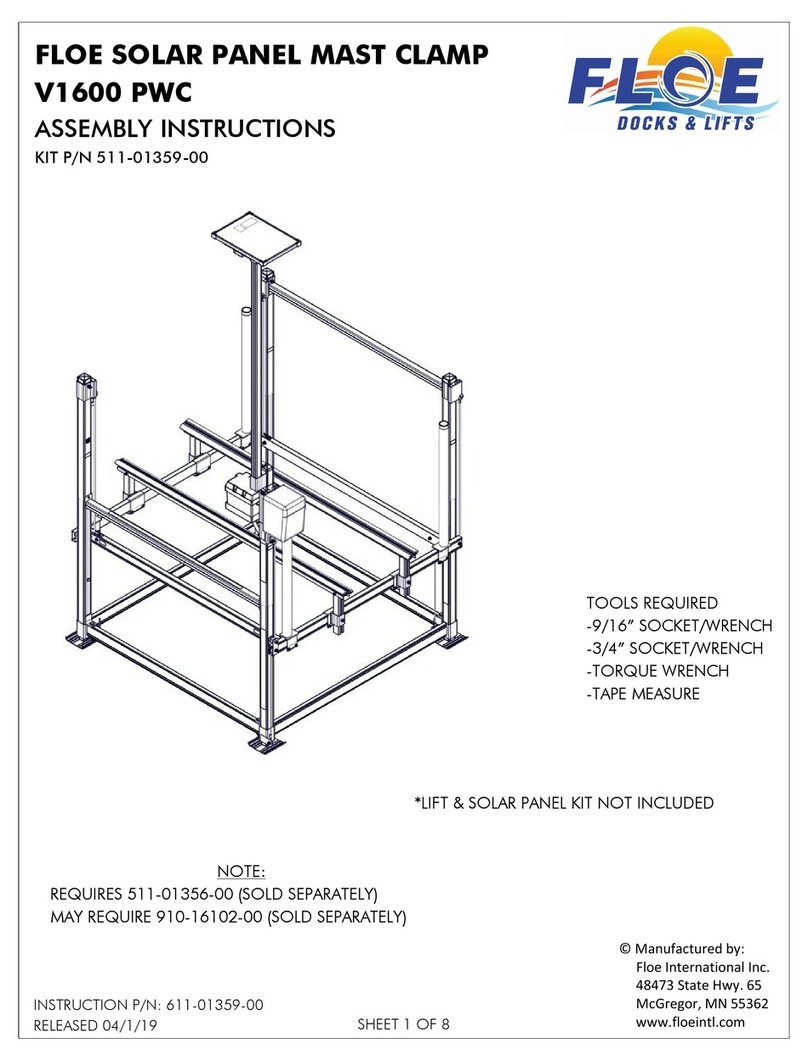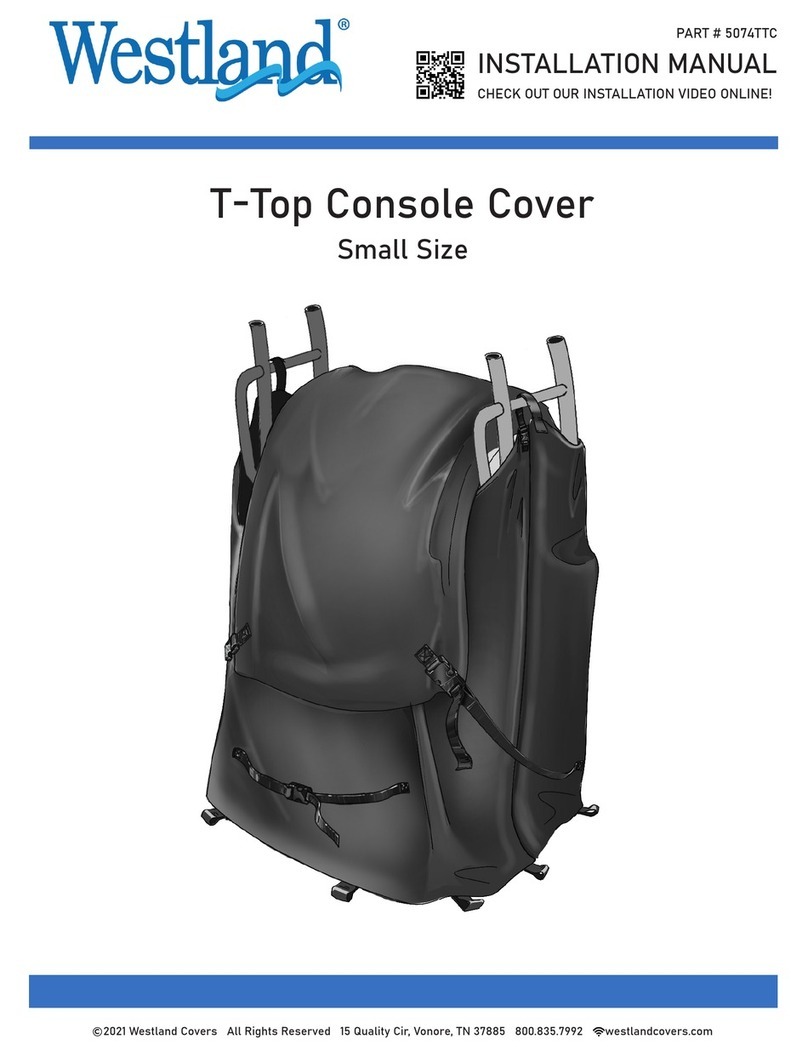Introduction
The SLT110 provides accurate digital instrumentation for boat
speed and average boat speed, trip distance and total distance
traveled, water temperature, elapsed time and provides a race
timer that can be preset to two different (pre-programmable)
values.
TheSLT110displaysspeedandaveragespeedupto50.0Knots
(58 M.P.H.) in tenths, very accurate water temperature in
degrees F or C in tenths, trip log to 999.9 miles and permanent
logto9,999miles. Adowncountingracetimerispresettablefor
two different start times from 1 to 99 minutes each. It beeps off
the minutes and last ten seconds before reaching zero. After
reaching zero, the race timer continues to track elapsed time.
Speed can be displayed in Knots, MPH and KM/H with
selectable display damping. Temperature can be displayed in
degrees Fahrenheit or Celsius. Speed, temperature and clock
speed may all be calibrated using the front panel keys.
Five levels of backlighting can be selected and remotely
switched ON/OFF. All setup and calibration constants are
saved to a non-volatile memory. The SLT110 outputs NMEA
0183 data of boat speed, logs, and water temperature and works
on both 12 and 24 VDC systems.
The SLT110 with its large display digits draws only .035 amps
andonly.055ampswithfullbacklighting. Bothtransommount
and thru-hull mount speed/temperature transducers are avail-
able separately.
Page 3