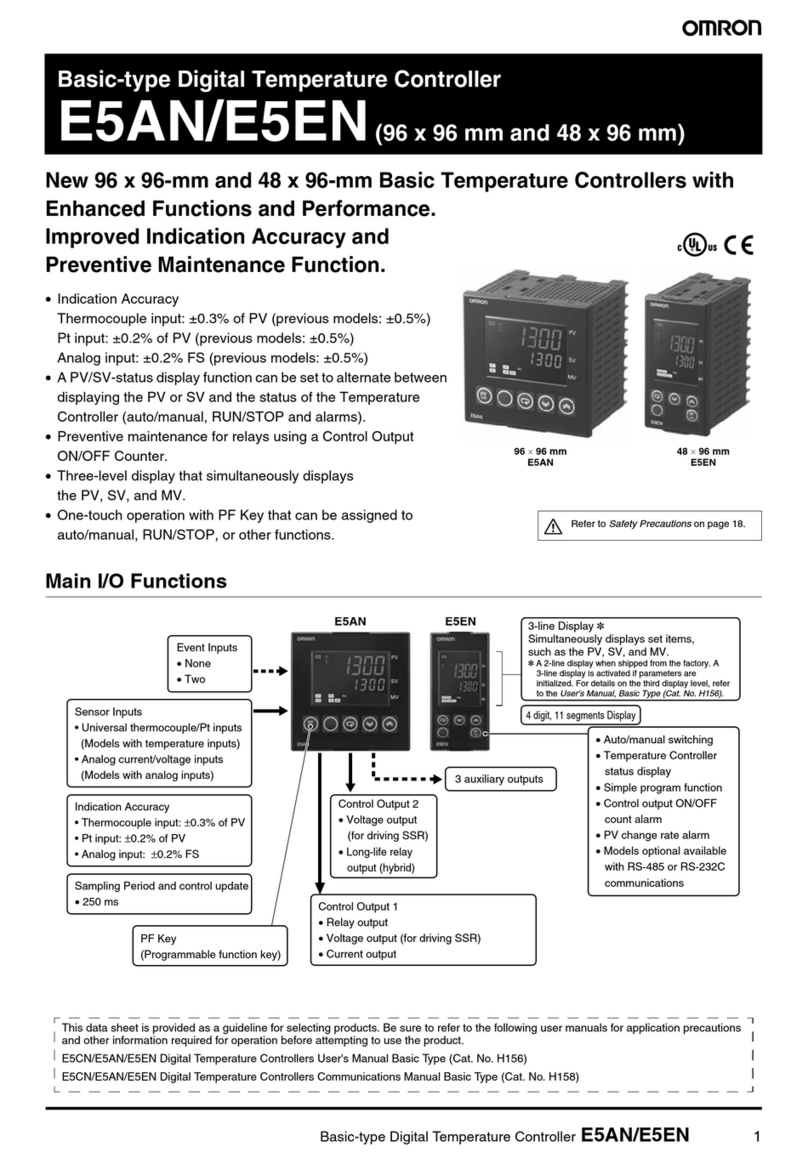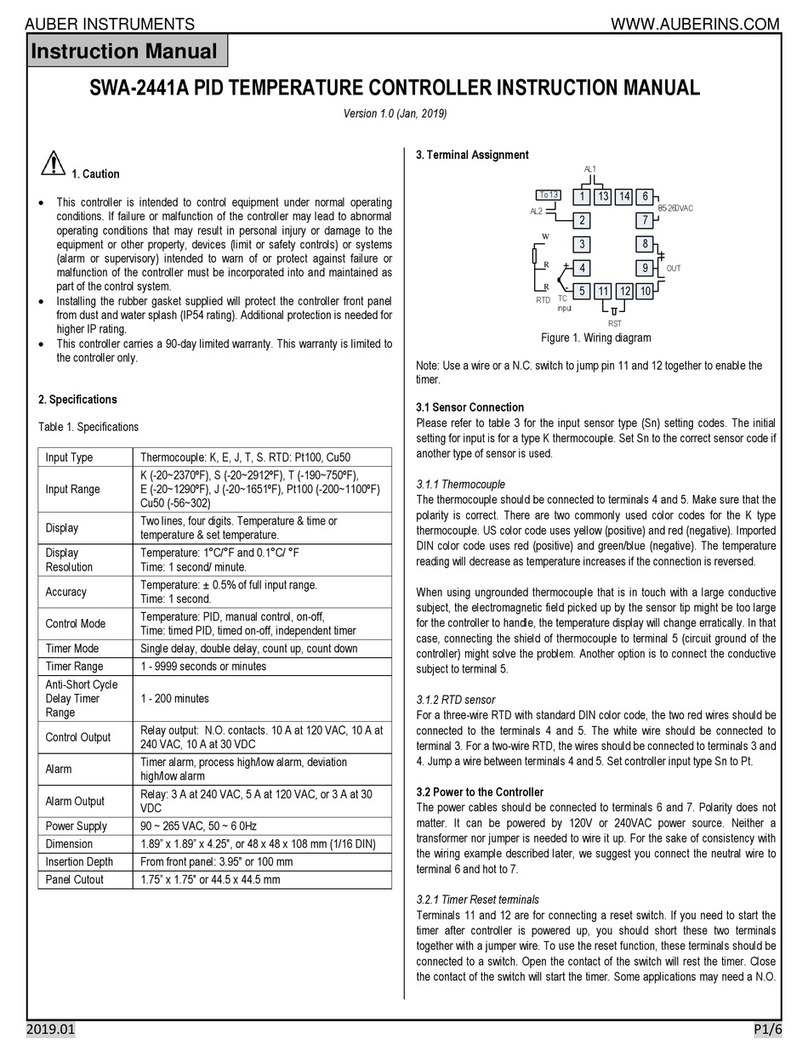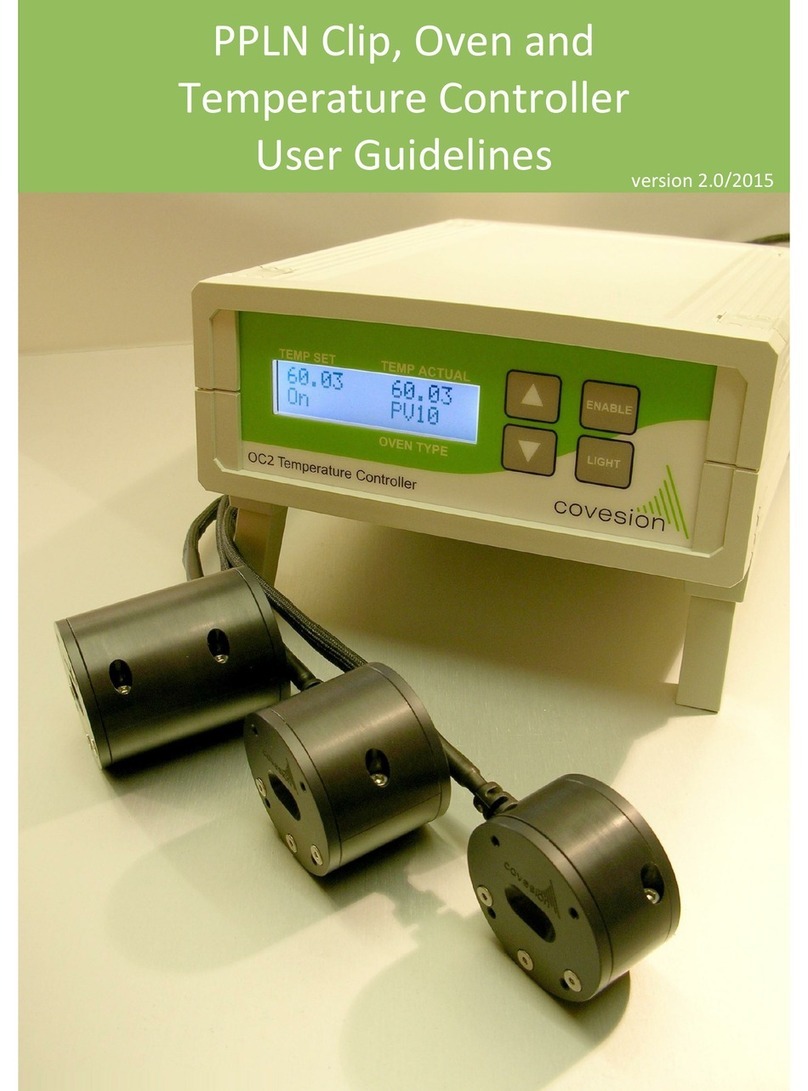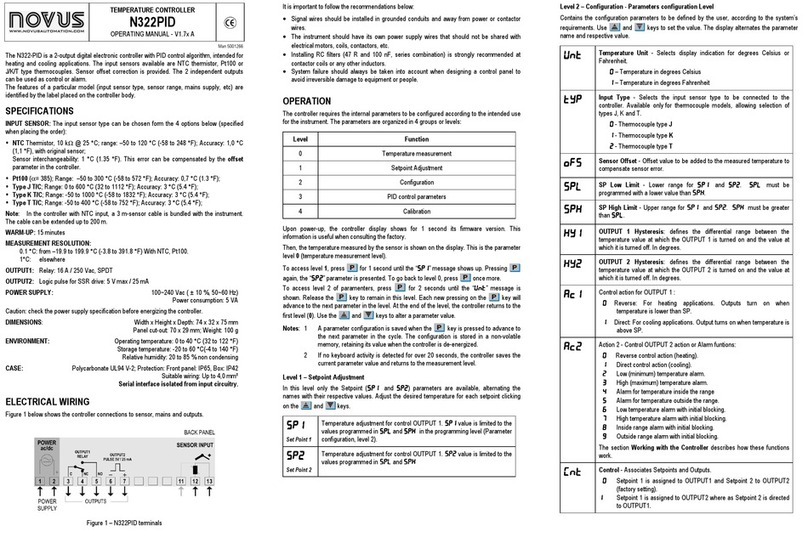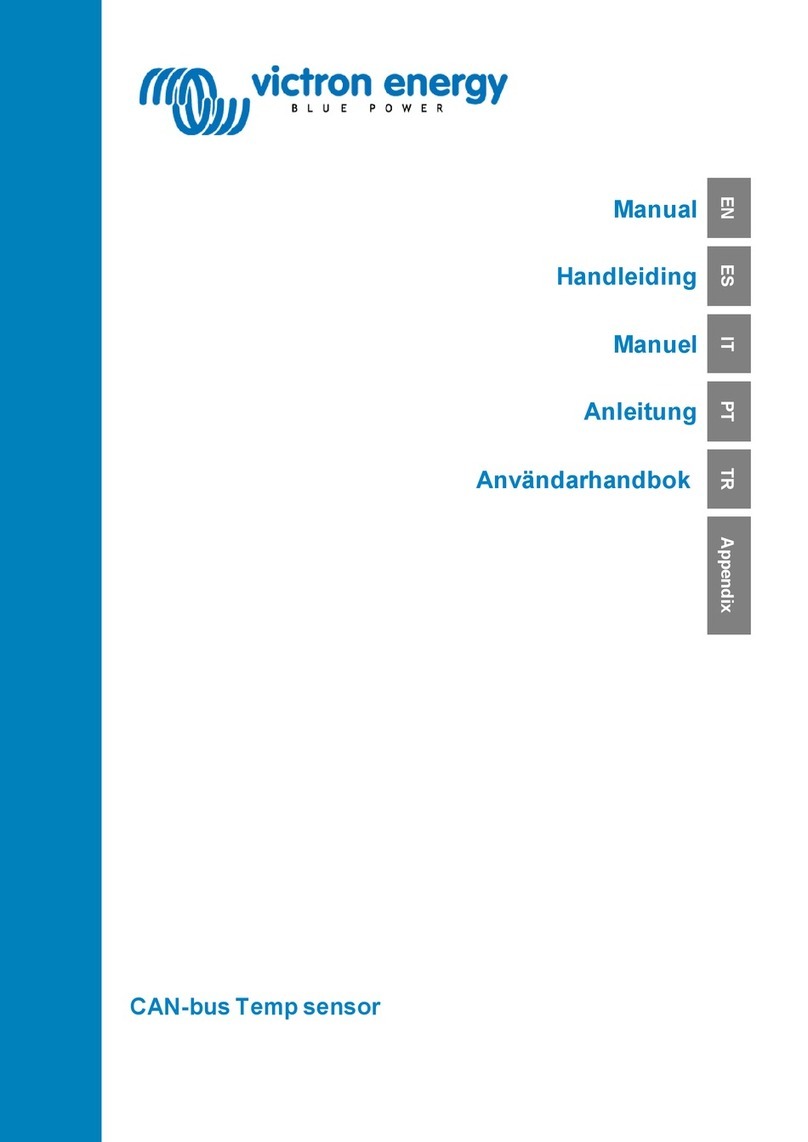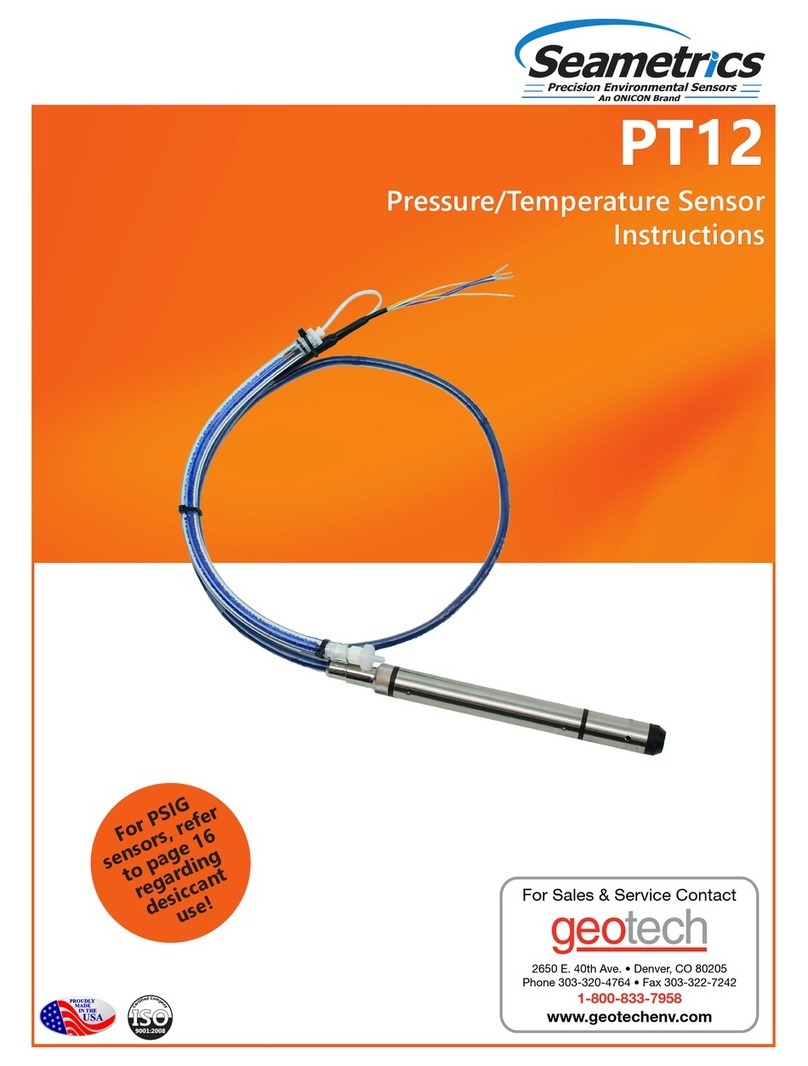CruzPro WTP110 User manual

CruzPro
WTP110
Precision
Sea Water Temperature Gauge
CruzPro

Table of Contents
Introduction . . . . . . . . . . . . . . . . . . . . . . . . . . . . 3
Installation . . . . . . . . . . . . . . . . . . . . . . . . . . . . . .5
Operation . . . . . . . . . . . . . . . . . . . . . . . . . . . . . . .7
Key Functions . . . . . . . . . . . . . . . . . . . . . . . . . . . 7
Backlight Intensity . . . . . . . . . . . . . . . . . . . . . . . . 7
View Water Temperature . . . . . . . . . . . . . . . . 7
View/Set Low Temperature Alarm . . . . . . . . . . . . . 8
View/Set High Temperature Alarm . . . . . . . . . . . . . 8
Arming and Disarming the Temperature Alarms . . . . . . . . . 8
View Minimum Temperature Seen Memory . . . . . . . . 9
View Maximum Temperature Seen Memory . . . . . . . 9
Reset Minimum/Maximum Temperature Seen Memory . . . 9
Calibrating Temperature. . . . . . . . . . . . . . 10
Selecting Temperature Units (Deg. F/C) . . . . . . . . 10
NMEA 0183 Sentences . . . . . . . . . . . . . . . . . . . . 10
Temperature Trend Indicators . . . . . . . . . . . . . 11
Display Unit Serial Number . . . . . . . . . . . . . . . . . . 11
Notes and Warnings . . . . . . . . . . . . . . . . . 12
Specifications . . . . . . . . . . . . . . . . . . . . . . . . . . . 13
Selecting 10K or 30K Transducer . . . . . . . . . . . . . 14
Transducer Information . . . . . . . . . . . . . . . . . . . . . 15
2010 CruzPro Ltd. WTP110AI
http://www.cruzprocom Made in New Zealand
Page 2

Introduction
The CruzPro WTP110 provides accurate digital instrumenta-
tion for sea water temperature with a resolution of 0.01 degree
Fahrenheit or Celsius.
For maximum accuracy, the displayed temperature may be
calibrated using the front panel keys to compensate for slight
differences in temperature transducers.
You can set high and low temperature alarms and a temperature
trend arrow lets you know with a glance if the sea temperature
is getting warmer, cooler or constant.
Five levels of backlighting can be selected and remotely
switched ON/OFF. All setup and calibration constants are
saved to a nonvolatile memory. The WTP110 outputs standard
NMEA 0183 data of water temperature in Degrees F and
degrees C and works on both 12 and 24 VDC systems.
The WTP110 with its large display digits draws only .035 amps
and only .055 amps with full backlighting. Both transom
mount and thru-hull mount temperature transducers are avail-
able separately.
The WTP110 works with both 10Kohm and 30Kohm tempera-
ture senders and is fully compatible with the popular Dytek
temperature probe.
Page 3

Page 4

Page 5
Installation
Before starting the installation, please read this entire section
first. Finger tighten the screws that mount the instrument
bracket - It is not necessary or recommended to use tools.
lDrill a 2-1/8" (55mm) mounting hole where you desire to
mount the instrument (Figure 1).
lConnect the wires as shown in Figure 2.
lCarefully check all your wiring and then mount the
instrument in the hole. Use only finger tension to tighten the
bracket hold-down nuts
Figure 1

Page 6
Figure 2 - WTP110 Wiring Diagram
RED: +12/24VDC
BLACK: Ground
GREEN: 10K Temperature Sensor
YELLOW: 30K Temperature Sensor
WHITE: NMEA 0183 Out
BLUE: Backlight ON/OFF
Notes:
a) When using the 10K ohm temperature sensor connect both the GREEN and
YELLOW wires to the temperature sensor white wire. Connect the tempera-
ture sensor black wire and bare (shield) wire to Ground.
b) When using the Dytek 30K ohm temperature sensor connect the outer tip of
the male 3.5mm stereoplug to the WTP110 Yellow wire and connect the two
other connections of the 3.5mm stereo plug to Ground. Do not connect the
GREEN wire to anything.
c) The WHITE NMEA 0183 serial data output wire can be left disconnected or
you can connect this wire to a NMEA 0183 data repeater input for remote
monitoring of the WTP110 temperature display.
d) The BLUE Backlight ON/OFF wire must be connected to +12/24VDC for
the backlights to work. Use the front panel keys to set the backlight intensity.

Operation
Key Functions
The t, :, sand Q keys are used to select what to display, set
backlight levels, calibrate temperature, set alarms and change
units of measure. New information is automatically saved to a
nonvolatile memory.
Backlight Intensity
Press :the key 1/2 second to adjust the backlight level for
night viewing. Each time you press the :key for 1/2 second
the level will get brighter 1, 2, 3, 4, OFF, 1, 2, ... etc. The blue
backlight ON/OFF control wire in cable #2 must be switched
to +12/24V for the backlights to work and offers external
backlight ON/OFF control. If ON/OFF control is not
required, connect the blue backlight ON/OFF wire to +12VDC
or +24VDC permanently.
View Sea Water Temperature
Sea Water Temperature is normally displayed except when
setting alarms or viewing Maximum Temperature Seen or
Minimum Temperature Seen memory .
Page 7

Page 8
View/Set Low Temperature Alarms
To set the Low Temperature Alarm value, press the t key for
ten seconds while viewing water temperature (until you hear a
long beep). Use the t and skeys to adjust the value. Press the
: key for 1/2 second to save the new value to memory.
View/Set High Temperature Alarms
To set the High Temperature Alarm value, press the s key for
ten seconds while viewing water temperature (until you hear a
long beep). Use the t and skeys to adjust the value. Press the
: key for 1/2 second to save the new value to memory.
Arming and Disarming the Temperature Alarms
To arm (enable) the low and high temperature alarms, press the
s key for one half second while viewing water temperature.
The alarm bell symbol will be displayed. If the temperature
drops below the Low Temperature alarm value or increases
above the High Temperature alarm value (and the alarms are
armed), then the alarm buzzer will sound and the alarm bell will
flash.
To disarm (disable) the low and high temperature alarms, press
the tkey for one half second while viewing water tempera-
ture. The alarm bell symbol will disappear.

Page 9
View Minimum Temperature Seen Memory
To view the minimum temperature seen (since last reset),
quick press both the Use the t and :keys. The t icon will
blink and after 5 second the display will revert to showing
Temperature.
View Maximum Temperature Seen Memory
To view the maximum temperature seen (since last reset),
quick press both the Use the :and s keys. The s icon will
blink and after 5 second the display will revert to showing
Temperature.
Reset Minimum/Maximum Temperature seen Memory
To reset the minimum and maximum temperature seen memo-
ries, press both the t and skeys for ten seconds while viewing
water temperature (until you hear a long beep).

Page 10
Calibrating Temperature
To calibrate the temperature value, press and hold both the s
and Q keys for ten seconds while viewing water temperature
(until you hear a long beep). Use the t and skeys to adjust the
value to read correctly. Press the : key for 1/2 second to save
the new value to memory. The t and sicons will flash while
in temperature calibration mode.
Selecting Temperature Units (Deg. F/C)
While viewing water temperature, quick press both the tand s
keys to toggle between degrees C and degrees F.
NMEA 0183 Sentences
The WTP110 outputs serial data of water temperature once per
second in standard NMEA 0183 serial data format. The sen-
tences are output in the following formats:
Water temperature (Degrees C): $VWMTW,xx.xx,C*CS
Water temperature (Degrees F): $IIXDR,G,xx.xx*CS
Where CS is the NMEA 0183 checksum.

Page 11
Temperature Trend Indicators
To help you see if the sea water temperature is falling, rising or
stable the WTP110 keeps track of this information and displays
an UP arrow “s ”, a down arrow “t ” or no arrow.
The sensitivity of the temperature trend indicators (how fast it
responds and the duration of its memory) is adjustable using
the front panel keys. To adjust the temperature trend indicator
sensitivity, press and hold both the t and Q keys for ten
seconds while viewing water temperature (until you hear a
long beep). Use the t and s keys to adjust the value between
0 (fast/short memory) and 200 (slow/long memory). Press the
: key for 1/2 second to save the new value to memory.
Display Unit Serial Number
To display the unit serial number, quick press both the : and Q
keys while viewing water temperature.

Page 12
Notes and Warnings
a) During calibration or setting of values, pressing and holding
down the t or s keys will cause the values to scroll faster the
longer you hold down the keys.
b) A“quickpress”isanypressofakeyorkeyslastinglessthan1/2second.
c) A 1/2 second press can be any press longer than 1/2 second and shorter
than 2 seconds.
d) On applying power to t he WTP110, the software version is displayed
for two seconds (e.g. “- - 1.0”).
e) The temperature will be unstable for the first 10-15 seconds after the
power is first turned on. During this time a “U” will be displayed.
f)The WTP110 will display “-HI-” if thetemperature sensor connections
are a short circuit or too low a resistance..
g)TheWTP110willdisplay“-LO-”ifthetemperaturesensorconnections
are open circuit or too high a resistance.
h) The factory default transducer selection is for a CruzPro THT-1 with a
resistance of 10Kohm @ 77 deg F (25 deg C). See the “Selecting 10K or
30KTransducer”sectionofthismanualtochangethe transducer selection.
i) Besure towirethe transducerasper theinstructionson page6. Thewiring
isdifferentbetweenthe10Kohmtemperaturetransducerand the 30Kohm
temperaturetransducer.

Page 13
Specifications
Power supply: 9.50 to 33.00 (absolute maximum) VDC, 0.045
amps nominal. Operation outside this range
can cause erratic behavior or damage.
Operating temperature: 32 to 122 F ( 0 to 50 C)
Size: 4.3" x 4.3” x 3.5” deep (110 x 110 x 89 mm).
Display Data: Water Temperature, High and Low alarms,
temperature trend arrows, alarm symbol.
Resolution: 0.01 deg Fahrenheit or Celsius.
Accuracy: Front panel adjustable.
Range: 32.00 to 99.99 deg F (0.00 to 37.77 deg C)
Transducers: Transom and thru-hull temperature transducers
available separately.
Display: 4 digit LCD, 5 levels of backlighting.
NMEA 0183 sentences: Water temperature:
(Degrees C) $VWMTW,xx.xx,C*CS
(Degrees F) $IIXDR,G,xx.xx*CS
CS=Check Sum

Selecting 10K or 30K Transducer
The factory default transducer selection is for a CruzPro THT-1 with a
resistance of 10Kohm @ 77 deg F (25 deg C). To change the selection:
1) Turn OFF the power to the WTP110.
2) Press and hold the
Q
key and while pressing the
Q
key, turn ON
the power to the WTP110.
3) Continue to hold down the
Q
key for another two seconds.
4) Let go of the
Q
key and within 1/2 second, quick press the
t
key to
select the 30Kohm temperature transducer OR press the
s
key to select
the10Kohm temperature transducer.
The transducerselectionwillbe savedtoa non-volatilememoryandwillnot
be forgotten when the power is turned off.
Besure to wire the transducer as pertheinstructions on page 6. The wiring
isdifferentbetween the 10Kohm temperature transducer and the 30Kohm
transducer.
Page 14

TransducerInformation
The WTP110 temperature transducer has the following charac-
teristics:
30K Probe 10K Probe
Temperature Resistance Resistance
50.00 deg F 10.00 deg C 58.80K 21.28K
59.00 deg F 15.00 deg C 46.20K 16.44K
68.00 deg F 20.00 deg C 37.00K 12.78K
77.00 deg F 25.00 deg C 30.00K 10.00K
86.00 deg F 30.00 deg C 24.42K 7.870K
Page 15
Thru-Hull Transducer
CruzPro
TMT-1 Transom
Mount Transducer
CruzPro
THT-1 Thru-Hull
Transducer

Other CruzPro Products
lDepthsounders/wKeelOffset,Deep/Shallow/AnchorDragAlarms
lPCBasedDSPFishfinderforWindows98,NT, SE,XP,2000
lSpeed/Temperature/Logs
lDigitalDCVoltsGauge/wAlarms
lDigitalDCVoltsGauge/wAlarmsfor3BatteryBanks
lDigitalAmpsGauge
lDCVolts/Amps/Amp-HourMonitors
lACVolts/Amps/Freq/kWMonitors
lLPG/PetrolGasDetectors/Alarms
lBilgeWaterAlarms/wStainlessSteelWaterSensor
lIntelligentBilgePumpControllers/wStainlesssSteelWaterSensors
lIntelligentWindlassController/ChainCounters
lDigitalFuelGauges&FuelConsumptionCalculator
lDigitalTankLevelGaugesfor1or3Tanks/wSeparateAlarms
lSmart4stepAlternatorRegulator
lMarineSecuritySystem/wReliableIntrusionSensors
lRPM/EngineHours/ElapsedTimeGauges/wAlarm
lDigital EngineTemperature Gauge/wAlarms
lDigitalOilPressureGauge/wAlarms
lDigitalTemperatureGaugesfor1or3Areas/wAlarms
lDigitalClock/Watch/RaceTimers/w8Alarms
l8and16AmpLightDimmers/MotorSpeedController
lSolarPanelChargeControllers6/8/9&20Amps
l4&8ChannelNMEACombiners/RS-232Convertors
lEngine/ExhaustTemp.Monitor&DigitalPyrometer
lNMEA0183RemoteDataRepeater/w4InputChannels
lMulti-FunctionInstruments
email: [email protected]
website: www.cruzpro.com
Table of contents
Popular Temperature Controllers manuals by other brands

Minco
Minco AS8 Series Installation & operation instructions
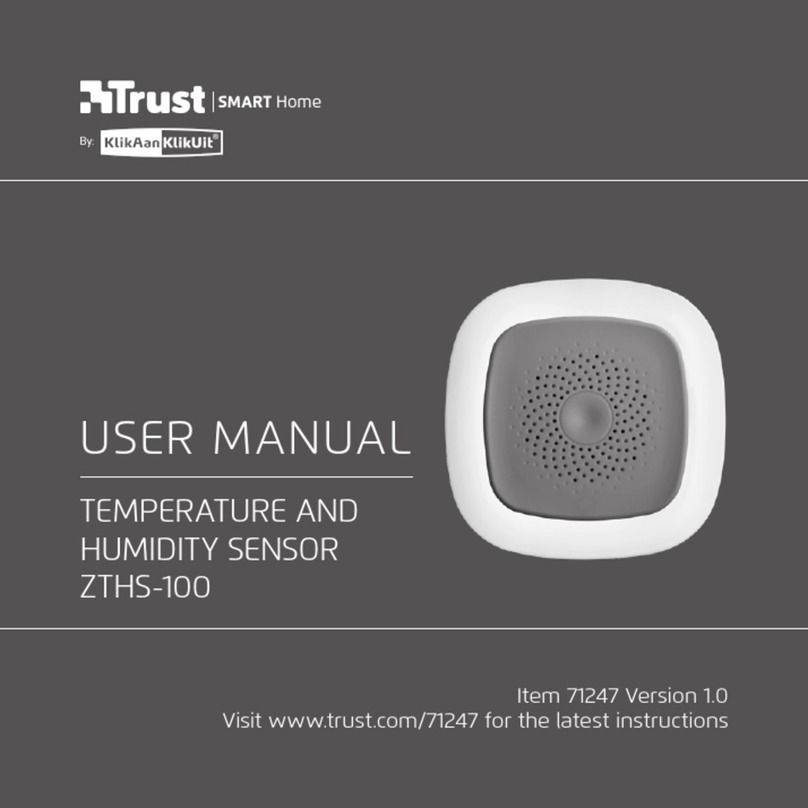
KlikAanKlikUit
KlikAanKlikUit Trust SMART Home ZTHS-100 user manual

oventrop
oventrop Unibox T operating instructions

Oregon Scientific
Oregon Scientific THR138 user manual

Sorel
Sorel STDC1 Installation and operating instructions
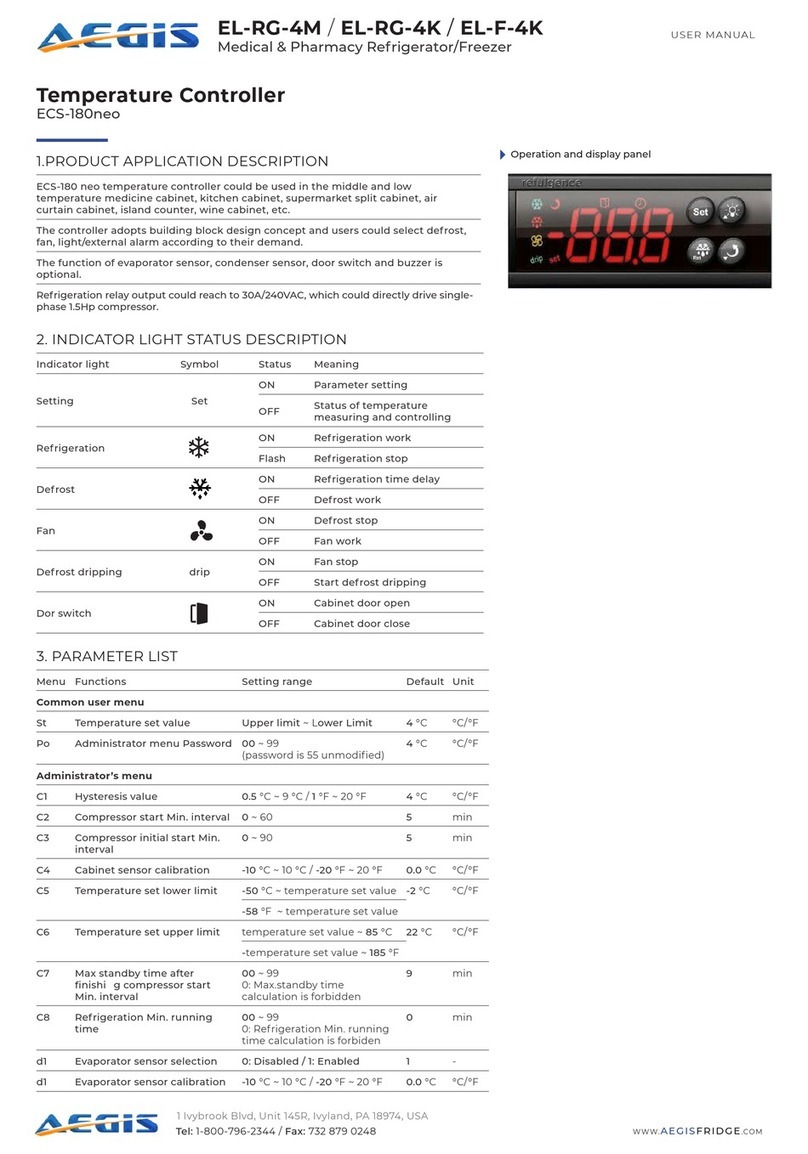
Aegis
Aegis EL-RG-4M user manual