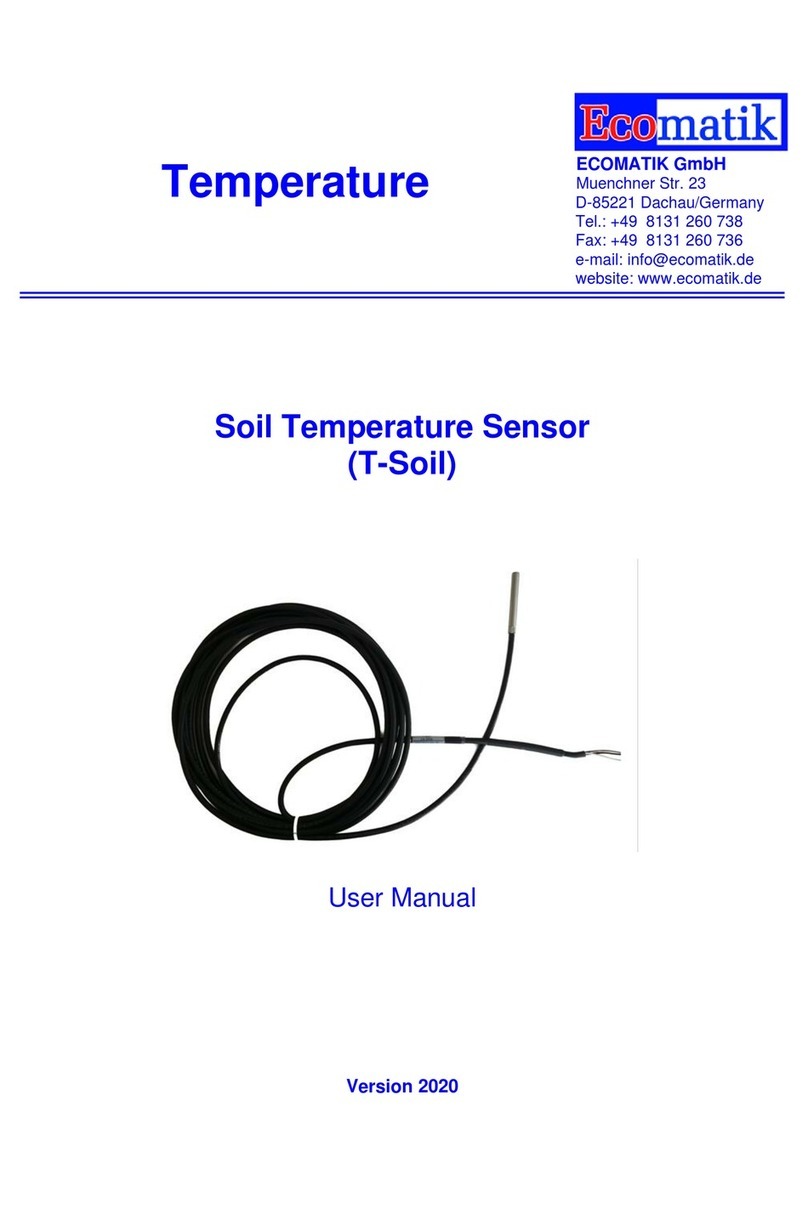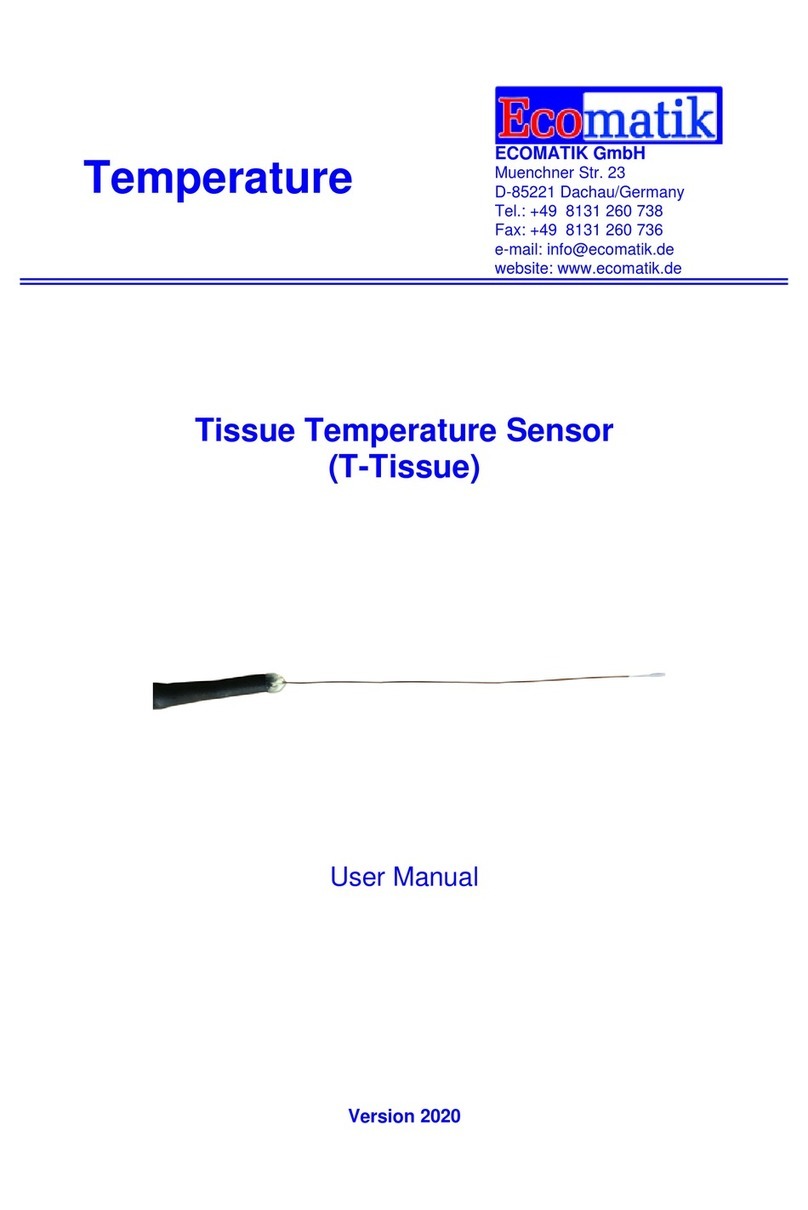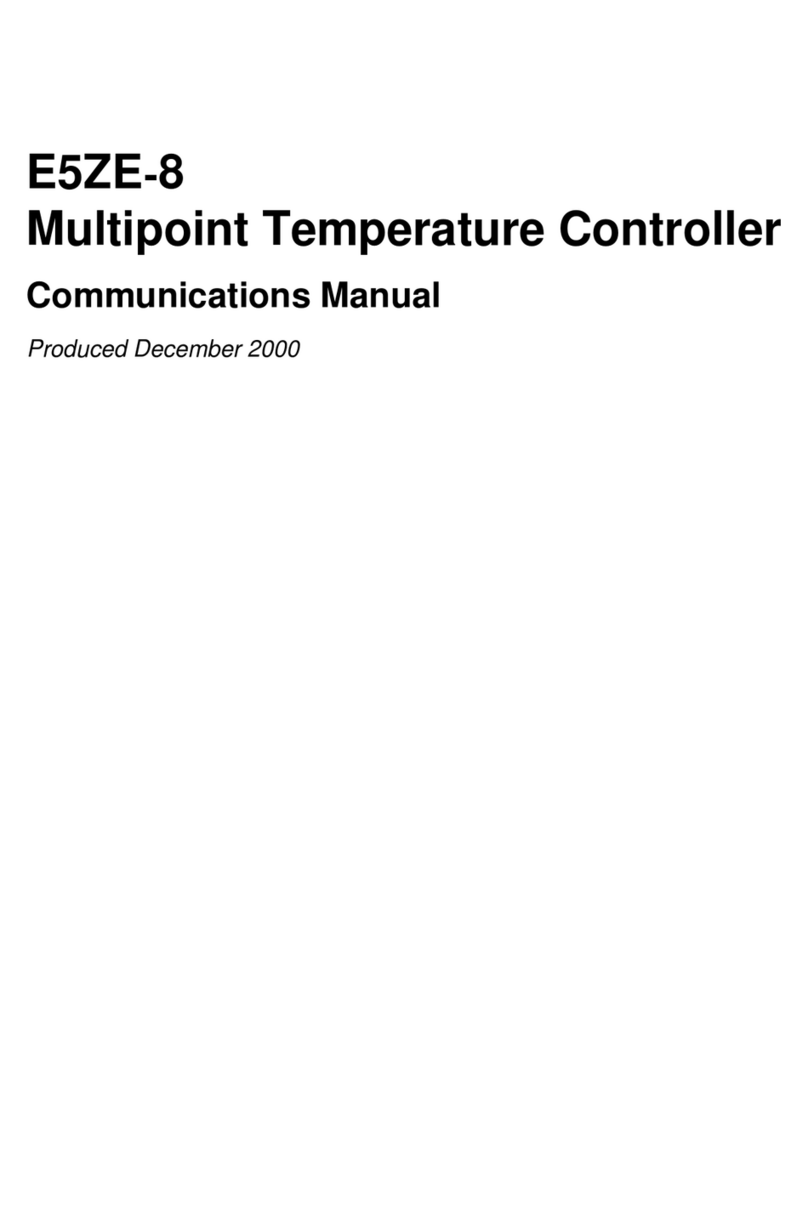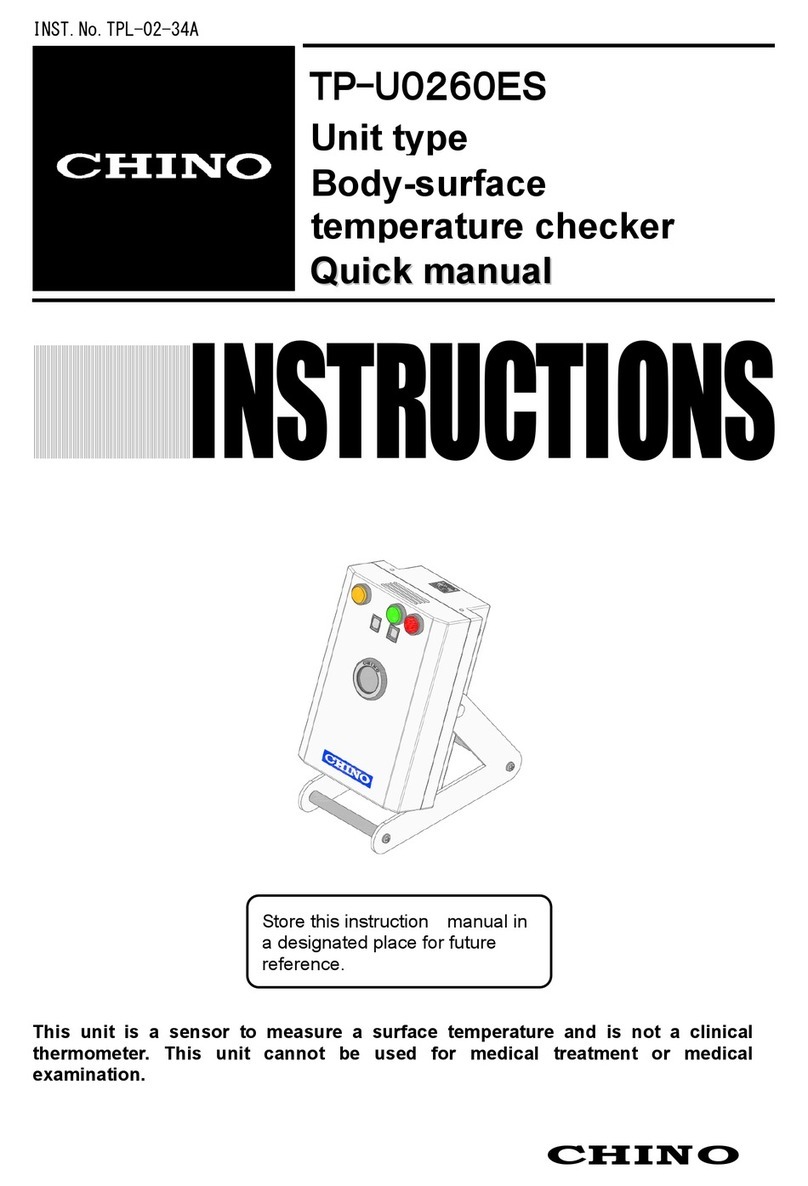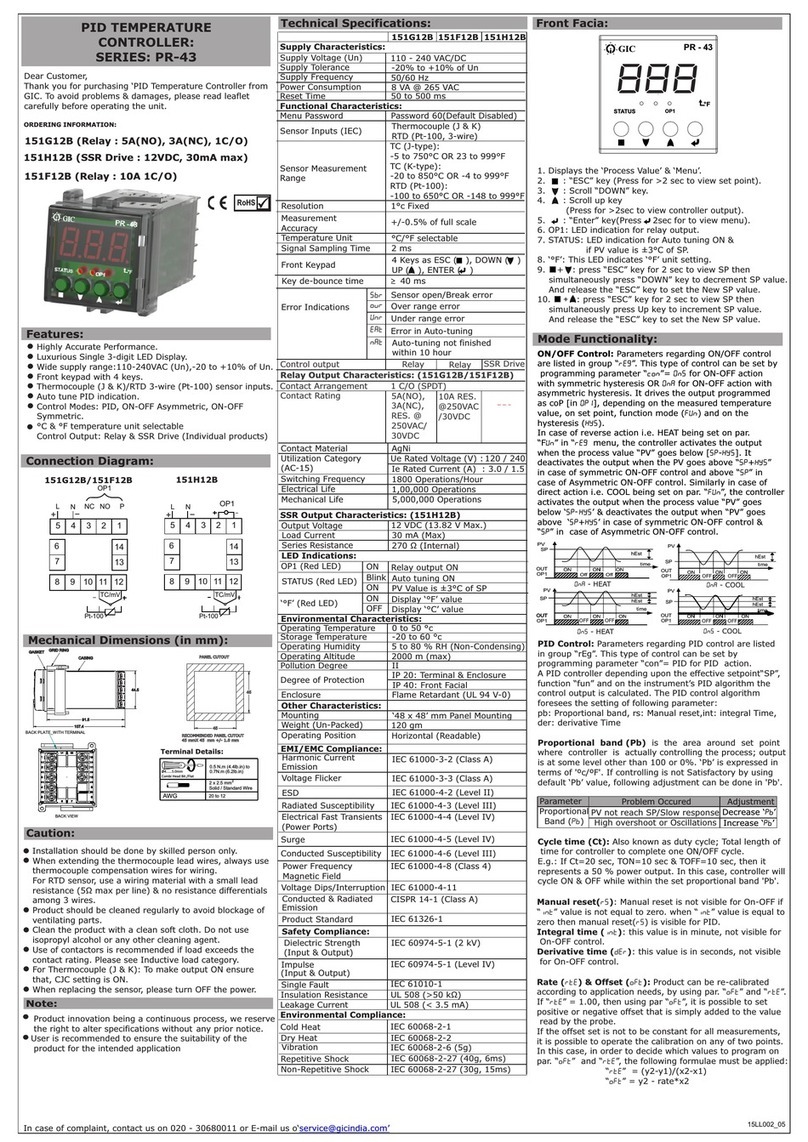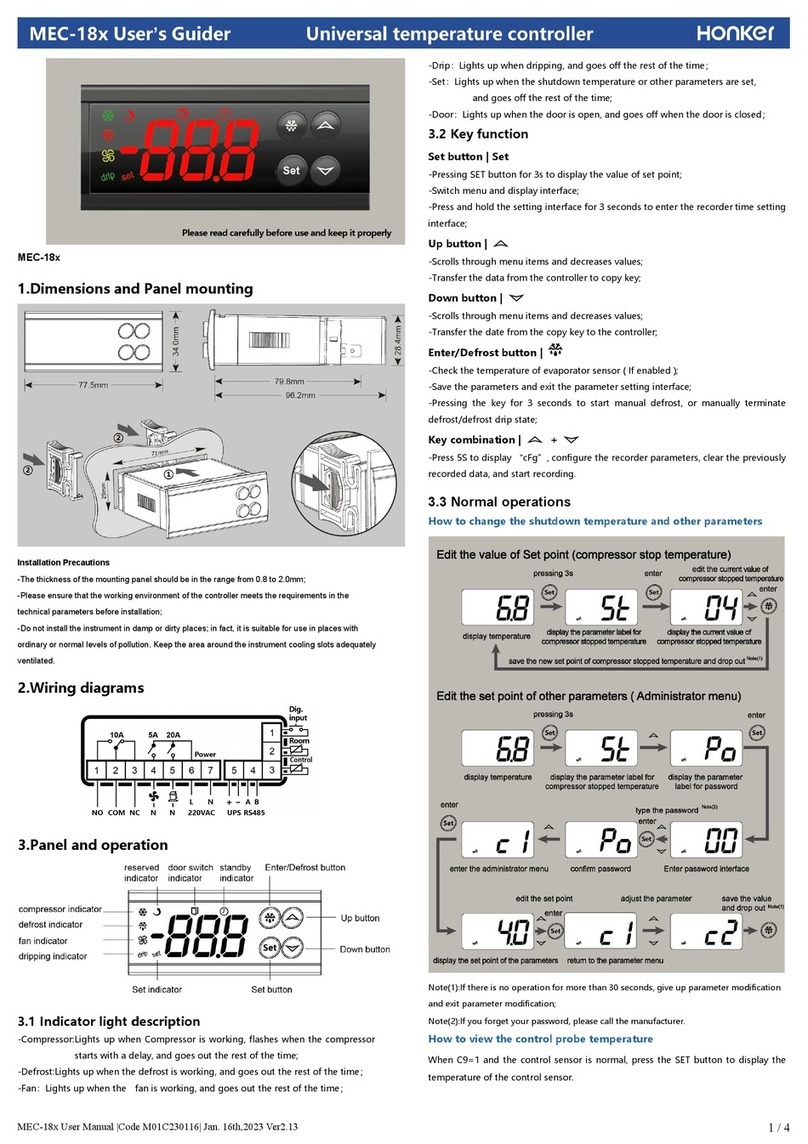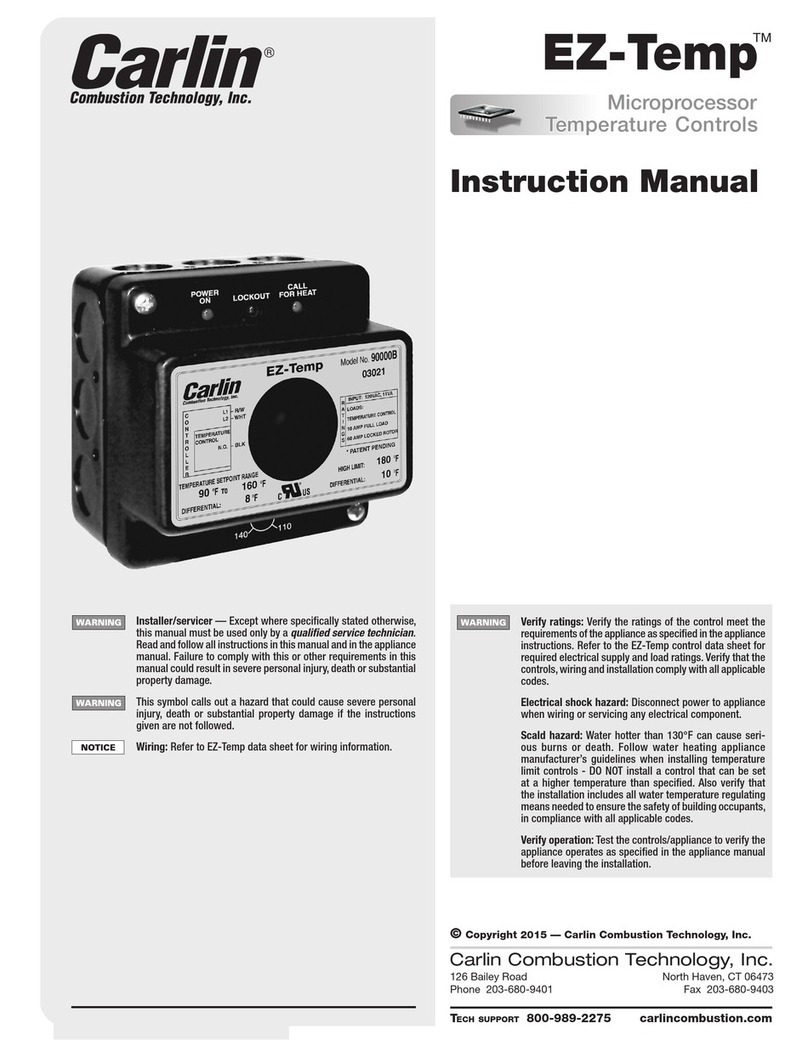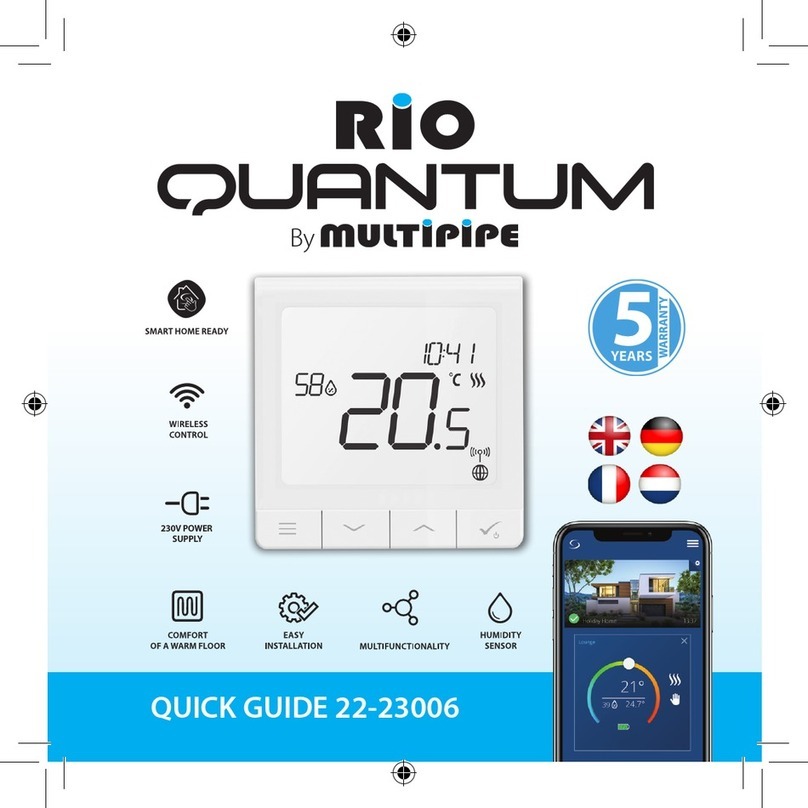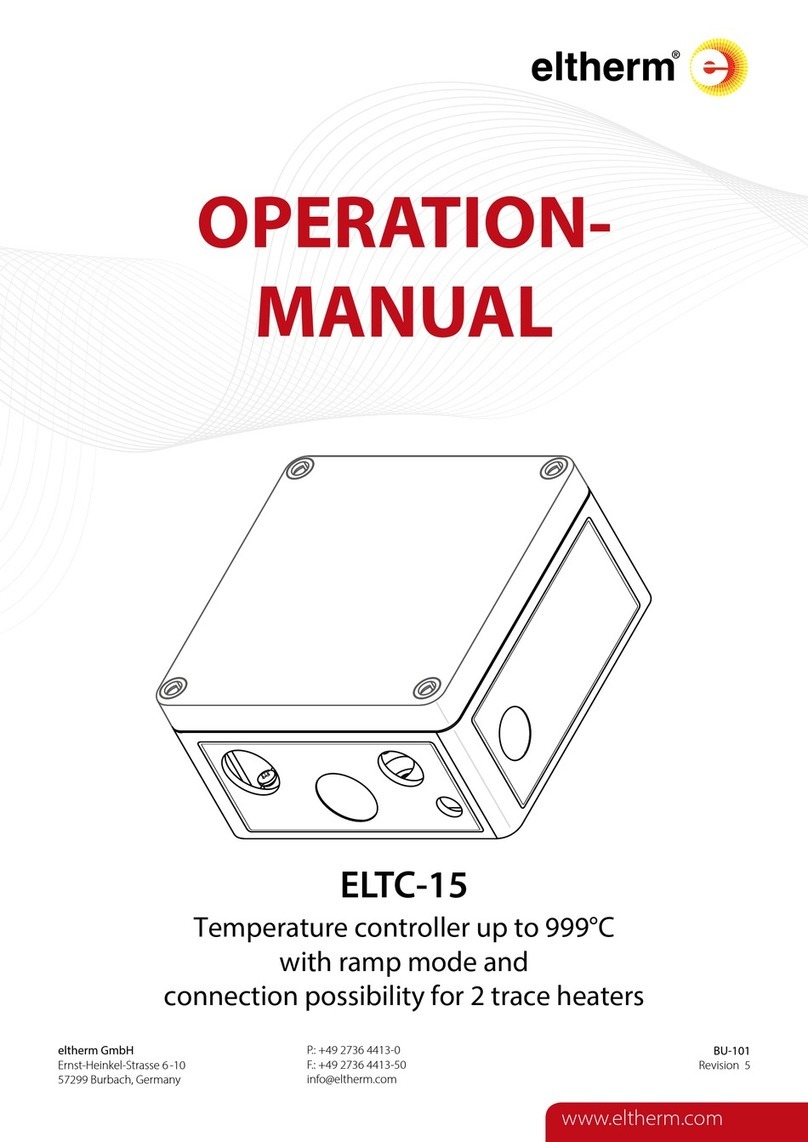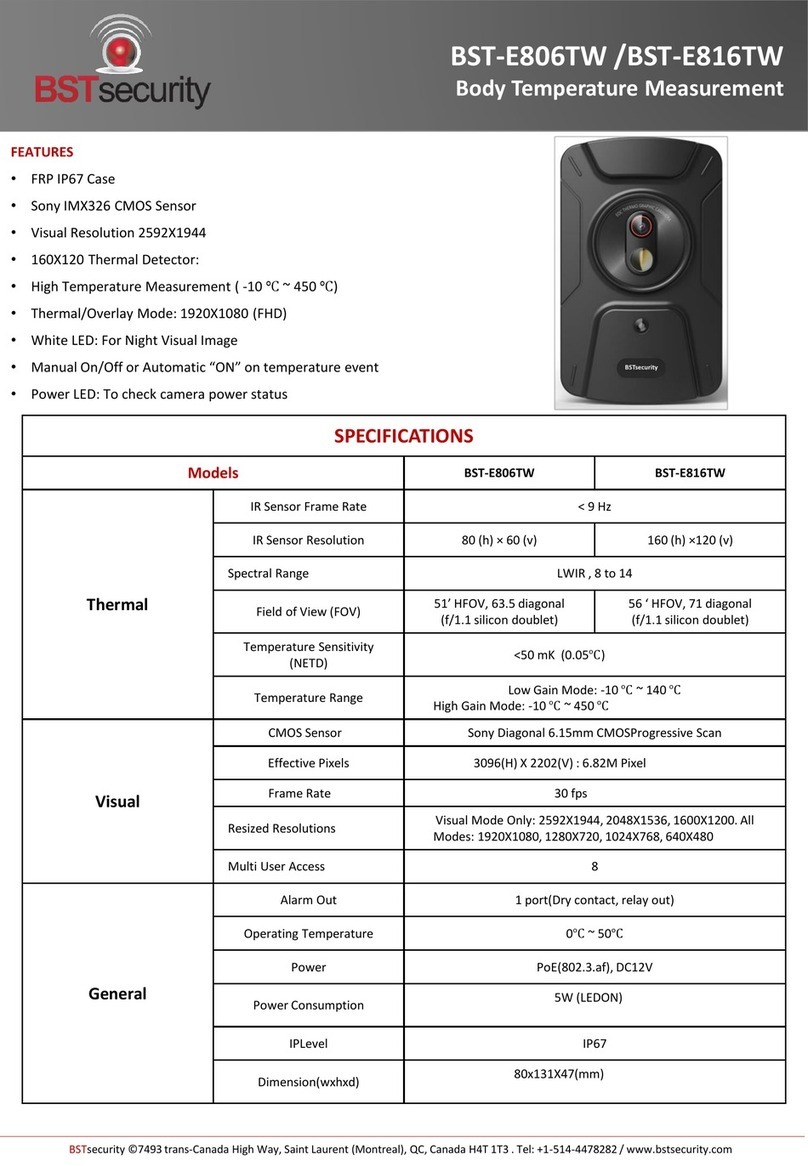Ecomatik T-Surface User manual

Temperature
ECOMATIK GmbH
Muenchner Str. 23
D-85221 Dachau/Germany
Tel.: +49 8131 260 738
Fax: +49 8131 260 736
website: www.ecomatik.de
Surface Temperature Sensor
(T-Surface)
User Manual
Version 2020

T-Surface Sensor
1
1. Introduction
Thank you for purchasing the Ecomatik surface temperature sensor (T-Surface). The T-
Surface is a robust and highly precise sensor, for the continuous measurement of surface
temperature (e.g. tree bark).
This manual is written to help you install and operate your T-Surface sensor without diffi-
culty and to achieve the most desirable results. Please read it carefully before installing
the sensor, and refer back to it if you should have any difficulty with the sensor in the fu-
ture.
The T-Surface is the sensor part of the measuring system. This means that the T-Surface
sensor must be installed into the soil or underwater, and connected to a data logger for
continuous data recording. The T-Surface sensor is compatible with a range of available
data loggers.
2. Product Description
As shown below, a standard version of the T-Surface sensor consists of:
- 1x Sensor with 5 m cable. The cable length can be extended up to max. 50 m.
- 1x piece UV-resistant rubber cord, for pull release fixation of the sensor cable.
T-Surface sensor
3. Installation & Safety Information
Important!
Please avoid any tension between the sensor, sensor cable and data logger. The installa-
tion must be strain relieved on both sides, sensor and data logger. Pay attention to con-
nect the sensor wires correctly to the data logger. Wrong connections will provide wrong
readings.

T-Surface Sensor
2
Installation
1. Fix the sensor cable at the measurement
object (e.g. stem or branch), by using the
included elastic and UV-resistant rubber
band.
2. Place and fix the sensor head at the de-
sired measurement position. In case stem
surface temperature is to be measured,
this can also be done by using the includ-
ed elastic and UV-resistant rubber band.
3. Leave about 30 cm of additional cable
slackly hanging between the two above described fixation points, so that the sensor
head is free of any pulling force.
4. Ensure a good thermal contact between surface of the measurement object and the
head of the temperature probe
5. Strain relieve the sensor cable leading to the data logger as close as possible to the in-
strumented measurement object, e.g. on a peg firmly hammered into the ground.
You need further assistance?
In case you need further assistance for installation, please do not hesitate to contact us.
4. Wiring and Logger Configuration
The T-Surface sensor is compatible with our DL 18 data logger (ordered with stereo plug),
as well as with a wide range of other available data loggers, e.g. CR1000 (ordered with
bare cable ends). However, note that suitable loggers have to provide a precise and sta-
ble, switched (sensor should only be powered 100ms before and during measurements)
excitation voltage (Vex) of usually 2500 mV.
Connecting the sensor with bare cable ends, e.g. to a CR1000 logger:
The sensor can be connected either in differential (wiring diagram a), or in single-ended
(wiring diagram b) mode.
Figure A: Differential wiring
Figure B: Single-ended wiring

T-Surface Sensor
3
Wiring Examples:
Campbell Data Logger (CR1000)
This section describes how to connect the T-Surface sensor to the widely used Campbell
data logger CR1000. If you use another data logger, contact us in case you need further
assistance. The T-Surface sensor can be connected in differential voltage as well
as in single-ended voltage mode, measurement range must be set to 2500 mV. One
CR1000 can record up to eight T-Surface sensors in differential mode, or sixteen T-
Surface sensors in single-ended mode.
Differential Voltage Mode T-Surface sensor
Connection
Cable Color
Input Port
1st T-Surface
sensor
VT-Surface
White
Vx1
Brown
1H
Black
1L and Signal Ground
Program Syntax (exemplifying one sensor, with conversion of raw voltage signal in °C)
VoltDiff(T_Soil,1,mV2500,2,True,0,_50Hz,1,0)
T_Soil=(2500-T_Soil)/T_Air*20000
T_Soil=1/(0,001130756+0,000233897*LN(T_Soil)+0,000000088*LN(T_Soil)^3)-273.15
DL 18 data logger
Ordered with stereo plug connector, the T-Surface is compatible with our DL 18 data log-
ger. Each T-Surface sensor requires one of the four channels of the DL 18. For further in-
formation on DL 18 configuration for T-Surface sensors, please refer to our DL18 manual.
Configured correctly, sensor signals will be stored in V. Values in °C can be calculated
from stored measurement values as described in the following section (Excel program for
data calculation available on request).
5. Manual Data Calculation
In case that the used logger does not support complex conversion procedures of the raw
measurement values, stored values have to be converted manually after data download
from the logger (e.g. DL 18 logger).
The following function applies to convert the analog output signal of the T-Surface sensor
from V into Ω:
Rntc=(Vex-Vout)/Vout*20000
where:
Rntc: NTC sensor resistance in Ωcorresponding to the respective mV measurement signal
Vex: excitation Voltage in V (e.g. for DL 18 logger Vex = 2.5 V)
Vout: measured sensor output signal in V, ranging between 0 and Vex
The following function applies to convert the analog output signal from Ω into °C:
T (°C)= 1/(a + b(Ln Rntc) + c(Ln Rntc)^3)-273.15 (Steinhart-Hart equation)
where:
T: temperature in °C Rntc: sensor resistance in Ωat temperature T
a: coefficient = 1.13075635 E-03
b: coefficient = 2.33896902 E-04
c: coefficient = 8.82996895 E-08

T-Surface Sensor
4
6. Technical Specifications
Name
T-Surface
Application
Surface temperature
Range of the sensor
-40 to 70°C
Accuracy
+/- 0.2 °C
Resolution
Theoretically infinite, depends on data logger
Size and weight
Ball-shaped, diameter 2 mm, 0.3 g (only sensor tip without cable)
Output signal type
Within below specified operating conditions: voltage between 333 to 2300
mV, when supplying the sensor with 2500 mV
Power supply
Excitation voltage Vex usually switched 2500 mV, power up 100ms max.
Power consumption negligible.
Operating conditions
Temperature: -40 to 70 °C
Table of contents
Other Ecomatik Temperature Controllers manuals