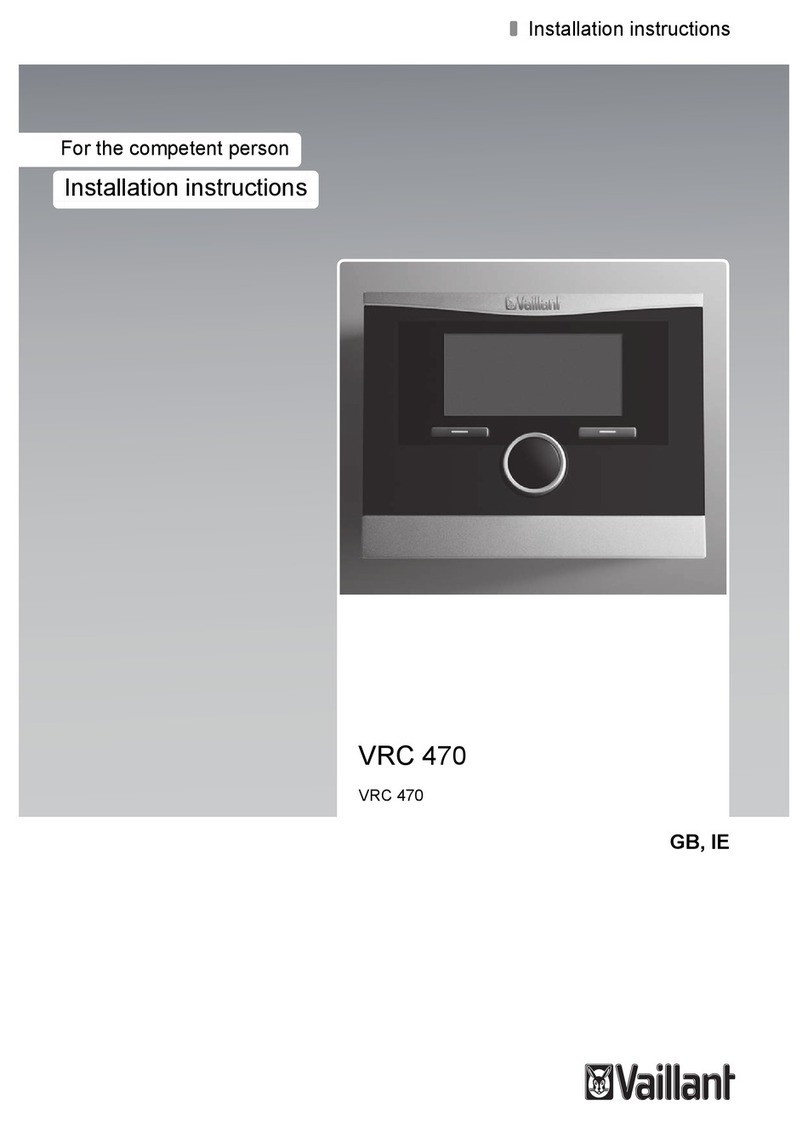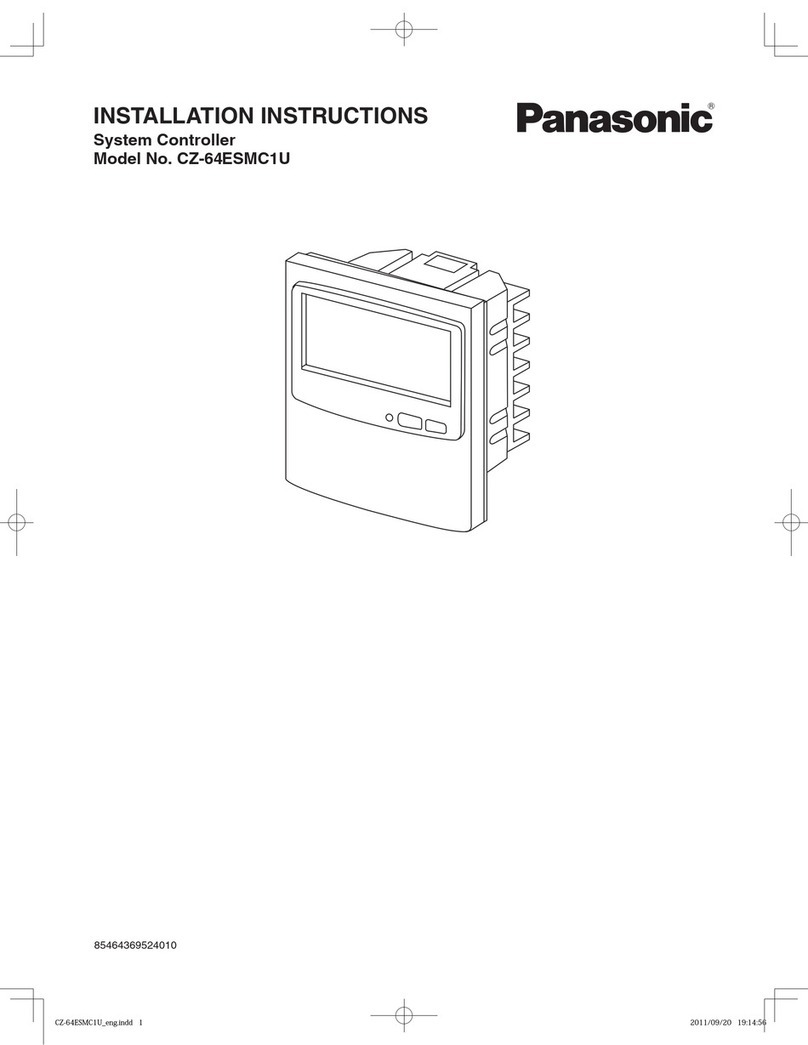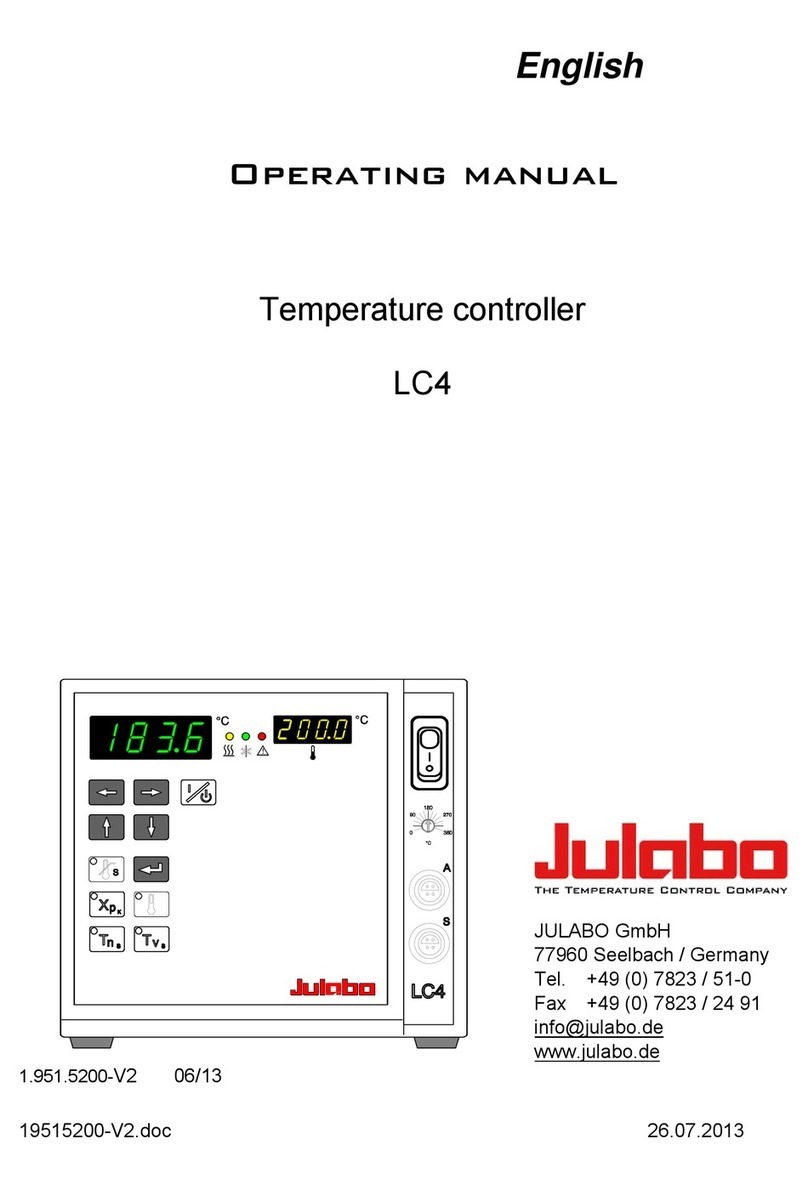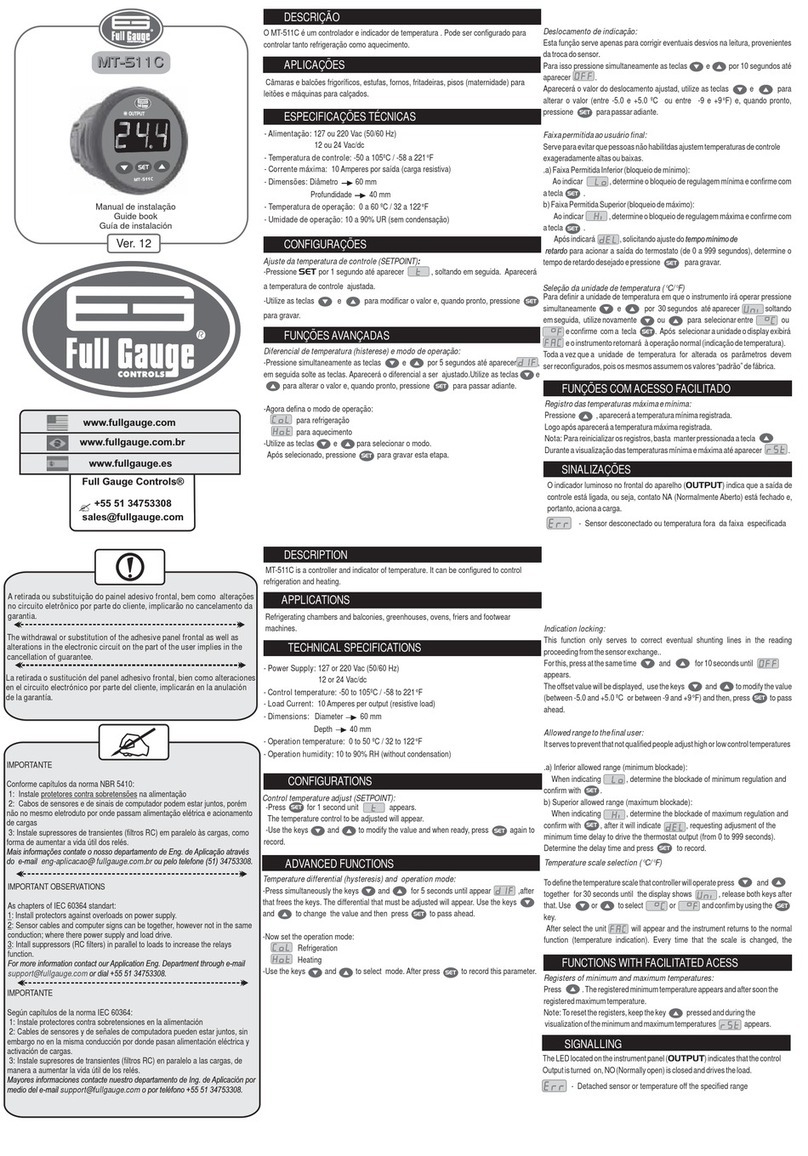Cryo-con 24C User manual

User's Guide
Model 24C
Cryogenic Temperature Controller
CRYOGENIC CONTROL SYSTEMS, INC.
P.O. Box 7012
Rancho Santa Fe, CA 2067
Tel: (858) 756-3 00
Fax: (858) 75 -3515
www.cryocon.com

Copyright 2010- 2014
Cryogenic Control Systems, Inc.
All Rights Reserved.
Printing History
Edition 3e.
Certification
Cryogenic Control Systems, Inc. (Cryo-con)
certifies that this product met its published
specifications at the time of shipment. Cryo-con
further certifies that its calibration
measurements are traceable to the United
States National Institute of Standards and
Technology (NIST).
Warranty
This product is warranted against defects in
materials and workmanship for a period of one
year from date of shipment. During this period
Cryo-con will, at its option, either repair or
replace products which prove to be defective.
For products returned to Cryo-con for warranty
service, the Buyer shall prepay shipping
charges and Cryo-con shall pay shipping
charges to return the product to the Buyer.
However, the Buyer shall pay all shipping
charges, duties, and taxes for products returned
to Cryo-con from another country.
Warranty Service
For warranty service or repair, this product must
be returned to a service facility designated by
Cryo-con.
Limitation of Warranty
The foregoing warranty shall not apply to
defects resulting from improper or inadequate
maintenance by the Buyer, Buyer supplied
products or interfacing, unauthorized
modification or misuse, operation outside of the
environmental specifications for the product, or
improper site preparation or maintenance.
The design and implementation of any circuit on
this product is the sole responsibility of the
Buyer. Cryo-con does not warrant the Buyer's
circuitry or malfunctions of this product that
result from the Buyer's circuitry.
In addition Cryo-con does not warrant any
damage that occurs as a result of the Buyer's
circuit or any defects that result from Buyer-
supplied products.
Notice
Information contained in this document is
subject to change without notice.
Cryo-con makes no warranty of any kind with
regard to this material, including, but not limited
to, the implied warranties of merchantability and
fitness for a particular purpose.
Cryo-con shall not be liable for errors contained
herein or for incidental or consequential
damages in connection with the furnishing,
performance, or use of this material. No part of
this document may be photocopied,
reproduced, electronically transferred, or
translated to another language without prior
written consent.
Trademark Acknowledgement
CalGen® and Cryo-Con® are registered
trademarks of Cryogenic Control Systems, Inc.
All other product and company names are
trademarks or trade names of their respective
companies.
Safety
The Model 24C does not contain any user
serviceable parts. Do not open the enclosure.
Do not install substitute parts or perform any
unauthorized modification to the product. For
service or repair, return the product to Cryo-con
or an authorized service center.

Cryo-con Model 24C
Table of Contents
Introduction.................................................................................................1
Sensor Inputs.......................................................................................1
Control Loops.......................................................................................2
User Interface......................................................................................2
Remote Control....................................................................................4
Preparing the controller for use..................................................................7
Supplied Items.....................................................................................7
Verify the AC Power Line Voltage Selection.........................................7
Apply Power to the Controller...............................................................8
Installation............................................................................................
Initial Setup and Configuration.............................................................11
A Quick Start Guide to the User Interface...................................................17
Specifications, Features and Functions......................................................21
Specification Summary........................................................................21
Performance Summary........................................................................27
Input Channel Characteristics..............................................................30
Control Loop Outputs...........................................................................34
Remote Interfaces................................................................................36
Rear Panel...........................................................................................37
Mechanical, Form Factors and Environmental.....................................38
Front Panel Operation................................................................................41
The Keypad..........................................................................................41
The Front Panel Display.......................................................................46
Front Panel Menu Operation......................................................................51
Instrument Setup Menus......................................................................51
Basic Setup and Operation.........................................................................73
Configuring a Sensor...........................................................................73
Using NTC Sensors.............................................................................74
Using PTC resistor sensors.................................................................76
Downloading a Sensor Calibration Curve.............................................77
Autotuning............................................................................................80
Temperature Ramping.........................................................................85
Cryocooler Signature Subtraction.........................................................88
Using an external power booster.......................................................... 1
Using CalGen....................................................................................... 1
Using Thermocouple Sensors.............................................................. 5
System Shielding and Grounding Issues....................................................
Instrument Calibration................................................................................101
Cryo-con Calibration Services..............................................................101
Calibration Interval...............................................................................101
Remote Operation......................................................................................102
Remote Interface Configuration...........................................................102
Remote Programming Guide......................................................................105
General Overview................................................................................105
An Introduction to the SCPI Language.................................................106
iii

Cryo-con Model 24C
Remote Command Tree.......................................................................115
Remote Command Descriptions..........................................................11
Code snippet in C++............................................................................138
EU Declaration of Conformity.....................................................................13
Appendix A: Installed Sensor Curves..........................................................141
Factory Installed Curves.......................................................................141
User Installed Sensor Curves...............................................................142
Sensor Curves on CD..........................................................................143
User Calibration Curve File Format......................................................143
Appendix B: Updating Instrument Firmware...............................................147
Discussion............................................................................................147
Updating unit firmware.........................................................................148
Appendix C: Troubleshooting Guide...........................................................151
Error Displays.......................................................................................151
Control Loop and Heater Problems......................................................152
Temperature Measurement Errors.......................................................153
Remote I/O problems...........................................................................154
General problems................................................................................156
Appendix D: Tuning Control Loops.............................................................157
Introduction..........................................................................................157
Various methods for obtaining PID coefficients....................................157
Manual Tuning Procedures..................................................................158
Appendix E: Sensor Data...........................................................................15
Cryo-con S700 Silicon Diode................................................................15
Cryo-con S 00 Silicon Diode................................................................160
Cryo-con R500 Ruthenium-Oxide Sensor............................................161
Cryo-con R400 Ruthenium-Oxide Sensor............................................162
Sensor Packages.................................................................................163
Appendix F: Configuration Scripts..............................................................167
Script File Structure .............................................................................167
Script File Example..............................................................................170
Appendix G: Sensor Data Tables................................................................173
Silicon Diode........................................................................................173
Platinum RTD.......................................................................................175
Rhodium-Iron.......................................................................................175
Cryogenic Linear Temperature Sensor (CLTS)....................................175
Cernox™..............................................................................................176
Ruthenium-Oxide.................................................................................178
Appendix H: Rear Panel Connections........................................................181
Sensor Connections.............................................................................181
Control Loop #1 Connections...............................................................183
Control Loop #2 and Relay Connections.............................................183
Ethernet (LAN) Connection..................................................................184
IEEE-488.2 Connections......................................................................184
RS-232 Connections............................................................................184
Index........................................................................................................... 185
iv

Cryo-con Model 24C
Index of igures
Figure 1: 4122-030 Rack Mount Kit............................................................
Figure 2: 4034-032 Rack Mount Kit............................................................10
Figure 3: Model 24C Rear Panel Layout....................................................37
Figure 4: Model 24C Front Panel Layout...................................................41
Figure 5: Thermocouple Module................................................................. 5
Figure 6: Thermocouple Switches.............................................................. 5
Figure 7: Proper Assembly of the Input Connector ....................................181
Figure 8: Diode and Resistor Sensor Connections.....................................182
Figure : RS-232 Null Modem Cable..........................................................184
v

Cryo-con Model 24C
Index of Tables
Table 1: Model 24C Instrument Accessories...............................................14
Table 2: Cryogenic Accessories..................................................................15
Table 3: Loop #1 Output Summary.............................................................18
Table 4: Control Type Summary..................................................................1
Table 5: Supported Sensor Types...............................................................21
Table 6: Accuracy and Resolution for PTC Resistors..................................22
Table 7: Minimum and Maximum Resistance vs. Bias Voltage...................23
Table 8: Resolution for NTC Resistors........................................................24
Table : 10mV Constant-Voltage Accuracy Specifications..........................24
Table 10: Supported Sensor Configurations...............................................30
Table 11: PTC Resistor Sensor Configuration...........................................31
Table 12: Loop 1 Heater output ranges.......................................................34
Table 13: Loop 2 Heater output ranges.......................................................35
Table 14. AC Power Line Fuses..................................................................38
Table 15: Keypad key functions..................................................................45
Table 16: Temperature Units.......................................................................47
Table 17: Input Channel Configuration Menu..............................................52
Table 18: Control Loop Setup Menus..........................................................55
Table 1 : User Configurations Menu..........................................................5
Table 20: System Configuration Menu........................................................60
Table 21: Over Temperature Disconnect Configuration..............................62
Table 22: Network Configuration Menu.......................................................64
Table 23: PID Table Edit Menu...................................................................66
Table 24: Sensor Setup Menu....................................................................67
Table 25: Calibration Curve Menu...............................................................68
Table 26: Auto Tune Menu..........................................................................6
Table 27: digital output Status Indicators....................................................71
Table 28: Digital Output Modes...................................................................71
Table 2 : Recommended Sensor Configuration Data.................................78
Table 30: Autotune Menu............................................................................83
Table 31: Autotune States...........................................................................84
Table 32: First CalGen Menu, Diode Sensor.............................................. 2
Table 33: CalGen Menu, 2-point Diode Sensor........................................... 3
Table 34: CalGen New Curve Menu........................................................... 4
Table 35: Thermocouple Polarities............................................................. 7
Table 36: GPIB Host Setup Parameters.....................................................103
Table 37: BB Package Specifications.........................................................164
Table 38: Input Connector Pin-out..............................................................181
Table 3 : Sensor Cable Color Codes.........................................................182
Table 40: Loop 1 Connections....................................................................183
Table 41: Loop #2 and Digital Output Connections....................................183
Table 42: RS-232 DB- Connector Pinout.................................................184
vi

Cryo-con Model 24C Introduction
Introduction
The Model 24C is a four-input, four-control loop cryogenic temperature controller
designed for general purpose laboratory and industrial use. Each input is independent
and capable of temperature measurement to <100mK with an appropriate
temperature sensor. The Model 24C supports virtually any cryogenic temperature
sensor produced by any manufacturer.
The four-output control loop circuits feature a primary 50W heater, a secondary
heater of 25W and two 10-Volt non-powered outputs. All control modes are supported
by all outputs.
The 24C front panel incorporates a large high resolution graphics TFT type Liquid
Crystal Display with an exceptionally wide viewing angle. With it's bright white LED
back-light, complete instrument status can be seen at a glance, even from across the
room.
Sensor Inputs
The Model 24C has four identical input channels, each of which implements a
ratiometric AC resistance bridge. This bridge uses separate, balanced circuits to
simultaneously measure both the voltage drop across the temperature sensor and the
current flowing through it. By measuring current with a higher accuracy than it can be
set, precision resistance measurements are obtained, even at low excitation levels.
Negative-Temperature-Coefficient (NTC) resistors are often used as low temperature
thermometers, especially at ultra-low temperature. Examples include Ruthenium-
oxide, Carbon-Glass, Cernox™, Carbon-Ceramic, Germanium and several others.
Their resistance and sensitivity increase dramatically at low temperature but their
sensitivity is usually poor at warmer temperatures.
The Model 24C provides robust support for NTC resistor sensors by using constant-
voltage AC excitation. In the warm region where the sensor has low resistance and
low sensitivity, constant-voltage will apply a high excitation current to improve
measurement accuracy. At low temperature where the sensor has high sensitivity and
high resistance, measurement errors are dominated by sensor self-heating.
Constant-voltage excitation reduces this error by reducing power dissipated in the
sensor as temperature decreases.
A common source of error at ultra-low temperature is sensor self-heating due to DC
offsets in the measurement electronics. The Model 24C resistance bridge measures
the actual current flowing through the sensor to actively cancel DC offsets by using a
feedback loop to offset it's excitation source.
Ultra-low temperature systems can be negatively affected by coarse steps in
excitation current. The Model 24C prevents this by using a step-less, continuously
variable excitation source.
Positive Temperature Coe icient (PTC) resistor sensors including Platinum, CLTS
and Rhodium-Iron RTDs use the resistance bridge in a constant-current, AC mode.
Platinum RTD sensors use a built-in DIN standard calibration curve that has been
extended to 14K for cryogenic use. Lower temperature use is possible with custom
calibrations.
1

Cryo-con Model 24C Introduction
Silicon diode sensors are supported over their full temperature range by using the
bridge in a DC, constant-current mode.
Thermocouple sensors are supported by using an optional thermocouple module
that plugs into any of the Model 24C's input channels. Up to four modules can be
connected to a single instrument.
For all sensor types, conversion of a sensor reading into temperature is performed by
using a Cubic Spline interpolation algorithm. In addition to providing higher accuracy
than conventional linear interpolation, the spline function eliminates discontinuities
during temperature ramps or sweeps by ensuring that the first and second derivatives
are continuous.
Control Loops
There are four independent control loop outputs:
1. Loop #1 heater output is a linear, low noise RFI filtered current source that
can provide up to 1.0 Ampere into 50 resistive loads. Three full-scale
ranges are available in decade increments down to 500mW full-scale.
2. Loop #2 is a linear heater with two output ranges of 25-Watts and 2.5-Watt
full-scale into a 50 load.
3. Loop #3 and #4 are a non-powered analog voltage output intended to control
an external booster power supply. Output is selectable at 10 or 5 Volts full
scale.
User Interface
The Model 24C’s user interface consists of a large, bright TFT type Liquid Crystal
Display and a full 21-key keypad. In this user-friendly interface, all features and
functions of the instrument can be accessed via this simple and intuitive menu driven
interface.
The Home screen projects four user configurable zones that allow the real-time
display of all input channel, control loop and instrument status information. From this
screen, accessing any of
the instrument's
configuration menus
requires only the press of
a single key. As always,
convenient names can be
assigned to input
channels.
1A:Sample Holder 2B:First Stage
251.445K 123.845K
300.000K 1-Off- ow 100.000K 2-Off- ow
C:Second Stage D:Rad Shield
15.445K 4.845K
RO-600 RuOx 10mV R500 RuOx 1.0mV
Ä
2

Cryo-con Model 24C Introduction
Cryo-con's innovative instrument configuration menus show real-time status
information so the user can instantly view the results of any changes made.
On the control loop menu,
the controlling source
temperature, heater range
and power output level can
be observed while tuning a
loop.
An essential feature for
debugging system software
is the Network Configuration
Menu's ability to show
remote commands as they
are sent and received to the
instrument.
Sensor Curves: The Model 24C includes built-in curves that support most
industry standard temperature sensors. Additionally, eight user calibration curves
are available for custom or calibrated sensors. Each user curve may have up to 200
entries and are entered from the front panel, or transferred via any of the available
remote interfaces.
New calibration curves may be generated using the CalGen feature to fit any existing
diode, Platinum or NTC resistor calibration curve at up to three user specified
temperature points. This provides an easy and effective method for obtaining higher
accuracy temperature measurements without expensive sensor calibrations.
Data logging is performed by continuously recording to an internal 1,365 entry
circular buffer. Data is time stamped so that the actual time of an event can be
determined. Non-volatile memory is used so that data will survive a power failure.
Input Channel Statistics: The Model 24C continuously tracks temperature
history independently on each input channel and provides a statistical summary that
indicates the channel's minimum, maximum, average and standard deviation. Also
shown are the slope and the offset of the best-fit straight line of temperature history
data.
Alarms: Visual, remote and audible alarms are independently programmed to
assert, or clear based on high or low temperature condition, or a detected sensor
fault. Latched alarms are asserted on an alarm condition and will remain asserted
until cleared by the user.
Network Configuration Menu
Dev: M24C1234
DHCP Ena: On
Msk:255.255.255.0
00:50:C2:6F:40:3C
IP: 192.168.0.198
GWy:192.168.0.1
>input a:temp?;units?;name?;sys:time?
<0.5321;K;Sample Holder;14:37:25.
3
oop 1A:Sample Holder
Set Pt:300.000K
Pgain: 6.000
Igain: 60.00S
Dgain: 7.500/S
Pman: 5.0000%
Type: RampT
Input: ChA
A: 123.456K
Ramp 42% of Mid
Range: MID
PID Table index: 2
Htr oad: 50W
Next2

Cryo-con Model 24C Introduction
Relays: The Model 24C has two 10-Ampere dry-contact relays. These can be used
to control a refrigerator system or other external equipment.
Each relay can be asserted or cleared based on the temperature reading of a
selected input channel. High and low setpoints may be set from the front panel or a
remote interface. Furthermore, the relays can be manually asserted ON or OFF.
Remote Control
Standard Remote Interfaces include Ethernet and RS-232. IEEE-488.2(GPIB) and
USB are optional.
The Model 24C connects directly to any Ethernet Local-Area-Network (LAN) to make
measurements easily and economically. TCP/IP and UDP data port servers brings
fast Ethernet connectivity to all common data acquisition software programs including
LabView. An ASCII text based command language identical to those commonly
used with GPIB or RS-232 interfaces is implemented. This is the primary way that
user software interfaces to the instrument.
Using the Ethernet SMTP protocol, the controller will send e-mail based on selected
alarm conditions. E-mail is configured by using the web page interface.
Using the Ethernet HTTP protocol, the instrument’s embedded web server allows the
instrument to be viewed and configured from any web browser.
4

Cryo-con Model 24C Introduction
5

Cryo-con Model 24C Introduction
In order to eliminate ground-loop and noise pickup problems commonly associated
with IEEE-488 systems, the Model 24C moves the internal IEEE-488 circuitry to an
optional external module that interfaces directly to the electrically isolated and low
noise Ethernet interface. This compact module is completely transparent to the IEEE-
488 system and does not require changes to customer software or LabView drivers.
Remote Command Language: The Model 24C's remote command language
is SCPI compliant according to the IEEE-488.2 specification. SCPI establishes a
common language and syntax across various types of instruments. It is easy to learn
and easy to read.
The SCPI command language is identical across all Cryo-con products so that the
user's investment in system software is always protected.
Command Scripts can be used to completely configure an instrument including
setting custom sensor calibration curves and PID tables. Further, scripts can query
and test data. They are commonly used in a manufacturing environment to set a
baseline state and test a target product. In the laboratory, scripts can be used to save
and restore configurations for various experiments.
XML (Extensible Markup Language) is used for the structure and format of script files.
XML can be generated and edited with a standard text editor. Further, it is easy to
read and understand.
Firmware updates: Instrument firmware updates may be installed by using the
Ethernet connection. Cryo-con provides firmware updates, on request, via e-mail.
They are free of charge and generally include enhancements and new features as
well as problem fixes. Send e-mail to cctechsupport@cryocon.com
Ethernet API: An Applications Program Interface (API) package is supplied that
facilitates communication with the instrument using the TCP/IP and UDP protocols. It
is supplied as a Microsoft Windows DLL that is easily linked with C, C++ or Basic
programs.
6

Cryo-con Model 24C Preparing the controller for use
Preparing the controller for use
The following steps help you verify that the controller is ready for use.
Supplied Items
Confirm that you have received the following items with your controller. If anything is
missing, contact Cryogenic Control Systems, Inc. directly.
Model 24C Cryogenic Temperature Controller.
This User’s Manual.
Cryo-con software CD.
Input connector kit (4024-016) consisting of four screw-in DIN-6 input
connectors (PN 04-0414).
Output connector kit (4124-018) consisting of a 10-pin detachable
terminal block (04-0007) and a dual banana plug(04-0433).
Detachable 120VAC USA Line Cord (04-0310), or universal Euro cord.
Certificate of Calibration.
Verify the AC Power Line Voltage Selection
The AC power line voltage is set to the proper value for your country when the
controller is shipped from the factory. Change the voltage setting if it is not correct.
The settings are: 100, 120 220, or 240 VAC. For 230 VAC operation, use the 240 VAC
setting.
On the rear panel of the instrument, the AC voltage selection is on the power entry
module. If the setting is incorrect, please refer to section Fuse Replacement and
Voltage Selection to change it.
7

Cryo-con Model 24C Preparing the controller for use
Apply Power to the Controller
Connect the power cord and turn the controller on by pressing the Power key for a
minimum of 2 Seconds. The front panel will show a Power Up display with the model
number and firmware
revision.
While the Power Up display
is shown, the controller is
performing a self-test
procedure that verifies the
proper function of internal
data and program
memories, remote interfaces and input/output channels. If an error is detected during
this process, the controller will freeze operation with an error message display. In this
case, turn the unit off and refer to Appendix C: Troubleshooting Guide.
Caution: Do not remove the instrument’s cover or attempt to repair
the controller. There are no user serviceable parts, jumpers or
switches inside the unit. Further, there are no software ROM chips,
trim pots, batteries or battery-backed memories.
All firmware installation and instrument calibration functions are
performed externally via the remote interfaces.
After about fifteen seconds, the self-test will complete and the controller will begin
normal operation.
8
Cryogenic Control Systems, Inc.
Model 24C SN:209999 Rev: 1.23B
IP:192.168.1.5 Static Port: 5000
MAC: 00:50:c2:6f:40:3E
Calibration: Testing NVRAM: Testing
Device Name: NewCryocon Connecting
GPIB Adrs: 012 RS232: 9600
Status: Self Test

Cryo-con Model 24C Preparing the controller for use
Installation
General
The Model 24C can be used as a bench top instrument, or mounted in an equipment
rack. In either case, it is important to ensure that adequate ventilation is provided.
Cooling airflow enters through the side holes and exhausts out the fan on the rear
panel. It is important to allow at least ½" of clearance on the left and right sides and to
ensure that the exhaust path of the fan is not blocked.
Rack Mounting
You can rack mount the controller in a standard 1 -inch rack cabinet using the
optional rack mount kit. Instructions and mounting hardware are included with the kit.
4122-030 Single instrument 2U rack mount kit.
4034-032 Single instrument shelf rack mount kit.
4034-031 Dual instrument shelf rack mount kit.
Figure 1: 4122-030 Rack Mount Kit

Cryo-con Model 24C Preparing the controller for use
Using the one- or two-instrument shelf rack mount kit, additional equipment may be
mounted on the shelf space next to the controller. Note that these rack mount kits
extends the height of the controller from 2U (3½") to 3U (5¼").
Since the controller is an industry standard size, it is possible to mount any similar
size instrument next to it in the rack.
Warning: When using the shelf type rack mount kits, do not use
screws that protrude into the bottom of instrument more than ¼".
Otherwise, they can touch internal circuitry and damage it.
10
Figure 2: 4034-032 Rack Mount Kit

Cryo-con Model 24C Preparing the controller for use
Initial Setup and Configuration
Before attempting to control temperature, the following instrument parameters should
be checked:
1. The Loop #1Heater resistance setting should match the actual heater
resistance that you are going to use. Choices are 50 and 25. A heater
resistance of less than 25 should use the 25 setting. Using the 50
setting with a heater resistance much less than 50 may cause the
instrument to overheat and disengage the control loops.
Set the heater resistance by pressing the Loop 1 key and refer to the Loop
Configuration Menu section.
2. The Loop #1 heater range should be set to a range where the maximum
output power will not damage the equipment. To set this parameter, press the
Loop 1 key and refer to the Loop Configuration Menu section.
3. The controller has an over-temperature disconnect feature that monitors a
selected input and will disconnect both control loops if the specified
temperature is exceeded. This feature should be enabled in order to protect
your equipment from being over heated. To enable, press the System key
and refer to the System Functions Menu section.
i NOTE: Factory defaults may be restored at any time by use of
the following sequence: 1) Turn AC power OFF. 2) Press and hold
the Enter key while turning power back ON. This sequence will
restore factory defaults including resetting user supplied sensor
calibration curves and saved user configurations. However, it will
NOT erase the instrument’s internal calibration data.
11

Cryo-con Model 24C Preparing the controller for use
Model Identification
The model number of all Cryo-con controllers is identified on the front and rear panel
of the instrument as well as in various instrument displays.
Ordering Information
Standard Description
Model 24C Controller with four standard multi-function sensor input channels.
Controller includes: User's Manual, Cryo-con software CD, four
input connectors, heater connector, terminal block plug, detachable
power cord and a certificate of calibration.
Specify AC Line Voltage when ordering:
-100 Configured for 0 - 100VAC with detachable USA power
cord.
-110 Configured for 110 - 120VAC with detachable USA power
cord.
-220 Configured for 220VAC with detachable universal Euro
(Shuko) line cord.
-240 Configured for 240VAC with detachable universal Euro
(Shuko) line cord.
Options Description
4039-004 Thermocouple Input Module. Field installable. Supports all
thermocouple types. Controller supports up to 4 modules.
4001-002 IEEE-488.2 (GPIB) Option. Field installable.
4001-001 USB Option. Serial Port Emulation. Field installable.
12

Cryo-con Model 24C Preparing the controller for use
Technical Assistance
Troubleshooting guides and user’s manuals are available on our web page at
http://www.cryocon.com.
Technical assistance may be also be obtained by contacting Cryo-con as follows:
Cryogenic Control Systems, Inc.
PO Box 7012
Rancho Santa Fe, CA 2067-7012
Telephone: (858) 756-3 00x100 FAX: (858) 75 -3515
e-mail: cctechsupport@cryocon.com
For updates to LabView™ drivers, Cryo-con utility software and product
documentation, go to our web site and select the Download area.
Current Firmware Revision Level
As of July, 2014 the firmware
revision level for the Model 24C
series is 2.52. Instrument firmware
can be updated in the field via the
LAN port. Updates are available on
the Internet.
Current Hardware Revision Level
As of July, 2014, the hardware
revision level for the Model 24C
series is C.
Returning Equipment
If an instrument must be returned to Cryo-con for repair or recalibration, a Return
Material Authorization (RMA) number must first be obtained from the factory. This
may be done by Telephone, FAX or e-mail.
When requesting an RMA, please provide the following information:
1. Instrument model and serial number.
2. User contact information.
3. Return shipping address.
4. If the return is for service, please provide a description of the malfunction.
If possible, the original packing material should be retained for reshipment. If not
available, consult factory for packing assistance.
Cryo-con’s shipping address is:
Cryogenic Control Systems, Inc.
1727 La Brisa
Rancho Santa Fe, CA 2067-7012
13
Hardware
Revision A B, C
Relay contact
rating 2.0A, 30W 10.0A, 150W
Non-powered
outputs 10.0V Selectable 10V or 5V
full scale.
Loop 2 output 10W or 1.0W-
Volt full-scale
25W or 2.5W-Volt full-
scale

Cryo-con Model 24C Preparing the controller for use
Instrument Accessories
Cryo-con Part # Description
4034-031 Two instrument shelf rack mount kit
4034-032 One instrument shelf rack mount kit
4034-035 Shielded IEEE-488.2 Interface Bus Cable, 6'6"
04-0310 AC Power Cord
04-0317 AC Power Cord, Cont. European (Shuko)
04-0414 Din-6 Sensor Input Connector, Amphenol T3400 001
04-0007 Ten-pin detachable terminal block for Loop 2 and relay connections.
04-0433 Dual banana plug for Loop 1 connection.
4042-040 8' Sensor cable, four wire, wired to DIN-6 connector.
3124-029 Additional User’s Manual/CD
Table 1: Model 24C Instrument Accessories
14
Table of contents
Popular Temperature Controllers manuals by other brands
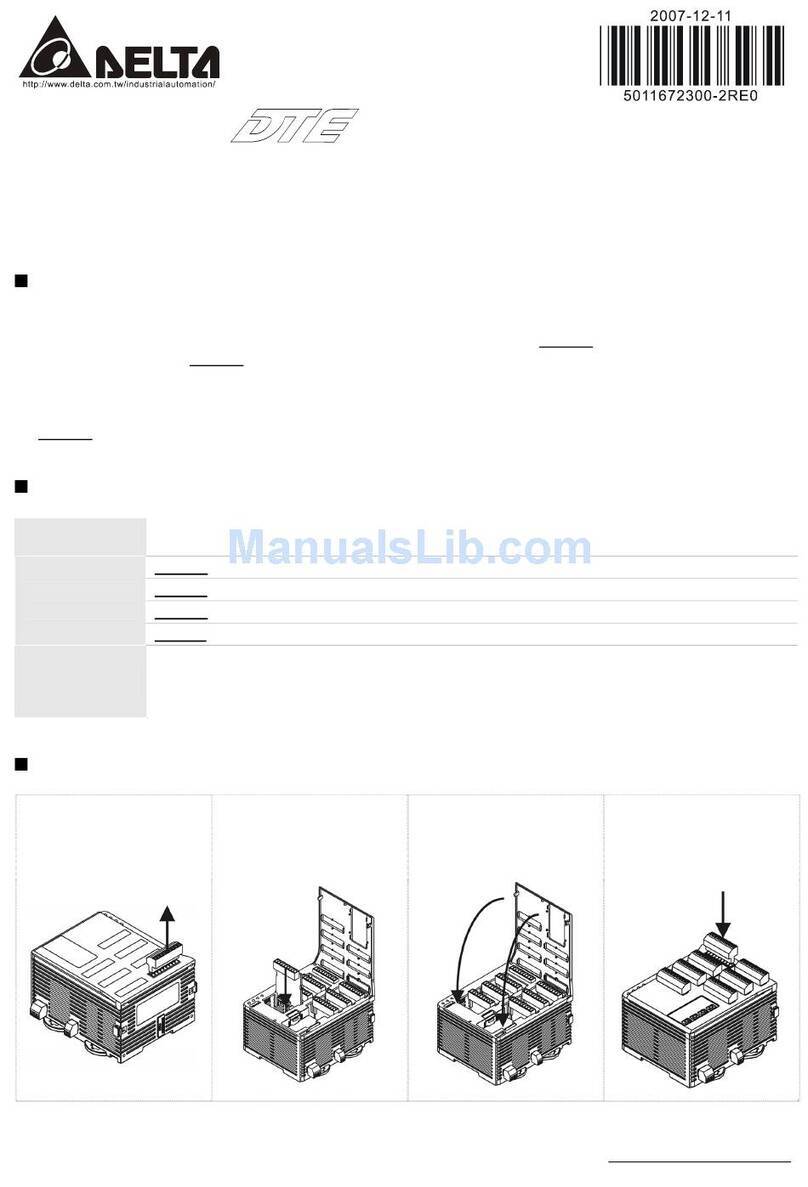
Delta Electronics
Delta Electronics DTE20C instruction sheet

Solo
Solo SL4824 Series quick start guide

EnOcean
EnOcean Trio2Sys O2LINE 10020057 Series Installation and operating manual

THORLABS
THORLABS TED350 Operation manual
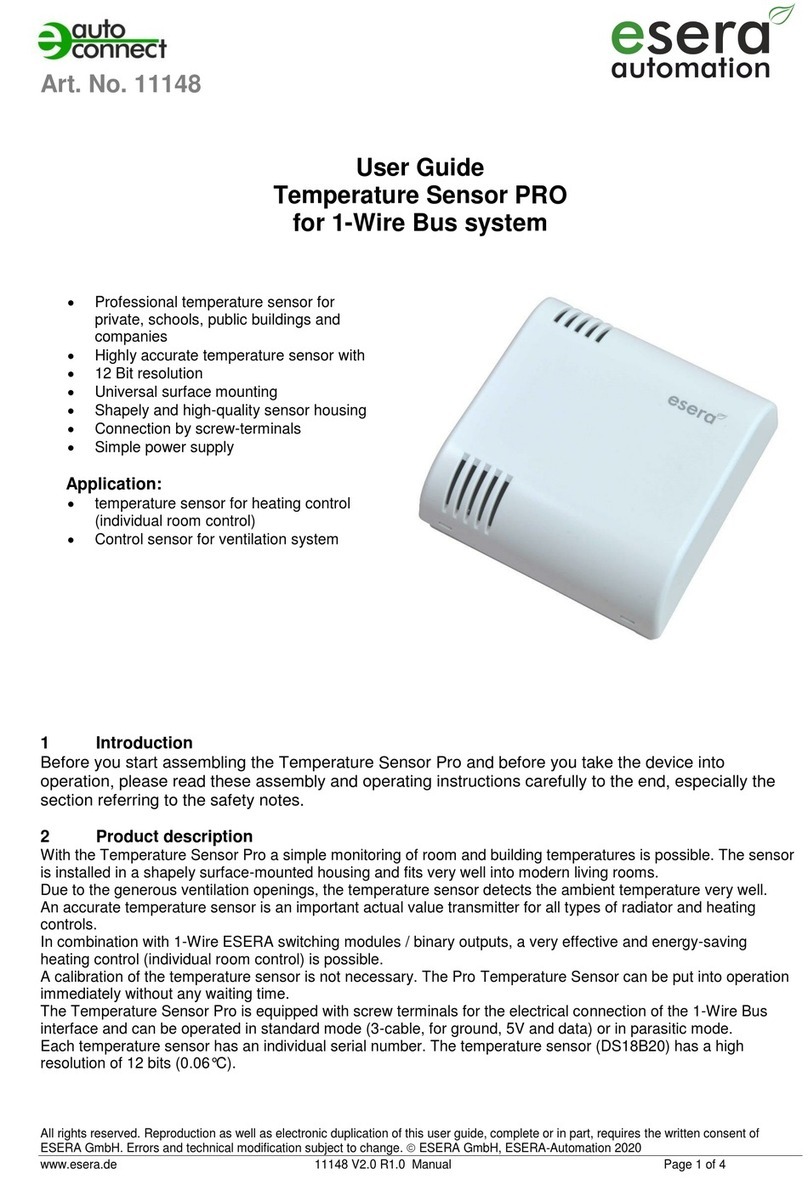
esera automation
esera automation PRO 11148 user guide

Novus
Novus N1020 instruction manual