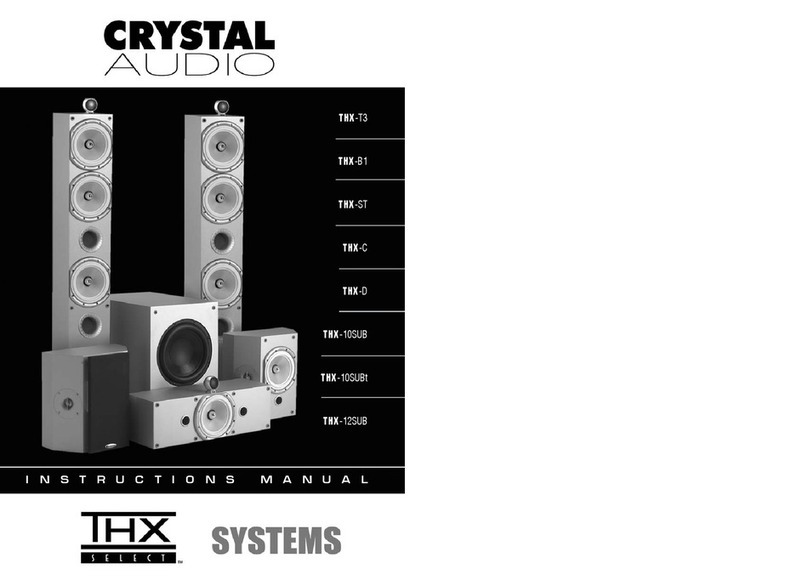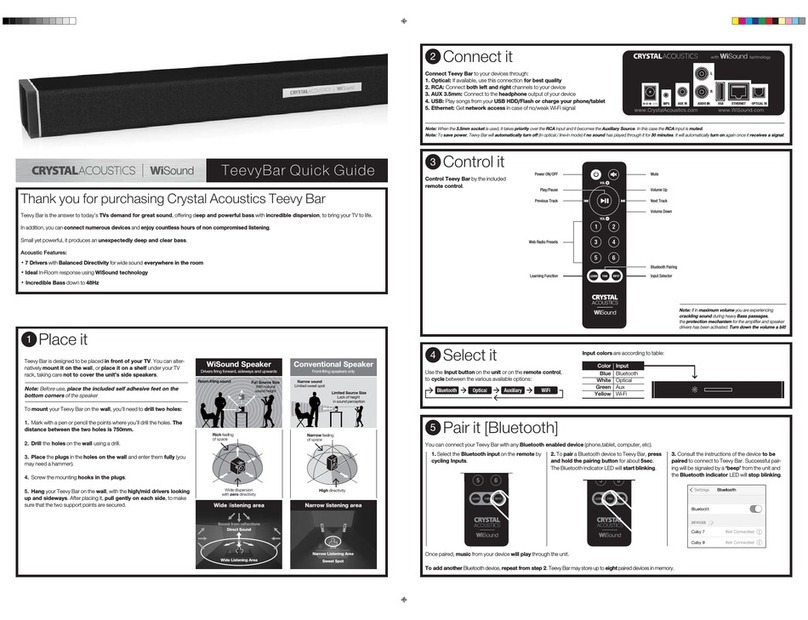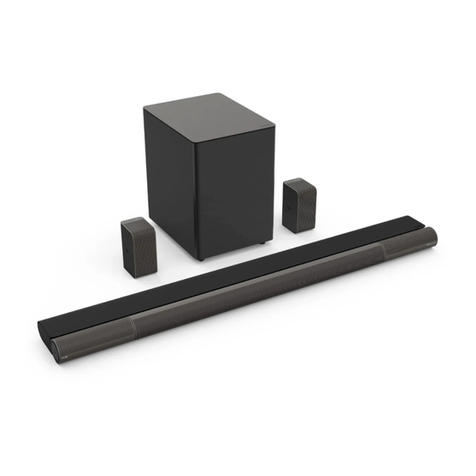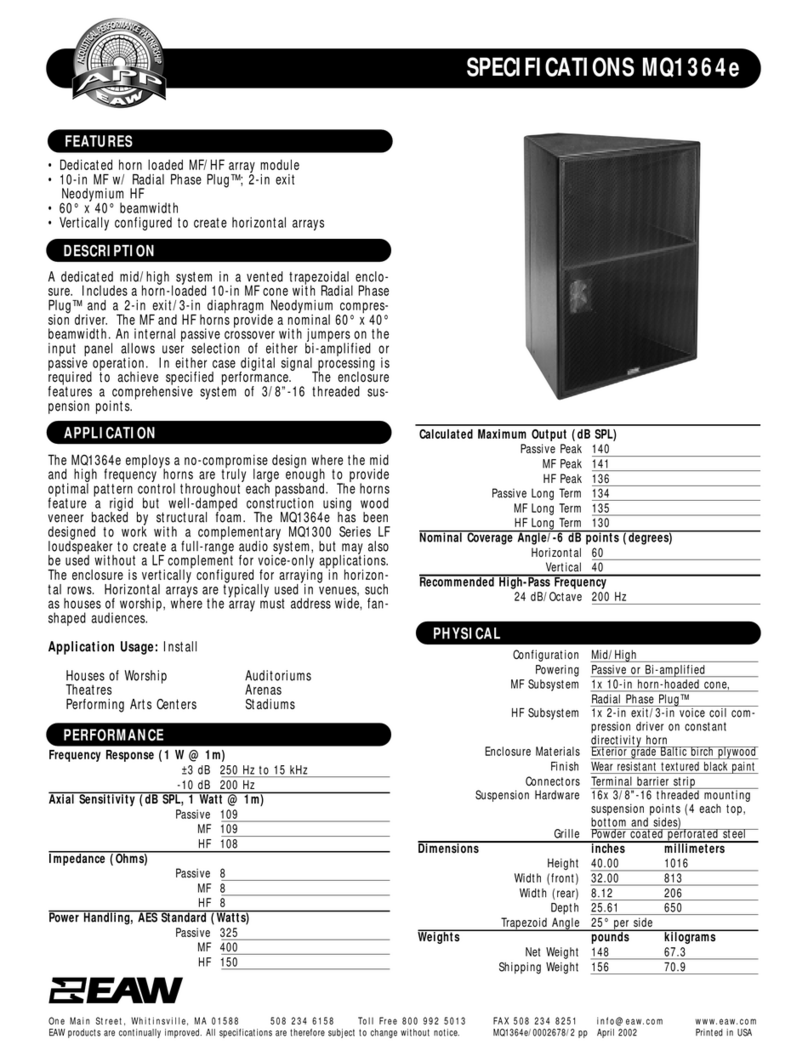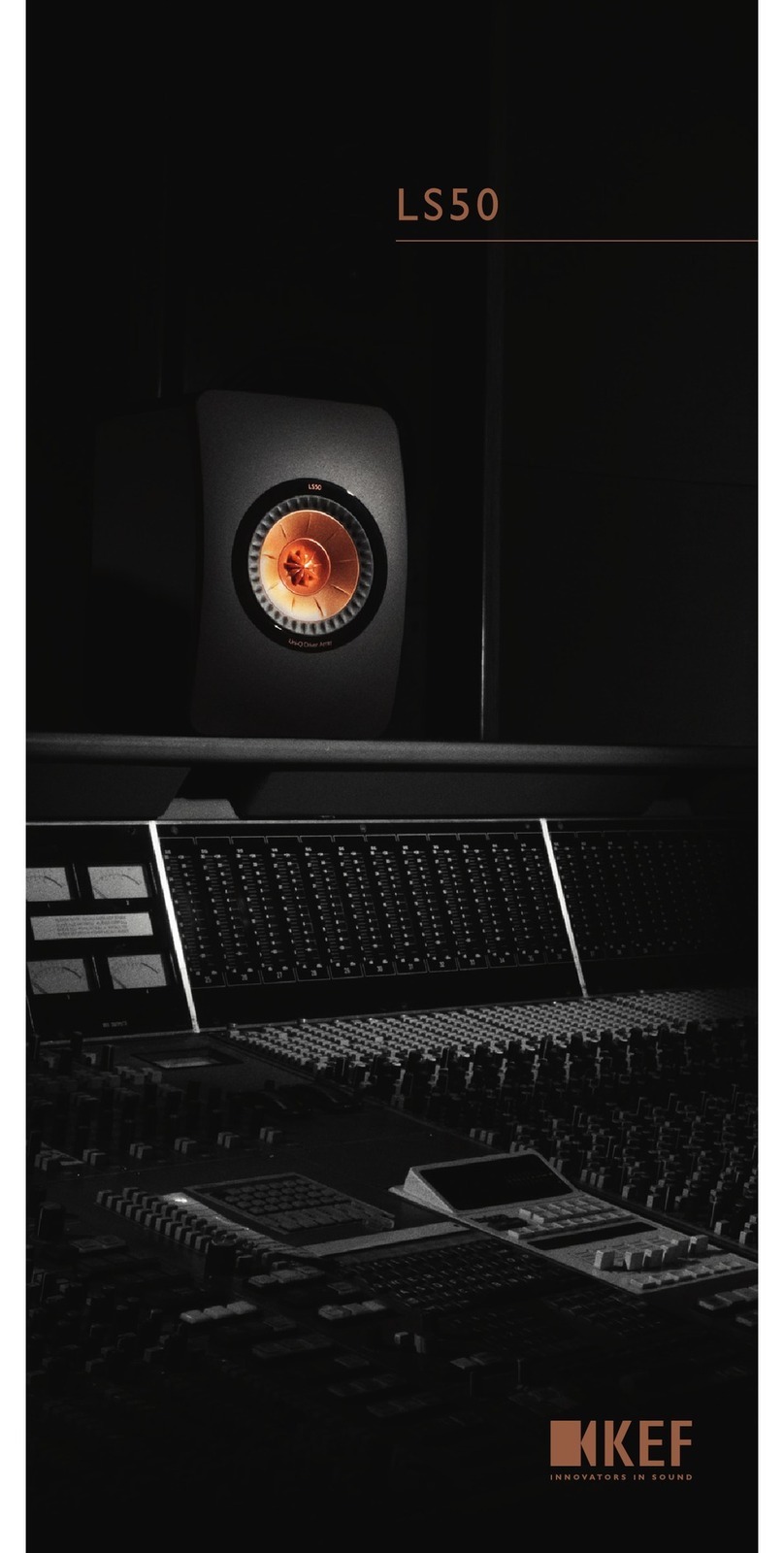Pair it
Cuby is equipped with Bluetooth to allow wireless playback from any Bluetooth equipped device, (phone,
tablet, computer, etc).
1.
Select the Bluetooth input either on the unit or on
the remote.
2.
To connect a Bluetooth device to Cuby press
and hold the pairing button for about 5sec. The
Bluetooth indicator LED will start blinking.
3.
Consult the instructions of the device to be paired
to connect to Cuby.
Successful pairing will be signaled by a ‘beep’
from the unit and the Bluetooth indicator LED will
stop blinking.
Once paired, music from your device will play
through the unit.
To add another Bluetooth device, repeat from
step 2. Cuby will store up to eight paired devices
in memory.
Select it
Use the input button on the unit or on the remote control, to select your source between the various inputs:
Optical, Auxiliary (RCA or 3.5mm mini-jack) and Bluetooth.
According the input selected, the indicator LED will turn:
Amber: if optical is selected
Green: if line in is selected
Blue: if Bluetooth is selected
Charge it
You can charge any USB powered device.
Just plug it to your Cuby’s USB power out.
Note: When the 3.5mm socket is used, it takes priority
over the RCA input and it becomes the Auxiliary
Source. In this case the RCA input is muted.
Note: To save power, Cuby will automatically turn
off (in optical / line-in mode) if no sound has played
through it for 30 minutes. It will automatically turn on
again once it receives a signal.