Crystal Image Technologies RMP-161-17KA-MIL User manual
Other Crystal Image Technologies Monitor manuals
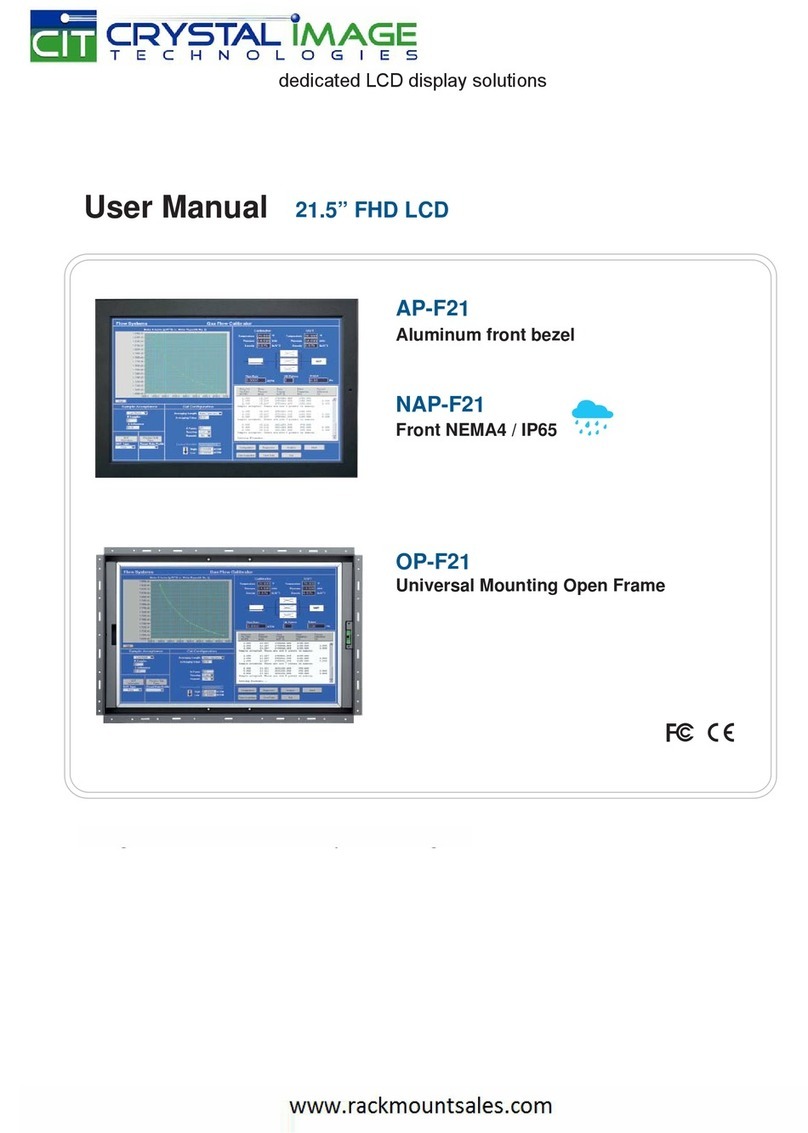
Crystal Image Technologies
Crystal Image Technologies AP-F21 User manual
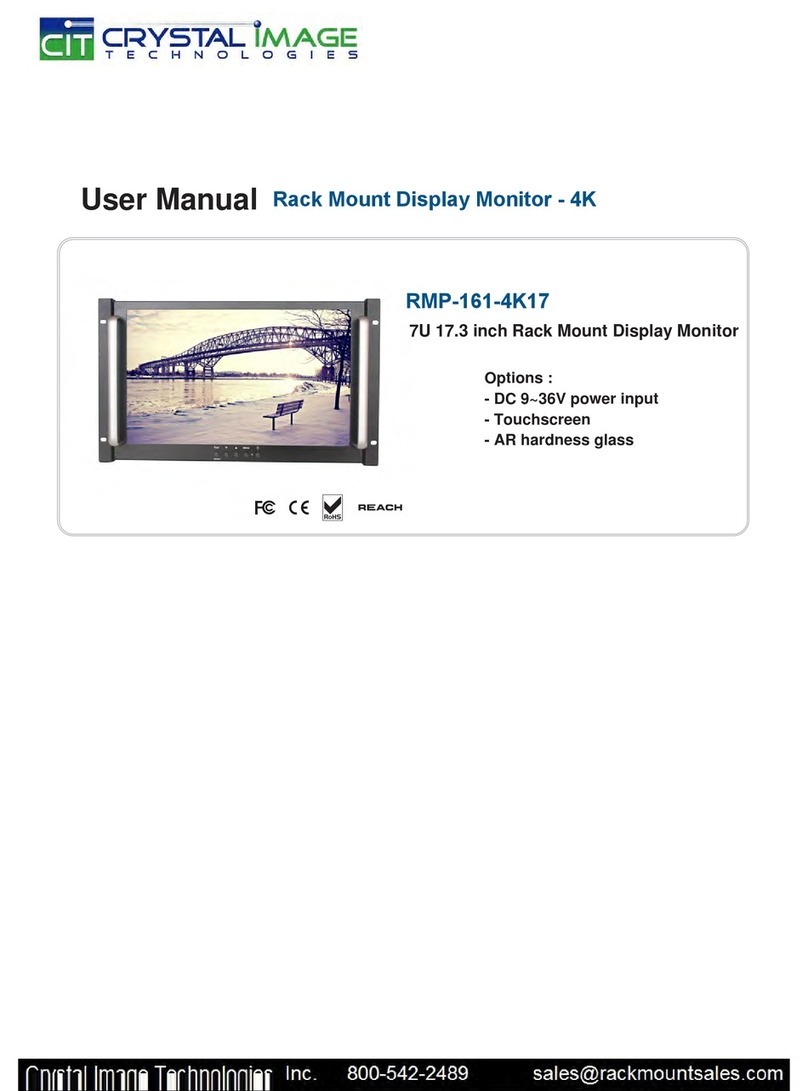
Crystal Image Technologies
Crystal Image Technologies RMP-161-4K17 User manual

Crystal Image Technologies
Crystal Image Technologies LCD-AP8 User manual

Crystal Image Technologies
Crystal Image Technologies LCD-AP-K15 User manual
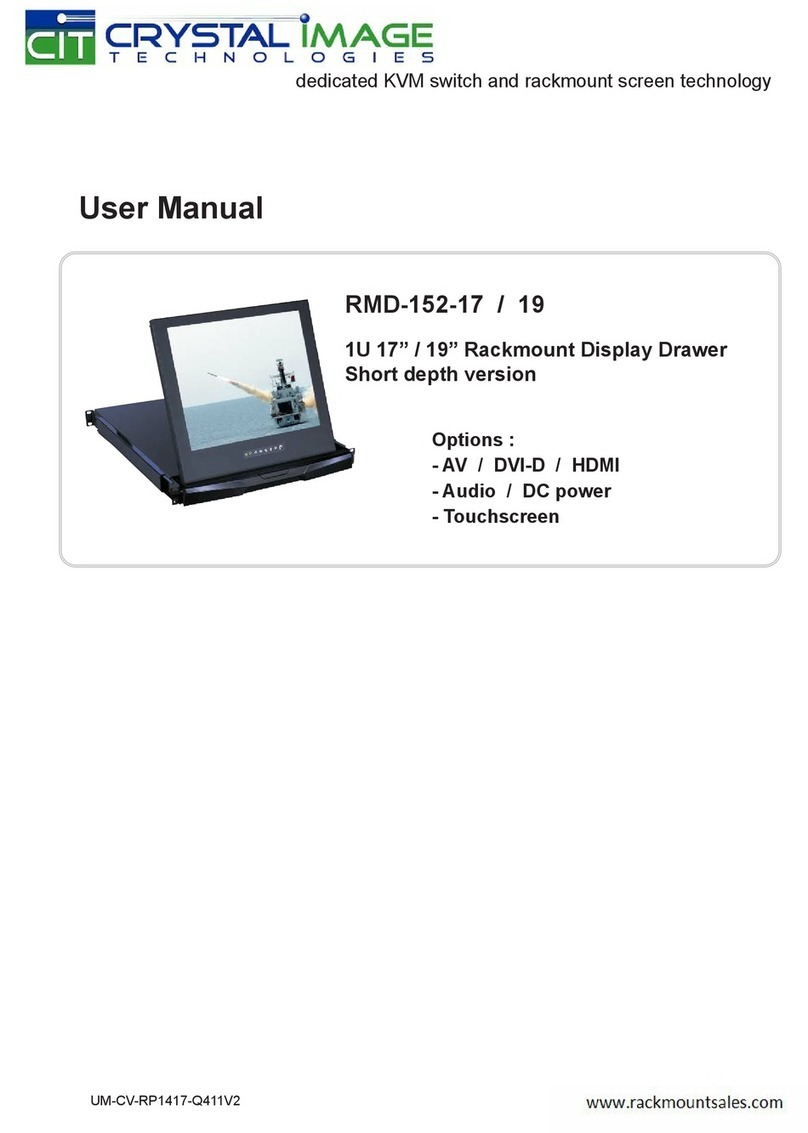
Crystal Image Technologies
Crystal Image Technologies RMD-152-19 User manual

Crystal Image Technologies
Crystal Image Technologies RMP-161-F17 User manual
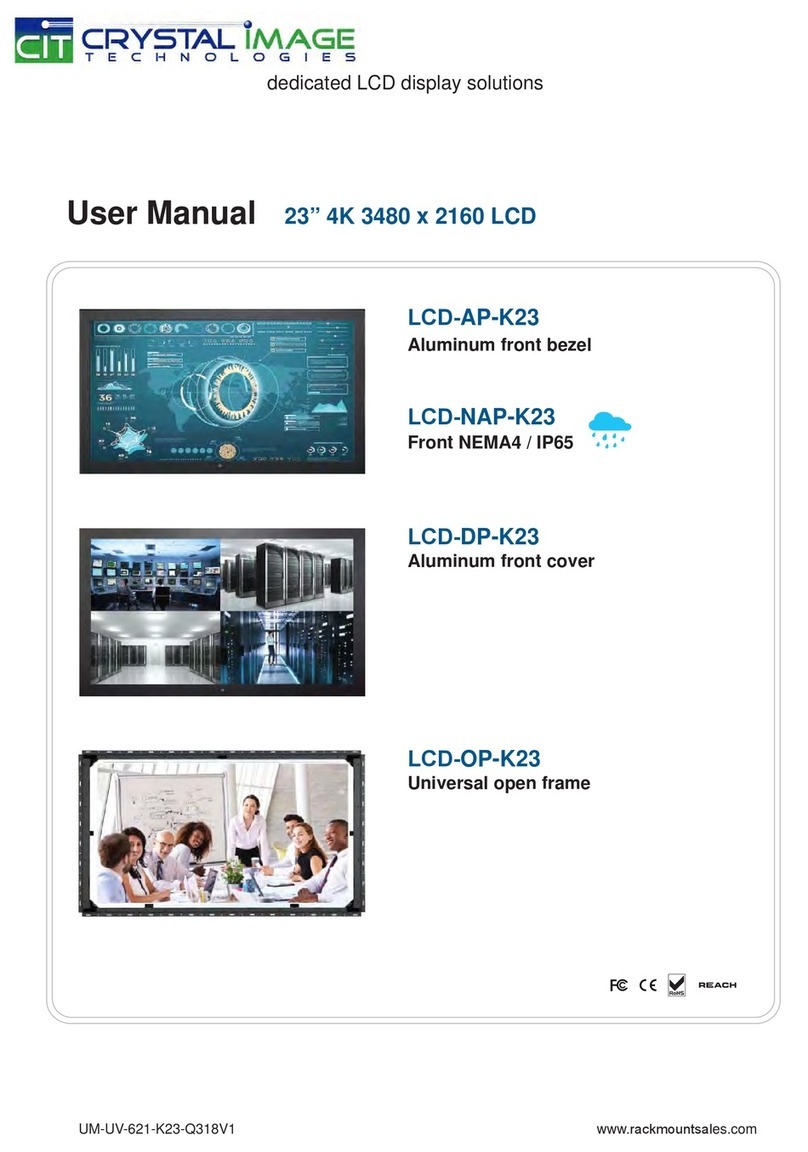
Crystal Image Technologies
Crystal Image Technologies LCD-AP-K23 User manual

Crystal Image Technologies
Crystal Image Technologies RMD-151-20 User manual
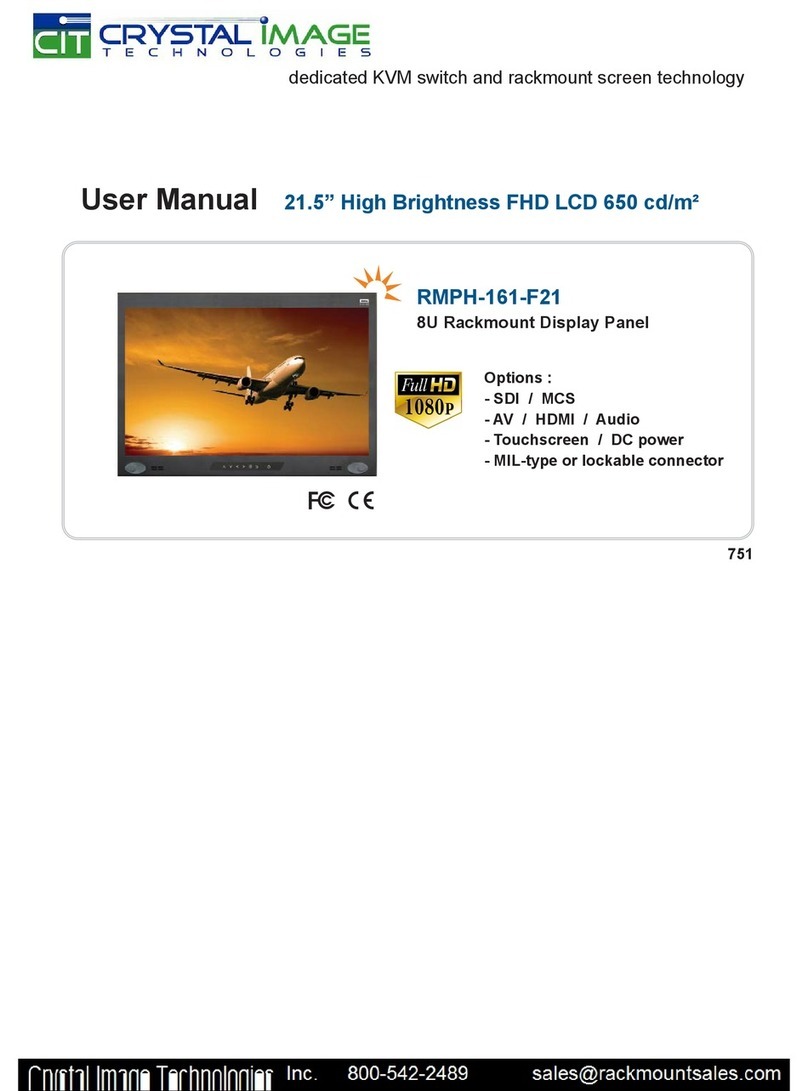
Crystal Image Technologies
Crystal Image Technologies RMPH-161-F21 User manual

Crystal Image Technologies
Crystal Image Technologies AP-F17 User manual
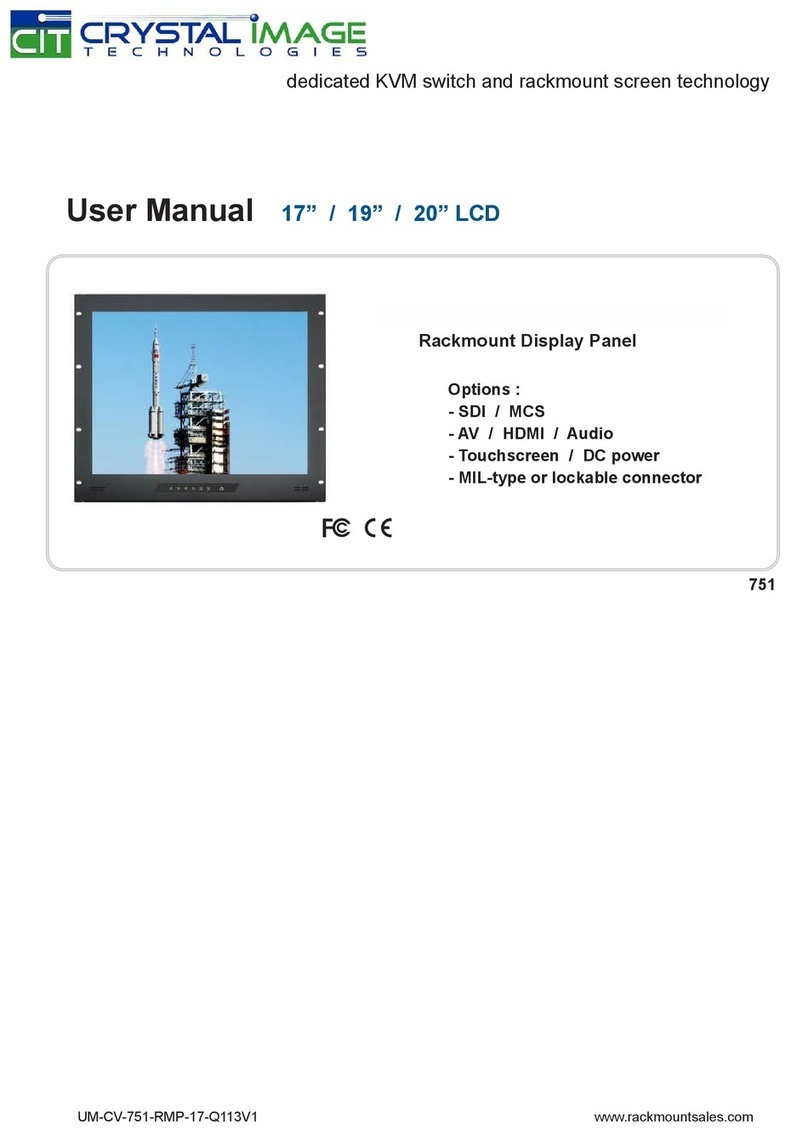
Crystal Image Technologies
Crystal Image Technologies RMP-161-17 User manual

Crystal Image Technologies
Crystal Image Technologies LCD-AP-K17 User manual

Crystal Image Technologies
Crystal Image Technologies LCD-AP-K32 User manual
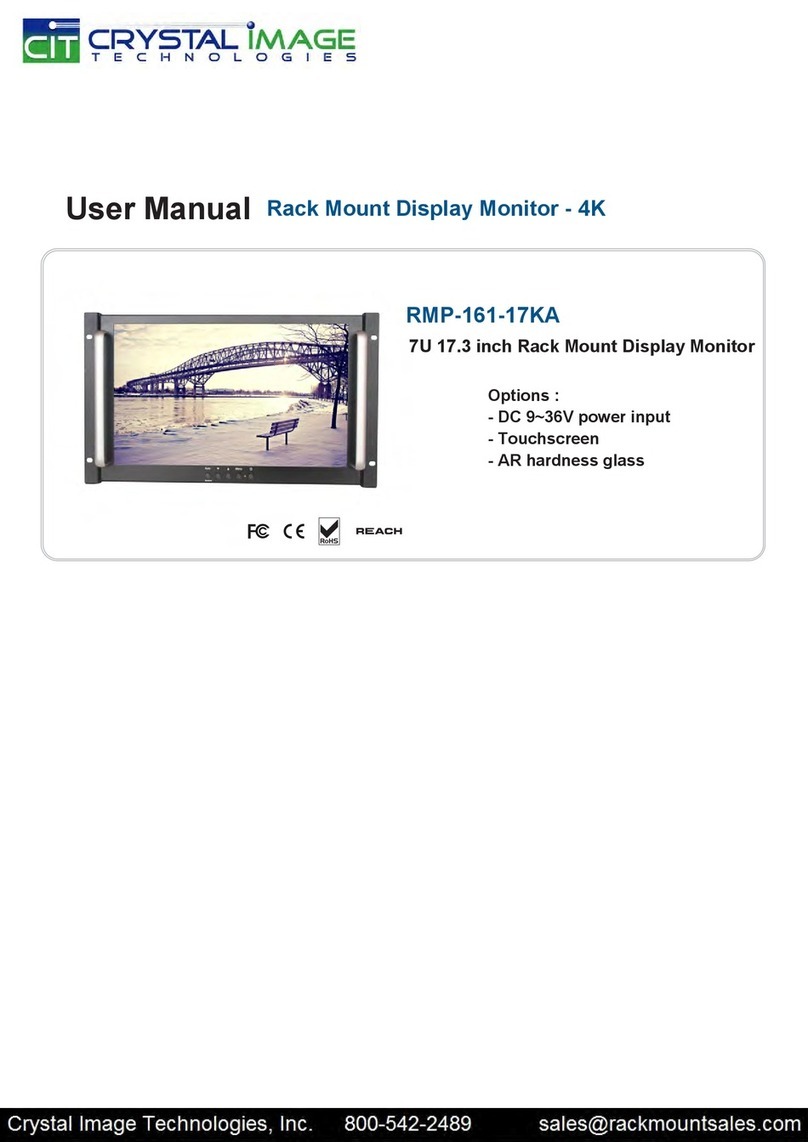
Crystal Image Technologies
Crystal Image Technologies RMP-161-17KA User manual

Crystal Image Technologies
Crystal Image Technologies LCD-APF21 User manual
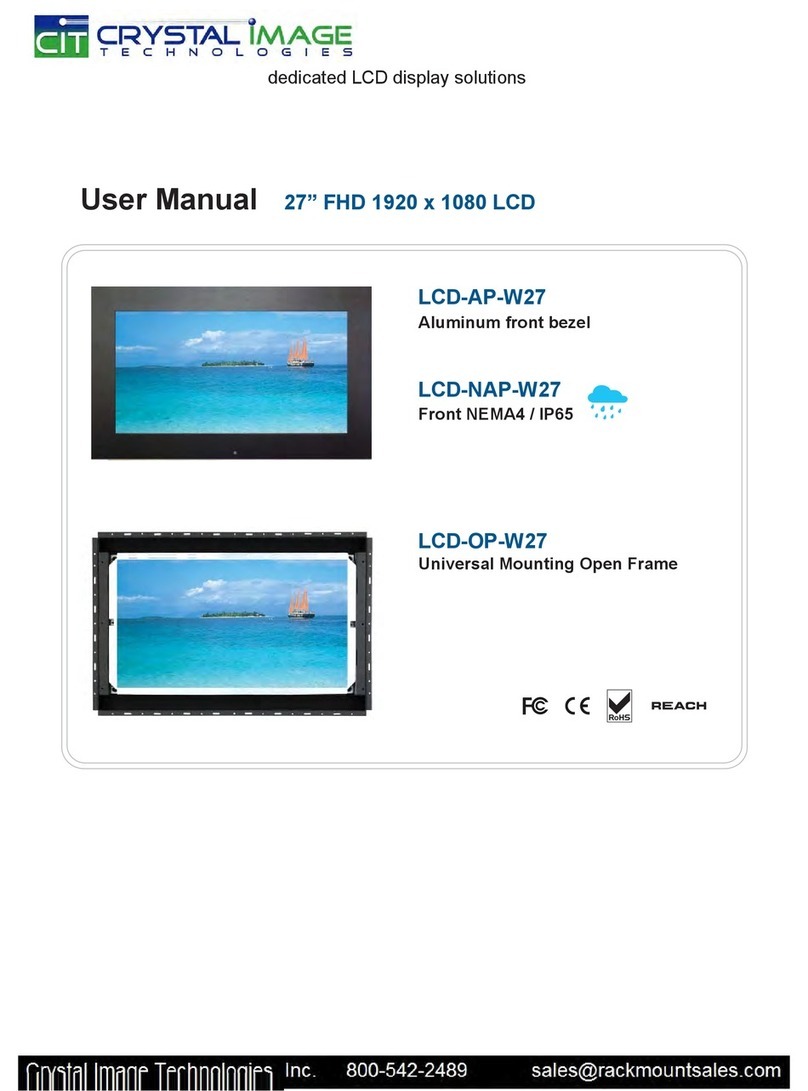
Crystal Image Technologies
Crystal Image Technologies LCD-AP-W27 User manual

Crystal Image Technologies
Crystal Image Technologies LCD-AP-F15 User manual

























