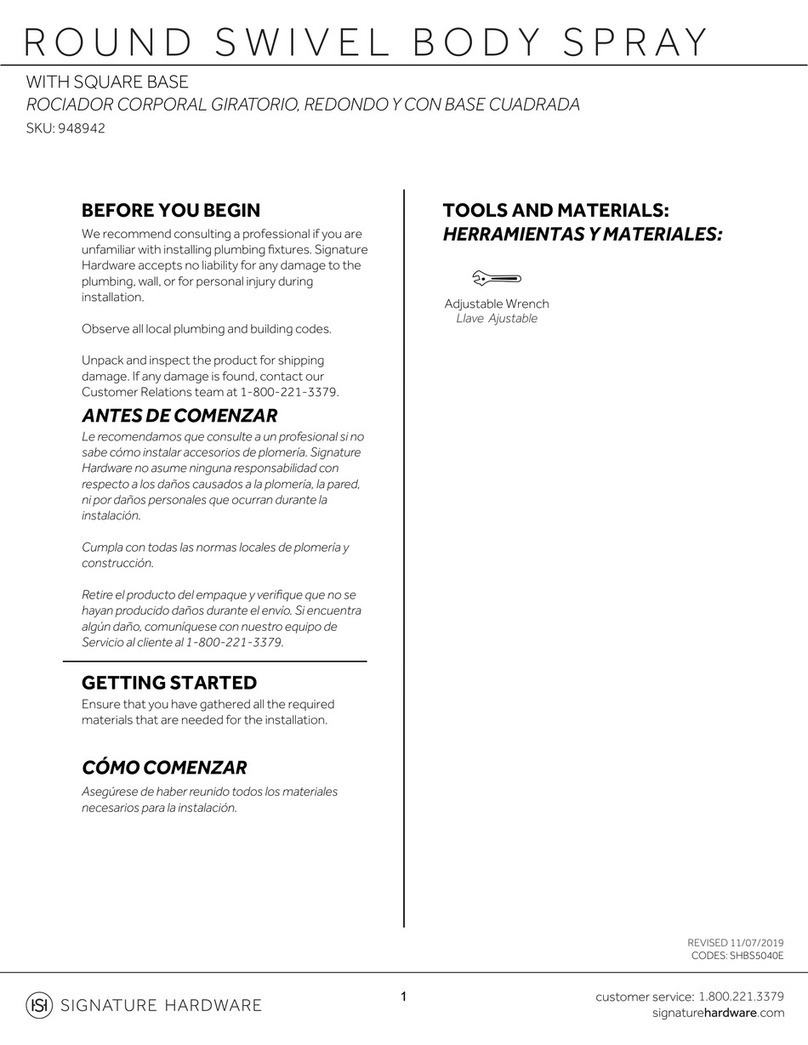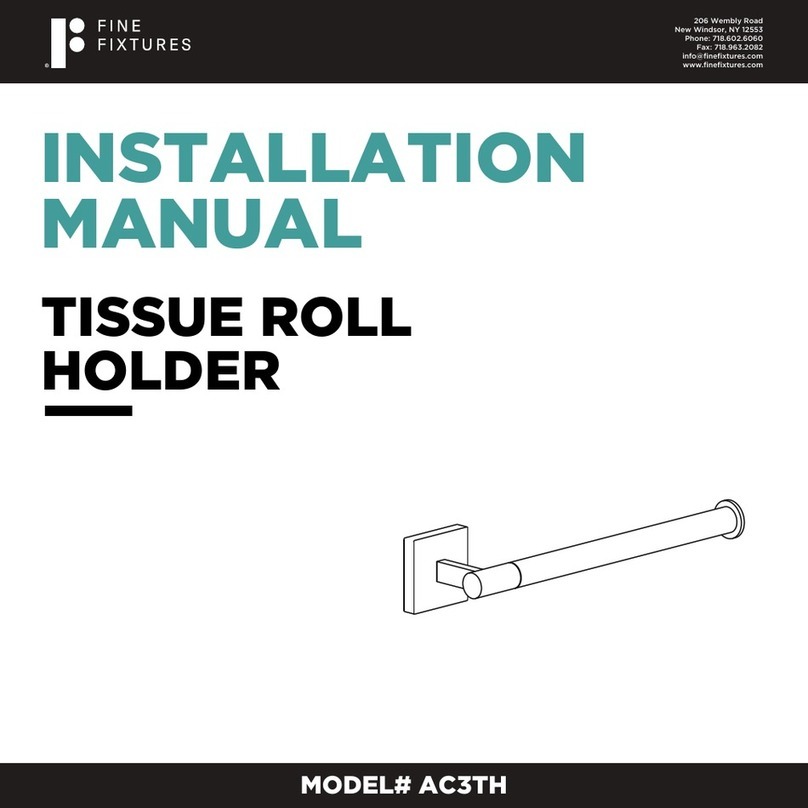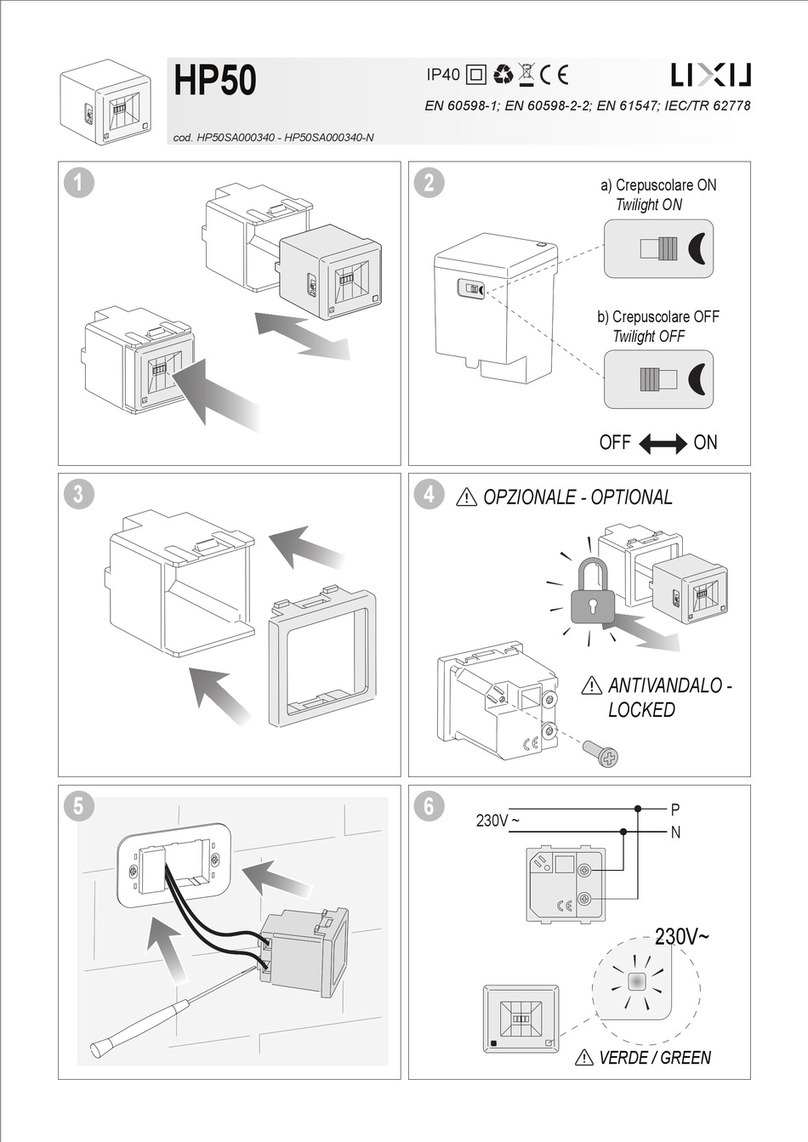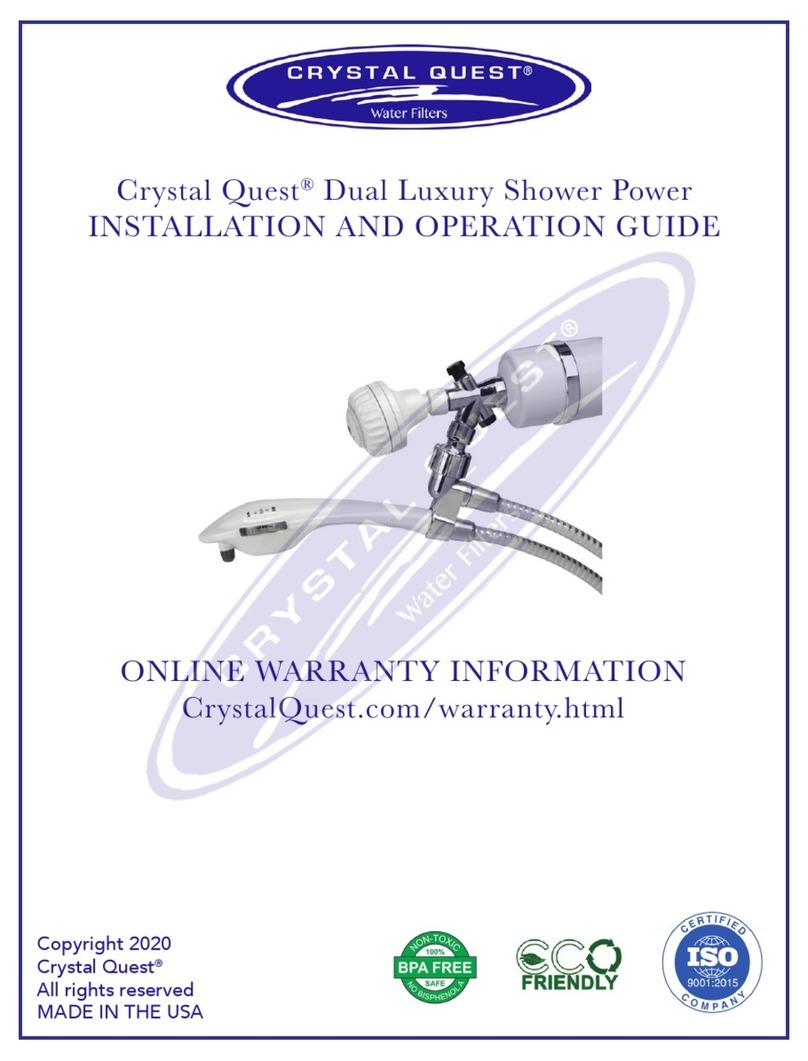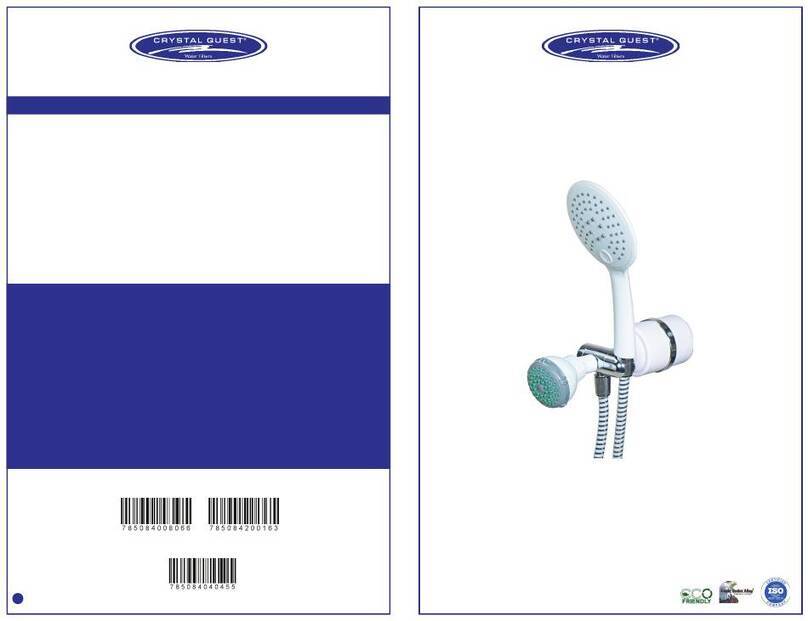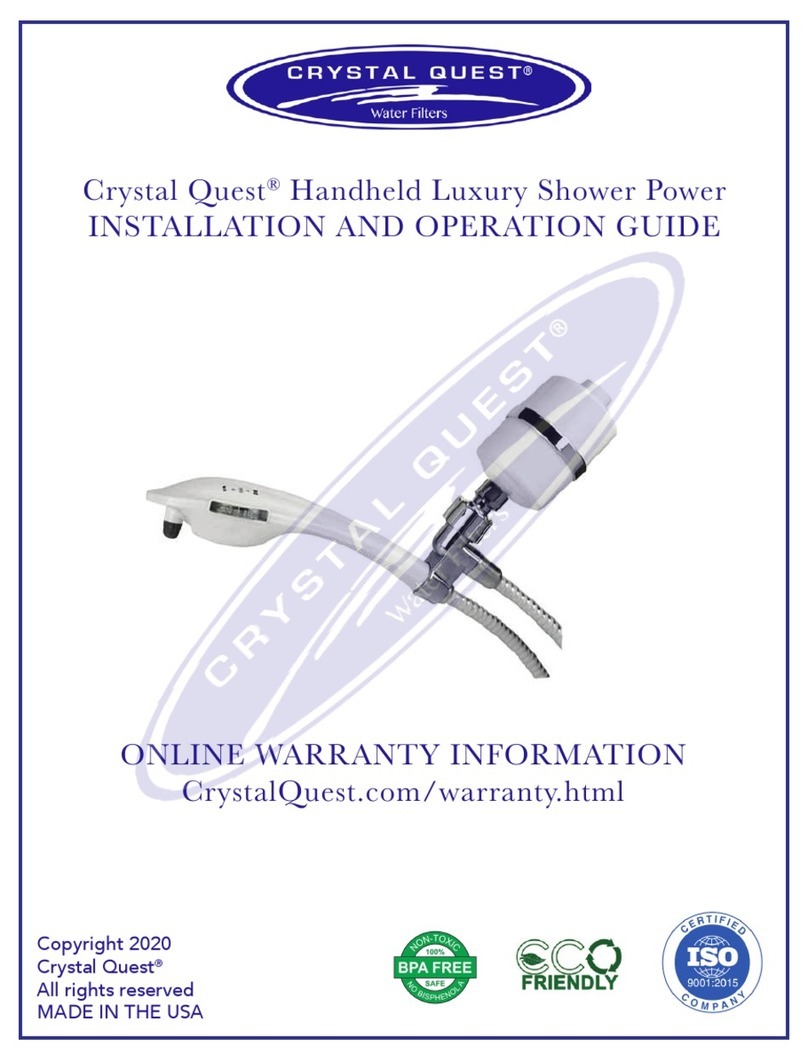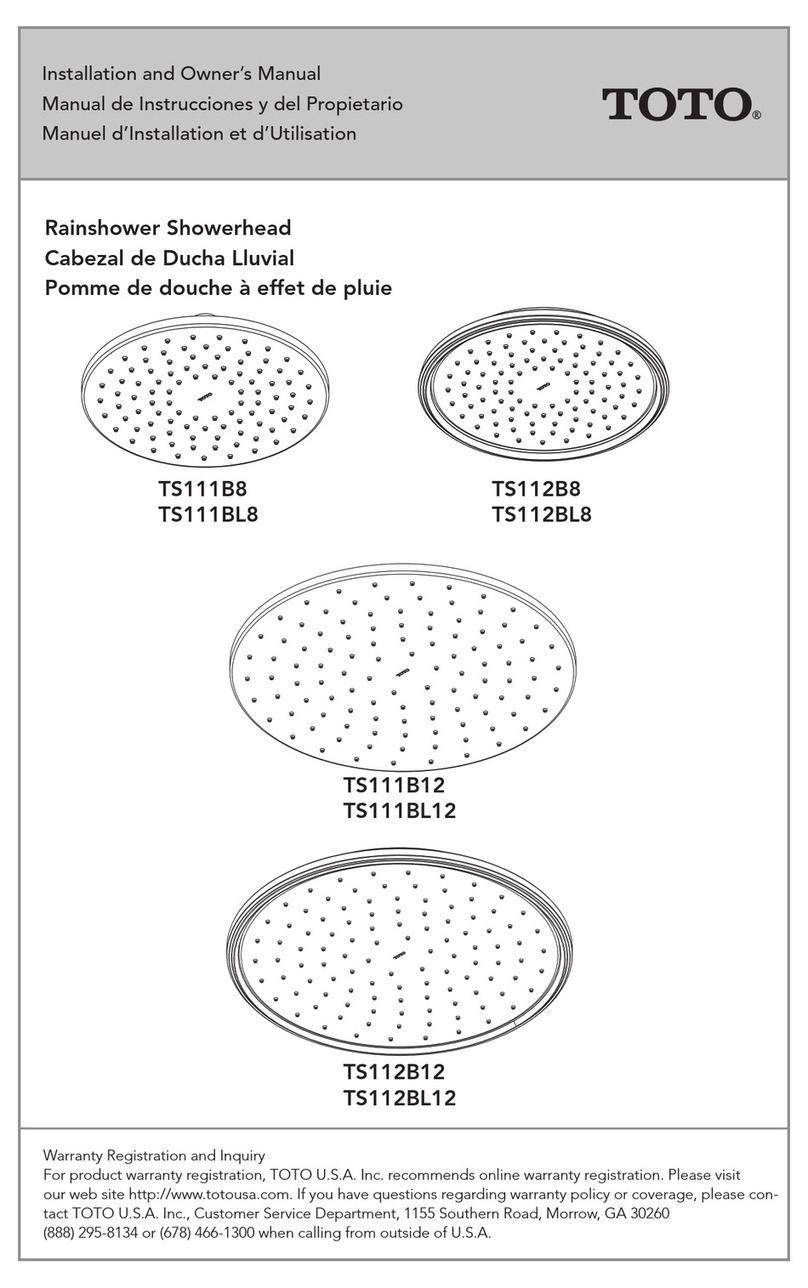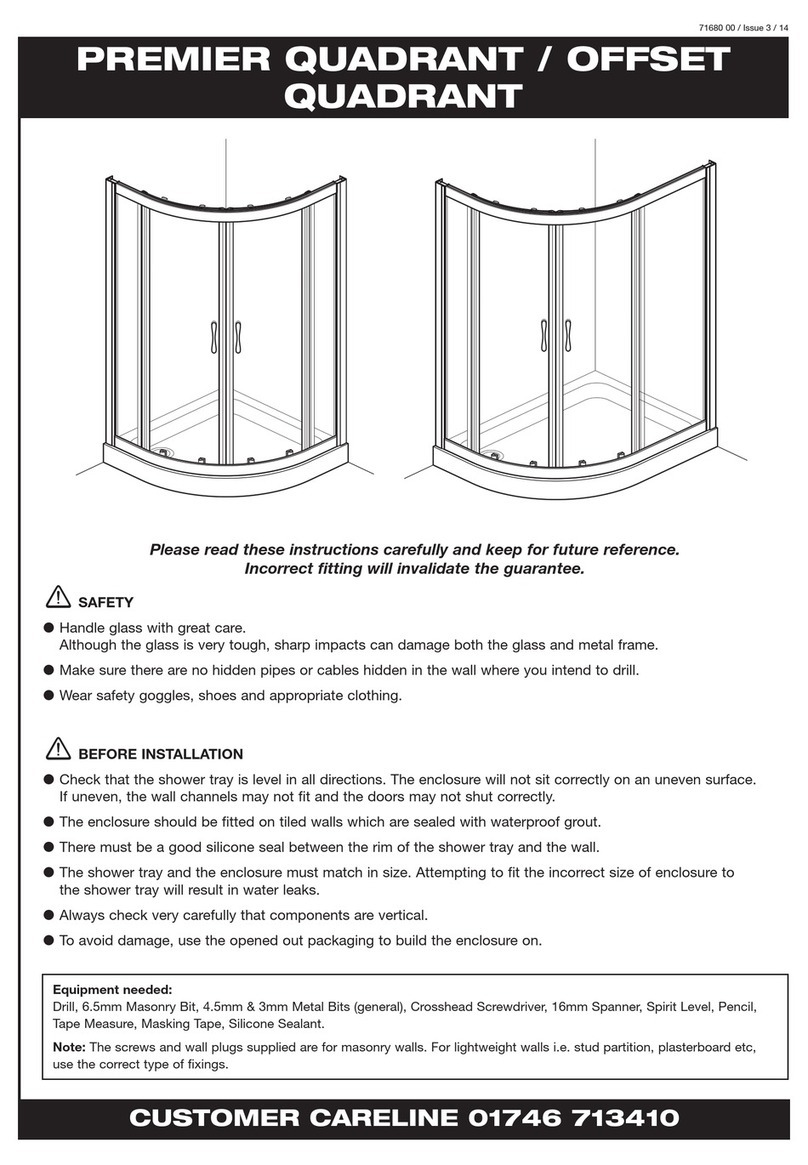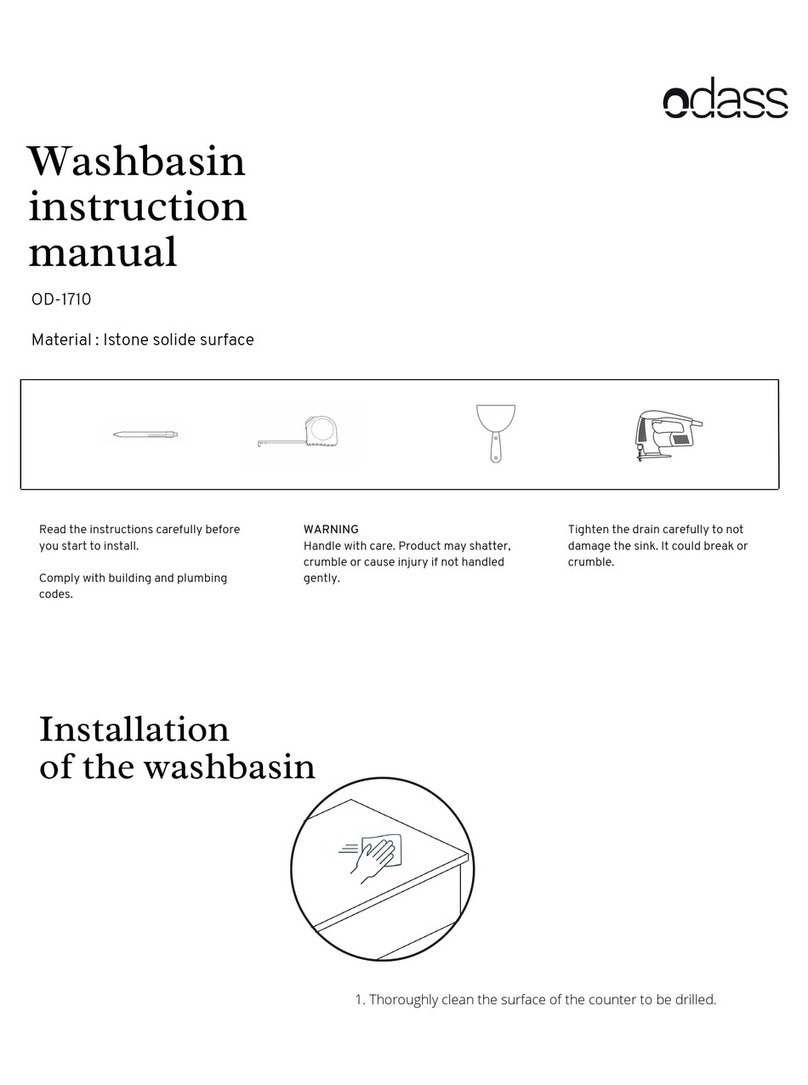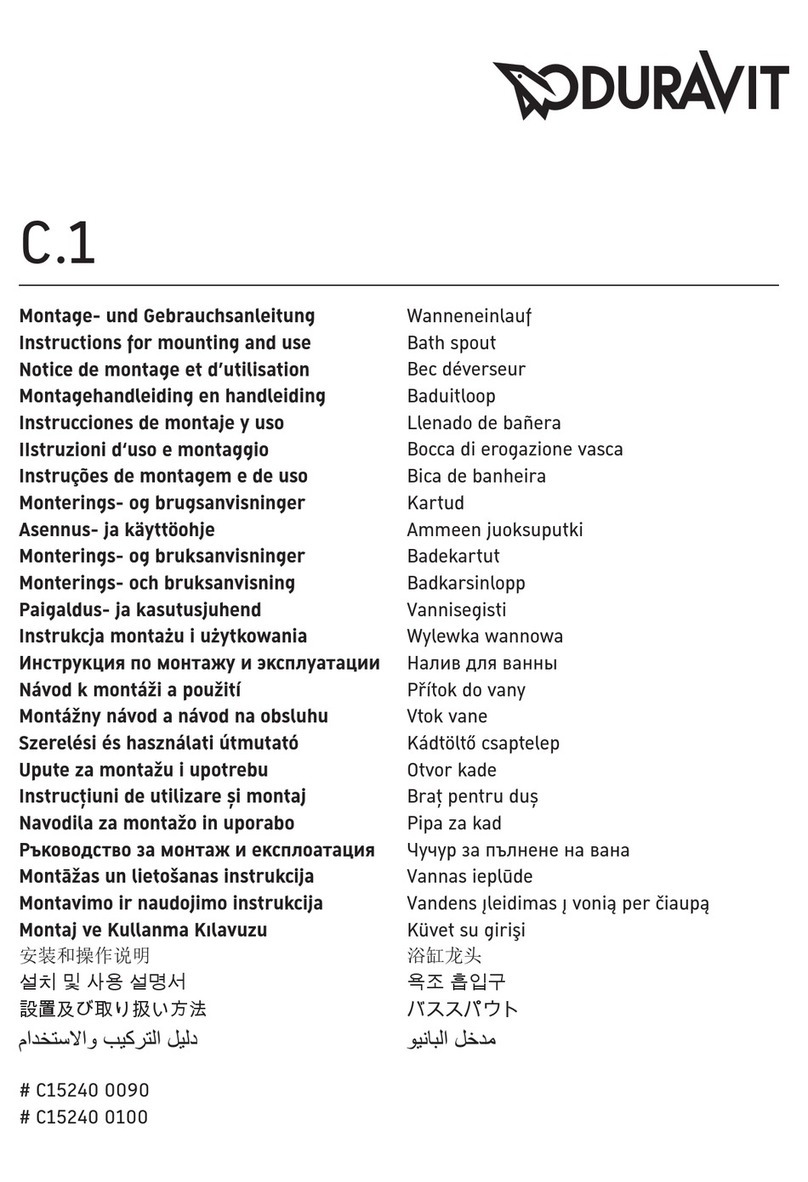3
WHEN AND HOW TO CHANGE YOUR CARTRIDGE
CARTRIDGE REPLACEMENT
1. Unscrew the shower lter from the shower arm. It may not be necessary to unscrew the
complete assembly from the shower arm (Fig 1).
2. Remove the old cartridge and replace with a new cartridge.
3. Make sure both O-rings are properly seated in the O-ring grooves. Apply a small
amount of lubricant, such as any non-petroleum oil (do not use coconut oil), to each
O-ring (Fig 2).
4. Screw the housing back together (Fig 3).
5. Run hot water for 2-3 minutes to ush media nes from shower lter. Loose media nes
in a new cartridge are normal will be ushed out when in use.
MAINTENANCE / CAUTION
Caution: Protect disc from freezing temperatures. If freezing temperatures exist, drain unit
and set wet replacement disk aside to dry. Protect disk from direct sunlight. Not intended
for outdoor use.
• Do not use non-Crystal Quest®replacement cartridges.
• Do not use non-Crystal Quest®parts or modify/tamper with unit.
Note: O-rings may need to be cleaned and lubricated periodically with any non-petroleum
oil (do not use coconut oil).
PROBLEMS / SOLUTIONS
1. Leaking around threaded connections: Apply thread seal tape to threads
2. Leaking between two housing halves: Check that O-rings are properly seated in
grooves and that housing halves are snuggly threaded together. Clean any media nes.
3. Poor water ow or chlorine odor returns: Replace lter cartridge
BACK FLUSHING
1. Unscrew the lter housing.
2. The cartridge can be used inversely. Simply remove the cartridge and reverse it by
turning it around.
3. Reassemble the housing as per the instructions.
4. Use as normal.
WHEN TO CHANGE FILTER
Cartridge life (approximate) is 6-12 months.
Cartridge life is directly related to your water
conditions and volume of water ltered. Local
water conditions may require more frequent
replacement.