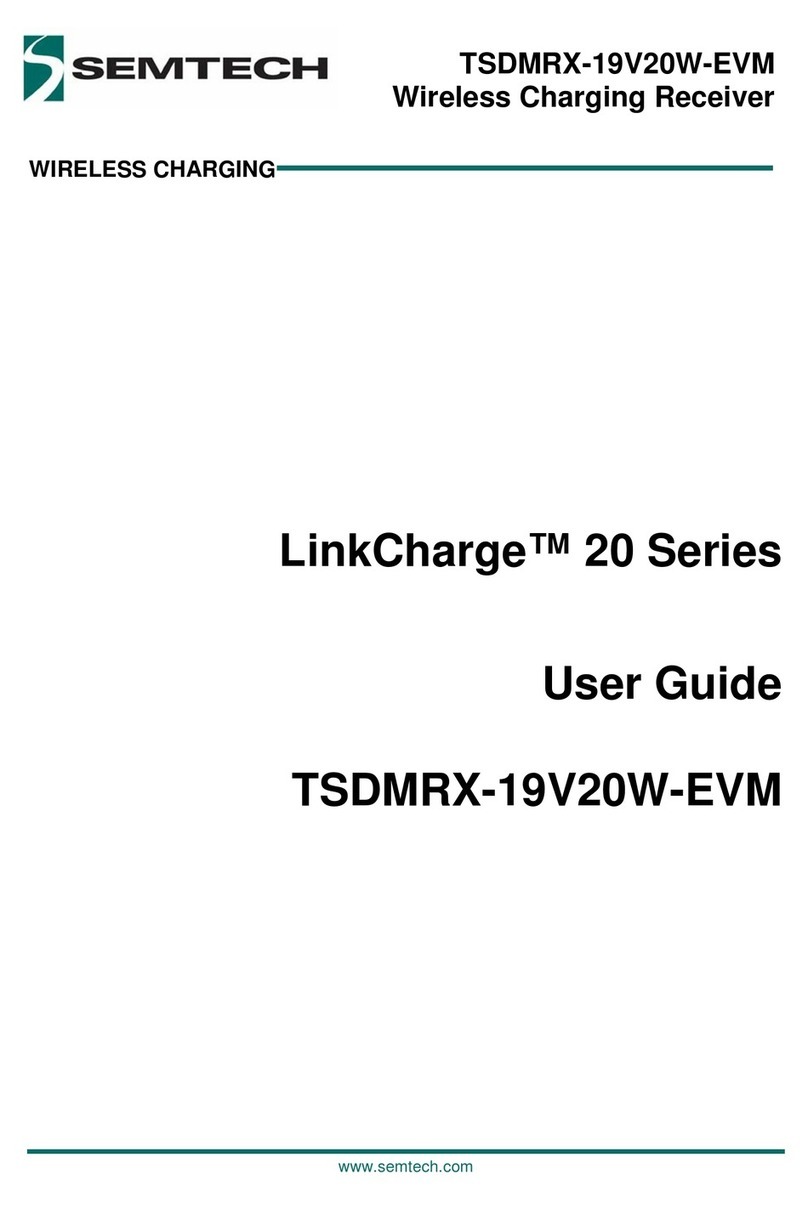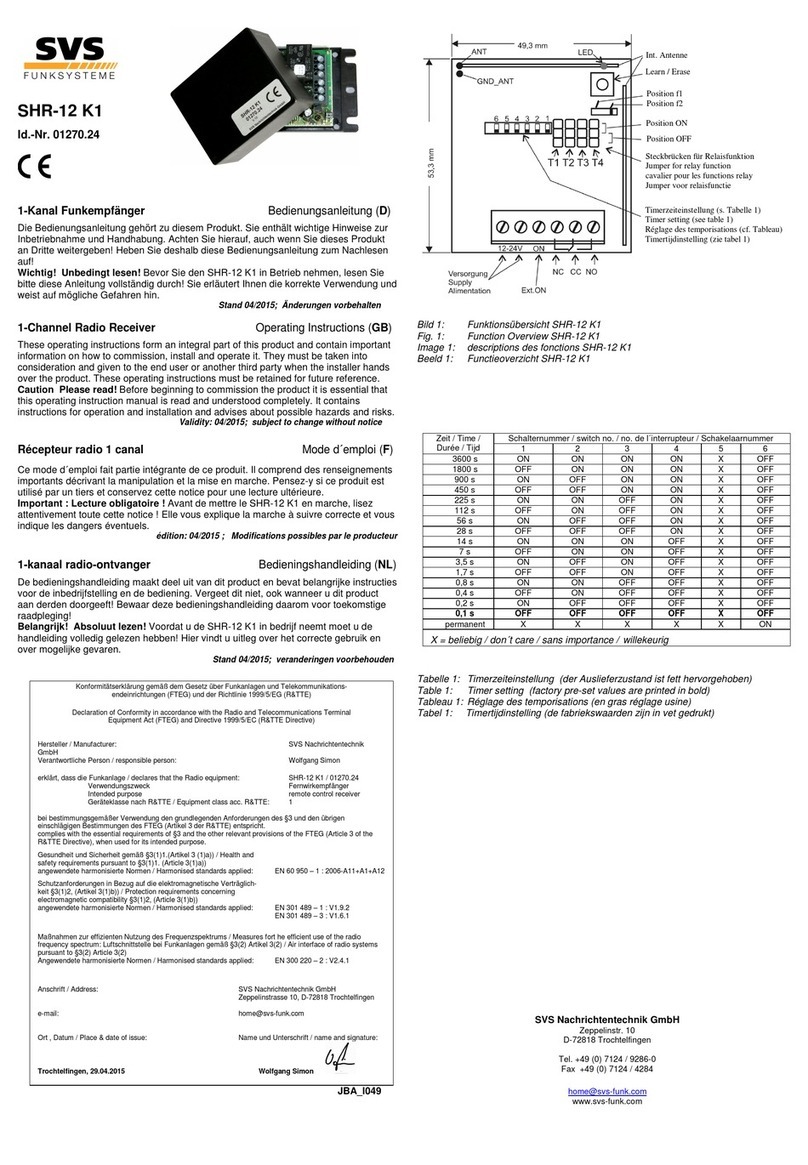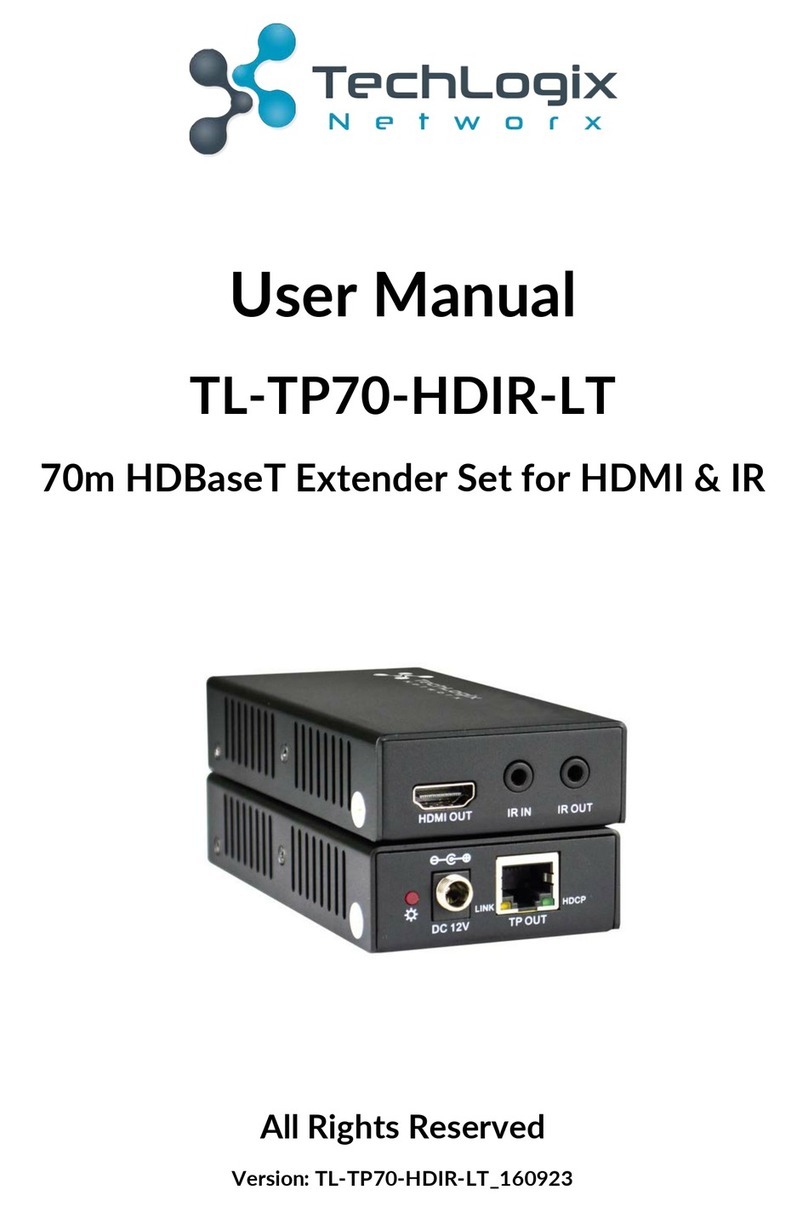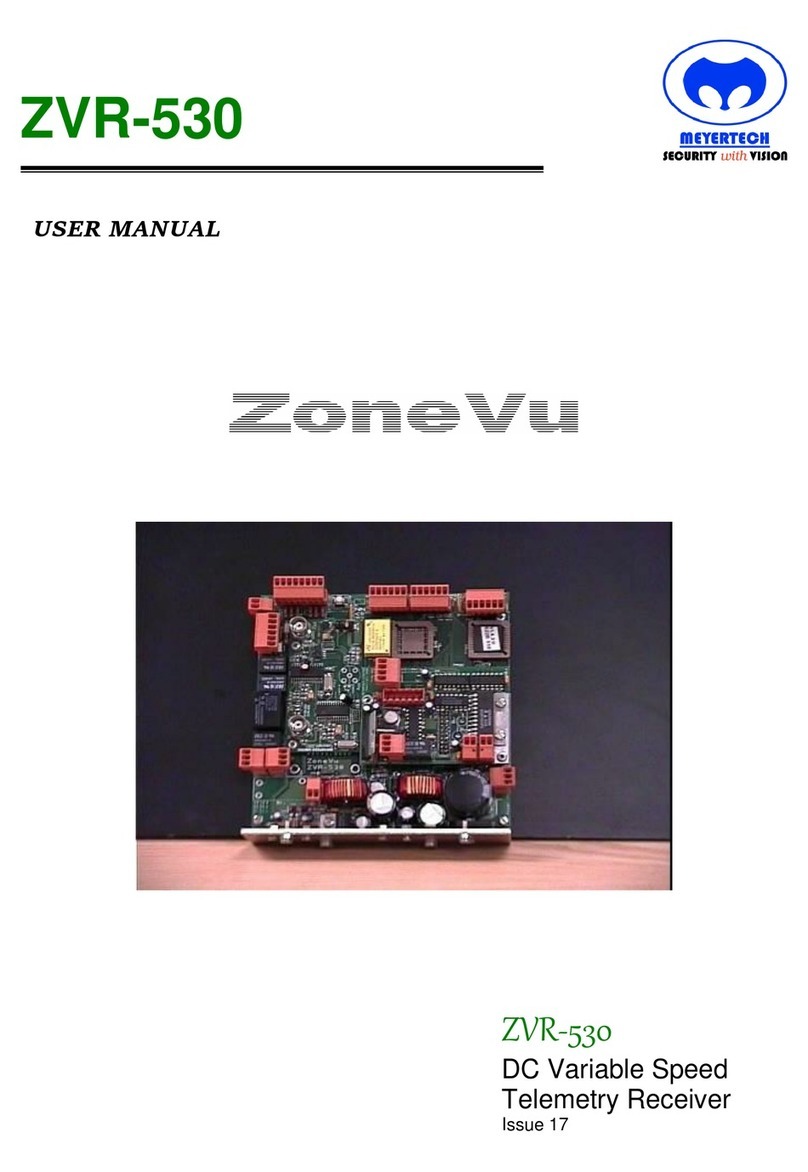Crystop Display Gmbh easysat User manual


Page 2 U
S E R
M
A N U A L
EasySat
®

EasySat
®
U
S E R
M
A N U A L
P
AGE
3
Index
1Please read this first........................................................................................................5
1.1 Important Note.........................................................................................................5
1.2 Safety considerations .............................................................................................6
1.3 Important operating considerations ......................................................................6
1.4 Disposal considerations.........................................................................................7
1.5 General considerations...........................................................................................7
2Figure EasySat
®
remote control ....................................................................................8
3Sequence of automatic satellite search.........................................................................9
4Operating instructions ....................................................................................................9
4.1 Quick reference .......................................................................................................9
4.2 Error code table.....................................................................................................10
5Mounting instructions...................................................................................................11
5.1 Choice of installation site.....................................................................................11
5.2 External unit...........................................................................................................11
5.3 Mounting the external unit....................................................................................12
5.4 Cable connection to the EasySat
®
......................................................................13
5.4.1 EasySat
®
connectors illustration......................................................................13
5.5 Power supply.........................................................................................................14
6Connection and commissioning...................................................................................15
6.1 Mounting the EasySat
®
. .......................................................................................15
6.1.1 Satellite aerial connector..................................................................................15
6.1.2 Connection external motor unit.........................................................................15
6.1.3 Connection power supply.................................................................................15
6.1.4 Connection receiver .........................................................................................16
6.1.5 Remote control connection...............................................................................16
6.1.6 Initial operation.................................................................................................16
7Fault elimination ............................................................................................................17
8Technical data................................................................................................................18

Page 4 U
S E R
M
A N U A L
EasySat
®
EasySat
®
Dear Customer,
congratulations, that you have decided on a EasySat
®
.This User Manual
should help you, to utilise the functions of your new satellite system optimally.
We have kept the operational details as understandable as possible, while
keeping them short.
The functional range of your device will be expanded steadily with software
updates. That way there may be additional operational steps, which are not
explained in this user manual or the operation of functions already available
may change. For this reason you should visit the Crystop homepage
www.crystop.de from time to time, to download the current user manual.
We wish you much joy with your EasySat
®
satellite system!
Your
Crystop Team

EasySat
®
U
S E R
M
A N U A L
P
AGE
5
1 Please read this first
Before commencing the installation, check the consignment for
completeness.
The following items are contained in the shipment:
1 digital control unit EasySat
®
1 external unit and satellite aerial
1 6-way connecting cable for power supply and receiver, 0.4 m length
12 srews 3,9x16 for external unit
3 screws 3,9x16 for cable gland feed through
1 Cable gland feed through for the roof
Dish:
4 nuts M6
4 washers black
1 remote control
1 digital receiver (optional)
1 User manual
1.1 Important Note
Before installation and start-up of your EasySat
®
, please read this user manual
carefully.
Always make sure (even when your EasySat
®
will be retracted by your starter key) that the
system has really retracted when starting your vehicle. In case of interrupted supply voltage,
for instance, the aerial can no longer be automatically retracted.
Very important: The external unit must be mounted on the vehicle roof with the aerial
retracted in a direction opposite to the driving direction, as otherwise one cannot rule out
that the aerial will be blown up by wind during high-speed driving.
When transporting the vehicle on a train, the aerial must be fixed in the retracted position
by additional suitable means (expander belts, etc.), due to railway wagons being turned
around when re-coupling.
Do not clean your EasySat
®
external unit with a steam cleaner. The rubber seals used
for sealing will be OK for rain and water spray but cannot survive a water jet with a pressure
of several bars. The use of drive-in wash stations is deprecated and is entirely at your own
risk.
A condition for satellite reception is free sight to the satellite, i.e. even trees cannot be
penetrated by a satellite signal !!

Page 6 U
S E R
M
A N U A L
EasySat
®
1.2 Safety considerations
For your protection, read the safety considerations carefully before you start running your
new equipment.
The manufacturer accepts no liability for damages arising from faulty handling and failure to
comply with safety provisions.
If the equipment has been modified, Crystop is no longer responsible for ensuring, that the
legal requirements (i.e. equipment and product safety laws, electromagnetic compatibility)
are complied with. On resale of the modified equipment, the person responsible for the
modification becomes the manufacturer and is liable accordingly. Furthermore the Crystop
Guarantee becomes inapplicable, which may lead to a loss of warranty rights.
WARNING: In order to prevent damage to your vehicle roof, your EasySat
®
should not be
operated in high winds and gusts.
EasySat
®
is designed solely for installation and operation in motor vehicles and caravans.
The D+ conductor should always be connected.
The screws of the external unit should be checked regularly for tightness.
1.3 Important operating considerations
Installation location/ Ventilation
Like any electronic device, the EasySat
®
unit produces heat. However the heat produced is
innocuous and is discharged effectively. Do not place any objects on the device. Maintain a
space of 5 cm above the device to allow the heat produced in the device to discharge.
Do not place burning objects, i.e. burning candles on the device.
The rubber feet of the device may cause a colour change in treated furniture surfaces. If
necessary, place the device on an appropriate mat.
Supply voltage
Operate the control unit with a voltage of 12 to 14.4 V DC only. Never open the device. If
repair becomes necessary, it should be carried out be trained personnel.
Moisture
Protect the device from moisture, drips and splashes and do not place objects containing
liquids, i.e. vases on it.
Heat/Radiation
Do not place the control unit near a heating element or in direct sun light.
In the following cases disconnect the device from the power supply and ask an expert
for help:
> the device was subjected to moisture i.e. liquid got inside.
> on major malfunction.
> on major external damage.

EasySat
®
U
S E R
M
A N U A L
P
AGE
7
1.4 Disposal considerations
The packaging of your unit consists exclusively of reusable materials which should be
recycled.
Make sure, that empty batteries from the remote control unit are not disposed in the
household rubbish, but are returned for disposal as hazardous waste to a dealer.
1.5 General considerations
Always make sure (even when your EasySat
®
will be retracted by your starter key) that the
system has really retracted when starting your vehicle. In case of interrupted supply voltage,
for instance, the aerial can no longer be automatically retracted.
A condition for satellite reception is free sight to the satellite, i.e. even trees cannot be
penetrated by a satellite signal !!
At the edges of the reception area, signal quality may be improved by turning the LNB:
South western Europe (i.e. Agadir, Canaries): turn LNB by approx.35°clockwise (looking
from LNB to mirror).
North eastern Europe (i.e. Greece, Western Russia): turn LNB um approx. 15°anti-
clockwise.
For Australia consult the LNBF POLARISATION Satellite Signal Location Map.

Page 8 U
S E R
M
A N U A L
EasySat
®
2 Figure
EasySat
®
remote control
Figure Digital Control Box EasySat
®
Connector to controlbox
On / off – button
with power light

EasySat
®
U
S E R
M
A N U A L
P
AGE
9
3 Sequence of automatic satellite search
The EasySat
®
satellite system is turned on with the “On / Off” button. After turning on the
red light-emitting diode is on. After a short delay satellite search commences (LED next to the
“On / Off” button goes out). Once a satellite has been found by the system, fine positioning is
carried out. Following this (LED next to the "On / Off" button lights up again), the aerial
signal is switched through to the receiver.
If the receiver is set to a program of the requested satellite, the program will now be visible
on the TV set.
After switching off the satellite receiver, the LED next to the “On / Off” button starts to blink,
as a reminder, that the antenna is still extended. To retract the antenna you must activate the
EasySat
®
by pressing the “On / Off” button once and then press it again to retract the
antenna. On reaching the parking position, the EasySat
®
switches itself off completely.
4 Operating instructions
4.1 Quick reference
Funktion Bezeichnung Bedienung
Switch on
„On / Off“ -
button
The satellite system is switched on with the”On
/ Off“ button on the remote control unit. After
switching on, the system automatically starts to
search for the satellite which was set previously.
Retract antenna
+ Switch off
„On / Off“ -
button
If the EasySat
®
is switched off (LED off) the
“On
/ Off“ button is pressed again to retract the
antenna after the EasySat
®
is switched on. If the
EasySat
®
is already on (LED on) the “On / Off“
button needs to be pressed only once.

Page 10 U
S E R
M
A N U A L
EasySat
®
4.2 Error code table
In case of fault, the operating display shows an error code next to the "On / Off“ button. The
number of blinks defines the following blink code:
Blink code Description Meaning / rectification
1 D+ The vehicle was started. The aerial moves to
parking position.
2 Overcurrent azimuth Aerial mirror has collided with an obstacle in
rotational direction. The motor overcurrent fuse has
switched the motors off. Remove the obstruction.
3 Overcurrent elevation
Aerial mirror has collided with an obstacle during its
lifting or lowering movement. The motor
overcurrent fuse has siwtched the motors off.
Remove the obstacle.
4 Azimuth standstill The rotational movement motor doesn't move any
longer. The movement of this motor has run into a
timeout. The motor may be blocked by an obstacle.
5 Elevation standstill The motor for the lifting or lowering movement
doesn't move any longer. The motor may be
blocked by an obstacle.
10 No satellite found 1) Check that there is a free line of sight to the
satellite. Trees will block reception!
2) Make sure that the required satellite can be
received with your size aerial at your current
location.
3) The Satellite search parameters have changed.
Check with us, whether there are new
parameters or order a current update.
4) Check the Aerial cable to the external unit (tight
fit of the connectors – break in the cable).
11 User abort A user has aborted the current process by pressing
a button
12 Tuner faults Tuner module registers faults. Try to search again
after switching off the control devices.
If the fault remains, send-in the control device for
repairs.

EasySat
®
U
S E R
M
A N U A L
P
AGE
11
5 Mounting instructions
!!! Note:
Please read the mounting instructions before starting the installation
5.1 Choice of installation site
Firstly, check the location where you would like to place the EasySat
®
and the receiver.
When selecting the installation location for the EasySat
®
, please observe that the system is
operated from the device itself. Optionally a remote controller is available, however it cannot
be used to change satellite selection. The receiver should be in the vicinity of the TV if
possible and visible from your seat because the system is operated using an infrared remote
controller. If the receiver has an external infrared receiver, it can also be built in and
concealed.
Please keep the following in mind:
- ensure sufficient ventilation for the receiver
- avoid additional sources of heat in the mounting location
- ensure that the cables from the roof to the control unit fit.
- ensure that the cable from the control unit to the receiver fits and that the cable from
the receiver to the TV set fits.
5.2 External unit
Offset aerial:
The EasySat
®
has a base of 27,5 x 29 cm and requires a maximum radius (R) of 31 cm
because the LNB, for example in North Europe. The space requirement in the stationary
position is shown in the following sketch:
space requirement:
EasySat
®
S 45:

Page 12 U
S E R
M
A N U A L
EasySat
®
When choosing the mounting location, keep in mind, that the cables to the external unit are 6
m long and that the external unit must have sufficient free space to turn.
Now select a suitable free space on your roof. The direct vicinity of the site selected must be
free from objects higher than 20 cm, which might shadow the aerial. When this installation
site has been found, once again make sure that the control unit is within a cable length of 4
m. If not, relocate the installation site or the control unit or extend the cable by an additional
extension set (obtainable from us).
Please do not extend the cables to the external unit without prior consultation with us.
!!! Note:
Secure the external unit with mechanical fastening systems which preclude loosening or
detachment of the unit. For sandwich roofs not offering adequate facilities for fastening,
through-screws and internal counter-plates are recommended.
In case of doubt, please consult the manufacturer of your vehicle.
5.3 Mounting the external unit
Please proceed in the following order:
Use Sikaflex-252 as an adhesive/sealant!
1. Position the external unit with the outgoing cable pointing towards the rear of the
vehicle.
2. Using the base plate of the external unit as a template, drill 2 holes on diagonally
opposite corners with a 2.4 mm drill.
3. Fix the external unit with two 3.9 x 20 self-tapping screws to the roof. Tighten
the screws lightly. Please keep in mind that an aluminium roof coating is only thin
and the screws may easily be over-tightened. Then drill the remaining holes.
4. Raise the external unit and clean the underside and edges of the
base plate and the corresponding roof area, removing all dirt and fatty residues. Fully
coat the base plate with a 3 mm thin coating of Sikaflex-252 and position the external
unit on the roof as envisaged.
5. Before screwing-in the screws, please fill the holes with Sikaflex. Make a
sealing joint around edge of the base plate.
6. Drill a hole through the roof for the three outgoing cables (min. 15 mm diameter).
7. Wrap the cable contacts with adhesive tape to
avoid damage. Each of the 3 cables is already fitted with a (grey/plastic) PG-gland.
Unscrew the 3 narrow plastic nuts and pull them off the cables. Carefully push the
cables with the PG-glands through the side into the cable bushing, push the plastic
nuts back onto the cables and screw the 3 PG-glands into the holes of the cable
bushing. Now push the 3 cables through the roof, clean the roof surface in this area
and fix the cable bushing above the hole with Sikaflex-252 and three 3.9 x 25 self-
tapping screws. Fix the cables to the roof. We use a 20 x 20 mm cable duct here and
stick it to the roof with Sikaflex-252. Finally tighten the sealing caps for the PG gland
caps so that the cables cannot be pulled out any longer.
8. The aerial dish can only be mounted after the system has been connected electrically
to the power supply and is ready for operation, since the aerial arm has to be raised

EasySat
®
U
S E R
M
A N U A L
P
AGE
13
from its parking position electrically. For this purpose, switch the EasySat
®
on so that
the dish is moved to the upright position. To stop the motor please pull the power
connector. Use the washers and retainer rings supplied for all four nuts.
This concludes work on the roof.
5.4 Cable connection to the EasySat
®
5.4.1 EasySat
®
connectors illustration
Lay cables from the external unit on the inside of the vehicle to the EasySat
®
. The cables
should not rub on sharp edges and should not be laid close to sources of heat. Prior to
inserting contacts in the connector housing,

Page 14 U
S E R
M
A N U A L
EasySat
®
5.5 Power supply
Warning:
For 24 volt vehicle mains, a 24 V to 12 V converter will be required.
Run the EasySat
®
.
only on batteries or a stabilised and regulated battery charger or
power pack supplying a continuous current of 5 Amps DC.
A 6 pole connector with a short cable is provided. Connect the 3 wires (red, black, blue) to
the vehicle power supply with suitable connectors. The bipolar twin wire with attached circular
plug is designed for the 12V supply of a satellite receiver.
Attention! If the power supply cable is altered or a different cable is used, make sure the
polarity is correct. If the polarity is wrong, the EasySat
®
. will be damaged.
To keep cable losses to a minimum. use a cable with a cross- section of at least 2,5 mm²
for the voltage supply. The EasySat
®
. should ideally be directly connected to the battery by a
dedicated supply cable. Ensure that no other users are connected to the same supply
cable. If others are connected, the cable cross-section must be adjusted to a suitable larger
size.
Connect the 1 mm² blue cable to terminal 15 (ignition on) or to D+ (alternator). This will
ensure automatic retraction of the dish to the parking position when starting to drive. Both a
12 V and 24 V signal may be connected (applies ONLY to the D+ control cable).

EasySat
®
U
S E R
M
A N U A L
P
AGE
15
6 Connection and commissioning
6.1 Mounting the EasySat
®
.
To fix the EasySat
®
. or the receiver, it is best to use double-sided adhesive tape Scotch 3M
or Tesa Power Strip.
(If screws are used, always make sure they do not make contact with the electronic circuit
or cause any other damage.)
6.1.1 Satellite aerial connector
The satellite aerial cable is terminated with an F-Connector on delivery. Check the connector
for damage and good seating before mounting. The centre conductor must not be bent. If the
aerial cable has been shortened or lengthened, a new F-Connector must be fitted. Either a
crimp or screw connector may be used. In either case the cable must be prepared as shown
in the following figure:
Warning! Take care, that no small wires of the outer screen touch the inner conductor when
mounting the connector, causing a short circuit.
The aerial cable from the external unit is screwed to the left F-connection labelled “in”.
Warning! Do not use any tools to screw up a screw type F-Connector on the cable and to fix
the connector at the F-connection. These connections should only be finger tight.
The right F-connection labelled “out” is the connection to the receiver.
6.1.2 Connection external motor unit
Prior to plugging in the connector to the external motor unit, check it again for correct seating
of the contacts. If all contacts are fully inserted and in the correct positions (see page 21) the
connector may be plugged in.
6.1.3 Connection power supply
Prior to connecting the control unit with the vehicle power supply, check the supply connector
again, to avoid possible damage due to incorrect connections.

Page 16 U
S E R
M
A N U A L
EasySat
®
6.1.4 Connection receiver
The provided 6-pole connector plug comes with a ready-made 12V circular plug with a 2.3-
mm diameter for all standard satellite receivers. This connector is designed for receivers with
a maximum power input of 20 watts. If your satellite receiver has a different 12V-connector
plug, you need to replace that plug.
The receiver is only supplied with 12V when the antenna is extended. This prevents the
receiver from consuming power when the antenna is retracted.
6.1.5 Remote control connection
If the EasySat
®
is mounted in a hidden position, an optional external remote control may be
connected to the EasySat
®
. The cable connecting the remote control is 2.5 m long.
Extensions to 10 m are possible.
Plug the cable to the socket labelled “Remote”, located on the underside of the EasySat
®
..
Make sure the plug is engaged fully in its socket.
6.1.6 Initial operation
If all the steps described have been carried out, the system can be commissioned. If you are
not yet familiar with the details of operation, please read the Operating Instructions first.
v

EasySat
®
U
S E R
M
A N U A L
P
AGE
17
7 Fault elimination
Fault Remedy
Blink codes See Section 4.3 of these Operating instructions.
No picture,
although the
aerial is in a
receiving
orientation
1) Try other programs at the receiver.
2) Check the connection to the TV set. If the connection is by coax
cable check the TV settings (channel). If the connection is by
SCART cable, the TV set must set to AV (or channel 0).
Bad picture
quality 1) You are in the fringe zone of the satellite footprint.
2) if 1) does not apply, check the aerial cable to the receiver. (for tight
fit of the connectors)
4) LNB has been turned.
System shuts
down
immediately
1) Check the battery voltage.
2) Your vehicle was started.
Inexplicable
error condition 1) Switch your EasySat
®
off and then on again by briefly unplugging
the connection plug

Page 18 U
S E R
M
A N U A L
EasySat
®
8 Technical data
Power supply:
Supply voltage (max. ratings) 10...15V DC
Voltage on control line D+ 10...30V DC
Current / Power input:
Search mode type. 0.7 A / 10 W
Reception mode type. 0.01 A / 0.03 W
Current limit, motors approx. 1.5 A
LNB:
LOF 9.75 / 10.6 MHz
Noise level low / high band Single LNB 0.3 dB
Twin LNB 0.4 dB
LNB-control 14/18 V, max. 400 mA
Measurements:
EasySat
®
: 20 x 15 x 7 cm (W x H x D)
Approval by the German Federal Motor Transport
Authority (KBA) of the EC type label (e1) according to
the EMC Directive 2005/83/EC for installation and
operation in motor vehicles.

EasySat
®
U
S E R
M
A N U A L
P
AGE
19

Page 20 U
S E R
M
A N U A L
EasySat
®
No warranty for information in this manual Subject to technical alteration 03/2013
Crystop GmbH
Durlacher Allee 47
76 131 Karlsruhe
: 0721 / 61 10 71
: 0721 / 62 27 57
info@crystop.de
www.crystop.de
Table of contents