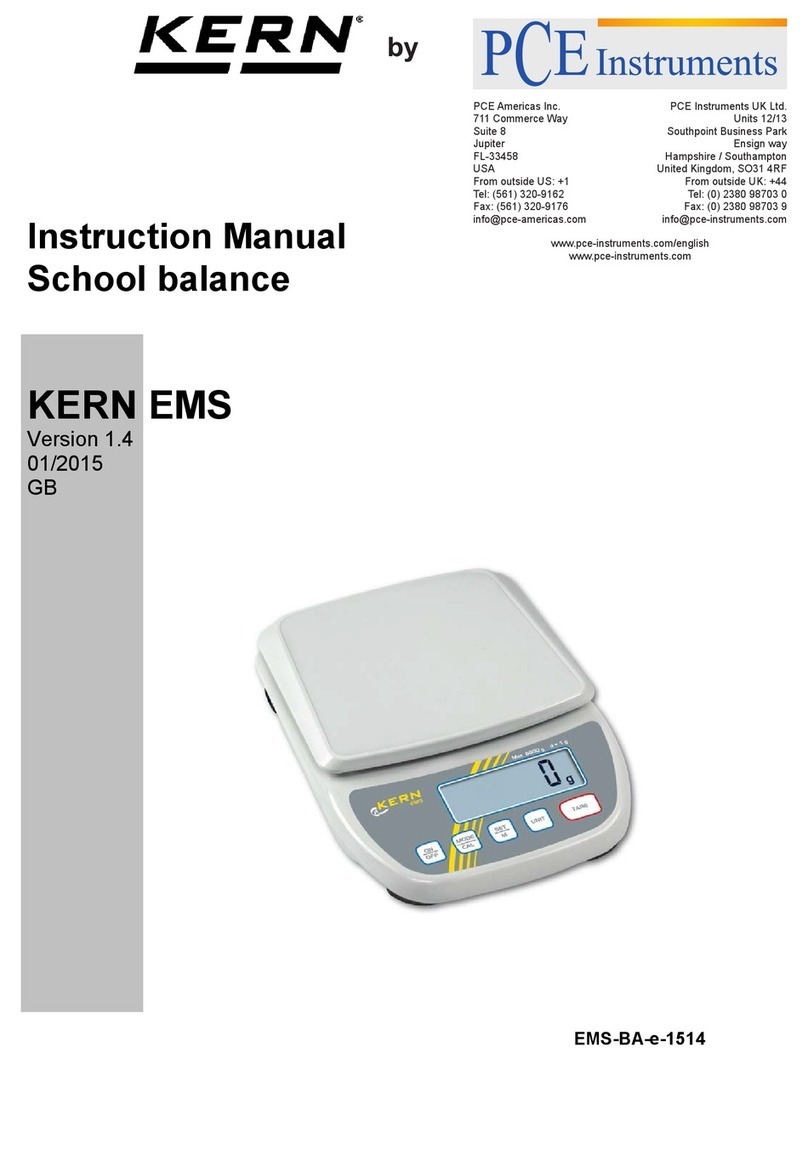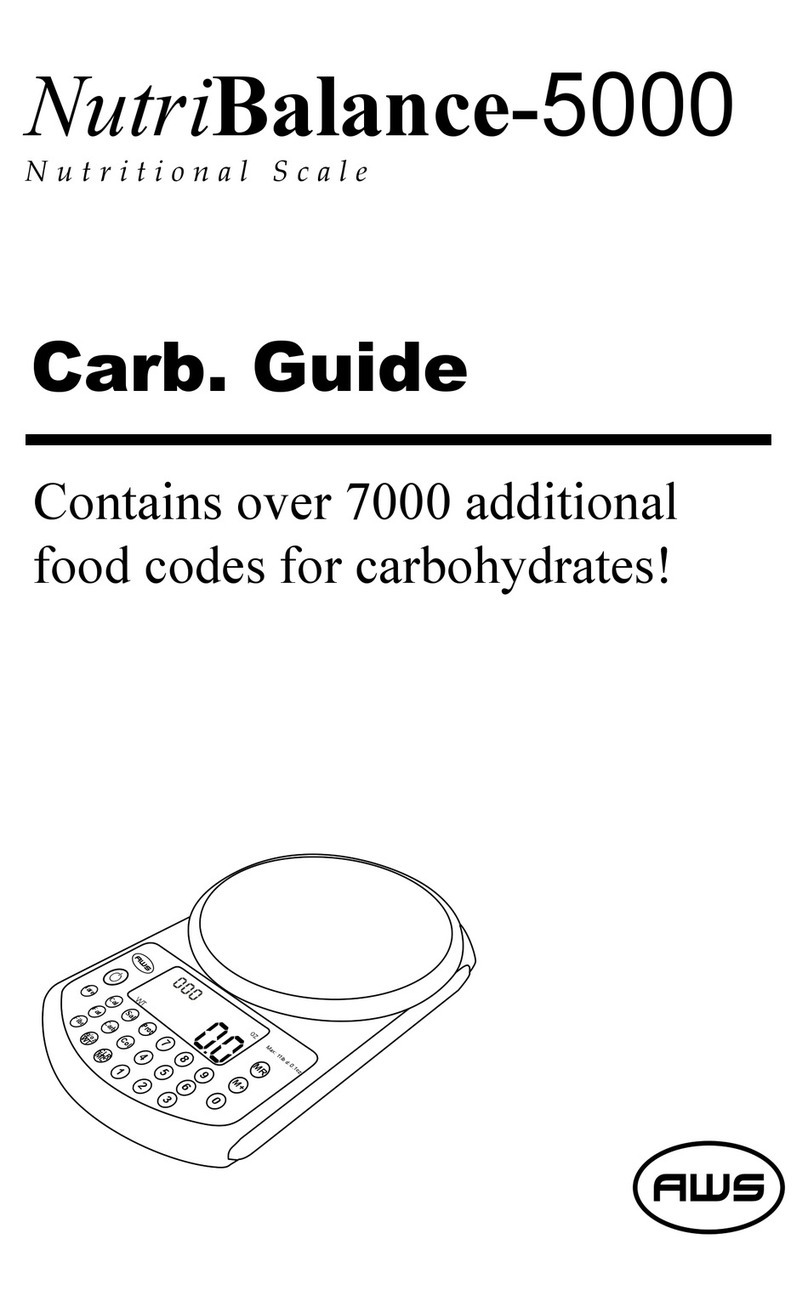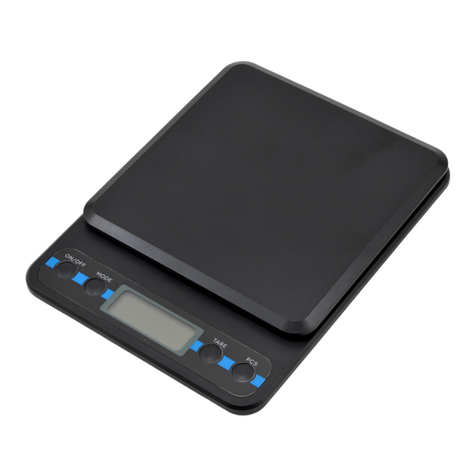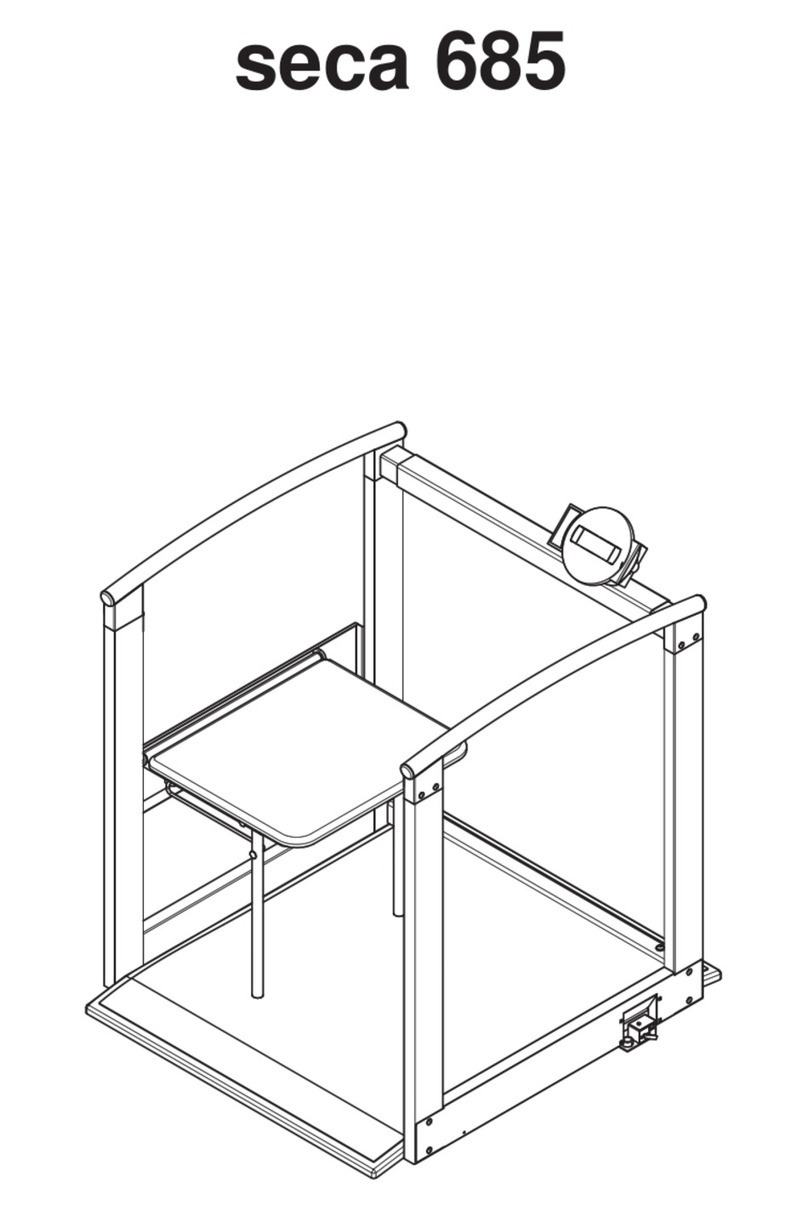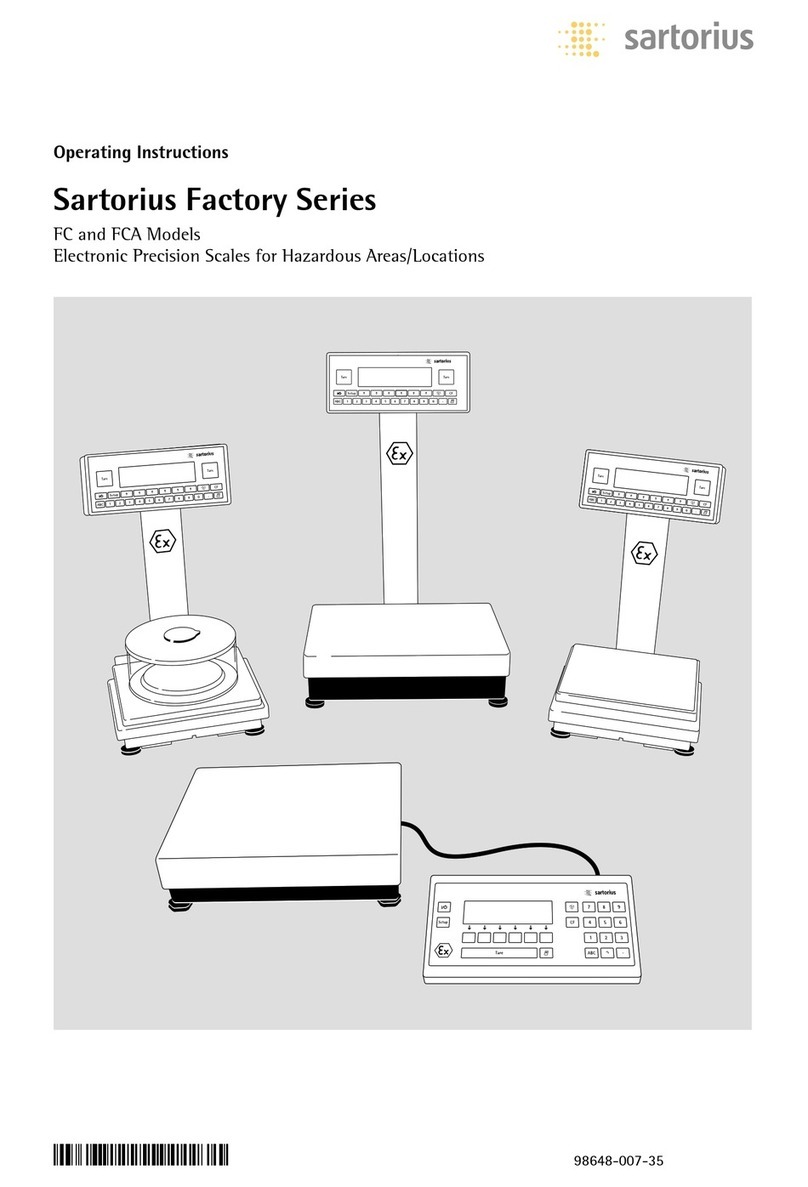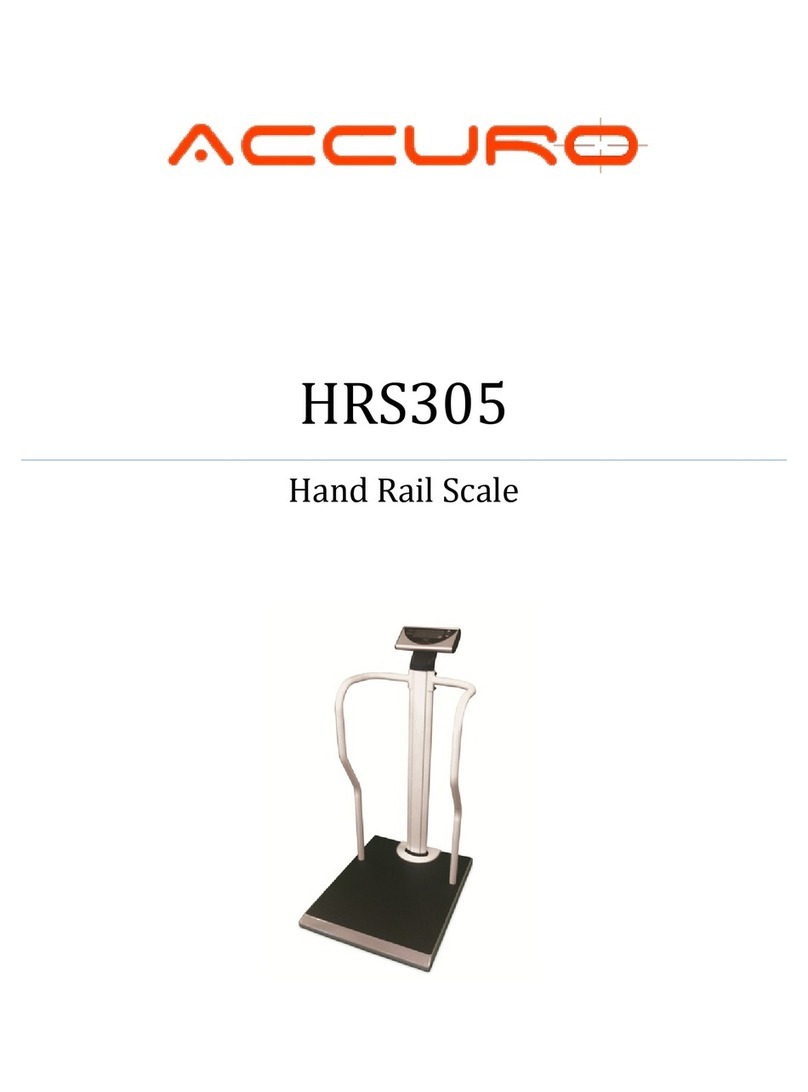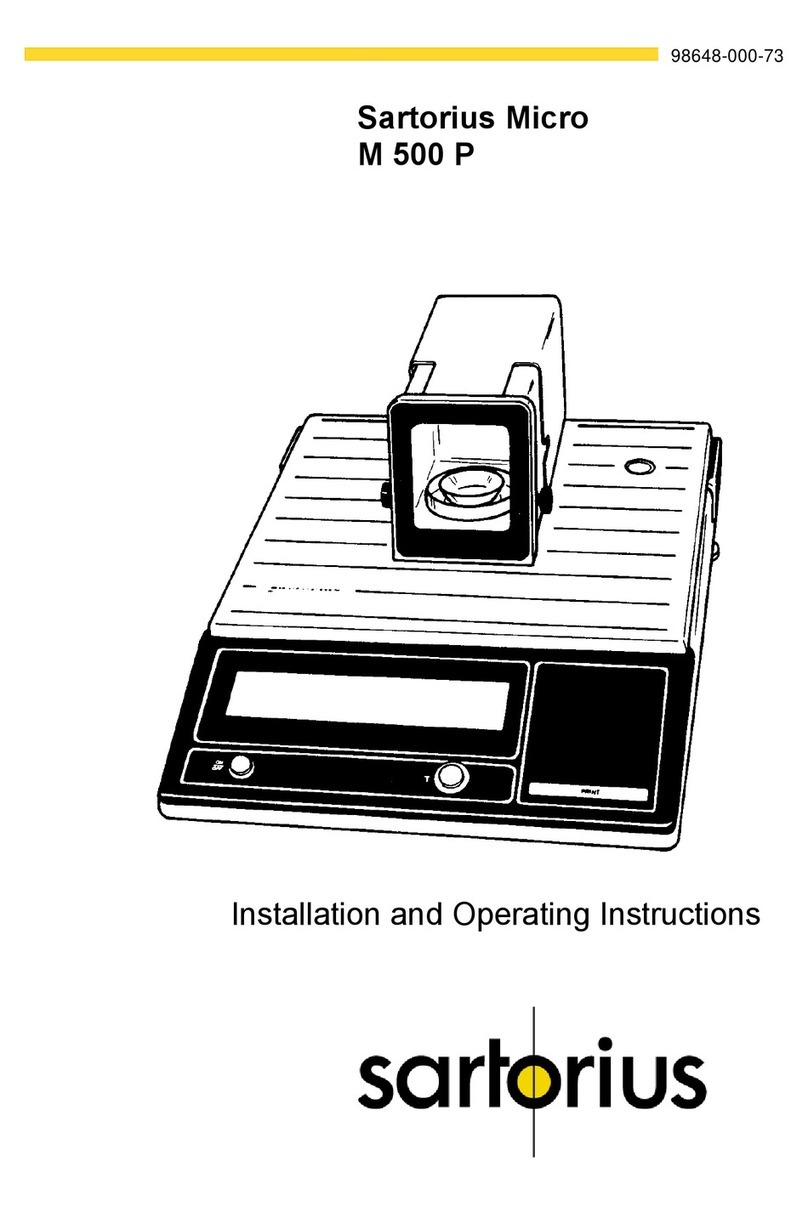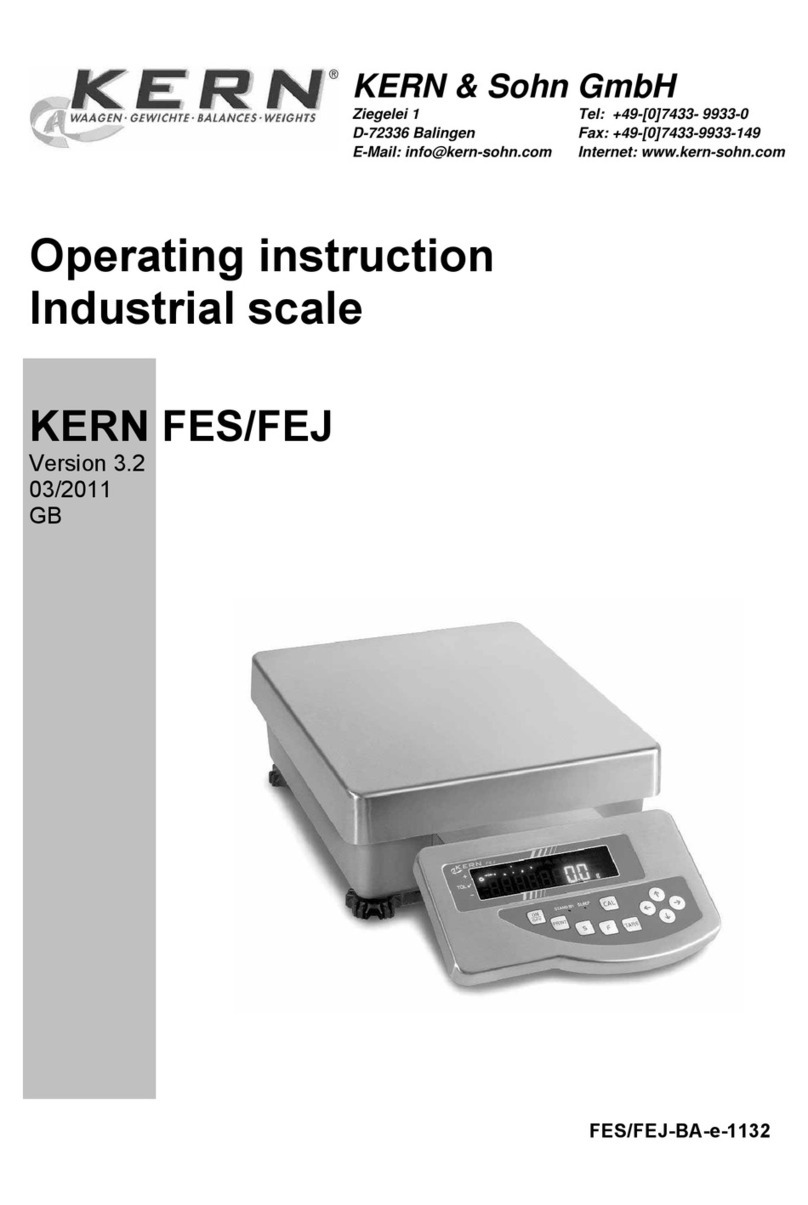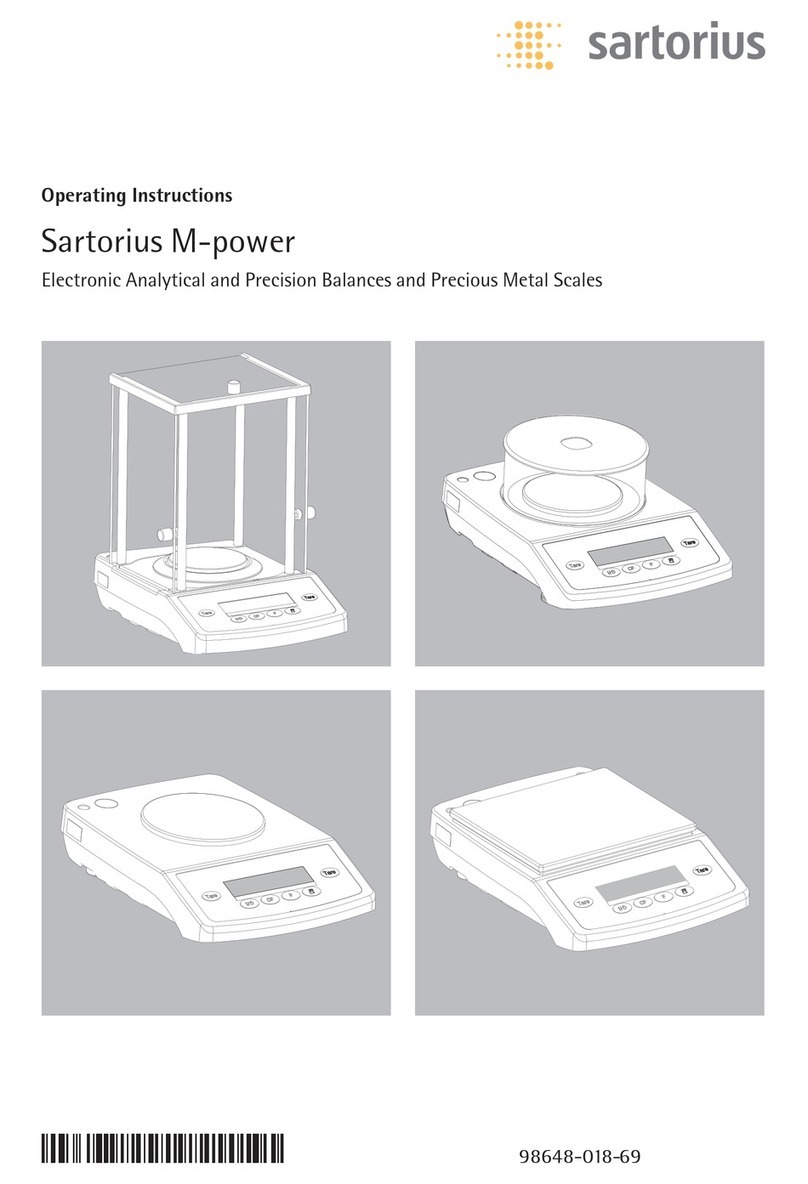CSG ALC Series User manual

CSG A.L.C.
COUNTING SCALE
USER MANUAL
Completely re-wrien for claricaon
By Neil White
County Scales Limited

CONTENTS:
Specicaons
User Informaon
Keypad Funcons
Operaon
Troubleshoong
County Scales Limited

SPECIFICATIONS
Division Value: 1 : 75000
Non-linearity: <0.01% of full capacity
Load cell excitaon voltage: DC 3V, Max output signal 10mV.
Load cell resistance: 350 ohms
Operaon keys: 20
Display: 6 digit LCD with backlight
Operang Temperature: 0-40°C < 85% Relave Humidity
Power Source: AC 110V/220V (+/- l0%)
DC 6V/4AH Rechargeable Baery
USER INFORMATION
1. The scale must be placed on a rm level surface for accurate weight readings.
2. Please use independent AC outlet to avoid interference
from other electrical appliances.
3. Ensure there is nothing on the scale pan while powering on.
4. Avoid posioning the scale in a draughty locaon.
5. If baery is allowed to fully discharge please charge for 12 hours.
6. All goods weighed should be placed in the centre of the
pan for accurate weighing, and the overall size of the goods
being weighed should ideally not exceed the dimension of the pan.
7. If the baery charge gets too low, a ‘low baery’ mark appears in the display.
Turn o the scale and charge for 12 hours. During charging the indicator light will
show yellow and when fully charged it will be green. The power supply unit can be
le connected during use.
County Scales Limited
Page 1

KEYPAD FUNCTIONS
SMPL For use when sampling the weight of items to be counted.
(See page 3)
QTY Presets the displayed quanty to give an audible alarm if above or
PST below preset gure. (See page 4). Alarm will not sound at zero
quanty.
M+ Used in weight accumulaon mode
UNIT Use to directly enter the exact weight of a single item if known.
WT
PST
CE Cancels the preset alarm value
CE Clears any entries made.
MC Clears total accumulated weight in ACCUMULATION mode.
0 - 9.Used for any numerical input
ZERO Resets the display to zero
TARE Use this key to subtract the weight of container etc. used to hold
items being counted, giving ‘Net Zero’
Operaon
Use the power switch on the right to turn the scale on and o.
Ensure nothing is on the pan when turning on. The scale will rst go through self-
check, and then clear to zero ready for weighing.
County Scales Limited
Page 2

Zero funcon:
During weighing, if the pan is empty but the weight display is not at zero, please
press " ZERO" to clear the scale display. If a ’tare’ value has been entered, or the
reading is too far out of zero this will not work, and the scale will have to be
switched o and on again.
Tare funcon:
To subtract the weight of a container placed on the pan intended to hold items to
be counted, press ’TARE’. This gives a ’Net zero’ value that remains unl the con-
tainer is removed. When it is, the resulng ’minus’ value displayed can be cleared
by pressing ’TARE’ again to return to the normal ’Gross zero’.
Piece Weight direct entry:
When you know the unit weight of one of the items that need to be counted,
please input the unit weight value using the numeric keys, and press "UNIT WT"
key to conrm. When these items are placed on the pan the quanty will be dis-
played directly.
Piece weight sampling:
To do this, hand count a number of idencal items that you wish the machine to
count and place them on the pan (10 or 20 is usually enough). Then input this num-
ber using the numeric keys and press ‘SMPL’ when the weight gure is stable. The
scale will calculate the weight of ONE item and show it in the ‘unit weight’ display.
The number hand counted items will show in the ‘Total count’ display, and the ma-
chine is ready to count any number of the same item placed on the pan.
County Scales Limited
Page 3

Alarm seng and cancelling:
You can input a count number you wish to give an audible alarm. First press ‘QTY
PST’ and display shows ‘DOWN’. If you enter a gure (e.g. 10) the alarm will sound
at between 1 and 9. Press ’QTY PST’ again and display shows ’UP’. A gure entered
here (e.g. 20) causes alarm to sound when the count number is 21 or more. These
sengs can be used alone or together allowing target count number to easily be
proved without need to refer to the display.
To cancel the alarm, press " PST CE" to clear both ‘UP’ and ‘DOWN’ entries.
Accumulaon Funcon:
When counng press " M+" key to enter accumulaon mode, and the weight
screen then displays the number of mes it has been pressed. The Total Count
screen displays the accumulated total and then returns to counng mode.
If the total accumulated quanty exceeds the display range, the display will show
" OL ".
During ACCUMULATION mode press "MC " key to clear value of total accumulated
weight.
Select backlight display operaon:
Turn on the scale and during self-checking, press and hold "1" key unl
self-checking nished, indicated by a connuous tone. The current backlight mode
will show in the Weight display. You can select from three modes of operaon,
AUTO, OFF and ON using the ‘TARE’ key, then press ‘ZERO’ to accept the seng.
Weighing unit sengs:
Turn on the scale and during self-checking press and hold "2" key unl self-
checking nished, indicated by a connuous tone. The current weighing unit shows
in the weight display. Select desired unit with ‘TARE’ key and press ‘ZERO’ to
accept. The following entries are for ‘communicaon interface’ facilies unused on
this model, so just press ‘ZERO’ twice to complete unit seng.
County Scales Limited
Page 4

County Scales Limited
Page 5
Troubleshoong:
PROBLEM CHECK:
Charge light not showing-Plug from charger fully inserted.
Fuse is not blown.
Display unstable -Must not be in draughty locaon.
Foreign body not caught under pan.
Pan not catching on wall etc.
Incorrect weight displayed -Scale must be level.
Not at zero before weighing
Scale not in calibraon.
Table of contents