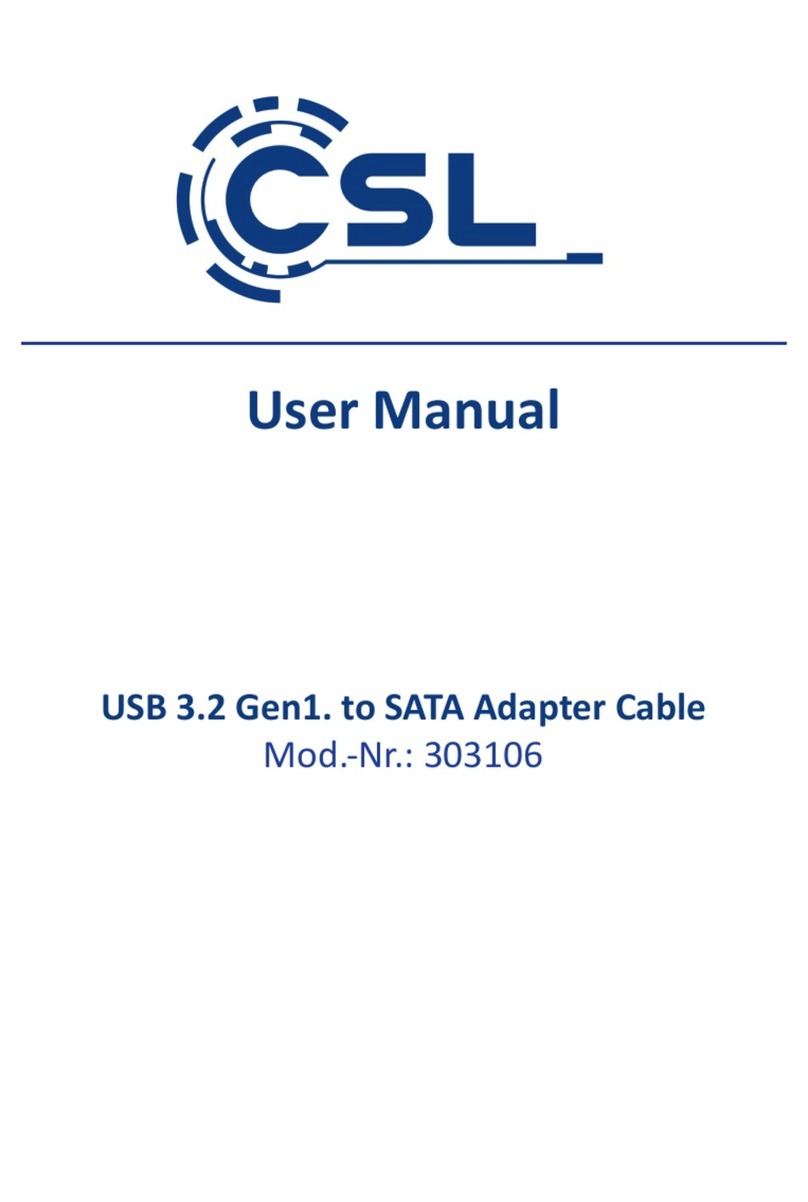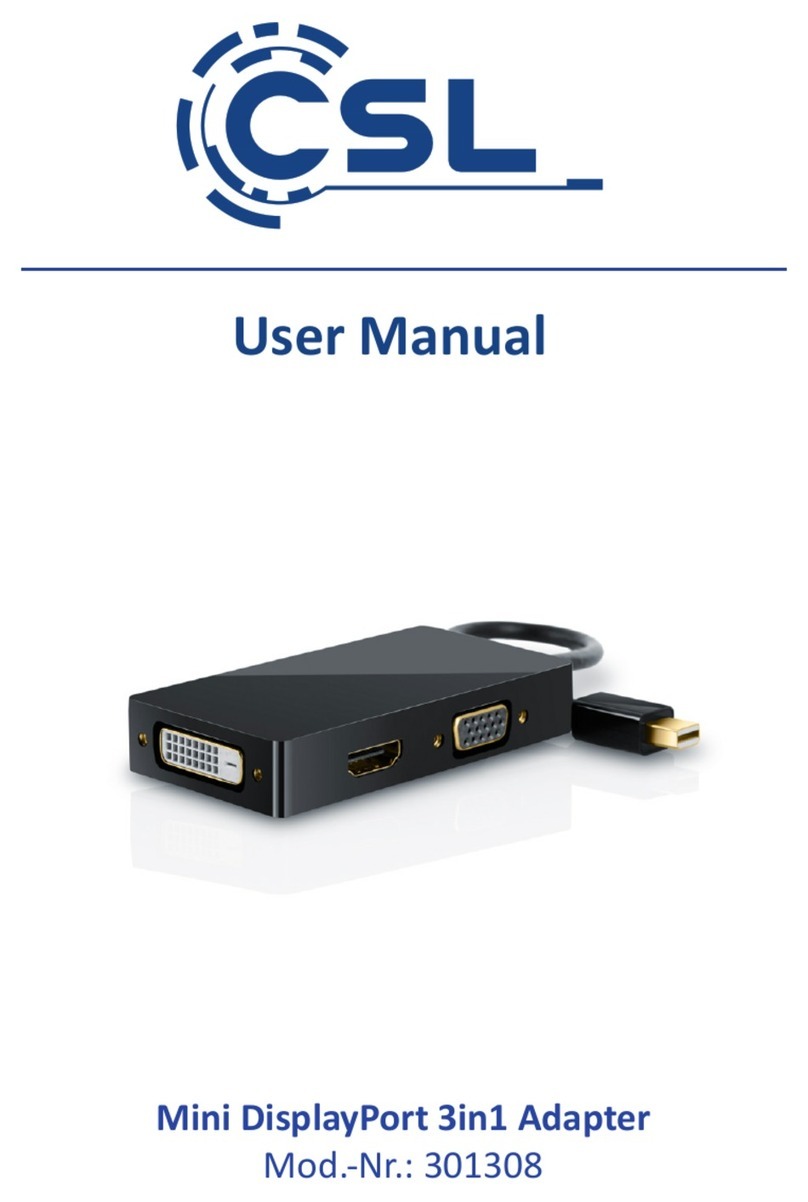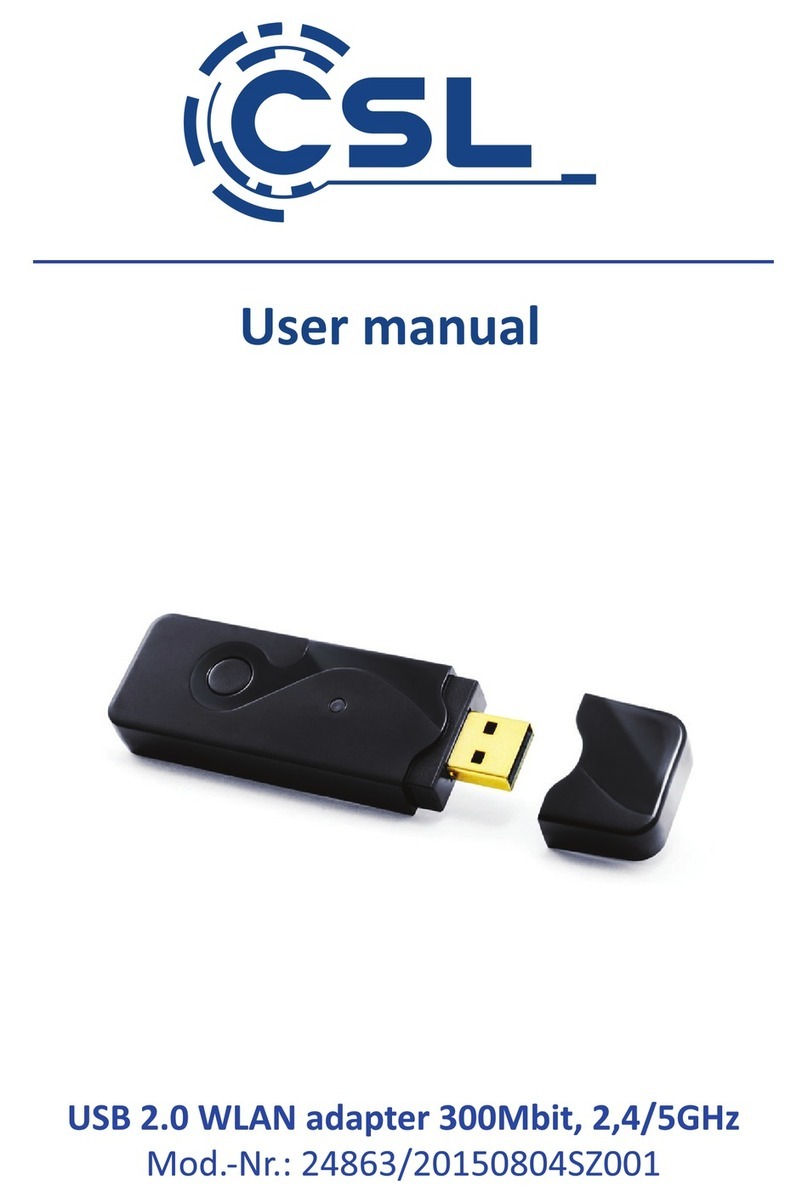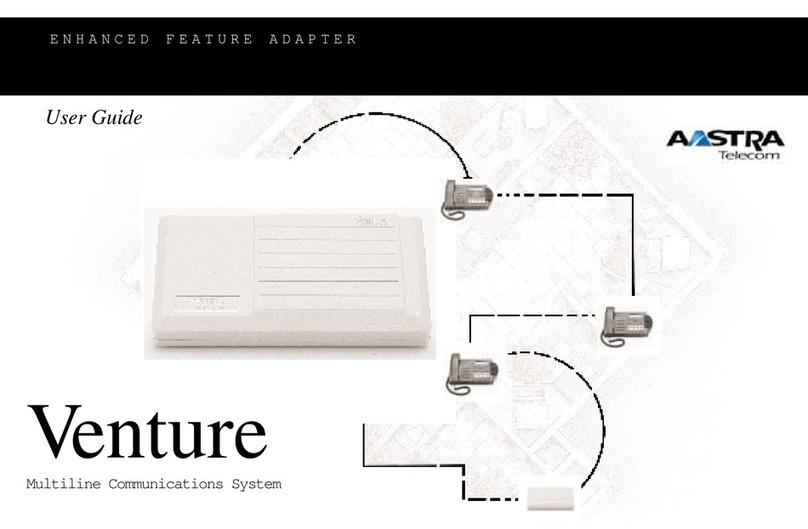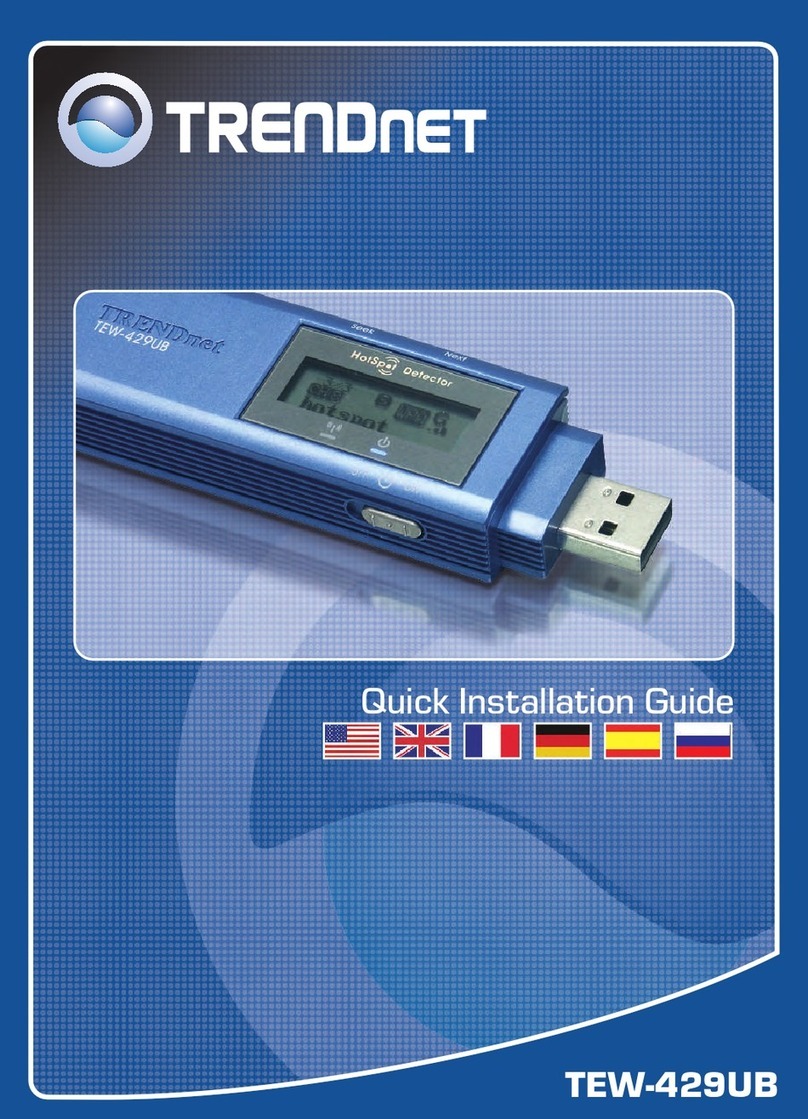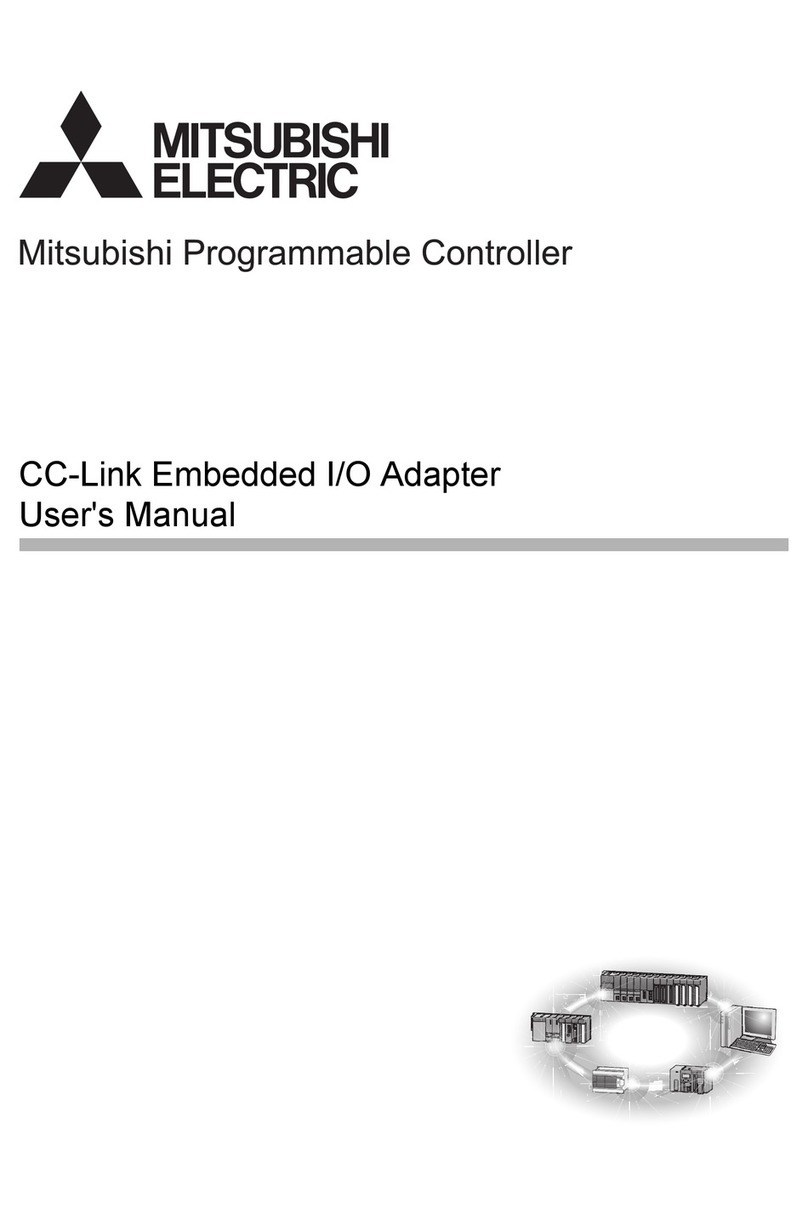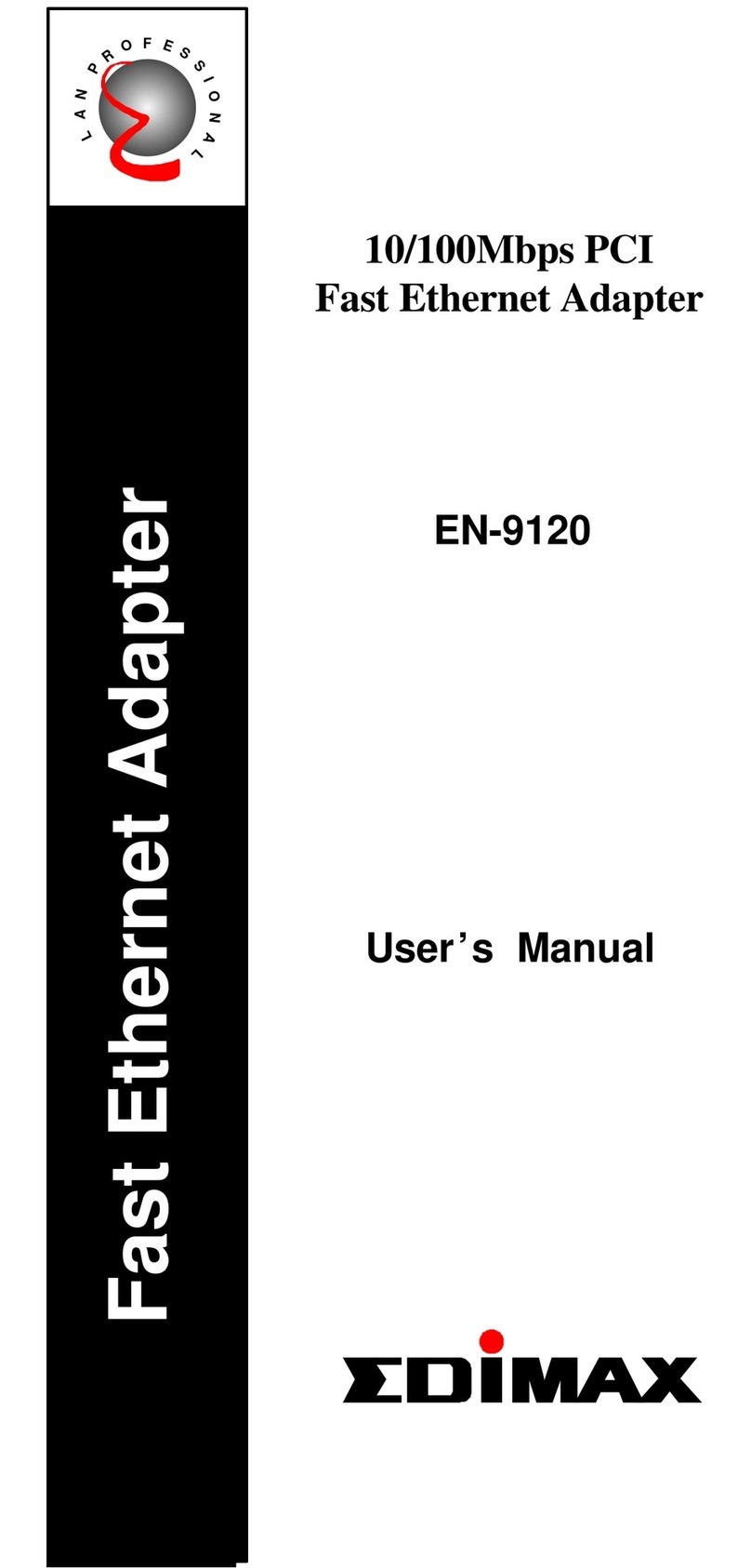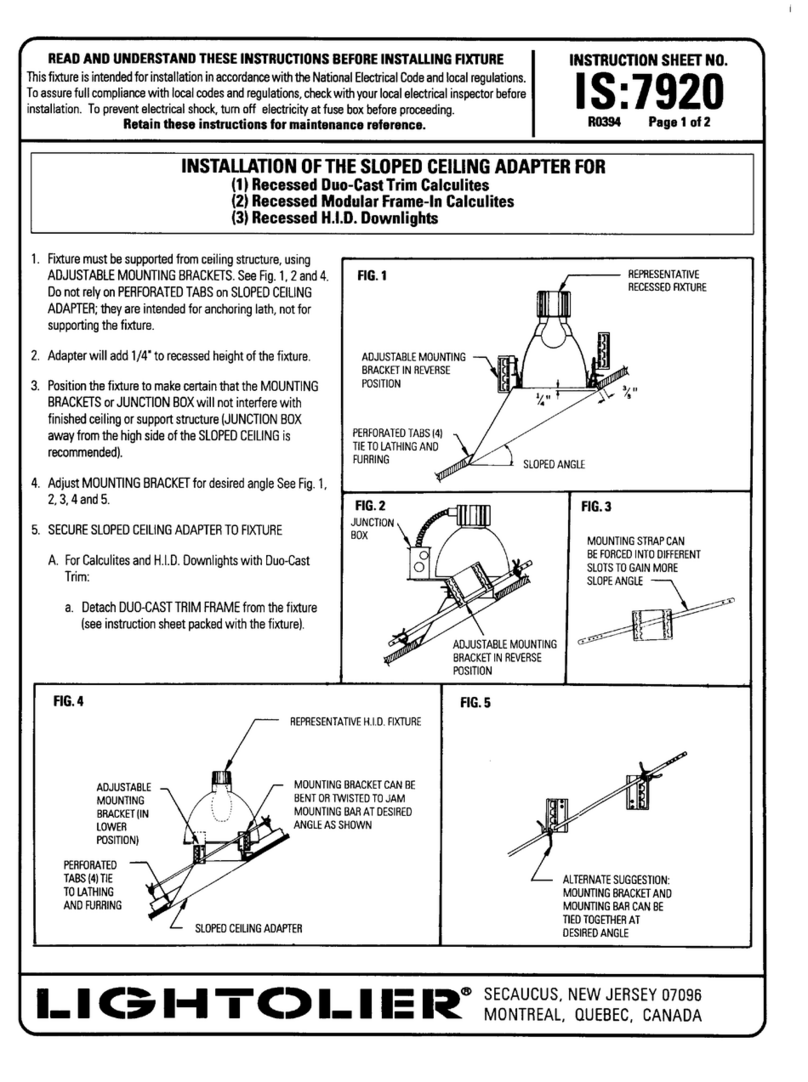CSL 300262 User manual

USB 2.0 WLAN-Adapter 300Mbit
Mod.-Nr..: 300262/20200410SZ001
User Manual

2
Table of contents
1. Deutsch ............................................................................................................... 3
2. English ................................................................................................................. 7
3. Français ............................................................................................................. 11
4. Italiano .............................................................................................................. 15
5. Español.............................................................................................................. 19
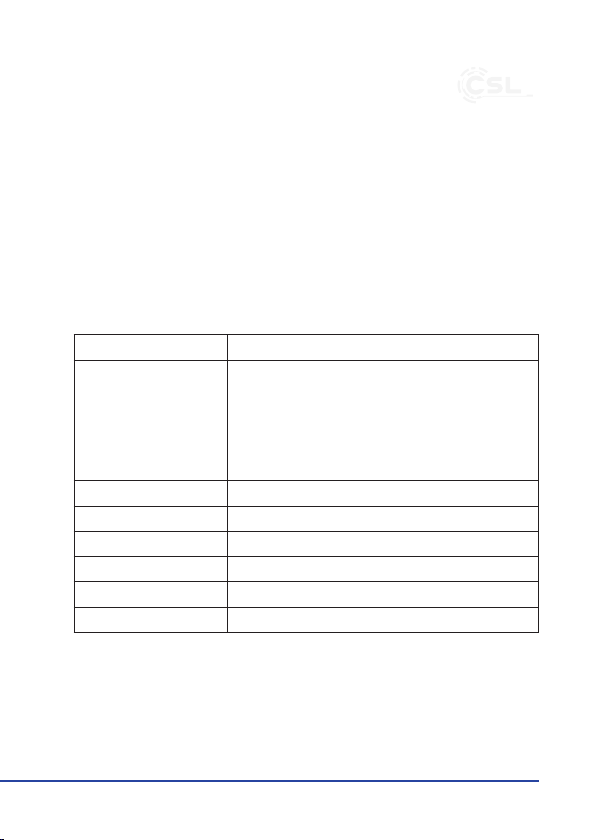
3Deutsch
Vielen Dank, dass Sie sich für ein Produkt von CSL entschieden haben. Damit Sie
auch lange Freude mit Ihrem erworbenen Gerät haben werden, lesen Sie sich bie
die nachfolgende Kurzanleitung aufmerksam durch.
1. Lieferumfang
• USB 2.0 WLAN-Adapter
• WLAN-Antenne
• Treiber-CD
• Kurzanleitung
2. Technische Daten
3. Treiberinstallaon
Nehmen Sie den WLAN-Adapter aus der Verpackung und verschrauben Sie die
beiliegende Antenne. Schließen Sie das Produkt an einem freien USB-Port an Ihrem
Computer an.
Anschluss USB 2.0 Hi-Speed
Datenübertragungsrate
• IEEE 802.11n: bis zu 300Mbit/s*
• IEEE 802.11g: bis zu 54Mbit/s*
• IEEE 802.11b: bis zu 11Mbit/s*
*Übertragungsrate variiert je nach Enernung und
äußeren Störeinüssen
Chipsatz Realtek RTL8191SU
Frequenzband 2,4GHz
Frequenzbereich 2412-2472MHz
Max. Sendeleistung 17,68dBm
Kompabilität Microso Windows XP / Vista / 7 / 8 / 8.1 / 10
Features Externe Antenne

4Deutsch
Hinweis:
Sollten Sie das Betriebssystem Microso Windows 10, 8 oder Windows 8.1 verwen-
den, erfolgt die Installaon der Gerätetreiber vollautomasch. Der WLAN- Adapter
ist nach wenigen Minuten einsatzbereit.
Falls Sie Windows XP, Windows Vista oder Windows 7 nutzen, fahren Sie bie mit
der nachfolgenden Installaon wie beschrieben fort.
Legen Sie die Treiber-CD in das Laufwerk ein, rufen Sie den Inhalt der Treiber-CD
auf und navigieren Sie in den Unterordner „Drivers“. Önen Sie nun das Verzeich-
nis „Windows“. Starten Sie nun die Setup.exe.
Bie bestägen Sie den darauf folgenden Sicherheitshinweis mit „Ja“.
Der Installaonsassistent wird gestartet. Folgen Sie den Anweisungen des Ins-
tallaonsassistenten, um die Treiberinstallaon ordnungsgemäß durchzuführen.
Nach einem anschließenden Neustart des Computers ist das Gerät einsatzbereit.

5Deutsch
4. Sicherheitshinweise und Haungsausschluss
Versuchen Sie nie das Gerät zu önen, um Reparaturen oder Umbauten vor-
zunehmen. Vermeiden Sie Kontakt zu den Netzspannungen. Schließen Sie das
Produkt nicht kurz. Das Gerät ist nicht wasserdicht, bie verwenden Sie es nur im
Trockenen. Schützen Sie es vor hoher Lufeuchgkeit, Wasser und Schnee. Halten
Sie das Gerät von hohen Temperaturen fern.
Setzen Sie das Gerät keinen plötzlichen Temperaturwechseln oder starken Vibra-
onen aus, da dies die Elektronikteile beschädigen könnte. Prüfen Sie vor der Ver-
wendung das Gerät auf Beschädigungen. Das Gerät sollte nicht benutzt werden,
wenn es einen Stoß abbekommen hat oder in sonsger Form beschädigt wurde.
Beachten Sie bie die naonalen Besmmungen und Beschränkungen. Nutzen Sie
das Gerät nicht für andere Zwecke als die, die in der Anleitung beschrieben sind.
Dieses Produkt ist kein Spielzeug. Bewahren Sie es außerhalb der Reichweite von
Kindern oder geisg beeinträchgten Personen auf.
Jede Reparatur oder Veränderung am Gerät, die nicht vom ursprünglichen
Lieferanten durchgeführt wird, führt zum Erlöschen der Gewährleistungs- bzw.
Garaneansprüche. Das Gerät darf nur von Personen benutzt werden, die diese
Anleitung gelesen und verstanden haben. Die Gerätespezikaonen können sich
ändern, ohne dass vorher gesondert darauf hingewiesen wurde.
5. Entsorgungshinweise
Elektrische und elektronische Geräte dürfen nach der europäischen WEEE
Richtlinie nicht mit dem Hausmüll entsorgt werden. Deren Bestandteile müssen
getrennt der Wiederverwertung oder Entsorgung zugeführt werden, weil giige
und gefährliche Bestandteile bei unsachgemäßer Entsorgung die Umwelt nachhal-
g schädigen können.
Sie sind als Verbraucher nach dem Elektro- und Elektronikgerätegesetz (ElektroG)
verpichtet, elektrische und elektronische Geräte am Ende ihrer Lebensdauer
an den Hersteller, die Verkaufsstelle oder an dafür eingerichtete, öentliche
Sammelstellen kostenlos zurückzugeben. Einzelheiten dazu regelt das jeweilige
Landesrecht. Das Symbol auf dem Produkt, der Betriebsanleitung oder/und der
Verpackung weist auf diese Besmmungen hin. Mit dieser Art der Storennung,
Verwertung und Entsorgung von Altgeräten leisten Sie einen wichgen Beitrag
zum Schutz unserer Umwelt.

6Deutsch
Hiermit erklärt die Firma WD Plus GmbH, dass sich das Gerät 300262/20200410SZ001 in
Übereinsmmung mit den grundlegenden Anforderungen und den übrigen einschlägigen
Besmmungen der Richtlinie 2014/53/EU bendet. Eine vollständige Konformitätserklärung
erhalten Sie unter: WD Plus GmbH, Wohlenbergstraße 16, 30179 Hannover
WEEE Richtlinie: 2012/19/EU
WEEE Register-Nr: DE 67896761

7English
Thank you for choosing this product from CSL and for placing your trust in our com-
pany. Before using the WLAN adapter for the rst me, please read this manual
carefully to ensure your long-term enjoyment of this product. For future reference,
please keep this manual.
1. Scope of delivery
• USB 2.0 WLAN adapter
• WLAN antenna
• Driver CD
• User manual
2. Technical speccaons
3. Driver installaons
Remove the WLAN adapter from its packing and aach the included antenna.
Please connect the device to a free USB port with your computer.
Port USB 2.0 Hi-Speed
Data rate
• IEEE 802.11n: up to 300Mbit/s*
• IEEE 802.11g: up to 54Mbit/s*
• IEEE 802.11b: up to 11Mbit/s*
*The transmission rate depends on distance and
outside dierences
Chipset Realtek RTL8191SU
Frequency band 2.4GHz
Frequency range 2412-2472MHz
Max. Transming
power
17.68dBm
Compability Microso Windows XP / Vista / 7 / 8 / 8.1 / 10
Features External antenna

8English
Informaon:
If you are using Microso Windows 10, 8 or Windows 8.1 operang systems, the
installaon of the device drivers takes place automacally. The WLAN adapter is
ready for use within minutes.
If your operang system is Windows XP, Windows Vista or Windows 7, proceed
with the installaon process as described in the following.
Insert the driver CD into your CD-ROM drive, call up the contents of the driver CD
and navigate to the subfolder “Drivers”. Please open the folder “Windows”. Start
the installaon le setup.exe.
Answer the security queson with “Yes“.
The installaon assistant is running now. Follow the instrucons of the installaon
assistant, to properly perform the driver installaon. Aer restarng the comput-
er the device is ready for use.

9English
4. Safety instrucons and disclaimer
Do not aempt to service this product by yourself as opening or removing covers
may result in re, electric shock or equipment damage. Please avoid any contact
to the electric current. This product is only licensed for indoor use and dry areas.
Please protect it from water, rain, snow or high humidity and keep it away from
high temperatures and direct sunlight.
Do not expose this product to extreme and sudden changes of temperature or
heavy vibraons; this may lead to damage of the internal electronic part of this
unit.
Check this product for signs of damage before pung it in operaon. In case the
device received any damage, it should not be used. Please contact our customer
support.
Please observe the relevant naonal provisions and legal restricons. Do not use
this product for anything other than intended and as described in the manual.
Any aempt of repairs or alteraons by someone other than the original supplier
will invalidate the guarantee and result in refusal of warranty claims.
Persons who are familiar with the operang manual and the applicable regu-
laons concerning working safety and accident prevenon may only use the
WLAN-Adapter.
This unit is not intended to be used by persons (including children) with limited
physical, sensory or mental aptude or lack of experience and/or knowledge un-
less they are supervised by a person responsible for their safety or have received
instrucons as to how the device is used properly.
The technical specicaons of this product may change without prior noce.
5. Disposal Instrucons
The European Direcve (WEEE) requires that old electrical and electronic
appliances shall be disposed of separately from normal household garbage for
opmal recycling. The component parts must be separated, collected and sent for
recycling or disposal in an environment-friendly manner.
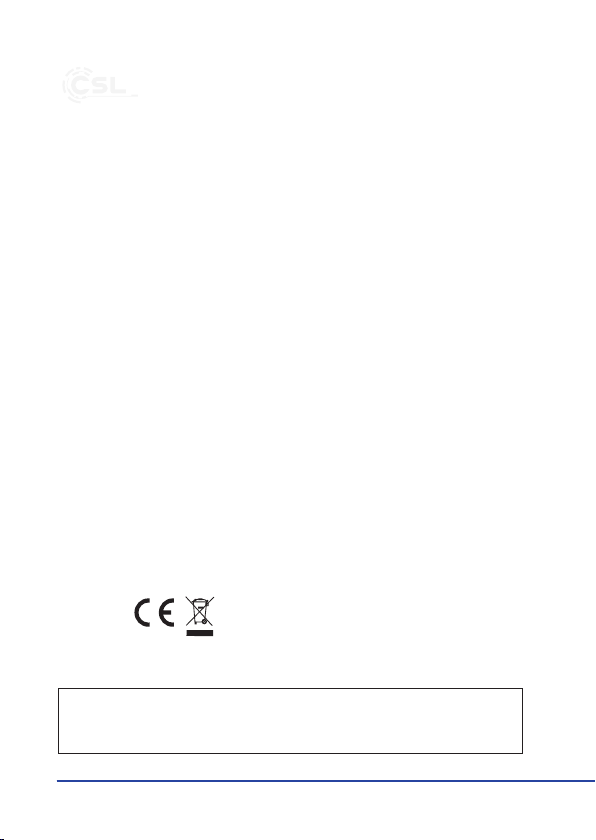
10 English
Otherwise, toxic and dangerous substances could cause enduring damage to the
environment if disposed of incorrectly. As a consumer you are legally obligated
(Electrical and Electronic Equipment Act-ElektroG) to return electronic equipment
at the end of its lifeme to their manufacturer, point of sale, public collecon
points or importer free of charge. The relevant local laws apply here. The symbol
on the product, in the instrucons or on its packing indicates these regulaons.
The reuse or recycling of materials and old units makes an important contribuon
towards protecng the environment.
WEEE guideline: 2012/19/EU
WEEE register number: DE 67896761
WD Plus GmbH, herewith declares that this product
300262/20200410SZ001
conforms to
the principle requirements and other relevant spulaons of Direcve 2014/53/EU. The
complete Declaraon of Conformity can be obtained from: WD Plus GmbH, Wohlenberg-
straße 16, 30179 Hannover

11Français
Nous vous remercions d’avoir choisi un produit CSL. An que vous puissiez proter
durablement de votre nouvel achat, veuillez lire aenvement le guide de démar-
rage rapide ci-dessous.
1. Contenu de la livraison
• Adaptateur WLAN USB 2.0
• Antenne WLAN
• CD pilote
• Guide de démarrage rapide
2. Spécicaons techniques
3. Installaon du pilote
Sortez l’adaptateur WLAN de l’emballage et vissez l’antenne fournie. Raccordez
maintenant l’appareil à un port USB libre de votre ordinateur.
Connexion USB 2.0 Vitesse élevée
Vitesse de transmission des
données
• IEEE 802.11n : jusqu’à 300Mbit/s*
• IEEE 802.11g : jusqu’à 54Mbit/s*
• IEEE 802.11b : jusqu’à 11Mbit/s*
*La vitesse de transmission dière selon la
distance et les perturbaons extérieures
Jeu de puces Realtek RTL8191SU
Bande de fréquences 2,4GHz
Plage de fréquence 2412-2472MHz
Max. Puissance d’émission 17,68dBm
Compabilité Microso Windows XP / Vista / 7 / 8 / 8.1 / 10
Caractérisque Antenne externe
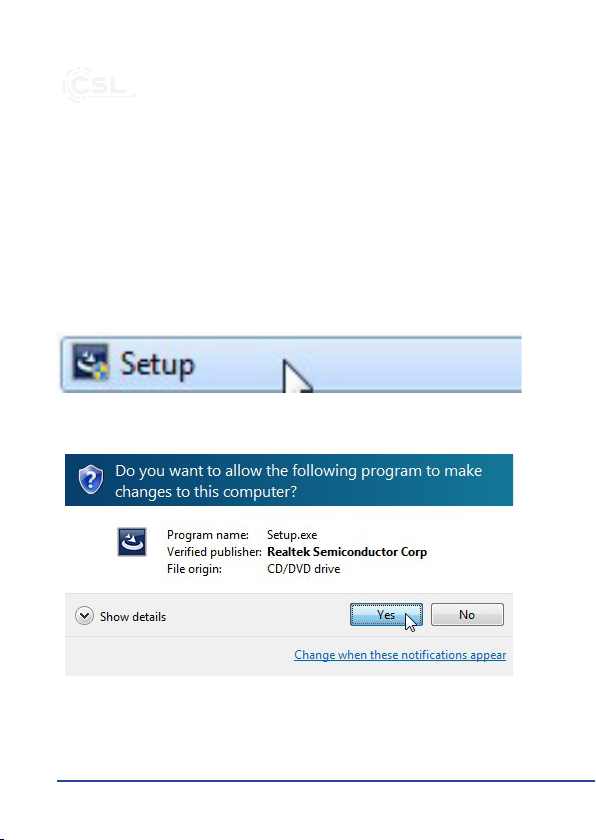
12 Français
Indicaon:
Si vous ulisez le système d’exploitaon Microso Windows 10, 8 ou Windows 8.1,
l’installaon du pilote de l’appareil s’eectue automaquement. L’adaptateur est
opéraonnel après quelques minutes.
Si vous ulisez Windows XP, Windows Vista ou Windows 7, veuillez poursuivre
l’installaon en suivant les instrucons.
Introduisez le CD pilote dans le lecteur, appelez le contenu du CD pilote et navi-
guez dans le sous-dossier « Drivers ». Ouvrez le dossier « Windows ». Démarrez
ensuite le Setup.exe.
Conrmez le message de sécurité suivant en cliquant sur « Oui ».
L’assistant d’installaon a maintenant démarré. Suivez les indicaons de
l’assistant d’installaon an de procéder correctement à l’installaon du pilote.
L’appareil est prêt à être ulisé après avoir redémarré l’ordinateur.

13Français
4. Consignes de sécurité et clause de non responsabilité
N’essayez jamais d’ouvrir l’appareil pour le réparer ou le modier. Évitez tout
contact avec la tension du secteur. Ne court-circuitez pas l’appareil. L’appareil
n’est pas étanche, veuillez l’uliser uniquement dans un endroit sec. Protégez-le
d’un taux d’humidité élevé, de l’eau et de la neige. N’exposez pas l’appareil à des
températures élevées.
N’exposez pas l’appareil à des changements de température soudains ou à de
fortes vibraons, car cela pourrait endommager les éléments électroniques.
Vériez que l’appareil n’est pas endommagé avant de l’uliser. Ne pas uliser
l’appareil s’il a subi un choc ou qu’il a été endommagé d’une quelconque autre
manière. Veillez à respecter les disposions et les restricons naonales.
N’ulisez pas l’appareil dans un autre but que celui indiqué dans les instrucons.
Cet appareil n’est pas un jouet. Conservez-le hors de portée des enfants ou des
personnes aeintes de troubles mentaux.
Toute modicaon ou réparaon qui n’a pas été eectuée par le fournisseur
d’origine entraîne l’annulaon de la garane et des droits de recours en garane.
L’ulisaon de l’appareil est réservée aux personnes qui ont lu et compris les
présentes instrucons. Les spécicaons de l’appareil peuvent être modiées
sans nocaon préalable.
5. Indicaons de recyclage
Les appareils électriques et électroniques ne doivent pas être jetés avec les or-
dures ménagères, conformément à la direcve DEEE. Leurs éléments doivent être
recyclés ou éliminés séparément, car une éliminaon inappropriée d’éléments
toxiques et dangereux pourrait porter préjudice à l’environnement.
Conformément à la loi relave aux appareils électroniques, en tant que consom-
mateur, vous êtes obligé de ramener gratuitement les appareils électriques
et électroniques arrivés en n de vie au fabricant, au point de vente ou dans
un point de collecte prévu à cet eet. La loi de chaque pays règle les détails
connexes. Le symbole sur le produit, le manuel d’ulisaon et/ou l’emballage in-
dique lesdites disposions. Avec ce type de séparaon des maères, de recyclage
et d’éliminaon des appareils usagés, vous prenez part acvement à la protecon
de notre environnement.
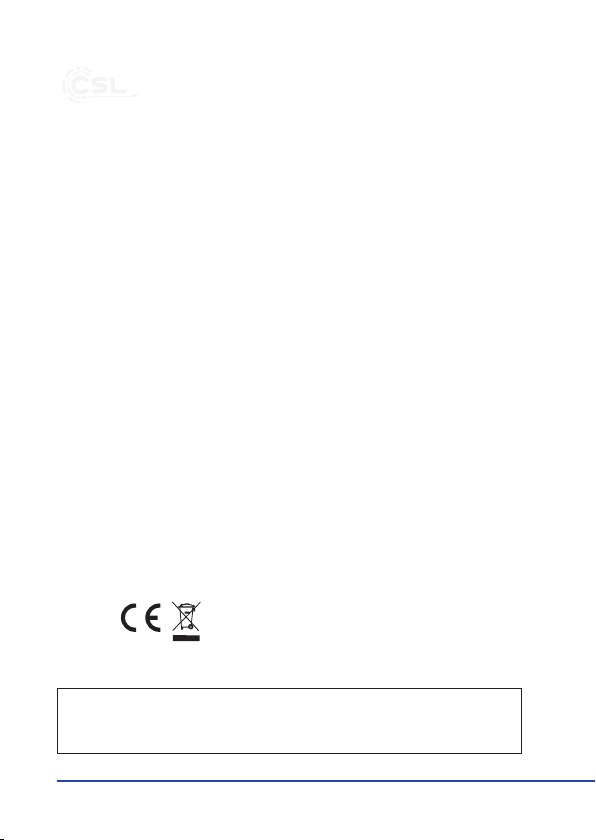
14 Français
Direcve DEEE: 2012/19/EU
EUN° d’enregistrement DEE: 67896761
Par la présente, la société WD Plus GmbH déclare que l’appareil 300262/20200410SZ001 est
conforme aux exigences essenelles et aux autres disposions pernentes de la Direcve
2014/53/EU. Pour obtenir une déclaraon de conformité dans son intégralité, contactez: WD
Plus GmbH, Wohlenbergstraße 16, 30179 Hanovre
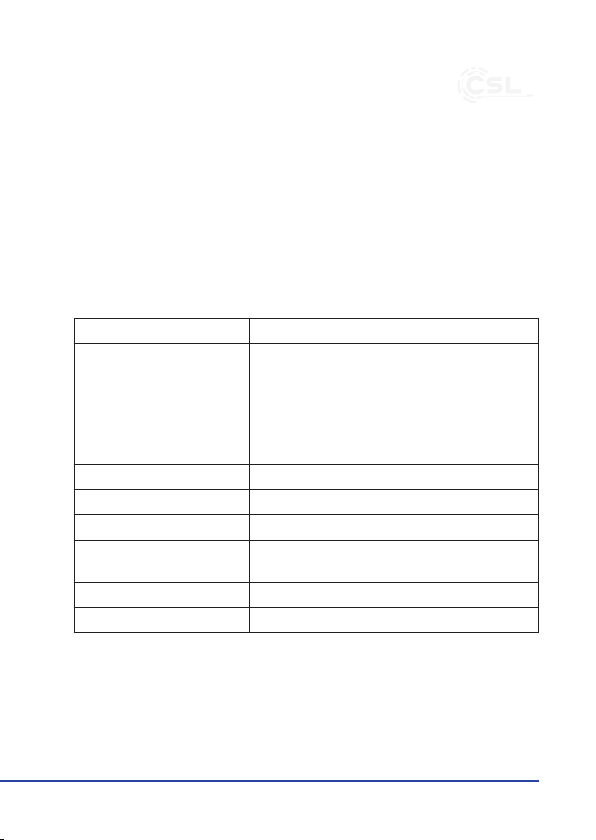
15Italiano
Grazie per aver scelto un prodoo di CSL. Per usufruire a lungo dell’apparecchio
appena acquistato, leggere aentamente la guida rapida di riferimento che segue.
1. Confezione
• Adaatore WLAN USB 2.0
• Antenna WLAN
• CD con driver
• Guida rapida di riferimento
2. Da tecnici
3. Installazione del driver
Togliere l’adaatore WLAN dalla confezione e avvitare l’antenna fornita. Collegare
il prodoo a una porta USB libera del computer.
Collegamento USB 2.0 Hi-Speed
Velocità di trasmissione da
• IEEE 802.11n: no a 300Mbit/s*
• IEEE 802.11g: no a 54Mbit/s*
• IEEE 802.11b: no a 11Mbit/s*
*La velocità di trasmissione varia in base alla
distanza e alle interferenze esterne
Chipset Realtek RTL8191SU
Banda di frequenza 2,4GHz
Gamma di frequenza 2412-2472MHz
Max. Potenza di trasmis-
sione
17.68dBm
Compabilità Microso Windows XP / Vista / 7 / 8 / 8.1 / 10
Caraerische Antenna WLAN

16 Italiano
Nota:
Se si ulizza il sistema operavo Microso Windows 10, 8 o Windows 8.1, l’instal-
lazione del driver dell’apparecchio avviene automacamente. L’adaatore WLAN
è pronto all’uso dopo pochi minu.
Nel caso in cui si usino Windows XP, Windows Vista o Windows 7, proseguire con
l’installazione come descrio.
Inserire il CD con i driver nell’apposita unità, aprire, esplorare, navigare il contenu-
to del CD d’installazione dei driver e navigare nella soocartella “Driver”. Aprire la
directory “Windows”. Avviare Setup.exe.
Confermare il seguente avviso di sicurezza con “Sì”.
Viene avviato il programma di congurazione guidata. Seguire le istruzioni del
wizard d’installazione per eseguire correamente l’installazione dei driver. Dopo il
successivo riavvio del computer, l’apparecchio è pronto all’uso.

17Italiano
4. Avvertenze di sicurezza ed esclusione della responsabilità
Non tentare di aprire l’apparecchio per ripararlo o sistemarlo. Evitare di entrare
in contao con la tensione di rete. Non cortocircuitare il prodoo. L’apparecchio
non è ermeco, quindi ulizzarlo solo in luoghi asciu. Proteggerlo da elevata
umidità dell’aria, da acqua e neve. Non esporre l’apparecchio a temperature
elevate.
Non esporre l’apparecchio a cambi repenni di temperatura, né a for vibrazioni,
poiché potrebbero danneggiare le par eleroniche. Controllare che l’apparec-
chio non presen danni prima di ulizzarlo. Non ulizzare l’apparecchio se ha
preso un colpo o se è stato danneggiato in qualsiasi altro modo. Rispeare le
disposizioni e le limitazioni nazionali.
Non usare l’apparecchio per scopi diversi da quelli descri nella guida di riferi-
mento. Questo prodoo non è un giocaolo. Conservare l’apparecchio fuori dalla
portata dei bambini o di persone mentalmente inferme.
Qualsiasi riparazione o modica apportata all’apparecchio, non eseguita dal for-
nitore originario, comporta la decadenza dei diri di garanzia. L’apparecchio può
essere usato solo da persone che hanno leo e compreso questa guida di riferi-
mento. Le speciche dell’apparecchio possono essere modicate senza preavviso.
5. Indicazioni per lo smalmento
Secondo la direva europea RAEE, gli apparecchi elerici ed eleronici non
possono essere smal insieme ai riu domesci. I relavi componen devono
essere porta separatamente presso le struure di riciclaggio o smalmento,
poiché le par tossiche e pericolose potrebbero recare gravi danni all’ambiente in
caso di smalmento inappropriato.
In conformità alla legge sugli apparecchi eleronici (ElektroG), gli ulizzatori sono
tenu a restuire al produore, ai pun vendita o ai pun di raccolta pubblici
arezza gli apparecchi elerici ed eleronici al termine del loro ciclo di durata.
La legislazione regionale disciplina i casi parcolari. Il simbolo sul prodoo, sulle
istruzioni per l’uso e/o sulla confezione rimanda a queste direve. Grazie a que-
sto po di separazione dei materiali, ulizzo e smalmento dei vecchi apparecchi,
si contribuisce in modo importante alla tutela ambientale.

18 Italiano
Direva RAEE: 2012/19/EU
Reg. RAEE n.: DE 67896761
La società WD Plus GmbH ivi dichiara che l’apparecchio 300262/20200410SZ001 è
conforme ai requisi di base e alle rimanen disposizioni in materia della direva
2014/53/EU. Per la dichiarazione di conformità completa, rivolgersi a: WD Plus GmbH,
Wohlenbergstraße 16, 30179 Hannover
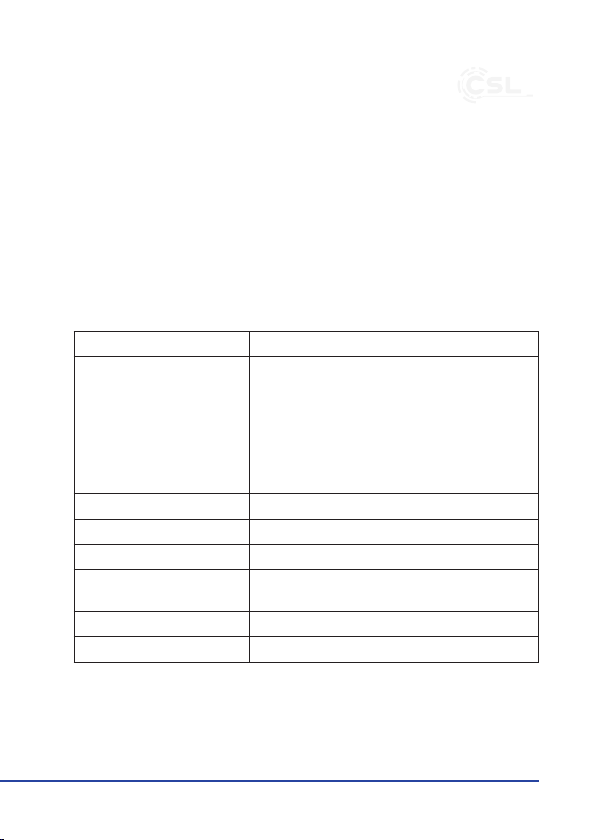
19Español
Muchas gracias por haberse decidido por un producto de CSL. Para que pueda
disfrutar durante mucho empo del disposivo adquirido, le recomendamos que
lea atentamente las siguientes instrucciones.
1. Volumen de suministro
• Adaptador WLAN USB 2.0
• Antena WLAN
• CD del controlador
• Instrucciones
2. Datos técnicos
3 Instalación del controlador
Saque el adaptador WLAN del embalaje y atornille la antena incluida. A connua-
ción, conecte el producto a un puerto USB de su ordenador.
Conexión USB 2.0 Hi-Speed
Tasa de transferencia de
datos
• EEE 802.11n: hasta 300 Mbit/s*
• IEEE 802.11g: hasta 54 Mbit/s*
• IEEE 802.11b: hasta 11 Mbit/s*
*La tasa de transferencia de datos varía en
función de la distancia y el numero de aparatos
comunicados
Juego de chips Realtek RTL8191SU
Banda de frecuencia 2,4GHz
Rango de frecuencia 2412-2472MHz
Max. Potencia de trans-
misión
17,68 dBm
Compabilidad Microso Windows XP / Vista / 7 / 8 / 8.1 / 10
Caracteríscas antena externa

20 Español
Nota:
Si uliza el sistema operavo Microso Windows 10, 8 o Windows 8.1, el contro-
lador del disposivo se instalará automácamente. El adaptador WLAN está listo
para el uso en pocos minutos.
Si uliza Windows XP, Windows Vista o Windows 7, connúe con la instalación tal
como le indicamos.
Introduzca el CD del controlador en la unidad de disco, acceda al contenido del
CD y vaya a la subcarpeta «Drivers». Abra el directorio «Windows». Ahora ejecute
Setup.exe.
Conrme el aviso de seguridad que aparece con «Sí».
Ahora se inicia el asistente para la instalación. Siga las indicaciones del asistente
para la instalación, así instalará correctamente el controlador. Una vez reinicie el
ordenador, el disposivo estará listo para su uso.
This manual suits for next models
1
Table of contents
Languages:
Other CSL Adapter manuals