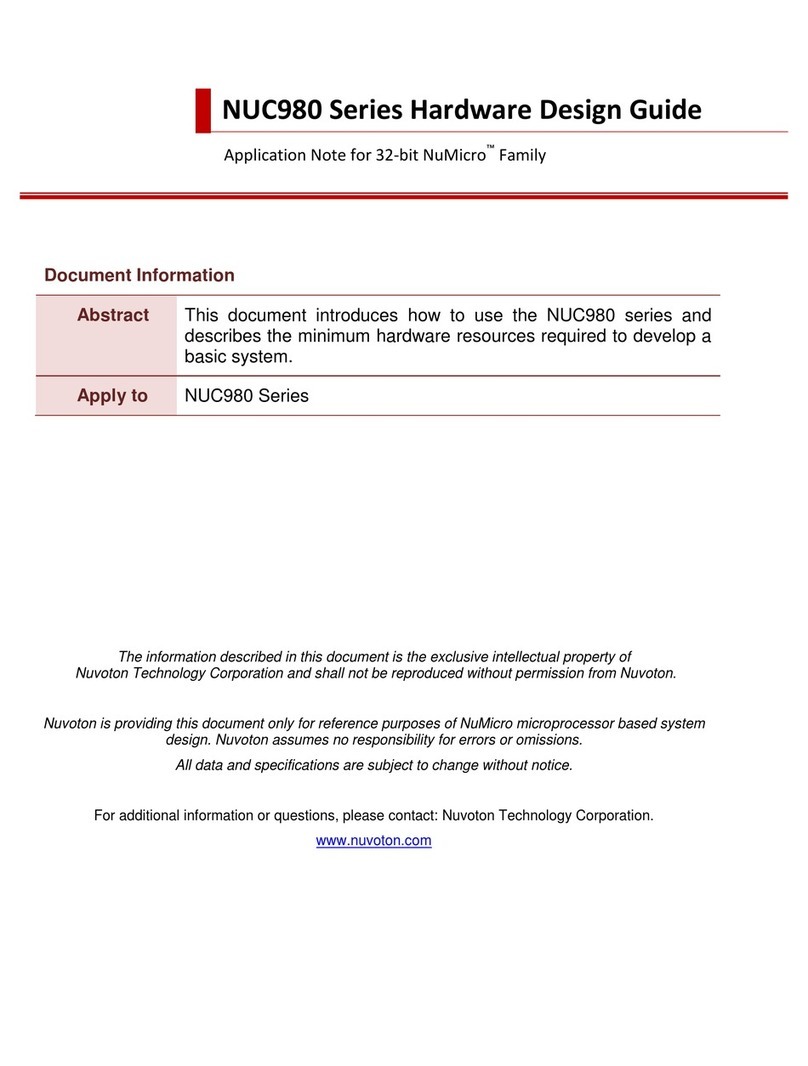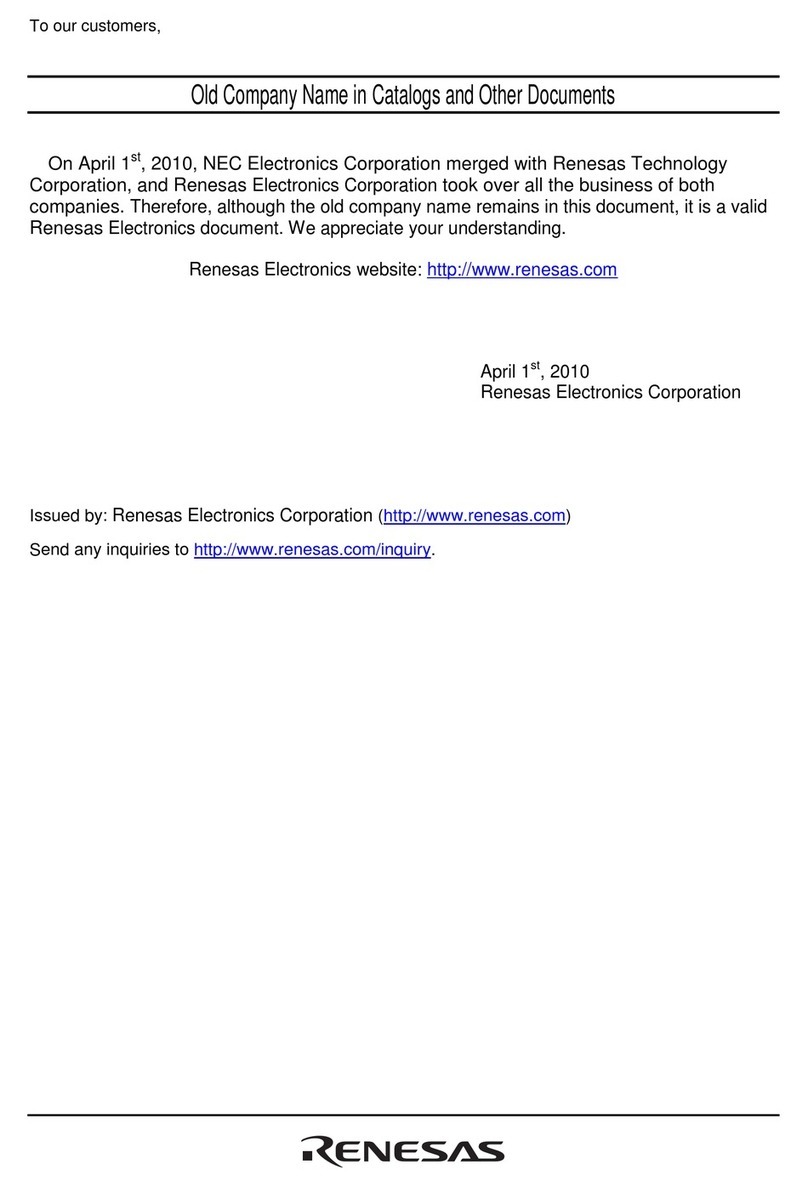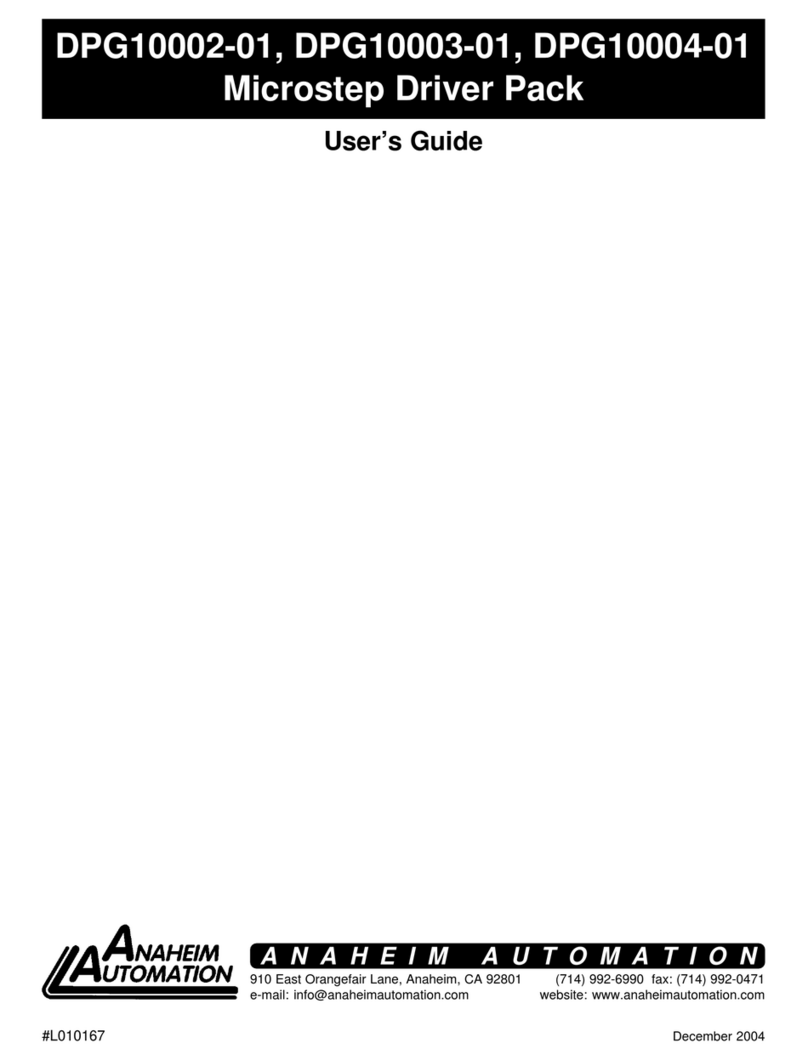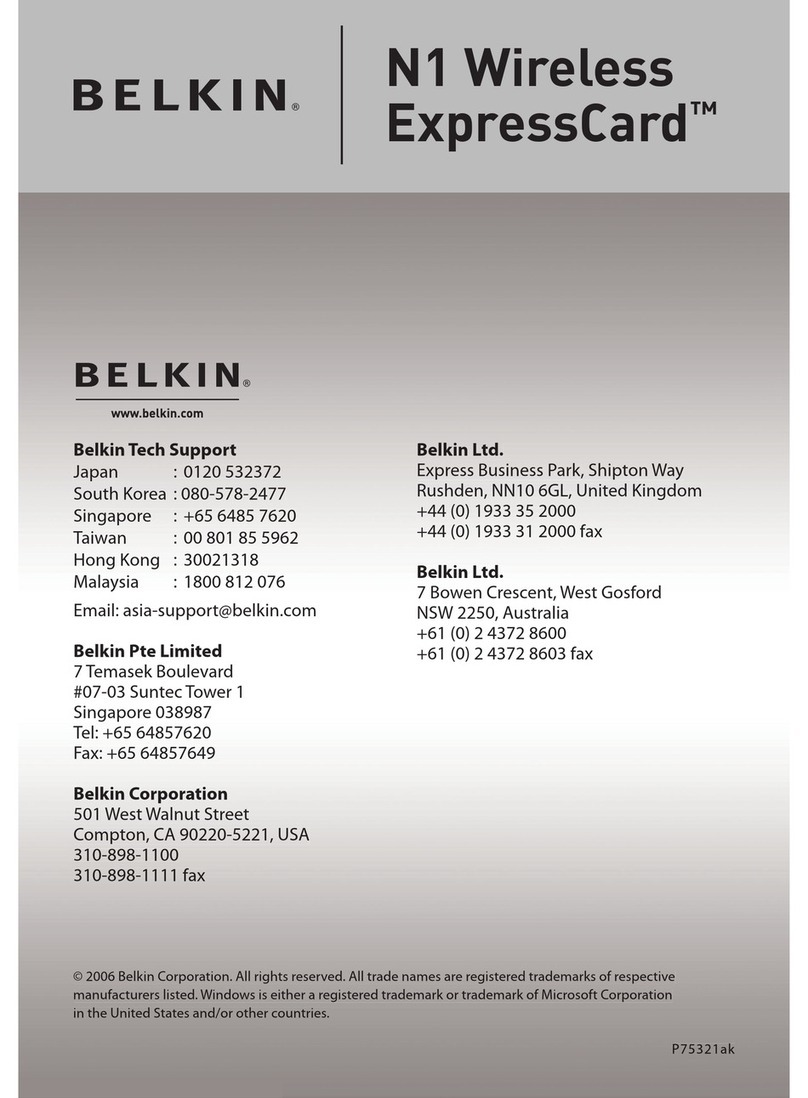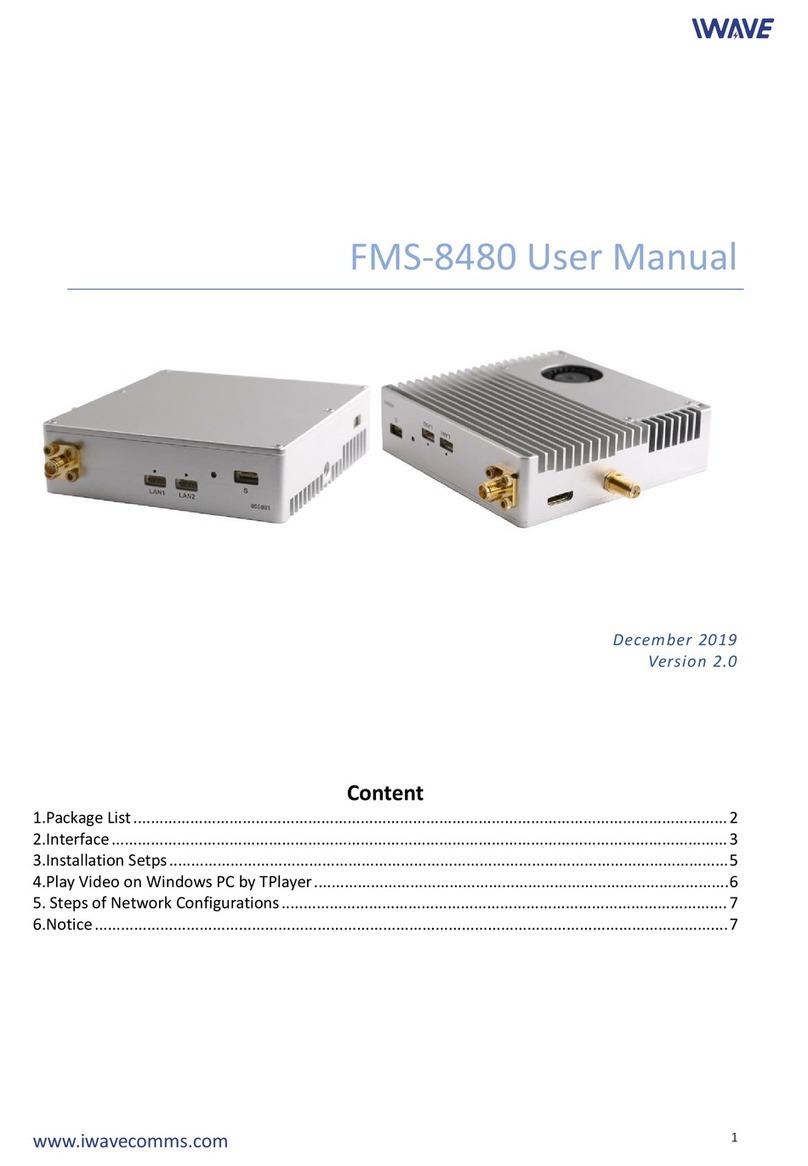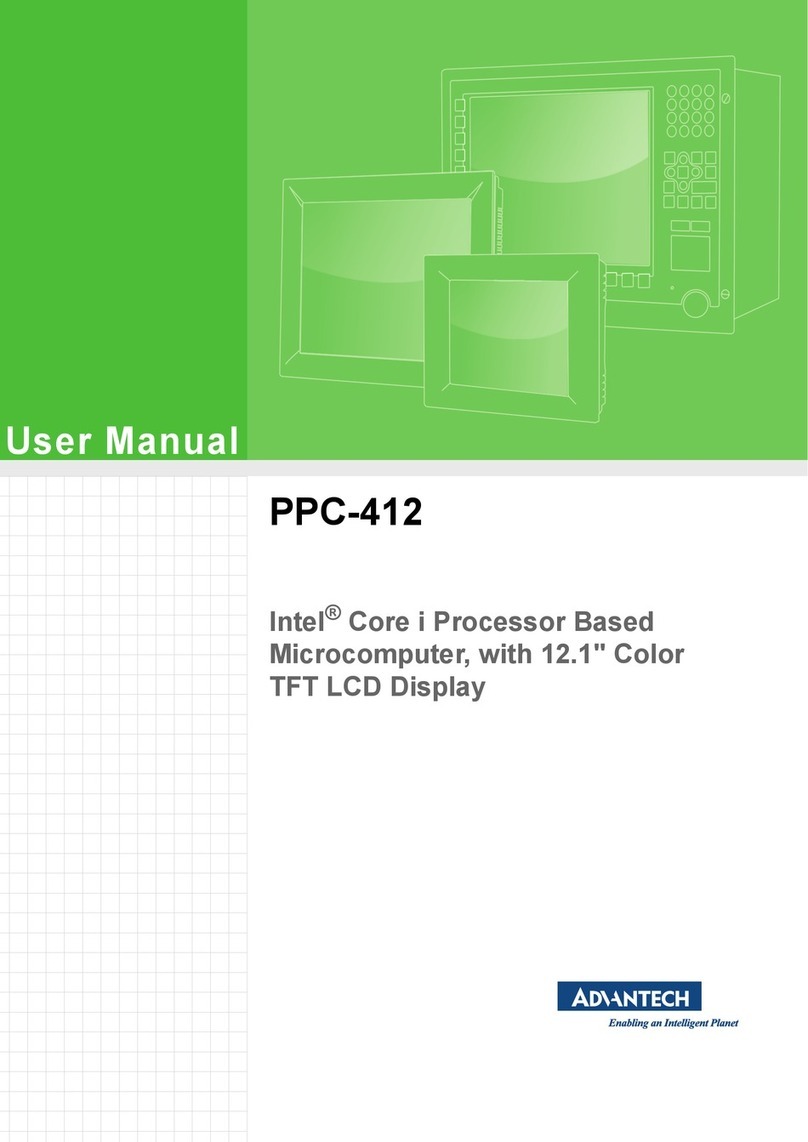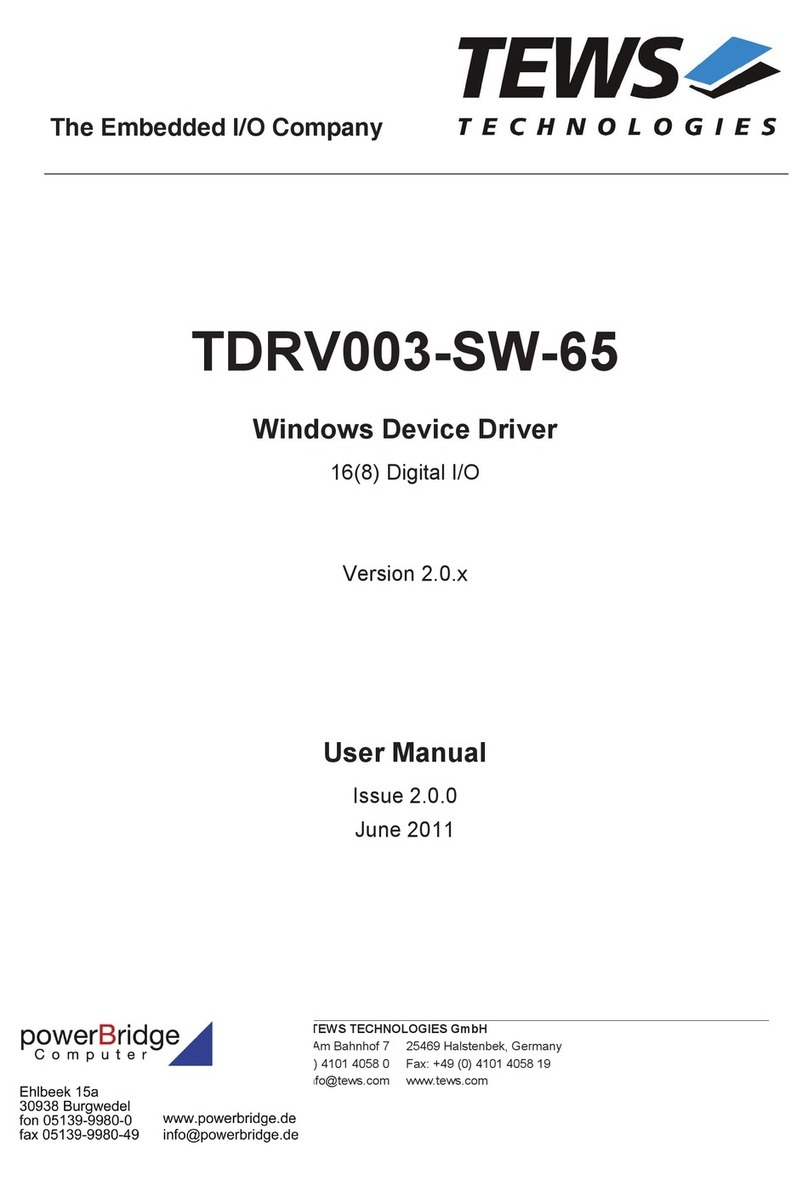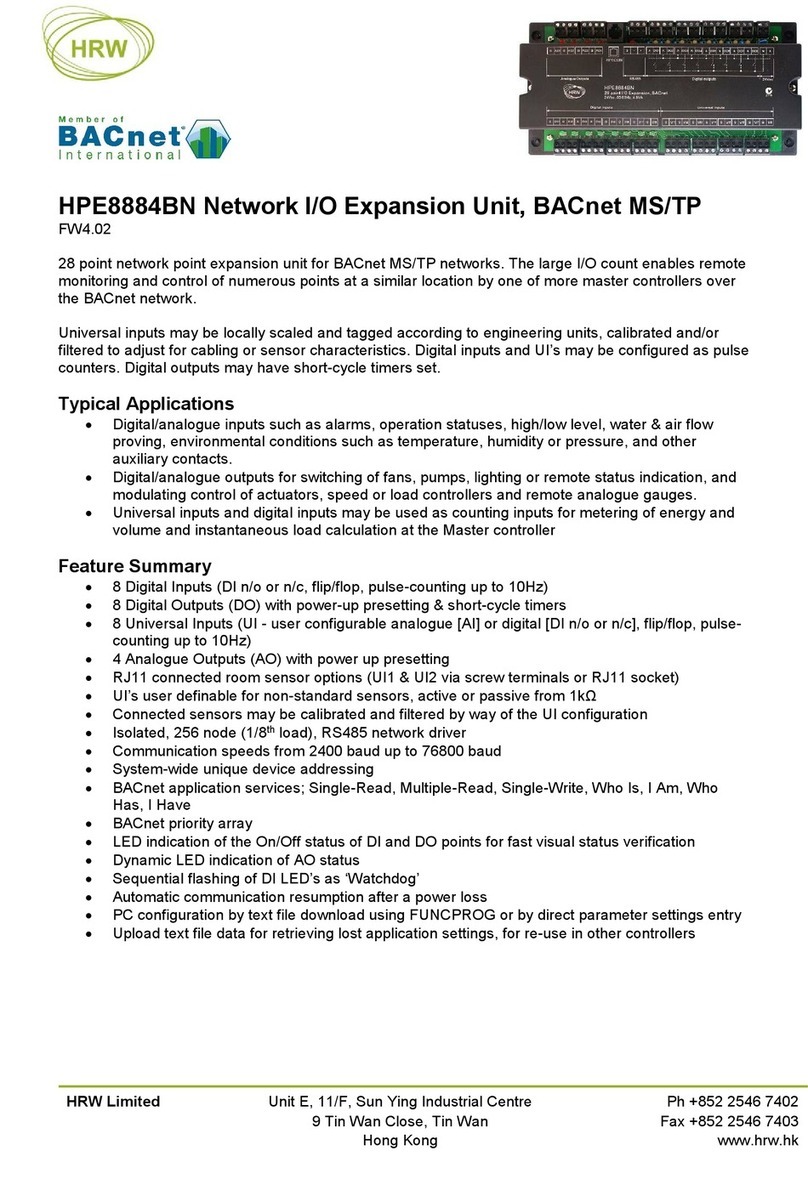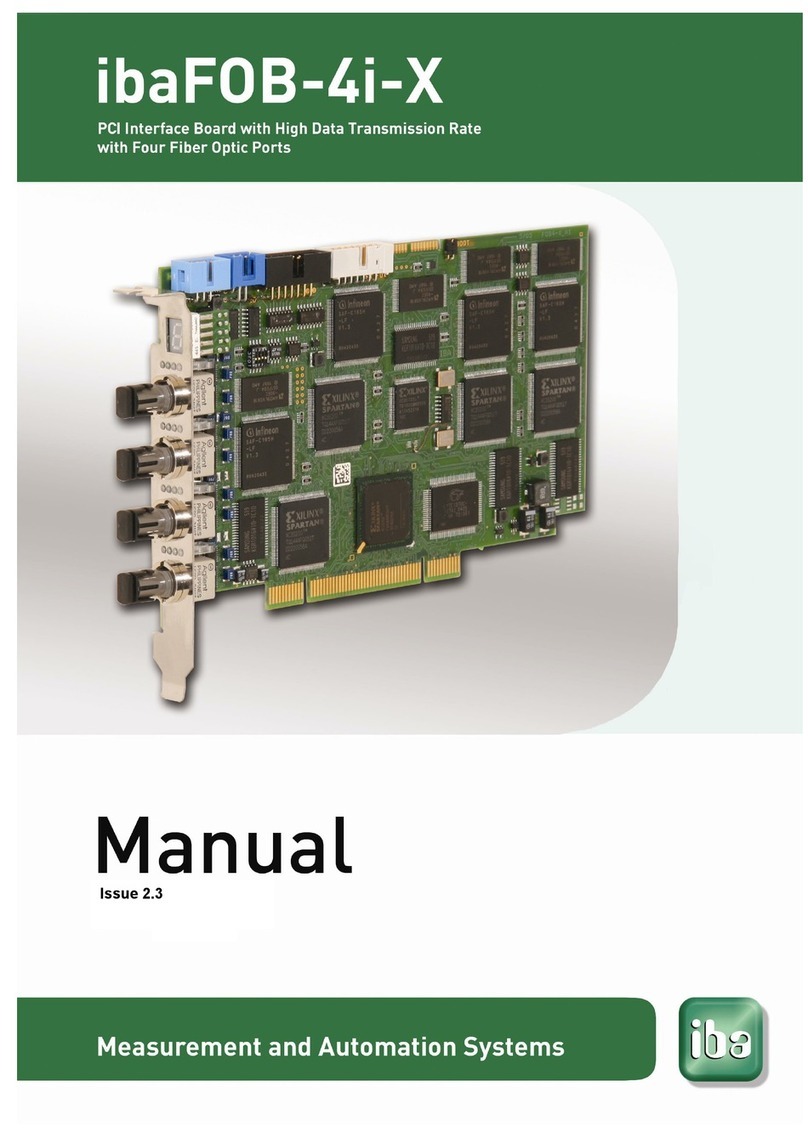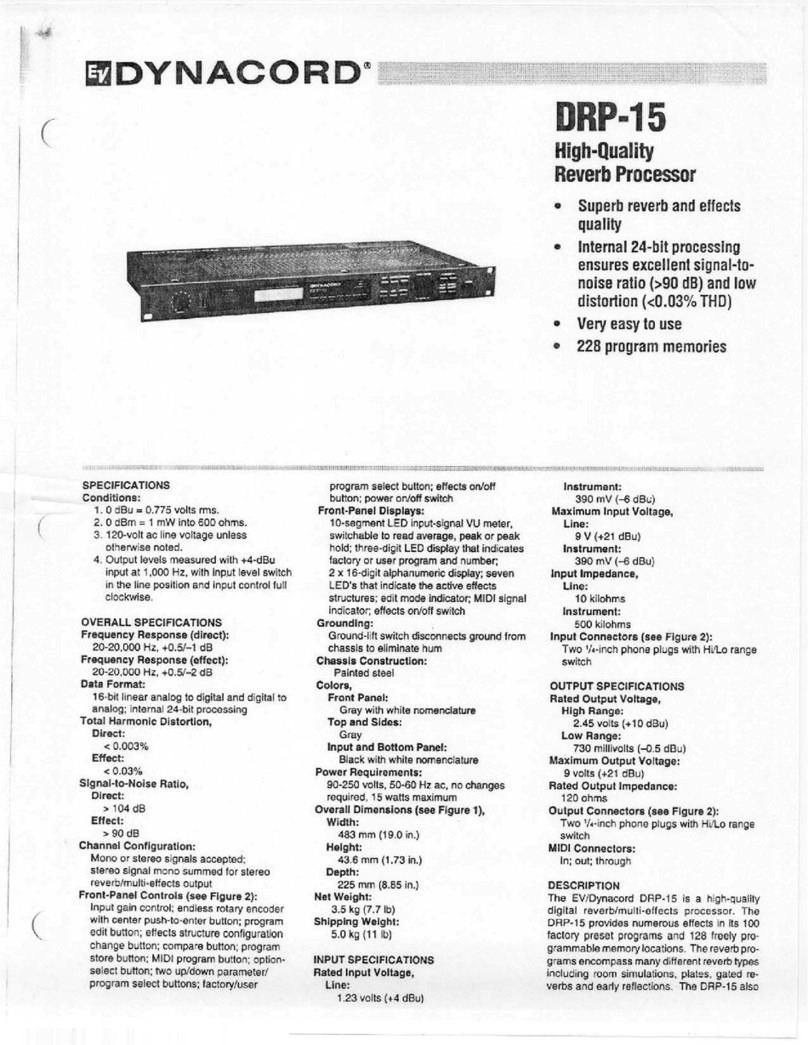Product disposal/recycling
If this symbol (crossed-out wheeled bin) appears on the device, this means that the European
Directive //EU applies to this device.
The correct disposal of old equipment will protect the environment and people from possible
negative consequences.
Become familiar with local regulations for separate collection of electrical and electronic
equipment.
Follow local regulations and do not dispose of old equipment with household waste.
Technical data
Item OmniDrive USB intern Pro OmniDrive USB intern LF
Dimensions (W H D) Standard ." frame . . mm
Weight approx. g
Power Supply DC V from PC via USB bus, optional additional power supply
via -pin connector for ." floppy drives
Sotware CSM Professional Sotware for Windows with utilities:
PC Card Manager (PCM) OmniCtrl, BCPY, CSMFORM
PC Card Slots x type II front slot
Interface USB . and USB .
PC Card Types ATA Flash, ATA Hard Disk, SRAM )
With adapter: CompactFlash, SmartMedia,
MultiMedia, Secure Digital Cards etc.
Linear Flash ) ),ATA Flash,
ATA Hard Disk, SRAM )
With adapter: CompactFlash, SmartMedia,
MultiMedia, Secure Digital Cards etc.
Operating Temperature C to C )
Non-operating Temperature - C to C )
Humidity max. (not condensing)
System Requirements PC mit Windows , , , Vista, XP, , /Me, OSX .x or Linux )
Conformity
1) Usage of Linear Flash and SRAM Cards only under Windows. 2) AMD, Catalyst, Fujitsu, Intel Serie 1, 2, 2+, StrataFlash. Others on
request. 3) Optional -40°C to +85°C (operating and non-operating). 4) Other operating systems on request.
Additional products:
fPC Card SDK (PC Card Sotware Development Kit)
for direct access to a Memory Card's, contents using own applications
CSM API-, DLLs and code examples
fSuperStore Industrial Memory Cards
Copyright © 2019 CSM Computer-Systeme-Messtechnik GmbH
OmniDrive USB__ENG --
All trademarks mentioned are property of their respective owners.
This document is subject to change without notice.