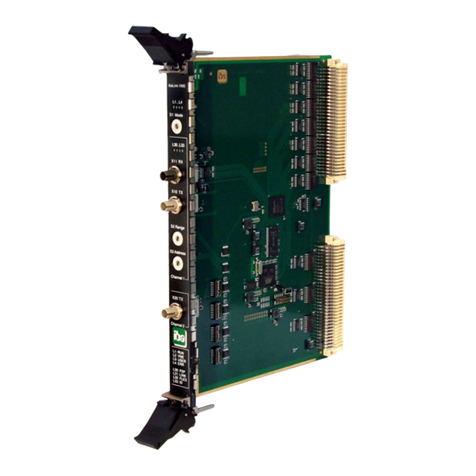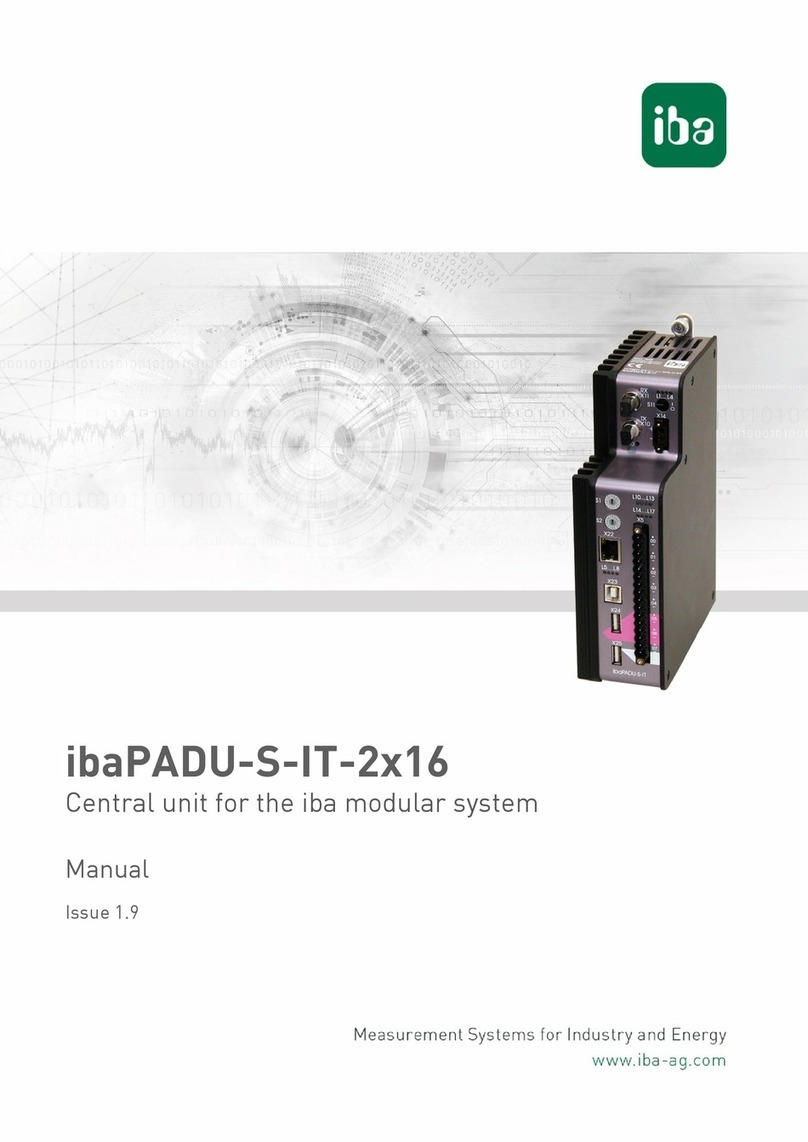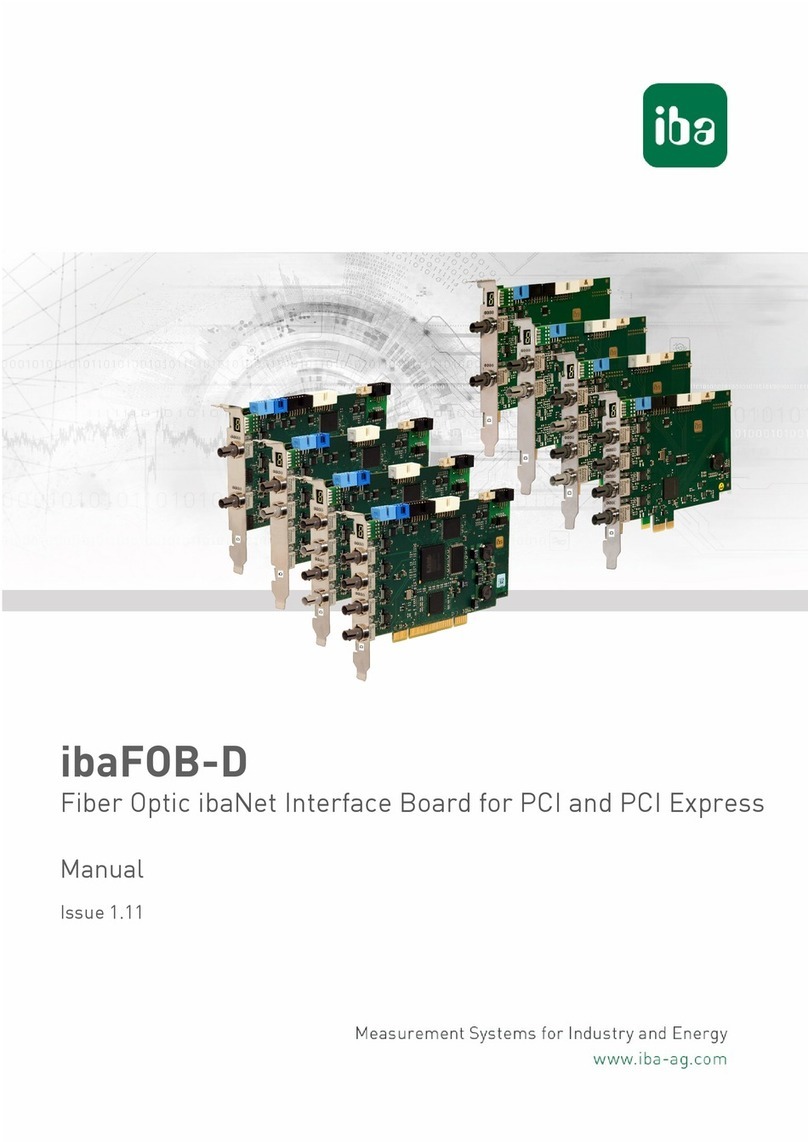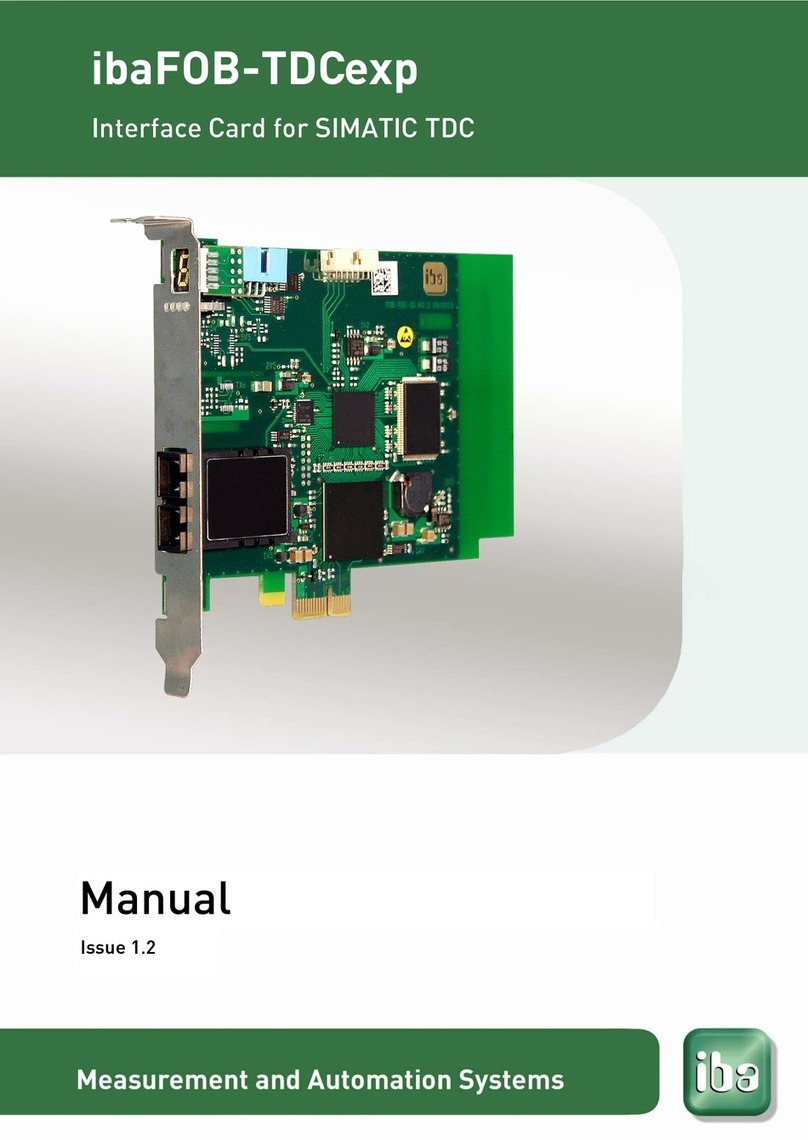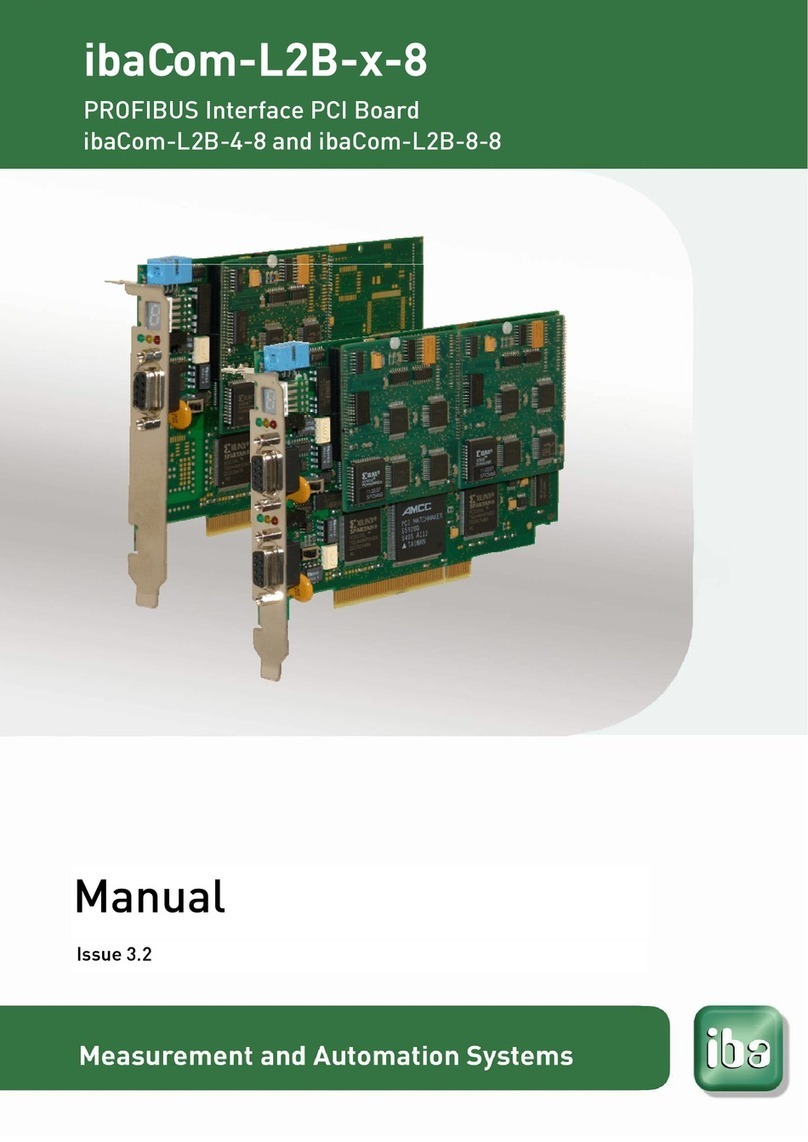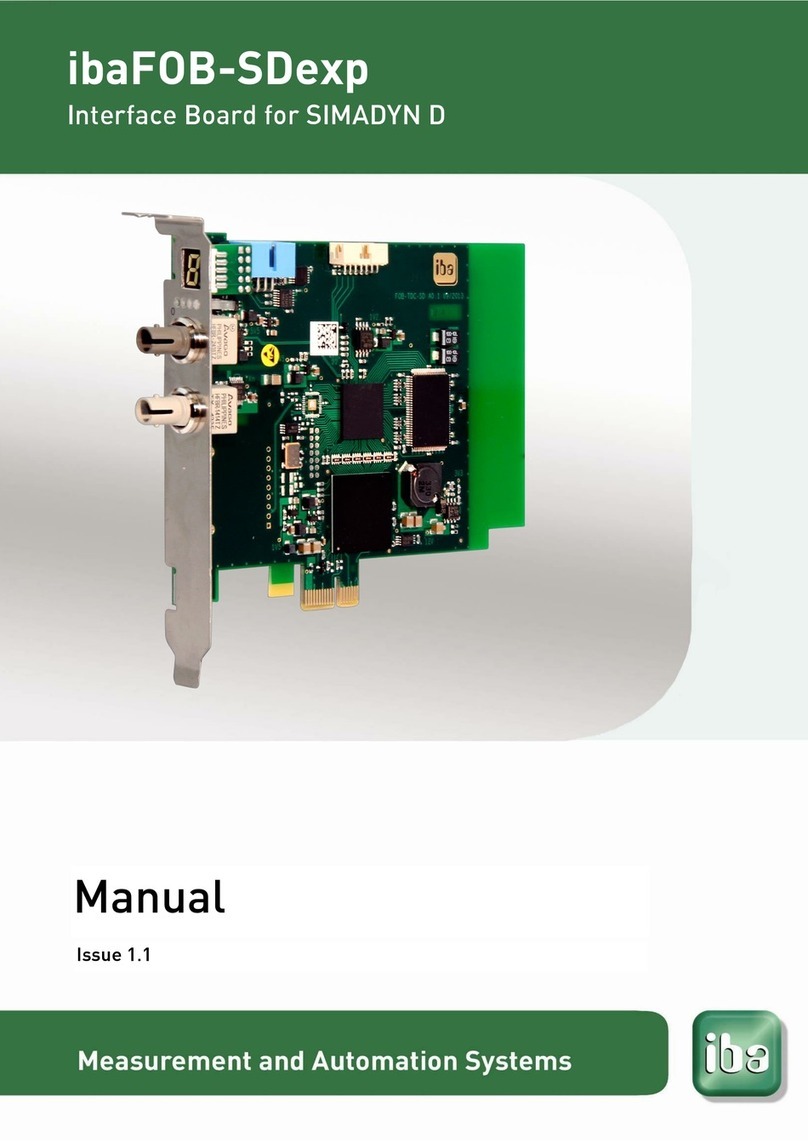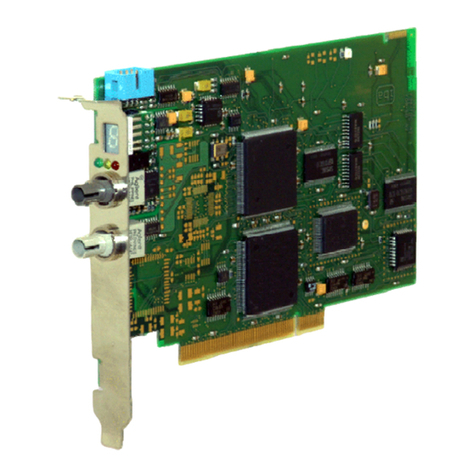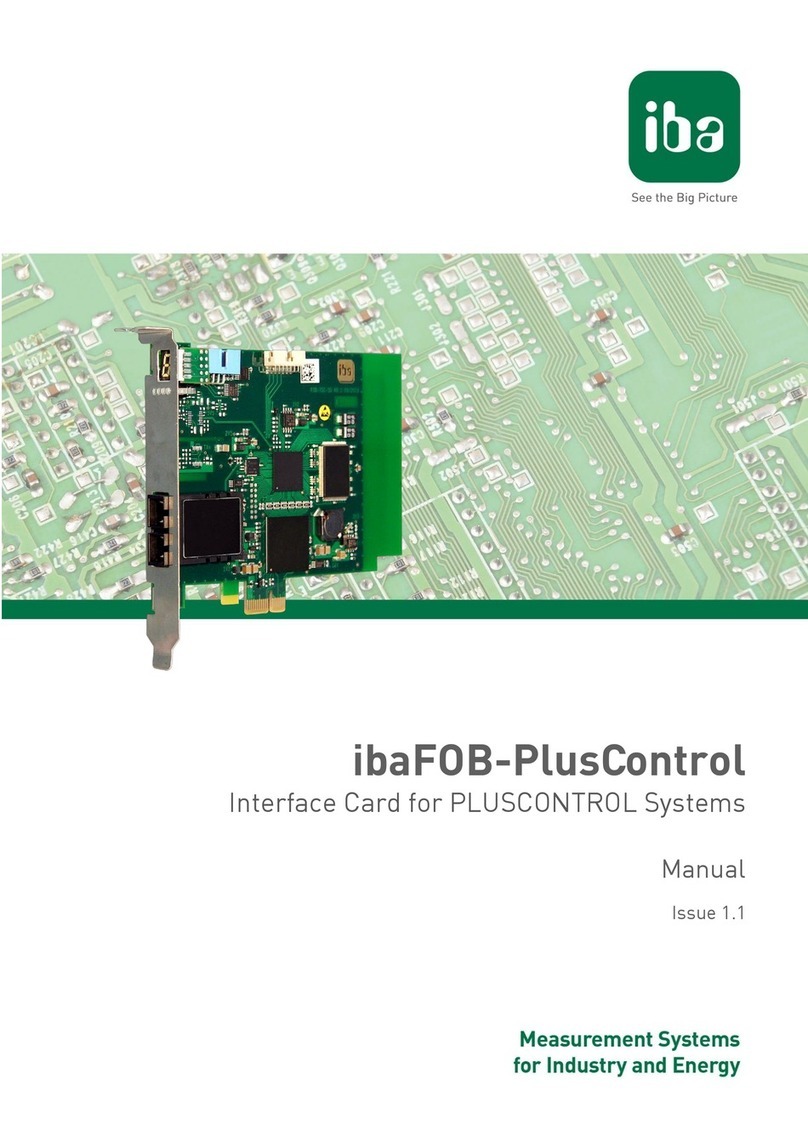Page 6 Manual ibaFOB-4i-X
1Introduction
The board ibaFOB-4i-X is a fiber optic communication card like the other well-known
boards ibaFOB-io-PCI, ibaFOB-io-S, ibaFOB-4i-PCI, ibaFOB-4i-S, ibaFOB-4o and iba-
FOB-OF-Link which are used to connect a standard PC to the iba peripheral devices
such as ibaPADUs, ibaNet750 devices and ibaLink signal modules (SM).
The essential difference to the boards without the "X" in the name is a higher data trans-
mission rate on the fiber optic link. Of course, in order to take advantage of this enhanced
data rate there should be the appropriate peripheral devices installed which support the
high data rate too. On one hand these are devices from iba which care the "X" in the
name and on the other hand system components of other manufacturers like ABB AC
800 PEC or Simatic TDC with LO5A interface.
The ibaFOB-4i-X can be extended by means of the add-on module ibaFOB-4o-X with
four fiber optic output ports in order to get a device with full input-output functionality (e.
g. with ibaLogic).
As far as the following text does not refer to a particular card, the boards are referred to
as ibaFOB boards.
1.1 The ibaFOB I/O Concept
The unique peripheral I/O concept based on the ibaFOB boards, features characteristics
otherwise unknown on standardized field busses such as:
Full deterministic transmission profiles for all fiber optic buses and connected devices
(1 ms).
Internal and/or external synchronization on the bus, even for more than one bus with
programmable cycle times between 1.0 and 9.9 ms in steps of 100 μs.
Deviation less than 2 μs between several busses (external synchronization)
The iba fiber optic transmission standard integrates not only A/D converters (ibaPADU)
but a huge variety of PLC interfaces and hence allows the realization of heterogene-
ous measuring and I/O topologies. The following devices can be connected:
ibaFOB cards incl. ibaFOB-OF-Link
ibaLink-SM-64-io (Siemens Simatic S5 115U, 135U 155U; MMC216 all types)
ibaLink-SM-128V-i-2o (VME32 & VME64 rack)
ibaNet750 (Wago IO system 750)
ibaBM-FOX-i-3o (FO-splitter and repeater)
ibaPADU-8, ibaPADU-8-ICP, ibaPADU-8-M, ibaPDAU-8-S, ibaPADU-16,
ibaPADU-16-M-2, ibaPADU-32-T, ibaPADU-32-R and ibaPADU-8-O
ibaBM-SLM (Simolink Monitor for Siemens Motion Link Bus)
ibaBM-DDCSM (Monitor for ABB DDCS+ Drivebus)
iba AG 2012