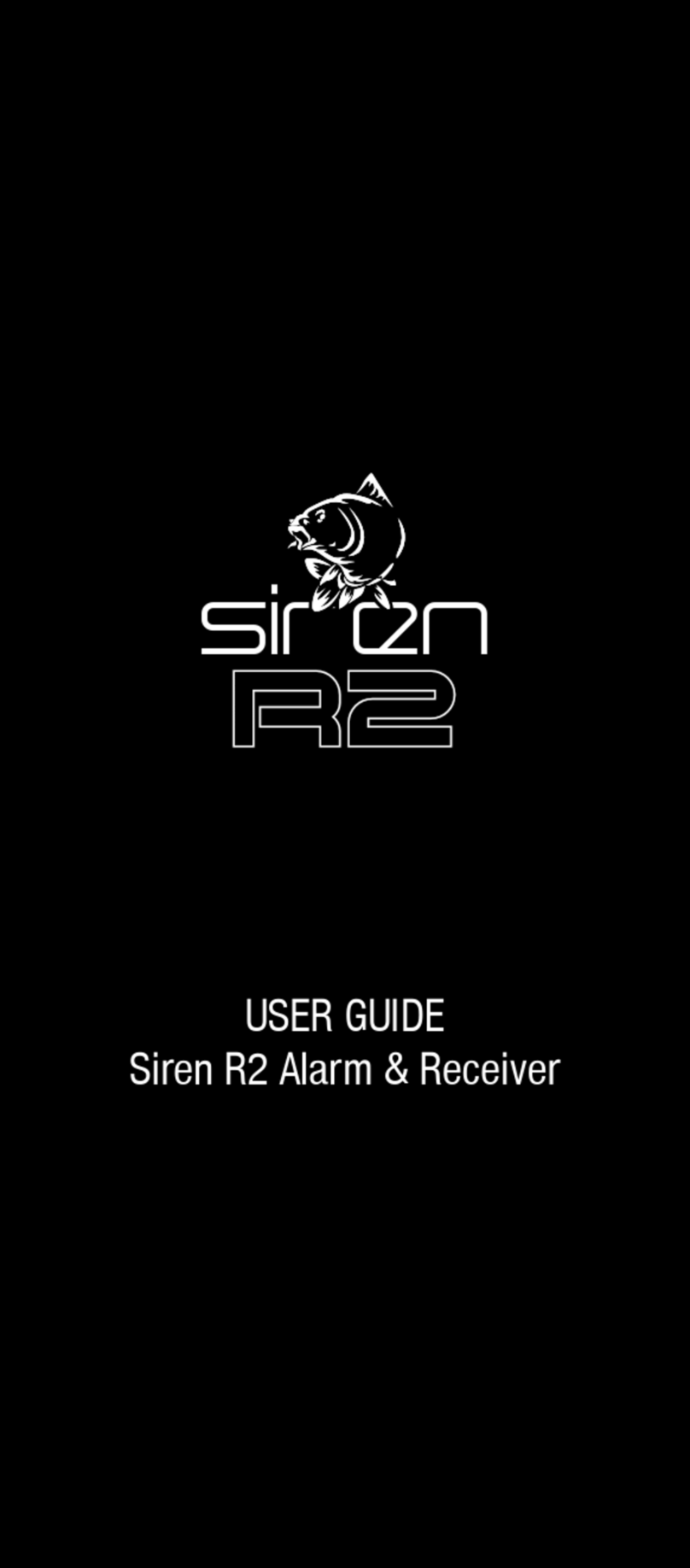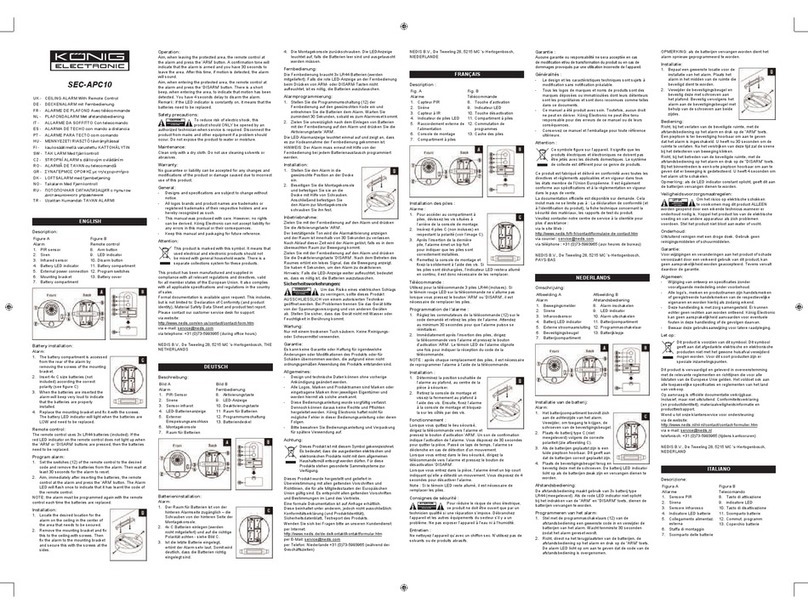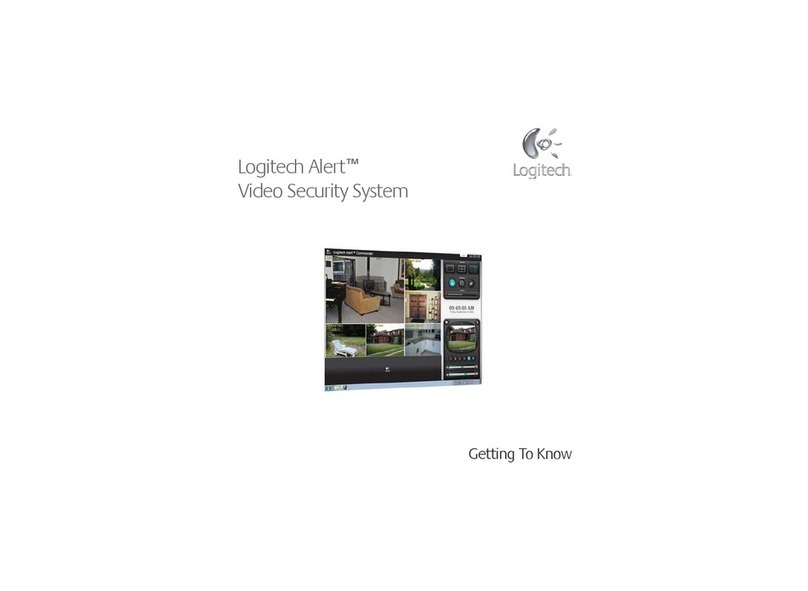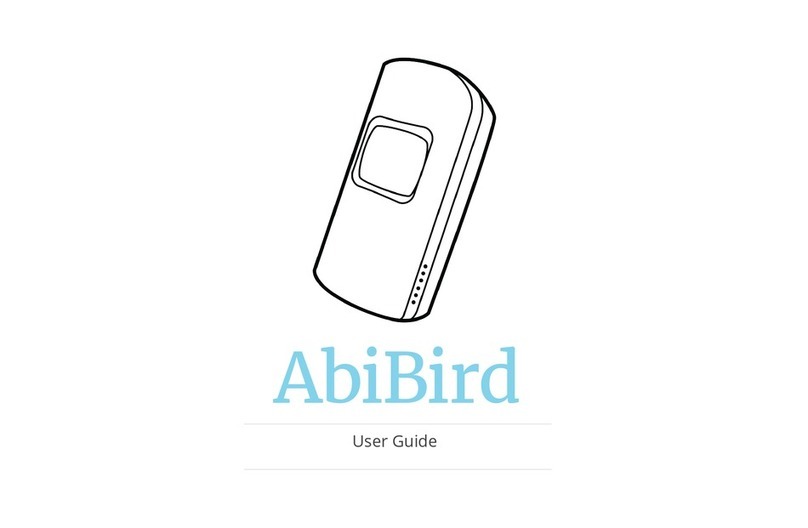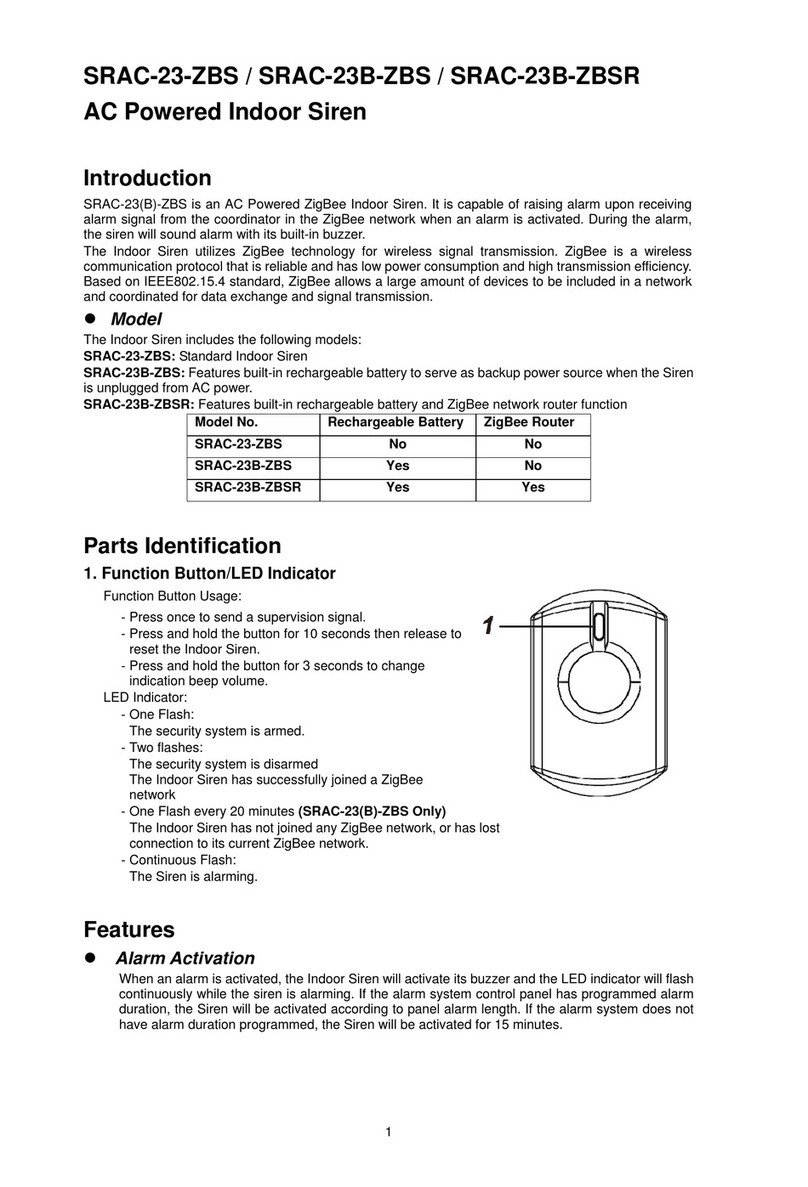Connelly Security Systems Ltd, 100 Glentanar Road, Balmore Industrial Estate, Glasgow G22 7XS
Tel No: 0800 783 6486 Web: www.cssltd.co.uk Email css-boldsafe@cssltd.co.uk
Charging the device
Prior to the first use, please fully charge the battery for around 2-3 hours
Using the USB charger or using docking station to charge
-Place the device on the docking station.
-Connect the Micro USB side of the cable to the docking station port and connect the other end of the cable to the designated AC power source (USB/AC
adapter).
-When charging, the RED LED (on docking station) will be blinking (solid). After fully charging, the RED LED will solid.
Switching the device on and off
-To turn on the device: press the side power button for 1 second, all the LEDs will flash rapidly. Device can be also turned on automatically by charging
via USB or put it into the docking station.
※
To get an initial location, use outdoors or near a window so the device may fix onto the satellites.
-To turn off the device: press and hold the side button and SOS button together for 1 second until the LEDs turn off.