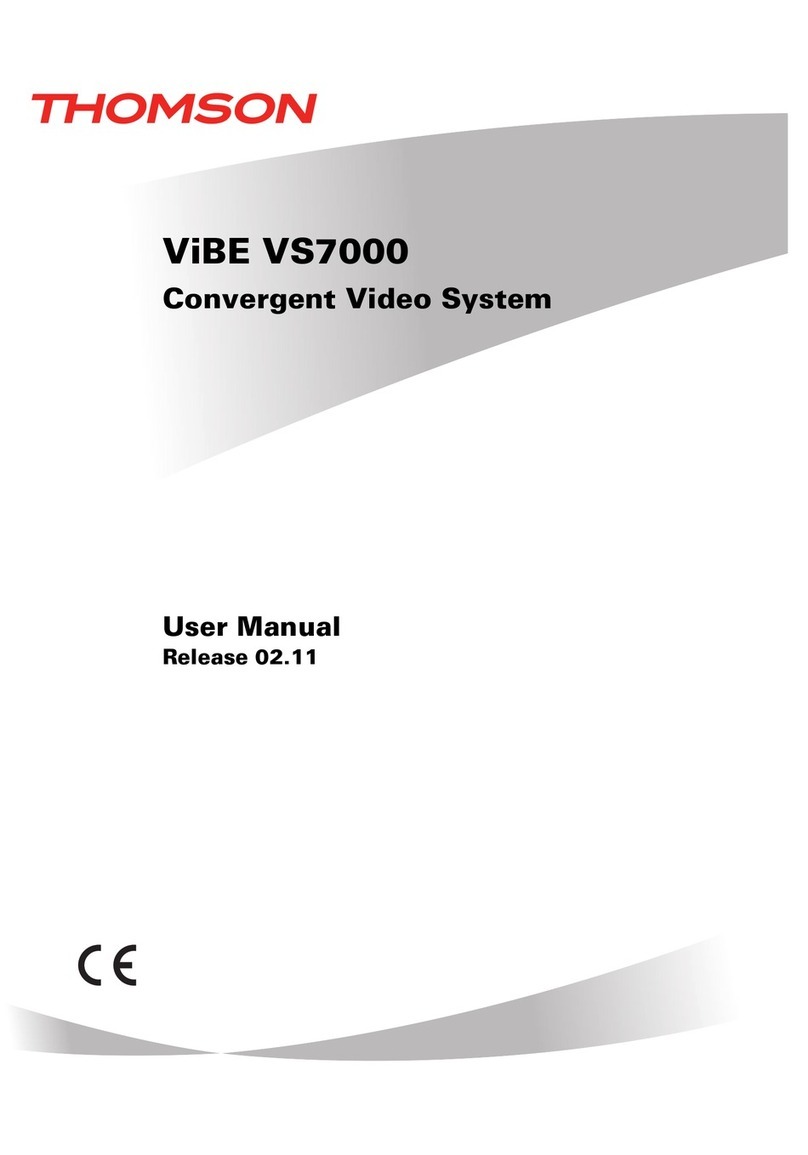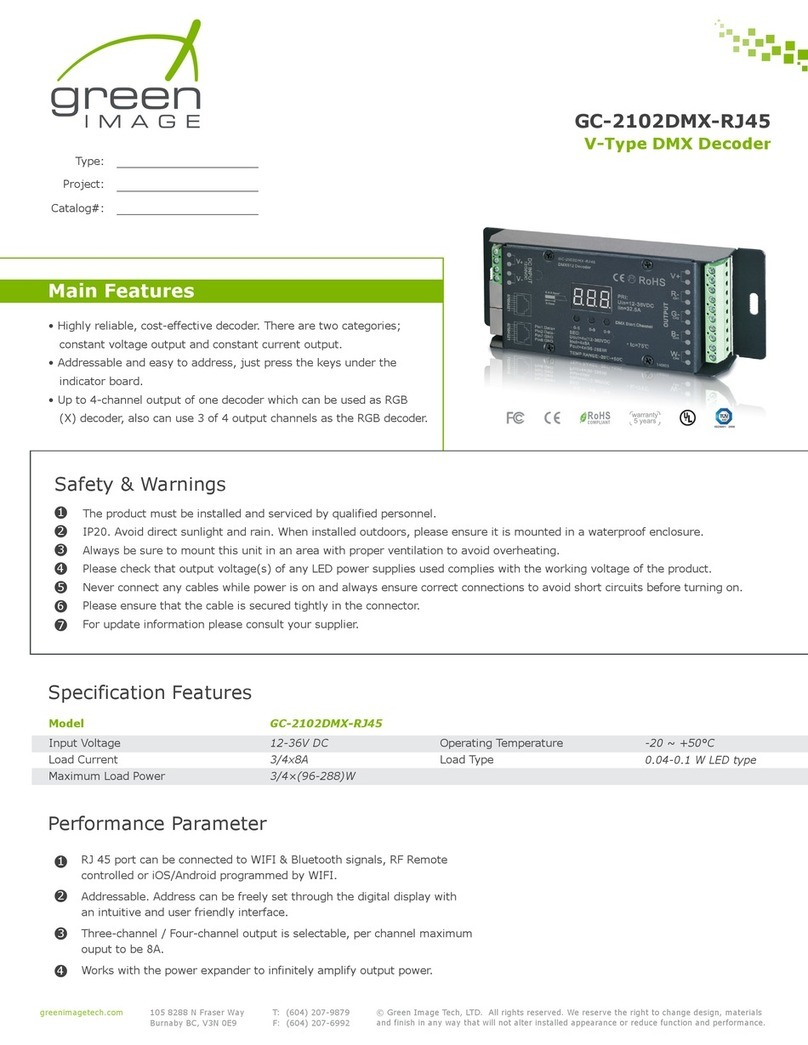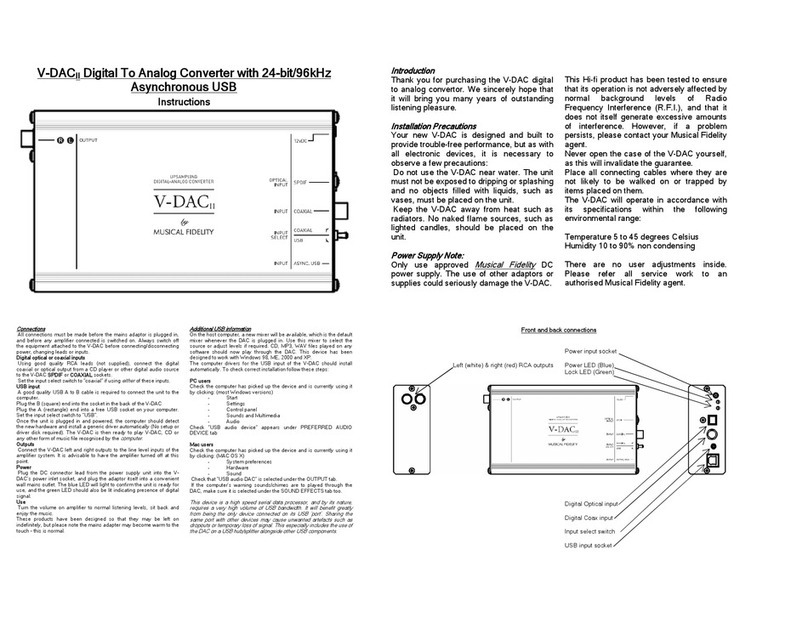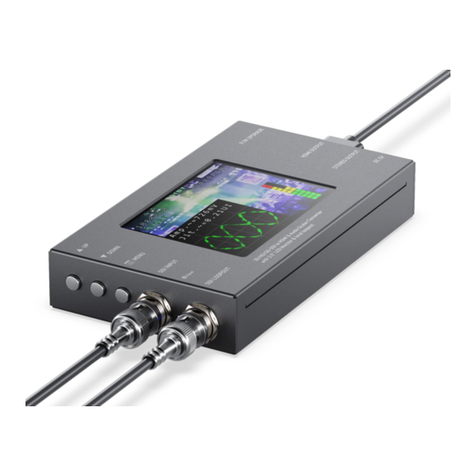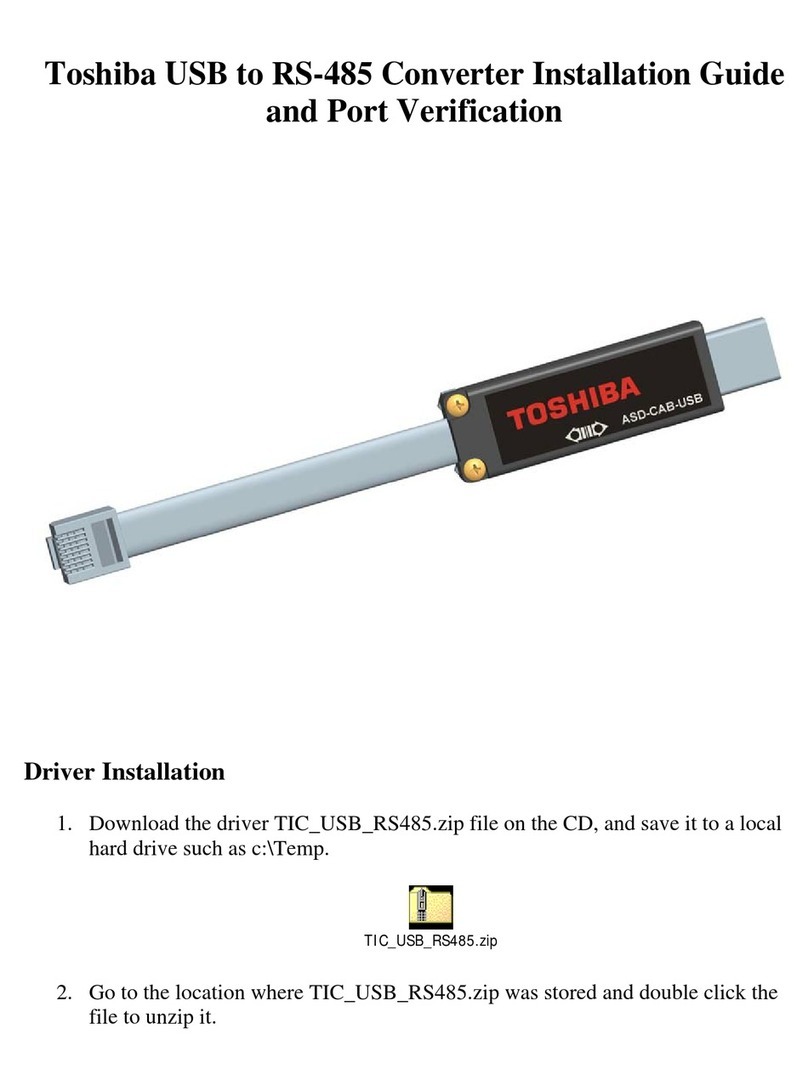CST ADC8-RS232 Series Use and care manual

TABLE OF CONTENTS
Specifications.......................................... page 1
Connection Diagram and Warranty......... page 2
Technical Support................................... page 2
Terminal Block Connections.................... page 2
Set-Up and Testing................................. page 3 & 4
Device Manager...................................... page 4
Trouble-Shooting..................................... page 5
Input & Relay Expansion Ports............... page 5
The ADC8-RS232 User Interface........... page 6
Auto Start-Up.......................................... page 6
The ADC8-RS232 Data Logger.............. page 7
Programming Examples......................... page 7
Voltage Reference for the analog inputs. page 8
Single Ended Analog Inputs.................... page 8
Differential Analog Inputs........................ page 9
Input Amplification and Conditioning..... page 9
Voltage Inputs and Sensor Interfacing.....page 10 & 11
Mounting..................................................page 11
SPECIFICATIONS
Power Supply....................... 5 volts DC, 50ma
Operating Temp. Range...... -40° C to +85° C
Serial Data Protocol............. 75 to 6,000,000 baud - auto detect (defaults to 115,200 baud)
Full duplex operation (data bits, parity, stop bits will auto detect)
Maximum Sampling Rate...... 100 samples per second or better
Analog Inputs....................... 8 single-ended inputs (8, 10 or 12 bit resolution)
or 4 fully differential inputs (8, 10 or 12 bit resolution)
ADC8-8RS232 (8 bit resolution will divide your measurement range into 256 different increments)
ADC8-10RS232 (10 bit resolution will divide your measurement range into 1,024 different increments)
ADC8-12RS232 (12 bit resolution will divide your measurement range into 4,096 different increments)
Analog Voltage Input Range. 0 to 4.096 volt (default range - provides exactly 16 mv divisions per increment with 8
bit, 4 mv divisions with 10 bit or 1 mv divisions with 12 bit and in high precision)
0 to 3.3 volt or 0 to 5 volt external (low precision)
user supplied in the range of 1 volt to 5 volts
Contact EECI support for a pre-installed high precision voltage reference (1.2 volt,
2.048 volt, 2.5 volt, 3 volt, 5 volt or adjustable)
Expansion Capability............ expandable to control up to 136 relays/inputs (or combinations) using
EX-8M, EXM-8, EXM-16 or EXM-32 Relay I/O Expansion Modules
Interface.............................. RS-232 (also available in WiFi version (ADC8-WIFI), Ethernet version
(ADC8-ENET) USB version (ADC-8U) or RS-485 version (ADC8-RS485))
Software Compatibility......... Windows XP, Vista, Windows Server, Windows 7, 8.1, 10 and Windows 11
Weight................................. .75 ounce
Size...................................... 1.875 inches by 3.625 inches
Page 1
TECHNICAL REFERENCE
ADC8-RS232 SERIES
ANALOG TO DIGITAL
CONVERTER
Click for more info: www.eeci.com/adc8-12rs232p.htm
(937) 349-6000
(800) 842-7714
(937) 349-6000
PHONE...................
ORDERS................
TECH SUPPORT...
E-mail.....................
www.eeci.com

SET-UP AND TESTING
Upon receiving your ADC8-RS232, you should connect and test the operation of the hardware to verify proper
operation. Please set-up and test the ADC8-RS232 as follows (Windows XP*, Vista, Windows Server, Windows 7, 8.1,
Windows 10, Windows 11 or later) *service pack 3
(1) Connect your ADC8-RS232 Analog to Digital converter to your computer RS-232 port using a CC-DB9SP cable
(1 to 50 foot). The RS-232 cable used should be a 9 pin female to a 9 pin male. The pins should be wired pin to pin.
Only three pins need to be wired: pin 2 to pin 2, pin 3 to pin 3 and pin 5 to pin 5.
(2) Connect your 5 volt DC power adapter (part # PS-5VDC-1000)* A blue LED on the circuit will light to indicate a
ready state.
*IMPORTANT NOTE ABOUT POWERING THE ADC8-RS232 ANALOG TO DIGITAL CONVERTER: The ADC8-
RS232 is powered with a 5 volt DC power source (center pin +, reversed polarity will cause damage). The PS-5VDC-
1000 power adapter should be used to power the ADC8-RS232. If an alternate power source is used, it should be
completely isolated (not powering other devices and must not be connected to an equipment or earth ground). The
alternate power source should have low noise output, should also be regulated (minimum voltage of 4.8 volts and a
maximum of 5.0 volts) and able to provide 300ma of current. We also recommend the power source or adapter be
plugged into a surge protector or protected UPS. These power input requirements must be followed to prevent error
free analog data and to prevent damage to the ADC8-RS232.
(3) Insert your ADC8-RS232 installation CD and close the drive door to start the CD setup process and display the
installation window. You may receive a security message pop-up if your operating system is Windows 8 or higher (click
the pop-up and then click "run startup.exe").
(4) Check your Com port by clicking on the "Open Device Manager" button on your installation window (OK security
massage if shown in taskbar) and expanding the "Ports (COM & LPT)" category. You should see a Communications
Port entry, if this is the Com port that you have connected to, the Com port assigned is to the right of the entry. If you
are using a USB to RS-232 adapter, please follow the instructions provided with the adapter (part # CO-USB)
(5) Install the ADC8-RS232 Device Driver* by clicking the "Install Device Driver" button on your CD installation dialog
(if you have auto start disabled, you may browse to the Windows Driver folder and double click on setup.exe). A
desktop icon for the ADC8-RS232 will be created. Click "Install Help Files" so the help feature will work.
*Please note that the Microsoft .Net Framework must be installed on your system. The .Net Framework is already
installed if you have Windows 7 or higher. If the .Net Framework is not installed on your computer, the installation
program will attempt to download and install the .Net Framework from the Microsoft website through your internet
connection. This may take 5 minutes or longer. In order for the .Net Framework to install correctly, your computer must
be up to date with Windows update. This is especially important with Windows XP* and Vista. You
may update your computer by clicking on the start button, All Programs, Windows Update and clicking on "Check for
updates". *for XP, Service Pack 3 must be installed.
(6) After installing the ADC8-RS232 Device Driver, a pop-up will prompt you for the Com port to be used with your
ADC8-RS232 Analog to Digital Converter. Enter the Com port that was assigned in step 4 and the ADC8-RS232 User
Interface will open. The label just under the COM port indicator should show that Com port open in the ADC8-RS232
User Interface.
(7) Test your analog inputs by applying a test voltage to each input. The test voltage must be within the selected
reference voltage and of the correct polarity (the default reference voltage is 4 .096 volts, providing a voltage input
range of 0 to 4 volts DC). Single ended inputs (default) will display a number between 0 and 4095 (12 bit resolution) or
0 to 1023 (10 bit). You may use the analog test circuit shown on the following page to provide the test voltage. When
using a 9 volt smoke detector battery, use a multi meter to check for the correct voltage since the voltage can go well
over the reference voltage as the potentiometer is turned up. The ADC8-RS232 user interface display should
increment from 0 to 4,095 (in 1 unit increments) as the potentiometer is turned from 0 volts to 4.096 volts. Differential
inputs will display 12 bit as (-2048 to +2047).
Page 3
CONNECTION DIAGRAM
A D C 8 - R S 2 3 2 S E R I E S A N A L O G TO
D I G I T A L C O N V E R T E R
DESCRIPTION
The ADC8-RS232 series Analog to Digital converters connect to any available RS-232 port on your desktop or laptop
PC (including some tablets and phones). Eight analog inputs channels are provided for conversion to 8, 10 or 12 bit
digital format. The converters may be set to four channel fully differential mode if required. An optional expansion port
is available for connection of up to 136 relays, 136 status inputs or combinations of relays and inputs.
24 HOUR TECHNICAL SUPPORT
Technical support for our products is available by calling (937) 349-6000. If a technical adviser is not available, please
leave your name, phone number and a time that you can be reached. Your call will be returned as soon as possible
and within 8 hours. Calls received during normal business hours are usually returned within minutes.
WARRANTY AND CARE OF THE ADC8-RS232
The ADC8-RS232 series Analog to Digital Converters are warranted against factory defects for a period of 90 days
from the date of purchase. The ADC8-RS232 has proven to be extremely reliable in actual operation during field
tests. We recommend that the ADC8-RS232 and associated hardware be installed in a suitable enclosure (4
mounting holes are provided on the circuit board) and that reasonable precautions be taken to protect the circuit from
static discharge. A surge protector or UPS is recommended for connecting the 5 volt DC power adapter to 120 VAC.
Page 2
Expansion Port
AUX Header
analog input #1
analog input #2
analog ground
analog input #3
analog input #4
analog ground
Single-ended Analog
Connections
(see page 9 for
differential connections)
analog input #5
analog input #6
analog ground
analog input #7
analog input #8
analog ground
Power
2.1 mm
DB9 Female RS-232
Blue LED
5VDC (center +)
REF Header

Windows 8.1, 10, 11 and Windows Server
Move your mouse cursor to the lower right side of your screen and click on Settings. Click on Control Panel near the
top and click on the Device Manager icon or go to Settings and search "Device Manager".
TROUBLE-SHOOTING THE ADC8-RS232
(1) Verify that 5 volt DC power is supplied to your ADC8-RS232 (the blue ready LED should light). Measure the
voltage using a multi meter (center pin +, reversed polarity may cause damage). The PS-5VDC-1000 power adapter
should be used to power the ADC8-RS232. If an alternate power source is used, it should be completely isolated (not
powering other devices and must not be connected to an equipment or earth ground). The alternate power source
should have low noise output, should also be regulated (minimum voltage of 4.8 volts and a maximum of 5.0 volts)
and able to provide 300ma of current. We also recommend the power source or adapter be plugged into a surge
protector or protected UPS. These power input requirements must be followed to prevent error free analog data and
to prevent damage to the ADC8-RS232.
(2) Verify that the ADC8-RS232 is connected to the same com port that you have set in the ADC8-RS232 User
Interface (check in Device Manager)
(3) Try replacing the RS-232 cable and/or using a different RS-232 port. The RS-232 cable should be pin to pin (pin 2
to pin 2, pin 3 to pin 3 and pin 5 to pin 5).
(4) Verify that the ADC8-RS232 Device Driver is correctly installed and loaded. Click the blue 8 icon in your system
tray (bottom right) and check for the correct com port setting (should show the correct com port open). If the window
below the COM indicator shows "COM Not Found!" then a com port issue is the problem (check for another program
that may be using the com port). You may right click the taskbar at the bottom of your screen, then Task Manager to
view running applications.
.
(5) Reset the ADC8-RS232 Device Driver by clicking on the blue 8 icon in your system tray and double click on the
blue EECI logo to reset. You should see a reset message followed by a COM open indication. Click Setup and
uncheck "Allow External Commands". If this corrects the issue that you are experiencing then an external application
is the problem.
(6) If erratic operation is experienced, check for loose connections at the terminal block (tug on each wire going into
the terminal block), check for short circuits caused by metal contact to the ADC circuit areas or other connected
hardware.
(7) The input voltage to any of the analog inputs must not exceed the reference voltage (nor should the input go
negative with respect to the reference when not in differential mode) or erratic data may be generated on one or more
of the analog channels. When an external reference is used, the reference voltage must not exceed 5 volts.
Please contact EECI Support at (800) 842-7714 or (937) 349-6000 if you require additional assistance or have
questions.
EXPANSION PORTS
The ADC8-RS232 provides an expansion port for additional I/O operations using the same COM port. The expansion
port may used to connect up to 136 relays or to connect up to 136 inputs (or combinations of relays and inputs) using
EX-8M, EX-8MS, EXM-8, EXM-16 or EXM-32 Relay I/O Expansion Modules. The relay output ports are identical to
those on the AR-16, EX-16 and EX-32 and accept the same relay cards and other accessories as the AR-16. A
variety of relay cards with various contact configurations are available for connection to the expansion cards. A partial
list of relay cards includes the RD-8, RD-8M, RG-8, RH-8, RI-8, RJ-8, RL-8, RN-8, RN-8M, RP-8 and RJ-8. The
RYD-8 relay driver card may be used to control larger power relays, contactors, solenoids, valves or other devices.
The DA-1 Digital to Analog converter may be used to output a 0 to 5 volt or a 0 to 10 volt analog level. For additional
information on the expansion cards, please refer the Technical Reference Manuals available on the EECI web site.
Page 5
Analog inputs that are left unconnected may display numbers that are random or fluctuating as a result of noise on the
analog inputs (this is normal for floating or unconnected inputs). Test each analog input by connecting each input (one at
a time) to one of the GND (reference -) terminals. Your screen should show a "0" for that input. After this is completed,
connect each input (one at a time) with 4.096 volts DC supplied between one of the GND (-) terminals and the analog
input terminal (+). Your screen should show a "4095" for 12 bit inputs (or 1023 10 bit) for each input.
(5) If operation of the analog inputs are normal, then testing is now complete and your ADC8-RS232 may be placed in
service. If problems are encountered during testing, proceed to the trouble-shooting procedures shown on page 5.
HOW TO OPEN DEVICE MANAGER
Windows XP, VISTA or Windows 7
Click the Start Button (lower left of screen), then Control Panel (right side). With the view set to classic view, small or
large icons, click (or double click) the Device Manager icon. With Windows XP you will need to click the System icon
(in Control Panel) then the Hardware Tab then the Device Manager button. You may also use the supplied CD to open
Device Manager by clicking the "Open Device Manager" button when the CD auto starts.
Page 4
(Reference +)
(Reference -)
To Analog Input
20K Ohm
typical
(20 turn)
Analog Input Test Circuit
using potentiometer To Analog Ground
9 Volt
Battery
(+) (-)

double click the ADC8-RS232 desktop icon to load the ADC8-RS232 device driver each time your system starts.
*you may need to expand the arrow in your system tray to see all the icons (the tray is the row of icons on the lower
right of your screen, next to your clock).
THE ADC8-RS232 DATA LOGGER
The ADC8-RS232 User Interface provides a data logger function that will save analog input readings to a file at
preset time intervals. Scale and offset values may be factored into the recorded data event along with an input label
by entering the desired values at the setup screen by clicking the Analog Setup button. The ADC8-RS232 data logger
may be used stand alone if an external application is not used. The file output format may be set to plain text, CSV or
text delimited formats and may be imported into database or spreadsheet applications if required. The data log
interval may be set to seconds or minutes by clicking the button to the right of the setting. A suffix may be added to
the logged value (such as PSI, Volts, °, etc.). Extended ASCII characters may be added by holding down the alt key
and entering the ASCII code on your keyboard keypad. Example: to display a degree symbol, hold down the alt key
and enter 248 on your keypad. The precision setting allows you to log your data in integer only, tenth, hundredth,
thousandth or auto select.
PROGRAMMING EXAMPLES
VISUAL BASIC EXAMPLE (Microsoft Visual Studio)
'To use these example, copy the code module (supplied on your CD) to a sub called readInputs(). From the toolbox,
drag (8) labels and a timer control to your form. Insert the following code into the timer sub. The (8) ADC8-RS232
analog inputs are displayed in labels 1 through 8.
Private Sub Timer1_Tick(sender As Object, e As EventArgs) Handles Timer1.Tick
readInputs() 'collect analog inputs
For W = 1 To 8
MyLabelArray(W).Text = inputByte(W)
Next W
End Sub
VISUAL C# EXAMPLE (Microsoft Visual Studio)
private void timer1_Tick(object sender, EventArgs e)
{
ReadInputs();
for (int i = 1; i < 9; i ++)
{
MyLabelArray[i].Text = inputByte[i].ToString();
}
}
The entire source code program examples and the complete project code are provided on your installation CD along
with additional source code examples in other programming languages. The programs are intended to demonstrate
the fundamentals needed for development of your own software. The program examples may be copied to your
program and used as a subroutine if desired.
These examples will run in all versions of Visual Studio including Visual Studio Express. The installation CD will have
examples in all the programming languages used with Microsoft Visual Studio including Visual Basic, Visual C#,
Visual C++ and ASP .Net. Additional source code examples are available in several other variations which may be
more suitable for alternate programming languages. Please contact EECI technical support for more information.
Page 7
THE ADC8-RS232 USER INTERFACE
The ADC8-RS232 User Interface allows you
to set all of the basic operating characteristics of
the hardware and permits the ADC8-RS232 to
send and receive data from other Windows
applications or programs that you create.
When the user interface is started for the first
time you are prompted for the com port that is to
be used with the ADC8-RS232. This com port
number is saved in the settings file "adc8rs232-
set.ini" which is created in the folder c:\eeci\adc8-
rs232. The driver will then start using the com
port assigned. The com port indicator should
have a "COM Open" message as shown to the
left with the correct com port shown. The com
port may be changed by clicking the Setup button
and changing the com number in the Com Port
window and clicking Apply.
Clicking the Analog Setup button allows you to
label the analog inputs for each of the 8
channels. The com port, baud rate and sampling
rate settings are changed below. Checking the
box for differential input will allow differential
inputs to be connected to the terminal block on
the ADC8-RS232 (display will change to four
channel mode). The boxes for reference input
allow you to set the desired voltage input range.
Un-checking the Allow External Commands box
will prevent other Windows applications from
sending or receiving data from the ADC8-RS232.
The data logger may be enabled by checking the
box in the data logger section and entering the
desired time interval and file type information.
The ADC8-RS232 User Interface may be started in
driver only mode by checking the Start Minimized box. Any changes made to Setup will not take effect until you click
the Apply button. Clicking the Apply button saves the new settings to the adc8rs232-set.ini file so that if the device
driver is unloaded, it will restart with all the new settings. Click the Tray button (driver only mode) to close the user
interface after the ADC8-RS232 is set-up for your application. A blue 8 icon will appear in your system tray (click to
re-open the user interface). The ADC8-RS232 User Interface may be left open when used as a stand alone data
logger or if an external application is not used. The ADC8-RS232 may be completely shut down (and driver
unloaded) by clicking the "Unload Device Driver" button. Once shut down, you will need to double click the ADC8-
RS232 desktop icon to re-start the ADC8-RS232 device driver (or clicking the ADC8-RS232 icon under All Programs
in the EECI folder).The Help button will provide additional assistance if you installed the Help files from the ADC8-
RS232 installation CD. A password protected version of this user interface is available (contact EECI)
AUTO START-UP FOR THE ADC8-RS232 DEVICE DRIVER
By default, the ADC8-RS232 device driver is only loaded on demand to conserve system resources. You may install
the ADC8-RS232 device driver permanently by checking the "Driver Only" check box under Setup in the ADC8-
RS232 User Interface. The "Driver Only" check box should not be checked unless the ADC8-RS232 is always
connected to an RS-232 port. The ADC8-RS232 system icon will then always appear in your system tray* along with
the other system devices (such as your speaker, printer or display adapter). Click the 8 icon in your system tray to
open the ADC8-RS232 User Interface. If the ADC8-RS232 device driver is not installed permanently, you will need to
Page 6

VOLTAGE REFERENCE INPUT
The ADC8-RS232 allows for several different reference voltage configurations. The reference voltage determines the
voltage input range for all (8) analog input channels ((4) channels in differential mode). The following configurations
are selectable from the setup page of the ADC8-RS232. The ADC8-RS232 may also be configured to provide the
internal reference as an output if required. The reference output voltage will be provided at the 3 position AUX header.
Using the default reference setting will provide the greatest input noise rejection. Option 1 is the default setting.
Option 1: 4.096 volt - allows a (0 to 4.1) volt input range with no reference output ((8) channel single ended)
allows a (-2 to +2) volt input range with no reference output ((4) channel differential)
Option 2: 4.096 volt - allows a (0 to 4.1) volt input range or (-2 to +2) in differential mode with a reference output
reference output provided on the 2 position AUX header.
The reference output voltage should be decoupled with a 2k series resister
Option 3: 3.3 volt - allows a (0 to 3.3) volt input range or (-1.65 to +1.65) volts in differential mode
external reference voltage selected with circuit board shunt.(low precision/digital power*)
Option 4: 5 volt - allows a (0 to 5) volt input range or (-2.5 to +2.5) volts in differential mode
external reference voltage selected with circuit board shunt.(low precision/digital power*)
Option 5: User supplied - must be in the range of 1 volt to 5 volts and should have an output impedance of 500
ohms or less reference voltage from user is applied to the 2 position AUX header.
Example: 2 volts applied to the AUX header provides a (0 to 2) volt input range single ended or
(-1 to +1) volts for differential inputs.
* the ADC8-RS232 may be ordered with a high precision voltage reference installed. Please contact EECI support.
SINGLE ENDED ANALOG VOLTAGE INPUTS
Voltages up to hundreds of volts may be divided down to the 5 volt range by using a simple resistance divider as
shown on the following page (the signal source must be capable of driving a 1 ma load). To determine the value
transmitted by the ADC for a specific voltage applied to the divider circuit use the following formula: (VI divided by DF)
times 51 = TV (where TV = transmitted value sent by the ADC, VI = voltage input to divider, DF = divider factor) DF =
full scale voltage divided by 5 volts. EXAMPLE: 100 volts full scale divided by 5 = 20 = DF. A 60 volt input to the
divider divided by 20 multiplied by 51 = 153 = TV, the value transmitted by the ADC (8 bit).
The voltage input source may be located up to several hundred feet from the ADC. The wire which connects the ADC
to the signal source should be a twisted pair to reduce possible input noise (22 or 24 gauge communication cable or
CAT5 typical). Shielded cable may be used to further protect against EMI or lightning noise (the shield should be left
disconnected at the source and connected to an earth ground/equipment ground at the ADC).
Lower millivolt signal levels (such as the output signals from a watt transducer, pressure transducer, load cell, etc.)
with typical full scale voltages of only 20 to 100 millivolts will require the addition of the VA-1, VA-2, VA-4 or VA-8
instrumentation amplifier. The VA-1 connects to any of the analog inputs and will convert a millivolt signal input to a 0
to 5 volt output for input into the ADC. Signal levels this low will may require shielded cable to reduce noise. An
adjustment on the VA-1 will set the input scale. The shield should be left disconnected at the source and grounded to
an earth ground at the VA-1. Applications requiring isolated analog inputs require the VI-8I linear opto isolated
amplifier.
NOTE: When the analog inputs are left floating, (no connection) the ADC will transmit fluctuating numbers as a
result of noise present at the inputs. We recommend that any unused inputs be connected to GND (reference (-)) to
prevent possible errors on other channels.
FILTERING INPUT NOISE: A .1 uf filter capacitor is installed on the ADC card (one for each channel) which
significantly reduces errors and fluctuation as a result of input noise. A 2.7 mf or 10 mf tantalum capacitor may added
for additional filtering (input response time will be slower).
Page 8
Shown on the following pages in figures A, B & C are methods for reading contact closure, potentiometer movement &
light levels.
VOLTAGE INPUT AMPLIFICATION AND SIGNAL CONDITIONING
The ADC8-RS232 defaults to a 0 to 4 volt input range (installation of a voltage reference will allow input ranges as low
as 0 to 1 volt). When the input voltage range is required to be lower, (such as with a watt transducer or load cell) an
external instrumentation amplifier must be used to amplify the input signal to the 0 to 4 volt input range of the ADC.
Other EECI Analog to Digital converters may be used to input signal levels as low as 0 to 16mv (see ADC-8U15HG).
Several general purpose instrumentation amplifiers are available to amplify lower signal levels to the 0 to 4 volt range
required by the ADC (for use with 8, 10 and 12 bit inputs). The VA-1 is a single channel amplifier for connection to
the ADC8-RS232 or other ADC inputs. The VA-2, VA-4 and VA-8 amplifiers are two, four and eight channel versions
of the VA-1. The VA-1, VA-2, VA-4 and VA-8 all provide 15 turn potentiometer(s) for gain adjustment (amplification
level). The amplification level is adjusted for a 0 to 100 millivolt input at the factory. The amplification level may
adjusted for signal inputs as low as 0 to 5 millivolts or as high as 0 to 5 volts. Lower signal levels (such as the output
signal from a watt transducer, pressure transducer, load cell, etc.) with typical full scale voltages of only 20 to 100
millivolts will require the addition of the VA-1 instrumentation amplifier when connecting to the ADC. Signal levels this
low may require shielded twisted pair wire. The shield should be left disconnected at the source and grounded to an
earth electrical ground at the VA-1.
CONNECTION OF DIFFERENTIAL SIGNALS TO THE VA-1: If low level differential inputs are required, the VA-1
may be used to convert a differential signal into a 0 to 4 volt signal for connection to the ADC. The VA series
amplifiers have a reference input (for connection to the ADC reference) which is used to generate a 2 volt offset
(adjustable). The gain adjustment on the VA series amplifiers may be adjusted to allow for differential signals as low
as (+) and (-) 5 millivolts or as high as (+) and (-) 5 volts. Using the VA-1 will allow the use of all 8 single ended inputs
on the ADC8-RS232 since the low level differential input to the VA-1 is converted to a single ended signal for
connection to the ADC8-RS232.
DIFFERENTIAL ANALOG INPUTS
The ADC8-RS232 may be set to accept (4) fully differential inputs in place of the (8) single ended inputs. The
differential voltage input range is determined by the reference setting and/or reference input as shown on the previous
page. The differential input signal connects to terminals 1 and 2 for differential channel 1, terminals 3 and 4 for
differential channel 2, terminals 5 and 6 for channel 3 and terminals 7 and 8 for channel 4. The GND terminal
connections are not used.
DIFFERENTIAL ANALOG INPUT TERMINAL BLOCK CONNECTIONS
Page 9
Default Differential
Analog Connections
differential input #1 + (Terminal 1)
differential input #1 - (Terminal 2)
not used
differential input #2 + (Terminal 3)
differential input #2 - (Terminal 4)
not used
differential input #3 + (Terminal 5)
differential input #3 - (Terminal 6)
not used
differential input #4 + (Terminal 7)
differential input #4 - (Terminal 8)
not used
1234
8765
Expansion Port
Power
2.1 mm
RS-232

HIGH VOLTAGE INTERFACING
CAUTION: When working with high voltages, the potential for fire, explosion, electrocution, eye injury or blindness
and life threatening injuries or death exists. If you are not familiar with the precautions needed when working with
high voltages, do not attempt to connect high voltage up to these circuits. To prevent the danger of a high voltage
feeding back to the ADC and the fire/injury/electrocution hazard caused by an open or short circuit, 10 volt 2 watt
zener diodes and a 1/4 amp fuse should be connected as shown in figure E. Wire used to interconnect a high voltage
input must be rated for use with the higher voltage. When connecting the ADC to high voltage AC equipment the
method shown in figure D above is recommended.
The following method is used to divide a high voltage down to the 5 volt range needed for input into the ADC. This
method involves the use of two resistors (R1 and R2) which together add up to Rt (total resistance). The total
resistance is determined by using the Ohms Law to compute the resistance needed for a 1 milliamp current flow
through the resistors. EXAMPLE: If your full scale voltage is 100 volts (R = E divided by I) 100 volts divided by .001
amp = 100,000 ohms (100K ohm). To determine the proper ratio, divide 5 volts by the full scale voltage. 5 divided by
100 volts = .05. Multiple this ratio by the total resistance to determine the value of R2. R1 is then equal to the
difference between the total resistance and R2. EXAMPLE: ratio .05 times total resistance 100,000 ohms = 5,000
ohms (the value of R2). Total resistance 100,000 ohms less R2 5,000 ohms = 95,000 ohms (the value of R1). To
determine the power rating needed for the resistor, use the following formula: P = I squared times R. EXAMPLE: .001
squared = .000001 times R1 95,000 ohms = .095 watts. A 1/8 or 1/4 watt resistor would be sufficient.
Page 10
Fuse or Limiting Resistor (330 ohm 1 watt)
1 Amp Diode (50 volt)
AC Primary Voltage
120, 277, 480 etc.
(-)
6 or 12 Volt
Secondary
100 mf
35 volt
24 ga Communication Cable
To Analog
Input
To Analog
Input
(+)
(-)
1/4 Amp Fuse
Diode
(+)
High Voltage
AC/D C Input
(-)
Ground for
Safety
R1
R2
(1 ma maximum current
through resistors)
(+)
R1
R2
100 mf
35 volt
+
FIGURE C
FIGURE D
Switch or Relay
Contacts etc.
(Reference +)
To Analog Input
(+)
10 K ohm
(Reference -/Analog Ground)
DIGITAL INPUT
(0=OFF)
(4095=ON) 12 bit
FIGURE A
(Reference +)
(Reference -/Analog Ground)
To Analog
Input
POTENTIOMETER
MOVEMENT SENSING
FIGURE B
Ref (-)/Analog Ground
To Analog Input
Ref (+)
27K Ohm
Cadmium Sulfide
Photo Cell
+
10 mf Tantalum Capacitor
USING AN ANALOG INPUT
FOR ON/OFF STATUS MEASURING LIGHT LEVELS
FIGURE E
10K OHM
TYPICAL
IMPORTANT: The full scale voltage used should be the highest possible voltage that could be present at the high
voltage input.
AC voltages may be applied to the high voltage input if a diode is connected in series and a filter capacitor (100 mf,
35 volt typical) is connected between the ADC analog input and the ADC reference (-). AC voltages over 24 volts or
great enough to create an electrical shock hazard or fire should be connected to the ADC analog input using a step-
down transformer to reduce the high voltage down to the 5 volt range as shown in figure D. A diode and filter
capacitor must be connected on the secondary side of the transformer (a common low current power transformer
may be used).
CONNECTING SENSORS TO THE ADC8-RS232
A large variety of sensors, transducers, load cells and other devices that provide an analog output may be connected
to the ADC8-RS232. Most types of sensors may be located up to 1,000 feet from the ADC8-RS232. Pull up resistors
may be installed on the underside of the ADC8-RS232 for 2 wire sensors that receive power from the USB port. The
cable used to connect sensors to the ADC8-RS232 should be twisted pair or shielded twisted pair to suppress
environmental noise. Low cost CAT 5 cable works well when multiple sensors are in the same location.
MOUNTING
The ADC8-RS232 Analog to Digital card may be mounted in an enclosure (part # EN-C or EN-D) or on a metal
mounting panel using the MT-1 stand-off mounting hardware as shown below. The ADC8-RS232 will attach to the 4
stand-off spacers using 4-40 machine screws (4 mounting holes are provided on the ADC8-RS232). Contact
technical support for more information on mounting panels and various mounting layouts.
Page 11
ADC8-RS232
+
-
+
-
Twisted Pair
Pressure
Transducer
Power
-
+
ADC8-RS232
+
-
+
-
Twisted Pair
2 wire
temperature
sensor
ADC8-RS232
SIDE
VIEW
1/2" Stand-Off
1/4" 4-40 Machine Bolt
1/4" 4-40 Machine Bolt
MP-C
Mounting Panel
with MT-1
Stand-Off Kit
10 Volt 5 Watt
Zener Diodes
ELECTRONIC ENERGY CONTROL, INC.
14960 Maple Ridge Rd
Milford Center OH 43045-9016
USA
(937) 349-6000
(800) 842-7714
(937) 349-6000
http://www.eeci.com
PHONE*.................
ORDERS................
TECH SUPPORT...
E-mail*....................
Web*........................
*International & Domestic
Copyright 2014 - 2022 Electronic Energy Control, Inc. All Rights Reserved
c
®
Table of contents
Popular Media Converter manuals by other brands

Qudelix
Qudelix Qudelix-5k user manual

Baumer
Baumer HUBNER BERLIN MHGE 100-HDmag Mounting and operating instructions
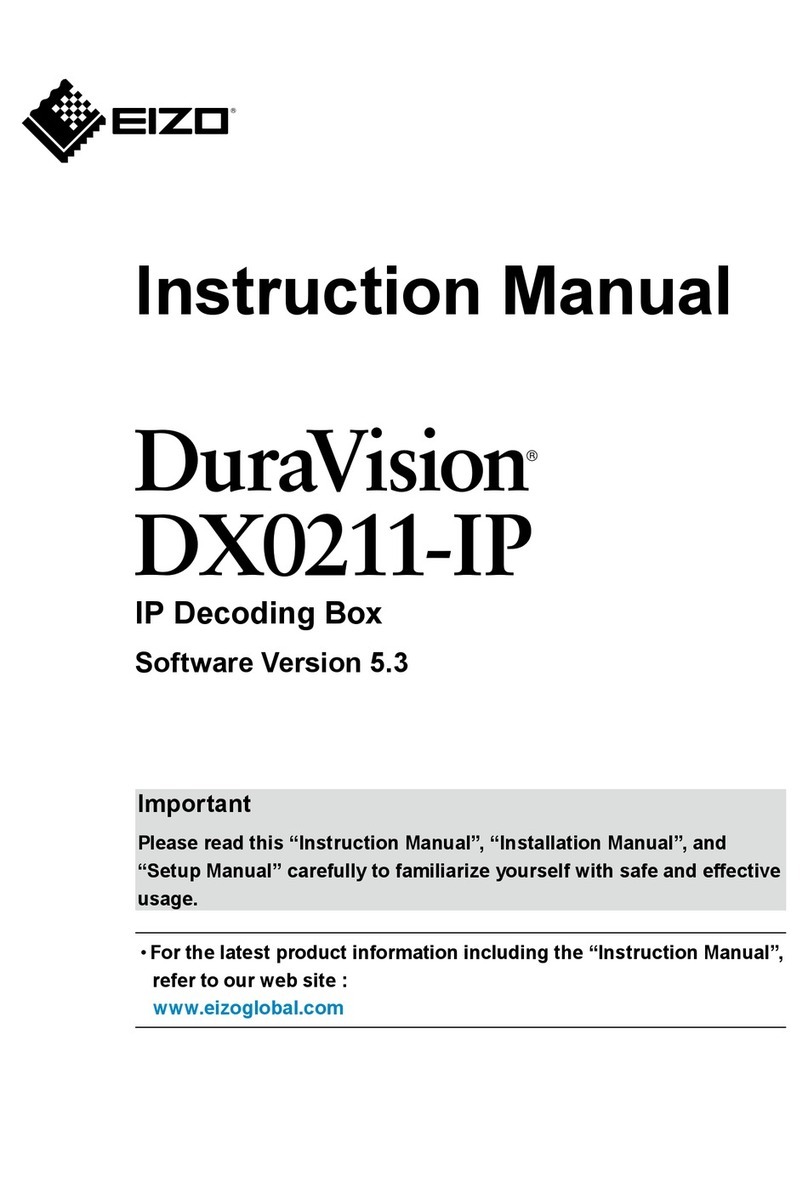
Eizo
Eizo DuraVision DX0211-IP instruction manual

Axis
Axis T8123 High PoE 30 W installation guide

Native Instruments
Native Instruments AUDIO KONTROL 1 Operation manual
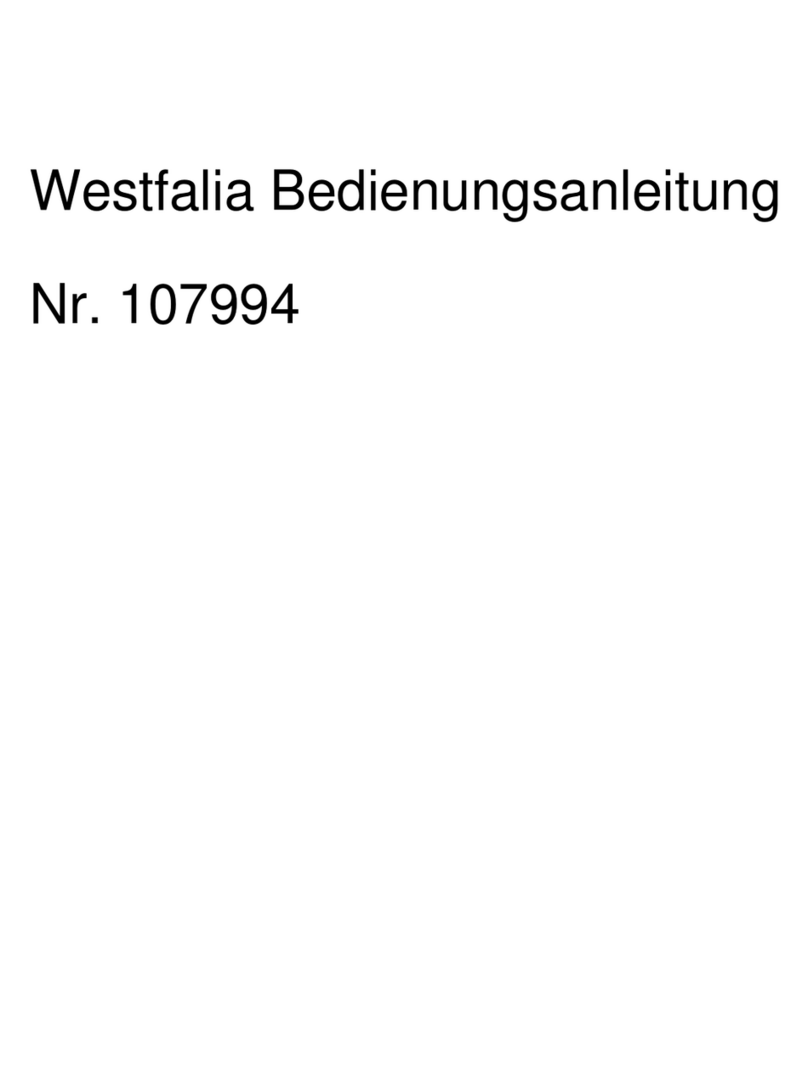
Westfalia
Westfalia 74 02 33 instruction manual